Unlocking the Power of 1Password Family Vault


Intro
The growing complexity of online security demands robust solutions for password management. 1Password Family Vault addresses this need effectively, providing a convenient way for families and small teams to manage their passwords securely. Understanding the core features and functionalities of this software can greatly enhance user experience and security practices. This article aims to present a comprehensive breakdown of what 1Password Family Vault offers and why it stands out in a crowded marketplace.
Software Overview
Purpose of the Software
1Password Family Vault is designed to simplify password management for families and groups. It enables users to store, share, and manage passwords while maintaining high-security standards. The software facilitates collaboration, allowing family members or team members to access shared accounts without compromising individual security.
Key Features
1Password Family Vault includes an array of features that enhance usability and security:
- Secure Vaults: Store not just passwords but also sensitive documents and notes securely, encrypted at rest.
- Password Generator: Create strong, unique passwords for each online account, minimizing the risk of breaches.
- Vault Sharing: Share access with trusted family members or colleagues, managing permissions for added security.
- Cross-Platform Availability: Seamless access on various devices, including smartphones, tablets, and computers.
- Watchtower Feature: Monitor vulnerabilities in stored passwords, alerting users to potential breaches.
1Password’s design is user-friendly, aiming to balance functionality and ease of use. It caters to both tech-savvy individuals and those less familiar with digital security without sacrificing complexity.
Comparison with Competitors
Gaining a better understanding of 1Password Family Vault requires evaluating how it fares against competitors in the password management space.
Feature-by-Feature Analysis
When compared to similar products, such as LastPass and Dashlane, 1Password holds several advantages:
- User Interface: The interface is typically rated more intuitive than competitors, promoting easier navigation.
- Family Sharing: 1Password offers an integrated family management option that many other services struggle to match.
- Security Model: Stronger focus on end-to-end encryption and zero-knowledge security principles provides heightened data security.
Pricing Comparison
The pricing of 1Password Family Vault is competitive.
- Individual Plan: Starts at $2.99 per month.
- Family Plan: Around $4.99 per month for up to five family members.
In contrast, LastPass offers free basic accounts but lacks extensive family management features compared to 1Password. Dashlane’s premium offering can be higher, making 1Password a cost-effective choice based on feature-set and usability.
"Investing in a reliable password management solution can protect you and your loved ones from a wide range of cyber threats."
In summary, the value proposition of 1Password Family Vault is clear. Its feature-rich environment and emphasis on security cater effectively to families and small teams. By thoughtfully integrating password management into daily routines, it significantly enhances online safety.
Prelude to 1Password Family Vault
In a world where digital security is paramount, managing passwords efficiently has become a necessity rather than an option. The 1Password Family Vault emerges as a tool designed specifically for families and small teams. This solution allows users to store, manage, and share sensitive information securely. We will explore how it stands out in the crowded market of password management solutions.
Understanding Password Management
Password management refers to the organization, creation, and storage of passwords in a secure way. With increasing risks of data breaches and cyber attacks, effective password management is crucial. Traditional methods of remembering multiple passwords or reusing the same ones are no longer viable due to the potential vulnerabilities they present.
1Password offers a central hub where users can create complex, unique passwords for each of their accounts. This practice significantly reduces the likelihood of unauthorized access. Moreover, the Family Vault aspect means entire households or teams can manage passwords cohesively, ensuring that every member can access what they need while maintaining the necessary security protocols.
Overview of 1Password
1Password is a sophisticated password manager that focuses on security and simplicity. It allows users to save not just passwords but also documents, credit card information, and secure notes. One of its uniquely beneficial features is its ability to generate strong passwords automatically. This reduces the mental burden on users while ensuring optimal security.
In addition, 1Password provides cross-platform compatibility, functioning seamlessly across various devices and operating systems. This flexibility is essential as users move between their smartphones, tablets, and computers. The Family Vault specifically enhances group usability, ensuring family members can share necessary credentials without compromising security.
"In this interconnected age, relying on traditional password management is almost as risky as engaging in unsafe internet practices. 1Password addresses this concern head-on, allowing families and teams to manage their digital identities wisely."
The Family Vault model is tailored to meet the needs of those who require secure access for multiple users. With 1Password, families no longer need to worry about whether each person remembers their passwords or uses strong enough credentials. Overall, understanding these foundational elements prepares us to delve into the specifics of setting up and utilizing the 1Password Family Vault.
Setting Up a Family Vault
Setting up a Family Vault is an essential step in maximizing the advantages offered by 1Password for family or small business use. The process not only streamlines password management but also enhances security across shared accounts. A Family Vault allows multiple users to access a central store of passwords while maintaining control over sensitive information. This system is particularly beneficial given the increasing need for robust cybersecurity in personal and professional spaces.
The Family Vault supports various key features including:
- Simplified Access: All family members can access shared logins and documents effortlessly.
- Individual Control: Each member manages their private passwords while sharing necessary information without compromising security.
- Granular Permissions: Admins can set different permissions for users, ensuring only specific members can access sensitive information.


Setting Up a Family Vault provides a practical solution for families and teams looking for an organized method to handle passwords. It encourages collaboration while educating users about cybersecurity practices.
Creating a Family Account
The first step in establishing a Family Vault involves creating a Family account within 1Password. This process is straightforward yet critical, as it forms the foundation for all future interactions with the platform. Upon signing up, users must select a plan that meets their needs and follows the prompts to create an account.
- Visit the 1Password Website: Start by navigating to the official 1Password website and select the Family plan.
- Sign Up: Input your email address and create a master password. This password will be the key to your Family Vault and should be complex yet memorable.
- Verification: After submitting the initial information, check your email for a verification link. This step is crucial for confirming your identity and securing your account.
- Setup Completed: Once verified, you can log into your account and begin adding information to your Family Vault.
Creating a Family account ultimately allows for coordinated management and monitoring of passwords, making it indispensable for effective cybersecurity.
Inviting Family Members
After creating a Family account, the next logical step is to invite family members to the Family Vault. This step ensures that everyone who needs access can securely log in and manage their passwords. It fosters a sense of shared responsibility for security.
- Access the Vault: Log into your newly created Family account.
- Navigate to the Invite Section: Find the option to invite new members. This is usually located within your account settings under the family management section.
- Enter Email Addresses: Input the email addresses of family members you wish to invite. Ensure the accuracy of each email to avoid potential issues.
- Set Permissions: Depending on the roles within your family, you can customize access levels. Choose whether members can edit shared items or view only.
- Send Invitations: After setting permissions, send the invitations. Each family member will receive an email detailing how to join the Family Vault.
Creating a sense of community around password management is vital. Inviting family members establishes a collective defense against potential cyber threats, reinforcing the overall security framework of your shared accounts.
Features of 1Password Family Vault
The features of 1Password Family Vault play a crucial role in the overall functionality and practicality of the tool. These features not only enhance its usability but also address the specific needs of families and teams that require secure and efficient password management. Understanding these features can help users make informed decisions about utilizing 1Password effectively.
Shared Vaults and Privacy Settings
One of the standout features of 1Password Family Vault is the capability of creating shared vaults. This feature allows family members or team members to have access to a common set of credentials without compromising individual privacy. Each user can hold their own personal vault as well, which keeps sensitive information safe while allowing easy access to shared resources.
The privacy settings are highly customizable. Administrators can control who has access to which vaults, ensuring sensitive data is only available to those who need it. This function empowers families to manage their shared information efficiently. For instance, children can be given access only to specific vaults, containing data appropriate for their age.
"The ability to balance sharing with privacy in a secure manner distinguishes 1Password as a leading choice for family and team usage."
Cross-Platform Compatibility
Compatibility across multiple platforms is another vital aspect of the 1Password Family Vault. The software functions seamlessly on various devices such as desktops, smartphones, and tablets. Whether users operate on Windows, macOS, iOS, or Android, accessing the vault is straightforward. This cross-device functionality ensures that team members or family members can retrieve their passwords anytime, anywhere.
Moreover, 1Password offers browser extensions for Chrome, Firefox, Safari, and Edge, which enhances the accessibility of passwords while browsing. This comprehensive compatibility allows users to integrate password management into their daily routines without significant interruptions.
Password Generation and Storage
1Password generates strong, unique passwords that aid in preventing unauthorized access. The password generator can create complex combinations that are tailored to the user’s needs. This feature is particularly beneficial in the current digital environment, where breaches are frequent. Storing these passwords securely within the vault alleviates the need for users to remember each one, thus encouraging them to utilize stronger passwords.
Furthermore, 1Password encrypts stored passwords effectively. Users can confidently save their passwords without worrying about data breaches. The service combines convenience with security, making it easier for families and teams to manage credentials in a healthy way.
In summary, the features of 1Password Family Vault are integral for effective password management. Shared vaults with privacy settings enhance collaboration while maintaining security. Cross-platform compatibility ensures that users can access their credentials wherever they are. Finally, reliable password generation and storage provide peace of mind in today’s digital landscape.
Security Protocols of 1Password
Understanding the security protocols of 1Password is crucial for users, especially families and small businesses that require stringent measures for protecting sensitive information. The current digital landscape showcases growing concerns about data breaches and privacy violations. Thus, it is essential to choose a password management solution that emphasizes robust security features. 1Password has optimized its platform with various protocols ensuring that user data remains secure and confidential. This section will delve into two major aspects of their security protocols: end-to-end encryption and data breach monitoring.
End-to-End Encryption
End-to-end encryption is a foundational feature in 1Password that enhances security significantly. This method ensures that user data is encrypted on the device before transmission, meaning that the data remains protected throughout its journey to the 1Password servers. Only the end users can decrypt their passwords and sensitive information.
Key benefits of end-to-end encryption include:
- User Autonomy: Users maintain control over their data. Even 1Password developers cannot access user vaults, as they do not have the decryption keys.
- Protection from Attacks: As the data is encrypted from the point of origin to the end destination, it is considerably less vulnerable to interception during transfer.
- Privacy Assurance: With this level of encryption, users can be confident that their sensitive information is protected from unauthorized access.
Data Breach Monitoring
Another vital aspect of security offered by 1Password is data breach monitoring. This feature actively scans known breaches and alerts users if their information may be compromised. By promptly notifying users, it allows individuals and families to take swift action.
Benefits of this service include:
- Proactive Alerts: Users receive immediate notifications upon detection of their email or account being part of a breach, facilitating quick responses such as changing passwords.
- Guidelines for Mitigation: 1Password provides recommendations on how to enhance account security following a breach notification.
- Peace of Mind: Knowing that there is ongoing monitoring reduces anxiety about unauthorized access to personal data, creating a sense of security.
"In the age of digital transformation, protecting user data must be paramount. 1Password’s focus on robust security protocols reflects its commitment to safeguarding sensitive information, instilling confidence in users."
Usability and User Experience
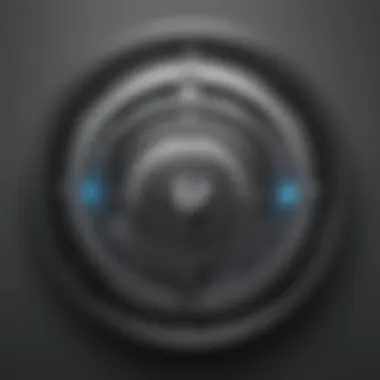

Considering the rapid advancement in technology, usability and user experience are paramount when evaluating software like 1Password Family Vault. The effectiveness of any digital management tool hinges upon how intuitively users can navigate its features. A user-friendly design can significantly reduce learning curves, leading to increased efficiency. This section will focus on the importance of usability and user experience within the context of 1Password Family Vault, detailing key elements that enhance overall satisfaction and utility.
User Interface Design
The user interface (UI) of 1Password Family Vault is crafted with the user in mind. This design aims to provide seamless interaction while minimizing confusion. A well-structured interface ensures that users can access vital functions swiftly. Key aspects of the UI include:
- Clarity: The layout is straightforward, which helps users to find passwords and secure items quickly.
- Consistent Navigation: Users can expect similar navigation patterns across different devices. This consistency builds confidence and comfort.
- Visual Hierarchy: Objects that require immediate attention are prominently displayed, allowing users to prioritize tasks effectively.
The UI's intuitive nature also incorporates visual cues that assist in guiding users through the functionalities. Even those less experienced with technology find it accessible. This level of usability fosters a positive experience and establishes trust in the platform's capability to safeguard sensitive information.
Mobile Application Features
With the increasing reliance on mobile platforms, 1Password Family Vault provides a robust mobile application that retains essential features found in the desktop version. This effort enhances usability and promotes a flexible password management ecosystem. Notable mobile app features include:
- One-Tap Autofill: This feature allows users to quickly fill out login forms without manually entering their credentials, streamlining access to frequently used services.
- Offline Access: Important passwords can be accessed without an active internet connection, ensuring users can secure their information whenever needed.
- Biometric Security Options: Utilizing fingerprint or face recognition enhances security while simplifying the login process at the same time.
- Customizable Folders: Users can organize passwords into customized folders for easy retrieval.
These mobile features contribute to a consistent experience across platforms. Users have all the tools necessary to manage their passwords on-the-go, which is essential in today’s fast-paced digital environment.
"A streamlined user experience significantly enhances productivity, reducing the time spent managing passwords."
Integrating 1Password with Other Applications
The integration of 1Password with other applications is a crucial aspect for families and small businesses that prioritize efficiency and security. In our digital age, where numerous online services and platforms are utilized daily, a password management solution like 1Password can significantly enhance user experience. This section highlights the importance of seamless integration, focusing on two primary areas: browser extensions and third-party application compatibility.
Browser Extensions
Browser extensions for 1Password are vital. They allow users to access their vault directly within web browsers such as Google Chrome, Mozilla Firefox, and Safari. This integration streamlines the login process on websites, eliminating the need to remember complex passwords. When a user visits a login page, 1Password automatically prompts to fill in the password. This is not just about convenience; it’s also about reducing the risk of phishing attacks.
- Benefits of Browser Extensions:
- Quick Access: Users can access their passwords instantly without switching applications.
- Password Generation: Easily create strong, unique passwords right from the browser.
- Secure Autofill: Safeguards sensitive information while entering it on web forms.
Browser extensions can be customized based on user preferences, enhancing usability while maintaining critical security measures. Keeping browser extensions updated is essential, as this can mitigate vulnerabilities that may arise from outdated software.
Third-Party Application Compatibility
The ability of 1Password to integrate with various third-party applications is another significant advantage. Many professionals use a multitude of applications like Slack, Trello, or Dropbox, and 1Password allows for managing credentials for these platforms effectively.
- Key Considerations for Third-Party Compatibility:
- Integration Scope: Look for how broad the compatibility range is with popular tools.
- Ease of Use: Examine how intuitive the setup process is for linking accounts with 1Password.
- Security Features: Assess whether the integration maintains high-security standards.
Using 1Password with applications like Microsoft Teams enhances team collaboration by ensuring that all members can access necessary credentials securely. This setup can aid in centralizing access permissions, making it easier to manage user roles and responsibilities.
"Seamless integration with third-party applications not only enhances productivity but also fortifies security across platforms."
Cost Analysis of 1Password Family Vault
Conducting a cost analysis of the 1Password Family Vault is pivotal for prospective users. Understanding the financial aspect helps in making an informed decision, especially for families and small businesses. It is essential to consider various elements including subscription models, pricing variations, and the long-term value that 1Password provides compared to other solutions. Evaluating the cost not only aids users in budgeting but also highlights the benefits of enhanced security features, making the investment worthwhile.
Subscription Models
1Password offers several subscription models tailored for diverse user needs. The two primary plans are the Individual Plan and the Family Plan. The Family Plan is particularly appealing as it allows up to five members to share the vault at a reduced cumulative cost.
The individual subscription is suitable for users needing personal management of their passwords. Key aspects of these subscription models include:
- Monthly Subscription: Flexible option for those wanting to assess the service without commitment.
- Annual Subscription: Provides a price incentive compared to the monthly fee, accommodating users looking to save long-term.
- Family Plan Discount: Specifically designed for families, this model allows multiple accounts under one payment, reducing costs significantly per user.
Users should consider their unique needs when determining which model fits best. One cannot overlook the value that comes with each plan, especially given the extensive range of features included, such as encrypted storage and easy sharing options.
Comparative Pricing with Competitors
When weighing the costs, it is important to gauge 1Password's pricing against its competitors. There are several alternatives in the market, such as LastPass and Dashlane. Each service has its own pricing structure, which can vary greatly.
Here’s a summary of how 1Password stands against its main competitors:
- 1Password Family Plan: Generally, this begins at a competitive rate for five users, offering great features and support.
- LastPass: Offers a free tier, however, its premium family plan tends to cost slightly more than 1Password but may limit features.
- Dashlane: Known for its robust feature set, it usually costs more and lacks a family-centered discount model.


In reviewing these comparisons, it is clear that while some competitors offer lower prices or free options, they may sacrifice features that enhance overall security and usability. Therefore, investing in a 1Password Family Vault can yield substantial returns in terms of security and peace of mind.
User Feedback and Community Insights
User feedback plays a crucial role in understanding the real-world applications and effectiveness of any software, and 1Password Family Vault is no exception. Listening to users’ experiences provides valuable insight into how families and small teams utilize this password management tool. It sheds light on strengths that may not be immediately apparent and highlights areas where improvement is needed. By examining reviews and opinions from both family users and experts in the field, this section provides a comprehensive overview of the trustworthiness and functionality of 1Password Family Vault.
Reviews from Family Users
Family users frequently share their reviews on how 1Password Family Vault enhances their online security while facilitating a smoother digital life. A common element noted by users is the ease of setting up shared vaults. Families appreciate being able to manage passwords collectively, which is particularly beneficial for households with multiple devices. Users express that the straightforward interface simplifies password sharing among family members, eliminating confusion and enhancing security.
- Convenience: User testimonies highlight the convenience of having all family passwords in one secure place. This centralization minimizes the time spent logging in to various accounts.
- Security: Another recurring point in the feedback is the robust security measures. Families feel safer knowing that their personal information is protected by strong encryption.
- Support: Many family users mention the responsive customer support. Positive reactions to the help provided during integration and troubleshooting have been a consistent theme in reviews.
While some users noted areas requiring improvement, like integration with specific banking apps, the overwhelming sentiment remains positive. Their experiences demonstrate how 1Password Family Vault serves as a vital tool for family digital security.
Expert Opinions
Expert evaluations of 1Password Family Vault lend further credibility to its claims. Security professionals often commend the software’s emphasis on user-friendly security.
- Encryption Standards: Experts are particularly impressed with 1Password's strong encryption measures. They affirm that the end-to-end encryption model means no one, not even 1Password, can access users' passwords.
- User Testing: Studies conducted by technology reviewers often highlight usability testing that shows the effectiveness of 1Password Family Vault in real-world conditions.
- Future Optimizations: Analysts note the continuous updates and improvements that 1Password implements. Keeping the software current in a rapidly changing digital landscape is essential, and experts commend their proactive approach.
"The ability to manage family passwords in a shared environment with military-grade security cannot be understated in today's digital landscape." - Cybersecurity Expert
In summary, the combination of practical family user feedback and well-respected expert opinions culminates in a robust portrayal of 1Password Family Vault. Trust and functionality come through clearly, marking it as a viable option for families and small teams navigating password security. This discourse not only highlights the importance of gathering user feedback but also reinforces the overall effectiveness of 1Password in enhancing digital security.
Alternatives to 1Password
When evaluating password management solutions, recognizing the alternatives to 1Password is crucial. This section aims to provide insights into various password managers that users may consider. They each offer unique features and functionalities that can cater to different user needs. Analyzing these options allows individuals and families to make informed decisions based on specific requirements.
Comparative Overview of Popular Alternatives
Several password management tools present viable alternatives to 1Password. Each of these options has distinct strengths that may appeal to different user demographics:
- LastPass: Known for its user-friendly interface, LastPass provides robust storage capabilities and sharing options. Families can benefit from its shared folder feature, which enhances collaborative password management.
- Dashlane: Dashlane stands out with its exceptional security features, including dark web monitoring. It also offers a personal VPN, promoting further online security.
- Bitwarden: Bitwarden is an open-source password manager that appeals to cost-conscious users with its free tier. It offers secure password storage and sharing but may require some configuration for optimal use.
- Keeper: This tool offers advanced security functionalities, such as secure file storage and encrypted messaging, making it suitable for users looking for a comprehensive personal security solution.
Understanding these alternatives allows potential users of 1Password to evaluate what each option provides in terms of features, pricing, and usability.
Strengths and Weaknesses
Considering the alternatives to 1Password includes examining both the strengths and weaknesses of each option. Below are factors to weigh when choosing a password management solution:
- LastPass:
- Dashlane:
- Bitwarden:
- Keeper:
- Strengths: Extensive features, ease of use, and robust sharing capabilities.
- Weaknesses: Security concerns raised in past data breaches may deter some users.
- Strengths: Strong security measures, user-friendly mobile app, and additional VPN feature.
- Weaknesses: Higher subscription costs compared to others may limit its audience.
- Strengths: Open-source transparency, cost-effective options, and excellent password-sharing functionality.
- Weaknesses: Basic interface might lack intuitiveness for some users.
- Strengths: Comprehensive security features designed for diverse needs.
- Weaknesses: Pricey compared to simpler alternatives.
Final Assessment
The final assessment of any software product, especially password management tools, holds significant importance. It helps users distill the information provided in the earlier sections into actionable insights. The 1Password Family Vault has been analyzed across various features, usability, security protocols, and user experiences. This section synthesizes these analyses to help potential users determine whether this solution aligns with their needs.
Is 1Password Family Vault Worth It?
Determining the worth of 1Password Family Vault involves several considerations. First, evaluating its security measures is crucial. The end-to-end encryption and data breach monitoring features stand out as key elements providing users with peace of mind. Users can feel confident knowing that their sensitive data is protected from unauthorized access.
Next, the convenience 1Password Family Vault offers cannot be overstated. The ability to easily share passwords among family members while maintaining individual privacy settings enhances its use case for families. Moreover, cross-platform compatibility ensures that users can access their passwords whether they are on a desktop or mobile device. This flexibility is particularly appealing to small to medium-sized businesses that may operate across multiple platforms.
The financial aspect also merits examination. Compared to competitors, 1Password's subscription pricing is competitive. Users must weigh the features offered against the cost. Many users find that the benefits gained through enhanced security and ease of use justify the subscription fee.
Lastly, user feedback is a vital factor. Many families and businesses report a positive impact on their daily operations, giving weight to the argument that 1Password Family Vault is indeed worth it for those prioritizing security and simplicity in password management.
Recommendation for Users
For individuals and organizations considering 1Password Family Vault, various recommendations arise. First, if security is a top priority, this service’s robust protective measures should align well with your needs. The emphasis on user privacy and data integrity makes it a worthy candidate for password management.
Secondly, the user interface is accessible, which should appeal to varying tech skill levels within families or teams. Training sessions are still advisable to ensure all members leverage the features effectively. Users should embrace features like password sharing while being conscious of privacy settings.
Additionally, businesses that rely heavily on collaborative work will benefit enormously from this tool's ability to facilitate secure password sharing without sacrificing security.
Lastly, if possible, consider taking advantage of the trial period. This way, you can assess the features firsthand before committing, ensuring that 1Password Family Vault meets the specific needs of your family or organization.



