Essential Insights on 3D Blueprint Makers Software
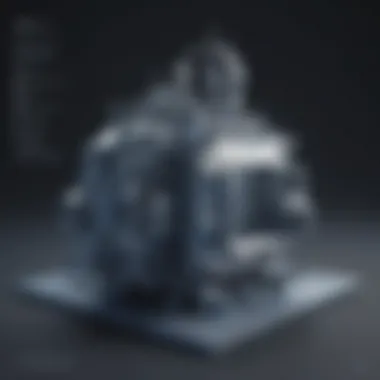

Intro
As the digital landscape continues to evolve, the demand for effective 3D modeling solutions has surged, particularly among small to medium-sized businesses and entrepreneurs. The ability to create detailed blueprints can make or break a project, influencing design turnaround times and, ultimately, client satisfaction. With a myriad of software options available, each boasting unique features and specifications, navigating this crowded field can feel akin to finding a needle in a haystack.
This guide aims to unravel the complexities involved in selecting the right 3D blueprint maker, offering practical insights that ensure informed decisions. From understanding the underlying purpose of 3D blueprint software to exploring contextual applications and market trends, every facet of this vibrant software landscape will be covered.
Software Overview
Purpose of the Software
3D blueprint makers serve a broad spectrum of industries, acting as essential tools for architects, engineers, product designers, and hobbyists alike. The fundamental purpose of these programs is to facilitate the creation of three-dimensional models that are not only visually appealing but also functional. Users harness these tools to craft designs that can be translated into physical products or structures, saving them time and reducing errors in the conceptualization stage.
Key Features
When assessing various 3D blueprint makers, the following features emerge as pivotal:
- User Interface (UI): Intuitive navigation and ease of use can significantly affect productivity.
- Design Capabilities: Tools that enable precise modeling, from basic shapes to intricate designs, are crucial.
- Rendering Options: High-quality rendering options allow for realistic visualizations, essential for client presentations.
- Compatibility: Interoperability with other software systems, such as CAD programs, is vital for seamless workflow integration.
- Support and Resources: Access to customer support and a wealth of online tutorials or community forums can make or break the user experience.
A well-rounded 3D blueprint maker often integrates many of these elements, providing a comprehensive package that meets the varying needs of its users.
Comparison with Competitors
Feature-by-Feature Analysis
When choosing a software solution, comparing specific features side-by-side is a pragmatic approach. For instance, some software like SketchUp offers a simple drag-and-drop functionality that appeals to beginners, while advanced users may find the extensibility of Autodesk Fusion 360 more beneficial for complex projects. Analyzing usability, community feedback, and expert reviews can shed light on the strengths and shortcomings of each tool.
Pricing Comparison
The cost of 3D blueprint software varies significantly based on its capabilities, ranging from free versions with limited features to premium subscriptions designed for large enterprises. It's crucial to evaluate the pricing against the feature set:
- Free Options: Tinkercad offers basic functionalities perfect for novices.
- Mid-Range: SketchUp Pro provides great value with extensive features at an accessible price point.
- High-End Solutions: Autodesk Fusion 360 typically demands a higher investment but delivers advanced capabilities for professional use.
Understanding what features justify the expense will ensure you select a product that suits both budgetary constraints and operational needs.
"Selecting the right software isn't just about current needs; it's a strategic investment in your future efficiency and output."
By delving into the specifics of features and pricing, businesses can not only find the right software but also ensure that their decision aligns strategically with their long-term objectives.
Understanding 3D Blueprint Makers
In today's digital era, the role of 3D blueprint makers cannot be overstated. These tools serve as the backbone for visualizing concepts, from architectural designs to intricate 3D models for various industries. For small to medium-sized businesses, entrepreneurs, and IT professionals, understanding 3D modeling software is not just a nice-to-have skill; it's a necessity for staying competitive in an increasingly digital marketplace.
Definition and Purpose
A 3D blueprint maker is essentially software that allows users to create, manipulate, and visualize three-dimensional structures or objects. Unlike traditional 2D drawings, 3D models offer a more comprehensive view of how a design will look and function in reality. The scope of these tools extends well beyond simple drawings. They enable precision, risk reduction, and the possibility for innovative designs.
Some common purposes include:
- Streamlining design processes
- Facilitating effective communication with clients
- Reducing errors by providing a clear visualization of concepts
- Enhancing the overall presentation of ideas
These functionalities not only make the design process more efficient but also increase the potential for creativity and innovation.
Industries Benefiting from 3D Modeling Software
Numerous industries derive significant advantages from the use of 3D modeling software. Here are some key players:
- Architecture and Construction: Professionals use 3D tools to design buildings and infrastructure. For example, an architectural firm can create a detailed model of a new skyscraper, allowing them to visualize its aesthetics and structural elements before breaking ground.
- Manufacturing and Engineering: In manufacturing, creating prototypes using 3D models allows for testing and refining designs without the need for physical materials. This capability translates into cost savings and more rapid product development.
- Gaming and Animation: 3D modeling is fundamental in video game design, where artists create immersive environments and characters. They make the gaming experience more lifelike and engaging.
- Healthcare: Medical professionals utilize 3D modeling for everything from simulating surgeries to creating customized implants. These applications enhance patient outcomes and improve surgical precision.
"3D blueprint makers are not only transforming how industries operate but also pushing the boundaries of what's possible in design and innovation."
As can be seen, the tapestry of industries benefiting from 3D modeling is both broad and influential. As we delve deeper into the features and tools available in the market, it's important to carry this understanding forward, connecting the dots between the software's functionalities and its real-world applications.
Key Features of 3D Blueprint Makers
Understanding the key features of 3D blueprint makers is vital for anyone looking to dive into the world of 3D modeling. These features not only define the user experience but also heavily influence the final output quality. As businesses increasingly rely on 3D design to enhance their operations, knowing what these software tools can offer is crucial for making the right choice.
User Interface and Experience
The user interface (UI) plays a significant role in shaping how effectively one can navigate a 3D blueprint maker. An intuitive UI minimizes the learning curve, allowing users—especially beginners—to get started with minimal hassle. Clear icons, logical menus, and well-structured panels can transform a daunting task into a more manageable one.
For instance, consider a program like SketchUp, which is lauded for its clean design. Its straightforward layout allows users to quickly access essential tools without rummaging through a maze of options. The drag-and-drop functionality is particularly handy for novice designers, making the whole experience smoother.
Beyond aesthetics, the experience itself should facilitate productivity. If users find themselves stuck or confused, that can stifle creativity and lead to frustration. Therefore, prioritizing a user-friendly interface is not just a nice-to-have; it’s a must.
Modeling Capabilities
Modeling capabilities are at the heart of what makes a 3D blueprint maker effective. This includes the software's ability to create intricate shapes, textures, and details. Not all software are created equal in this aspect. Some excel at high-resolution rendering while others might focus on speed and efficiency.
A software like Blender stands out for its advanced modeling tools, enabling professionals to create highly detailed models suitable for various applications, from animated films to architectural designs. Its versatility makes it a go-to for many 3D artists.
On the other hand, simpler tools like Tinkercad cater to beginners, focusing on basic shapes and straightforward modeling techniques. For small to medium-sized businesses looking to experiment with 3D design without overwhelming their teams, such tools can be quite attractive.
Export Options
The ability to export a 3D model in various formats is often an overlooked yet crucial aspect of blueprint makers. Different projects may require different file types—STL for 3D printing, OBJ for animations, or FBX for game development. This makes it essential for software to offer flexibility in export options.
Tools like Autodesk Fusion 360 provide an impressive array of export formats, accommodating a wide range of industries, from manufacturing to digital art. Keeping compatibility in mind is vital, especially when collaborating with teams or integrating various tools within workflows.
"The versatility in export options helps bridge communication gaps between different disciplines, making collaboration seamless."
In summary, when evaluating 3D blueprint makers, consider their user interface, modeling capabilities, and export options. These features should align with your specific business needs, enabling you to achieve professional results without unnecessary headaches.
Comparison of Popular 3D Blueprint Makers
When it comes to selecting the right 3D blueprint maker, the importance of comparison cannot be overstated. With a plethora of software available in the market, each boasting unique attributes, features, and pricing models, it can become a daunting task for a business professional or entrepreneur to determine which tool best fits their requirements. This section aims to break down a few standout software options, shining a light on what they bring to the table, their pricing schemes, and why they might be appealing.
Software A: Features and Pricing
Software A is particularly renowned in the architecture community for its robust modeling capabilities. One noteworthy feature is its extensive library of pre-built objects, which can significantly speed up the design process. Designers can drag and drop these elements without starting from scratch every time.
Pricing: The cost is competitive, with a basic plan starting at around $500 for a one-time purchase. For those who need advanced features, there's a subscription option, priced at roughly $50 per month.
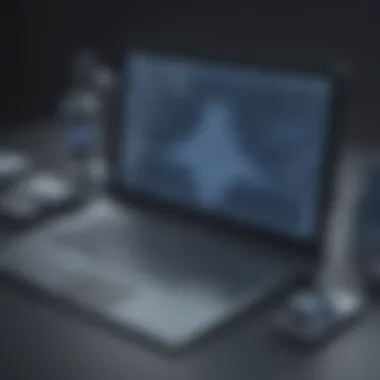

Considerations:
- User-Friendly Interface: The intuitive design makes it accessible for beginners.
- Add-Ons Available: Users can expand functionality with plugins, though they may incur additional costs.
Software B: Features and Pricing
Shifting gears to Software B, this program appeals mainly to engineering professionals with its strong focus on precision and detailed simulations. One key feature is the ability to run structural analyses directly within the software, allowing for real-time evaluations of the models being created.
Pricing: Software B opts for a subscription model. The starting price is about $70 monthly, targeted at smaller teams but increases with enhanced capabilities.
Considerations:
- High Level of Customization: Tailor the software to personal workflows.
- Steeper Learning Curve: Not as accessible for newcomers, but worth the effort for seasoned users.
Software C: Features and Pricing
Lastly, we have Software C, a versatile tool that stands out for its collaborative features. This platform allows multiple users to work simultaneously on a project, which can be a game-changer for teams distributed across different locations. It also integrates seamlessly with other popular design tools.
Pricing: Software C offers a flat fee of around $1,200 for an annual license, which can save users money in the long run if they commit to a year or more.
Considerations:
- Robust Collaboration Tools: Essential for distributed teams who need real-time updates.
- Learning Support Available: Plenty of resources online, including user communities on platforms like reddit.com for peer support.
Ease of Use and Learning Curve
When it comes to 3D blueprint makers, one can't simply overlook the significance of ease of use and learning curve. These aspects are critical in determining whether a software will sit on the shelf or become a valuable asset to your business. With so many choices available, it's essential for small to medium-sized businesses and entrepreneurs to strike the right balance between powerful features and user-friendliness. A steep learning curve can easily become a deal-breaker, especially when time is of the essence in a fast-paced work environment.
Accessibility for Beginners
For newbies in the field of 3D modeling, a software tool that prioritizes accessibility is vital. No one wants to feel like they’re trying to decipher hieroglyphics in a museum when working with technology. User-friendly interfaces, tutorial resources, and community support can make a world of difference.
- Friendly Interface: Look for tools that present a clean layout, intuitive navigation, and easily understood controls. Software like SketchUp often comes highly recommended for its welcoming environment, which eases beginners into the world of 3D design.
- Learning Resources: The availability of tutorials, online courses, and forums can greatly expedite the learning process. Programs like Tinkercad provide engaging, guided lessons that eliminate the initial bewilderment encountered by novices.
- Community Support: Active online communities can serve as both troubleshooting resources and motivational support. Engaging with users on platforms like Reddit allows beginners to share experiences and gain insights about their challenges.
In essence, if a software offers a helping hand in the form of clear navigation and support, it can save precious time and avoid frustration.
Advanced Features for Experienced Users
While accessibility is crucial for beginners, seasoned users often seek depth and complexity in their tools. Software with advanced features allows these individuals to express creativity and execute complicated models that may be necessary for detailed projects. Here are some key elements to consider:
- Feature-Rich Environment: Advanced users often require functionalities such as parametric modeling, realistic rendering, and extensive libraries of objects. Autodesk Fusion 360, for instance, boasts powerful design functionalities that cater to engineering and advanced modeling needs.
- Customization Options: The ability to customize and create scripts or plugins can set the best tools apart. Many experienced users appreciate software that allows them to tailor their workspace to fit their workflow, thus streamlining the design process.
- Learning on the Go: While these advanced features are indispensable, they should still be complemented by learning aids. Interactive documentation and embedded tutorials can help users understand new features without hampering their productivity.
Mastering complex software shouldn't feel like wrestling with a python, but rather like solving a challenging puzzle. By ensuring that advanced tools have both depth and user resources, experienced users can truly capitalize on their skills and create spectacular designs.
"Selecting the right 3D blueprint software can be the difference between smooth sailing and a turbulent voyage."
Evaluating Software Performance
Evaluating software performance in the context of 3D blueprint makers isn't just a box to check; it's a vital part of the decision-making process. As businesses increasingly rely on digital tools for design and modeling, the performance of chosen software can significantly impact workflow efficiency and overall productivity. Poor performance might lead to frustrating delays, unresponsive interfaces, or rendering errors that could derail projects. Thus, understanding key performance metrics like rendering speed and stability becomes paramount.
Rendering Speed
When diving into 3D modeling software, rendering speed is a crucial element that can make or break the user experience. Render speed refers to how quickly a program can produce a final image or animation from a 3D model. Users can see immediate benefits in terms of time saved when a software boasts quick rendering times. This has several implications:
- Efficiency: Faster rendering means projects can progress smoothly. Teams can review models in real-time, iterate based on feedback, and reduce bottlenecks during the creation process.
- Client Interaction: When dealing with clients, being able to provide images and updates quickly builds trust and enhances communication.
- Resource Management: Slower software can put a strain on hardware resources. Software that efficiently utilizes CPU or GPU capabilities can prevent overheating and system slowdowns.
Ultimately, fast rendering speed also enhances productivity and improves the overall user experience, making it a criterion that should weigh heavily in software evaluations.
Stability and Reliability
Stability and reliability are other two sides of the same coin that never get old in discussions about 3D modeling software. There's nothing more disheartening than losing hours of work to a crash or finding your final render riddled with artifacts and errors. Stability refers to the software's ability to operate smoothly under various conditions. Here's why this is essential:
- Consistency: Users should expect consistent performance across multiple projects. If software crashes frequently or returns errors, it hampers productivity and testing processes.
- Data Integrity: A reliable program helps in maintaining data integrity. Users need peace of mind, knowing their designs are saved securely without the risk of corruption.
- Long-Term Usability: Software that withstands the test of time, adapting well to updates and new operating systems, ensures businesses won't have to keep switching tools and retraining staff.
For many businesses, particularly small to medium-sized ones, investing in software that excels in stability often results in long-term savings by reducing the need for frequent tech support or replacements.
"Choosing the right software can ensure not just a project’s completion, but its success remarkably."
Integration with Other Tools
In a world where businesses are looking to streamline operations, the importance of having software that plays nicely with others can't be overstated. When it comes to 3D blueprint makers, integration can mean the difference between a fluid workflow and a stop-and-go production process. Each time a designer has to jump between platforms or tools, efficiency is sapped and costs can rise. A 3D modeling software that integrates seamlessly with other applications not only enhances productivity but can significantly influence the overall success of projects.
Cross-Software Compatibility
Cross-software compatibility is like a bridge between islands. It ensures that different software tools can communicate effectively with one another, allowing users to transfer files and data without unnecessary hassles. Imagine a situation where an architect uses AutoCAD for drafting and SketchUp for 3D modeling. If the 3D software can smoothly import files from AutoCAD, it saves time and reduces the chance for errors, like a well-oiled machine.
To assess how well a 3D blueprint maker integrates with other tools, consider the following:
- File Formats Supported: The more file types the software can handle, the more versatile it is. Formats like .STL and .FBX are popular for 3D models.
- Integration with CAD Software: Many industries, especially engineering and architecture, rely heavily on CAD systems. Checks on compatibility with software like Autodesk Revit or SolidWorks can be pivotal.
- Real-time Collaboration Features: Tools that support simultaneous editing by multiple users lend themselves to most productive group work.
Overall, you want software that doesn’t just work in isolation but enhances the ecosystem that surrounds it.
APIs and Plugins
APIs (Application Programming Interfaces) and plugins are the secret sauce that can take a 3D blueprint maker from functional to exceptional. They allow users to customize their software experience in ways most basic features simply can't achieve. By using APIs, developers can create additional capabilities tailored to specific needs. For example, a construction firm might need to integrate a project management tool directly with their blueprint software to keep track of timelines and costs, automating reporting tasks.
Plugins, on the other hand, are like buying new attachments for your trusty toolset. They enhance the capabilities of existing software. Consider a 3D modeling software that lacks advanced rendering features. A well-designed plugin can enrich the software by adding those capabilities without needing a complete system overhaul.
When considering these options for integration, pay attention to the following:
- Support Community: A strong community means a wealth of resources and user-generated solutions you can tap into.
- Flexibility for Customization: Look for software that offers a wide selection of APIs and plugins, making sure they align with your business needs.
- Updates and Maintenance: Regular updates ensure that APIs and plugins remain operational as core software evolves.
Ultimately, the right combination of cross-software compatibility and robust APIs or plugins not only simplifies the design process but encourages innovation and adaptability within a business's workflow.
"The true measure of software lies not only in its standalone efficiency but in how effortlessly it interacts with other tools in the ecosystem."
In summary, businesses should prioritize 3D blueprint makers that offer solid integration possibilities with other tools, whether it's through file handling or customizable enhancements, to fully reap the benefits of modern design technology.
Cost Considerations and Licensing Models
When it comes to choosing the right 3D blueprint maker, understanding the financial implications is crucial. The costs involved can vary widely based on the software's licensing model and the features it offers. A well-informed decision can lead to significant savings over time, thus allowing businesses to allocate resources more effectively. Moreover, comprehending these cost considerations provides a clearer picture of ongoing expenditures, unexpected fees, and overall return on investment.


One-Time Purchase vs. Subscription
The first and foremost distinction in pricing models is between one-time purchases and subscription options. A one-time purchase means you pay a single lump sum to acquire the software outright, often allowing full access to its features indefinitely. This model can be appealing for businesses aiming for low long-term costs, particularly if they intend to use the software for many years.
However, there's a catch. With a one-time purchase, the user typically faces additional charges for future updates or tech support, which can add up over time. In contrast, subscription models present a different approach. They usually involve monthly or annual fees, which cover updates, new features, and customer support. This model is often preferred by smaller businesses or startups that wish to keep initial costs lower and have access to the latest tools without any extra charges.
It’s worth considering the following points when choosing between these two:
- Budgeting: Subscriptions impact cash flow differently. They necessitate regular payments but may alleviate larger upfront investments.
- Feature Access: Subscriptions ensure continual access to the latest advancements, which can be a boon for tech-driven fields.
- Long-term Commitment: A one-time purchase might make sense if a business has a clear long-term plan, while subscriptions provide flexibility, adapting to changing needs.
Hidden Costs to Consider
While upfront costs are critical, hidden costs can muddy the waters. It’s not uncommon for software to have additional fees buried in the fine print. For example, some platforms charge for certain plugins or advanced features. It's essential to dig deeper into any software's total cost of ownership. A few common hidden costs include:
- Training Expenses: Even the most intuitive software can require training. If the vendor doesn't offer adequate resources, expect to pay for classes or materials.
- Technical Support Fees: Some providers charge for customer service beyond a basic level. This is critical for businesses relying on consistent software stability, particularly in high-stakes environments.
- Hardware Upgrades: Advanced 3D blueprint makers often have substantial hardware demands. Ensure your systems can handle the software, or you'll incur expenses for upgrades.
- Compliance and Licensing Issues: In some industries, you may need to factor in costs related to compliance software to meet regulatory standards.
Important Note: Always read through the licensing agreements carefully. This practice can help avoid many unexpected pitfalls that catch businesses off guard.
In summary, being savvy about the cost structures behind 3D blueprint makers can significantly affect a business's bottom line. A thorough evaluation not only prepares decision-makers but also positions businesses well for future needs.
Case Studies: Real-World Applications
Exploring the real-world application of 3D blueprint makers unravels their integral role in industries where precision and innovation reign supreme. The importance of case studies can't be overstated; they act as a bridge between theoretical capabilities of software and the practical implementation in varied fields. For businesses looking to edge out competitors, understanding these case studies helps illuminate the benefits, challenges, and transformations enabled by 3D software.
In architecture and design, the ability to visualize a project before it comes to life can save time and costs significantly. In engineering and manufacturing, streamlining production processes leads to improved efficiency. By breaking down these sectors, we can see how 3D blueprint makers not only support creativity but also fuel progress.
Architecture and Design
The architectural landscape thrives on creativity, but the execution of those creative visions requires robust tools. 3D blueprint makers have revolutionized how architects design, visualize, and present their concepts. One remarkable case is the use of software like AutoCAD and SketchUp in major urban development projects. These programs allow for detailed renderings and realistic visual representations, enabling stakeholders to grasp spatial layouts and aesthetic choices with clarity.
Through case studies of architects employing these tools, we’ve seen the capacity for rapid prototyping that 3D modeling affords. For instance, the Chicago-based firm, Gensler, utilized ArchiCAD to design the Shimizu Corporation headquarters in Japan. The software allowed for a collaborative BIM (Building Information Modeling) framework, ensuring that all elements of the architectural design were seamlessly interwoven. This created not only an aesthetically pleasing design but also a functional structure that surpassed client expectations.
Benefits realized include:
- Enhanced visualization of architectural plans
- Easier communication with clients through realistic prototypes
- Quick modifications based on client feedback without the need to redraw on paper
Engineering and Manufacturing
In the realm of engineering and manufacturing, 3D blueprint tools have been a game-changer. Take SolidWorks, for instance, widely adopted by engineers for product design and assembly. Through its robust modeling capabilities, engineers can simulate mechanical processes and predict how a product will behave under various conditions.
A notable example is Tesla, which utilizes advanced 3D modeling software to design electric vehicles. The intricate components are visualized and analyzed in a virtual environment before they ever touch a physical surface. The ability to foresee potential failures or inefficiencies early in the design phase sparks innovation and minimizes costly errors in manufacturing.
Key advantages highlighted through this sector's case studies include:
- The ability to create detailed, interactive prototypes
- Integration with manufacturing processes, allowing for rapid iterations
- Improved collaboration among engineers, designers, and project managers, leading to streamlined workflows
Future Trends in 3D Blueprint Tools
The realm of 3D blueprint tools is evolving at a breakneck pace. As technologies advance, so too does the potential for these tools to create more intricate, efficient, and engaging designs. For business professionals, entrepreneurs, and IT experts, keeping an eye on these trends is absolutely essential. Understanding what’s on the horizon not only helps in making informed software choices but also shapes strategic decisions in various fields from architecture to engineering.
Emerging Technologies
In the world of 3D modeling, emerging technologies are reshaping the landscape. Notably, Artificial Intelligence is pushing boundaries, enabling software to predict user needs and automate repetitive tasks, streamlining workflows. For instance, AI algorithms can suggest design improvements based on user input or analyze complex data sets to enhance modeling accuracy. Additionally, Virtual Reality (VR) and Augmented Reality (AR) are becoming game-changers. They provide immersive experiences allowing users to visualize projects in a more tangible way. Imagine collaborating with a team on a new design project, exploring a virtual environment where each member can interact with the 3D model as if it were physically present!
Another noteworthy technology is cloud-based collaboration platforms. These allow multiple users to edit and view designs simultaneously, breaking geographical barriers. 3D printing is also closely tied to software innovations, where seamless integration can significantly affect manufacturing processes. These trends not only make the tools more powerful but also pave the way for creativity and innovation to flourish.
Predictions for Market Evolution
Looking ahead, the market for 3D blueprint tools is poised for significant evolution. Analysts suggest there's likely going to be a surge in demand driven by small to medium-sized businesses seeking more efficient and affordable solutions. As costs decrease and accessibility increases, more businesses are expected to adopt 3D modeling tools. This democratization of technology means that even startups can now engage in complex design projects that were once the realm of large firms.
According to industry experts, the integration of AI and machine learning into these platforms might lead to a more personalized user experience, tailoring features based on user behavior and preferences. As more users become familiar with these tools, it’s plausible that feedback loops will lead to rapid iterations and enhancements in software capabilities.
Moreover, the rise of cross-industry integrations could transform how businesses operate. For example, partnerships between 3D modeling software and real-time project management tools may create seamless workflows between design and execution phases.
"The convergence of technologies will redefine how businesses approach design and productivity in the future of 3D modeling."
Tips for Choosing the Right 3D Blueprint Maker
Selecting the right 3D blueprint maker can feel like trying to find a needle in a haystack, especially with the myriad of options available today. With so many features, price points, and capabilities to sift through, making an informed choice is crucial not only for successful project execution but also for long-term business productivity. This section uncovers important factors to consider when navigating through the software landscape of 3D modeling tools.
Assessing Business Needs
The first step in choosing a 3D blueprint maker is evaluating the specific needs of your business. What's the primary goal? Are you looking to create architectural designs, product prototypes, or complex animations? Each software has its strong suits, and understanding your own requirements is like having a map before heading into uncharted territory.
Some essential aspects to examine include:
- Type of Projects: Identify what kind of projects you plan to undertake. For instance, if your focus is on product design, software like SolidWorks might be more fitting. On the other hand, if architecture is your game, programs like AutoCAD could serve better.
- Team Expertise: Assess the skills of your team members. Is your staff proficient in technical software, or are they more comfortable with user-friendly interfaces? If the latter is true, then perhaps considering a simpler tool would reduce the learning curve.
- Budget Constraints: Financial limitations often dictate what’s achievable. Recognizing a clear budget before diving in helps in narrowing down choices and avoiding overspending on complex solutions that offer features you might never use.
- Future Growth: It’s wise to think ahead. Consider how scalable a software solution is. Can it adapt to your team's growth? If you anticipate expanding your operations, ensure that the tool you choose can grow with you.
Trial Versions and Demos
Once you have a grip on your necessities, the next intelligent step is to take those software options for a test drive. Many manufacturers provide trial versions or demos, which are pure gold when it comes to making an informed decision.
Here's why leveraging trial versions is beneficial:
- Hands-On Experience: Nothing beats getting your hands dirty. Trial versions allow users to experience real-world functionality and assess usability firsthand. You get to see how intuitive the interface is and whether it actually meets your demands.
- Feature Evaluation: Many software tools boast impressive features on paper, but not all deliver on their promises once you've downloaded them. Trying it out helps you determine if the software does what it claims.
- Customization Check: Some designs may require tailor-made solutions. Demos often offer insight into how flexible the software is—whether you can adjust templates, or even if you can create from scratch easily.
- Feedback from Team: Involving your team during the trial phase can yield valuable insights. Everyone will have different preferences and experiences with the software, which aids in making a collective choice that fosters teamwork.
As you navigate through the myriad of 3D blueprint makers, these tips can guide you toward making a choice that aligns seamlessly with your business vision. Each step taken thoughtfully culminates in the right software selection.
User Reviews and Community Feedback
User reviews and community feedback play a critical role in the decision-making process for anyone looking into 3D blueprint maker software. The insights shared by real users often provide a more nuanced understanding of software capabilities beyond what marketing materials may present. When businesses evaluate these tools, they generally look for genuine experiences that highlight both the strengths and weaknesses of the software. This section will unpack how user experiences shape perceptions and software development in the realm of 3D modeling.
Understanding User Experiences
Users bring a variety of backgrounds and skills to the table, impacting how they interact with different 3D modeling software. Newbie users might encounter hurdles while veteran designers expect advanced functionality. As a result, the feedback can range widely—from praise for a user-friendly interface to criticism of missing features.
There are several key aspects of user experiences that businesses should consider:
- Ease of Use: Beginners may appreciate intuitive design and straightforward pathways to achieve their 3D modeling goals. Positive reviews often emphasize how quickly users can get started, which can be a crucial factor for companies working on tight deadlines.
- Functionality: Feedback often highlights specific features that facilitate efficient workflows. A designer might rave about one software's unique rendering capabilities, while another might criticize another's slow performance during model exports.
- Support and Resources: The available support and educational materials often come up in reviews. Users typically value responsiveness from the software's support team. Inadequate support can sour the user experience, leading to frustration and abandonment of particular tools.
User reviews not only reflect individual experiences but also serve as a collective voice that can influence the market. A few negative comments can resonate, prompting prospective users to reconsider before committing to a purchase.


How Feedback Shapes Software Development
The critical nature of user feedback cannot be overstated. Feedback often acts as the guiding light for ongoing software improvements and enhancements. Companies behind 3D blueprint makers are acutely aware that user input is vital in refining their products.
Impact of User Feedback:
- Feature Additions: Many software companies maintain a backlog of potential features and rely heavily on user suggestions to prioritize what gets developed next. If multiple users cite the lack of an essential tool, developers may expedite its addition in future updates.
- Bug Fixes: Monitoring community feedback helps developers identify recurring issues. A single comment about a glitch may get buried, but when several users point it out, it becomes a priority to fix, ensuring a smoother experience for all.
- User-Centric Updates: When businesses actively engage with their community, they foster loyalty. Software that evolves according to user needs not only satisfies existing customers but also attracts new ones. Great feedback can lead to enhanced software features that create better experiences, driving word-of-mouth referrals.
This interplay between user engagement and software development is a two-way street. Companies that genuinely listen to their users' needs often find that they can better cater to their audience, which helps maintain a competitive edge in the 3D design landscape.
"User voices can shape the tools that bring ideas to life. Listening closely makes all the difference."
Fostering a responsive and adaptable development environment based on user insights can significantly improve the software's reputation while also enhancing the end-user experience.
Legal and Compliance Issues
In the realm of 3D blueprint making, understanding legal and compliance issues is not just ancillary; it is foundational. Every design, every component rendered, walks the tightrope of legal adherence. This section delves into why these issues matter and how they can impact small to medium-sized enterprises, entrepreneurs, and IT professionals alike.
Navigating the delicate landscape of copyright, intellectual property, and licensing can be a minefield. Yet, grasping these concepts ensures that businesses avoid hefty fines and the potential loss of valuable intellectual assets. So, what do you need to keep in mind?
Copyright and Intellectual Property
When creating 3D models, copyright laws come into sharp focus. The moment a design is created, it gains protection under copyright laws. This can include anything from architectural plans to prototype designs. Infringement can result in more than just a slap on the wrist—financial penalties and injunctions can seriously derail a business.
A few key points to understand:
- Originality is Crucial: For a creation to be copyrighted, it must be an original work. If you’re using existing designs or inspiration from another source, tread lightly. Adjust and create something distinctly your own.
- Ownership: If employees are creating designs on behalf of your company, clarify ownership rights in contracts. Typically, the company owns the designs produced during work hours.
- Usage Rights: Know whether you have the permission to use, modify, or sell 3D models, especially if they’re sourced from third-party libraries or platforms.
"It’s not just about making something cool with a 3D printer; it’s also about knowing who owns the rights to that creation."
Licensing Agreements and Terms
Licensing agreements are yet another critical element in the legal landscape of 3D blueprint making. They can dictate how software and designs are used, shared, or sold. Understanding these nuances can be the difference between leveraging a technology effectively and facing litigation.
Here’s why licensing matters:
- Different Types of Licenses: Familiarize yourself with the types of licenses available, such as commercial, non-commercial, and open-source. Each presents a different level of restrictions and freedoms.
- Compliance Requirements: Some licenses may require users to provide attribution or share alterations under similar terms. Ignoring these can lead to compliance issues and legal disputes.
- End-user Agreements: Read the fine print of user agreements for software tools. Many platforms impose restrictions on the commercial use of their models, which could affect your business strategy if not understood correctly.
Navigating the complexities of legal issues in 3D design is non-negotiable for sustaining a thriving business. In today’s fast-paced digital world, a single misstep can cost time and money—precious resources for any entrepreneur. By familiarizing yourself with copyright laws and licensing agreements, you can not only protect your creations but also pave the way for innovative possibilities.
Overcoming Challenges in 3D Design
Navigating the landscape of 3D modeling isn’t as straightforward as it might seem. Numerous barriers can hinder optimal performance and creativity. In this section, we’ll shine a light on the hurdles commonly faced by businesses in the realm of 3D design. Having a grasp of these challenges is crucial for making informed decisions regarding software adoption and overall design strategy.
Technical Limitations
When delving into 3D design, technical limitations can present significant roadblocks. Software may create stunning visuals, yet if it’s lagging or crashing, then its potential is wasted. Problems commonly arise from:
- System Requirements: Many software tools come with hefty hardware demands. If a business’s infrastructure is outdated, it could be time to weigh options for upgrades.
- Rendering Speed: Rendering a model can sometimes take forever, especially when dealing with intricate designs. A sluggish rendering process can sap an artist's momentum and affect project timelines.
- File Format Restrictions: Different software often uses diverse file formats, creating headaches for seamless workflow. When transitionin from one platform to another, having to reformat may add unnecessary steps in the production pipeline.
"The capacity of a software to handle complex models is critical in determining overall productivity."
Recognizing these limitations can guide businesses to opt for tools better suited to their capabilities. Furthermore, it’s essential to regularly assess hardware and software requirements to ensure they align with current project demands.
User Resistance to New Tools
Even when a company identifies an ideal software solution, implementing that tool can lead to pushback from users. Change is never easy. Resistance often stems from:
- Comfort with Existing Tools: Employees may feel secure using a familiar tool, fearing that new software will disrupt their workflow and productivity.
- Training Concerns: Learning new software demands time, which can be perceived as a loss in productivity. Staff might be apprehensive about investing time without a guaranteed payoff.
- Fear of Inefficiency: The initial learning curve can lead to temporary decreases in efficiency. Users may worry that they’ll fall behind on tasks while still trying to master the new system.
To mitigate resistance, it is advisable to:
- Offer comprehensive training sessions to ease the transition.
- Highlight the long-term benefits and improvements in workflow efficiency.
- Foster an environment where feedback is encouraged, ensuring users feel involved in the software selection process.
In summary, facing technical limitations and addressing user resistance are pivotal in leveraging 3D design tools effectively. Understanding and overcoming these challenges sets the stage for successful integration and utilization of 3D blueprint makers.
The Role of Training and Support
Training and support are absolutely crucial when it comes to maximizing the effectiveness of 3D blueprint makers. Just as a ship requires a skilled crew to navigate turbulent waters, new users need proper guidance and resources to sail through their learning curve. In the world of 3D modeling software, complexity can often be overwhelming, leaving users feeling like they’re trying to catch smoke with bare hands. Therefore, investing in quality training programs and ongoing support is not just a nice-to-have; it’s essential for success.
Onboarding New Users
Onboarding stretches far beyond the simple act of setting up software. It encompasses creating a pathway for users to effortlessly transition into a world where they can manipulate 3D designs freely. During this phase, users should be introduced to the core features of the software in bite-sized chunks, allowing them to grasp concepts without drowning in information.
- Use Interactive Tutorials: Software developers ought to embed step-by-step tutorials within the application. This interactive engagement can make the difference between a confused newbie and a budding creator who feels like they can fly.
- Create User Forums: Setting up community forums where new users can ask questions and share experiences can foster a sense of belonging. Whether it’s a subreddit or a Facebook group, these platforms allow users to connect, reducing the feeling of isolation often associated with learning new software.
- Webinars and Live Demos: Regular sessions led by experienced users can bridge the gap. Watching someone adept maneuver through the software can demystify the process and spark inspiration in newcomers.
The onboarding process is where many software products either shine or struggle. If it's not handled right, users might feel like they’re walking a tightrope without a safety net, ultimately leading to frustration and abandonment of the software.
Continuous Support and Resources
Once the initial excitement of starting a new program has settled, users should still feel anchored by ongoing support and resources. Imagine a lighthouse guiding ships through foggy seas—this is what good support can do for users navigating complex software.
- Dedicated Support Teams: Having a responsive customer service team ready to answer questions can drastically change user experience. Quick solutions can turn potential problems into mere bumps on the road.
- Resources Library: Developers should create a comprehensive library of resources, including video tutorials, guides, and FAQs. This repository allows users to explore independently, fostering self-sufficiency without forcing them to rely solely on external help.
- Regular Updates and Training Refreshers: Software evolves, and so should the users’ skills. Hosting regular training sessions on new features, or refresher courses, ensures that no one feels left behind as upgrades roll out.
Remarkable retention happens when users feel supported. If they know help is just a click away, they are much less likely to abandon a tool that could truly benefit their work.
Culmination: Making Informed Software Choices
Choosing the right 3D blueprint maker is not just a decision made in haste; it’s a critical factor that can influence the success of a project. As we navigate through a plethora of options in software today, understanding the nuances and capabilities of different 3D modeling tools becomes essential, especially for small to medium-sized businesses and innovative entrepreneurs looking to enhance their design processes.
The landscape of 3D blueprint makers is vast, and each software has unique features catering to different needs. Here are several key elements that should be top of mind when making selections:
- Usability: Opt for tools that are user-friendly. A steep learning curve can stall productivity, particularly in a fast-paced environment.
- Integration: Consider how well the chosen software can seamlessly integrate with other tools in your stack. Compatibility with existing tools can save time and reduce redundancy.
- Cost Transparency: Watch out for hidden fees and licensing issues that might pop up once you've already invested time and resources into a specific software solution.
- Support and Community: A strong support system and a community of users can make a world of difference. They provide not just assistance, but also tools in learning, comprehension, and troubleshooting.
"The right tool can mean the difference between just getting the job done and doing it efficiently and effectively."
Ultimately, the objective is to enhance operations and cater to evolving business requirements effectively. Making an informed decision regarding 3D software isn't just about picking a tool—it’s about finding the tool that aligns with your vision and future growth.
Summarizing Key Insights
In summary, the journey through various 3D blueprint makers reveals several important insights:
- Diverse Features: Each software offers unique features that can be beneficial depending on specific use cases.
- Industry Challenges: Understanding the industry-specific challenges can guide the choice of software, ensuring that you are equipped to tackle them head-on.
- User Input and Feedback: Listening to what the user community says about these tools can provide invaluable intel; it’s often the real-life experiences that highlight strengths and weaknesses better than marketing material.
Final Thoughts on 3D Blueprint Makers
To wrap up, diving into the realm of 3D design tools can be overwhelming, but it’s also a journey filled with opportunities for creativity and efficiency. As the tech world invariably marches forth, embracing emerging technologies and adapting to new realities is crucial.
For businesses eager to innovate, the right 3D blueprint maker is not just software—it’s an essential partner in crafting visions into reality. By considering the insights shared in this article and reflecting on your unique needs, you can navigate the software landscape with confidence and clarity, ensuring that the choice you make is not just beneficial, but transformative.



