Acuity Scheduling vs Square Appointments: Key Differences


Intro
In the fast-paced realm of small to medium-sized businesses, time management stands as a cornerstone for productivity and customer satisfaction. Scheduling software has become an essential tool for entrepreneurs, IT professionals, and businesses navigating today’s competitive environment. With various options available, each offering a range of features and pricing structures, selecting the ideal scheduling solution can often feel like searching for a needle in a haystack.
Acuity Scheduling and Square Appointments are two popular contenders in this arena, each bringing unique strengths to the table. This article aims to provide a comprehensive analysis of these platforms, exploring their core features, usability, pricing intricacies, and overall value. By the end, you should have a clearer picture of which scheduling software aligns better with your operational needs.
Software Overview
Purpose of the Software
Both Acuity Scheduling and Square Appointments are designed to simplify the appointment booking process, ensuring that business owners can focus on what truly matters - running their business.
Acuity Scheduling is known for its versatility, offering features that cater to various industries, including health, beauty, and consultancy. It allows users to create personalized scheduling pages, handle payments seamlessly, and send automatic reminders to clients.
On the other hand, Square Appointments integrates smoothly with the broader Square ecosystem, making it an ideal choice for businesses already using Square’s payment solutions. Designed primarily for service-oriented businesses, it enables users to manage appointments, process transactions, and track customer history all in one place.
Key Features
When it comes to features, both software solutions boast impressive capabilities. Here’s how they stack up:
- Acuity Scheduling
- Square Appointments
- Customizable user scheduling pages
- Client intake forms
- Advanced reporting tools
- Multiple time zone support
- Payment processing integrated with major providers
- Built-in payment processing through Square
- Client management tools with history tracking
- Email and SMS reminders for appointments
- Team scheduling for multiple staff members
- Simple cancellation and rescheduling process
These features cater to diverse needs, making it vital for seekers of such software to identify which specific functionalities are most relevant to their operations.
Comparison with Competitors
Feature-by-Feature Analysis
Examining the nitty-gritty of each platform reveals critical differences. While both allow easy appointment scheduling, Acuity provides more customization options, including bespoke client intake forms that help businesses gather pertinent information before client meetings. Square Appointments shines with its seamless payment process and features designed specifically for businesses relying heavily on in-person services, thanks to its integration with Square’s payment solutions.
Pricing Comparison
Cost is often a deciding factor for many businesses, particularly startups or entrepreneurs operating on a tight budget. Here’s a breakdown of the initial pricing structures for both services:
- Acuity Scheduling:
- Square Appointments:
- Free plan available with limited features
- Paid plans start at $15/month
- Free for individuals with basic features
- 2.6% + 10¢ per online booking transactions for service-based businesses
- Monthly fees apply for advanced features in team settings
Both platforms offer free trials or plans, allowing businesses to test the waters before committing.
Preface to Scheduling Software
In today’s fast-paced business landscape, the efficiency of operations can make or break success. Scheduling software serves as a linchpin, facilitating the management of appointments, meetings, and tasks with ease and precision. As businesses strive to maintain optimal productivity while catering to the varying needs of customers and clients, the importance of adopting effective scheduling tools cannot be overstated.
Efficient scheduling is more than just slapping a calendar widget on your website. It requires a nuanced understanding of how time management impacts both staff satisfaction and customer experience. Whether you run a small salon or a mid-sized consulting firm, integrating a comprehensive scheduling solution can revolutionize how you communicate availability to clients, reduce no-shows, and increase overall efficiency. Every missed appointment is not only a missed opportunity; it can also disrupt your workflow and tarnish your reputation.
As we venture into the realm of scheduling software, two prominent players—Acuity Scheduling and Square Appointments—will be examined closely. Our focus will be on their features, benefits, and unique offerings that set them apart. Knowing which tool aligns with your specific business needs is crucial in making an informed decision.
The Importance of Efficient Scheduling
Efficient scheduling lays the groundwork for seamless day-to-day operations. It encompasses various elements that, when executed well, lead to improved profitability and customer satisfaction. Some of the integral aspects include:
- Time Management: An efficient scheduling tool helps allocate resources wisely, preventing conflicts and ensuring that everyone knows when they are supposed to be where.
- Customer Satisfaction: Clients expect reliability and promptness. When you can offer them a user-friendly booking experience, you enhance their trust and loyalty.
- Operational Flexibility: Life happens; people cancel, and schedules change. Good scheduling software allows for easy adjustments and keeps the workflow uninterrupted.
More than just software, it’s a strategic approach to managing your time and resources. The effective deployment of such tools can save businesses from losing money and help maintain focus on what truly matters—their core services.
Overview of Popular Tools
When it comes to scheduling software, several tools have risen to prominence. While Acuity Scheduling and Square Appointments are our main focus, several others deserve a nod for their functionality and user-base. Here’s a brief overview that highlights some key players:
- Acuity Scheduling: Known for its flexibility and customization, Acuity provides businesses with options to tailor their scheduling experience and automate communication, ensuring clients remain engaged.
- Square Appointments: A part of the well-known Square suite, this tool integrates payment processing with scheduling, making it ideal for service-based industries that also require streamlined financial management.
- Calendly: Particularly favored among freelancers and small businesses for its simplicity in scheduling meetings without the back-and-forth emails.


The choice between these tools often comes down to specific business needs and operational preferences. Whether you prioritize customization, payment integration, or simple ease of use can steer your decision toward one solution over another.
Acuity Scheduling: Features and Benefits
Acuity Scheduling stands out as a prominent player in the scheduling software landscape, especially among small to medium-sized businesses. This section dives into the specific features and benefits that Acuity offers, enabling businesses to streamline their booking processes efficiently. The right scheduling tool can save time and reduce headaches related to appointments, making it pivotal for any business aiming for operational flow. Acuity's robust functionalities can play a significant role in enhancing customer satisfaction and maximizing productivity.
Core Functionality
Acuity Scheduling lays a strong foundation with its core functionalities tailored for the user. Firstly, it shines in allowing businesses to create customizable booking forms that cater to various needs, whether it's a consultation or a service appointment. The calendar sync feature is another built-in advantage, with Acuity integrating seamlessly with popular calendar applications such as Google Calendar and Outlook. This ensures that users can manage their appointments all in one place.
Moreover, Acuity supports multiple appointment types, enabling businesses to offer different services or time slots simultaneously. Getting reminders sent out automatically not just to the customer, but also to the businesses helps maintain organization like a well-oiled machine. Overall, the core functions push Acuity ahead in the competitive scheduling software market, making it a reliable choice for professionals that value their time.
Customization Options
Diving deeper into Acuity's offerings, its customization options exhibit flexibility that many platforms often overlook. Users can design their scheduling pages that reflect their branding. For instance, choosing color themes, fonts, and even logos creates a personalized experience for clients. Customizable email notifications also play a crucial role—business owners can tailor reminders, confirmations, and thank-you emails to their liking. This personal touch not only reinforces branding but improves the overall client experience.
With Acuity’s powerful API, tech-savvy users can extend functionalities further. Besides basic customizations, advanced users can implement intricate workflows tailored to their business model. For instance, integrating booking with upsell options can push additional services directly during the appointment scheduling phase.
User Experience
When it comes to user experience, Acuity hits a home run by ensuring a seamless interaction between the clients and the scheduling system. Its intuitive interface allows both desktop and mobile users to navigate the tool effortlessly. A visitor needing to make an appointment can simply select a service, pick a suitable time, and receive an instant confirmation without any hiccups. This frictionless experience minimizes drop-off rates in bookings.
Additionally, comprehensive help resources are readily available. Users can find tutorials and FAQs that address common questions, offering immediate solutions. The availability of good support channels—like chat and email—further enhances the experience. Any roadblocks can be easily tackled, making it perfect for those who might not be tech-savvy.
Integration with Other Tools
In today's interconnected digital ecosystem, the ability to integrate with other tools is essential. Acuity doesn't disappoint here, boasting compatibility with various third-party applications. For instance, popular platforms like Zoom and Google Meet can be easily integrated to automate the scheduling of virtual meetings. Furthermore, it connects with payment processors such as Stripe and PayPal, allowing businesses to accept payments during the booking process.
For those involved in marketing, Acuity’s integration with email marketing services like Mailchimp is a bonus. Effective communication flows from scheduling down to post-appointment follow-ups, ensuring businesses can leverage data and insights gleaned from client interactions. This makes it clear that when it comes to integration, Acuity Scheduling is equipped to meet the complex demands of modern businesses.
Square Appointments: Features and Benefits
Square Appointments has carved a niche for itself in the realm of scheduling tools, especially among service-based businesses. It offers a range of features tailored to streamline the booking process, thereby enhancing both customer experience and operational efficiency. Understanding these features is crucial for businesses looking to maximize their scheduling effectiveness.
Core Functionality
Square Appointments showcases its core strengths through features designed to simplify the appointment experience. At the heart of its functionality lies an intuitive calendar interface that allows users to view all bookings at a glance. The system provides tools for setting up online bookings, managing appointments, and sending automated reminders to clients.
Furthermore, the platform facilitates payment processing directly through bookings, creating a seamless experience for both service providers and customers. The integration of inventory management allows businesses that offer products along with services, like salons or spas, to manage their offerings efficiently. With tools like:
- Calender Syncing: It can sync with your personal calendars, reducing conflicts.
- SMS Notifications: Clients receive instant notifications, reducing no-shows.
- Customer Management Module: Store client details for personalized service.
These functionalities are designed to enhance operational flow, allowing businesses to focus on what they do best while leaving the nitty-gritty of scheduling to Square Appointments.
Customization Options
Square Appointments stands out for its flexibility. It allows businesses to customize their booking pages to reflect their brand identity. Users can easily adjust colors, logos, and layout to ensure cohesion with their branding. This level of personalization isn’t just about aesthetics; it promotes brand consistency, making customers more comfortable when engaging with the business.
Additionally, service providers can define the types of services offered, their durations, and pricing structures. This ensures that customers can see a clear presentation of options, tailored specifically to their needs. Such customization is helpful for a variety of businesses, such as:
- Gyms: Offering tailored fitness classes and personal training sessions.
- Salons: Styling services with pricing based on experience levels of the stylist.
- Consultants: Different consultation types with varied rates and durations.
User Experience
User experience in Square Appointments shines through its well-designed interface. From initial signup to booking completion, the user journey is streamlined. First-time users often find the setup process less daunting than they might with other platforms. The dashboard is user-friendly, presenting all necessary information without overwhelming users.
Moreover, the mobile app further enhances accessibility. Whether in the office or on the go, business owners can manage appointments and view their schedules with ease. According to user feedback, the simplicity of task execution—like rescheduling or cancelling appointments—significantly enhances satisfaction levels.
Integration with Other Tools
A hallmark of Square Appointments is its ability to integrate with a variety of other tools and platforms. It seamlessly connects with Square’s own payment processing tools, making transactions straightforward. Furthermore, businesses can sync their scheduling system with various CRM platforms such as HubSpot or Mailchimp, allowing for better customer management and marketing efforts.
The built-in integration with calendar applications helps maintain organization, ensuring that appointments are visible in daily schedules. This interconnectedness is a significant advantage for users, creating a single point of reference for various operational needs.
"Integration capabilities often make or break scheduling tools; they need to work with your existing systems seamlessly to add real value."
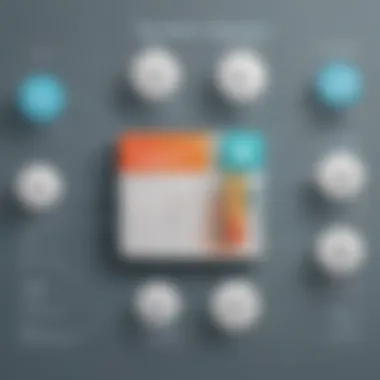

Square Appointments delivers on this front, making it a vital consideration for businesses looking to optimize their operations.
Pricing Analysis
Understanding the pricing structure of scheduling tools like Acuity and Square Appointments is not just about dollars and cents; it’s about assessing the value you receive in relation to your needs. For small to medium-sized businesses or entrepreneurs, budgetary constraints often shape decisions, making it crucial to dissect how much these tools cost and what benefits they bring. A thorough pricing analysis can illuminate hidden costs, long-term financial implications, and opportunities for savings.
Both Acuity and Square Appointments offer various pricing tiers, which cater to different user requirements. By evaluating these structures, you can identify which features align with your operational demands without overspending on unnecessary functionalities.
Additionally, the right pricing choice can enhance workflow efficiency, contributing to reduced overhead and boosted productivity, which is paramount in competitive sectors. Thus, this section will dive into their individual pricing systems, followed by a comparative cost-benefit analysis. Let's break it down into manageable parts.
Acuity Pricing Structure
Acuity Scheduling provides a tiered pricing model, tailored to accommodate various business sizes and functionalities. The plans are generally structured as follows:
- Free Trial: Acuity offers a 7-day free trial. This lets you test out features without any upfront costs, ensuring it meets your needs especially if you’re new to scheduling software.
- Basic Plan: This plan often suits start-ups or freelancers who mainly require fundamental scheduling. It might cover features like calendar syncing and basic customizations, generally at a lower monthly fee.
- Plus Plan: Targeted towards growing businesses, this plan typically includes advanced features like automated reminders and more integrations. You might expect to pay a moderate monthly fee for this enhanced functionality.
- Pro Plan: Aimed at established businesses with more complex needs, this includes premium features like advanced reporting and enhanced customer management tools. This plan usually demands a higher monthly investment.
Each plan varies, with some options offering a discount for annual payments. It’s vital to familiarize yourself with capabilities at each level to ensure that you select a plan that won’t leave you wanting.
Square Appointments Pricing Structure
On the flip side, Square Appointments showcases its pricing in a straightforward manner with the following setup:
- Free Tier: Square has a robust free tier for individual users. It stands out because it integrates well with other Square services, making it an attractive option for many.
- Paid Plans: For businesses needing more than one calendar or advanced features, Square offers affordable paid tiers. These plans might be focused on specific features that appeal to service-based industries, such as customer management or employee scheduling. Pricing generally incrementally increases with additional functionalities.
Similar to Acuity, Square allows you to pay monthly or save with annual billing. Their transparency around costs makes it easier to understand what each feature entails.
Cost-Benefit Comparison
When evaluating cost-effectiveness, it’s essential to weigh features against the price. Here are some key considerations:
- Feature Richness: Both Acuity and Square provide valuable scheduling features. If your business largely revolves around appointments, the added functionalities of Acuity might justify its price. But if you're on a budget, Square’s offerings could suffice.
- Scalability: As your business grows, determine which platform can seamlessly scale with you. Acuity’s multiple tiers can transition you from basic to advanced needs fairly smoothly. Square's plans are also scalable, depending upon the requirement, though they might feel a bit restricted for larger businesses.
- Customer Support: Square tends to have more extensive customer support due to its wider range of financial services. Acuity, while offering essential support, does differ in availability based on your plan.
- Long-term Costs: Assess any potential additional fees each platform could incur over time.
In summation, while both platforms have their merits, understanding the pricing structures and associated benefits may ultimately guide you towards the best choice. Evaluating your specific business needs against their pricing schemes will help ensure a wise investment in your scheduling solution.
"A well-informed decision on pricing today can save you headaches and expenses tomorrow."
This deep dive into pricing sets the stage for discerning your ideal scheduling tool, aligning cost with real value.
Use Cases and Industry Applications
Understanding how scheduling software like Acuity and Square Appointments fits into various industries is crucial for business owners making a choice. Each platform can be tailored to specific operational needs, offering distinct advantages in diverse working environments. When considering scheduling solutions, examining real-life applications provides clarity on their effectiveness and suitability for particular businesses.
Best Fit for Service-Based Industries
Service-oriented entities, such as salons, therapy clinics, or consultancies, often find themselves in tight competition. Here, efficiency isn’t just a nice-to-have; it's a necessity. Acuity excels with its customization capabilities, allowing these businesses to create tailored booking experiences. For instance, a salon can set up specific appointment types—from haircuts to color treatments—each with allocated durations and pricing, making the process seamless for both clients and staff.
Moreover, the ability to send automated reminders can significantly reduce no-shows, a perennial headache for service providers. Users often share experiences highlighting how the integration of Acuity into their practice transformed operational workflows, saving hours that could be redirected toward client care.
On the other hand, Square Appointments appeals to service businesses that may already use other Square payment solutions. For example, fitness trainers or massage therapists adopting Square can manage bookings and payments in one go, minimizing the need for multiple systems.
Key Considerations:
- Appointments can easily be tailored to service specifics.
- Automated reminders enhance client retention.
- Integrated payment solutions reduce friction in transaction processes.
Adoption in Retail and E-Commerce
As retail and e-commerce continue evolving, managing customer interactions while optimizing operational efficiency becomes ever more pertinent. Square Appointments shines in this arena, particularly for small businesses that have a physical and online presence. Think of a boutique that not only sells dresses on a website but also offers in-store consultations or fittings. Square provides a robust solution where customers can book an appointment while ensuring that the inventory is properly managed.
Conversely, Acuity also serves e-commerce but shines brightest in strictly service-oriented settings. A coaching business, for instance, may leverage Acuity's calendar features to allow clients to book blocks of time for coaching sessions regardless of whether they visit in person or use virtual meeting tools. Users frequently praise how the detailed analytics can help refine their approach to appointments.
"Integrating scheduling software into my retail strategy took my customer engagement to a whole new level. A seamless booking experience meant happier clients and more sales!"
User Reviews and Feedback
In today’s fast-paced digital world, choosing the right scheduling software for your business isn't just a shot in the dark; it’s a pivotal decision that can influence productivity and client satisfaction. One of the most reliable ways to gauge a product’s efficacy and suitability is through user reviews and feedback. These testimonials provide a lens into real-world experiences, turning the abstract into tangible outcomes that can either bolster confidence or raise red flags.

When it comes to Acuity Scheduling and Square Appointments, both platforms boast various features, yet the user experience can vary significantly. Evaluating feedback from existing users offers insights into how each tool performs in practical settings. It's essential to look at both positive and negative experiences, as they can reveal not only how well each tool meets expectations but also any potential drawbacks that might affect your decision.
Benefits of User Reviews:
- Real-life Insights: Users often share scenarios that you might not have thought about, highlighting scenarios where a particular feature shines or falls short.
- Identifying Patterns: A clustering of similar comments can point to recurring issues or benefits that may play a significant role in your decision.
- Honest Ratings: User feedback is usually candid. Real users typically express their satisfaction (or lack thereof) without the gloss that marketing material often applies.
Acuity’s user experiences usually highlight its robust features but might also note its steeper learning curve, while Square Appointments feedback often emphasizes its user-friendly interface but could mention limitations in customization. Evaluating this collection of perspectives will help to form a clearer picture of which option aligns better with your needs.
Acuity User Experiences
Acuity Scheduling users frequently express appreciation for its extensive set of features designed to streamline the scheduling process. Small to medium-sized business owners often mention the depth of customization options available, allowing them to tailor the tool to fit their specific requirements. Users say they enjoy being able to manage client appointments, send automated reminders, and even accept payments seamlessly through the system.
However, a recurrent theme in reviews points to the complexity of the setup process. Some users describe their initial experiences as "feeling a bit overwhelming" due to the range of options offered. The navigation isn't always intuitive for everyone, which leads to some frustration. One user quipped that it felt like "learning to drive a manual car" before mastering it—it needs a bit of patience and practice.
Square Appointments User Experiences
On the other side, Square Appointments garners praise for its simplicity and ease of use. Users often rave about how quickly they can get started, mentioning it as a favorable feature, especially for newcomers who may not have technical expertise. The integration with other Square products is generally highlighted as a big plus, making operations smoother for those already using Square for payment processing.
Yet, not everything is roses. Some reviews indicate that while it’s easy to use, Square Appointments may lack some advanced features that Acuity offers. Users mention a desire for more customization options, with one stating, "I feel like I’m driving a sedan when what I really want is a sportscar." This suggests that while Square Appointments caters well to startups and small ventures, it might be less suitable for businesses with more complex scheduling needs.
Taking all of this into account, user reviews can guide potential buyers in making informed choices, shedding light on which tool might best serve their business operations.
Strengths and Weaknesses of Each Tool
Every tool comes with its set of advantages and drawbacks, and understanding these is crucial for businesses aiming to optimize their scheduling process. This section discusses the strengths and weaknesses of Acuity Scheduling and Square Appointments, helping you navigate what works best for your specific requirements. In an ever-evolving marketplace, a clear grasp of what each software brings to the table allows businesses, especially small to medium-sized enterprises and entrepreneurs, to make informed decisions.
Acuity Strengths and Limitations
Acuity Scheduling offers a range of features that position it well within the scheduling landscape. Here are some standout strengths:
- Customization: Acuity is known for its extensive customization options. Users can tailor email confirmations, intake forms, and appointment types. This precision ensures that everything aligns with the brand’s identity.
- Client Management: The software facilitates effective client management with integrated calendar functions, which helps keep tabs on appointments seamlessly.
- Integrations: It supports a plethora of integrations with third-party applications, from Zoom to payment processors like Stripe. This connectivity is key for businesses that operate in an increasingly digital environment.
However, no tool is without its constraints. Acuity does have some limitations:
- Complexity for Beginners: For individuals not tech-savvy, Acuity's plethora of features might feel overwhelming. The learning curve can be steep, which may hinder initial user adoption.
- Cost Considerations: While the features are robust, the pricing tiers can add up, especially for startups or micro-businesses just hitting the ground running.
Square Appointments Strengths and Limitations
On the other side of the ring, Square Appointments is equally formidable in its own right. Many users appreciate the following strengths:
- User-Friendly Interface: Square Appointments prides itself on a clean, simple interface. Businesses find it easy to navigate, making it accessible even for those less familiar with digital tools.
- Integrated Payments: Another significant advantage is the seamless payment integration. Square’s payment processing system is built-in, which can simplify transactions for service providers significantly.
- Comprehensive Reports: The ability to generate detailed reports is beneficial for tracking performance metrics and understanding client behavior over time.
Nevertheless, it is crucial to consider the limitations that Square Appointments presents:
- Less Customization: While it has sufficient features for basic needs, Square Appointments does not allow as much customization as some users might desire. This may limit branding opportunities.
- Limited Integrations: Square Appointments has fewer integrations compared to Acuity. Some businesses that rely on a range of tools might find this limitation restrictive.
"Understanding the strengths and weaknesses of these tools can profoundly impact your scheduling efficiency. Making an informed choice is about aligning the software's offerings with your business needs and operational style."
In summary, knowing the strengths and weaknesses of Acuity Scheduling and Square Appointments helps highlight what fits better for your business model and operational demands. As you assess each platform, keep your specific usage scenarios in mind for a more tailored decision.
Making an Informed Choice
Deciding between Acuity Scheduling and Square Appointments isn't just a trivial choice; it’s about laying a solid groundwork for your business's efficiency and customer interaction. A scheduling software is not just a tool but a vital cog in the wheel of business operations. As you weigh your options, pinpointing which platform meets your unique needs could make all the difference. This section will help outline the reason for careful deliberation and provide you with various elements to consider, leading to an informed decision.
Factors to Consider
When deciding on a scheduling solution, various factors come into play. Think of it like navigating a maze—each turn and decision creates a path for success or confusion. Here are key elements to evaluate:
- Usability: Look into how user-friendly each platform is. If it takes forever to figure out how to schedule an appointment, both you and your clients might get frustrated quickly.
- Integration Possibilities: Does the scheduling tool allow for seamless integration with your existing systems? Compatibility with your CRM or payment system can save you a headache down the line.
- Customization: An off-the-shelf solution may not fit your unique needs. Ask yourself whether you can customize essential features that align closely with your business processes.
- Customer Support: When trouble strikes, how responsive is customer service? Review past user experiences to gauge if you can count on timely assistance.
- Pricing Structure: Analyze not just the upfront costs but the long-term value. Are you getting your money’s worth, or are hidden fees lurking around the corner?
By taking a diligent look at these factors, you can ensure that you don’t end up regretting your choice. Knowing what matters most to your business will put you in the driver's seat.
Final Recommendations
In the end, the choice boils down to what fits like a glove for your business model. Here are some tailored recommendations:
- If you require extensive customization capabilities to reflect your specific needs, Acuity Scheduling generally shines in this aspect. It provides a flexible platform that many users find adjustable for varied scenarios.
- On the other hand, if your business heavily relies on points of sale features and payment processing, Square Appointments offers a robust set of tools that simplify transactions, appealing especially to retail operations.
- When it comes to customer support, weigh the reviews for both platforms side by side. A good customer support system can be a lifesaver, especially for businesses that rely heavily on scheduling.
Investing time in understanding your requirements means you won't be shooting in the dark. Make your decision wisely.
In summary, regardless of whether you lean toward Acuity or Square Appointments, thorough understanding and analysis of your specific business needs will help you in making an informed choice that resonates with your operational goals.



