Deep Dive into Adobe Acrobat DC Pro Subscription


Intro
In today’s fast-paced business environment, the need for effective document management has never been more crucial. As organizations strive to improve efficiency and collaboration, software tools that cater to these needs have become indispensable. One such tool is Adobe Acrobat DC Pro, a leading choice for many small and medium-sized businesses, entrepreneurs, and IT professionals. This article explores the ins and outs of this subscription service, shedding light on its valuable features, pricing, and how it stacks up against competitors.
Software Overview
Purpose of the Software
Adobe Acrobat DC Pro is designed primarily for creating, editing, and managing PDF documents. Its purpose extends beyond mere document creation; it empowers organizations to operate seamlessly with a paperless approach. With Acrobat, users can convert various file formats into PDFs, ensuring consistent appearance across platforms and devices. This aligns perfectly with the increasing demand for remote work solutions where multiple users require access to the same documents.
Key Features
Adobe Acrobat DC Pro boasts a rich array of features that enhance productivity:
- PDF Editing: Users can not only edit text and images but can also reorganize pages, ensuring the final document meets their exact specifications.
- Electronic Signatures: This tool eliminates the need for printing, signing, and scanning paperwork. Users can invite others to sign documents from anywhere, fostering quicker closures.
- Collaboration Tools: Features such as file sharing and comment tracking allow teams to collaborate efficiently, facilitating real-time discussions without switching platforms.
- Integration Capabilities: Acrobat DC Pro integrates seamlessly with other applications, including Microsoft Office and various cloud storage services, creating a cohesive experience.
"The digital transformation of document handling shifts gears with Adobe Acrobat DC Pro, making workflows faster and more secure."
Comparison with Competitors
Feature-by-Feature Analysis
When it comes to document management and editing, Adobe Acrobat DC Pro holds its ground impressively. However, it's essential to measure it against alternatives like Foxit PhantomPDF and Nitro Pro.
- PDF Editing: While all three options offer robust editing, Acrobat stands out with its intuitive interface and advanced editing features that many users find superior.
- E-Signatures: Adjustments and tracking features in Acrobat give it an edge; however, Foxit also provides a strong alternative depending on the specifics of user needs.
- Collaboration Tools: Acrobat simplifies the process better with its powerful comment and review features, which can be less streamlined in competitor offerings.
Pricing Comparison
When considering budget constraints, pricing can differ significantly:
- Adobe Acrobat DC Pro charges a monthly subscription fee that can add up over time but often justifies the cost due to its extensive functionality.
- Foxit PhantomPDF tends to have a one-time purchase option, potentially appealing to organizations looking to minimize ongoing costs.
- Nitro Pro also presents competitive pricing, often positioned as a mid-range solution catering to businesses that need solid performance without significant financial commitment.
Preamble to Adobe Acrobat Pro Subscription
In today’s fast-paced commercial environment, the tools that support document management are crucial for operational success. Among these tools, Adobe Acrobat DC Pro reigns as a potent solution that accommodates a range of professional needs, particularly in document creation and management. Understanding the nuances of this software subscription is vital for businesses aiming to optimize their workflow and enhance productivity.
To put it simply, Adobe Acrobat DC Pro is not just a software application; it's a comprehensive ecosystem that covers everything from editing PDFs to securing documents with electronic signatures. Organizations, especially small to medium-sized businesses, often grapple with challenges such as document collaboration, compliance, and effective data management. In this article, we will explore the ABCs of this subscription service, and how it can be a game-changer in everyday company operations.
Let's take a closer look at some key elements that underscore the relevance of Adobe Acrobat. First off, it’s about versatility. Users can create, edit, and share PDF documents seamlessly. This functionality is essential in a world where teams are more dispersed than ever. Another important aspect is the focus on security. Electronic documentation needs encryption and authentication to safeguard sensitive information; Adobe Acrobat delivers in spades. This article will review both its features and many other considerations, painting a multi-faceted portrait of how this tool can fit into the modern business landscape.
Overview of Adobe Acrobat
Adobe Acrobat is synonymous with PDF management. Initially launched in 1993, it has evolved into a suite that caters to various functionalities aimed at professionals. From annotating documents to converting web pages to PDFs, its feature set is diverse. The Pro version adds layers of editing sophistication, allowing users to manipulate PDF content more freely than ever.
Importance of PDF Solutions in Business
A key player in the document trail, PDFs serve as the lingua franca for formal exchanges in business. Their ability to preserve the fidelity of documents across platforms makes them crucial for sharing contracts, reports, and presentations without losing formatting or critical details.
"In the world of document management, PDF is king, and Adobe Acrobat DC Pro is its crown jewel."
Consider the implications of improper file formats. When documentation isn’t aligned with industry standards, it can lead to miscommunication and inefficiencies. Therefore, adopting a robust PDF solution isn’t merely a convenience—it's a necessity. Additionally, features like electronic signatures streamline processes that used to take days, now reduced to mere minutes. By minimizing redundancies, businesses can focus on core operations.
Thus, understanding Adobe Acrobat DC Pro Subscription sets the stage for deeper discussions about its pivotal features and how they can cater to specific business needs.
Key Features of Adobe Acrobat Pro
Adobe Acrobat DC Pro stands out in the crowded field of PDF software with its robust set of key features designed to meet diverse business needs. Recognizing these features is essential for potential users, especially small and medium-sized businesses, entrepreneurs, and IT professionals. Understanding what Adobe Acrobat DC Pro brings to the table allows businesses to capitalize on its strengths in their daily operations, ultimately enhancing productivity and streamlining workflows.
Document Editing Capabilities
The document editing capabilities of Adobe Acrobat DC Pro are a major driving force behind its adoption in the professional realm. Users can effortlessly modify text and images within PDF files, ensuring the final document is polished and professional. The process is intuitive, allowing anyone from seasoned editors to new users to make changes without a steep learning curve.
Users often rave about the ability to rearrange pages, insert annotations, or redact sensitive information. This gives firms the power to tailor documents quickly, which is crucial in fast-paced work environments. When deadlines loom large, having the tools to edit seamlessly can be the difference between meeting a target or falling behind.
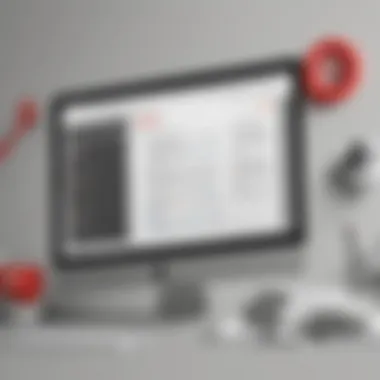

Electronic Signatures and Security
In this digital age, ensuring the security of documents is non-negotiable, and Adobe Acrobat DC Pro does not disappoint. With its electronic signature feature, users can sign documents electronically, making it not only faster but also more secure compared to traditional methods. The ability to send documents for signature, track signatures, and add security settings like password protection elevates the importance of this feature.
"With Adobe Acrobat’s electronic signature capabilities, I can sign contracts from anywhere—faster than ever before!"
This level of security is vital for companies dealing with confidential information, serving as a safeguard against potential data breaches. Furthermore, the software employs encryption protocols that assure your data is secure from prying eyes. This feature is particularly appealing for industries subjected to stringent regulatory compliance, such as healthcare and legal sectors.
Collaboration and Sharing Tools
Effective collaboration is at the heart of successful projects, and Adobe Acrobat DC Pro excels in this domain. The sharing capabilities allow users to easily distribute PDF files for review and feedback. Unlike traditional methods where documents are passed around physically or via email attachments, Adobe allows multiple stakeholders to provide input in real-time.
Users can comment, highlight, and annotate directly on the PDF, fostering a more interactive approach to document reviews. This boosts efficiency, as everyone can work from the same document, eliminating version control issues.
In a world where remote work is increasingly common, knowing that teams can seamlessly collaborate from different locations is a significant advantage that enhances productivity.
Integration with Other Applications
One of the standout features of Adobe Acrobat DC Pro is its ability to integrate with a multitude of other applications and services, which broadens its functionality. Whether you're using Microsoft Office, Salesforce, or even cloud storage solutions like Google Drive and Dropbox, Adobe Acrobat fits right in.
This integration enables users to convert documents from various formats into PDFs without hassle. For instance, converting Word documents or Excel spreadsheets into well-structured PDFs can be done in a snap.
Such interoperability means businesses can maintain their existing workflows without needing to overhaul their systems, reducing the learning curve and potential disruptions. This versatility is a compelling reason for organizations to choose Adobe Acrobat DC Pro as their go-to solution for PDF management.
Comparing Adobe Acrobat Pro with Other PDF Solutions
When it comes to choosing a PDF solution, there’s a whole world of options out there. Selecting the right one is essential, especially for businesses that depend on efficient document management. Comparatively examining Adobe Acrobat DC Pro against its competitors allows users to weigh the strengths and weaknesses of each tool, ensuring the choice aligns with their specific needs.
Competitive Advantage Overview
Adobe Acrobat DC Pro holds a prominent position in the PDF software landscape. Its comprehensive features make it a staple for many professionals. However, understanding its competitive advantage requires looking closely at specific functionalities that set it apart from others in the market:
- Rich Feature Set: Acrobat DC Pro offers a wide array of tools including extensive editing options, ability to create forms, robust e-signature functionalities, and advanced collaboration tools. This means users can do more within one platform, thus streamlining their workflow.
- User Interface: The intuitive interface of Acrobat makes it accessible for users of all skill levels. With tools organized intuitively, even beginners find it easy to navigate and utilize the software effectively.
- Brand Trust and Reliability: Adobe is a well-established name in the industry. The reliability of their software gives organizations the peace of mind they need.
In comparison, other alternatives may offer niche features, but Acrobat’s rounded capabilities provide a comprehensive solution that many prefer.
Key Competitors in the Market
While Adobe Acrobat DC Pro is a heavy-hitter in the PDF domain, it’s essential to consider other worthy challengers. Among them, Foxit PhantomPDF, PDF-XChange Editor, and Nuance Power PDF stand out.
Foxit PhantomPDF
Foxit PhantomPDF is known for its speed and lightweight performance. One specific aspect of it is its robust collaboration tools, which facilitate real-time editing and commenting. This feature makes it an attractive choice for teams working on joint projects.
- Key Characteristic: Its user-friendly interface is similar to Microsoft’s environment, allowing for an easier transition for new users.
- Unique Feature: The ability to integrate with various cloud services makes it quite flexible. Users can save and access documents from platforms like Google Drive and SharePoint.
- Advantages/Disadvantages: While it's generally more affordable than Acrobat, some users report possible quirks in advanced editing capabilities. Thus, for businesses needing deep editing features, Acrobat might edge out.
PDF-XChange Editor
PDF-XChange Editor offers a feature set that appeals particularly to users who need detailed editing capabilities. One noteworthy aspect is its strong emphasis on annotation. This makes it an excellent choice for professionals who focus heavily on review and feedback.
- Key Characteristic: Its lightweight installation means it runs swiftly even on older systems.
- Unique Feature: The optical character recognition (OCR) function allows users to convert scanned documents into editable ones efficiently.
- Advantages/Disadvantages: Despite its affordability, the interface isn't as polished compared to Acrobat, which may deter some users from fully adopting it.
Nuance Power PDF
Finally, Nuance Power PDF is often recognized for its versatility in handling various types of documents. Its specific aspect of excellent form creation and editing is a strong draw, especially for businesses deeply invested in forms and transactions.
- Key Characteristic: It allows multiple users to work on documents simultaneously, facilitating collaborative work.
- Unique Feature: The software includes the ability to create industry-standard PDF forms, which can save time and improve accuracy for businesses.
- Advantages/Disadvantages: While it has commendable features, the learning curve can be steeper for those new to PDF software, leading some to stick with Adobe’s familiar interface.
As more companies strive for efficiency in document handling, understanding the landscape of PDF solutions—including Adobe Acrobat DC Pro and its competitors—is vital for informed decision-making. Each tool has its own set of strengths, and what may suit one organization may not be a perfect fit for another.
"Choosing the right PDF solution isn’t just about features; it’s about aligning capabilities with your specific business requirements."
Business Applications of Adobe Acrobat Pro
Understanding the business applications of Adobe Acrobat DC Pro offers great insights into how this tool can revolutionize daily operations for various organizations. It's not just about creating or editing PDF documents; it’s about leveraging a robust set of features to improve workflows and enhance productivity. Businesses, ranging from small startups to well-established firms, often switch to digital solutions, and Adobe Acrobat DC Pro emerges as a frontrunner in simplifying document management and collaboration.
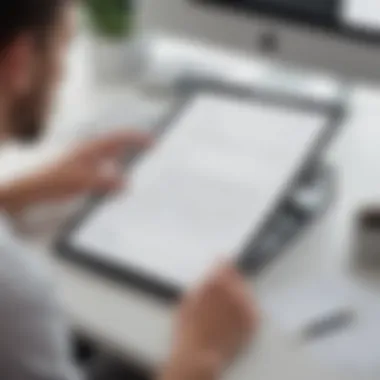

Use in Project Management
In the realm of project management, Adobe Acrobat DC Pro serves as a crucial ally. Project managers can use it to compile and distribute comprehensive reports and updates. When different contributors send documents in varied formats, converting everything into a single, consistent PDF can streamline reviews and approvals. The ability to add comments directly on documents keeps feedback organized and in context, making information easier to track.
Additionally, revisions can be done without creating a paper trail—a significant saver of time. Collaboration tools such as shared review links allow teams to work on the same document seamlessly, regardless of their physical locations. Integrating these PDFs into project management software can further facilitate oversight of progress and accountability across team members.
Role in Legal Documentation
Legal firms and corporate legal departments find immense value in Adobe Acrobat DC Pro, particularly for document management. Legal documents must be precise, formal, and oftentimes confidential—Adobe delivers on these fronts. The application enables users to create secure signed PDFs, thanks to its electronic signature feature, ensuring that documents retain authenticity.
Moreover, features like redacting sensitive information, adding watermarks for confidentiality, and the ability to merge multiple documents into one cohesive file help in maintaining a structured and secure workflow. Collaboration is also simplified; attorneys can gather input from various stakeholders before finalizing documents. The integration with various legal management systems is an added advantage, making Acrobat an indispensable tool in any legal team's arsenal.
Enhancing Marketing Materials
In the field of marketing, Adobe Acrobat DC Pro is pivotal in crafting compelling marketing materials. Whether it's brochures, presentations, or client proposals, the design capabilities paired with precise editing tools make it simple for marketers to polish their presentations. It's not uncommon for teams to create a visually stunning PDF that serves not only as an information piece but also as a marketing tool that showcases the brand’s professionalism.
With the ability to interlink documents, add embedded videos, and optimize for mobile viewing, PDFs created in Acrobat can captivate audiences effectively. Moreover, tracking analytics on how documents are engaged—like views and downloads—provides invaluable insights into customer preferences and behaviors, allowing for data-driven marketing strategies.
"Adobe Acrobat DC Pro empowers businesses to harness the full potential of digital document management, improving efficiency across multiple domains by streamlining tasks and enhancing collaboration."
The distinct applications of Adobe Acrobat DC Pro across project management, legal documentation, and marketing signify its versatility in enhancing operational workflows for businesses. By adopting this tool, organizations can ensure that their document processes are not only efficient but also tailored to meet the specific needs of their industry.
Pricing Structures and Subscription Models
Understanding the pricing structures and subscription models for Adobe Acrobat DC Pro is crucial for businesses aiming to streamline their document management processes. PDF solutions can significantly differ in cost-effectiveness, and navigating these waters wisely can impact an organization's budget and productivity. By examining various subscription options, enterprises can determine which plan will align best with their operational needs, maximizing their investment while ensuring access to essential features.
Understanding Different Subscription Plans
Adobe Acrobat DC Pro offers a range of subscription plans that cater to diverse user needs. The primary options available are:
- Individual Plan: Tailored for solo users, typically freelancers or small business owners. This plan ensures every feature necessary for professional document handling is at their fingertips.
- Team Plan: Aimed at groups, it provides additional collaboration features and administrative controls, which can benefit mid-sized teams working on projects simultaneously.
- Enterprise Plan: This is for larger organizations requiring extensive deployment across multiple users, with options for increased security and dedicated support.
Each of these plans brings its own advantages and considerations. For individual users, the simplicity of the Individual Plan with annual payments could be appealing, while teams often find greater utility in the shared resources of the Team Plan. Larger enterprises may value the customization and scalability options of the Enterprise Plan. The right choice depends significantly on current needs and anticipated growth, making it essential for a decision-maker to have a clear picture of their requirements.
Cost Analysis: Monthly vs Annual Subscription
Choosing between a monthly or annual subscription can feel like a bit of a puzzle, but several factors can simplify the decision.
Monthly Subscription:
- Flexibility: Ideal for users who may need the software on a temporary basis or whose project requirements vary month to month.
- Higher Cost Per Month: While it's easier on cash flow in the short term, monthly subscriptions often cost more in the long run compared to annual options.
Annual Subscription:
- Cost Savings: Subscribing annually typically results in several months' worth of savings, making it a smart choice for users who need consistent access.
- Commitment: It requires a more extended commitment, which might be a consideration for users contemplating potentially transitioning to another solution.
A deputy manager at a small marketing firm stated, "For us, switching to an annual plan saved us upto 20% compared to paying month-by-month. It allowed us to deploy resources more effectively, particularly when handling high-stake projects."
In summary, while monthly plans offer flexibility, the annual option tends to present more savings over time. Businesses should evaluate their projected use and consult financial considerations to make an informed decision. A thorough understanding of the pricing structures and subscription models enables users to harness the full potential of Adobe Acrobat DC Pro, aligning tools with their unique professional demands.
Compatibility and System Requirements
When it comes to utilizing Adobe Acrobat DC Pro, understanding the compatibility and system requirements is essential. For small to medium-sized businesses and entrepreneurs, having the right setup can significantly impact productivity. This section will delve into the specific elements that determine whether your current technology can handle this software effectively.
Supported Platforms
Adobe Acrobat DC Pro runs on a variety of platforms, ensuring a broad user base can access its robust features. Here’s a breakdown:
- Windows: The software is compatible with Windows 10 and 11, making it a reliable choice for a majority of office environments.
- MacOS: If you're on a Mac, versions equal to or above macOS 10.12 can run Adobe Acrobat DC Pro smoothly.
- Mobile Devices: For on-the-go professionals, Adobe offers a mobile version that works with iOS and Android. This means you can review, edit, and share PDF documents right from your phone or tablet.
The versatility of these platforms allows businesses considerable flexibility, accommodating various user preferences and hardware choices. However, it’s vital to regularly check Adobe’s official site for updates on supported platforms as they may change over time.
Minimum System Requirements
Before diving into the subscription, it’s critical to ensure your system meets the minimum requirements. Here’s what you need:
- Operating System: As mentioned, Windows 10 or 11 for PC and macOS 10.12 or later for Macs.
- Processor: A minimum of a 1.5 GHz processor or faster.
- RAM: At least 2 GB of RAM for basic functionality, but 8 GB is recommended for smoother operations, especially when handling larger files.
- Hard Disk Space: A minimum of 4.5 GB of free space is necessary to install the program.
- Display: A resolution of 1024 x 768 or higher is required for optimal visibility of the workspace.
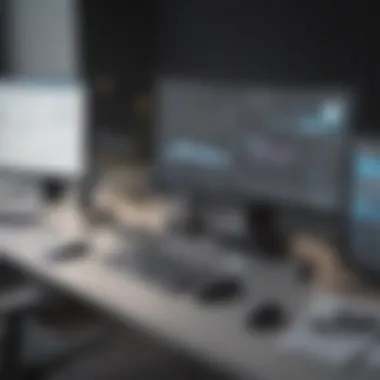

Before purchasing a subscription, always verify if your system fulfulls these requirements. Falling short can lead to sluggish performance or even software incompatibility.
By adhering to these compatibility metrics, businesses can make sure they’re getting the most out of Adobe Acrobat DC Pro. A proper setup not only saves time but also enhances the overall user experience. It’s a crucial step that shouldn’t be skimmed over, particularly for those looking to leverage powerful PDF solutions in their operations.
User Experiences and Testimonials
The realm of software subscriptions often thrives on user experiences and testimonials to gauge value, usability, and overall satisfaction. For Adobe Acrobat DC Pro, these narratives hold particular significance, as they highlight not only individual encounters but also collective sentiments that can shape perceptions. Engaging with real user feedback serves as a lens through which potential subscribers can view not just features, but the actual benefits realized in day-to-day workflows.
Case Studies in Business Contexts
In various industries, Adobe Acrobat DC Pro has positioned itself as a reliable ally. Case studies from different businesses underline its transformative impact. For instance, within the legal sector, a law firm implemented Acrobat DC Pro to manage and edit contracts. Previously, they relied on slower methods, causing delays in negotiations. With Acrobat's electronic signature capability and collaborative tools, the firm streamlined its processes, cutting document turnaround time by more than 50%.
Another example can be found in marketing firms that utilize Acrobat DC Pro for developing marketing materials. One particular agency shared how using the software improved their presentation quality while also enhancing team collaboration. They reported less back-and-forth communication thanks to the clear versioning and comment features, which led to better alignment among team members before submitting proposals to clients. The ability to track changes and consolidate feedback in one platform proved indispensable.
"Adobe Acrobat DC Pro has changed the way we approach document handling. It’s not just about convenience; it's about efficiency and clarity in our processes," stated a project manager at a prominent marketing firm.
These case studies not only demonstrate the software’s versatility but also show how organizations across various sectors harness it for tangible outcomes.
Common Feedback from Users
When examining user testimonials, a few key themes often emerge. Many users express high levels of satisfaction with the interface design. The clean layout of Acrobat DC Pro is appreciated, allowing quick access to its myriad features without an overwhelming amount of clutter. Users, especially those in small to medium-sized businesses appreciate that the learning curve isn't steep, enabling them to hit the ground running.
Another frequently mentioned point is customer support. Users typically find that Adobe provides effective assistance when needed. This is crucial, especially for small businesses where dedicated IT resources may be limited. The responsiveness and clarity of Adobe’s support teams can make a world of difference during critical project milestones.
On the flip side, some users have voiced concerns regarding subscription costs. While the features justify the price for many, a subset of users from smaller start-ups questions whether the advanced functionalities are worth the investment. They suggest considerations for flexible pricing or tailored packages to better meet diverse needs.
In summary, user experiences and testimonials tell a valuable story about Adobe Acrobat DC Pro. They affirm its role as a vital tool for enhancing document processes while also highlighting areas for improvement that ensure Adobe stays in tune with its users' evolving expectations.
Strategies for Maximizing Subscription Value
When it comes to subscribing to Adobe Acrobat DC Pro, understanding how to extract the most value from your investment is critical. In a world where resources are stretched thin, every penny counts. For small to medium-sized businesses and entrepreneurs, knowing how to optimize the use of this robust tool can significantly enhance productivity and operational efficiency. One can think of it as having a Swiss Army knife at your disposal; it’s about using the right tools at the right time.
Utilizing Advanced Features Effectively
Adobe Acrobat DC Pro is not just about viewing or creating PDFs; it's packed with features that allow users to dive deeper into document management. To make the most out of your subscription, one should prioritize understanding features like:
- PDF Editing and Commenting: Engaging with teammates can become seamless when everyone can edit and comment directly within the PDF. This reduces back-and-forth emails, which can be a maze to navigate. Instead, you can view and respond to comments in real-time, fostering collaboration like never before.
- Merge and Organize Documents: Imagine needing to put together a presentation from multiple sources. With the ability to merge different documents, you can compile everything into one cohesive file. This saves time and keeps things tidy.
- Forms and e-Signatures: Automation of document handling enhances speed. One can create fillable forms to collect responses and snag e-signatures without needing to print a single piece of paper! It's a game-changer in reducing your carbon footprint and increasing efficiency.
Yet, it’s not enough to just know these features exist. Regular practice and utilization are key. By scheduling times for you and your team to explore these advanced options together, everyone gets on the same page, unlocking a treasure trove of productivity gains.
Continuous Learning and Training Resources
Adobe understands that not everyone will hit the ground running with all its features. This is where ongoing education comes into play. Continuous learning ensures users evolve with the software and enjoy all its perks. There are ample resources available, including though not limited to:
- Adobe's Online Tutorials: These structured training sessions cover everything from basic navigation to complex workflows. Jumping into these materials can clear confusion and elevate your document management to a new level.
- Community Forums: Engaging with fellow users through platforms like reddit.com can provide insights that no textbook might offer. You’ll find real-world examples of challenges others have faced and beaten.
- Webinars and Workshops: Often, Adobe hosts webinars to showcase new features. Joining these is like having a front-row seat at a concert; you directly engage with experts and ask questions.
Learning is a never-ending journey, especially in software environments that are always upgrading. Integrating regular training sessions into your workflow not only keeps your skill set fresh but also encourages innovation within your team.
"Investing time in mastering the tools at your disposal can transform your workflow and save your business time and resources."
By putting forth the effort to maximize the Adobe Acrobat DC Pro subscription, you're not just paying for a service; you're making a strategic investment in your business's operational backbone.
End and Future Perspectives
Wrapping up this exploration of Adobe Acrobat DC Pro Subscription sheds light on its critical role in today's business environment. A robust PDF management solution like this one is not just about editing documents. It serves as a comprehensive platform that integrates various functionalities, catering to the needs of small to medium-sized businesses, entrepreneurs, and IT professionals. The adaptability of Adobe Acrobat DC Pro to different business contexts underscores its importance; as industries evolve, so do the tools necessary to meet emerging demands.
Final Thoughts on Adobe Acrobat Pro Subscription
Diving into the final thoughts, one can appreciate how Adobe Acrobat DC Pro positions itself as a leader in PDF solutions. Its subscription-based model allows companies to adjust their investment based on their growth, providing flexibility that is particularly beneficial for startups and SMBs. The inclusion of advanced features like electronic signatures and collaboration tools ensures that workflows are not just streamlined but entirely digital.
The ability to access features from different devices means that teams can stay connected and productive, regardless of where they are physically located. This flexibility could be a game-changer in today’s typical remote work environment. In summary, Adobe Acrobat DC Pro isn’t merely software; it’s a strategic partner that enables efficiency and modernization in businesses.
Trends in PDF Management Solutions
Looking ahead, the trends in PDF management solutions are leaning towards increased automation and integration. Tools like Adobe Acrobat DC Pro are likely to evolve further, incorporating artificial intelligence to optimize tasks ranging from document editing to automated compliance checks.
- Remote Collaboration: The push for remote work will necessitate tools that enhance team collaboration across distances, making features that support real-time editing and commenting crucial.
- Mobile Accessibility: With the workforce becoming increasingly mobile, PDF solutions must ensure that functionalities are fully accessible on various devices, including tablets and smartphones.
According to a recent survey on document management, 72% of IT professionals believe AI-enhanced tools will dominate the PDF market over the next five years.
Furthermore, there’s also a growing emphasis on security features related to PDF documents, driven by increasing concerns about data privacy. Organizations will demand solutions that not only facilitate efficiency but also protect sensitive information. In light of these advancements, businesses have a bright future in leveraging more sophisticated PDF management tools that will ultimately enhance productivity and security across operations.



