Understanding Adobe Acrobat Pro Costs: Pricing Insight


Intro
Navigating the complexities of software costs requires attentiveness to various components. In this article, we will delve into the financial aspects of Adobe Acrobat Pro, giving a detailed evaluation of subscription models, one-time purchases, and features offered. This analysis aims to equip small to medium-sized businesses, entrepreneurs, and IT professionals with the necessary insights for informed decision-making regarding document management software.
Software Overview
Purpose of the Software
Adobe Acrobat Pro stands out in the realm of document management. It caters to a diverse user base, including individual professionals and teams in businesses. The primary purpose of this software is to create, edit, and manage PDF files effectively. Given the increasing reliance on digital documents, Acrobat Pro offers tools that streamline workflows, enhance collaboration, and maintain document integrity.
Key Features
Adobe Acrobat Pro offers various features designed to meet complex needs:
- PDF Creation: Users can create PDFs from any application with a print function.
- Editing Capabilities: The software allows for text and image editing within existing PDF documents.
- Collaboration Tools: Shared review capabilities enable multiple users to comment and provide feedback seamlessly.
- Security Options: Password protection and encryption features safeguard sensitive documents.
- Integration: Works well with other Adobe products and various cloud services.
These features highlight the versatile applications of Acrobat Pro, making it a valuable tool for both individual and business use.
Comparison with Competitors
Feature-by-Feature Analysis
When examining Adobe Acrobat Pro, it is crucial to consider how it stacks up against competitors. Alternatives like Foxit PhantomPDF and Nitro Pro offer similar functionalities, such as editing and creating PDFs. However, Acrobat Pro is often noted for its comprehensive feature set, particularly in security and collaboration.
- Foxit PhantomPDF: Strong in security but may lack some advanced editing tools.
- Nitro Pro: Provides robust editing but often at a higher cost for comparable features.
Pricing Comparison
Understanding the price points is key to evaluating Adobe Acrobat Pro's value:
- Monthly Subscription: Typically around $14.99 per month, suitable for users needing flexibility.
- Annual Subscription: Priced at approximately $179.88 per year, offering a cost-saving option for long-term users.
- One-Time Purchase: Available for a higher upfront cost, around $449, which may appeal to certain users who do not wish to engage in recurring payments.
The various options allow businesses and individuals to choose based on their specific usage patterns and financial preferences.
"Knowing the cost and features of Adobe Acrobat Pro compared to its competitors can significantly influence your document management strategy."
Understanding every facet of these costs and offerings lays the foundation for making a decision that supports operational efficiency and cost-effectiveness.
Intro to Adobe Acrobat Pro
Adobe Acrobat Pro is a comprehensive tool essential for managing PDF documents. The software stands out for its wide array of features that enhance productivity, particularly in environments requiring frequent document manipulation. Understanding its cost structure helps businesses and professionals determine its value tailored to their specific needs.
The importance of this software lies in its capability to create, edit, convert, and sign PDF files. Adobe Acrobat Pro not only facilitates collaboration but also ensures security features that protect sensitive information. For small to medium-sized businesses and entrepreneurs, the ability to streamline document processes can lead to increased efficiency and reduced operational costs.
Considering if Adobe Acrobat Pro fits one’s budget is critical. With various pricing options, one must evaluate if the benefits of the software outweigh the expenses incurred. The choice between subscriptions and one-time purchases can notably affect cash flow and overall financial planning. Facts such as updates, customer support, and training costs also play a role in making an informed decision.
"Understanding the core benefits of Adobe Acrobat Pro is crucial for businesses aiming to enhance their document management processes."
In summary, the introduction of Adobe Acrobat Pro in this analysis outlines how integral it is in today’s digital workspace. It prepares readers to delve deeper into its pricing models, individual costs, and the contextual factors that influence its price. An informed evaluation not only aids in decision-making but also enhances the effective use of resources, ultimately leading to improved productivity in professional settings.
Overview of Pricing Models


Understanding the pricing models of Adobe Acrobat Pro is essential for making well-informed financial decisions. This section elucidates various pricing structures provided by Adobe, catering to diverse user needs and budgets. Choosing an appropriate pricing model is integral, as it influences not only upfront costs but also long-term expenses. The correct selection of a plan can enhance functionality aligned with the unique requirements of users, whether they are individuals or businesses.
Subscription Plans
Subscription plans offer users flexibility and ongoing access to the latest features. Adobe offers monthly and annual subscription options. Generally, the monthly plan can appeal to those who prefer short-term commitments or have intermittent usage needs. In contrast, the annual plan often comes with a reduced monthly rate. This model ensures that users can stay updated with real-time improvements and new functionalities.
Pros of Subscription Plans:
- Lower initial costs: Users avoid large upfront payments, spreading the cost over time.
- Continual updates: Users receive access to new features as they are released without additional charges.
- Access to support: Subscription often includes customer service and technical assistance as part of the package.
However, this model also has some cons:
- Long-term expense: For extended periods of use, total costs may surpass one-time purchases.
- Dependency on subscription status: Access to the software stops if payments are missed or canceled.
One-Time Purchase Options
For those who prefer a more traditional approach, Adobe offers one-time purchase options. This method provides a complete software package for a set fee. Users make a single payment and retain access to that version indefinitely. While this can be cost-effective for some, it does not include the ongoing updates available in the subscription model. Future upgrades typically incur additional charges, and technical support can be limited.
Key considerations of one-time purchase options include:
- Front-loaded cost: A high initial fee is expected, which may deter some users.
- No recurring fees: Once purchased, there is no obligation for further payments unless to upgrade.
- Stability: Users who wish to maintain a specific version without change may find this suitable, avoiding the constant evolution of features.
In summary, the choice between subscription and one-time purchase options largely depends on the user’s priorities and usage patterns. Evaluating individual or organizational requirements is crucial before making a decision.
Individual User Costs
Understanding the costs associated with individual use of Adobe Acrobat Pro is essential for small to medium-sized businesses, entrepreneurs, and IT professionals who rely on efficient document management. Individual user costs are significant because they directly impact budget allocation and overall software utilization. By analyzing various pricing elements, users can identify options that best align with their specific needs and use cases.
Monthly Subscription Rates
Monthly subscription rates are vital for users who prefer flexibility over commitment. Adobe Acrobat Pro offers a monthly plan that allows individuals to access the software without a long-term contract. This is especially beneficial for those who might require the software for a short project or fluctuating workload. As of now, the monthly subscription rate typically hovers around $14.99 per month. This price includes access to core features such as PDF editing, creation, and conversion, making it suitable for individual users or freelancers who have varied document needs.
The advantage of this model is the ability to cancel at any time. However, users should also consider how often they will utilize the software. If usage will be sporadic, the monthly plan could serve as a practical choice. Conversely, if regular use is expected, locking into an annual rate might be a more cost-effective solution.
Annual Subscription Discounts
For individuals who find themselves using Adobe Acrobat Pro consistently, annual subscription discounts prove to be an economical option. By committing to a yearly plan, users can save substantially compared to monthly payments. Currently, the typical annual subscription rate is approximately $179.88, which breaks down to about $14.99 per month. This savings can be particularly beneficial for freelancers or small businesses that require continued access to PDF tools without interruption.
Moreover, this option ensures access to continuous updates and features, keeping users equipped with the latest tools. Users who are considering this is an essential investment should also reflect on how often they work with PDF documents to justify the expenditure.
Cost of Upgrades
Handling upgrades is another critical aspect of individual costs to consider. Adobe frequently updates Acrobat Pro, introducing new features and functionalities. For users on annual subscription plans, most upgrades are included at no additional cost, allowing access to new tools as they become available.
However, for those employing older versions or one-time purchases, the costs associated with upgrades can add up. Users might face fees if they wish to switch to the latest version after a significant time gap. Therefore, understanding the upgrade policy is crucial for managing long-term budgeting and ensuring users do not face unexpected expenses down the line.
Maintaining awareness of both monthly rates and annual discounts, alongside upgrade considerations, equips users to strategically manage their expenditures related to Adobe Acrobat Pro, allowing for optimal use and satisfaction.
Business User Costs
Understanding the costs associated with Adobe Acrobat Pro for business users is critical for organizations seeking efficient document management solutions. Businesses often have specific needs that differ from individual users, making it essential to evaluate pricing structures tailored for groups. Key elements to consider include the scalability of licenses, the level of support provided, and the overall value derived from the software. Choosing the right cost structure can significantly impact productivity and operational efficiency within the company.
Volume Licensing Options
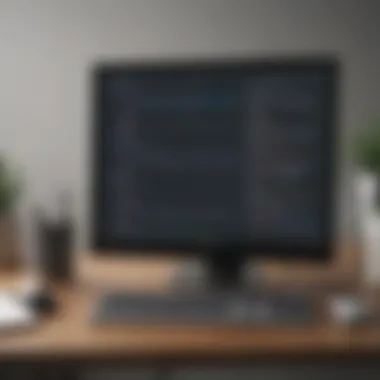

Volume licensing presents a compelling option for businesses that require multiple copies of Adobe Acrobat Pro. This model allows companies to purchase licenses in bulk, which not only reduces per-unit costs but also simplifies license management and deployment across teams. The savings can be substantial compared to purchasing individual licenses, making it an attractive option for organizations looking to equip several users with the software.
With volume licensing, businesses often benefit from:
- Discounted Pricing: The more licenses a company buys, the greater the discount. This ensures cost-effectiveness when scaling up.
- Easier Management: IT departments can efficiently manage licenses through a centralized portal, saving time and reducing administrative burdens.
- Flexible Options: Companies can choose options that suit their specific needs, including different features or support levels.
However, organizations need to assess their requirements thoroughly. It is essential to evaluate whether the initial investment in volume licenses aligns with the organization's overall usage and budget.
Enterprise Solutions Pricing
For larger organizations, Adobe offers enterprise solutions that cater specifically to complex needs. Pricing for enterprise solutions typically involves a tailored approach where costs may vary based on the number of users, required features, and additional services.
Key factors in enterprise solutions pricing include:
- Custom Features: Enterprises can often request custom features that align with their workflows, allowing for personalization that standard packages might not provide.
- Integration with Existing Systems: Pricing may also include costs for integrating Adobe Acrobat Pro with other software within the organization, enhancing overall functionality and user experience.
- Comprehensive Support: Enterprises expect higher levels of customer support, often including dedicated account managers and priority response times.
Businesses should closely examine the total cost of ownership for enterprise solutions. While initial pricing might seem higher, the long-term benefits—like enhanced productivity, robust support, and improved document management—could justify the investment.
The choice between volume licensing and enterprise solutions should align with specific business goals, user needs, and intended document workflows.
In summary, understanding Business User Costs in the context of Adobe Acrobat Pro is vital for organizations. By weighing options like volume licensing and enterprise solutions, businesses can make informed decisions that enhance their document management processes and overall operational effectiveness.
Comparison with Competitor Pricing
Understanding the pricing of Adobe Acrobat Pro in the context of its competitors provides valuable insights into its market position. This analysis is essential for potential users who aim to make informed decisions based on their specific needs and budget. By comparing prices, features, and overall value, users can better evaluate whether Adobe Acrobat Pro aligns with their requirements or if alternatives may offer similar functionalities at a better price.
Similar Software Options
There are several notable alternatives to Adobe Acrobat Pro that cater to similar user needs. Here are a few:
- Foxit PhantomPDF: Known for its reliability and robust feature set, Foxit offers a one-time purchase option that many users prefer over subscription models. It provides necessary tools for PDF editing, creation, and collaboration.
- PDF-XChange Editor: This software features a more affordable licensing model that appeals to budget-conscious consumers, particularly for those needing basic PDF functionalities without extensive requirements.
- Nitro Pro: Nitro provides a comprehensive suite for PDF handling with options for both subscription and one-time purchases. Its strong user interface often gets favorable comparisons to Adobe.
These options demonstrate the range of available software solutions in the PDF management landscape. When assessing these alternatives, one must consider not only the price but also the specific functionalities needed for their tasks.
Pricing Analysis of Alternatives
Evaluating competitor pricing involves examining not just the sticker prices but also how these products stack up in terms of features and support:
- Foxit PhantomPDF typically costs less than Adobe Acrobat Pro, especially for one-time purchases, which can appeal greatly to small businesses needing to manage costs.
- PDF-XChange Editor often provides a lower entry price point and boasts a variety of essential features without incurring additional costs for updates. This makes it attractive for individual users or freelancers.
- Nitro Pro may charge a similar price to the annual subscription of Adobe, but it frequently includes additional perks such as free trial periods and discount offers.
"Informed consumers tend to make better choices, striking a balance between cost, features, and support."
This comparative analysis is crucial for entrepreneurs, small to medium-sized businesses, and IT professionals seeking maximized value from their software investments.
Contextual Pricing Factors
Understanding contextual pricing factors is crucial in evaluating the cost of Adobe Acrobat Pro. Several elements play a role in how the software is priced, impacting the decision-making process for potential users. Key factors include updates, customer support, and overall user experience.
Updates and New Features
Adobe frequently updates Acrobat Pro, integrating new features to enhance functionality and usability. These updates respond to user feedback and technological advancements. For instance, the introduction of machine learning features in the PDF editing process adds significant value to the subscription.
When considering the cost, it is essential to evaluate how often updates occur and what they bring. Regular updates can justify a subscription's ongoing expense. Customers must weigh the value of these new features against their specific needs. An organization that frequently manipulates PDFs might find these updates essential, while a casual user may not see the same value.


Customer Support and Training Costs
Another factor influencing costs is the level of customer support provided. Adobe offers various tiers of support depending on the subscription type. Businesses may opt for plans that include priority support or specialized training, which can increase overall costs. Individuals, on the other hand, may rely on standard support, which is often slower.
It is wise for companies to factor in these potential support costs when deciding on a pricing plan. Training costs are another consideration, especially for larger teams. Investing in training can lead to better software utilization, impacting overall productivity. Companies that prioritize effective use of the tool may view these costs as necessary investments rather than unnecessary expenses.
User Experience and Usability Value
User experience heavily impacts how customers perceive the value of Adobe Acrobat Pro. A user-friendly interface can significantly reduce learning curves, allowing users to become proficient more quickly. Evaluating usability should be part of the decision-making process. Acrobat Pro’s intuitive design aims to streamline document management tasks, contributing to its higher price point when compared to competitors with steeper learning curves.
Ultimately, the perceived value of the user experience can inform cost-related decisions. A strong commitment to usability might validate a higher expenditure, as it leads to improved efficiency and effectiveness in day-to-day operations.
"Investing in a tool that enhances workflow and productivity can have long-term financial benefits that outweigh initial costs."
By examining these contextual pricing factors—updates, customer support, and user experience—businesses can make more informed decisions regarding their investment in Adobe Acrobat Pro.
Closure
In the scope of analyzing Adobe Acrobat Pro's costs, conclusions are critical for understanding the economic implications for potential users. This article dissected the varied pricing models, focusing on individual and business user scenarios, and the necessity of such knowledge cannot be overstated.
When selecting software like Adobe Acrobat Pro, understanding the total cost of ownership is paramount. Potential users need to consider factors like subscription vs. one-time purchase options, long-term value, and how it matches their unique needs. Individuals and businesses should reflect on whether a monthly subscription or an annual plan offers more financial sense based on usage frequency and feature requirements.
Furthermore, it's essential to weigh the advantages of Acrobat's features against competitors. The article discussed competing software solutions, providing insight into how these alternatives differ in cost and functionality. This comparative analysis aids users in making informed decisions based on specific requirements.
"Knowledge of pricing models and their features is crucial in modern digital tool selection."
Lastly, contextual factors such as updates, customer support, and usability impact overall value. Users must evaluate how these elements affect their productivity and peace of mind. The insights derived from this analysis are intended to empower both freelancers and businesses alike, guiding them towards choices that better suit their operational needs while maximizing their investments.
In sum, recognizing the intricate balance of cost, features, and support allows users to appreciate Adobe Acrobat Pro's role not just as software, but as a fundamental tool in their daily operations. This understanding is invaluable when navigating a landscape crowded with multiple options.
Frequently Asked Questions
The Frequently Asked Questions section plays a pivotal role in enhancing comprehension of Adobe Acrobat Pro's pricing structures. It addresses common inquiries that potential users might raise about costs and functionalities. Understanding these questions allows users to make informed decisions based on their specific needs and budgets.
This segment provides clarity on various pricing options, the justification of costs, and any possible hidden charges associated with subscriptions. By addressing these key elements, the FAQ section serves to mitigate uncertainties and enhance user confidence when navigating Adobe's offerings.
What is the best pricing option for freelancers?
Freelancers, often balancing tight budgets with the need for robust tools, should carefully consider their options. Adobe Acrobat Pro is available primarily through subscription and can cater to freelancers effectively in this regard. The monthly subscription is a good solution for those who may not need year-round access. It allows freelancers to use the tool during especially busy periods without committing long-term.
However, choosing the annual subscription may yield significant savings. Freelancers would pay a reduced monthly cost when compared with the monthly subscription rate. Thus, if a freelancer anticipates regular use, this option becomes more economical.
In addition to pricing, freelancers should assess the features included in each plan. Certain advanced functionalities may justify the higher price point for those who regularly work with PDFs, manage documents, or require collaboration tools.
How does Adobe Acrobat Pro justify its costs?
Adobe Acrobat Pro commands a premium price for several critical reasons. First, it provides an extensive range of features that are essential in today’s digital workspace. These include editing, conversion, PDF creation, and robust collaboration tools. Such functionalities make it a versatile tool for professionals across various sectors.
Moreover, Adobe regularly updates its software to enhance security and introduce new features. This commitment to continual improvement justifies the ongoing costs of subscriptions. Users can rely on a well-supported product that evolves with changing technology.
Furthermore, the customer support that Adobe provides is another factor that influences its pricing. Access to knowledgeable support staff can be invaluable when dealing with complex tasks or software issues. This comprehensive support network is crucial for professionals who depend on seamless operation.
Are there hidden fees with subscriptions?
When considering Adobe Acrobat Pro’s subscriptions, it is pertinent to watch for any potential hidden fees. Adobe is generally transparent about its pricing. However, users should review their service agreement and any promotional offers carefully. Sometimes, offers may change after an initial trial period, leading to increased costs.
Additionally, additional charges can arise under specific circumstances. For instance, if a user exceeds certain usage limits or requires more extensive cloud storage than included, extra fees may apply.
In summary, while Adobe’s pricing model is straightforward, staying aware of potential extra costs will help users avoid unexpected charges and keep their budgeting in check.



