Adobe Captivate: A Comprehensive Overview for E-Learning
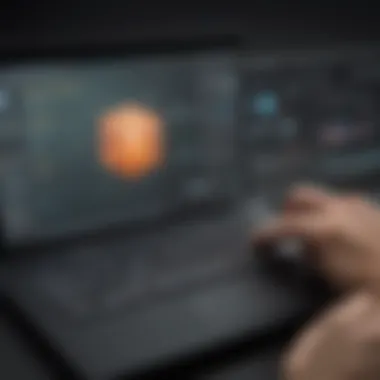

Intro
Adobe Captivate is a robust tool used primarily for creating e-learning content. In today’s fast-paced environment, effective online training is essential for organizations aiming to enhance skills and knowledge among employees. This software caters to the growing need for dynamic educational resources. It empowers instructional designers and educators to develop interactive content that engages users and facilitates learning.
The importance of this software spans various industries. Businesses see it as an investment to significantly improve employee training programs. Educational institutions benefit from its adaptability to diverse learning styles. This exploration will dissect Adobe Captivate's core functionalities and how they apply in real-world scenarios.
Software Overview
Purpose of the Software
Adobe Captivate serves the primary purpose of creating e-learning modules. It is designed to help users build interactive and multimedia-rich content. The software enables the creation of simulations, quizzes, and scenarios that encourage learner engagement. This capability is crucial in contemporary education and training programs, where passive learning is less effective.
In addition, it caters to both novice and experienced developers. Users can benefit from pre-built templates and themes or create original content from scratch. This flexibility allows for a wide range of applications, from corporate training to academic courses.
Key Features
Adobe Captivate boasts several features that enhance its usability:
- Responsive Design: Content adjusts to various devices, ensuring learners access materials on desktops, tablets, or smartphones.
- Interactive Elements: Users can incorporate quizzes, drag-and-drop, and branching scenarios to create engaging experiences.
- Screen Recording: This feature allows users to create software simulations by recording screen activities.
- Accessibility Compliance: The tool provides features to ensure that e-learning materials meet standards for accessibility, making content available to a wider audience.
- Integration Capabilities: Adobe Captivate can seamlessly integrate with other platforms, such as Learning Management Systems (LMS), ensuring a smooth delivery of learning content.
Overall, its powerful functionalities position Adobe Captivate as a leading software in the e-learning domain.
Comparison with Competitors
Feature-by-Feature Analysis
To appreciate the strengths of Adobe Captivate, comparing its features with those of competition is crucial. Key competitors include Articulate Storyline, Camtasia, and iSpring Suite.
- Ease of Use: While Articulate Storyline offers user-friendly interfaces, Adobe Captivate provides both simplistic tools for novices and advanced options for experts, which makes it versatile.
- Interactive Features: Adobe Captivate excels in interactive scenarios but is similarly matched with features from Camtasia and iSpring Suite, which also offer comprehensive options.
- Licensing: Captivate’s licensing structure can be simpler than its competitors, especially for larger teams requiring multiple licenses.
Pricing Comparison
Pricing models can influence the choice of software. Adobe Captivate operates on a subscription basis as well as a one-time purchase option. This pricing strategy can be advantageous, especially for small to medium-sized businesses, as they can select the model best suited for their funding capabilities.
In contrast, Articulate Storyline tends to have a higher upfront cost but may offer broader features for users focused on more extensive projects. Pricing incentives and licensing flexibility can help differentiate Adobe Captivate in a crowded market.
Ultimately, the choice of e-learning software should be aligned with the specific needs of the organization.
Closure
In summary, Adobe Captivate emerges as a formidable player within the e-learning landscape. Its rich feature set, adaptability to different learning environments, and integration capabilities make it a valuable resource for businesses and educators alike. The comparative analysis highlights its strengths and areas where it stands tall against competitors. Understanding these aspects can guide organizations in their quest for effective training solutions.
Intro to Adobe Captivate
Adobe Captivate serves as a pivotal tool in the landscape of e-learning, enabling the creation of interactive and engaging content that addresses diverse learning needs. Its relevance extends across various sectors, making this software ideal for small to medium-sized businesses, educators, and IT professionals looking for effective ways to deliver and assess training programs.
E-learning has gained prominence in recent years due to the flexible, scalable, and cost-effective nature of online training. Adobe Captivate allows users to develop rich multimedia content that fosters engagement and retention among learners. This section serves as an introduction to the capabilities of Adobe Captivate, exploring its functionality and applications.
An Overview of e-Learning Software
e-Learning software, including Adobe Captivate, provides the framework for building and delivering online courses. The significance of such software is evident in the way it empowers educators and businesses to reach wider audiences efficiently. A variety of functionalities like quizzes, interactive scenarios, and assessments can be integrated to enhance the learning experience. Below are some key aspects of e-learning software:
- Flexibility: Learners can access content at their convenience, enabling a personalized learning experience.
- Scalability: Organizations can deliver training to large groups efficiently, without the need for physical space.
- Cost-Effectiveness: Reduced travel and material costs contribute to overall savings for organizations.
Overall, e-learning software is essential for achieving effective knowledge transfer in modern environments.
Adobe Captivate: A Brief History
Adobe Captivate has a rich history that tracks back to its origins. Initially launched as a tool for creating software demonstrations, it has evolved significantly over the years. Starting with basic functionalities, Captivate has embraced advances in technology and learning theories, blossoming into a comprehensive e-learning development platform. As the demand for e-learning grew in the corporate and educational sectors, so did the capabilities of Adobe Captivate.
Innovations such as responsive design, support for various media formats, and streamlined user experiences have solidified its reputation as a preferred choice for many. Today, Adobe Captivate continues to integrate cutting-edge features to remain competitive. Its adaptability and powerful features make it a significant player in the industry. Using its extensive capabilities, businesses can craft tailored training programs that align with their specific learning objectives.
Adobe Captivate's continuous evolution mirrors the dynamic demands of e-learning, ensuring that users always have access to the latest tools for success.
Core Features of Adobe Captivate
The significance of understanding the core features of Adobe Captivate cannot be overstated. This software stands as a crucial tool in the realm of e-learning and instructional design. The sophisticated functionalities it offers enable users to create engaging and effective educational content. Recognizing these features is essential for small to medium-sized businesses, entrepreneurs, and IT professionals seeking to enhance training programs or develop educational materials.
Responsive Design Capabilities
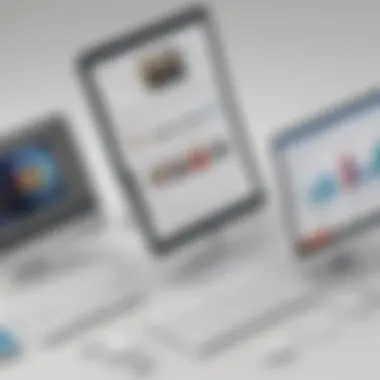
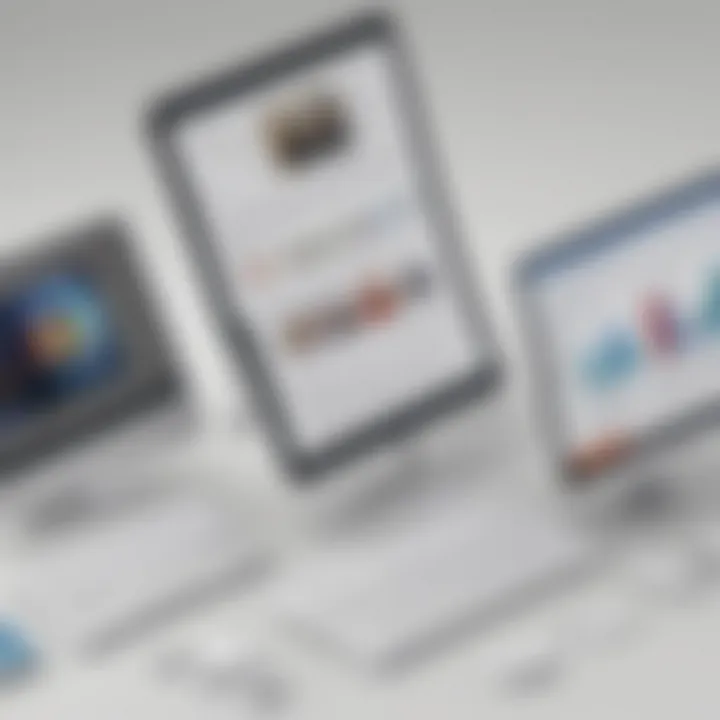
Responsive design tools within Adobe Captivate allow for content that adapts to various screen sizes. This capability ensures content remains accessible on desktops, tablets, and mobile devices. Users can create layouts that are optimal for viewers regardless of the device used. The importance of this feature lies in its support for diverse learning environments. It broadens the reach, accommodating learners on the go or in various locations. The software includes templates and fluid boxes that simplify this process, allowing rapid design without sacrificing quality.
Interactive Content Creation
Interactive content creation is a hallmark of Adobe Captivate. The software supports multiple media types, including text, images, and simulations. Users can incorporate quizzes, drag-and-drop elements, and scenarios that engage learners actively. Interaction enhances retention, encouraging users to apply knowledge rather than passively receive it. This feature is particularly vital for corporate training, where engaging employees leads to better outcomes. Additionally, the ease of use empowers educators to create dynamic learning experiences without extensive coding knowledge.
Video Integration and Editing Tools
Effective integration of video enriches the learning experience. Adobe Captivate provides tools for incorporating video content directly into e-learning modules. This includes the ability to edit video elements within the software. Adjustments such as trimming, adding captions, and overlaying audio can all be achieved with relative ease. The use of video can explain complex topics, urging viewers to visualize concepts in action. For businesses, this helps in training employees using real-world scenarios.
Quizzing and Assessment Options
Quizzes and assessments are essential for measuring learner progress. Adobe Captivate offers a flexible quizzing framework that allows users to create varied question types, including multiple-choice, true/false, and fill-in-the-blank questions. The software includes scoring and reporting features, providing insight into learner performance. These assessment options support businesses in evaluating the effectiveness of their training programs. Furthermore, feedback can be tailored to guide learners, promoting opportunities for self-assessment.
"Interactive and engaging content is vital for e-learning success, enhancing user experience and knowledge retention."
Understanding these core features of Adobe Captivate enables users to leverage the software effectively. Each aspect contributes to creating more impactful educational experiences, making it a choice worth considering for those involved in e-learning initiatives.
Usability and User Experience
Understanding usability and user experience is essential when evaluating Adobe Captivate. The effectiveness of e-learning programs depends significantly on how users interact with the software. When the interface is intuitive and the navigation smooth, it enhances user satisfaction and engagement. This section delves into two important aspects: Interface Design and Navigation, and Learning Curve and Accessibility.
Interface Design and Navigation
The interface design of Adobe Captivate plays a crucial role in determining how easily users can create and manage content. A clean and organized layout allows users to find tools more swiftly, making the overall experience more efficient. The design should prioritize functionality while also being visually appealing.
Key elements of what makes a good interface include:
- Clarity: Tools and options should be labeled clearly to avoid confusion.
- Consistency: The design should maintain a unified aesthetic throughout, helping users recognize similar functionalities.
- Flexibility: Users should have the option to customize aspects of the interface to fit their specific preferences and workflow.
Navigation is another critical factor. Adobe Captivate provides multiple ways to access features, including menus, toolbars, and shortcuts. This variety gives users control over their workflow, and they can select their preferred method. Moreover, a well-structured navigation system allows users to transition seamlessly between different project elements.
A well-designed interface leads to higher productivity and less frustration among users.
Learning Curve and Accessibility
The learning curve refers to how easy it is for new users to become proficient with Adobe Captivate. Despite its robust functionality, if the learning process is complicated, it may deter potential users. Adobe has made efforts to provide resources such as tutorials and documentation to help users get started. This is important for small to medium-sized businesses, where staff training must be efficient and effective.
Accessibility is equally critical. Adobe Captivate tries to adhere to various accessibility standards, ensuring that the content created is usable for all audiences, including those with disabilities. Features such as keyboard shortcuts, screen reader support, and options for customizing interface elements enhance usability for a wider range of users.
In summary, prioritizing usability and a positive user experience when using Adobe Captivate is essential for success in e-learning. The right interface design and a manageable learning curve can significantly affect user satisfaction, ultimately influencing the effectiveness of training programs.
Applications in Business and Education
The integration of Adobe Captivate in both business and educational sectors marks a significant advancement in the field of e-learning. Its functionality extends beyond mere content creation; it facilitates a deeper impact on how knowledge is imparted and absorbed. Organizations have begun to realize that effective learning and training systems enhance productivity, employee engagement, and student performance. Understanding the applications of Adobe Captivate is crucial for professionals who aim to leverage its capabilities for various instructional needs.
Corporate Training Solutions
Within a corporate environment, Adobe Captivate serves as a potent tool for training employees across diverse domains. Its capacity for creating engaging, interactive content allows businesses to transform conventional training methods into more compelling ones. Companies can utilize Captivate to develop custom training modules that cater to specific job roles, ensuring that the material is both relevant and applicable.
Moreover, the ability to track learner progress and assessments adds significant value. This feature enables organizations to gauge the effectiveness of their training programs and make necessary adjustments. For instance, a company might implement a compliance training module that employees must complete annually. Using Captivate, they can create immersive scenarios that replicate real-life situations, enhancing retention of critical information.
Businesses can also build a repository of training resources that employees can access anytime. This flexibility supports self-paced learning and accommodates the varied schedules of a diverse workforce. Thus, Adobe Captivate not only increases the efficiency of training solutions but also contributes to overall employee satisfaction and retention.
Higher Education Utilization
In higher education, Adobe Captivate facilitates a more interactive learning experience, transforming traditional classrooms into dynamic environments. Educators can create e-learning content that enhances engagement through multimedia elements and interactive assessments. This approach helps students to actively participate in their learning, rather than passively consuming information.
Universities and colleges can also benefit from Captivate's scalability. Courses can be easily adapted and updated. For instance, a technology course can integrate the latest software features, ensuring that students receive contemporary education. Additionally, professors can customize their instructional materials according to student feedback, refining their approach to maximize learning effectiveness.
The ability to integrate webinars and video conferencing platforms increases connectivity between educators and students. This is particularly vital in remote learning scenarios, where the traditional classroom experience is enhanced through technology.
Educational Institutions and Nonprofits
Educational institutions and nonprofit organizations are harnessing Adobe Captivate to expand learning opportunities for a wider audience. Captivate offers these entities a means to create impactful learning experiences without necessitating significant financial investments. For nonprofits, this is especially beneficial as they strive to meet goals within budget constraints.
These organizations can design courses that target specific community needs, such as digital literacy programs or vocational training. By utilizing Captivate's interactive content features, they can engage learners more effectively, breaking down barriers to education and fostering a culture of continuous learning.
Furthermore, the software's compatibility with various Learning Management Systems (LMS) ensures that educational materials can be disseminated easily. This capability allows institutions to reach a global audience, catering to diverse learning preferences and enhancing accessibility.

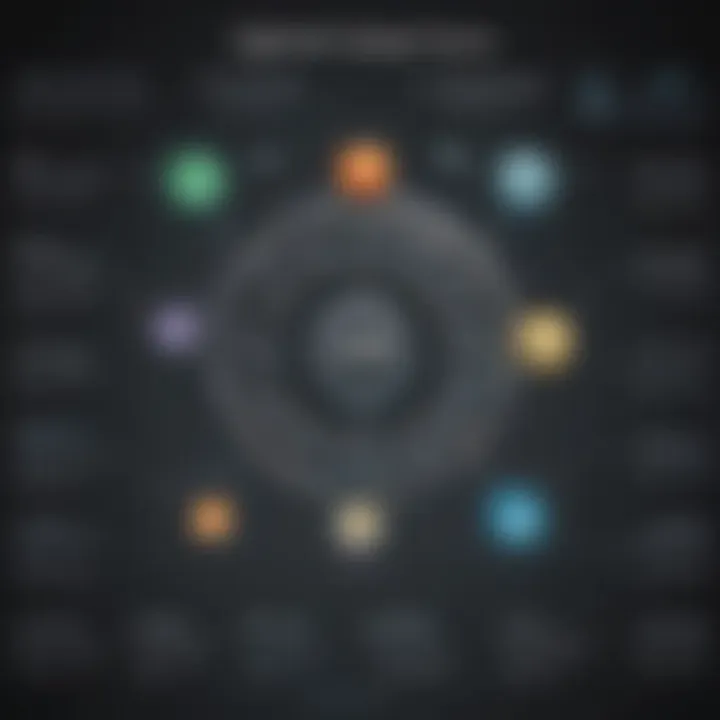
Overall, the applications of Adobe Captivate in business and education underscore its versatility and effectiveness. By adopting such tools, organizations can not only improve learning outcomes but also ensure that individuals are equipped with the necessary skills to thrive in an increasingly complex world.
"Effective learning solutions are no longer optional, but essential for the success of both organizations and learners in contemporary environments."
Ultimately, understanding the scope of Adobe Captivate's applications can empower professionals to make informed decisions that enhance training and educational initiatives.
Integration with Other Platforms
Integration with other platforms is a critical aspect of any e-learning software, including Adobe Captivate. This capability ensures that content created is not only versatile but also applicable across various environments. As many organizations already utilize Learning Management Systems, or LMSs, and other tools, the ability to seamlessly connect with these systems can greatly enhance the usability of Adobe Captivate. Integration increases efficiency, streamlines workflow, and promotes a more cohesive learning experience for users.
Learning Management Systems Compatibility
Adobe Captivate is designed to work harmoniously with several leading Learning Management Systems. This compatibility allows users to upload content directly from the software to the LMS of their choice, without cumbersome processes. Well-known systems such as Moodle, Blackboard, and TalentLMS can integrate with Adobe Captivate, making it easier for educators and trainers to distribute content and track learner progress.
The integration process is generally straightforward. Users can publish their courses in a format widely accepted by LMSs, such as SCORM or xAPI. This flexibility ensures that organizations can monitor their learners' paths, engagement metrics, and assessment results effectively.
Some other advantages of compatibility include:
- Enhanced reporting and analytics, enabling businesses to measure the impact of training accurately.
- Streamlined content updates, as changes made in Adobe Captivate are reflected in the LMS without needing to re-upload files.
- Greater accessibility for learners, who can access training materials anytime and anywhere through their LMS.
Third-Party Tools and Applications
The integration capabilities of Adobe Captivate extend beyond just LMSs. It can connect with a variety of third-party tools and applications to enhance content creation and improve user engagement. For instance, integrating with tools like Articulate 360 or Canva allows users to enrich their content visually or incorporate interactive elements seamlessly.
Moreover, Adobe Captivate can work with many API-driven applications, providing further customization possibilities. Whether it’s engaging with webinar software or connecting with data analytics tools, the versatility of Adobe Captivate increases its value significantly for businesses.
Key benefits of third-party integration include:
- Access to more resources and tools, allowing for enhanced content creation.
- Improved learner engagement, as platforms may offer specialized interactive features that enhance user experience.
- Connection with marketing or CRM systems, enabling businesses to track and manage learner data in a unified manner.
In today's fast-paced business environment, effective integration with other platforms is essential for maximizing the impact of e-learning solutions like Adobe Captivate.
Security and Compliance Aspects
In today's digital landscape, security and compliance are paramount, especially when it comes to e-learning platforms such as Adobe Captivate. As organizations adopt this technology, they must ensure that their training materials, learners' data, and intellectual property are protected against a myriad of cyber threats. This section explores the essential elements of security and compliance as they pertain to Adobe Captivate, focusing on data protection measures and adherence to industry standards, which ultimately contribute to a robust and trustworthy e-learning environment.
Data Protection Measures
Data protection is a critical consideration for organizations utilizing Adobe Captivate. With the rise of data breaches and privacy concerns, implementing effective protection strategies is essential. Organizations must adhere to best practices for securing sensitive information, especially when dealing with learner data, analytics, and proprietary content.
Key data protection measures include:
- Encryption: Using strong encryption protocols helps to secure data both at rest and in transit. This reduces the risk of unauthorized access to sensitive information.
- Access Controls: Implementing strict access controls ensures that only authorized users have access to specific learning materials and data. Role-based permissions can help in maintaining a secure environment.
- Regular Auditing: Periodic audits of data access and usage can identify weaknesses in security and help address potential vulnerabilities.
- Data Backup: Regular backups of essential data safeguard against loss due to accidental deletion or cyberattacks. Organizations should have clear policies on backup frequency and restoration processes.
Realizing these measures not only enhances security but also builds learner confidence. When users feel secure, they are more likely to engage with the content actively, reflecting positively on the organization using Adobe Captivate.
Compliance with Industry Standards
Compliance with industry standards is another crucial aspect of utilizing Adobe Captivate in e-learning. Following established guidelines not only aligns organizations with best practices but also enhances their credibility in the marketplace. Various standards may apply, depending on the industry and geographical location, including GDPR for data protection in Europe, HIPAA for health-related information in the USA, and various ISO standards.
Organizations leveraging Adobe Captivate should consider the following compliance aspects:
- Data Governance Policies: Establish clear data governance policies that outline how learner data will be collected, stored, and used. This is critical for meeting legal requirements.
- Training Staff: Ensuring that employees are educated about compliance standards and data protection requirements fosters a culture of security within organization.
- Third-Party Risk Management: When integrating other tools or services with Adobe Captivate, evaluating their compliance status is crucial. Organizations should ensure that third-party vendors adhere to relevant industry standards to minimize compliance risks.
In doing so, organizations create a solid foundation for compliance that supports their overall business objectives while safeguarding learner data.
"Adhering to security and compliance not only fulfills legal obligations but also fosters trust with users, encouraging them to fully engage with the learning process."
Ultimately, understanding and implementing security and compliance measures can help businesses create effective and safe e-learning environments using Adobe Captivate. This strategic approach prepares organizations for the complexities of data protection, allowing them to focus on delivering quality educational content.
Licensing and Pricing Structure
Licensing and pricing are crucial components when considering e-learning software like Adobe Captivate. Organizations must assess how the pricing structure aligns with their budget and needs. Understanding the available licensing options also ensures proper resource allocation and potential scalability in the future. Choosing the right plan can affect not only the implementation of the software but its overall effectiveness within training programs.
Available Licensing Options
Adobe Captivate offers multiple licensing options to cater to diverse user needs. Generally, businesses may choose between the subscription model and perpetual licenses.
• Subscription Model: This approach involves a recurring fee, generally billed annually. It's preferable for organizations that prefer predictable expenses and want to remain current with updates.
• Perpetual License: A one-time fee allows users lifetime access to the software. While it may seem cost-effective in the long run, it usually does not include ongoing updates unless paid for separately.
Organizations may also consider volume licensing if they require multiple seats. This can be an effective way to reduce costs while ensuring that all employees have access to the required tools. Keeping an eye on available discounts also benefits budget management, particularly for educational institutions or nonprofits.
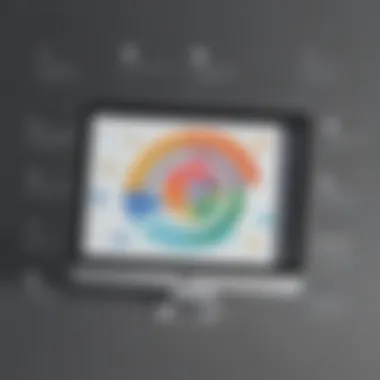

Cost Analysis for Businesses
When analyzing the costs associated with Adobe Captivate, businesses must evaluate several factors.
- Total Cost of Ownership (TCO): Beyond the initial purchase price, consider long-term expenses such as maintenance, updates, and technical support.
- Implementation Costs: These may include training staff and integrating the software with existing systems, which can add up quickly.
- Return on Investment (ROI): Evaluate how using Captivate improves training outcomes. Enhanced user engagement often leads to better learning retention, translating into increased productivity.
- Scalability: Think about future growth. A more flexible licensing model may better accommodate expansion.
By considering these aspects, organizations can make a more informed decision regarding their investment in Adobe Captivate.
"Understanding the licensing structure of Adobe Captivate is the first step in leveraging its full potential for meaningful training solutions in your organization."
When exploring pricing further, small to medium-sized businesses might find options to supplement costs. Exploring group discounts or educational rates can also be beneficial. Ultimately, the goal is to align costs with training objectives, ensuring optimal engagement and efficacy of learning materials.
Challenges and Limitations
Challenges and limitations associated with Adobe Captivate are critical components of understanding its overall functionality and effectiveness in e-learning environments. Despite being a powerful tool, users often encounter several issues that can hinder their experience and productivity. It is important to examine these challenges, as they can inform potential users about what to expect and how to mitigate possible downsides. Addressing these limitations not only improves user experience but also ensures better integration of the software into organizational training programs.
Technical Issues and User Feedback
Technical issues remain a prominent challenge for many Adobe Captivate users. Performance problems, such as crashes or slow loading times, can severely impact the creation of e-learning courses. Users frequently indicate that these issues arise due to software updates or incompatibilities with different operating systems. Furthermore, troubleshooting these problems often requires technical knowledge, which may not be readily available to all users.
User feedback plays an essential role in enhancing the software. Many users contribute their insights through forums and feedback channels, outlining their experiences. This feedback can lead to positive change, as developers often use it to guide software updates.
For instance, a common piece of feedback pertains to the user interface. Some users have reported that the interface can be overwhelming due to the vast array of features available. New users might find it challenging to navigate without adequate support. Therefore, Adobe has introduced online resources and tutorials to streamline the learning process and address this concern. Still, a steep learning curve makes it challenging for certain user groups to acclimate quickly.
Resource Requirements for Effective Use
Using Adobe Captivate efficiently often demands significant resources, both in terms of hardware and software. For instance, high-quality video integration requires a robust computer—an essential aspect that users should consider before committing to the software. Insufficient hardware can lead to sluggish performance and frustration during development.
Additionally, creating a wide range of interactive content can demand time and expertise. Organizations may need to allocate dedicated personnel for content creation to maximize the software's capabilities. This consideration is especially vital for small to medium-sized businesses, where personnel may be limited and multitasking is common.
"Investing time and resources into learning and optimizing Adobe Captivate can lead to more engaging e-learning experiences."
Despite these challenges, businesses can derive significant benefits from using Adobe Captivate when they are prepared for the associated resource demands. By evaluating their capacity to support this software, organizations can better position themselves for successful implementation.
Future Trends in e-Learning
The landscape of e-learning is continually evolving. As the world becomes more technology-driven, understanding future trends becomes crucial for software like Adobe Captivate. These trends not only shape how content is developed but also influence how learners engage with that content. Focusing on these trends helps businesses and educators adapt, ensuring they meet the ever-changing needs of their target audience.
Emerging Technologies and Innovations
Emerging technologies are set to transform the e-learning environment. Some key aspects include:
- Artificial Intelligence: AI is enhancing personalized learning experiences. Platforms can adapt content to individual learning styles, making education more efficient.
- Virtual Reality (VR) and Augmented Reality (AR): These technologies provide immersive learning experiences. For example, using VR in training modules can simulate real-world scenarios without any risk.
- Microlearning: This approach breaks down educational content into small, focused segments. It fits perfectly into busy schedules, as learners can engage in short bursts of learning throughout their day.
- Gamification: Integrating game elements into e-learning makes the process more enjoyable. Points, badges, and leaderboards motivate learners, increasing their engagement levels.
"The adoption of emerging technologies is shaping the future of how knowledge is imparted and absorbed."
These innovations allow e-learning tools to not only enhance user engagement but also improve knowledge retention across the board.
Anticipated Updates for Adobe Captivate
Adobe Captivate must stay ahead of the curve to remain relevant. Anticipated updates are vital for enhancing its capabilities. Some expected improvements include:
- Enhanced AI Integration: More robust AI features may allow for advanced analytics on learner behavior, helping educators tailor their approaches.
- Improved Responsive Design: As mobile learning continues to grow, Captivate may introduce features that streamline responsive design further, ensuring content is optimized for all devices.
- Advanced Collaboration Tools: Facilitating teamwork in e-learning can enhance learning outcomes. Potential updates may focus on interactive features allowing users to collaborate in real-time.
- Greater Support for Multimedia Content: Expanding the range and quality of supported multimedia formats can help developers create more engaging and diverse learning materials.
Staying informed about these updates allows businesses to optimize their use of Adobe Captivate, ensuring they can create impactful learning experiences.
Epilogue
The conclusion of this article is essential for consolidating the insights gained throughout the exploration of Adobe Captivate. This segment serves to emphasize the significance of the tool in relation to e-learning and instructional design. A thorough understanding of the main points allows readers to better appreciate the power of Adobe Captivate in different contexts.
Summarizing the Key Takeaways
First, Adobe Captivate is a versatile platform that supports responsive design, making it suitable for various devices. It enables users to create interactive content with ease, catering to different learning styles. The software also integrates well with video tools, allowing for rich multimedia experiences. Additionally, its quizzing features offer effective assessment methods, valuable for both businesses and educational institutions.
Key points include:
- Responsive Design: Ensures content looks good on all devices.
- Interactive Features: Engages users through quizzes and simulations.
- Video Integration: Enhances learning with multimedia content.
- Assessment Tools: Monitors progress efficiently.
Final Thoughts on Adobe Captivate's Impact
The impact of Adobe Captivate extends beyond mere content creation. It bridges gaps in organizational learning by offering solutions tailored for corporate training and educational applications. As businesses increasingly focus on employee development, Captivate emerges as a critical asset. Its user-friendly interface lowers barriers for educators and trainers, making it easier to adopt and implement.
Moreover, as e-learning continues to evolve with new technologies, staying abreast of trends is crucial. Adobe Captivate is likely to adapt, ensuring its relevance in the future. Continuing to explore its updates and emerging capabilities will remain important for users keen to leverage the full potential of e-learning platforms.
In summary, Adobe Captivate stands out as a powerful tool for creating and enhancing educational experiences, an invaluable resource for anyone in e-learning and instruction.
Overall, understanding the features and benefits of Adobe Captivate supports informed decisions in adopting this software for business and educational purposes.



