Unlocking the Power of Adobe Dimension Free for Business


Intro
As businesses continue to adopt digital tools, understanding the role of software like Adobe Dimension Free is essential. This program offers a unique opportunity to blend design and 3D modeling, which is becoming increasingly relevant for professionals in various fields. Adobe Dimension Free can significantly enhance creativity and efficiency. Within this article, we will explore its features, use cases, and the advantages it presents over its alternatives.
Software Overview
Purpose of the Software
Adobe Dimension Free serves to simplify the process of creating high-quality 3D content. It allows users, particularly those from small to medium-sized businesses, to visualize concepts and prototypes more effectively. By bridging the gap between traditional design and 3D modeling, it helps professionals bring their ideas to life in a compelling format. This can be especially beneficial for marketers, designers, and entrepreneurs striving to differentiate their products in a competitive landscape.
Key Features
Adobe Dimension Free includes a range of features that enhance its usability and appeal:
- User-Friendly Interface: The layout is intuitive, which means even those with minimal experience can start producing results quickly.
- 3D Asset Library: Users have access to a diverse library of 3D models, textures, and materials which can be easily integrated into their projects.
- Realistic Rendering: This feature enables users to create high-quality images that closely represent the final product.
- Integration with Adobe Creative Cloud: Seamless workflow is possible with other Adobe software, providing enhanced functionality and endless creative possibilities.
"Using Adobe Dimension Free is like having a 3D studio at your fingertips, making it easier to create compelling visuals without extensive training."
Comparison with Competitors
Feature-by-Feature Analysis
When evaluating Adobe Dimension Free against other software solutions such as SketchUp and Blender, several key aspects emerge:
- Ease of Use: Adobe Dimension Free is generally considered more approachable for beginners compared to Blender, which requires a steeper learning curve.
- Features Offered: While SketchUp excels in architectural design functionalities, Adobe Dimension Free is more focused on graphic design and advertising needs.
- Rendering Capabilities: Adobe Dimension Free's rendering quality tends to surpass that of most free alternatives, providing highly realistic outputs.
Pricing Comparison
Adobe Dimension Free stands out for its accessibility. Unlike paid software options like Autodesk 3ds Max, which can have prohibitive pricing for smaller enterprises, Adobe Dimension Free is available at no cost. This allows entrepreneurs and small business professionals to explore advanced design techniques without large financial commitments.
Understanding Adobe Dimension Free
Adobe Dimension Free represents a significant advancement in 3D design software, catering to business needs as well as creative aspirations. Understanding its functionalities is crucial for professionals who want to effectively integrate 3D modeling into their workflows. This understanding extends beyond basic use; it encompasses the broader impacts of this tool within marketing, product visualization, and design.
The software allows users to create photorealistic 3D images from 2D designs, especially benefitting entrepreneurs and designers. Familiarity with Adobe Dimension Free unlocks potential that traditional 2D software cannot accommodate. This knowledge equips users to explore creative solutions that enrich their design processes.
Overview of Adobe Dimension
Adobe Dimension Free is a powerful application for creating three-dimensional designs without requiring extensive prior experience in 3D modeling. The platform is tailored for users who seek to bring their 2D images to life through 3D rendering. In this free version, users encouter limitations yet still benefit from a user-friendly interface.
This software supports various design formats, making it versatile. With features such as drag-and-drop functionality and a streamlined workflow, creating professional-looking designs becomes accessible. Adobe Dimension Free's library of premade assets shortens the time needed to produce high-quality visuals.
The Need for 3D Modeling Software
The demand for 3D modeling software has notably risen in recent years, driven by trends in marketing and evolving design standards. For small to medium-sized businesses, 3D visuals provide a competitive edge in showcasing products.
Professionals can illustrate their ideas more effectively using 3D graphics. This promotes better engagement with clients and stakeholders. Without 3D graphics, conveying complex concepts may significantly hinder marketing efforts.
As businesses adapt to digital transformations, 3D modeling becomes essential for effective communication and branding.
Moreover, industries from retail to education recognize the value of realistic graphical representation in making informed decisions. The capabilities offered by Adobe Dimension Free help users not only visualize but also experiment with ideas in a cost-effective manner.
Key Features of Adobe Dimension Free
The Key Features of Adobe Dimension Free form the foundation of its utility in the realm of design and 3D modeling. This section will explore these features in detail, illustrating how they contribute to a more effective and efficient workflow for users, especially those in small to medium-sized businesses and entrepreneurial ventures. The focus will be on specific elements that set Adobe Dimension Free apart from other software, emphasizing benefits, user considerations, and the overall impact on design projects.
User-Friendly Interface
Adobe Dimension Free prioritizes usability with its intuitive interface. This design choice allows users of varying skill levels to engage with the software without significant learning barriers. Icons and menus are logically organized. Even users with minimal technical experience can quickly find tools and features they need. The drag-and-drop functionality enhances the user experience, making it easier to import assets, arrange elements, and adjust components within the workspace. This streamlining of processes encourages creativity while reducing frustration.
Additionally, the layered organization of projects aids in maintaining clarity. Each layer can be manipulated independently, enabling users to work on complex scenes without losing sight of overall composition. This is particularly important for marketers and designers who often juggle multiple phases of a project simultaneously.


Integration with Adobe Creative Suite
A significant advantage of Adobe Dimension Free is its seamless integration with other Adobe products, such as Photoshop and Illustrator. This compatibility allows users to import assets directly from these applications, saving time and maintaining consistency in design. When a user creates graphics in Photoshop, they can easily transition those elements into Dimension for 3D rendering. Likewise, exported 3D models can be enhanced back in Illustrator or Photoshop for additional effects.
Such synergistic functionality empowers users to leverage their existing Adobe knowledge. There is no need for a steep learning curve when transitioning between programs. This interconnectivity supports a more cohesive design process, allowing for rich, multi-dimensional projects that can engage audiences more effectively.
Extensive Library of Assets
Adobe Dimension Free provides users with an extensive library containing a range of assets, including 3D models, textures, and materials. This library is designed to cater to various project needs, from product mockups to scene environments. The availability of a diverse selection enables designers to create compositions that are both appealing and contextually accurate.
Moreover, assets are categorized for easy browsing, allowing users to quickly find elements relevant to their project. Importing external assets is also an option if the built-in library does not meet specific needs. This flexibility is important for designers looking to customize projects or infuse originality into their work. Ultimately, having such a rich repository can significantly accelerate project completion times.
Realistic Rendering Capabilities
One of the critical features of Adobe Dimension Free is its ability to produce high-quality, realistic renderings. The software utilizes advanced algorithms to simulate lighting and shadows accurately, providing depth and realism to 3D models. This capability is essential for effectively showcasing products in marketing materials.
Render settings allow users to adjust the quality based on project requirements. For example, a quick preview can help decide on adjustments before committing to a high-resolution output. Such adaptability ensures that users can balance quality and speed, which is vital in fast-paced business environments.
"Realistic rendering transforms conceptual designs into believable visualizations, influencing buyer perceptions and decisions."
More importantly, the realistic presentation can enhance engagement when used in presentations or online platforms. Audiences are more likely to resonate with visuals that reflect authenticity and attention to detail. Thus, mastering these rendering settings can give businesses a competitive edge in visual marketing.
These key features of Adobe Dimension Free not only enhance overall design workflows but also enable users to achieve professional-quality results. With a user-friendly interface, seamless integration with other Adobe tools, access to a comprehensive library of assets, and realistic rendering capabilities, this software presents a compelling option for businesses looking to expand their creative capacities.
Practical Applications
Understanding how to leverage Adobe Dimension Free in practical contexts is vital for individuals and businesses alike. The software has far-reaching implications for various industries and offers unique advantages that can enhance productivity and creativity. By analyzing specific applications of Adobe Dimension Free, we can better appreciate its utility.
Product Visualization
Product visualization is one of the most significant applications of Adobe Dimension Free. The ability to create realistic 3D representations of products can dramatically improve marketing strategies and customer engagement. For example, a small business might use this software to design a lifelike model of its latest offering. With high-quality visuals, customers can better understand the product before making a purchase decision.
The software supports the addition of textures, materials, and realistic lighting, all of which contribute to a more immersive experience. Furthermore, design teams can experiment with colors and arrangements without needing expensive prototypes. This ease of exploration allows businesses to fine-tune their products for a target audience.
Marketing Material Creation
Adobe Dimension Free serves as a powerful tool for creating marketing materials. It allows users to design eye-catching promotional content with relative ease. When businesses create visuals for advertising campaigns, the quality of those images can make a significant impact on their effectiveness.
Utilizing 3D graphics ensures that marketing materials stand out in crowded spaces. This feature is particularly advantageous for digital advertising, where users often scroll quickly through content. By implementing dimensions and depth, promotional content can capture attention more effectively.
Moreover, Adobe Dimension Free integrates well with other Adobe products, allowing seamless workflows during the creation of promotional materials. Businesses can craft advertisements, brochures, and social media content in one cohesive environment.
Enhanced Web Design
In the realm of web design, Adobe Dimension Free offers substantial benefits. The software's capabilities help designers create visually appealing websites that engage users. 3D elements can enhance user experiences, making a website not only more attractive but also more functional.
For instance, e-commerce sites can use 3D models of their products to allow customers to view items from multiple angles before purchasing. This dimensionality can boost user satisfaction and potentially lead to higher conversion rates.
Additionally, the integration of 3D graphics can define a brand's identity. Businesses that utilize unique visual elements differentiate themselves from competitors. Good web design reflects professionalism and reliability, which are essential for building trust with customers.
"Utilizing Adobe Dimension for product visualization and marketing can shift business dynamics significantly."
In summary, Adobe Dimension Free's practical applications are diverse and compelling. From product visualization to marketing material creation and enhancing web design, the software provides small to medium-sized businesses and entrepreneurs with the tools they need to succeed in competitive markets.
Advantages of Using Adobe Dimension Free
Adobe Dimension Free presents a compelling choice for designers and marketers, particularly small to medium-sized businesses and entrepreneurs. Its advantages extend beyond mere software functionality. This section outlines key benefits, illustrating why this tool is valuable for users navigating the modern digital landscape.
Accessibility for Beginners
Adobe Dimension Free is particularly accessible for individuals just starting in the field of 3D design. This software minimizes the steep learning curve often associated with 3D modeling tools. The interface is intuitive, catering to users with limited experience. Simple drag-and-drop mechanics allow beginners to create visually appealing models quickly without technical proficiency.
Key features enhancing accessibility include tooltips and guided tutorials embedded within the software. These resources provide assistance as users explore and experiment with various design elements. Thus, aspiring designers can focus on creativity instead of struggling with complex software functionalities.

Cost-Effective Solution
For entrepreneurs and small businesses, budget constraints are often a pressing concern. Adobe Dimension Free provides a cost-effective solution without compromising on essential features. Since it is available at no cost, users can access powerful 3D modeling tools that might otherwise require substantial financial investment.
This affordability empowers businesses to allocate resources to other critical areas while still maintaining high-quality design outputs. Investing time in learning Adobe Dimension Free can yield significant returns in marketing and presentation quality, given its realistic rendering capabilities. Users can achieve professional results without the hefty price tag associated with premium 3D modeling software.
Collaborative Features
Collaboration is key in today's business environment. Adobe Dimension Free enhances teamwork among creative professionals. The software supports cloud-based projects allowing multiple users to collaborate in real time. This facilitates seamless adjustment and input from team members during the design process.
Sharing projects and assets within teams further boosts productivity. Adobe Dimension Free integrates well with Adobe Creative Suite, enhancing collaborative opportunities. Designers can easily exchange files and assets within familiar platforms, making the workflow smoother and more efficient. The synergy between team members leads to more refined outputs and innovative ideas.
Important Note: Effective collaboration can significantly reduce project timelines, enabling faster turnarounds and improved client satisfaction.
In summary, Adobe Dimension Free is a noteworthy tool due to its accessibility for beginners, cost-effectiveness, and collaborative features. Such attributes render it an attractive option for small and medium-sized businesses, positioning them for success in their design initiatives.
Limitations of Adobe Dimension Free
Adobe Dimension Free offers various tools for 3D design, but it is essential to recognize its limitations. Understanding these constraints helps users to make informed decisions on whether this software meets their specific needs, especially when considering the unique dynamics of small to medium-sized businesses and entrepreneurs.
Limited Export Options
One critical limitation of Adobe Dimension Free is its restricted export options. Users often find that exporting their projects to various file formats is not as streamlined as they might expect. The software primarily allows for exporting in a limited number of formats such as PNG and PSD. While these formats are standard for 2D graphics, they may not fulfill the requirements for 3D modeling projects that need comprehensive file support.
This constraint can hinder users who wish to transfer their designs to other 3D software or require specific file types for client deliverables. Furthermore, the lack of advanced export features, such as exporting with animation or for augmented reality applications, can limit the potential use cases for projects created within this environment.
System Requirements for Optimal Performance
Another limitation relates to the system requirements necessary for optimal performance. Adobe Dimension Free requires a reasonably powerful computer to run effectively. Users may experience performance issues on devices that do not meet the recommended specifications. Generally, a graphics card that supports DirectX 12 is needed for smooth rendering. Those using older systems might struggle with lagging or crashing, which is detrimental in a fast-paced business environment where time is of the essence.
Ensuring the right hardware can lead to increased costs, which may be a significant consideration for small businesses looking to keep expenses low. Thus, prospective users should evaluate their current system capabilities before fully committing to using Adobe Dimension Free.
Comparison with Advanced Tools
When comparing Adobe Dimension Free to advanced tools like Autodesk Maya or Blender, it becomes clear that it may lack some functionalities expected in high-end 3D modeling software. For example, Adobe Dimension Free does not provide the level of detail and control seen in more sophisticated programs. Features like real-time sculpting, physics simulations, or advanced texturing techniques are often critical for professional-grade outputs but are notably absent in Adobe Dimension Free.
This reality does not diminish the utility of Adobe Dimension Free for basic projects or for those just starting in 3D design; however, professionals may find themselves needing to transition to more advanced software as their skills and project demands evolve. Understanding these limitations is crucial in setting realistic expectations and planning future software investments to ensure a seamless workflow.
"Recognizing the limitations of Adobe Dimension Free is as important as understanding its strengths. Knowing what tools are at your disposal helps in creating the most effective design processes."
Getting Started with Adobe Dimension Free
Getting started with Adobe Dimension Free is a vital component for users who seek to harness the capabilities of 3D design in their projects. This section focuses on laying the groundwork for using the software effectively. A solid introduction helps users understand the prerequisites needed before diving deep into 3D modeling.
Key elements to consider include making sure your system meets the requirements. Users should have a clear understanding of the installation process to maximize their productivity. Ultimately, the journey begins with understanding where to find and how to download the software.
Downloading the Software
To begin using Adobe Dimension Free, you first need to download it from the official website. This straightforward process ensures that you are utilizing the authentic version of the software. Here’s how you can download it:
- Visit the Adobe website.
- Navigate to the Adobe Dimension section within the Creative Cloud offerings.
- Look for the download button for Adobe Dimension Free.
After clicking the download option, the installer file will initiate a download on your computer. It's advisable to check that the download completes without interruption to avoid any potential issues during installation.
Initial Setup and Installation
Once you have downloaded Adobe Dimension Free, the next step is to install it. Installation is crucial, as proper setup directly impacts how smoothly the application runs. Below are steps for setting up the software:
- Locate the downloaded installer file and double-click it to begin.
- Follow the on-screen instructions to complete the installation process.
- Sign in with your Adobe ID, or create one if you do not already have it.
The installation process typically takes a few minutes. Make sure your system is compatible; otherwise, the performance may not meet your expectations. Users should configure any additional preferences during installation to tailor the environment to their liking.


Navigating the Interface
Once installation is complete, familiarizing yourself with the interface of Adobe Dimension Free is essential. The interface serves as the central hub for all design activities. Here are the main components you should be aware of:
- Toolbar: Located at the top, the toolbar grants quick access to tools for shaping and modifying 3D objects.
- Stage Area: This is where the main design work takes place. You can manipulate your 3D models within this workspace.
- Properties Panel: To the right, the properties panel changes depending on the selected object or material, allowing you to adjust settings accordingly.
- Asset Library: Accessible from the left, the library provides a range of models and materials to include in your projects.
By understanding these components, users can efficiently navigate through Adobe Dimension Free. Mastery of the interface significantly enhances the user experience and creative potential in this 3D modeling environment.
Remember: Practice helps to reinforce knowledge of the interface. Spend time exploring each section to fully utilize the software's features.
Alternatives to Adobe Dimension Free
When exploring design tools, it is essential to consider alternatives to Adobe Dimension Free. This ensures that users can make informed choices tailored to their specific needs. Whether due to different feature sets, unique pricing models, or varying user experience, knowing available options can significantly impact one’s project success.Understanding alternatives helps users evaluate which tools fit best into their workflow and budget constraints.
Comparative Analysis
A comparative analysis of design tools creates a clearer picture of options available in the market. Adobe Dimension Free is a strong player, but other tools may serve specific purposes better.
For instance, tools like Sketch and Figma focus on user interface design rather than full-fledged 3D modeling, while Blender offers robust 3D capabilities but with a steeper learning curve.
- Adobe XD: A versatile option for UI/UX designers. It integrates smoothly with the Adobe ecosystem but lacks in-depth 3D features.
- Blender: While being open-source and highly capable in modeling, rendering, and animation, it might not be as user-friendly for beginners compared to Adobe Dimension.
- Cinema 4D: This is a professional solution with extensive 3D capabilities. However, it comes with high costs and complex features that may overwhelm smaller teams.
Each software has its own set of pros and cons, and users should consider factors such as ease of use, learning curve, and specific project requirements when choosing between them.
Cost Analysis of Alternatives
Cost often plays a crucial role in deciding which software to choose. Adobe Dimension Free is a cost-effective solution, but other tools can vary greatly in terms of pricing.
- Adobe XD provides a free tier but has subscription options that can accumulate over time.
- Blender remains completely free, making it an attractive option for startups and freelancers.
- Cinema 4D, on the other hand, requires a significant investment in subscription fees or one-time purchase, which can be prohibitive for small businesses.
In summary, potential users should review:
- Their budget constraints.
- Value derived from feature sets.
- Any long-term investments in training or additional resources.
Ultimately, conducting a thorough cost-benefit analysis will guide users in selecting the software that best aligns with their financial and operational goals.
"Selecting the right tool is not just about features but also about how well it integrates into your existing processes and budget."
By evaluating both the comparative strengths and the costs of alternatives, businesses can strategically position themselves to maximize their design capabilities.
The End
In the context of this article, the conclusion serves as a vital component for readers to synthesize the information presented throughout the discussion. Understanding the full scope of Adobe Dimension Free enables users to grasp its relevance in today’s design landscape. The conclusion summarizes key insights, particularly focusing on how Adobe Dimension Free facilitates creativity and effectiveness in design workflows.
One of the primary benefits discussed is its user-friendly interface, which appeals to both novice and experienced users. By streamlining the modeling process, Adobe Dimension Free reduces barriers to entry for individuals and businesses looking to enhance their visual presentations.
Additionally, the cost-effectiveness of the software cannot be ignored. For small to medium-sized businesses, resources are often limited. Utilizing a free tool that provides professional-grade features can significantly impact a firm's bottom line, allowing for investment in other crucial areas.
Moreover, the collaborative features enable teams to work together efficiently. In an age where remote work is becoming standard, having tools that support seamless communication and shared projects is essential.
To encapsulate, Adobe Dimension Free stands as a noteworthy tool for those engaged in design. It not only meets the demands of various applications but also fosters innovation in marketing material creation and product visualization. The insights shared provide substantial value, guiding readers as they consider integrating Adobe Dimension Free into their operational toolkit.
Frequently Asked Questions
In the realm of software tools like Adobe Dimension Free, the section dedicated to frequently asked questions plays a vital role. It serves to address common issues users face, ensuring they have the information needed to maximize their experience. Users often encounter uncertainties regarding installation, functionality, and potential limitations. By providing clear answers, businesses can minimize downtime, streamline processes, and enhance user satisfaction.
Common Concerns Addressed
When embarking on the journey with Adobe Dimension Free, users often raise several concerns that hinder their full engagement with the software. One prevalent issue is the steep learning curve that new users perceive. While Adobe Dimension Free is designed to be user-friendly, certain features may take time to master.
Another common concern involves the program's performance. Users want to know if their existing systems can handle the demands of 3D modeling effectively. Understanding system requirements is crucial for a smooth user experience. The limitations in export options also surface frequently, as users regret that some advanced formats are not accessible in the free version. Therefore, knowing the scope of these limitations prepares users for what they can achieve without the premium subscription.
User Experience Insights
User experience is a core element in evaluating Adobe Dimension Free. Feedback from current users highlights both positive and negative aspects. On one hand, individuals appreciate the intuitive layout and the capability to work seamlessly with assets from Adobe Creative Cloud. The interface design promotes ease of use and quick mastery of essential functions, making it suitable for both novices and seasoned designers.
On the other hand, several users have shared frustrations regarding rendering speeds, especially when handling complex scenes. Performance can vary significantly based on the hardware used. Additionally, users have noted the lack of certain advanced features found in fully paid software solutions, which can limit extensive projects.
In summary, this section not only unpacks answers to common queries but also reflects the community's experiences with Adobe Dimension Free. By acknowledging these concerns and insights, businesses can better prepare themselves to integrate this tool into their workflows, utilizing its strengths while being aware of its limitations.



