Adobe Illustrator vs CorelDRAW: A Business Perspective
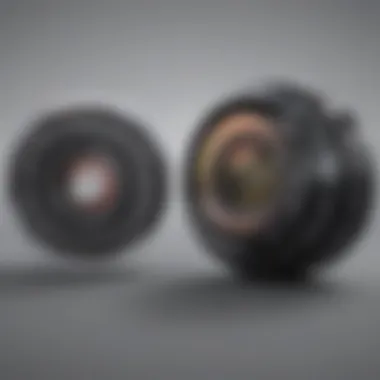

Intro
When it comes to graphic design, Adobe Illustrator and CorelDRAW are two of the most recognized software options available. Businesses face challenges in choosing the right tool for their unique needs, making it essential to thoroughly compare these solutions. This comparison will clarify essential aspects, enabling business professionals to make informed decisions.
Both Adobe Illustrator and CorelDRAW cater to different types of users, from freelancers to large corporations. Whether it’s about designing logos, illustrations, or elaborate layouts, understanding the capabilities of each software can significantly impact the quality and efficiency of work produced.
Software Overview
Purpose of the Software
Adobe Illustrator is primarily focused on creating vector graphics. Its capabilities empower users to design intricate designs that remain scalable at any size. CorelDRAW, while also a vector graphic software, differentiates itself with capabilities suited for print, embroidery, and signage industries. Understanding the specific purpose of each tool guides businesses in matching software with their operational requirements.
Key Features
Adobe Illustrator:
- Extensive toolset for drawing and creating illustrations.
- Integration with other Adobe Creative Cloud software, such as Photoshop.
- Robust typography features, allowing for detailed text work.
- Wide range of export options for various formats.
- Advanced color management for precise color control.
CorelDRAW:
- Intuitive interface for easy navigation.
- Eye-catching templates to speed up design processes.
- Unique tools for page layout, making it suitable for multi-page documents.
- Strong collaboration tools, beneficial for team projects.
- Cost-effective for businesses looking for value per software.
"Selecting the right design software can shape not only project outcomes but also collaborative team dynamics."
Comparison with Competitors
Feature-by-Feature Analysis
While both software offers similar functionalities, their distinct features cater to different user needs. For example, Illustrator excels in detailed illustration and artwork creation, while CorelDRAW's strengths lie in versatile document design. Understanding these distinctions helps businesses choose software that suits their unique workflows and project types.
Pricing Comparison
Adobe Illustrator typically follows a subscription-based model through Adobe Creative Cloud, which can become costly over time depending on the level of use. On the contrary, CorelDRAW offers one-time purchase options that can be more financially viable for small to medium-sized businesses. Analyzing the pricing structures provides insight into long-term financial planning for businesses.
Deciding between Adobe Illustrator and CorelDRAW requires a clear understanding of each platform's features, pricing, and usability, aligned with specific business needs. An informed choice can enhance productivity and drive design success.
Prelude to Graphic Design Software
Graphic design software plays a crucial role in modern businesses. As the digital landscape evolves, the need for effective visual communication becomes more pronounced. Companies must create strong branding, engage clients, and convey messages effectively. Graphic design tools enable businesses to achieve these goals efficiently.
Having the right software can define a business’s ability to produce high-quality visual content. Adobe Illustrator and CorelDRAW are two leading options in this field. Each offers unique features and capabilities that cater to different needs. Evaluating these tools becomes essential for businesses seeking to enhance their graphic design processes.
Impact of Graphic Design on Business
Graphic design is not just about aesthetics. It influences how a brand is perceived by its audience. Good design can evoke emotions, build trust, and communicate values. In today’s competitive market, effective branding through design can set a business apart from its competitors.
- Recognition: A consistent and appealing design builds brand recognition over time.
- Engagement: Quality graphics can increase consumer engagement on social media and websites.
- Sales: Visually appealing marketing materials can persuade customers to make purchases.
Even small improvements in design can lead to significant increases in conversion rates. Therefore, understanding how graphic design software can support these goals is vital for business success.
Overview of Software Options
With numerous graphic design tools available, choosing the right one can be daunting. Adobe Illustrator and CorelDRAW continue to stand out for their capabilities and user support.
Adobe Illustrator is widely recognized for its powerful vector graphic tools. It integrates well within the Adobe ecosystem, allowing for a seamless workflow when using other Adobe products like Photoshop and InDesign.
Conversely, CorelDRAW offers a more flexible and user-friendly interface, appealing particularly to beginners and those looking for customizable options. Its pricing model also differentiates it from Illustrator, making it an attractive choice for small to medium-sized businesses.
Both tools cater to diverse needs, making it essential to understand their specifications and how they align with business objectives.
Adobe Illustrator: Key Features
Adobe Illustrator stands out as an influential tool in the graphic design domain. Its key features greatly contribute to the efficiency and creativity required for effective design work. Businesses leverage its capabilities to create stunning visuals, build brand identity, and communicate ideas effectively. Understanding these features is crucial for determining its suitability for specific business needs.
Vector Graphics Capabilities
Adobe Illustrator excels in vector graphics, which are essential for high-quality design projects. Unlike raster images, vector graphics use mathematical formulas to create designs, allowing for scalability without loss of quality. This characteristic is particularly valuable for businesses that require versatile graphics for various applications, such as logos, banners, and brochures.
The ability to resize graphics seamlessly makes Illustrator a preferred choice. For example, if a company wants to display the same logo on both business cards and large billboards, Illustrator can produce clean, sharp edges at any size. Thus, the vector capabilities can save time and resources while maintaining brand consistency.

User Interface and Experience
The user interface of Adobe Illustrator has evolved into a well-structured and intuitive environment. It combines a variety of tools and palettes allowing designers to work efficiently. Understanding your way around the interface can reduce the learning curve, especially for newcomers.
Organizing tools logically helps in quick access and enhances workflow. The workspace can be customized to cater to individual preferences, which aids in improving the overall user experience. Beginners may initially find it overwhelming, but with practice, users discover that the organized layout allows for effective design management. This adaptability can be a game-changer for small to medium-sized businesses looking to optimize their design processes.
Integration with Other Adobe Products
One major advantage of Adobe Illustrator is its seamless integration with other Adobe products, such as Photoshop, InDesign, and Adobe XD. This interoperability is beneficial for businesses that utilize multiple Adobe applications for their design projects. For instance, designers can create vector graphics in Illustrator and then import them into Photoshop for further editing or into InDesign for print layout.
Such integration fosters a cohesive workflow, allowing users to capitalize on the strengths of each software. Businesses engaged in comprehensive branding and marketing will find this integration essential in developing campaigns that are visually striking and uniform. Overall, this feature can amplify productivity and creativity.
"Efficient design tools can lead to quicker project turnaround and improved brand visibility."
Thus, Adobe Illustrator's key features collectively equip design professionals and businesses with powerful tools to create high-quality digital content. It provides substantial benefits by offering robust vector graphics capabilities, a user-friendly interface, and excellent integration with other Adobe platforms. This knowledge is vital for businesses when choosing a graphic design tool that meets their specific needs.
CorelDRAW: Key Features
CorelDRAW stands out in the graphic design software landscape due to its versatile capabilities and user-centric design. In this section, we will explore the core features that make CorelDRAW a valuable tool for businesses, especially those in need of effective visual communication.
Versatile Design Tools
CorelDRAW is recognized for its extensive suite of design tools. These tools cater to a wide range of design needs, from simple illustrations to complex layouts. Users benefit from features such as the advanced vector editing capabilities, which allow for precision in design. The software supports a variety of artistic styles, making it suitable for graphic artists, marketers, and product designers.
In addition, CorelDRAW offers a diverse collection of templates and clipart which can expedite the design process. This is particularly beneficial for small businesses aiming to produce high-quality materials without extensive resources. The flexibility of CorelDRAW enables users to create custom designs that align with their brand identity, ensuring consistency across various marketing channels.
User-Friendly Customization Options
One of the standout elements of CorelDRAW is its user-friendly interface that allows for intuitive customization. Users can personalize their workspace to enhance productivity according to individual preferences. CorelDRAW provides tools for creating shortcuts and modifying toolbars, which caters to different workflow styles. This means that users can configure their environment to optimize their design tasks.
Furthermore, the software supports various input devices, including graphics tablets, which provide additional options for customization and ease of use. The learning curve is manageable, making CorelDRAW accessible for those who may not have strong prior experience with design software. This makes it particularly appealing for entrepreneurs and small business owners looking to make an impact.
Compatibility with Various File Formats
Compatibility is another key feature that sets CorelDRAW apart from its competitors. The software supports a wide array of file formats, including those commonly used in the industry such as PDF, SVG, and AI. This broad compatibility ensures that users can work seamlessly with assets from different sources without the need for conversions that might degrade quality or alter design.
Furthermore, CorelDRAW's ability to import and export different file types makes it useful for collaboration among team members and clients. This reduces friction in workflows where visuals are shared across different platforms. Ultimately, the broad compatibility of CorelDRAW enhances its appeal, as it minimizes potential obstacles related to file accessibility and manipulation.
CorelDRAW's rich set of features provides a comprehensive toolkit that supports various graphic design needs, making it a preferred choice for many businesses.
By understanding these key features, businesses can assess how CorelDRAW may fit their specific requirements and workflows. It is this practical approach that guides decision-makers toward choosing the right software for their graphic design needs.
Comparative Analysis of Pricing Models
Understanding pricing models is crucial for businesses dedicating resources to graphic design. Different models can significantly impact a company's budget and operational efficiency. The comparative analysis of pricing models for Adobe Illustrator and CorelDRAW provides insights necessary for decision-making. As your business scales or adapts to varying design needs, assessing the cost-effectiveness of each option becomes essential.
Subscription vs. One-Time Purchase
Adobe Illustrator typically operates on a subscription basis, which may appeal to businesses looking for flexibility. The Adobe Creative Cloud subscription allows access to the latest features and updates, offering an evolving design toolkit. However, this model can accumulate costs over time, making it potentially more expensive than a one-time purchase.
CorelDRAW may offer a one-time purchase option, which is attractive for businesses that prefer a fixed budget. This model eliminates ongoing fees related to software use, appealing to small enterprises with restrained finances. Nonetheless, purchasing the software outright may mean missing out on ongoing updates, which could be a drawback in fast-evolving fields.
Key points to consider in this comparison include:
- Flexibility of payment options: Subscription models can spread payments, aiding cash flow.
- Long-term cost implications: Assess total costs over extended periods.
- Access to updates: Regular updates could justify higher subscription costs.
Cost-Benefit Considerations
In analyzing pricing, it's essential to weigh cost against benefits. For example, although Adobe Illustrator subscription may seem pricey, the value derived from regular updates and integration with other Adobe tools can justify the investment. This is particularly relevant for creative teams or agencies heavily relying on various Adobe applications in their workflows.
On the other hand, if a company requires specific features that CorelDRAW excels at—such as user-friendly customization or strong compatibility with multiple file formats—the one-time purchase could prove more beneficial in the long run. The financial stability that comes with a single payment can help in planning other operational costs.
When reviewing cost-benefit situations, consider:
- Design needs: Align software expenses with actual design requirements.
- Team size and usage frequency: Larger teams might favor subscription flexibility.
- Total cost of ownership: Assess not just initial costs but also ongoing expenses related to usage.
"Choosing the right pricing model is not just a matter of costs; it’s about aligning your investment with your creative needs and business goals."
Usability and Learning Curve
Understanding usability and learning curve is crucial when selecting graphic design software like Adobe Illustrator or CorelDRAW. For many businesses, efficiency directly ties to how quickly employees can learn to use new tools. This section discusses the importance of usability and learning curve in both software platforms, emphasizing how these factors can affect productivity and overall satisfaction.


Ease of Use for Beginners
For newcomers, software usability determines the initial experience with design tools. Adobe Illustrator, with its expansive set of features, can be overwhelming at first. The interface displays numerous tools and functionalities. Its depth can pose a barrier for beginners who may struggle to find basic features amid the complexity. Although Adobe provides tutorials, not all beginners find these helpful, leading to frustration.
In contrast, CorelDRAW is often noted for its intuitive interface. Many new users find it easier to navigate. The layout is organized logically, allowing users to access necessary tools without excessive searching. Additionally, CorelDRAW offers customization options that can help streamline the experience, making it more accessible for beginners. This user-friendly approach can significantly reduce the learning curve, enabling new users to start creating sooner.
Advanced Features for Professionals
As users advance from basic functions to complex design techniques, the learning curve becomes a pivotal element. Adobe Illustrator serves professionals well with its sophisticated features. Tools like the Pen tool, Artboards, and advanced layering systems enable intricate designs. However, mastering such tools requires time and effort. The vast array of options can lead to a steep learning curve, challenging even experienced designers who are transitioning from other software.
CorelDRAW offers advanced tools too, but many users appreciate its efficiency during the design process. Features like the Dynamic Shapes tool enable quick adjustments, and the Smart Fill tool automatically distinguishes between different sections of a design, reducing the time needed for editing. While advanced tools are available in both software options, CorelDRAW’s ease of access can help users harness these features without enduring the same steep learning curve as found in Adobe Illustrator.
"Usability shapes the trajectory of a user’s proficiency. A gentler learning curve can catalyze creativity and productivity, freeing users to focus on design rather than struggling with the tools."
In summary, both Adobe Illustrator and CorelDRAW present unique challenges and advantages concerning usability and learning curves. Adobe’s depth and complexity can lead to a slower start for newcomers, while CorelDRAW's interface allows more immediate engagement. For businesses, a better fit depends on the team's skill level and the types of projects they aim to tackle.
Industry Applications of Adobe Illustrator
Adobe Illustrator plays a critical role in the field of graphic design. Understanding its industry applications is vital for businesses. This software is not merely a tool; it serves as a vehicle for creativity and effective communication. Adobe Illustrator allows users to create intricate designs that can help a brand establish its identity. The unique capabilities of this software can optimize how a business presents itself to its audience.
Various industries utilize Adobe Illustrator for its vector graphics capabilities, enabling them to create high-quality visuals. This adaptability across sectors underlines its significance in branding efforts. Moreover, the software's features support businesses aiming for professional presentations in various contexts.
Branding and Marketing
Branding and marketing are two critical areas where Adobe Illustrator shines. The software allows for the creation of logos, which function as a visual anchor for businesses. A well-crafted logo can provide instant recognition and foster customer loyalty. Illustrator’s extensive library of design tools enables users to experiment with colors, shapes, and typography, thereby creating distinctive brand imagery.
In addition to logo design, Illustrator is effective for marketing materials. Flyers, brochures, and advertisements can all be designed within this platform, ensuring a consistent look that aligns with the brand’s identity. Businesses can create templates to maintain uniformity across various marketing collateral, enhancing brand recall among consumers.
Benefits of Using Adobe Illustrator for Branding:
- High-resolution output for print and digital
- Extensive design tools for customization
- Seamless integration with other Adobe products for enhanced workflows
- Ability to create scalable graphics that maintain quality across sizes
Ultimately, utilizing Adobe Illustrator for branding can lead to stronger market positioning. This results in more effective marketing strategies that foster better customer engagement.
Digital and Print Media
Adobe Illustrator is also pivotal for both digital and print media projects. The flexibility of working in vector graphics means that designs remain sharp and clear, whether displayed online or printed out. This aspect is crucial in today's world, where visual content is abundant and competitive.
In the digital space, businesses can craft stunning advertisements, infographics, and social media graphics using Adobe Illustrator. These designs are essential for online marketing campaigns that command attention. Not to mention, the ability to create interactive PDFs can enhance user experience, making digital documents more engaging.
In print media, the precision of vector graphics contributes to high-quality posters, business cards, and product packaging. Each design can be tailored for specific audiences, increasing the relevance of print materials in a marketing strategy.
Key Points for Digital and Print Media Applications:
- Versatile platform for multiple formats (JPEG, PNG, PDF, etc.)
- Tools for effective layout design and typography
- Ability to manage complex graphics easily
- High-quality printed outputs due to vector technology
In summary, Adobe Illustrator’s applications in branding, marketing, and media highlight its value for businesses striving for excellence in design. Companies that leverage these features can greatly improve their outreach and engagement efforts.
Industry Applications of CorelDRAW
CorelDRAW's industry applications are diverse and demonstrate its adaptability in numerous fields. Businesses leverage its capabilities to enhance their visual communication and branding efforts. Understanding how CorelDRAW fits into specific industry needs empowers professionals to optimize their design strategies. This software is particularly well-suited for industries aiming to convey strong branding through high-quality graphics and professional layouts.
One significant factor contributing to the popularity of CorelDRAW is its versatility. The software can cater to various design requirements ranging from packaging design to signage creation. This flexibility makes it appealing to small and medium-sized businesses, as they often need solutions that can handle multiple tasks without the necessity of investing in multiple software products.
Packaging and Label Design
CorelDRAW shines when it comes to packaging and label design. The software offers tools designed specifically for creating intricate and accurate designs that meet industry standards. Companies in the food and beverage sector, as well as those in cosmetics and personal care, can utilize CorelDRAW to design eye-catching packaging that appeals to consumers.
The ability of CorelDRAW to work with vector graphics means that designs can scale without losing quality, an essential feature for packaging. Businesses can test different sizes and formats easily, ensuring that what they present works on the shelf as intended. Additionally, customizable templates allow for quicker design processes without sacrificing uniqueness or brand identity.
Another asset is the software's ability to handle color management, ensuring that colors appear consistent across various mediums. This is important for branding as often products need to look the same in print as they do on screens. By addressing these aspects, CorelDRAW becomes a valuable tool for businesses focusing on packaging integrity and visual impact.
Signage and Vector Graphics
When it comes to signage and vector graphics, CorelDRAW is equally effective. The software provides tools tailored for creating large-format graphics used in outdoor and indoor signage. Its strong vector capabilities allow for precise designs, which is crucial in environments where visibility and clarity are paramount.
Businesses can produce everything from simple directional signs to elaborate banners with ease. The ability to manipulate typography and imagery means that sign creators can adapt their messages for any audience. This adaptability can also be beneficial for entrepreneurs who are just starting, as they can create their own marketing materials without engaging external designers.
Furthermore, CorelDRAW supports various file formats, which allows easy integration with print services and hardware for signs. This seamlessness can save valuable time in production, making the design process more efficient. Companies that prioritize noticeable branding through signage find CorelDRAW to be an indispensable asset.
CorelDRAW is not just a software but a significant partner in driving creativity and operational efficiency in industries where visual design is vital.


Customer Support and Community Resources
In the realm of graphic design software, customer support and community resources are crucial components that can significantly affect user experience and productivity. Businesses, particularly small to medium-sized ones, rely on these supports to maximize the value they derive from their design tools. For software like Adobe Illustrator and CorelDRAW, the efficiency of their customer service and the strength of their user communities can be determinative factors in a firm's choice of software.
Availability of Tutorials and Guides
Both Adobe Illustrator and CorelDRAW offer a comprehensive array of tutorials and guides aimed at users of all levels.
Adobe Illustrator's Resources:
Adobe provides extensive tutorials that cover a range of topics from basic functions to advanced techniques. These resources are often categorized based on user proficiency, making it easier for beginners to follow simple tutorials while allowing more experienced users to delve into complex features.
CorelDRAW’s Approach:
Corel also presents a wide range of user guides and how-to videos. Their tutorials are often praised for being very accessible. Users can easily navigate them to gain insights into specific features or design techniques. This is particularly beneficial for users who might not have formal training in graphic design.
The availability of these tutorials not only aids users in efficiently utilizing the software but also fosters a continuous learning environment. This can enhance creativity and innovation within a business's projects.
User Community Engagement
The engagement level of user communities surrounding each software plays an important role in the overall experience of using Adobe Illustrator or CorelDRAW.
Adobe Illustrator Community:
Adobe has cultivated a robust community forum where users can ask questions, share tips, and showcase their work. Facebook groups and Reddit threads regularly discuss suggestions, troubleshooting tips, and project feedback. This active participation allows users to quickly find solutions to their problems and allows for networking opportunities.
CorelDRAW Community:
The CorelDRAW community similarly offers various avenues for engagement, including forums, user groups, and social media platforms. Users are known for being supportive and providing assistance to newcomers. For instance, members often upload their designs for critiques or share tutorials, fostering a sense of camaraderie.
Engagement in these communities can significantly boost users' confidence and skill over time. Businesses can benefit both from shared resources and collective problem-solving, stemming from a shared commitment to professional growth.
User Reviews and Experiences
User reviews and experiences play a crucial role in evaluating graphic design software like Adobe Illustrator and CorelDRAW. They offer insights that go beyond specifications and marketing claims. Users provide candid feedback about functionality, usability, and support, allowing potential customers to gauge real-world performance.
Accessing firsthand accounts from users highlights practical applications and potential frustrations that may not be apparent in a controlled demo or marketing material. Understanding the user community’s voice brings clarity when businesses decide which software fits their requirements. Reviews can illuminate both the strengths and weaknesses, enabling a balanced view of each tool.
Moreover, companies focused on design need to ensure their chosen software aligns with their workflow. User experiences often include comments on efficiency, integration with other tools, and overall satisfaction. Businesses that prioritize detailed user feedback can avoid common pitfalls and select software that enhances productivity rather than hindering it.
"User-driven insights can reveal hidden challenges or unexpected benefits that are difficult to assess through traditional marketing channels."
Adobe Illustrator User Perspectives
Many users praise Adobe Illustrator for its robust vector graphics capabilities. Graphic designers often express satisfaction with the precision tools available, which facilitate detailed design work. The interface provides an expansive canvas, which appeals to those involved in intricate graphic designs.
However, some users find the learning curve steep. Beginners might struggle with the plethora of features. Reports indicate that while experienced designers appreciate the depth of tools, newcomers often feel overwhelmed. As a result, many users recommend using Adobe’s extensive learning library or community forums for assistance.
Integration with other Adobe products is a significant advantage. Many users emphasize how seamless the workflow becomes when combining Illustrator with tools like Adobe Photoshop or Adobe InDesign. This integration optimizes productivity for design teams already operating within the Adobe ecosystem.
CorelDRAW User Perspectives
CorelDRAW users often highlight its versatility and user-friendly customization. Many appreciate the adaptable workspace, allowing them to tailor the interface to their workflow. This flexibility can significantly enhance productivity, especially for small to medium-sized businesses that manage various projects.
One of the common themes in reviews is the software's compatibility with different file formats. Users note that CorelDRAW makes it simple to collaborate with clients and partners who may use different graphic design software. This interoperability is a vital aspect for businesses focused on branding and packaging.
Nevertheless, some users express concerns about the support community. Compared to Adobe's widespread user base, CorelDRAW may not have as large a community, leading to challenges in finding immediate answers or guidance. Despite this, many users still advocate for CorelDRAW, especially due to its cost-effectiveness for small business budgets.
Finale: Making the Right Choice
In the realm of graphic design software, the decision between Adobe Illustrator and CorelDRAW requires careful consideration. Each program offers unique advantages and caters to different user requirements. The importance of this section lies in providing businesses with the necessary insights to make well-informed decisions that align with their specific operational needs.
Choosing the right software is not merely a matter of preference; it can significantly impact productivity, design quality, and overall business success. A comprehensive analysis of each option highlights critical differentiators such as features, pricing, usability, and customer support that can steer a company in the right direction.
Understanding these elements can help businesses avoid potential pitfalls and costly mistakes, solidifying their graphic design capabilities and ultimately enhancing business outcomes.
Final Considerations for Businesses
For small to medium-sized businesses and entrepreneurs, understanding the purpose and functionality of both Adobe Illustrator and CorelDRAW is essential. Key considerations include:
- Budget Constraints: Evaluating long-term costs versus immediate investment is crucial. Adobe’s subscription model might cater to those looking for ongoing updates, while Corel’s one-time purchase could benefit those preferring a set expenditure.
- Team Skill Levels: Identify the skill set within your team. A steep learning curve with Adobe might require additional training resources, while Corel’s user-friendly interface might lessen the need for extensive onboarding.
- Design Needs: Assess the primary functions needed for your projects. Those focused on branding might lean towards Illustrator, while organizations involved in packaging or signage might find CorelDRAW more suitable.
- Support System: Consider the availability of help and resources. If independent learning is vital, evaluate the community support and quality of tutorials available for each software.
Staying attuned to these factors can guide businesses toward a choice that complements their goals and constraints better.
Recommendation Based on User Needs
Selecting the correct graphic design software hinges on specific user needs and objectives. Both Adobe Illustrator and CorelDRAW have distinct offerings that cater to various aspects of design work. Here are tailored recommendations based on user scenarios:
- For Businesses Focused on Branding: If your primary focus involves logos, marketing materials, and vector illustrations, Adobe Illustrator is ideal due to its advanced features and integration with other Adobe products.
- For Small Businesses in Need of Versatile Tools: CorelDRAW stands out with its array of versatile design tools and user-friendly customization options, making it suitable for those who may also work in packaging and signage layouts.
- For Cost-Conscious Users: If budget constraints are paramount, CorelDRAW’s one-time purchase could provide a financial advantage without monthly fees, though the choice should account for long-term project needs.
- For Teams with Varied Skill Levels: If your team has mixed experiences, CorelDRAW may prove more accessible for beginners, while also providing advanced tools for seasoned designers.
Ultimately, selecting software should be a strategic decision, informed by the specific capabilities each program offers and how they align with business objectives.
"Choosing the correct graphic design tool can drive your business forward, ensuring your visual communication meets your goals and engages your audience effectively."
For further information on both software applications, you can explore resources from Wikipedia, Britannica, or engage with user discussions on platforms like Reddit and Facebook to gather additional perspectives.



