Understanding Adobe Lightroom Pricing: An In-Depth Look
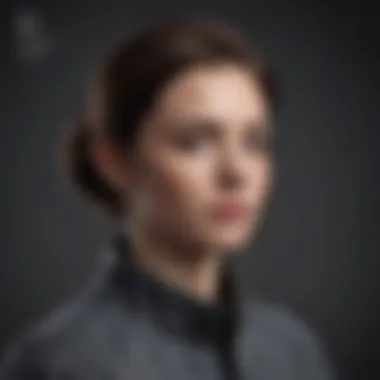

Intro
In the current landscape of digital photography, effective software solutions are integral for professionals and enthusiasts alike. Adobe Lightroom stands as a formidable tool in this realm, but understanding its pricing structure can be complex. This section presents a detailed examination of Adobe Lightroom's subscription models and value propositions.
To facilitate informed decision-making, especially for small to medium-sized businesses and entrepreneurs, it is crucial to dissect the costs against their benefits. The pricing of Adobe Lightroom not only reflects the capabilities of the software but also its alignment with user needs and market trends. This exploration will cover various subscription options, ancillary costs, and a comparison with competing products, providing a robust framework for evaluation.
Software Overview
Purpose of the Software
Adobe Lightroom is primarily designed for photographers and graphic designers. It offers tools for photo organization, editing, and sharing. Its user-friendly interface allows individuals to manage large volumes of images efficiently. Additionally, it supports both professional workflows and casual users who seek to enhance their photography skills.
Key Features
Lightroom boasts several key features that differentiate it from other editing software:
- Non-destructive Editing: Users can edit images without altering the original file, preserving the integrity of the photo.
- Advanced Color Grading: The program offers advanced tools for color correction and manipulation, which are essential for maintaining the desired aesthetic.
- Presets: Lightroom enables users to save specific editing styles and apply them across multiple photos for consistency.
- Cloud Storage: The integration with Adobe’s cloud services facilitates seamless access and sharing, which is vital for collaborative projects.
These features contribute to its reputation as a leading image editing solution and influence the overall pricing structure.
Comparison with Competitors
Feature-by-Feature Analysis
When comparing Lightroom with alternatives like Capture One, Skylum Luminar, and Affinity Photo, there are several areas of distinction.
- Integration with Adobe Ecosystem: Lightroom works exceptionally well with other Adobe products like Photoshop and Illustrator, allowing for a cohesive workflow.
- User Experience: While competitors may offer distinctive features, Lightroom's interface is often deemed more intuitive by new users, which lowers the learning curve.
- Community and Resources: Adobe’s extensive online resources, including tutorials and forums, provide users with valuable support and knowledge sharing.
Pricing Comparison
The subscription models of Adobe Lightroom also merit careful attention. It typically offers several plans:
- Photography Plan: This commonly includes Lightroom and Photoshop, aiming at users who need both photo management and advanced editing.
- Single App Plan: Focusing solely on Lightroom, this plan accommodates users who do not require additional Adobe software.
- Creative Cloud All Apps: This comprehensive package allows access to the entire suite of Adobe creative tools, which can be advantageous for businesses needing diverse capabilities.
In assessing these options, it becomes evident that pricing varies based on user requirements and the intended use of the software. Understanding this structure helps businesses allocate resources efficiently, maximizing value while minimizing unnecessary expenditures.
Overview of Adobe Lightroom
Adobe Lightroom provides an essential platform for both amateur and professional photographers. It combines advanced editing capabilities with organizational tools that streamline workflow. This section explores the significance of Adobe Lightroom in the realm of photo editing. Its importance is understated yet vital for enhancing photographic quality and managing digital asset libraries effectively.
Preamble to Adobe Lightroom
Introduced as a part of Adobe's Creative Cloud suite, Lightroom is designed specifically for photographers. It offers a user-friendly interface suitable for both novices and experts. Users can edit photos with precision and ease, making it a popular choice among various demographics. This software not only enhances photos but also serves as a foundational tool for managing them. This dual functionality is part of its appeal.
Key Features of Adobe Lightroom
Editing tools
The editing tools in Adobe Lightroom allow users to perform a wide range of adjustments. Users can alter exposure, contrast, brightness, and colors with remarkable accuracy. The interface is streamlined, permitting users to focus on their creative vision rather than being bogged down by complexity. Its non-destructive editing ensures that original images remain intact, giving flexibility to users.
Organizational features
Lightroom excels in organizational aspects too. Users can tag, group, and categorize photos efficiently, facilitating easy retrieval. Filtration options enable quick searches based on customizable parameters. This is especially advantageous for professional photographers who handle large volumes of images, ensuring that time is saved when managing collections.
Export options
Adobe Lightroom provides multiple export options. Users can save their edited images in various formats suitable for different platforms or purposes. From high-resolution prints to optimized web images, Lightroom’s export settings can handle a range of requirements. This versatility ensures that users can present their work in the best possible light, according to specific needs.
Cloud integration
The cloud integration feature is another notable aspect of Lightroom. It enables users to access their work from different devices, providing seamless continuity. Whether on a desktop or a mobile device, photos and edits are easily synchronized. This flexibility is indispensable in today’s fast-paced environment, allowing for efficient editing on-the-go. However, it does rely on a stable internet connection for optimal use.
Pricing Models for Adobe Lightroom
Understanding the pricing models for Adobe Lightroom is essential for making informed decisions about photo editing software. Each pricing plan serves a distinct market segment, catering to various user needs. For small to medium-sized businesses, entrepreneurs, and IT professionals, knowing the details of these plans not only aids in budget allocation but also affects overall business productivity. By evaluating different models, users can identify which option aligns best with their operational requirements, enabling a cost-effective selection without sacrificing essential features.

Monthly Subscription Plans
Individual plan
The Individual plan offers a flexible cost structure that allows users to pay for their software on a month-to-month basis. This aspect makes the Individual plan attractive for freelancers and casual users. Its key characteristic is accessibility; individuals can start or stop their subscription at any time without long-term commitment. This flexibility is beneficial for those who may only need Lightroom for specific projects. However, this plan tends to be more expensive in the long run if used continuously, as monthly rates can escalate over a year.
A unique feature of the Individual plan is that it includes access to Adobe's mobile apps. Users can edit photos on the go and synchronize changes across devices. This can be a major advantage for photographers who rely on mobile editing functionalities. Nevertheless, the lack of collaborative features may deter some teams and businesses that prefer a more integrated approach.
Business plan
The Business plan is designed explicitly for companies and teamwork requirements. Its core advantage lies in enhanced collaboration tools, which facilitate multiple users working on shared projects. By centralizing resources, businesses can streamline operations, making this plan particularly appealing for organizations requiring consistency and efficiency in their editing workflow.
One notable characteristic of the Business plan is that it provides admin controls, which allow for better management of team members and their respective subscriptions. This feature can significantly improve tracking and reporting on software usage within an organization. However, the pricing can be a deterrent for smaller businesses, as there is often a higher upfront cost than an Individual plan. Moreover, if a business does not utilize all the features, they may find it less valuable.
Annual Subscription Plans
Annual prepaid plan
The Annual prepaid plan offers users the benefit of a lower monthly rate when they pay for the entire year in advance. This approach ensures a more predictable cost structure, which can greatly assist in budget planning for businesses. The key characteristic is the significant savings compared to committing monthly over the course of a year. Many users find this plan very beneficial, especially larger teams who can allocate a specific budget for software expenses.
Additionally, the Annual prepaid plan typically locks in a pricing rate for the duration of the subscription. This can be an advantageous strategy during times of potential price increases. However, there are disadvantages; for example, if a user decides to discontinue the service early, they may not receive any refunds for unused months, which can be a risk for businesses unsure of their long-term needs.
Annual monthly plan
The Annual monthly plan strikes a balance between flexibility and cost-effectiveness. Like the Individual plan, it allows users to pay on a monthly basis while still committing to a full year of service. Users often appreciate this arrangement because it offers a sense of commitment without requiring a lump-sum payment upfront.
A notable advantage is that it allows businesses and individuals to reassess their needs after one year. This adaptability can suit users who are uncertain about the longevity of their photo editing demands. However, this slightly higher monthly cost compared to the Annual prepaid plan can add up over time. Users may find themselves paying significantly more in total, making it less suitable for those looking strictly at savings.
Understanding your needs and the specifics of pricing models is critical in choosing the right Adobe Lightroom subscription for your business.
Comparative Pricing Analysis
The comparative pricing analysis plays a crucial role in understanding the positioning of Adobe Lightroom within the competitive landscape of photo editing software. This segment helps to highlight not just the pricing of Lightroom, but also the value it provides relative to other similar products in the market. Analyzing comparisons enables users to better assess whether the costs align with the features and functionalities that they necessitate.
This analysis also incorporates factors such as user experience, functionality, and overall performance, which are vital for small to medium-sized businesses and professionals who aim to maximize their investment in software tools. By examining competitor offerings and understanding where Adobe Lightroom fits, decision-makers can make informed choices that cater best to their photographic needs.
Comparison with Competitors
Capture One
Capture One is known for its powerful raw image processing capabilities. Many professionals lean towards Capture One due to its advanced color grading tools and superior tethering options. Its key characteristic is the level of customization available for editing, which is highly appreciated by professional photographers. This software allows for deeper color adjustments and offers a more tailored experience compared to Lightroom.
A unique feature of Capture One is its updated cataloging system, which allows users to organize large volumes of photos efficiently. However, it is generally seen as more expensive than Adobe Lightroom, making it a less attractive option for amateurs or those on a tight budget.
Affinity Photo
Affinity Photo is often recognized as a viable alternative to Adobe Lightroom, especially for those seeking a one-time purchase model rather than a subscription. Its key characteristic is its extensive toolkit that includes advanced selection tools and retouching capabilities. This makes it an attractive option for users who perform extensive image manipulations.
One unique feature of Affinity Photo is its support for unlimited layers, allowing for more complex compositions. However, it lacks some of the organizational tools that come with Lightroom, leading to difficulties in managing larger photo collections. As a result, it can be considered for specific projects but may not be ideal for continuous professional use.
Darktable
Darktable is an open-source raw developer and workflow software. It is particularly favored by those who prefer free software solutions. Its key characteristic includes a strong set of editing tools and a reliable community for support. The appeal of Darktable lies in its cost, as it presents itself as a completely free alternative to Lightroom.
A unique feature of Darktable is its "non-destructive editing" functionality, which allows users to revert back to the original photo at any point. While Darktable offers robust tools, it may not have the same level of polish or user-friendly interface found in Lightroom. For users unfamiliar with complex software, Darktable can come off as daunting.
Justifying the Price of Adobe Lightroom
Value for professionals
The value of Adobe Lightroom for professionals is heavily tied to its suite of features designed to enhance productivity. Its key characteristic is its seamless integration of editing and organizational tools, saving users substantial time in their development workflow. Professionals in photography often note the beneficial nature of this all-in-one solution as it permits a smooth transition from photo import to editing to output.
One unique feature is the mobile app that allows for editing on-the-go, which can be critical for professionals who operate in dynamic environments. However, some users may express concerns over the recurring subscription costs, questioning if the functionality justifies the investment over time.
Comparative analytics
Comparative analytics in the realm of software pricing is essential to establish clear benchmarks. It allows users to evaluate what they receive for their financial commitment. The key characteristic you may find is the emphasis on user satisfaction scores based on software functionalities and customer service.

This data-driven approach helps users ascertain if Adobe Lightroom is the right choice for their particular requirements. The unique feature of comparative analytics rests in the ability to access peer reviews and industry insights, which inform buyers about the software's strengths and weaknesses relative to competitors.
Cost-benefit evaluation
The cost-benefit evaluation of Adobe Lightroom encapsulates the overall worth of its subscription in relation to the benefits users derive. Its key characteristic is that it balances features like cloud storage and cross-device accessibility against the investment required. Users often find that these benefits can outweigh the costs depending on individual needs.
A notable unique feature in this evaluation is the ability to access trial versions, allowing potential users to experience Lightroom before committing. However, the monthly fee can deter new users who are hesitant about ongoing expenses.
"Understanding how Lightroom compares to its competitors ensures that businesses can optimize their software investments effectively."
In summary, comparing Adobe Lightroom to its competitors illuminates essential insights about its pricing justification. It also encourages a careful consideration of specific needs to ensure that the chosen software aligns with organizational goals.
Additional Costs Associated with Adobe Lightroom
Understanding the additional costs associated with Adobe Lightroom is crucial for making informed purchasing decisions. While the main subscription fee is significant, other expenses can impact the overall value for businesses. These costs can include add-ons, extensions, and hardware requirements that may enhance the user experience or functionality.
Add-Ons and Extensions
Presets and filters
Presets and filters are tools that can significantly improve workflow efficiency. They allow users to apply consistent styles across multiple images with just one click. This characteristic makes them a popular choice among photographers. Many Lightroom users appreciate the ease they provide when editing large batches of photos, such as for events or product shoots.
One unique feature of presets is their adaptability. Users can customize existing presets or create their own, tailoring them to specific photography styles. This offers a great advantage, as it saves time and encourages a personalized editing approach. However, there are disadvantages too. Depending on the source, some presets may not achieve desired results across diverse lighting conditions or photo qualities.
Cloud storage options
Cloud storage options are essential for users looking to access their work from multiple devices. This feature emphasizes convenience and synchronization, making it easier to collaborate or continue editing on the go. For businesses, having reliable cloud storage can prevent data loss and ensure seamless workflow.
One key characteristic of Adobe’s cloud storage is its integration with Lightroom. This means users can save their edits and collections in the cloud, allowing access from any device. A potential drawback is the additional cost for larger storage plans. As organizations grow, storage needs can increase, leading to higher monthly costs.
Hardware Requirements
Recommended specifications
Recommended specifications for Adobe Lightroom can play an essential role in user experience. Using the right hardware ensures smooth operations and efficient workflows. Many users might underestimate the importance of a capable computer setup. Higher specifications can significantly improve performance, especially when handling high-resolution images or extensive edits.
A key characteristic of these specifications is their capability to accommodate recent software updates. Investing in powerful hardware allows users to stay updated with features that enhance functionality. However, the downside is the initial investment cost. Many small businesses might find this expense considerable, depending on their current equipment status.
Cost of upgrading equipment
The cost of upgrading equipment can become a decisive factor for businesses deciding to adopt Adobe Lightroom. As software evolves, the demand for advanced hardware increases. Businesses must often assess their current setups and determine if they can meet Lightroom's requirements.
A unique feature of upgrading is the potential for increased productivity. Better hardware means less lag time and faster rendering of edits, hence allowing more work to be completed in less time. However, this cost can strain limited budgets, especially for small to medium-sized enterprises. Organizations should evaluate how often they plan to utilize Lightroom’s features before deciding on hardware investments.
Investing in both software and hardware is essential for maximizing the utility of Adobe Lightroom.
These additional costs can greatly affect the bottom line. When considering Bentley’s software, a pragmatic assessment of required tools, alongside hardware, can ensure optimum performance and satisfaction.
User Needs and Pricing Sensitivity
Understanding user needs and pricing sensitivity is essential in assessing the overall value proposition of Adobe Lightroom. This topic encapsulates how different segments of users, from professional photographers to hobbyists, evaluate the software's pricing in relation to its features. Moreover, it highlights how factors such as budget constraints and the balance between cost and functionality play significant roles in the decision-making process. This analysis aims to align Adobe Lightroom’s offerings with the expectations and financial considerations of its target users.
Identifying Target Users
Professional photographers
Professional photographers stand out for their intricate needs and expectations regarding editing software. They often require advanced editing tools and workflows that enhance their productivity. One key characteristic of professional photographers is their inclination towards high-quality output and efficiency. Adobe Lightroom provides a robust platform that caters specifically to this demographic, making it a beneficial choice for their workflow.
The enhanced editing tools in Lightroom, such as advanced color grading and local adjustments, give professionals a unique edge in producing exceptional visuals. However, the subscription cost can feel excessive for those just starting out, which is a drawback worth considering in this context.
Amateurs and hobbyists
Amateurs and hobbyists represent a diverse audience with varied skill levels and intentions. Their needs often revolve around ease of use and affordability. This group is generally price-sensitive and tends to prioritize user-friendly interfaces and features that enable basic editing without an overwhelming complexity.
Lightroom��’s simplicity appeals to this demographic, allowing them to achieve professional-looking results without extensive training. The downside is that more advanced features may go underutilized, leading to frustration over paying for tools they do not fully explore.
Businesses requiring bulk editing
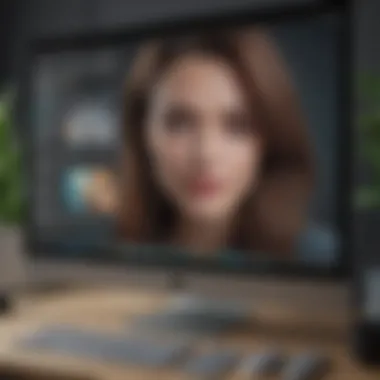

Businesses that require bulk editing have distinct requirements when it comes to software like Adobe Lightroom. Their primary concern is efficiency in managing large volumes of images, which makes Adobe Lightroom an attractive option with its organizational features and batch processing capabilities.
The ability to streamline workflows can significantly impact productivity within a business. However, the cost can still be a concern, especially for smaller enterprises. The necessity to justify this expense against potential returns is paramount in their decision-making process.
Understanding Price Sensitivity
Budget constraints
Budget constraints are a critical consideration across all user segments. For professional photographers and businesses, the examination of expenditures relative to income is de facto practice. Amateurs and hobbyists are likely to have tighter budgets, which makes them more susceptible to price changes.
This focus on budget sensitivity makes it vital for Adobe Lightroom to maintain competitive pricing to retain its user base. The challenge lies in presenting sufficient value at various price points to satisfy diverse financial situations.
Cost versus functionality
Cost versus functionality is a vital aspect of user evaluation. Users must weigh the price of Adobe Lightroom against the features provided.
This analysis is particularly relevant for businesses and professionals, where the functionality directly correlates with return on investment. Amateurs, on the other hand, may favor simplified features at a lower cost, reflecting their skill level.
Future Trends in Adobe Lightroom Pricing
Understanding the future trends in Adobe Lightroom pricing is crucial for various stakeholders. As the photography and editing industry evolves, so too does the pricing structure for software. This section delves into market predictions and the impact of technology on pricing strategies. Such predictions and developments can significantly influence purchasing decisions for small to medium-sized businesses, entrepreneurs, and IT professionals.
Market Predictions
Potential price adjustments
Potential price adjustments are likely to occur as the competitive landscape shifts. Adobe may respond to emerging competitors by adjusting its pricing strategy to retain its market share. This could mean increasing prices for premium features or offering more competitive rates for basic subscriptions. The key characteristic of potential price adjustments is flexibility. It allows Adobe to remain responsive to market demands.
Price adjustments can be beneficial because they might offer value to users looking for tailored solutions. However, they come with disadvantages, such as potential user dissatisfaction with sudden price increases. Adobe must carefully consider these adjustments to maintain its user base while appealing to new customers.
Emerging competitors
Emerging competitors present both a threat and an opportunity for Adobe Lightroom. New software options may provide lower pricing or unique features that appeal to users. This dynamic shapes the industry and influences Adobe’s pricing strategies. The key characteristic here is innovation. Competitors are constantly introducing new functionalities that disrupt existing markets.
The advantage of emerging competitors is that they drive improvements in service and pricing. However, they also pose challenges for Adobe, which must continuously innovate to maintain its position. Understanding this competition helps users navigate their options and assess the value proposition of Adobe Lightroom against alternatives.
Impact of Technological Advances
Cloud-based solutions
Cloud-based solutions are becoming more integral to photo editing software. They offer accessibility, allowing users to access their projects from any device with internet connectivity. This characteristic enhances user convenience and flexibility.
Cloud solutions are popular because they reduce the need for extensive hardware. Users can work on their photos without worrying about local storage constraints. However, they do come with challenges; dependency on internet stability can cause disruptions. For businesses, whether to invest in cloud solutions or traditional software requires careful assessment.
Integration with AI
The integration of AI into photo editing tools is a significant trend influencing pricing. AI capabilities can automate routine tasks, making the editing process more efficient. This characteristic enhances productivity for professionals dealing with large volumes of images.
AI’s integration is beneficial as it often leads to improved user experiences and results. However, there might be concerns regarding the loss of manual control over editing processes, which some advanced users may prefer. Businesses must evaluate how these advancements align with their specific needs and workflows.
The future of Adobe Lightroom pricing will be shaped not just by market forces but also by how well Adobe adapts to technological innovations and consumer expectations.
Ending and Recommendations
The conclusion and recommendations section serves a pivotal role in illuminating the insights gathered throughout the article. This phase synthesizes the analysis, enabling readers to grasp key takeaways regarding Adobe Lightroom's pricing structure. Understanding pricing is not merely about numbers; it informs decision-making tailored to user needs and market positioning. Professionals, particularly those in small to medium-sized businesses and startups, can use this understanding to align their budgets effectively, supporting their operations with the right tools.
Summation of Key Insights
Throughout the article, it becomes clear that Adobe Lightroom presents various pricing models suitable for distinct user profiles. The monthly and annual subscription options cater to a range of budgets and requirements. Additionally, the comparative pricing analysis against competitors highlights how Lightroom remains a competitive option in a crowded marketplace. Emphasizing functionality versus cost allows businesses to assess the true value of the software, from novice users to seasoned professionals. Understanding these nuances collectively helps in optimizing resource allocation within organizations.
Strategic Recommendations for Businesses
Evaluating needs
The process of evaluating needs is essential for businesses when considering Adobe Lightroom. It focuses on discerning what functionalities are crucial for the organization's photo editing tasks. Engaging with stakeholders across departments can reveal varying needs—some may prioritize image organization features, while others might be more inclined toward advanced editing tools. Understanding these individual requirements helps in determining which subscription model aligns best with the organization’s goals. This strategic assessment lays a foundation for efficient budgeting and maximizes software utility.
Cost assessment strategies
Cost assessment strategies complement the evaluating needs phase by closely examining expenditure versus the benefits obtained. This involves a thorough analysis of total spending on software against expected returns such as increased productivity or enhanced image quality. A well-structured cost assessment strategy allows decision-makers to identify the most cost-effective options available, ensuring they do not overspend on features that may not be utilized. Assessing costs also assists in manipulating subscription choices, enabling organizations to adapt as their needs evolve.
"A strategic approach to evaluating needs and assessing costs can significantly impact a business's operational efficiency."
In summary, integrating insights from the above sections offers businesses a comprehensive strategy for deciding on Adobe Lightroom. Understanding user needs and applying effective cost assessment will ensure that investments yield fruitful outcomes.



