Understanding Adobe Sign Licenses: A Comprehensive Guide
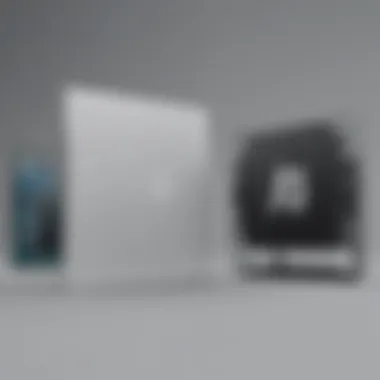

Intro
In today's fast-paced business environment, the necessity for efficient document management solutions cannot be overstated. Adobe Sign stands out in the realm of electronic signatures and offers various licensing options tailored for different organizational needs. This article aims to dissect Adobe Sign licenses, examining their unique features, pricing, and scenarios where they prove beneficial. Understanding these elements will aid decision-makers and IT professionals in selecting the most suitable licensing model for their businesses.
Software Overview
Purpose of the Software
Adobe Sign serves as an electronic signature tool designed for businesses seeking to streamline their document workflows. It facilitates the signing of contracts, agreements, and other documents digitally, which saves time and enhances operational efficiency. By adopting Adobe Sign, organizations can reduce the reliance on physical documents and streamline their approval processes.
Key Features
Adobe Sign is equipped with numerous features that cater to diverse business needs. Some of its notable aspects include:
- User-Friendly Interface: The platform is designed with simplicity in mind, allowing users to navigate without extensive training.
- Integration Capabilities: Adobe Sign seamlessly integrates with various software tools, including Microsoft Office and Salesforce, ensuring smooth workflow.
- Compliance and Security: The platform adheres to global regulations, ensuring that signed documents are legally binding and securely stored.
- Mobile Access: Users can send and sign documents from any device, enhancing flexibility and responsiveness.
- Template Creation: The ability to create reusable templates saves time in frequently used documents.
These features play a crucial role in enhancing business agility and compliance, making Adobe Sign a compelling option for organizations looking to modernize their document workflows.
Comparison with Competitors
Feature-by-Feature Analysis
When evaluating Adobe Sign against competitors like DocuSign and HelloSign, a feature-by-feature analysis reveals strengths and weaknesses. Adobe Sign excels in seamless integrations and user-friendly navigation.
- Adobe Sign: Offers robust security and compliance measures, along with strong integration capabilities.
- DocuSign: Known for a wider range of advanced features but can be more complex to use.
- HelloSign: Simple interface with essential features but lacks some advanced functionalities of Adobe Sign.
Pricing Comparison
Pricing for e-signature solutions can vary greatly depending on the features and scale of use. Adobe Sign’s pricing plans generally include:
- Individual Plan: Suitable for freelancers and small business owners with basic e-signature needs.
- Business Plan: Geared towards teams requiring more features and security, offering additional integrations and support.
- Enterprise Plan: Customized pricing for larger organizations needing advanced features and high-volume capabilities.
In comparison, DocuSign typically charges higher for similar features, while HelloSign may present a lower price point but has limitations in advanced capabilities. Organizations must evaluate their own requirements against the offerings of these platforms.
"Selecting the correct licensing model for Adobe Sign can significantly impact an organization’s productivity and compliance efforts."
Choosing the right licensing option is not merely a financial decision but a strategic one that influences the operational flow of entire businesses. Proper licensing ensures organizations not only meet their current needs but are also equipped to handle future demands as they grow.
Prelims to Adobe Sign
In today’s fast-paced digital world, every moment counts. Businesses are realizing that efficient document management is crucial to their success. Adobe Sign stands out as a significant player in this domain, providing advanced e-signature solutions that streamline workflows and enhance productivity. This section will elaborate on why Adobe Sign is vital for modern organizations and the advantages it brings to businesses of all sizes.
Adobe Sign is more than just an e-signature tool; it fosters a transformation in how documents are managed. Users can easily send, sign, and track documents all within a digital environment. This not only reduces the need for paper but also saves time and money. A clear understanding of what Adobe Sign is will help organizations maximize its potential in their daily operations.
What Is Adobe Sign?
Adobe Sign is a cloud-based e-signature solution offered by Adobe, designed to facilitate the signing of documents electronically. Through its intuitive interface, users can prepare documents for signing, track their status, and manage agreements all from one platform. The software integrates seamlessly with various applications, streamlining processes across different departments.
Key functionalities include:
- User-friendly interface: Easy to navigate, making it suitable for users with different technical skills.
- Automation capabilities: Automating repetitive tasks allows organizations to focus on core activities.
- Comprehensive tracking: Knowing where documents are in the signing process enhances accountability.
These features contribute to Adobe Sign’s effectiveness in fostering a professional environment where quick decision-making is possible.
The Importance of E-Signatures in Business
E-signatures have become a cornerstone in modern business operations. As organizations move towards digitalization, the reliance on traditional, physical signatures encounters limitations. E-signatures enhance efficiency and offer numerous advantages, including:
- Speed: Agreements can be signed and returned in moments, significantly reducing turnaround times.
- Cost-effectiveness: By minimizing printing, mailing, and storage costs, businesses save valuable resources.
- Accessibility: Documents can be signed from anywhere, accommodating remote work and global partnerships.
- Security: E-signatures provide enhanced security features, like encryption and authentication.
"Embracing e-signatures is not just a trend but a necessity for staying competitive in the digital age."
Overview of Adobe Sign Licenses
Understanding the different Adobe Sign licenses is crucial for any organization considering e-signature solutions. Each license type offers unique attributes tailored to various business needs. Knowing these distinctions not only helps in making informed decisions but also aligns the chosen license with specific workflow requirements and compliance obligations. With the increasing reliance on digital documentation, having the right e-signature solution is essential to optimize operational efficiency.
Types of Licenses Available
Individual License
The Individual License of Adobe Sign is designed for independent users or freelancers. Its main attribute is simplicity. Users can sign documents and send documents for signing without the complexities of larger organizational needs.
One key characteristic of the Individual License is that it offers unlimited e-signatures. This makes it an attractive choice for professionals who frequently handle contracts or agreements. Among its unique features are basic tracking capabilities, allowing users to see the status of sent documents.
However, it does have limitations in terms of integration with other business systems. This may restrict its use for users who require connections to third-party software. Overall, the Individual License is a viable option for those needing straightforward e-signature solutions without extensive additional features.

Business License
For small to medium-sized enterprises, the Business License provides a more robust framework. This license accommodates more users and offers advanced features compared to the Individual License. Organizations benefit from serious document workflows and better team collaboration.
A highlight of the Business License is its integration capabilities with various apps such as Salesforce or Microsoft 365. This makes it a popular choice, as organizations can seamlessly incorporate e-signatures into existing workflows. Users also enjoy features like bulk sending of documents which compensates for increased document handling.
On the downside, the cost may be higher than the Individual License, making organizations assess their budget before deciding. Still, the enhanced collaboration and efficiency offered make the Business License a solid investment for many businesses.
Enterprise License
The Enterprise License is the most comprehensive offering, aimed at larger corporations or those requiring extensive features and controls. Its specific aspect focuses on scalability and advanced management tools.
The key characteristic here is the inclusion of advanced user management and custom branding options. Enterprises can tailor their e-signature experience to align with their corporate identity and regulatory needs. A unique feature is the ability to create workflows that fit complex processes, which is invaluable for large organizations handling numerous transactions.
However, this comes at a cost, making it essential for businesses to evaluate their actual needs against this investment. For companies dealing with significant document volumes or needing extensive user support, the Enterprise License remains a highly beneficial choice.
Key Features of Each License Type
Each Adobe Sign license type comes with distinct features that cater to different needs.
- Individual License: Unlimited e-signatures, basic tracking.
- Business License: App integrations, bulk document sending, team collaboration.
- Enterprise License: Advanced user management, custom branding, complex workflow creation.
By understanding the specific features of each license, organizations can better align their needs with Adobe Sign’s capabilities instead of settling for mismatched solutions. This decision-making process can enhance compliance, improve operational efficiency, and provide a better overall experience with document management.
Comparison of Adobe Sign Licenses
In the context of selecting an efficient e-signature solution, understanding the comparison of Adobe Sign licenses becomes vital. Organizations must navigate through various license types, their specific features, and associated costs. Each distinct license offers unique advantages tailored to the specific needs of different business sizes and operational goals. This comparison serves as a critical tool in making informed decisions that enhance document management, compliance, and efficiency.
Feature Comparison
Document Security
Document security is a paramount feature within Adobe Sign licenses. This aspect ensures that sensitive information remains confidential and protected from unauthorized access. A key characteristic of document security in Adobe Sign is its use of advanced encryption protocols. This allows for secure transmissions and storage of electronically signed documents.
Moreover, Adobe Sign provides features such as automatic document audit trails. This unique feature enhances traceability and accountability for all signed documents. The advantages of strong document security measures are clear—it builds trust with clients and partners while mitigating risks associated with data breaches.
Integration Capabilities
Integration capabilities refer to how well Adobe Sign interacts with other software and systems in use within an organization. This aspect is crucial for businesses looking to streamline their workflows. A notable strength of Adobe Sign is its ability to integrate seamlessly with platforms like Salesforce, Microsoft Office, and Google Workspace. This characteristic makes it a beneficial option for organizations already leveraging these technologies.
A unique feature of Adobe Sign's integration is its API offerings. This allows businesses to create custom integrations tailored to their specific operational needs. While the advantages of integration capabilities are substantial, organizations must consider the potential complexity of implementing these integrations, which may require technical expertise and time.
User Management
User management features within Adobe Sign licenses play a significant role in administering e-signature solutions effectively. This aspect involves managing who can access documents and perform certain actions within the Adobe Sign environment. One of the key characteristics is the ability to set user permissions and roles, which is essential for maintaining control over sensitive documents.
The user management system is beneficial in larger organizations where multiple teams may need different levels of access. A unique feature is the support for single sign-on (SSO) capabilities, which simplifies user access while enhancing security measures. However, businesses should weigh the advantages of advanced user management against the potential learning curve for staff unfamiliar with these features.
Cost Analysis
Understanding the costs associated with Adobe Sign licenses is essential for any organization considering its implementation. Each license type has its own pricing structure, which may include monthly or annual fees. Generally, the standard individual license is more affordable, while the business and enterprise licenses come at a higher cost due to their additional features and capabilities.
When conducting a cost analysis, businesses should consider the overall value each license type provides against its pricing. Cost should not merely be viewed as an expenditure but rather as an investment in efficiency and security. Therefore, organizations must align their budget with their operational needs and the expected return on investment when deciding on which Adobe Sign license to choose.
Choosing the Right License for Your Business
Choosing the right license for Adobe Sign is crucial for any business aiming to optimize its document management and e-signature processes. This decision affects not only operational efficiency but also compliance and cost-effectiveness. A well-chosen license can significantly streamline workflows, enhance user satisfaction, and ultimately lead to better customer relationships.
Assessing Business Needs
Size of Your Organization
The size of your organization plays a key role in determining the most suitable Adobe Sign license. Understanding your team's size can help tailor the e-signature solutions to meet specific operational demands. For smaller teams, an Individual License may suffice, offering essential features without excess cost. Conversely, larger organizations may require the functionalities offered in a Business or Enterprise License.
A notable characteristic of this aspect is the scalability it provides. Larger organizations might benefit from advanced features like user management tools, which facilitate coordination and efficiency among multiple users. If document handling is frequent, a comprehensive license will aid in managing various signatures and approvals.
Document Volume
Document volume is another significant factor when selecting a license. Companies with high volumes of documents to send and receive should prioritize licenses that offer unlimited or high-limit sending capacity. A key feature here is the ability to track and manage multiple documents concurrently. This ensures that workflow does not stagnate while waiting for signatures.
The disadvantage, however, lies in the pricing of higher-tier licenses that accommodate larger volumes. For small businesses, it might be cost-prohibitive to choose a plan that exceeds their actual document needs. Thus, evaluating current and projected document flow is fundamental to making an informed decision.
Compliance Requirements
Compliance requirements can dictate the type of license a business should consider. Industries such as healthcare, finance, and legal services often have strict regulations regarding document handling and data security. A Business License or Enterprise License may come equipped with features that provide additional security measures, ensuring compliance with relevant laws and regulations.
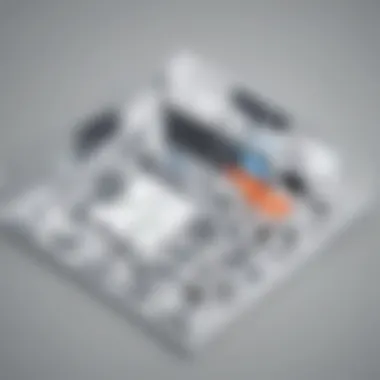

An important characteristic here is the data protection features included in more advanced licenses, which safeguard sensitive information. Businesses must weigh the benefits of enhanced compliance features against their specific regulatory needs. Compromising compliance can lead to severe ramifications, making it a critical consideration in the licensing decision.
Scalability Considerations
When choosing a license for Adobe Sign, scalability is a vital consideration. As businesses grow or evolve, their document signing needs may also increase. A license that can adapt to changing requirements can provide long-term value. Companies should assess their possible future needs; a license that offers upgrade options can be more economical compared to switching providers or restructuring processes later on.
Additionally, considering the potential for expanding teams and documented transactions will aid in selecting a plan that supports growth. Investing in a scalable solution ensures that a company can continue to function effectively as it scales without unnecessary disruptions.
The Role of Adobe Sign in Business Efficiency
The significance of Adobe Sign in enhancing business efficiency cannot be overstated. As companies strive to adapt to rapid changes in the market, the need for effective e-signature solutions has become paramount. Adobe Sign serves not only to facilitate the signing process but also to streamline numerous business operations. Contract approvals, document sharing, and compliance checks become more efficient when integrated with Adobe Sign. Thus, understanding its role in operational efficiency becomes essential for any organization today.
Streamlining Workflows
Streamlining workflows is one of the most compelling advantages of using Adobe Sign. The traditional signing process can often be cumbersome. It typically involves printing documents, having them manually signed, and then scanning or mailing them back. This is not only time-consuming but can also lead to errors and lost documents.
With Adobe Sign, the entire process becomes digital. Businesses can create, send, and manage documents using a unified platform. Employees can sign documents from anywhere, on any device. This flexibility saves time and reduces the chances of errors. Moreover, automated workflows in Adobe Sign help ensure that documents are routed appropriately to the right individuals promptly. This leads to quicker turnaround times and boosts productivity across various departments.
Another significant feature is the ability to track progress. Users can see who has opened, signed, or viewed a document. This transparency allows for more efficient project management, as teams can follow up on pending tasks easily.
Improving Document Management
Improving document management is another critical benefit of Adobe Sign. Businesses manage a multitude of documents, from contracts to internal approvals. Keeping these documents organized can be a daunting task, especially when they are stored in various locations or formats.
Adobe Sign centralizes document management by offering a secure platform to store all signed documents. This eliminates the risk of losing important files. Users can categorize or tag documents for easy retrieval as well. Moreover, Adobe Sign integrates seamlessly with other platforms such as Microsoft SharePoint, Salesforce, and Google Drive. This enables organizations to maintain consistent access to critical documents across different applications.
Further, Adobe Sign implements compliance features that make document management more streamlined. The software archives signed documents in a manner compliant with various regulations, such as GDPR and eIDAS. All of these elements contribute to a more efficient system that enhances both productivity and compliance.
"Using Adobe Sign has transformed our workflow. We save countless hours that were previously lost to paperwork."
Overall, Adobe Sign significantly contributes to efficient business operations. By enhancing workflow processes and improving document management, organizations can focus on core tasks rather than getting bogged down in administrative duties.
Security Features in Adobe Sign Licenses
In the context of e-signature solutions, security is paramount. Adobe Sign offers a robust set of features designed to protect sensitive information and ensure secure transactions. This section will examine the critical elements of security in Adobe Sign licenses. By understanding these features, organizations can make informed choices that enhance their data protection strategies and compliance with regulations.
Compliance and Data Protection
Compliance is not merely a regulatory requirement; it has become a cornerstone of trust between businesses and their clients. Adobe Sign supports several compliance standards, including GDPR, HIPAA, and eIDAS, among others. This alignment with various legal frameworks is essential for organizations that deal with sensitive personal or health-related information.
By utilizing Adobe Sign, businesses can confidently store and manage documents, knowing they meet necessary regulatory standards. Additionally, Adobe Sign provides audits of document handling, which helps ensure accountability. This is vital in industries like finance or healthcare, where compliance failures can lead to severe penalties.
Key aspects of compliance and data protection in Adobe Sign include:
- Document retention policies that are configurable to match organizational needs.
- Incident management procedures that ensure timely response to potential breaches.
- User authentication measures, which restrict access to authorized personnel only.
Adopting Adobe Sign helps build a culture of compliance within organizations. It demonstrates a commitment to protecting client data, which can enhance reputational standing and trustworthiness.
Understanding Encryption Standards
Encryption plays a crucial role in securing digital signatures. Adobe Sign employs strong encryption protocols to protect data during transmission and storage. Understanding these standards is vital for businesses aiming to secure their information effectively.
The application utilizes Advanced Encryption Standard (AES) and Transport Layer Security (TLS). These methods ensure that sensitive data, such as signatures and personal information, remains confidential and cannot be easily intercepted.
Some noteworthy elements of the encryption standards in Adobe Sign are:
- End-to-end encryption that secures data from the moment it leaves the sender until it is received by the intended party.
- 2FA (Two-Factor Authentication) as an additional layer of security, enhancing user verification processes.
By familiarizing themselves with these encryption standards, businesses can appreciate how Adobe Sign prioritizes the security of their transactions. A deep understanding of encryption not only helps in compliance but also assures clients that their data is managed with the highest level of security.
User Experience with Adobe Sign
User experience is a critical factor when evaluating any software, especially for tools like Adobe Sign. This is because user experience determines how effectively employees can adopt and utilize the software. A seamless, intuitive interface can significantly enhance productivity, while a complicated one can lead to frustration and reduced usage.
Adobe Sign focuses on providing an interface that balances functionality and simplicity. This is important for organizations, particularly small to medium-sized businesses, as they often lack extensive training resources. The usability of Adobe Sign impacts the efficiency of document management processes. If users find it easy to navigate, they will likely engage more with the platform, facilitating better compliance and quicker turnaround on documents.
Moreover, understanding the user experience helps decision-makers assess how Adobe Sign fits into their overall digital strategy. By prioritizing user experience, organizations can improve the satisfaction and retention of both employees and clients alike.
Interface and Usability
The interface of Adobe Sign is designed to promote ease of use and facilitate a streamlined workflow. Key elements include a clutter-free dashboard, easy navigation, and readily accessible features. Users can initiate and send documents for e-signature with just a few clicks. This accessibility saves time and effort, making the process more efficient.
Usability is enhanced through clear labeling and organization of features. Users can easily find what they need without extensive training or manuals. This is particularly advantageous for businesses that require quick onboarding processes.
Features of the interface include:


- Drag-and-drop functionality for document uploads, which simplifies the process of getting documents into the system.
- Visual guidance, such as tooltips and highlights, that assist users through each step of the signing process.
- Mobile compatibility, allowing users to manage documents from various devices, catering to the on-the-go workforce.
Overall, the user interface of Adobe Sign is designed to promote a positive user experience, making it suitable for those who may not be tech-savvy.
Customer Feedback and Satisfaction
Feedback from customers is essential to understanding how Adobe Sign meets user needs. Many users commend the platform for its reliability and intuitive nature. Positive feedback often highlights the speed with which documents can be processed and signed, contributing to a faster workflow.
However, not all feedback is positive. Some users report minor inconveniences that could affect their experience. These setbacks may include issues like limited customization options or occasional lag during peak usage times. Addressing these concerns is essential for Adobe to maintain high customer satisfaction.
Notable points from customer feedback include:
- High satisfaction levels related to the e-signature process, noting that it reduces the time needed for document approval.
- Request for enhanced customization features, which could allow businesses to tailor documents and workflows better to their specific needs.
The overall sentiment reveals that while Adobe Sign performs well, there remains room for improvement in certain areas. Organizations considering Adobe Sign should assess these factors within the context of their specific needs. This way, they can maximize benefits and optimize the user experience for everyone involved.
Training and Support for Adobe Sign Users
Training and support are essential components when utilizing Adobe Sign effectively. As businesses adopt this e-signature solution, they encounter various functionalities that can enhance their operational efficiency. Proper training ensures users are well-versed in the platform's tools and features. This knowledge not only promotes seamless document management but also encourages better compliance with e-signature regulations.
Support options provide users the assistance they need when challenges arise. Without adequate support, organizations might struggle with implementation or face delays in their processes. Understanding the resources available can enable companies to leverage Adobe Sign effectively.
Resources for Learning
Access to comprehensive learning resources is vital for users of Adobe Sign. This could include tutorials, webinars, and documentation. Adobe offers a range of materials to help users become accustomed to the software. Typically, training materials cover segments like:
- Getting Started: Basics of creating and sending documents.
- Advanced Features: Insights into features such as automated workflows and integrations.
- Best Practices: Guidelines for secure and efficient document management.
Moreover, users can benefit from community forums, where they can ask questions and share tips. Resources like online training videos and user manuals enhance the learning experience, making it accessible for all skill levels.
"Investing time in training will pay off in efficiency and compliance with Adobe Sign."
Customer Support Options
Customer support is another crucial aspect of Adobe Sign. Users may encounter issues that require immediate assistance. Adobe provides several support channels, ensuring that help is readily available. Options include:
- Email Support: For non-urgent inquiries, users can reach out via email.
- Live Chat: Real-time assistance can be obtained through chat support.
- Phone Support: Many clients prefer direct communication for urgent matters.
Additionally, Adobe maintains a detailed knowledge base where users can find solutions to common problems. The support structure is designed to minimize downtime and enhance user experience, which is especially important for businesses that rely on timely document processes.
Future Trends in E-Signature Solutions
The realm of e-signature solutions is undergoing significant transformation. Understanding these future trends is essential for organizations that wish to stay competitive. As businesses increasingly rely on digital tools for efficiency, the adoption of advanced e-signature technology becomes even more crucial. This section explores the future landscape, focusing on technology advancement and evolving regulations. Both will have a profound impact on how companies utilize e-signature solutions, like Adobe Sign.
Emerging Technologies
E-signature solutions are evolving due to emerging technologies. Artificial intelligence (AI) and machine learning are leading the charge. These technologies enable automated processes that enhance user experience. For instance, AI can analyze document patterns and suggest optimal signing sequences. This capability significantly lowers the time needed to complete transactions. With automation, organizations can also manage large volumes of documents without additional resource strain.
Blockchain technology is another trend impacting e-signatures. It offers enhanced security features by providing a tamper-proof record of transactions. Each signature can be traced on the blockchain, ensuring authenticity and reducing fraud risks. This allows organizations to conduct business with increased confidence in document integrity.
E-signature solutions will not just adapt to technology; they will harness it to transform how businesses operate.
With the rise of cloud computing, e-signature tools are becoming more integrated with other business applications. This allows for seamless workflows across platforms such as CRM and project management systems. The result is a more cohesive operational structure that can lead to increased productivity.
Evolving Regulatory Landscape
Regulations surrounding e-signatures continue to evolve. Governments around the world are reassessing legal frameworks to better accommodate digital transactions. Compliance with these regulations is paramount. Organizations must remain informed about local laws and international standards governing e-signatures.
For example, the ESIGN Act and UETA in the United States provide the legal groundwork for electronic signatures. Meanwhile, the GDPR and other data protection laws impact how these signatures should handle personal data. Understanding these regulatory changes can help organizations mitigate risks and adhere to compliance standards.
As legislation shifts towards more acceptance of digital signatures in various sectors, businesses must adapt quickly. This can result in significant operational advantages, such as reducing paperwork and speeding up contract cycle times.
In summary, the future trends in e-signature solutions emphasize the necessity for organizations to remain agile. By leveraging emerging technologies and adapting to the evolving regulatory landscape, businesses can enhance their operational efficiency and compliance. Investing in tools like Adobe Sign is now synonymous with future-proofing business processes.
Finale
The conclusion is a critical component of this article, synthesizing the insights provided throughout. Understanding different Adobe Sign licenses equips businesses with the necessary knowledge to make informed decisions that align with their operational needs. Proper licensing can lead to enhanced compliance and improved efficiency in both document management and workflows. This is particularly important for small to medium-sized businesses that may have limited resources but require robust solutions to manage their documentation processes effectively.
By analyzing the types of licenses available, their key features, and considerations when choosing the right one, stakeholders can better appreciate the implications of their choices. Additionally, being aware of future trends can guide businesses in selecting a license that remains relevant as the market evolves.
Summary of Key Points
In summary, this article has covered the following key points regarding Adobe Sign licenses:
- Variety of License Types: Individual, Business, and Enterprise licenses each offer distinct features tailored for different organizational needs.
- Importance of Security: Compliance with legal standards is crucial. Adobe Sign licenses emphasize robust security measures to protect sensitive information.
- Cost Implications: Understanding the cost structure is vital. Businesses must balance features against their budget to find an optimal solution.
- User Experience: The effectiveness of a license is also determined by its user interface and the support available, impacting overall satisfaction.
Final Considerations for Selecting a License
When selecting an Adobe Sign license, several factors should be considered:
- Size and Growth of Organization: Assess whether a chosen license can scale as the business expands and hiring increases.
- Document Volume: Estimate the volume of documents needing signatures. This helps determine whether a Business or Enterprise license is warranted.
- Budget Constraints: Always consider the total cost of ownership, including not just initial licensing but ongoing support and training.
- Regulatory Compliance: Ensure that the selected license meets your organization’s specific compliance needs, especially in regulated industries.
Potential users should grasp the significance of selecting the right license, as it relates directly to both efficiency and legal compliance within their operations. Ultimately, making an informed decision based on comprehensive evaluation aids businesses in leveraging Adobe Sign to its fullest potential.



