Exploring Adobe Sign and NetSuite Integration Benefits


Intro
In today's business landscape, efficiency is crucial. Organizations are constantly looking for solutions that streamline processes and improve productivity. One significant avenue for achieving this is through software integration. In particular, the integration of Adobe Sign with NetSuite promises to enhance workflows substantially. This guide will explore the functional dynamics between these two powerful platforms, shedding light on their key features, benefits, and implementation strategies.
The significance of such integration spans across different business functions, particularly in areas like contract management, invoicing, and document signing. With Adobe Sign, documents can be signed electronically with ease. When paired with NetSuite, a robust enterprise resource planning (ERP) software, businesses can benefit from a seamless process that boosts operational efficiency.
By understanding this integration, small to medium-sized businesses, entrepreneurs, and IT professionals can harness its potential to make informed decisions regarding their software ecosystems. As we delve deeper, you'll discover not only the technical aspects but also best practices that can be implemented for maximizing productivity.
Preamble to Adobe Sign and NetSuite
The integration of Adobe Sign with NetSuite is increasingly becoming essential for organizations aiming to streamline their workflows and boost productivity. As businesses navigate the complexities of digital transactions, understanding each software's capabilities is crucial for maximizing efficiency. Adobe Sign offers robust electronic signature solutions, while NetSuite provides comprehensive enterprise resource planning (ERP) features. Together, they enhance collaboration and facilitate seamless document processing.
Overview of Adobe Sign
Adobe Sign is a cloud-based electronic signature service that simplifies the process of signing documents. It allows businesses to electronically send, sign, and manage documents securely. Unlike traditional methods involving paper, printing, and signing, Adobe Sign automates workflows and speeds up the signing process. Users can seamlessly integrate it into various applications, making it a versatile tool for businesses of all sizes.
Key features of Adobe Sign include:
- User-Friendly Interface: The interface is designed for ease of use, allowing even non-technical users to navigate quite intuitively.
- Mobile Signing Capabilities: Users can sign documents anytime, anywhere, using their mobile devices.
- Compliance and Security: Adobe Sign adheres to various regulations, ensuring that documents are protected and legally binding.
These features contribute to improved turnaround times on contracts and other important documents, thus optimizing time management and reducing operational costs.
Overview of NetSuite
NetSuite is an integrated cloud-based solution that provides comprehensive functionalities for business management. It encompasses accounting, customer relationship management (CRM), inventory control, and e-commerce capabilities, among others. Businesses utilize NetSuite to gain real-time insights into financial performance, streamline operations, and enhance customer relationships.
Some of the core functionalities of NetSuite are:
- ERP Financial Management: Enables accurate financial planning, analysis, and reporting.
- CRM Tools: Helps manage customer interactions and data more effectively.
- Inventory Management: Provides insights into stock levels and demand forecasting.
NetSuite's flexibility and scalability make it suitable for small to medium-sized businesses. The integration with Adobe Sign can enhance these features, enabling faster document processing and improving customer experience.
Importance of Integration in Business Software
In the modern business landscape, software integration has taken on a pivotal role. This relevance stems from multiple factors that collectively streamline operations and enhance productivity. As companies adopt various software solutions, the need for these systems to operate cohesively becomes critical. This is particularly true for platforms like Adobe Sign and NetSuite, where their integration leads to significant improvements in workflow and efficiency.
Integration allows different software applications to communicate and share data seamlessly. This capability is essential for maintaining data consistency and minimizing manual data entry. Additionally, it kees processes connected, enabling organizations to manage their operations holistically. With integrated systems, businesses can expect reduced errors, faster processing times, and better overall data quality.
Defining Software Integration
Software integration refers to the practice of connecting different software applications so they work together as a unit. It can simplify the flow of information between departments or across multiple functions within an organization. By eliminating barriers between systems, integration allows data to be shared and accessed more easily. For instance, when Adobe Sign integrates with NetSuite, signed documents can be automatically linked to relevant records in NetSuite, enhancing visibility and traceability for users.
Moreover, integration can be achieved through various methods, including APIs, middleware, or built-in integration features. Each method has its advantages, but they all serve the common purpose of making systems inter-operable, thereby improving business processes.
Challenges Historically Faced
Despite its clear advantages, integrating business software is not without challenges. Historically, companies often faced issues such as data silos, where information isolated within one application could not be accessed by another. Such silos hamper collaboration and decision-making.
Another challenge is the complexity of migrating data between systems. Transitioning to an integrated environment can require significant effort in terms of data cleansing and standardization. Many organizations also encounter user resistance when adopting new integrated solutions. Staff members accustomed to disjointed processes may need time to adjust to a more streamlined approach.
To address these challenges, businesses must develop a clear strategy for integration. This preparation includes understanding the specific needs of the organization and involving all stakeholders in the planning process to ensure a successful transition. With careful planning and execution, organizations can realize the full benefits of software integration while minimizing potential disruptions.
The Role of Adobe Sign in Document Management
In the contemporary digital landscape, effective document management is crucial for organizations seeking to maintain operational agility and improve their workflows. Adobe Sign plays a pivotal role in this ecosystem, enabling businesses to manage electronic signatures and digital documents with unprecedented efficiency. The integration of Adobe Sign with NetSuite enhances the capabilities of both platforms. This synergy simplifies tasks that traditionally involved cumbersome paper processes, allowing for faster transactions and improved record-keeping.
Features of Adobe Sign
Adobe Sign offers several robust features that streamline document management:
- Electronic Signatures: The core of Adobe Sign is its ability to capture legally binding electronic signatures, which streamline approvals across various business functions.
- Automated Workflows: Users can automate document routing, reducing the time spent on manual processes and minimizing errors. This enables documents to move smoothly from one stakeholder to another.
- Templates and Customization: Organizations can create templates for frequently used documents. This means repetitive data entry is minimized, enhancing efficiency and consistency.
- Mobile Accessibility: With Adobe Sign, users can sign documents on-the-go using mobile devices. This flexibility supports remote work, which has become more essential in recent years.
- Integration Options: Apart from NetSuite, Adobe Sign integrates with various applications, allowing seamless collaboration within existing workflows.
These features are fundamental for small to medium-sized businesses and can lead to significant improvements in productivity and customer satisfaction.
Use Cases for Document Signing
Adobe Sign caters to a myriad of use cases that demonstrate its versatility in document signing:
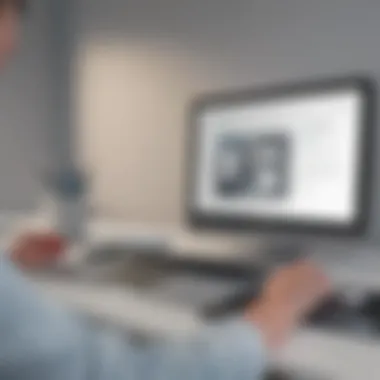

- Sales Agreements: Sales teams can expedite the signature process for contracts, accelerating revenue streams and improving customer experience.
- HR Onboarding: Human Resources departments can automate the signing of onboarding documents, ensuring new hires have a smoother entry process into the company.
- Compliance Documents: Organizations can securely gather signatures on compliance-related documents, ensuring that all stakeholder approvals are documented appropriately.
- Vendor Contracts: When collaborating with vendors, Adobe Sign simplifies the negotiation and approval process, leading to shorter procurement cycles.
In summary, the role of Adobe Sign in document management is significant. It not only facilitates faster processing of critical documents but also alleviates the manual labor associated with traditional methods. The integration with NetSuite further magnifies its impact, allowing for a comprehensive solution that fosters business growth.
"Adobe Sign empowers businesses to finalize contracts and agreements efficiently, promoting speed and reliability in operations."
This comprehensive functionality makes Adobe Sign an essential tool for organizations looking to navigate the digital transformation with confidence.
How NetSuite Enhances Business Operations
NetSuite plays a pivotal role in improving business operations. It streamlines various processes and integrates numerous aspects of business management into a unified platform. This integration is crucial as it helps businesses optimize their resources, enhance communication, and make data-driven decisions. Moreover, the centralized nature of NetSuite fosters a cohesive environment where departments can collaborate more effectively. This ultimately leads to better performance and growth for small to medium-sized businesses.
Core Functionalities of NetSuite
NetSuite offers a wide range of functionalities designed to meet the diverse needs of companies today. Key features include:
- Enterprise Resource Planning (ERP): This centralizes and automates processes across finance, supply chain, and operations, ensuring that data is accurate and accessible.
- Customer Relationship Management (CRM): It manages customer interactions, tracks sales, and analyzes customer data to build stronger relationships.
- E-commerce Capabilities: NetSuite provides tools for businesses to set up and manage their online stores, enhancing their sales channels.
- Project Management: This component helps track project progress, manage resources, and monitor expenses.
- Financial Management: It provides comprehensive tools for budgeting, forecasting, and reporting.
These core functions enable businesses to have a holistic view of their operations. It allows organizations to be more agile and responsive to market changes. Furthermore, by utilizing such a comprehensive solution, businesses can reduce operational costs and improve overall efficiency.
Benefits of Cloud-Based Solutions
Adopting cloud-based solutions, such as NetSuite, delivers significant benefits compared to traditional on-premises systems. Consider the following advantages:
- Scalability: Cloud solutions can easily scale with business growth. Companies can add or remove functionalities based on their needs without incurring excessive costs.
- Accessibility: Users can access data and applications from anywhere with internet connectivity. This flexibility supports remote work and enhances collaboration across locations.
- Cost Efficiency: Subscription models often lead to lower upfront costs. Businesses pay only for what they use, which can free up capital for other investments.
- Automatic Updates: Cloud-based systems provide regular updates that include the latest features and security enhancements without requiring downtime.
- Data Security: Reputable cloud providers implement advanced security measures, often exceeding what smaller businesses can afford independently.
In summary, cloud-based solutions like NetSuite enable businesses to remain competitive by increasing efficiency, reducing costs, and improving flexibility. These benefits, combined with the core functionalities of NetSuite, position organizations for greater success in their operations.
Technical Aspects of Adobe Sign and NetSuite Integration
Understanding the technical aspects of Adobe Sign and NetSuite integration is pivotal for organizations looking to optimize their document management processes. This integration serves as a bridge, connecting the dynamic capabilities of Adobe Sign with the versatile functionalities of NetSuite. As businesses strive for efficiency, recognizing these technical elements becomes essential. This section discusses supported integration methods and the powerful API capabilities that facilitate a seamless experience between these two systems.
Supported Integration Methods
Organizations can adopt different methods to integrate Adobe Sign with NetSuite, depending on their specific needs and technical expertise. The following methods stand out:
- Native Integration: Some businesses choose to utilize the built-in integration options available in both Adobe Sign and NetSuite. These solutions often come with predefined workflows that minimize the need for custom development.
- Third-party Tools: Software such as Zapier or Integromat allows for easier integration without extensive coding. These tools connect various applications, facilitating data transfer and automating workflows.
- Custom Integration: For businesses needing tailored solutions, custom API integrations provide flexibility. Developers can create a solution that aligns perfectly with unique business processes. This method requires a deeper understanding of both platforms.
Integration through these methods can offer businesses flexibility, ease of use, and the possibility to streamline processes significantly, improving overall operational efficiency.
API Capabilities
The API capabilities of both Adobe Sign and NetSuite enhance the integration experience. They allow developers to create custom applications, automate tasks, and manage data more efficiently. Here are some key features of the APIs:
- Document Management: Adobe Sign’s API allows users to create, send, and manage documents directly from NetSuite. This simplifies the process of sending contracts and agreements, making it easier to handle approvals.
- Status Tracking: Both APIs enable organizations to track the status of documents in real-time. This visibility helps teams manage deadlines effectively and reduces delays in process completion.
- Data Synchronization: APIs facilitate seamless data exchange between Adobe Sign and NetSuite. This ensures that information remains consistent across both platforms, reducing the likelihood of errors.
"APIs are the backbone of modern integrations, enabling applications to communicate with each other and share data dynamically."
The effective use of APIs allows businesses to enhance their workflows, automate mundane tasks, and focus more on strategic initiatives rather than manual data entry or communication hurdles.
In summary, understanding the technical aspects of Adobe Sign and NetSuite integration is crucial. The selection of supported integration methods and the use of robust API capabilities can lead organizations toward achieving greater efficiency and streamlining their operations.
Steps for Implementing the Integration
Implementing the integration of Adobe Sign with NetSuite is a crucial part of optimizing your business processes. This integration facilitates a more effective workflow, allowing for seamless document management and electronic signatures. The steps you take to implement this integration can significantly impact usability and overall efficiency. Therefore, understanding the key considerations, setup procedures, and testing methods is essential.
Pre-Implementation Considerations
Before diving into the integration, there are several important factors to consider. Assessing your organization’s needs is a first step. Identifying specific pain points related to document management will help you understand what functions are most necessary. Furthermore, evaluating existing systems can clarify how they will interact with Adobe Sign and NetSuite.
Here are some key considerations before starting:
- User Training: Ensure all relevant staff receive adequate training on both Adobe Sign and NetSuite. Their familiarity with the tools will affect overall success.
- Document Workflow: Understand current document workflows and pinpoint how integration will enhance these processes.
- Security Protocols: Review security measures in place to protect sensitive documents. Integration should not compromise data integrity.
- Budget: Evaluate the costs involved in the integration process, including potential licensing fees and third-party services.
Configuration and Setup
Once pre-implementation considerations are addressed, you can proceed to the configuration and setup stage. This involves connecting Adobe Sign to NetSuite through available integration methods. Being methodical during setup ensures a smoother process.
Follow these general steps:


- Access API Keys: Obtain necessary API keys from Adobe Sign and configure them in your NetSuite account. This step is critical for establishing a connection between the systems.
- Set Permissions: Configure user permissions for operations in both platforms. This ensures that only authorized personnel can execute document-related tasks.
- Map Document Fields: Align the fields from Adobe Sign with the corresponding fields in NetSuite. This mapping is vital for automatically transferring data.
- Customize Settings: Adjust integration settings according to your business needs, such as default document types and templates.
Testing the Integration
Testing the integration is a key phase that can dictate the success of the entire process. You must verify that all functions work as intended before full deployment.
Here are steps to effectively test the integration:
- Conduct Pilot Tests: Have a small group of users test the integration first. Collect feedback to identify potential issues.
- Verify Data Synchronization: Ensure that data transfers between Adobe Sign and NetSuite are accurate. Any inconsistencies can lead to larger discrepancies.
- Check User Experience: Evaluate how end-users interact with the integrated system. Their ease of use will affect overall productivity.
- Log Issues: Document any problems encountered during testing. Address these issues before going live with the integration.
By following these steps—considering your needs, configuring properly, and testing thoroughly—you set the foundation for a successful integration of Adobe Sign and NetSuite.
Potential Challenges During Integration
Integrating Adobe Sign with NetSuite offers significant advantages, yet it also comes with its own set of challenges. Understanding these hurdles is crucial for businesses seeking to optimize their operations. Addressing potential roadblocks prepares organizations to navigate the complexities involved in integration and ensures smoother execution. By being aware of any obstacles, companies can implement more effective strategies for their integration projects.
Common Integration Issues
Several common issues can arise during the integration of Adobe Sign and NetSuite. These issues can hinder the desired outcomes or lead to inefficiencies. Some of the often encountered problems include:
- Data Synchronization Errors: Issues may arise where data does not synchronize properly between the two systems. This can lead to discrepancies in transaction records, making it difficult for businesses to maintain accuracy.
- Compatibility Problems: Sometimes, the versions of software used may not be compatible, resulting in unexpected errors or functionality loss. Keeping both systems updated is vital.
- User Authentication Challenges: Ensuring that users have the correct permissions in both systems can be tricky. Misconfigured user roles can prevent users from accessing necessary functionalities.
- Performance Issues: Large volumes of documents processed through Adobe Sign may lead to slowdowns in NetSuite. This can decrease efficiency and frustrate users.
Being aware of these common integration issues can aid businesses in identifying potential risks in advance.
Strategies for Overcoming Challenges
To mitigate the challenges associated with the Adobe Sign and NetSuite integration, several strategies can be employed. These include:
- Thorough Planning: Businesses should invest time in detailed planning before the integration occurs. Understanding the objectives and specific requirements can clarify the path forward.
- Regular Software Updates: Schedule updates to both systems. Keeping them current reduces compatibility issues and enhances performance.
- Rigorous Testing: Conducting tests before going live is essential. Simulating integration in a controlled environment helps uncover issues, allowing for adjustments to be made.
- Training for Users: Providing training sessions ensures that users understand how to utilize the integrated systems effectively. This minimizes user error and enhances productivity.
- Dedicated Support: Collaborating with integration specialists can provide targeted solutions for specific problems. Moreover, having a reliable support team can be crucial in resolving any issues that arise post-integration.
Overall, anticipating and addressing these potential challenges segment most businesses from those who flounder in the integration process and those who achieve seamless workflows.
By acknowledging and preparing for these challenges ahead of time, businesses can streamline the integration process of Adobe Sign and NetSuite, facilitating improved efficiency and productivity.
Benefits of Adobe Sign and NetSuite Integration
Integrating Adobe Sign with NetSuite can transform how businesses handle their documents and improve their overall operational efficiency. This integration brings together document signing and business management, allowing for streamlined workflows. Here are the key benefits that such integration provides:
Increased Efficiency
The first and foremost advantage of the Adobe Sign and NetSuite integration is significant efficiency in document processing. Traditional methods involving paper, printing, and postal services can be time-consuming. By utilizing Adobe Sign within NetSuite, businesses can automate document workflows, which leads to quicker turnaround times. Documents can be sent, signed, and stored online without unnecessary delays.
Employees can focus more on core tasks rather than spending their time on administrative paperwork. Furthermore, the integration allows for real-time updates on the status of documents. This means that stakeholders can see whether a document is pending, signed, or completed at any given time. This transparency reduces miscommunication and accelerates the decision-making process.
Enhanced Document Security
Security is another vital benefit of this integration. Adobe Sign employs advanced encryption and security features to protect sensitive documents. When integrated with NetSuite, it ensures that confidential information remains secure throughout the signing process. Users can set permissions, track access, and monitor who signs what document.
Moreover, the integration adheres to various compliance standards, which is essential for companies that operate in regulated industries. These features greatly reduce the chances of fraud and data breaches, providing peace of mind for businesses relying on electronic signatures.
Greater Compliance and Audit Trail
An often-overlooked benefit is the improved compliance and audit trail provided by the integration. Maintaining compliance with laws and regulations is crucial for any business. The integration allows for an automatic creation of an audit trail that logs every action taken on a document. This log includes who signed the document, along with the timestamps and IP addresses.
Businesses can easily retrieve this data when needed, making it simpler to respond to audits or comply with legal requests. In this way, the integration not only enhances business operations but also contributes to a company’s overall legal standing.
"The combination of Adobe Sign and NetSuite offers a robust solution for document management that addresses many traditional pain points."
Real-World Applications and Case Studies
Understanding the real-world applications of the Adobe Sign and NetSuite integration is critical for businesses contemplating its implementation. It showcases tangible benefits and highlights how other enterprises have successfully navigated this landscape. Such examples can serve as blueprints and provide insight into effective strategies.
When businesses are aware of how similar organizations have leveraged this integration, they can adjust their own workflows accordingly. Furthermore, analyzing case studies emphasizes the relevance of usability, thereby encouraging more informed decision-making. Here are two case studies to illustrate these points.
Case Study: Company A
Company A is a medium-sized firm that operates in the financial services sector. Before integrating Adobe Sign with NetSuite, they faced significant delays in their document management processes. They relied heavily on email exchanges and physical signatures, causing bottlenecks in approvals and contracts. This resulted in not just wasted time but also increased operational costs.
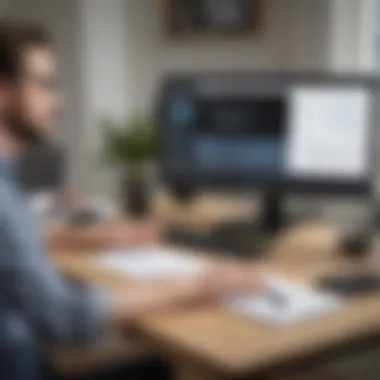

Upon implementing the integration, Company A streamlined their document flow. The setup involved configuring Adobe Sign within NetSuite, allowing employees to access documents directly from their ERP system. This way, sending out contracts and getting them signed became a seamless process. Employees started to notice an average time saving of 30% in document processing. Ultimately, this led to quicker decision-making and improved customer satisfaction.
"The integration transformed our workflow. We have more time to focus on our clients rather than administrative tasks." — Operations Manager at Company A
Case Study: Company B
Company B, a technology startup, had different challenges. Their rapid growth resulted in an increase in documentation responsibilities, from hiring contracts to NDA agreements. They struggled with fragmented tools that did not communicate well with each other, leading to errors and missed deadlines.
After researching options, they chose to integrate Adobe Sign with their existing NetSuite setup. The learning curve was manageable, and the startup team quickly adapted to the new system. By centralizing their document management, they greatly enhanced compliance and audit trails. Document signing became instantaneous, and they reported a 50% reduction in processing times for contracts. This efficiency boosted their scalability as they expanded operations.
Ultimately, these case studies underscore the importance of real-world applications when exploring software integration. Businesses can benefit from understanding others' experiences, as it highlights practical use cases and measurable outcomes, encouraging adaptation of successful strategies.
Tools and Resources for Users
In the realm of software integration, particularly with Adobe Sign and NetSuite, having access to appropriate tools and resources is crucial. These elements can significantly influence how effectively users adopt and utilize the integration. Business professionals, IT experts, and entrepreneurs often seek guidance, and the right resources can make a difference in navigating this complex landscape. Therefore, understanding where to find these resources is essential.
Official Documentation
Adobe Sign and NetSuite both provide extensive official documentation that is invaluable for users at all levels. This documentation serves as a comprehensive reference guide. It offers technical specifications, operational procedures, and step-by-step instructions. A thorough understanding of the official materials can help prevent possible mistakes during integration, ensuring a smoother implementation process.
Some specific benefits of consulting official documentation include:
- Authorize Access: Documentation usually covers the necessary permissions and authentication methods required for integration.
- Troubleshooting: Users can find common issues and their solutions in the documentation, enabling them to troubleshoot effectively on their own.
- Updates and Features: Official docs are updated more frequently, reflecting software changes and new features that can enhance user experience.
- Integration Guidelines: Detailed guidelines provide clarity on how to establish a seamless connection between Adobe Sign and NetSuite.
For instance, referencing the Adobe Sign API documentation can offer insights into key functions and methods to interact with their services.
Community Forums and Support Groups
In addition to official documentation, community forums and support groups play a vital role for users seeking help and collaboration. Platforms like Reddit have numerous threads dedicated to the Adobe Sign and NetSuite integration. Here, users can share their experiences, challenges, and tips. This community-driven knowledge can be particularly helpful for small to medium-sized businesses where resources may be limited.
Participating in forums offers multiple benefits:
- Peer Support: Engaging with fellow users provides immediate assistance from those who may have faced similar challenges.
- Best Practices: Users often share effective strategies that were successful in their own implementations.
- Real-World Scenarios: Community discussions often highlight real-world applications and scenarios that can inform better practice.
- Networking: Connecting with professionals in the field can forge relationships that could lead to collaboration or additional resources.
"Collaboration often leads to solutions that individuals might not discover alone."
Resources such as Facebook groups dedicated to tech solutions or specific product forums can also provide essential support. These platforms facilitate discussions that can open new avenues of understanding and innovation.
Future Trends in Integration Technology
The field of software integration is rapidly evolving. As businesses seek to optimize their processes, understanding future trends in integration technology becomes crucial. This knowledge helps organizations stay competitive, and streamline workflows effectively. The integration of tools like Adobe Sign and NetSuite not only improves efficiency but also aligns with future advancements in the tech landscape.
Emerging Technologies
Emerging technologies play a pivotal role in shaping the future of business software integration. Various innovations are becoming mainstream, allowing for smoother collaboration and enhanced functionality. Some key technologies include:
- Low-Code/No-Code Platforms: These platforms enable users to create applications without extensive coding knowledge. Business users can rapidly develop and deploy integrations, responding swiftly to changing needs.
- API-First Development: As companies adopt an API-first approach, integrations are becoming more flexible and accessible. This trend simplifies the connection between multiple systems.
- Cloud-native Solutions: Solutions built for the cloud optimize performance and scalability. This is vital for businesses as they expand and require more resources.
These technologies create opportunities for small to medium-sized enterprises. They allow for the quick adaptation of integration solutions that best suit the organization's needs. Being aware of these trends can help businesses leverage their software ecosystems efficiently.
The Role of Artificial Intelligence
Artificial Intelligence (AI) is another game-changer in integration technology. It brings numerous benefits that enhance operational capabilities. Some notable benefits of AI in integration contexts are:
- Automated Workflows: AI can automate repetitive tasks, reducing manual intervention. This leads to fewer errors and significant time savings.
- Smart Analytics: Utilizing AI enables better data analysis. Identifying patterns or insights helps in making informed decisions, especially when managing contracts through Adobe Sign or financial data in NetSuite.
- Predictive Capabilities: AI can predict integration challenges before they arise. This proactive approach allows businesses to mitigate risks, ensuring smoother implementations.
"The integration of emerging technologies can redefine your approach to operations, paving the way for future success in a competitive market."
Embracing these trends not only enhances current processes but also prepares organizations for the challenges of tomorrow.
Finale and Final Thoughts
In summarizing the integration of Adobe Sign with NetSuite, it becomes clear how essential these technologies are for modern business operations. The convergence of electronic signature capabilities and robust cloud-based ERP solutions not only simplifies processes but also drives innovation within organizations. This article has explored various facets of this integration, highlighting its significance and potential impact on business effectiveness.
Summary of Key Points
- Integration Enhances Workflow: Adobe Sign's e-signature functionality streamlines document management. It ensures that approvals are quick and efficient. This reduces delays that typically plague traditional signing methods.
- Operational Efficiency: With Adobe Sign embedded in NetSuite, businesses can eliminate repetitive tasks, allowing staff to focus on more strategic initiatives. This results in a smoother flow of information across departments.
- Compliance and Security: The integration meets stringent data security standards. Documents signed electronically provide a robust audit trail, enhancing compliance with regulations that affect many industries.
- Scalability: The cloud-based nature of both systems allows businesses to scale solutions as they grow, providing flexibility in adapting to changing needs or expansions without massive overhauls.
"The future of business transactions lies in the digital realm, where speed and security are paramount."
Recommendations for Businesses
- Assess Your Current Processes: Before integrating, evaluate existing workflows. Identify areas of bottleneck and inefficiency that the Adobe Sign and NetSuite integration can address.
- Educate Your Team: Staff should be trained on the functionalities and benefits of the integration to maximize its potential. Understanding how to utilize the systems properly will yield better outcomes.
- Monitor Performance Metrics: Post-implementation, it is crucial to track key performance indicators. This will gauge the effectiveness of the integration and highlight areas for further improvement.
- Stay Updated on Features: Both Adobe Sign and NetSuite regularly roll out updates. Keeping abreast of new features can enhance capabilities and integrate better with evolving business needs.
This integration provides significant advantages for small to medium-sized businesses aiming to streamline their operations and enhance productivity. By focusing on the outlined recommendations and considerations, organizations can realize a more efficient, transparent, and responsive operational framework.



