Top Alternatives to SQL Server Management Studio for Mac


Intro
As technology evolves, the tools we use to manage our databases require updates too. For users who prefer or are limited to Mac systems, accessing Microsoft SQL Server Management Studio can be challenging due to the lack of native compatibility. This limitation propels users to seek alternatives that offer similar or enhanced functionalities. Understanding these options is vital for effective database management, particularly for small to medium-sized businesses, entrepreneurs, and IT professionals.
In the sections that follow, we will explore a variety of software alternatives available for Mac users. Each will be examined in terms of purpose, features, and user experiences, allowing readers to make informed decisions. Let’s begin by reviewing some of the prominent software solutions available for database management on Mac.
Software Overview
Purpose of the Software
Alternatives to Microsoft SQL Server Management Studio serve to provide users with comprehensive tools for managing SQL databases effectively. These tools often include functionalities for executing queries, managing database objects, and visualizing data. Users are often in search of better integration with their workflows, particularly when it comes to data analytics and application development.
Key Features
When evaluating database management tools, several key features stand out:
- Query Execution: Most software provides a powerful SQL editor with syntax highlighting, autocomplete options, and error checking. This greatly enhances usability.
- Data Visualization: Effective data representation tools help users to see and understand their data more clearly. This can include charts, graphs, and dashboards.
- Database Administration: Options for managing users, roles, and permissions are essential for maintaining security and efficient operations.
- Cross-Platform Support: Some tools offer compatibility with various database systems, allowing seamless management of SQL Server alongside others.
- Customizable Interface: Users value the ability to modify their workspace for increased productivity.
Comparison with Competitors
Feature-by-Feature Analysis
Each alternative software has unique offerings. Comparing some of the features side by side can help illuminate these differences. For example, tools like DataGrip, DBeaver, and TablePlus may excel in certain areas:
- DataGrip provides advanced code completion and on-the-fly analysis of SQL queries, making it suitable for complex database environments.
- DBeaver is open-source and supports a wide range of database systems, appealing to developers who work with multiple databases.
- TablePlus emphasizes a clean and user-friendly interface, which is advantageous for users who prefer minimalistic designs.
Pricing Comparison
When choosing a database management tool, pricing is always a factor. Below is a general overview of pricing strategies:
- DataGrip: Typically offered on a subscription basis, costing around $199 per year for the full version.
- DBeaver: The Community edition is free, while the Enterprise edition is priced at $199 per year, targeting business users.
- TablePlus: Offers a free version with limited features, while the full version starts at $79 for a one-time purchase.
Understanding the features and prices of these alternatives allows users to select a tool that not only fits their budget but also meets their functional requirements. It is crucial to weigh the advantages and disadvantages of each option.
"Selecting the right database management tool is essential. It can influence efficiency and overall productivity in managing data."
Prelims to SQL Server Management Studio
SQL Server Management Studio (SSMS) serves as a critical tool in the realm of database management, particularly for users working with Microsoft SQL Server. Its primary purpose is to facilitate database configuration, development, and administration tasks, making it an essential application for individuals who rely on SQL Server for their data handling needs.
One of the core benefits of SSMS lies in its comprehensive functionality. The software allows users to design databases visually, execute queries, and manage SQL Server instances efficiently. It combines various tasks into a single interface, which streamlines the user experience when managing complex databases. Moreover, features like integrated toolboxes and contextual help enhance productivity by providing quick access to necessary functions and guidance for users.
However, the reliance on SSMS introduces challenges, especially for those operating on macOS. As Microsoft has not developed a native version of SSMS for Mac, users are often left searching for alternatives that maintain a similar level of functionality and ease of use. This limitation can hinder users who need to engage in robust database management without the tool's benefit. The importance of exploring alternatives becomes evident when considering the diverse needs of Mac users, ranging from entrepreneurs to IT professionals.
Additionally, the compatibility of third-party tools with SQL Server is a pivotal factor in this discussion. Tools must be able to handle various SQL Server versions and accommodate users' diverse database environments. In this article, we will delve into the necessity of these alternatives, evaluating their features, usability, performance, and support structures. By gaining insights into the options available for Mac users, often overlooked in favor of a Windows-centric perspective, business professionals can make informed decisions that align with their specific operational needs and preferences.
Ultimately, understanding SSMS's role and limitations sets the stage for effectively evaluating the alternatives that provide viable solutions for Mac users in need of efficient database management.
Understanding the Need for Alternatives on Mac
Microsoft SQL Server Management Studio (SSMS) has been a longstanding tool in the arsenal of database professionals. However, when it comes to Mac users, the absence of native compatibility becomes a significant hurdle. This incompatibility creates an immediate need for alternatives for those operating within the Mac ecosystem.
Compatibility Issues
The main reason for seeking alternatives is the incompatibility between SSMS and Mac systems. As many database managers rely heavily on this tool, the transition to a macOS environment can be frustrating. Users may find themselves limited by the inability to perform necessary functions seamlessly. This limitation often results in delays and inefficiencies, affecting overall productivity.
Exploding Demand for Mac-Based Solutions
The landscape of technology is rapidly evolving. Many small to medium-sized businesses and tech professionals are opting for Mac systems due to their advanced performance and user experience. This shift has created a demand for tools that allow database management to function smoothly on Mac. By exploring alternatives, users can find solutions that are tailored for their operating system, ensuring they have the necessary support for their databases.
Benefits of Finding Alternatives
Exploring alternatives to SSMS not only resolves issues of compatibility but also opens the door to potentially superior tools. Some alternatives may offer advanced features, enhanced usability, or better integration with cloud services. Moreover, solutions designed specifically for Mac may leverage the system's capabilities more effectively, providing a smoother and more efficient user experience.
Flexibility and Customization
Another consideration is the flexibility and customization options available in some alternatives. SSMS has a standard feature set, but many of its alternatives come with a wide range of customizable options. This ability to tailor a tool to specific learning needs or workflow requirements can considerably enhance database management tasks.
Through this exploration of alternatives, professionals in the field can find solutions that not only match their requirements but also exceed their expectations.
"The future of database management on Mac is bright, given the emerging technologies that enhance compatibility and functionality."
Ultimately, the need to look beyond SSMS is motivated by a combination of compatibility challenges, evolving business needs, and the opportunity to optimize database management processes. By understanding the landscape of available alternatives, users can make informed choices that align with their operational strategies.
Key Considerations in Choosing SQL Management Tools for Mac
Selecting the right SQL management tool for Mac is crucial. There are many factors that users should assess to ensure they choose software that meets their specific needs. The following elements are significant in this decision-making process. Understanding these key considerations can lead to better efficiency and effectiveness in managing databases on Mac systems.
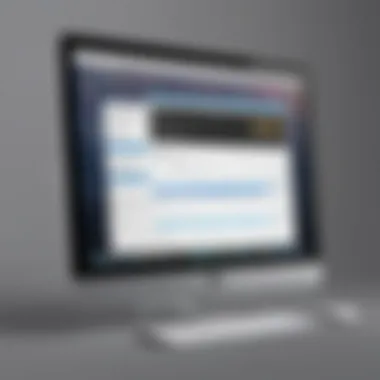

Compatibility with SQL Server Versions
One of the first aspects to consider is compatibility with various versions of SQL Server. Users often work with different versions, such as SQL Server 2012, 2016, or even the latest editions. A tool that does not support the specific version of SQL Server you are working with may limit functionality. Many alternatives either offer good compatibility or might require additional configurations. Therefore, reviewing product specifications in detail is essential.
User Interface and Usability
User interface plays a large role in the overall experience with any tool. A clean, intuitive interface can significantly reduce the learning curve for new users. This means less time spent on training and more time focusing on actual management tasks. Tools that provide visual dashboards, customizable layouts, and drag-and-drop functionality usually see higher user satisfaction. It is advisable to seek out tools with a user-centered design, which can enhance productivity and streamline workflow.
Community Support and Documentation
Community support and comprehensive documentation can be invaluable resources. A strong user community can provide answers to questions, share best practices, and offer troubleshooting assistance. Documentation that is well-organized and thorough can facilitate ease of use. Look out for platforms that have active forums, ongoing tutorials, or user groups. These resources can help users maximize the value obtained from their chosen SQL management tool.
Choosing a tool with solid support systems increases the likelihood of successfully resolving issues quickly.
In summation, focusing on compatibility, user interface, and community support will provide a solid foundation for choosing the right SQL management tool for Mac. This considered approach helps to ensure that the selected software aligns well with user needs and enhances overall productivity.
Top Alternatives to SQL Server Management Studio for Mac
In today's dynamic landscape of database management, having the right tool is essential. For Mac users, the absence of Microsoft SQL Server Management Studio can pose significant challenges. Fortunately, there are various alternatives that not only bridge this gap but also offer unique functionalities tailored for different types of users. This section highlights some of the top alternatives, emphasizing their specific elements along with the benefits and considerations each brings to the table.
The Importance of Exploring Alternatives
When considering database management, Microsoft SQL Server Management Studio is often viewed as the gold standard. However, its lack of direct support for Mac systems limits accessibility. As businesses transition towards more diverse operating environments, the need for effective alternatives is paramount. These alternatives can provide crucial features that adapt to the Mac ecosystem, thereby enhancing overall productivity.
Key Elements to Consider
- Functionality: Look for tools that replicate or exceed the core functionalities of SQL Server Management Studio. This includes capabilities like query execution, database design, and data analysis tools.
- User Experience: It is crucial to prioritize a seamless user interface. The tool should not only be functional but also user-friendly, enabling both seasoned professionals and novices to navigate easily.
- Integration: Understanding how well the alternative integrates with existing systems is important. Compatibility with other tools and databases should be assessed to ensure overall workflow efficiency.
- Community Support: A robust community can be invaluable. Access to forums, documentation, and additional resources can significantly improve user experience and resolve issues promptly.
Additional Considerations
Choosing the right tool also involves looking beyond mere functionality. Performance metrics, customer support, and cost should factor heavily into decision-making. Solving for the unique needs of small to medium-sized businesses, entrepreneurs, and IT professionals can help in selecting the most suitable SQL management solution.
In summary, exploring alternatives to Microsoft SQL Server Management Studio is not just about finding substitutes. It is about enhancing work processes, bringing flexibility, and ensuring data management remains effective, regardless of operating system. With the right choice, Mac users can effectively manage their databases without compromising functionality.
Azure Data Studio
Azure Data Studio emerges as a prominent choice for users looking for alternatives to Microsoft SQL Server Management Studio on Mac. This tool offers a modern take on database management, integrating key features and benefits that cater to users who require efficient data handling in a Mac environment. Its importance lies in its ability to bridge the gap left by the absence of a native SQL Server Management Studio on Mac, providing a versatile platform for management tasks.
Overview and Features
Azure Data Studio boasts an array of features that enhance its usability. First, its notebook functionality allows users to combine code, visualizations, and explanatory text, which is helpful for creating dynamic reports and documentation. The tool supports multi-platform connectivity, enabling connections to SQL Server databases, Azure SQL Database, and other data sources. A robust extension gallery further enhances its capabilities, allowing users to customize their environment according to specific needs.
Additionally, Azure Data Studio is designed with an intuitive user interface that simplifies tasks. It offers built-in support for SQL Server Profiler, making it easier for users to monitor and troubleshoot their queries effectively. The integration of powerful charting options also aids in data visualization, which can be vital for making informed business decisions.
Pros and Cons
As with any tool, Azure Data Studio has its strengths and weaknesses. On the positive side, its cross-platform compatibility is a major advantage. Users can seamlessly work on Windows, Linux, and macOS without changing the environment. Moreover, its active community leads to a wealth of plugins and extensions, expanding its capabilities further.
However, Azure Data Studio is not without limitations. The absence of some advanced features that are available in Microsoft SQL Server Management Studio can be a drawback for users with complex needs. Some users have also reported a learning curve associated with certain functionalities, which can hinder quick adoption for newcomers.
User Experience and Feedback
Feedback from users is generally positive. Many have praised Azure Data Studio for its clean and modern interface, which makes it easy to navigate. Users appreciate the availability of diverse extensions, which cater to various database tasks. The notebook feature receives particular acclaim for enabling the combination of code and text, thereby enhancing usability for presentations and reports.
On the downside, there are occasional complaints regarding performance, especially when handling large datasets. Some users have found the lack of certain features compared to Microsoft SQL Server Management Studio to be a hurdle, particularly when engaging in advanced database administration tasks.
"Azure Data Studio has transformed the way I manage my databases. It's user-friendly and the extensions are a game changer. However, I do miss a few features from the traditional SQL Server Management Studio." - User Review
DBeaver
DBeaver stands out as a prominent alternative to Microsoft SQL Server Management Studio for Mac users. Its importance is rooted in its multi-database support and the robust functionality it provides. Organizations ranging from startups to established businesses often require database tools that can accommodate various systems, and DBeaver excels in this area. Not only does it facilitate SQL development, but it also supports data analytics and administration across diverse database types. Therefore, understanding DBeaver’s attributes is crucial for making a knowledgeable decision in selecting database management tools.
Key Features of DBeaver
DBeaver boasts several key features that make it a valuable asset for database management. Some essential features include:
- Multi-Database Support: DBeaver supports various database engines like MySQL, PostgreSQL, SQLite, Oracle, and SQL Server. This versatility allows users to work with different databases without needing multiple tools.
- SQL Editor: The built-in SQL editor offers syntax highlighting, autocompletion, and formatting, enhancing user experience and efficiency in writing queries.
- Database Navigation: Users can easily navigate databases through tree-view management. This simplifies accessing tables, views, and stored procedures.
- Data Export and Import Options: DBeaver provides flexible options for importing and exporting data in various formats like CSV, Excel, and SQL.
- Visual Query Builder: For users less familiar with SQL, the visual query builder aids in designing queries graphically.
These features enable businesses to manage, analyze, and manipulate data efficiently, making DBeaver a preferred choice among many professionals.
Advantages and Limitations
DBeaver's strengths include its comprehensive feature set and compatibility with multiple database systems. It allows organizations to maintain flexibility in their database management processes. Moreover, being open-source, it lowers costs associated with database tools.
However, there are limitations worth noting. Some advanced features may require the Enterprise Edition, which comes at a cost. For users seeking a simpler interface or basic functionality, DBeaver's extensive features could feel overwhelming. Performance issues may occur when handling very large databases, affecting usability.
User Reviews and Insights
User feedback on DBeaver is generally positive. Many appreciate its versatility and the extensive community support available. Users often comment on the intuitive SQL editor, which simplifies complex queries. Additionally, the ability to connect to multiple database types in one application is frequently mentioned as a standout feature.
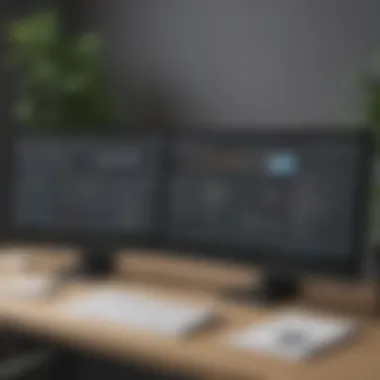

However, some users have expressed challenges with updates and occasional bugs. Such issues can hinder workflow, especially when relying on it for critical tasks. Additionally, certain users point out that the learning curve might be steep for those new to database management.
Overall, DBeaver continues to be a highly regarded tool for SQL management, especially among IT professionals in small to medium-sized businesses.
TablePlus
TablePlus serves as a noteworthy option among SQL management tools, especially for Mac users seeking alternatives to Microsoft SQL Server Management Studio. It brings a range of capabilities that cater to the needs of database administrators and IT professionals alike. Its focus on ease of use and efficient workflow makes it a valuable resource for those managing SQL databases.
One of the primary reasons TablePlus stands out is due to its intuitive interface. This simplicity does not detract from its functionality; rather, it enhances the user experience. The ability to manage multiple databases from one platform is also a key element, making it ideal for professionals who handle various projects simultaneously.
The software supports an array of databases, not limited to SQL Server, including MySQL, PostgreSQL, and SQLite. This versatility is crucial for developers and IT teams who operate in diverse environments. As the needs of businesses evolve, the capacity to adapt to different database technologies is more important than ever.
Features Overview
TablePlus includes a blend of features that smooths the management of databases. Here are some noteworthy aspects:
- Modern Interface: The design is sleek and user-friendly, making it easy for both beginners and advanced users to navigate.
- Multiple Database Support: Users can connect and manage various databases without switching applications.
- Advanced Query Editor: Offers syntax highlighting and code completion to enhance productivity when writing SQL queries.
- Security Features: TablePlus includes SSL support to ensure secure database connections.
- Version Control: Advanced revision tools help operators track changes in real-time, creating a safer work environment.
These features contribute significantly to efficient data management, which is essential for small and medium-sized business operations.
Strengths and Weaknesses
Evaluating TablePlus requires acknowledging its advantages and potential limitations.
Strengths:
- User-Friendly Experience: The interface allows for quick learning and immediate engagement with databases.
- Speed: Numerous users report optimal performance and fast response times from the application.
- Regular Updates: TablePlus often rolls out updates, which ensures that users benefit from the latest features and security patches.
Weaknesses:
- Price Structure: While there is a free tier, the paid versions can be expensive for smaller companies over time.
- Limited Plugins: Compared to competitors like DBeaver, TablePlus has a lesser selection of plugins available to extend functionality.
The balance of strengths and weaknesses suggests that while TablePlus is solid, prospective users should consider how its limitations affect their specific use cases.
Real User Experiences
User feedback provides additional insight into TablePlus's effectiveness. Many customers express satisfaction with its design and functionality. They appreciate the intuitive layout and find that it reduces the learning curve.
Some users share about challenges they faced. Issues like occasional bugs can arise, which may hinder productivity. However, users have noted that the support team is responsive in addressing these concerns, contributing positively to overall user experience.
Additionally, discussions on platforms like Reddit reveal a community of users keen on sharing tips, troubleshooting, and enhancements. The shared knowledge creates an environment of continuous improvement.
In summary, TablePlus is a strong contender for those seeking a comprehensive SQL management tool on Mac. Its features, coupled with user satisfaction, position it as an option worthy of consideration.
HeidiSQL Through Wine
HeidiSQL is a versatile and popular tool used primarily for managing MySQL databases. However, it is originally designed for Windows environments. This presents a challenge for Mac users who want to utilize its features. Running HeidiSQL on a Mac is possible through the Wine compatibility layer. This approach allows Mac users to leverage the full functionality of HeidiSQL by effectively simulating a Windows environment. This section examines the installation and setup process, the tool's functionality and performance, and the support provided by the user community in navigating HeidiSQL via Wine.
Installation and Setup Process
The installation of HeidiSQL through Wine involves several steps, which can be very straightforward with the right guidance. The first step is to install Wine on your Mac. This software acts as an intermediary, enabling Windows applications to run on non-Windows operating systems. The installation process can be done via Homebrew or by downloading the WineHQ package directly from their website. Once Wine is set up, downloading HeidiSQL is the next logical step. You will want to visit the official HeidiSQL website, where you can find the latest version of the installer. After downloading, right-click on the installer file and select "Open with Wine".
Following installation, configuring the connection to your SQL server is essential. You should set up a new session in HeidiSQL, filling in the necessary details such as hostname, username, and password. Saving the session allows for easy access.
Functionality and Performance
Once installed, HeidiSQL offers a rich experience, providing essential features like SQL querying, data editing, and account management. Users find that the interface is intuitive and allows for multitasking with various database connections. Performance-wise, when run through Wine, most users report that HeidiSQL retains its speed and responsiveness.
However, it's important to note that there can be occasional glitches or crashes, which might arise from the nuances of running applications through Wine. Certain features may not perform as expected. Nevertheless, for standard database management tasks, HeidiSQL proves effective and reliable. Users appreciate the flexibility it provides for managing both local and remote databases.
"HeidiSQL is a game changer for Mac users needing full functionality of a SQL database manager."
User Community Support
The HeidiSQL user community is robust and supportive. Many contributors share tips and solutions for running HeidiSQL via Wine, providing valuable insights for new users facing challenges. Key resources include the official HeidiSQL forum and various community-driven platforms like Reddit and Stack Overflow. Here, users exchange experiences, and troubleshooting methods, and even suggest alternatives if issues persist.By engaging with community forums, users can learn from others' experiences, further enhancing their own understanding and capability in using HeidiSQL on their Mac.
Finding detailed documentation and video tutorials can also aid in the setup and troubleshooting process. The ability to engage with others who have navigated similar challenges is invaluable and contributes significantly to user satisfaction.
MySQL Workbench
MySQL Workbench plays an important role in discussions about SQL management tools for Mac users. As an official MySQL product, this tool offers a robust platform for database design, development and administration. It is particularly notable because it runs natively on Mac, filling a gap for users needing an effective management solution outside the typical Windows environment. Furthermore, MySQL Workbench integrates well with MySQL, providing features that streamline tasks like data modeling, server configuration, and query execution.
Essential Features of MySQL Workbench
MySQL Workbench includes a range of features that cater to both novice and experienced database administrators. Key elements include:
- Data Modeling: Users can create visual representations of databases which simplifies organization and planning.
- SQL Editor: The built-in SQL editor allows for writing and executing SQL scripts quickly with syntax highlighting.
- Database Migration: There are utilities for migrating databases from other platforms to MySQL, which is crucial for transitioning legacy systems.
- Performance Reports: Monitoring tools provide real-time performance metrics and insights, allowing users to optimize queries and configurations.


These features collectively enhance productivity and ensure that users can efficiently manage their databases without excessive code complexity or additional software.
Benefits and Drawbacks
Using MySQL Workbench has its pros and cons. On the benefits side:
- Comprehensive Toolset: It combines various functionalities simplifying database management in one application.
- Community Support: Strong backing from the MySQL community means users have access to rich resources, forums, and documentation.
- Cross-Platform Compatibility: In addition to Mac, it works on Windows and Linux, making it flexible for teams using different operating systems.
However, some drawbacks exist:
- Learning Curve: New users may find the interface overwhelming due to its vast feature set.
- Performance Issues: Occasionally, reports indicate that it can be slower on larger datasets, which might not be ideal for extensive enterprise applications.
User Insights and Reviews
User feedback on MySQL Workbench offers a balanced view. Many praise its comprehensive functionalities and ease of connection to actual databases. Reviews on platforms like Reddit highlight satisfaction with its graphical data modeling features, which greatly simplify designing schemas. However, some users note frustration when faced with occasional bugs during complex operations, which can disrupt productivity. Overall, experiences vary, but the consensus indicates that it remains a solid choice for Mac users seeking SQL management solutions.
"MySQL Workbench has been instrumental in our development workflow. It makes structuring databases much simpler, even if the initial setup felt a bit daunting."
— A satisfied user on Reddit.
Comparison of SQL Management Tools
The selection of a SQL management tool is crucial for effectively managing databases, especially for Mac users seeking alternatives to Microsoft SQL Server Management Studio. Each tool has unique features that cater to various needs and preferences. Comparing these tools allows users to align their requirements with specific functionalities, improving workflow efficiency and database management.
When considering comparison, key factors such as features, pricing, and performance metrics are important. Users should assess what specific tools can offer based on their database tasks, whether it’s basic data manipulation, complex queries, or performance monitoring.
By evaluating the various SQL management solutions, individuals and businesses can avoid the pitfalls of adopting unsuitable tools. Different organizations have distinct priorities, and understanding which tool aligns best with their operational goals is paramount.
"Choosing a SQL management tool is not just about capabilities; it involves understanding which tool fits within your workflow and business model."
Feature Comparison
Feature comparison helps consumers understand the core capabilities of each tool. Key features to consider include:
- Connection Support: The ability to connect to multiple database types, particularly if your organization uses mixed environments.
- Query Builder: Intuitive interfaces for designing complex queries can greatly enhance productivity.
- Data Visualization: Features that provide graphical representations of data improve understanding and insights.
- Backup and Restore: Effective options for data protection are essential for business continuity.
By analyzing these features, users can ensure they select a tool that meets both current and future needs.
Pricing Analysis
Pricing is a significant factor when analyzing SQL management tools. Costs can vary widely based on licensing models, which may include:
- Free and Open-source Options: Tools like DBeaver or MySQL Workbench are cost-effective for startups or freelancers.
- Subscription Models: Azure Data Studio offers powerful features with a tiered pricing structure suitable for enterprises.
- One-time Licenses: Some tools necessitate upfront payment but can result in savings over time for long-term use.
Understanding the total cost of ownership is critical. Users need to factor in support costs and potential additional features that may incur extra charges in the future.
Performance Metrics
Performance metrics are essential when comparing SQL management tools. The following should be considered:
- Speed and Efficiency: Benchmark testing to evaluate how the tools perform under varied loads is necessary.
- Resource Usage: Understanding how much memory and processing power each tool requires can impact overall system performance.
- Stability: Reliability during peak operations is vital. Users should seek tools with a proven track record.
Collectively, examining these performance elements will equip users with the necessary insight to choose an efficient database management tool, fostering an environment conducive to productivity and growth.
Closure
The conclusion of this article serves as a pivotal culmination of the exploration into alternatives to Microsoft SQL Server Management Studio on Mac. This section emphasizes the critical insights derived from analyzing various database management tools suitable for Mac environments.
The analysis highlights the significant need among users who rely on SQL databases but face challenges due to the absence of native support for SQL Server Management Studio on their platforms. Throughout the article, various alternatives such as Azure Data Studio, DBeaver, TablePlus, HeidiSQL through Wine, and MySQL Workbench have been meticulously evaluated for their features, usability, and overall effectiveness in meeting user demands.
From this evaluation, a few specific elements emerge as essential for small to medium-sized businesses, entrepreneurs, and IT professionals considering these tools. Firstly, the compatibility of each tool with different SQL server versions stands out as a fundamental aspect in ensuring seamless data management. This guarantees that users can work without significant disruptions or the need for additional configurations.
Furthermore, the emphasis on user interface and usability cannot be overstated. A well-designed user interface simplifies workflows, ultimately enhancing productivity. Each alternative demonstrates varying degrees of user-friendliness, which can significantly affect adoption rates among teams.
Moreover, community support and documentation play a crucial role in the sustainability of users' experiences. A robust community often translates to better troubleshooting resources and ongoing development of the tool, which is vital in an ever-evolving tech landscape.
In summary, this article underscores that selecting the right database management tool involves careful consideration of several factors, all of which align with the unique needs of the users. By synthesizing the presented information, readers can make educated decisions, ultimately leading to more efficient database management practices on their Mac systems. Understanding these points ensures a more strategic approach to investing time and resources into the right technology, ultimately enhancing productivity and scaling opportunities in their operations.
Future of Database Management on Mac
The future of database management on Mac is a pivotal topic as more businesses and IT professionals seek effective solutions for managing their databases. As technology continues to evolve, it is essential for users on the Mac platform to stay informed about emerging trends and tools in the field of database management. This section will explore important components, benefits, and considerations regarding the landscape that lies ahead.
Technological Trends
The landscape of database management tools is shifting rapidly. With the rise of cloud computing and increased adoption of multi-cloud strategies, more database solutions are becoming available online, improving accessibility for Mac users.
- Cloud Integration: Many tools now offer cloud capabilities, allowing data to be managed in a more flexible and scalable environment. This trend is benefiting small and medium-sized businesses by eliminating the need for expensive on-premises hardware.
- User-Centric Design: Modern database management tools prioritize usability and intuitive interfaces. As users demand more streamlined experiences, software developers focus on creating user-friendly applications. This can improve productivity significantly.
- Automation and AI Technologies: Automation is becoming a crucial aspect of database management. Features such as automated backups, performance tuning, and even AI-driven analytics help reduce manual intervention, allowing database administrators to focus on strategic tasks.
- Open Source Solutions: The growth of open source software is notable. Tools like DBeaver and MySQL Workbench are gaining traction on Mac, providing effective alternatives without the high costs often associated with proprietary software.
Businesses must remain vigilant about these trends. Adapting to new technologies can result in improved efficiency and potentially lower operational costs.
Predicted Innovations
Looking ahead, several innovations in database management tools are poised to reshape how users interact with data on the Mac.
- Enhanced Collaboration Features: Future tools are likely to provide more collaborative features, allowing teams to work together seamlessly, regardless of their physical locations. This trend is crucial as remote work continues to rise in various industries.
- Integration of Machine Learning: As machine learning continues to evolve, expect database tools to incorporate predictive analytics. This could help in identifying patterns and anomalies, making data-driven decision-making more efficient.
- Performance Optimization Enhancements: Innovations will likely focus on optimizing database performance. New algorithms might emerge, improving both speed and reliability, which are critical for business operations.
- Focus on Data Security: With data breaches becoming more common, future tools are expected to adopt advanced security measures. This includes better encryption methods and more effective authentication processes.
Adapting continuously will be vital for businesses that aim to thrive in the increasingly complex digital landscape. By keeping an eye on these innovations, organizations can position themselves for success in their database management endeavors.



