Alternatives to AppsGeyser: Platforms for Easy App Creation
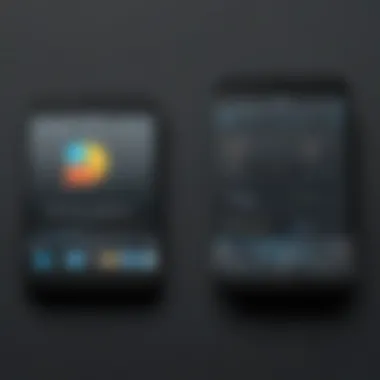

Intro
The rise of mobile applications has transformed the way businesses and individuals interact with their audiences. For many, creating an app seems like a daunting task, primarily due to the required programming skills. AppsGeyser has emerged as a popular platform to simplify app development, allowing users to create apps with minimal coding knowledge. However, its limitations and specific functionalities might not cater to everyone’s needs.
This article explores various alternatives to AppsGeyser, examining different software solutions that offer unique features and functionalities. The information provided here serves as a guide for small to medium-sized enterprises, entrepreneurs, and IT professionals. Understanding these alternatives is crucial as it allows decision-makers to choose the right platform that aligns with their project goals.
In the following sections, we will outline several software platforms, their purposes, key features, and how they compare to typical offerings from AppsGeyser. We will also look into pricing structures, user experiences, and best practices in app development. This comprehensive analysis aims to equip you with the necessary insights to make informed choices in mobile app development.
Software Overview
Purpose of the Software
The primary purpose of app development platforms like AppsGeyser is to enable users to create mobile applications without delving deep into programming. They are designed to be user-friendly, providing tools that simplify various aspects of app creation. Alternatives to AppsGeyser often have enhanced functionalities, targeting a broader range of applications and industries. This variety allows businesses to develop apps that cater specifically to their target audience and operational needs.
Key Features
When evaluating alternatives to AppsGeyser, several key features should be considered:
- Template Variety: Many platforms offer a diverse library of templates tailored for different industries. This allows users to start their app development journey with a solid foundation.
- Real-Time Editing: Some competitors provide the ability to see changes in real-time. This feature ensures that users can adjust their apps quickly and efficiently.
- Monetization Options: Effective monetization features, such as in-app purchases or ad integration, can be crucial for many developers aiming for financial viability.
- Multi-Platform Support: Some platforms allow developers to create applications that run seamlessly on both iOS and Android, expanding their reach.
- Analytics and Insights: Built-in analytics tools enable users to track performance and user engagement metrics, guiding future app iterations.
Comparison with Competitors
Feature-by-Feature Analysis
Comparing AppsGeyser with its competitors can reveal significant differences in functionalities.
- AppsGeyser: Focuses primarily on simple app creation with templates and minimal customization options. It offers limited analytics capabilities.
- Adalo: Provides an intuitive drag-and-drop interface, enabling more customization. It includes advanced features like database integration and real-time updates.
- Thunkable: Emphasizes user-centric design with easy-to-use tools and also supports both iOS and Android app creation.
Pricing Comparison
Cost is a critical factor for many businesses when selecting an app development platform.
- AppsGeyser: Free with limited features, but monetization options are limited.
- Adalo: Pricing starts with a free tier, with paid plans that unlock additional features and support.
- Thunkable: Offers both free and paid plans, with free plans having limited functionalities. The paid plans provide enhanced features like better storage options and priority support.
Prolusion to AppsGeyser
AppsGeyser holds a unique position in the landscape of mobile application development. Its approach offers a relatively simple way for users without coding experience to create functional apps. However, not every user finds this platform meets their needs. This guide aims to provide a broader perspective by exploring alternatives to AppsGeyser, focusing on elements such as functionality, user experience, and pricing.
Moreover, understanding AppsGeyser allows users to better evaluate their options. Many entrepreneurs and small business owners seek tools that enhance productivity and creativity. Assessing AppsGeyser's offerings helps identify gaps that alternatives may effectively fill. Thus, we embark on this journey to elucidate various app development solutions.
Understanding the Functionality of AppsGeyser
AppsGeyser functions as a platform that enables users to create apps quickly. It provides a variety of templates and straightforward tools, making it accessible. Users can easily convert websites into apps or create apps for different purposes, such as business promotion or personal projects. The platform does not require programming skills, which encourages creativity among those who may not have a technical background.
Yet, while creating an app might be easy, some functionalities have limitations. The customization options can often feel restricted. Users may find it challenging to implement more advanced features. Additionally, the final product may not always represent their vision, affecting overall user satisfaction. Understanding this helps potential users weigh the pros and cons before committing to the platform.
Target Audience and Use Cases
The target audience for AppsGeyser primarily consists of small to medium-sized businesses, entrepreneurs, and individuals looking to establish their online presence through mobile applications. Its straightforward interface appeals to those who may not have the technical expertise to create apps from scratch.
Several use cases exemplify the utility of AppsGeyser:
- Business applications: Small businesses may create apps to engage customers, showcase products, or provide information efficiently.
- Personal projects: Individuals can develop apps for personal use, such as travel planners or event organizers.
- Educational tools: Educators may use the platform to build custom educational apps for their students or communities.
Understanding these applications aids in recognizing the specific needs AppsGeyser satisfies while highlighting areas where alternatives may present better solutions.
Why Consider Alternatives to AppsGeyser
In the ever-evolving landscape of mobile application development, exploring alternatives to AppsGeyser can be crucial for many developers and businesses. While AppsGeyser offers a viable solution for app creation, it is not without its limitations. Many developers may find themselves in need of features that not all platforms provide. By examining alternatives, users can identify solutions that potentially align more closely with their specific needs and expectations.
Limitations of AppsGeyser


AppsGeyser has established itself as a go-to platform for users looking to create applications without robust programming skills. However, some limitations are noteworthy:
- Customization Constraints: Users may find that the customization options are not as extensive. This can hinder the app's ability to reflect a unique brand identity.
- Monetization Challenges: Apps created through AppsGeyser may have restrictions or fewer options for integrating monetization strategies. As a result, revenue opportunities could be limited, particularly for entrepreneurs who aim to generate income through their apps.
- Feature Limitations: Certain advanced features in app development, such as integration with third-party APIs or complex UX designs, might not be feasible. This lack of features can affect app performance and user engagement.
Overall, the limitations of AppsGeyser can be potential roadblocks for those aiming for a more sophisticated mobile presence.
Need for Enhanced Features in Application Development
As businesses and user expectations evolve, the demand for enhanced features in application development becomes paramount. Alternatives to AppsGeyser often provide capabilities that allow developers to:
- Incorporate Advanced Functionality: Modern users expect apps that are not only functional but also engaging. Features such as geolocation services, push notifications, and multimedia integration are increasingly desirable.
- Improve User Experience: A seamless user experience is crucial in retaining users. Solutions offering user-friendly interfaces and customizable templates help in achieving this.
- Adapt to Market Changes: The flexibility to update and integrate new features without extensive overhauls is vital. Platforms that allow rapid development cycles can help businesses stay relevant in a constantly changing market.
In summary, the quest for enhanced features can drive users to seek alternatives that better meet their evolving needs. This exploration can ultimately lead to more robust and successful applications.
Top Alternatives to AppsGeyser
Considering alternatives to AppsGeyser is essential for developers and businesses who are exploring effective ways to create mobile applications. The significance of alternative platforms lies in their unique features, pricing structures, and user experiences, which can cater to a diverse range of needs. Each option presented here offers distinct strengths, which can ultimately enhance the development process for singular projects or larger business strategies. Evaluating these alternatives ensures that users select the most suitable tool to meet their application goals.
Appy Pie Overview
Features and Capabilities
Appy Pie is recognized for its robust capabilities that allow users to create apps without programming knowledge. The platform supports a wide range of functionalities including push notifications, chat features, and analytics, which contribute to its versatility. One noteworthy characteristic is its capability to build multi-platform apps in one go, a feature that appeals to many developers. This centralization can lead to time savings in the development process.
Pricing Plans
Appy Pie presents tiered pricing plans that accommodate different budgets. The onboarding process offers a free trial that invites users to explore its features before committing financially. A significant advantage is that Appy Pie’s pricing is transparent, detailing the specific services included at each level. This clarity can assist users in aligning their app development expenses with their budgetary constraints.
User Experience
User experience is a critical element that Appy Pie manages well. The platform features an intuitive interface, allowing easy navigation for users. Its drag-and-drop functionality enhances accessibility for individuals with minimal technical skills. However, some users have noted that advanced customization options can be somewhat limited, which may affect the overall satisfaction for users seeking a more tailored experience.
BuildFire Overview
Customization Options
BuildFire stands out with impressive customization options. Users can modify their apps significantly to meet their specific needs. The platform provides various templates to choose from, enabling quick alterations to the design and functionality. This level of flexibility caters especially well to users who require unique applications. However, excessive customization might complicate the process for less experienced users.
Integration Capabilities
The integration capabilities of BuildFire are another attractive feature. The platform allows seamless connections to numerous third-party services, which is vital for businesses looking to enhance their app's functionality. This integration eases the incorporation of tools like Google Analytics and various marketing plugins. Thus, businesses can streamline their operations without needing extensive technical know-how, although setting up multiple integrations can be time-consuming.
Target Audience
BuildFire is generally well-positioned for small to mid-sized businesses and entrepreneurs who want a customizable solution. Its user base is composed of individuals who require both advanced features and user-friendly setups. While the platform serves varied industries, specific small businesses or startups may find it particularly valuable due to tailored options that suit their unique app needs.
Thunkable Overview
Learning Curve
Thunkable is designed for users at various experience levels, making its learning curve fairly gentle. The platform provides a visual design interface, which helps users grasp app development concepts. A key strength is the extensive educational resources available, allowing beginners to cultivate their skills effectively. Advanced users may appreciate occasional limitations, requiring a deeper understanding of app logic.
Community Support
An engaging community around Thunkable contributes positively to the overall user experience. Users can access forums where they can share ideas and troubleshoot common issues together. This community offers solid support for users who prefer collaboration and advice from peers. However, the community's informal nature means that sometimes the guidance may lack expert backing.
Compatible Platforms
Thunkable excels in cross-platform compatibility, allowing users to publish apps for both Android and iOS easily. This flexibility can significantly expand an app's potential user base while keeping development efforts streamlined. Nevertheless, this dual capability might come with compromises in performance on specific platforms, depending on the complexity of the app.
Glitch Overview


Flexibility and Customization
Glitch provides a remarkable level of flexibility and customization for the development of web-based applications. This platform supports both front-end and back-end programming, which allows users to leverage JavaScript to create unique functionalities. The community-centric approach facilitates collaborative efforts, enhancing the overall development experience. Yet, users who favor more structured environments may find Glitch’s open-ended nature challenging.
Collaborative Features
Collaboration tools in Glitch promote teamwork among users. The platform enables multiple users to work simultaneously on a project, facilitate direct code edits, and engage in discussions about updates. This characteristic can significantly enhance project timelines and innovation. Nonetheless, it might lead to confusion if team collaboration is not well managed.
Use Case Scenarios
Glitch is particularly suitable for developers who wish to experiment without facing the limitations of more traditional platforms. Its responsive features are ideal for small projects, hackathons, or prototypes. Conversely, larger projects may struggle with Glitch due to the need for an organized codebase and structured workflows.
AppMachine Overview
Monetization Options
AppMachine offers diverse monetization options, allowing users to implement various strategies such as in-app purchases and ads. This flexibility supports businesses seeking to generate revenue from their apps. A key strength is the ability to build freemium models, appealing to a wide audience. However, complexities in monetization may arise for users unacquainted with app economics.
Design Tools
The design tools in AppMachine are user-friendly and designed for rapid app development. Users can choose from numerous templates while customizing elements easily. This toolset invites creativity and fosters a visually appealing app, enhancing user engagement. However, the temptation to over-design may lead to complicated interfaces, which could detract from user experience.
Best Suited For
AppMachine is ideal for small businesses and entrepreneurs looking for a straightforward way to create functional apps. Its ease of use attracts beginners, while its variety of features serves those with more goals. On the other hand, large enterprises may find the platform limiting due to its simpler infrastructure.
Comparative Analysis of Alternatives
In this section, we will explore the importance of conducting a comparative analysis of alternatives to AppsGeyser. This process provides significant insights into the diverse platforms available to users who wish to develop mobile applications without extensive technical knowledge. By dissecting critical aspects of these alternatives, small to medium-sized businesses and entrepreneurs can make informed decisions, ensuring that their chosen platform aligns with their specific needs.
Understanding the unique strengths and weaknesses of different app development platforms allows users to identify which features are most beneficial for their projects. Furthermore, analyzing these alternatives helps potential users to evaluate usability and support, identifying the right fit without compromising on quality. A robust analysis also considers the cost and value proposition that each platform offers, allowing businesses to optimize their budget while achieving their app development goals.
"An informed decision-making process stems from a clear understanding of available options, enabling more effective and aligned app development strategies."
Features Comparison
When evaluating different app development platforms, the features offered are often the first point of comparison. This includes a review of essential functionalities, such as template availability, customization options, and integration capabilities. For instance, some platforms like Appy Pie allow extensive template customization, while others may focus on specific integrations with services such as social media or payment gateways.
Key features to consider include:
- Template Variety: How many templates does the platform offer?
- Customization: What level of customization is available within those templates?
- Integration: Are there existing integrations with popular tools or services?
By understanding these features, users can align their specific needs with the right platform, leading to a more efficient development process.
User Experience and Support
User experience is a critical determinant of an app development platform's effectiveness. A good user interface can significantly reduce the learning curve associated with using the platform. It is essential to evaluate both the ease of use and the availability of customer support.
Platforms that offer comprehensive resources, such as tutorials, FAQs, and responsive support teams, tend to foster better user experiences.
Key considerations include:
- Ease of Navigation: Is the platform intuitive?
- Availability of Support: Can users easily access assistance when needed?
- Community Engagement: Does the platform have an active community to facilitate peer support?
Assessing these aspects ensures smoother project execution while minimizing frustrations associated with learning new systems.
Cost and Value Proposition
Cost remains a significant consideration for businesses exploring app development platforms. An initial assessment of pricing models can aid decision-makers in selecting a solution that fits within their budget. Not all platforms offer the same value for money, thus a careful examination of what each platform provides in relation to its cost is vital.
Considerations in this area include:
- Pricing Structure: Is there a one-time fee or a recurring subscription?
- Feature Access: Are essential features available in basic plans?
- Long-term Cost: How do costs scale as the business grows?
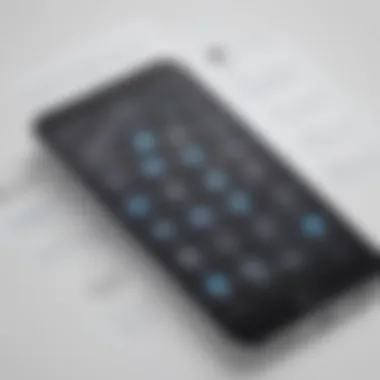

The overall goal is to find a balance between competitive pricing and functional capabilities. The right platform should provide not only immediate value but also long-term sustainability as business needs evolve.
Considerations for Selecting an App Development Platform
Selecting the right app development platform is a critical decision for any business or individual looking to create a mobile application. This decision can significantly affect the functionality, user engagement, and ultimately the success of the app. Various platforms offer distinctive features, pricing structures, and ease of use. Therefore, specific factors should guide your selection process. Understanding these factors helps ensure that the chosen platform aligns with project goals and user expectations.
Assessing Your Development Needs
First, it is essential to carefully assess your development needs. Begin by defining the primary purpose of your app. Is the goal to boost customer engagement, generate revenue, or provide information? By identifying the core purpose of the app, you can effectively evaluate which features are necessary.
Next, consider the target audience. An app designed for a tech-savvy demographic may require more advanced features compared to one aimed at a broader audience. Additionally, investigate the technical requirements. Think about whether the app requires integration with other platforms or systems. If so, ensure that the selected platform can support these integrations.
Moreover, factor in the skill level of your development team. A platform that is easy to use and requires minimal coding might be more appropriate for individuals with limited technical skills. Conversely, more complex platforms that offer extensive customization may be better suited for those with advanced programming knowledge. Ensuring that the platform caters to your specific team’s capabilities can optimize the development process and reduce unnecessary frustrations.
Evaluating Usability and User Interface
Usability and user interface (UI) are critical elements in selecting an app development platform. An intuitive interface can streamline the development process, making it easier for users to navigate the system and build their apps. Look for platforms that provide a clean, user-friendly layout where tools can be accessed easily. User experience can influence how quickly and efficiently you can develop your application.
In addition, consider platforms that offer templates and customization options. These features enhance usability by allowing developers to create unique apps without starting from scratch. A well-designed UI can significantly reduce the learning curve for new users, thus increasing overall productivity.
Furthermore, evaluate customer support and community resources. A platform backed by an active user community provides invaluable assistance through forums, tutorials, and shared experiences. Platforms that emphasize user support can help resolve encountered issues more quickly, ultimately enhancing the development process.
"A well-chosen development platform not only eases the workload during the app creation but also enhances the end-user experience."
Lastly, do not neglect to perform thorough research on the platform's track record. Investigate user feedback and case studies to gain insights into others' experiences. This diligence can highlight potential issues to avoid and guide you toward a suitable choice.
Best Practices in App Development Using Alternatives
In today's digital landscape, selecting the right app development platform is crucial. When choosing alternatives to AppsGeyser, adhering to best practices can make a significant difference. These practices not only enhance the final product but also streamline the development process and cater to user needs. Adopting effective strategies will lead to more functional and user-friendly applications for businesses and individual developers.
Iterative Development Approach
The iterative development approach is a method where app development occurs in cycles or iterations. This allows developers to build, test, and refine their applications progressively. The main benefit of this approach is that it encourages continuous improvement. Developers can release a minimum viable product (MVP) quickly, gather user feedback, and then incorporate that feedback into subsequent versions. This is particularly advantageous in a competitive market, as it allows faster adjustments according to real user needs, ensuring the application remains relevant.
Additionally, an iterative process minimizes the risk of significant failures. If a version does not resonate with users, only a small portion of the project may need rework. This limits wasted resources, both in time and finances. Moreover, employing an iterative development method fosters a culture of learning and adaptability within the team, crucial attributes in today’s fast-paced technological world.
User Feedback and Testing
User feedback and testing play an essential role in the app development lifecycle. Gathering insights from real users helps identify areas that require improvement. Regular testing is equally vital. It helps to understand how users interact with an application in a live environment.
Integrating user feedback can be achieved through various methods:
- Surveys and questionnaires
- Beta testing groups
- Analytics tools that track user behavior
By opening lines of communication with users, developers can prioritize features that enhance usability or adjust elements that hinder the user experience. This connection not only leads to a better product but also helps in building a loyal user base, as people appreciate when their opinions are valued.
Testing should not only be an afterthought but rather part of the development process. Continuous integration and testing ensure that every iteration improves upon the last while maintaining the core functionality of the application. Involving real users in this process can illuminate unexpected issues that may not be evident to the developers.
"User feedback is a gift that can guide your development process toward success."
In summary, the adoption of best practices, such as the iterative development approach and emphasizing user feedback and testing, ultimately leads to better app outcomes. Developers can create more effective and appealing applications by focusing on these strategies, ensuring that both user needs and technical objectives are met.
Culmination
The conclusion of this article emphasizes the significance of understanding the diverse alternatives to AppsGeyser. As the digital landscape continually evolves, businesses and developers confront distinct challenges that necessitate adaptive solutions. This guide presented various platforms, aiming to assist users in identifying the right tools based on their specific needs and circumstances. It also highlighted the importance of assessing both the advantages and limitations inherent in each option.
Summarizing Key Insights
Many insights arise from our exploration. First and foremost, it’s evident that each development platform has unique strengths. For instance, Appy Pie offers a user-friendly interface ideal for novices, while BuildFire shines in customization options. Thunkable captivates those seeking a community-driven approach.
Secondly, the comparative analysis reveals that pricing and user experience significantly influence decision-making. Applicants must align their choice with not only features but also budget realities. Furthermore, feedback loops encapsulating user experiences are crucial for sustainable growth. Finally, choosing the right platform involves more than mere functionality; it requires consideration of long-term support and scalability to meet evolving demands.
Final Recommendations for Users
Each user should engage in thorough research prior to selecting an app development platform. Calculate the features necessary for the project and weigh them against what each potential platform offers.
- Start with a clear set of objectives. Determine what you need the app to accomplish.
- Test the platforms through free trials whenever possible. Familiarizing with the tool increases confidence.
- Seek insights from fellow developers within forums like Reddit to gather perspectives.
Ultimately, the choice of platform should resonate with your technical abilities and project ambitions. Prioritize flexibility and long-term growth potential as your project scales and user needs evolve. By adhering to these principles, entrepreneurs and businesses can ensure their app development journey is fruitful, fostering innovation and staying ahead in a competitive market.



