Exploring Alternatives to Bluebeam Revu for Better Collaboration


Intro
In the ever-evolving landscape of construction and design professions, effective project collaboration tools are not just optional; they are essential for success. While Bluebeam Revu has long been hailed as a staple among professionals, its limitations have led many users to explore alternatives. Whether it’s the need for a more user-friendly interface, specific features not available in Bluebeam, or budget constraints, understanding the available options is imperative for informed decision-making. This article seeks to delve into a range of software solutions that serve as viable alternatives, while also exploring their distinct features, pricing structures, and usability.
Software Overview
Purpose of the Software
Alternatives to Bluebeam Revu are designed with the principal aim of enhancing collaboration among team members, streamlining project workflows, and ensuring a high degree of precision in documentation. These software options cater specifically to the needs of small to medium-sized businesses, entrepreneurs, and IT professionals, offering functionalities that facilitate clear communication, effective project management, and seamless integration with existing workflows.
Key Features
Different software platforms come packed with unique features tailored for varying needs:
- User Interface: An intuitive design that reduces the learning curve.
- Document Management: Tools for organizing, editing, and sharing files effectively.
- Real-time Collaboration: Capabilities that allow multiple users to interact simultaneously.
- Integration: Compatibility with other software tools that businesses already use.
- Pricing Structures: Flexible pricing models that accommodate different budgets.
These features can significantly affect the way teams operate, making the right choice critical to maximizing efficiency and effectiveness in project management.
Comparison with Competitors
Feature-by-Feature Analysis
When comparing the alternative software solutions to Bluebeam Revu, it is important to analyze key functionalities:
- Collaboration Tools: Some software options may offer more advanced real-time editing features, while others focus more on project tracking.
- Customization and Flexibility: Look for tools that allow personalization to fit individual project needs.
- Customer Support and Community: The quality of support services and user communities can greatly enhance the user experience and troubleshoot issues effectively.
Pricing Comparison
Each alternative presents a unique pricing strategy, and understanding these can help align software choices with financial resources:
- Adobe Acrobat Pro DC: Known for its comprehensive features, it comes at a subscription price, making it suitable for those needing advanced functionality.
- PlanGrid: Designed specifically for construction professionals, it offers tiered pricing plans based on the size of the project needs—aiming to be accessible to smaller teams.
- Procore: A powerful tool with various features for project management; however, the pricing may be steep for smaller outfits, requiring a detailed consideration.
It’s essential to pivot the discussion around which features are worth the investment, and how they align with organizational goals.
"In a world where collaboration tools are as numerous as they are varied, selecting the right one becomes not just a matter of taste, but a fundamental analysis of business needs and outcomes."
As we move through this evaluation, keep in mind that while it’s tempting to choose based on branding or popularity, the best alternative is the one that ultimately enhances your team's workflow and efficiency.
Foreword to Project Collaboration Software
In today's fast-paced and ever-changing construction and design industries, the ability to collaborate effectively can make the difference between project success and failure. Project collaboration software serves as the backbone of this connectivity, enabling teams to communicate seamlessly, manage information efficiently, and coordinate tasks effectively across various stages of a project. For small to medium-sized businesses and entrepreneurs, leveraging these tools isn't just advantageous—it’s essential for staying competitive and ensuring that everyone is on the same page.
Importance of Effective Collaboration in Construction
Effective collaboration is not a buzzword; it’s a necessity in construction. Adopting strategies that enhance teamwork can lead to significant gains in productivity and project outcomes. The construction industry is known for its complexity and multitude of stakeholders. Every project involves various parties, from architects and engineers to contractors and clients. If these players can’t interact efficiently, delays and misunderstandings are bound to happen.
- Miscommunication can lead to rework, which eats into budgets and timelines.
- Clarity and transparency in communication foster trust among team members and clients.
- Enhanced collaboration tools facilitate real-time updates, making it easier to keep tasks on track.
When the whole team collaborates in harmony, it often translates into smoother operations and a more efficient allocation of resources. This, in turn, culminates in achieving project milestones on time and within budget, which are the hallmarks of successful ventures in this field.
Overview of Bluebeam Revu
Bluebeam Revu has become a well-recognized name in the realm of project collaboration tools, particularly among architecture, engineering, and construction professionals. It offers an array of features that aim to simplify document sharing, mark-ups, and project workflows. Users can create, edit, and manage PDF documents with ease, making it a favored option for teams handling blueprints and project documents.
However, while Bluebeam Revu holds a solid reputation, it isn’t without its faults. To explore alternatives effectively, it is crucial to first understand Bluebeam Revu's capabilities, as well as its limitations. For instance, while it provides some robust functionalities, many users have voiced concerns about the cost, complex interfaces, and compatibility with other software.
Understanding these aspects can help businesses identify whether Bluebeam Revu truly meets their needs or if exploring alternatives could yield greater benefits.
"The right tools can either make or break a project's success."
As we delve deeper into this article, we will unpack Bluebeam Revu's strengths and shortcomings, and subsequently evaluate various alternatives that could offer enhanced collaboration capabilities.
Limitations of Bluebeam Revu
When evaluating alternatives to Bluebeam Revu, it's crucial to take a voice behind the curtain and examine the limitations of this popular software. Although Bluebeam Revu is widely used in the construction and design industries, it doesn't come without its flaws. Understanding these shortcomings can guide users toward more tailored solutions that might better support their unique project requirements.
Cost Considerations

One of the glaring limitations of Bluebeam Revu is its cost structure. For small to medium-sized businesses or entrepreneurs, the price tag can be significant. The initial investment in software licenses can be daunting, especially when many projects are still in development. While Bluebeam does have offerings like Bluebeam Revu Standard and Bluebeam Revu CAD, these still might not suit every budget.
Furthermore, it’s not just the upfront costs that demand scrutiny but also the hidden fees that can creep up on users. For instance, renewal fees and the costs associated with upgrades can accumulate, draining financial resources quicker than anticipated.
- Initial license fee: Expensive for small firms.
- Upgrade costs: Regular updates sometimes involve re-purchasing.
- Hidden fees: Additional expenses for certain functionalities, potential maintenance needs.
Thus, weighing these financial aspects against the value Bluebeam brings to project collaboration is essential. Being penny-wise while also dollar-foolish can easily happen in a vibrant industry like construction.
User Experience Challenges
Navigating the user interface of Bluebeam Revu can sometimes feel like learning to ride a bike on a bumpy road. A significant number of users report facing hurdles when trying to grasp the multitude of features available. While the software is robust, the complexity can lead to frustration rather than efficiency, especially for users who are not tech-savvy.
- Steep learning curve: It requires time and effort to master, which can be an impediment for new users.
- User support: The learning resources can be extensive yet overwhelming, leading to confusion.
- Customization options: While many are available, excessive choices can confuse users about the best paths to take.
As a result, some businesses may find that the time and money spent on training their staff outweigh the benefits provided by the advanced features.
Compatibility Issues
Finally, compatibility stands as another hurdle when working with Bluebeam Revu. Users have reported issues relating to file formats and cross-software collaboration. For instance, integrating designs with other software like Autodesk products may not always yield smoothly integrated results.
This problem can prolong project timelines and hinder crucial feedback processes.
- File format limitations: Not all features work harmoniously between different programs.
- Version differences: Compatibility issues often arise between different Bluebeam versions, limiting the smoothness of collaboration in mixed-environment settings.
- Third-party integrations: Limitations present themselves when trying to work with tools outside the Bluebeam ecosystem.
Consequently, these compatibility issues can stymie workflow, making it imperative for project managers to invest time in ensuring that the tools chosen align well with existing systems.
Understanding these aspects of Bluebeam Revu can shed light on its limitations and help organizations make informed decisions when seeking alternatives, aimed at boosting project collaboration's quality and efficiency.
Criteria for Selecting Alternatives
When looking at software alternatives to Bluebeam Revu, it’s essential to approach the decision-making process methodically. Each business has distinct needs, and narrowing down the options can save both time and money. Let's dive into several criteria that help shape an astute selection process. This section will illuminate the significant aspects to be considered, ensuring that decision-makers can choose tools that truly enhance their project collaboration efforts.
Feature Set
The feature set is often the crown jewel when evaluating alternatives. A robust suite of features can make or break your project outcomes. For example, if your team often finds itself pouring over intricate drawings or collaborating on live edits, a platform that provides comprehensive markup tools is invaluable. Look for software that offers functionalities such as:
- Version control to track changes and maintain historical accuracy.
- Real-time collaboration that allows multiple users to interact with the same document without sending countless updated files back and forth.
- Customizable templates that streamline repetitive tasks, making it easier for your team to jump from one project to another with minimal hassle.
Having the right feature set not only boosts efficiency but also elevates the quality of the collaboration experience. When team members can quickly access the tools they need, it eliminates frustration and can lead to a more harmonious working environment.
Pricing Models
Cost is always a consideration. It’s important to understand the pricing models behind the software. Some platforms operate on a subscription basis, while others might offer a one-time purchase option. Additionally, pay attention to:
- Tiered pricing that accommodates different team sizes or usage scenarios. This flexibility can be beneficial for growing small to medium-sized businesses.
- Hidden fees—some companies might lure you in with low upfront costs, only to hit you with additional charges for updates, user training, or extra features. Make sure to read the fine print.
- Trial periods that allow your team to test drive the software without committing. It might seem minor, but having a practical evaluation of costs against usability can provide critical insights.
User Interface and Experience
A user-friendly interface can significantly impact how efficiently your team adapts to a new tool. Software may have all the bells and whistles, but if users find it complicated or clunky, it can lead to frustration. Key elements to evaluate include:
- Intuitive navigation: Can users easily find essential functions?
- Customization: Does it allow users to tailor their dashboards and tools to fit their project needs?
- Support and tutorials: Is there adequate documentation available to assist users during the onboarding process?
Achieving a smooth user experience ensures that teams spend less time grappling with the technology and more time focusing on their actual work.
Integration Capabilities
In today's interconnected world, no software operates in a vacuum. Finding alternatives that seamlessly integrate with existing systems is vital. Consider the following when evaluating integration capabilities:
- Compatibility with other tools your team already uses, be it project management software, financial tools, or communication platforms.
- API availability, as it allows for customized integrations that can enhance workflow.
- Third-party integrations, such as capabilities that let you pull in data from other applications for a more cohesive experience.
The ability to effortlessly connect with other software solutions ensures that your chosen tool will fit into your broader technology ecosystem, reducing silos and enhancing overall productivity.
Evaluating these criteria provides a structured approach that not only facilitates selection but also amplifies the impact of project collaboration software on your construction or design processes.
Ensuring a thoughtful evaluation of the feature set, pricing models, user experience, and integration capabilities will lead to more satisfied user experiences and better project outcomes. Not every tool will fit every need, but understanding these crucial factors will guide your choice toward a solution that’s truly effective.
Prominent Alternatives to Bluebeam Revu
In the ever-evolving landscape of construction project management, the quest for effective software solutions often leads professionals beyond the familiar terrain of Bluebeam Revu. While Bluebeam has undeniably carved a niche, it’s essential to explore other contenders who might offer unique value propositions. Looking at alternatives can uncover features that might better cater to specific project needs, enhance collaboration, or even come with a more budget-friendly price tag.
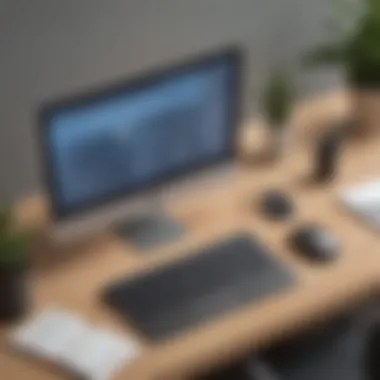

Given the rapid advancements in technology, alternatives to Bluebeam Revu not only provide diverse functionalities, but some even prioritize mobile usability and cloud-based solutions, crucial for today’s on-the-go professionals. By evaluating these prominent alternatives, decision-makers can ensure their project teams are equipped with tools that fit their workflow requirements and improve efficiency.
Autodesk BIM
Autodesk BIM 360 stands out as a comprehensive solution that brings together various aspects of construction project management under one roof. This platform primarily focuses on building information modeling (BIM) and encourages a collaborative approach that is incredibly valuable in today’s complex construction projects. With a strong emphasis on real-time collaboration, BIM 360 allows multiple users to access and interact with projects from different locations. Its integration with other Autodesk products adds further layers of functionality, making it a solid alternative for firms already using Autodesk tools.
Some of the key benefits of Autodesk BIM 360 include:
- Cloud-Based Access: Teams can work from anywhere, which reduces delays often caused by physical document exchange.
- Version Control: Users can track changes and manage document versions easily, enhancing accountability within teams.
- Robust Analytics: The platform offers real-time analytics and reporting tools that help in monitoring project progress.
PlanGrid
Another contender worthy of consideration is PlanGrid, which places a strong emphasis on simplicity and ease of use. This tool allows teams to collaborate over plans and documents seamlessly through mobile devices. PlanGrid provides a straightforward interface which can be beneficial for project managers who need to quickly disseminate updates or receive feedback from team members in the field. It particularly shines in its ability to manage drawings, specifications, and photos effectively.
Notable aspects of PlanGrid include:
- Fast Document Distribution: Updates to plans can be pushed easily to users’ devices, ensuring everyone is on the same page.
- Field Reports: Users can generate reports directly from the field which streamlines communication between job sites and project managers.
- Offline Functionality: PlanGrid allows users to access drawings even without internet connectivity, a key feature for remote sites.
Fieldwire
Fieldwire positions itself as a field management solution that prioritizes task management, scheduling, and real-time communication among teams. This tool is specifically designed for construction crews and project managers, helping to balance the complexities of multiple jobs and deadlines. Fieldwire integrates well with various project management workflows, making it a versatile alternative that can easily adapt to existing systems.
Fieldwire offers several beneficial features:
- Task Assignment: Easily delegate tasks to team members and track progress efficiently.
- Scheduling: Create and visualize construction schedules to ensure everyone is clear on deadlines.
- Photo Sharing: Field teams can take and share photos of the ongoing work, allowing for better oversight and adjustments when necessary.
DocuSign for Construction
For teams heavily involved in contracts and documentation, DocuSign for Construction provides a digital approach to signing agreements and managing paperwork. This tool mitigates logistical hassles often tied to physical signatures, and expediting approval processes can save time and reduce project delays.
Benefits of using DocuSign for Construction include:
- Electronic Signatures: Secure, legally binding signatures can greatly speed up contract execution.
- Document Tracking: Users can easily track the status of documents, ensuring nothing falls through the cracks.
- Integration Capabilities: DocuSign seamlessly integrates with various project management systems, enhancing its utility.
Smartsheet
Last on our list, but by no means least, is Smartsheet—a versatile platform that combines project management capabilities with powerful collaboration tools. Smartsheet’s spreadsheet interface is familiar to many, making it easy for users to track schedules, resources, and tasks in a structured manner. Moreover, the platform allows for real-time updates which is crucial for maintaining current information throughout a project's lifecycle.
Key features of Smartsheet include:
- Customizable Templates: Users can leverage various templates for project tracking tailored to their needs.
- Automation Options: Many workflow processes can be automated, which can save time and effort.
- Collaboration Tools: Share documents, communicate in real-time, and receive feedback within the same platform, enhancing team synchrony.
In summary, exploring these alternatives to Bluebeam Revu opens doors to tools that may resonate more with your project’s specific needs and team dynamics. Each option shifts the emphasis toward unique strengths, be it user simplicity, advanced analytics, or robust integration, adding rich versatility to the project management toolbox.
Comparative Analysis of Alternatives
In evaluating alternatives to Bluebeam Revu, it's crucial to perform a comparative analysis. This aspect of the article sheds light on how various project collaboration tools measure up against each other, which can be a game-changer for organizations in the construction and design industries. A thorough comparative analysis allows decision-makers to identify not just the frontrunners but also options that may fit niche requirements specific to their workflows. The delicate balance between features, ease of use, and pricing models plays a pivotal role in ensuring a robust project outcome.
Moreover, gaining insight into how different platforms stack up against one another enables organizations to make informed choices. This is especially significant given the rapid evolution of technology and the growing complexity of project specifications. It's easy to get lost in the myriad tools available today. However, narrowing down the options based on a side-by-side feature comparison can help you separate the wheat from the chaff, so to speak.
Side-by-Side Feature Comparison
When digging deeper into the alternatives available, the side-by-side feature comparison serves as a foundational tool. By listing key functionalities that different programs offer, users can quickly assess what each can bring to the table.
- Core Functionalities: Consider what is crucial for your team's workflow. Does the software allow real-time document collaboration? Is there markup functionality? Key features to look at include:*
- Technology Stack: The architecture supporting the software can greatly affect its performance. Software built on modern frameworks often offers improved responsiveness and user experience.
- Licensing Options: Some software might have tiered pricing based on features available, while others might charge per user.
- Document Management: Ease of uploading, saving, and sharing files.
- Real-Time Collaboration: Whether users can work simultaneously on documents.
- Integrations: Compatibility with other tools already in use, such as BIM software.
- Mobile Access: How well can users collaborate remotely?
By contrasting these aspects, one can swiftly highlight those tools that truly resonate with user needs. This section essentially acts like a radar, pinpointing areas where certain alternatives may excel or falter compared to Bluebeam Revu.
User Feedback and Reviews
While feature lists are valuable, they only tell half the story. User feedback and reviews provide a real-world perspective that is often missing from marketing materials. Scanning through testimonials and reviews helps identify how software behaves in a live environment.
- Customer Service: Look for patterns in user comments regarding support. Are issues resolved swiftly?
- User Sentiment: Initial impressions can illuminate pitfalls or hidden gems. For instance, some users might rave about a specific integration, while others might find one software clunky and hard to navigate.
- Overcoming Learning Curves: If several users mention how difficult a tool is to use, take note. A steep learning curve can hinder team productivity, delaying project timelines.
"It’s not always the flashiest software that wins the race, but the one that fits seamlessly within your team's workflow."
By cross-referencing user reviews, potential users can paint a comprehensive picture of what partnering with a software provider might look like. This insight can reduce the risks associated with software investment and improve the likelihood of finding a tool that enhances collaboration and project management efficiency.


Through a rigorous examination of features and a synthesis of user sentiments, a business can aptly navigate the shiny options available in the market and arrive at a decision that caters to their specific needs.
The Role of Technology in Modern Project Management
In today’s fast-paced world of construction and design, the importance of technology in project management cannot be overstated. With the stakes higher than ever, construction and design professionals are under pressure to streamline processes, enhance team collaboration, and keep projects running on time and within budget. Technology emerges as a beacon of hope, offering tools and solutions that not just aid in these endeavors but also redefine how projects are approached and executed.
Technology serves as the backbone for modern project management. It fosters transparency, improves communication, and allows for the seamless integration of various tasks that traditionally might have been disjointed. The way teams interact, share files, and track progress can dramatically influence the outcome of a project. Simply put, effective use of technology can be a game changer.
Impact of Cloud-Based Solutions
Cloud-based solutions have revolutionized the way project teams store, manage, and share files. Instead of relying solely on cumbersome physical storage or static servers, professionals can access project data from anywhere at any time. This flexibility is not just a luxury; it’s a necessity for businesses aiming to stay competitive.
Businesses can leverage cloud technology to enhance collaboration by:
- Real-Time Updates: Multiple users can edit documents or drawings simultaneously, drastically reducing the turnaround time for approvals and edits.
- Version Control: Cloud platforms often have built-in versioning which keeps a history of changes. This can be crucial when a team needs to backtrack or review earlier drafts.
- Centralized Workflow: Having all project-related documents in one accessible place means team members can find what they need without wasting time searching through scattered files.
Furthermore, the compatibility of cloud solutions with various devices ensures that everyone is on the same page, regardless of their location. Sure, investing in cloud technology comes with its challenges, such as security concerns or the learning curve involved, but the benefits often outweigh those hesitations. With proper implementation, teams can achieve a level of efficiency that was once thought impossible.
Mobile Accessibility in Project Tools
In the realm of project management, mobile accessibility is another key element that technology brings to the table. With smartphones and tablets being an integral part of daily life, accessing project information on-the-go has become essential. Field workers, project managers, and stakeholders alike can stay connected, allowing for lightning-fast decisions when required.
Mobile project tools help professionals by:
- Ease of Communication: Instant messaging features ensure that urgent messages fly back and forth, preventing delays that could arise from waiting for emails or calls.
- On-Site Documentation: Workers can capture issues or changes directly from a job site, using their devices to take photos or notes. This immediacy can be invaluable, as it documents issues in real time rather than relying on memory or later reports.
- Task Management: Mobile apps can streamline task assignments and monitor progress, making sure that everyone knows their responsibilities. This clarity can lead to improved accountability as team members can see their tasks and deadlines clearly.
In a competitive industry, the importance of adaptable technology is clear. Embracing these modern tools can not only enhance productivity but also ensure that project teams remain agile, ready to face new challenges head-on. As the construction and design sectors continue to evolve, the role of technology will only become more pronounced, highlighting a need for teams to stay ahead of the curve and adopt the right tools for their specific contexts.
Making the Decision
In the realm of construction and design, finding the right software is akin to selecting the right tools for a craft. It’s not just about what looks good on paper; it’s about ensuring that those tools mesh well with the business’s specific needs and workflow. The decision-making process when it comes to selecting a project collaboration tool is critical. One wrong choice can lead to bottlenecks, wasted resources, and team frustration.
Evaluating Business Requirements
Before diving headfirst into trials and demos, it’s important to take a step back and evaluate what exactly your business requires. Asking the right questions can illuminate the path forward.
- Identify Core Needs: What are the main features that will benefit your team? Is it document management, project tracking, or real-time collaboration? Pinpointing your core requirements can help narrow your focus.
- Assess Team Workflows: Different teams have different needs. For instance, a construction team may prioritize site management capabilities, while design professionals may focus on visual collaboration tools. Understanding how your team operates can guide your evaluation.
- Budget Constraints: Balancing costs with needs is a fine art. It’s not just about what you can afford; it’s about the value you get for the price. A tool that seems pricey on the surface could save time and money in the long run.
- Future Scalability: Will this tool grow with your business? As projects get larger or teams expand, a robust solution should be adaptable to evolving needs.
"Understanding your business requirements is like having a road map—without it, you might just end up going around in circles."
Conducting Trials and Demos
Once you’ve honed in on the essential features and requirements, it’s time to get hands-on. Trials and demos are not just formalities; they are windows into the actual experience of using the software.
- Hands-On Experience: Nothing beats actually using the software. Most platforms offer a trial period or a live demo. Take advantage of this. Have team members test the functionalities that matter most to them.
- Collect Feedback: While some may be tech-savvy, others may find new tools daunting. Gathering insights from various users can provide a well-rounded view of the software's usability. Maybe the design team loves the collaboration features, but the accounting team finds the billing interface cumbersome.
- Integrate with Current Systems: Make sure the software can play nicely with tools you're already using. If it complicates existing processes more than improving them, it might not be the right choice.
- Trial Period Evaluations: After a set period, gather feedback and assess whether the tool met the outlined needs. It's an opportunity to reevaluate whether it contributes to productivity or just adds another layer of complexity.
When conducting trials and demonstrations, remember that this phase is about more than just checking boxes. It’s about finding a solution that aligns with your vision and aspirations. As you dive into this evaluation process, keep in mind the dynamics of your team, the nature of your projects, and how the right collaboration tool can make a significant difference in achieving your goals.
The End and Future of Project Collaboration Tools
As we tread into an era where collaboration is the lifeblood of successful project management, it becomes increasingly pertinent to evaluate how tools like Bluebeam Revu fit within the ever-expanding landscape of project collaboration software. This conclusion seeks to highlight the significance of understanding how alternative tools can enhance project workflows and streamline communication.
The shift in construction and design industries towards digital platforms has changed the game significantly. Organizations are no longer just looking for software that merely fulfills basic functions. They demand intuitive user interfaces, integration with other essential tools, and customizability tailored to specific project needs. The alternatives we've explored have shown a plethora of innovative features that stand to elevate a team's collaborative capacity.
Several key considerations emerge when paving the way for future project collaboration tools:
- Adaptability to User Needs: Choosing the right tool involves evaluating how adaptable and flexible the software is to evolving business requirements. A tool that can grow with an organization’s needs offers a distinct advantage.
- Emphasis on Mobile Functionality: With remote work becoming the norm, tools that facilitate mobile access enable teams to stay connected and informed regardless of location.
- Focus on Integration: The ability of software to integrate seamlessly with existing systems is crucial. Teams need not only project management capabilities but also connectivity with other tools to avoid islands of information.
"The future belongs to those who prepare for it today."
– Malcolm X
Effective collaboration is about ensuring that all stakeholders are on the same page, sharing insights and feedback in real-time, contributing to quicker decision-making.
Trends in Software Development
In recent years, the trends in software development have been particularly influential in shaping project collaboration tools. One notable trend is the increasing adoption of artificial intelligence to automate various mundane tasks, thereby streamlining workflows. Furthermore, machine learning capabilities are now being employed to analyze data across projects, offering insights that weren't previously attainable. This not only aids in project management but also assists in strategic planning.
Additionally, development practices are shifting towards agile methodologies, allowing for iterative progress and feedback loops which can significantly improve project outcomes. The move towards cloud-based solutions enhances accessibility and collaboration among dispersed teams. These trends will likely continue to evolve, pushing software developers to innovate constantly.
Final Thoughts on Choosing the Right Tool
Ultimately, selecting an alternative to Bluebeam Revu—or any project collaboration tool, for that matter—requires careful consideration of a multitude of factors that align with business objectives and user preferences. It’s not just about picking the cheapest option, but rather about understanding how a tool can facilitate a smoother workflow and enhance productivity.
To recap major aspects to ponder:
- Evaluate core functionalities against project demands. Look for tools with capabilities that fit your task requirements closely.
- Prioritize user experience. A well-designed interface that enhances usability can positively impact team adoption rates.
- Consider long-term viability and support. Look for providers who offer strong customer service and continued updates.



