Exploring Alternatives to Captivate in Software Solutions
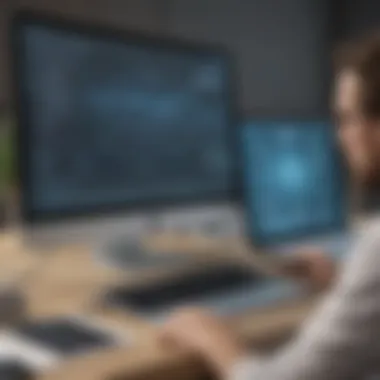

Intro
In the realm of e-learning and software solutions, the choice of the right tool is crucial for businesses aiming to enhance their educational initiatives. While Adobe Captivate has been a prominent player in this field, many organizations are discovering the need to assess alternatives that may better align with their specific goals. This investigation into alternative software serves to inform decision-makers about viable options, making clear the aspects that matter most in selecting a suitable platform.
This article will guide you through various alternatives to Captivate. Emphasis will be placed on important features, pricing models, and usability, enabling you to gauge which options might serve your e-learning requirements effectively. By understanding these alternatives, businesses can better empower their initiatives without compromising on quality.
Software Overview
Purpose of the Software
E-learning software serves to create engaging and effective learning experiences. These platforms host a variety of multimedia resources, quizzes, and assessment tools, which cater to different learning styles and preferences. Alternative software to Captivate not only enhances interactive learning but may also offer unique functionalities tailored to specific industries or learning environments.
Key Features
When evaluating e-learning software, attention must be drawn to several pivotal features:
- User Experience: Intuitive design facilitates ease of use for both educators and learners.
- Multimedia Support: Ability to incorporate video, audio, and animations into learning content strengthens engagement.
- Assessment Tools: Robust options for quizzes, tests, and feedback mechanisms help in measuring learning outcomes.
- Integration Capabilities: Compatibility with existing systems, like Learning Management Systems (LMS), ensures seamless implementation.
- Analytics and Reporting: Sophisticated tools for tracking learner progress and assessing program effectiveness.
Comparison with Competitors
Feature-by-Feature Analysis
Each alternative software offers distinctive features that may be advantageous compared to Captivate. For instance, tools like Articulate Storyline excel in user-generated content creation, while iSpring Suite is favored for its PowerPoint integration. Understanding these nuances is critical for determining which software offers the best alignment with business objectives.
Pricing Comparison
Costs associated with e-learning software can vary significantly. While some platforms offer a subscription model, others might employ a one-time payment structure. For example, iSpring Suite operates primarily on a license basis, while Adobe Captivate typically charges quarterly or annually. This variance necessitates a careful consideration of budgetary constraints alongside desired functionality.
"When exploring options, don't just settle for the first alternative. Take time to assess how each solution fits into your operational framework to ensure optimal outcomes."
By dissecting these sections and making informed comparisons, businesses can select the e-learning tool that not only suits their current educational needs but also scales with future growth.
Prelude to Captivate
In the realm of e-learning and educational technology, Captivate holds a significant position as a tool for creating interactive and engaging content. Its ability to facilitate the development of online training materials makes it a popular choice among businesses that aim to enhance their employee training and knowledge transfer processes. Understanding this software is crucial for decision-makers who seek to implement effective learning solutions in their organizations.
Overview of Captivate
Adobe Captivate is an elearning authoring tool that enables users to create responsive e-learning content. It is particularly favored for its capacity to produce interactive simulations, quizzes, and scenarios that can be adapted for various devices. Captivate supports multimedia, which enhances the learning experience by integrating videos, audio, and animations seamlessly.
Despite its robust features, Captivate's complexity can present a learning curve for new users. The interface, while designed to be user-friendly, may overwhelm those unfamiliar with e-learning software. Thus, businesses often find themselves needing additional resources or training to fully exploit its capabilities.
Use Cases in Business
Captivate has numerous applications in the business environment. Companies often use it for:
- Employee Onboarding: Streamlining the induction process by providing new hires with interactive training modules.
- Continuous Education: Creating ongoing training that can be easily updated and distributed to employees.
- Compliance Training: Ensuring that staff are kept informed about regulations and company policies through engaging content.
These use cases illustrate how Captivate can significantly enhance learning experiences, thus contributing to better knowledge retention and employee performance.
Limitations of Captivate
While Captivate offers a powerful suite of tools, it does have limitations that can affect its appeal to some users. Key drawbacks include:
- High Cost: The initial investment and ongoing licensing fees may be prohibitive for smaller organizations.
- Complexity for Beginners: The steep learning curve can deter new users, particularly those without a background in instructional design.
- Limited Integration: Although Captivate works well alongside other Adobe products, integration with non-Adobe systems can be challenging.
Becoming aware of these limitations is essential for businesses that want to assess whether Captivate aligns with their specific needs.
"Finding the right tool for e-learning is less about features and more about alignment with business goals."
By thoroughly understanding Captivate, its functionalities, and its limitations, businesses can make informed decisions when seeking e-learning solutions that best meet their training needs.
Identifying Alternatives to Captivate
Identifying alternatives to Captivate is essential for businesses seeking effective e-learning solutions. With the evolving landscape of educational technology, organizations must navigate through various software options that can fulfill their specific learning objectives. This section aims to clarify the criteria that should guide this exploration and the significance of usability and cost considerations in the selection process.
Criteria for Selection
When evaluating alternatives to Captivate, certain criteria must be at the forefront of decision-making. It is important to consider features that align with the training requirements of your organization. Some critical criteria include:
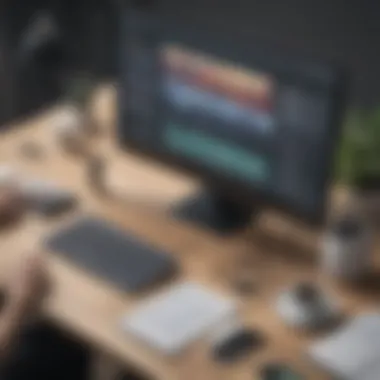

- Functionality: Does the platform offer interactive content creation, assessments, and multimedia support? These features enhance learning experience.
- Integration: How well will the software fit with existing systems, such as Learning Management Systems? Compatibility can streamline processes and reduce disruptions.
- Scalability: Can the tool handle varying numbers of users? This aspect is crucial as business needs may change over time.
- Support and Resources: Availability of customer support and online resources can impact usability. A robust support system can facilitate smoother onboarding and troubleshooting.
By focusing on these criteria, businesses can effectively narrow down their options. This targeted approach saves time and resources while ensuring the chosen solution meets the specific needs of their learners.
Importance of Usability
Usability is a key factor that influences the effectiveness of an e-learning tool. A user-friendly interface can significantly enhance the learning process. If users find it challenging to navigate a platform, it can lead to frustration and disengagement. Here are some factors related to usability that organizations should consider:
- Intuitive Design: The layout should be simple and logical, enabling users to quickly find essential tools and features.
- Accessibility: The software should be accessible on various devices, including desktop computers, tablets, and smartphones. This flexibility is important for modern learners who may use different devices.
- Ease of Content Creation: The tool should allow non-technical users to create content easily. This feature ensures that subject matter experts can contribute without needing extensive technical training.
Prioritizing usability results in a more satisfied user base, contributing to a better return on investment over time.
Cost Considerations
While functionality and usability are crucial, cost is also a significant consideration. Organizations must evaluate the total cost of ownership associated with various software options. Here are some aspects to analyze:
- Licensing Fees: Understand the initial purchase costs, whether one-time or subscription-based. Different models can impact long-term budgets.
- Hidden Costs: Look for additional costs related to training, support, and maintenance that may not be apparent at first glance. These can accumulate and strain budgets.
- Return on Investment: Assess how the software will affect productivity, employee engagement, and learning outcomes. It is vital to project potential gains against costs incurred.
In summary, understanding cost parameters ensures that businesses invest wisely in their e-learning solutions. This vigilance helps in choosing a tool that provides value without compromising on quality or usability.
"Selecting the right e-learning tool involves balancing functionality, usability, and cost to meet specific organizational needs."
By examining these factors comprehensively, businesses will be better equipped to make informed decisions as they look for suitable alternatives to Captivate.
Top Alternatives to Captivate
Finding the right software solution for e-learning is crucial for educational effectiveness. Alternatives to Captivate cater to varied business needs and offer unique functionalities. Choosing the right tool can enhance learning experiences and provide better results for businesses, trainers, and learners.
Articulate Storyline
Features
Articulate Storyline is well-known for its powerful features. It allows users to create interactive content that is both engaging and educational. One strong aspect of Articulate Storyline is the ability to design customized interactions easily. Its slide-based interface is similar to Microsoft PowerPoint, making it user-friendly for many. However, its advanced functionality might be complex for new users.
Pricing
The pricing model for Articulate Storyline is subscription-based. This can be appealing because it avoids a hefty upfront cost. Users often appreciate this flexibility in budget management. Despite this, some individuals may find yearly fees limiting, especiallysmall and medium-sized businesses.
Usability
Articulate Storyline is known for its excellent usability. The intuitive interface allows for quick learning. Many users appreciate the variety of templates available to streamline their projects. That said, some new users may feel overwhelmed by the vast array of options and features.
Adobe Presenter
Features
Adobe Presenter integrates well with PowerPoint. This feature makes it highly appealing for those already familiar with Microsoft Office products. Users can transform slide decks into online content effortlessly. It includes screen recording and video editing options, but the reliance on PowerPoint can limit creativity.
Pricing
Adobe Presenter is offered as a standalone product or a part of the Adobe Creative Cloud suite. The subscription model can enhance access to updates but it may be a disadvantage for businesses that prefer one-time purchases. This flexibility presents both chances and challenges.
Usability
The usability of Adobe Presenter is commendable. Familiarity with PowerPoint is helpful but might not cater to users needing standalone authoring tools. Many businesses prefer the ease of creating e-learning content with existing materials, but it may limit innovation.
iSpring Suite
Features
iSpring Suite excels in quiz creation and assessments. It supports various content formats, including video, audio, and quizzes. This makes it versatile for different types of learning material. One drawback is that it requires a PowerPoint installation, which may not suit all users.
Pricing
When it comes to pricing, iSpring Suite follows a perpetual licensing model. This is important for businesses that prefer ownership of their software. However, the cost may be a barrier for smaller enterprises. Their focus on quality content creation justifies the pricing, yet it can be a hindrance.
Usability
iSpring Suite is often praised for its user-friendly interface. The ease of creating interactive content is beneficial for busy professionals. However, its reliance on PowerPoint can discourage some potential users, particularly those looking for a freer authoring environment.
Camtasia
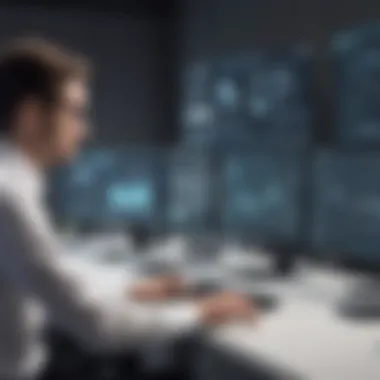

Features
Camtasia is primarily known for its screen recording capabilities. This software is excellent for creating tutorial videos and walkthroughs. The integration of video editing tools in a user-friendly manner make it accessible. However, it might not have as many authoring features as other tools, limiting its use for purely e-learning purposes.
Pricing
Camtasia follows a one-time purchase model. This can be advantageous for users not wanting a recurring cost. On the other hand, the upfront cost can deter some from exploring this powerful tool, creating a trade-off between investment and usage.
Usability
The usability of Camtasia is often highlighted in reviews. Users can create high-quality content with minimal learning curve. Yet, the software's video-centric approach may not align with all e-learning needs, restricting its appeal to a broader audience.
Lectora
Features
Lectora offers a range of features, including responsive design and extensive assessment options. This flexibility enables businesses to cater to diverse learning needs. The user can also access a library of templates and assets. However, it may appear overwhelming for users unfamiliar with complex tools.
Pricing
Lectora offers different pricing tiers, suitable for various business sizes. This model provides flexibility and scalability. However, some users may find the costs high, especially when comparing it to other options on the market. The investment may be justified through the features offered, if utilized effectively.
Usability
Usability in Lectora is generally perceived as moderate. While its features are extensive, they can lead to a steeper learning curve. Users seeking comprehensive e-learning solutions might appreciate the depth, but it may take time to become proficient.
Ultimately, understanding the capabilities and limitations of each alternative software is essential for making an informed choice. This knowledge can empower users to select tools that best fit their specific needs and enhance their e-learning initiatives.
Comparison of Key Alternatives
In exploring alternatives to Captivate, it is crucial to conduct a thorough comparison of the available options. This section plays a vital role in helping businesses analyze different tools based on specific criteria that matter most to them. The evaluation of alternatives should consider the features offered by each software, pricing dynamics, and the user experience associated with those tools.
Feature Comparison
When evaluating alternatives, a detailed feature comparison is essential. For many organizations, the functionality of software directly impacts the effectiveness of trainning initiatives. Different e-learning solutions may offer unique capabilities such as interactivity, analytics, or customizability. For example, Articulate Storyline is known for its interactive content creation, while iSpring Suite provides strong compatibility with PowerPoint, appealing to users transitioning from familiar environments.
Key Features to Consider:
- Interactivity Options: Does the software support quizzes, simulations, or games?
- Content Compatibility: Can it easily integrate existing content formats?
- Reporting Capabilities: Are there analytics to track learner progress?
The differences in features can significantly affect the learning experience, making this comparison invaluable.
Pricing Overview
Understanding the pricing structures of alternatives is another important aspect. Cost can be a deciding factor for many small to medium-sized enterprises. Pricing can vary widely across tools, sometimes based on the features offered, number of users, or additional services like customer support.
Pricing Considerations:
- One-time Purchase vs. Subscription: Does the tool charge a one-time fee, or is it a subscription model?
- License Options: Are there different licenses depending on the business size?
- Value for Money: Does the pricing reflect the features and support provided?
An informed decision based on the total cost of ownership helps businesses to avoid unexpected expenses.
User Experience Analysis
Lastly, user experience cannot be overlooked in the comparison. The usability of alternative software directly affects how engaging the educational content will be. Tools that are intuitive and user-friendly will facilitate better learning outcomes.
Evaluation Parameters:
- Interface Design: Is it visually appealing and easy to navigate?
- Learning Curve: How quickly can users familiarize themselves with the software?
- Feedback Mechanisms: Are there options for users to provide feedback or receive assistance?
Ensuring a positive user experience is crucial for the successful adoption of any e-learning tool.
Companies that invest time in understanding and analyzing features, pricing, and user experience will position themselves for enhanced training effectiveness.
Choosing the Right Tool
Selecting the appropriate e-learning tool is crucial for organizations aiming to enhance their training and development programs. The right software can significantly influence the learning experience, improve engagement, and ultimately lead to better outcomes. It is not simply about finding a replacement for Captivate but understanding how each alternative aligns with the specific needs of your business. A thorough evaluation process can help leaders make decisions that enhance both productivity and learning efficiency.
Assessing Business Needs
Understanding the specific requirements of your business is foundational before choosing any tool. Each organization has diverse needs based on size, goals, and the nature of training. Small to medium-sized enterprises may focus more on cost-effectiveness, while larger organizations might prioritize scalability and advanced features.


Key considerations include:
- Target Audience: Identifying who will use the system is vital. New hires have different needs compared to seasoned employees.
- Content Requirements: Determine if your organization needs to create bespoke training content or if off-the-shelf courses are sufficient.
- Integration Needs: Existing systems within the organization can influence the choice. Features such as compatibility with Learning Management Systems (LMS) are essential in ensuring a seamless operation.
By addressing these points, businesses can better navigate the complexities of e-learning software selection and ensure alignment with strategic goals.
Testing and Trials
After identifying business needs, the next step involves hands-on assessment through trials. Most software providers offer free trials or demo versions to test their solutions. Engaging with these trials helps organizations evaluate:
- Ease of Use: Usability can reveal potential barriers to adoption. A user-friendly interface often results in higher engagement rates.
- Learning Curve: Time spent on training staff to use the new tool must be factored in. The goal is to minimize disruption during the transition.
- Feature Exploration: Trial periods allow testing features that may not be initially highlighted in promotional material. This practical experience can inform if the tool meets company expectations.
These trials are invaluable in making an informed decision, allowing organizations to experience firsthand how different solutions meet their training objectives.
Gathering User Feedback
User feedback is a critical element in the software selection process. Once testing is underway, gathering insights from actual users will provide invaluable perspectives. This can include employees who will be using the tool and managers overseeing training initiatives.
Methods for collecting feedback include:
- Surveys and Questionnaires: Create structured questions to quantify the user experience.
- Focus Groups: Arrange discussions with users to dive deeper into their experiences and opinions.
- Performance Metrics: Analyze post-training performance improvements. This objective data can help assess the software's effectiveness.
"Feedback is essential; it shapes the final selection of tools and highlights whether they truly enhance learning processes."
Incorporating user feedback fosters a sense of ownership among staff and can lead to greater acceptance and use of the new e-learning tools.
By systematically assessing business needs, testing software, and integrating user feedback, organizations can arrive at the best choice for their e-learning solution. This process not only mitigates risk but also ensures that selected tools align with both immediate training goals and long-term strategic objectives.
Integration with Existing Systems
Integration with existing systems is a critical consideration when exploring alternatives to Captivate. Many businesses rely on a variety of tools to manage their workflow effectively. Therefore, any new software solution must seamlessly fit into this established ecosystem. The key benefits of focusing on integration include improved efficiency, reduced redundancy, and enhanced user experience.
Successful integration allows various platforms to communicate. For instance, an e-learning tool may need to connect with a human resources management system or a Customer Relationship Management (CRM) solution. This helps streamline processes such as tracking employee training and managing customer engagement. Notably, well-integrated systems reduce the likelihood of data silos, ensuring that vital information is accessible across departments.
When evaluating alternative solutions, consider several essential elements:
- APIs: A robust Application Programming Interface (API) is a sign of strong compatibility. An API allows different software systems to interact seamlessly, enabling data exchange and communication.
- Data Migration: Look into whether the new solution provides tools for migrating existing data. This reduces the effort and complexity often involved when adopting a new system.
- User Acceptance: Integration without proper training can lead to user dissatisfaction. Ensuring that staff are comfortable with the new tool is vital for adoption.
- Ongoing Support: Efficient integration requires ongoing technical support. Choose a vendor that offers assistance to help resolve integration issues promptly.
In summary, proper integration with existing systems is not just about software compatibility but also about enhancing overall business efficiency. It allows companies to leverage their current investments in technology while maximizing the benefits of new solutions.
API Capabilities
API capabilities are fundamental when determining the right e-learning solution. A well-designed API will provide the smooth exchange of information between your learning platform and other systems in use. With features such as single sign-on (SSO) and automated data updating, APIs streamline operations significantly.
This versatility is particularly valuable for small to medium-sized businesses that may lack extensive IT resources. Strong API functionalities can enable the following:
- Automation of Routine Tasks: Automating tasks such as user enrollment and course updates can save considerable time and effort.
- Real-Time Data Access: Instant access to current data can improve decision-making and planning.
- Scalability: Solutions that utilize APIs are often easier to scale as business needs grow or change. This flexibility is critical for maintaining competitive advantage in a rapidly evolving marketplace.
"A robust API transforms a stand-alone tool into an integrated solution that drives efficiency across your organization."
Compatibility Issues
Compatibility issues can arise during integration. It is essential to assess how well a new e-learning solution aligns with existing tools. Businesses often face several roadblocks, including:
- Version Discrepancies: Different software versions may not communicate effectively, leading to data loss or corruption.
- Data Format Mismatch: If the new tool uses a different data format, it could hinder effective sharing and analysis of information.
- Limited Functionality: Sometimes, a tool may not be fully equipped to perform the required integrations, leading to frustrations and inefficiencies.
To mitigate these challenges, it is advisable to conduct thorough testing before committing to a specific solution. Pilot testing can reveal potential compatibility problems early in the adoption process, allowing for adjustments or alternative solutions if necessary. Assessing the long-term compatibility of new software ensures that businesses do not face unnecessary obstacles down the line.
Culmination
In the quest for effective e-learning solutions, the conclusion of this article encapsulates the critical takeaways regarding alternatives to Captivate. Selecting the right software is pivotal for businesses aiming to enhance their educational frameworks. This guide has explored not only the various tools available but also the intrinsic value these solutions may deliver to small and medium-sized enterprises, entrepreneurs, and IT professionals.
Summary of Findings
After delving into the features, pricing, and usability of various alternatives such as Articulate Storyline, Adobe Presenter, iSpring Suite, Camtasia, and Lectora, we can summarize several key findings:
- Each tool has distinct features that cater to specific educational needs, such as user interface design, multimedia support, and interactive elements.
- Cost varies significantly across solutions, emphasizing the need for businesses to align expenditures with their budgetary constraints while still maximizing value.
- Usability is a crucial aspect, as the effectiveness of any software is often tied to how easily it can be adopted by its users. A steep learning curve can hinder productivity and engagement, making it essential to prioritize user-friendly platforms.
"Selecting an e-learning tool is not just about immediate needs; consider future scalability and integration potential."
Final Recommendations
To ensure optimal software selection, businesses should adhere to several recommendations:
- Conduct Needs Assessment: Prioritize understanding organizational goals and user requirements before exploring alternatives to Captivate. This will aid in narrowing down choices based on specific functionalities.
- Take Advantage of Trials: Many software options provide free trials or demos. Trialling these tools allows decision-makers to gauge user experience firsthand and assess if it aligns with organizational dynamics.
- Gather User Feedback: Post-implementation feedback from users can provide valuable insights into the software's effectiveness. Continuous improvement based on user experiences can significantly enhance the value derived from the selected e-learning solution.
By addressing these considerations, businesses are better positioned to choose a tool that not only meets their educational needs but also fosters an engaging and effective learning environment.



