Exploring Alternatives to Evernote for Businesses


Intro
In the contemporary business landscape, effective information management is essential. Many enterprises rely on software like Evernote to organize their notes, tasks, and ideas. However, some organizations might find that Evernote does not fully meet their specific needs. This raises a critical question: what are the alternatives available? With numerous options on the market, selecting the right software can be daunting. This article seeks to guide small to medium-sized businesses, entrepreneurs, and IT professionals in identifying suitable alternatives to Evernote.
Software Overview
Purpose of the Software
The primary purpose of note-taking software is to facilitate the organization of information. Such tools enable users to capture ideas, manage tasks, and collaborate within teams more efficiently. In an age where information overload is a constant challenge, suitable software solutions can enhance productivity by streamlining workflows and improving access to critical data. Organizations must evaluate different applications based on their specific requirements.
Key Features
Not all note-taking applications are created equal. Here are some important features that businesses should consider when evaluating alternatives to Evernote:
- User Interface: A clean and intuitive interface enhances usability, making it accessible for all team members.
- Cross-Device Synchronization: Seamless access across multiple devices is crucial to ensure that users can retrieve their information anytime, anywhere.
- Collaboration Tools: Features that facilitate collaboration, such as shared notes and comments, allow teams to work together more effectively.
- Organizational Capabilities: Options for categorizing and tagging notes can help teams find related information quickly.
- Integration with Other Tools: The ability to integrate with existing tools, such as project management or email platforms, enhances the software's overall functionality.
Comparison with Competitors
Feature-by-Feature Analysis
When comparing Evernote with its alternatives, key features to look at include:
- Notion: Offers flexible databases and kanban boards, making it ideal for project management.
- Microsoft OneNote: Provides seamless integration with other Microsoft products, beneficial for teams already within the Microsoft ecosystem.
- Google Keep: Highly suitable for teams using Google Workspace due to its simple interface and ease of sharing.
Pricing Comparison
Pricing is an important consideration in the decision-making process. Each software solution comes with its own pricing model. Some may offer free versions with limited features, while others require a monthly or yearly subscription. For instance, Notion offers a free tier, but for enhanced functionalities, users must subscribe. On the other hand, Microsoft OneNote is available for free with the Office suite, making it accessible to many users. Businesses should align the chosen tool's pricing with their budget and size.
"Choosing the right software not only simplifies operations but can also drive significant productivity gains."
Prologue to Note-Taking Software
In today’s fast-paced work environment, managing information effectively is critical. Note-taking software has evolved to be an essential tool for businesses, providing a systematic way to capture, organize, and retrieve information. As organizations increasingly rely on digital tools, understanding the role of these applications becomes paramount for enhanced productivity and efficiency.
The Evolution of Note-Taking Applications
Note-taking applications have a rich history. Initially, they began as simple text editors, allowing users to jot down thoughts and ideas. However, with the advancement in technology, these tools have transformed significantly. The introduction of cloud storage changed the way notes are stored and accessed. Users can now access their notes from multiple devices and locations, ensuring information is always at hand.
Additionally, features such as tagging, categorization, and search functionalities have made it easier to manage large volumes of data. Applications now support multimedia elements, allowing users to integrate images, audio recordings, and even links. This evolution reflects changing user needs, where the focus has shifted from merely taking notes to facilitating collaboration and enhancing knowledge sharing within teams.
Understanding the Importance of Organizational Tools
Organizational tools are crucial for any business. They help streamline workflows, improve communication, and reduce the risk of information overload. Effective organization means that team members can easily find the information they need when they need it. This efficiency can lead directly to increased productivity.
In addition, organizational tools like note-taking software provide a platform for collaboration. Team members can share notes and updates in real-time, fostering an environment of shared knowledge. This capability is especially important in remote work settings, where communication is often more challenging.
"Effective information management tools have become the backbone of modern business operations, enabling faster decision-making processes and fostering teamwork."
Furthermore, selecting the right note-taking application can impact employee engagement. An intuitive user interface can encourage team members to adopt the tool and utilize it consistently. Therefore, when businesses evaluate their options, it’s essential to consider usability alongside features and pricing to ensure the chosen solution fits organizational needs.
Overview of Evernote
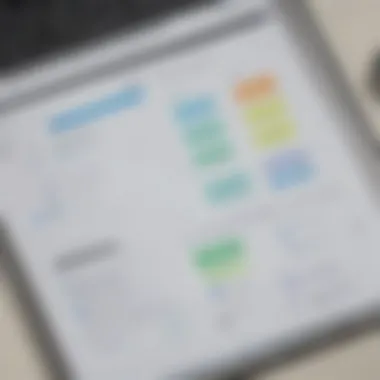

Understanding Evernote is crucial for businesses evaluating their note-taking software options. It has been a staple in the digital organizational landscape, influencing how users capture and manage information. An overview of Evernote provides context that can highlight what might be lacking in its current offerings, guiding businesses toward more suitable alternatives.
Features and Functionalities
Evernote is known for its versatile features. It allows users to create notes in various formats, including text, images, audio, and even web clippings. This diversity supports a wide range of note-taking styles. The application also boasts robust tagging and organizational capabilities, enabling users to categorize content effectively.
Syncing across devices is another vital feature, ensuring that notes are accessible on smartphones, tablets, and desktops alike. Additionally, Evernote integrates with numerous third-party applications, facilitating smoother workflows. However, it is essential to consider how these features align with specific business needs. The widespread availability of such functionalities does not necessarily guarantee they fit all users' requirements.
User Experience and Performance
The user experience of Evernote tends to be a mixed bag. Many users appreciate the intuitive design and layout of the app, which facilitates straightforward navigation. However, issues with performance can arise, especially for individuals managing a significant volume of notes.
Users have reported slow loading times and occasional syncing problems—challenges that can disrupt productivity. While the application has made strides in improving performance, it is still a key consideration for businesses that rely heavily on seamless note access.
Strengths and Limitations
Evernote's strengths are evident in its feature set and adaptability. It is particularly useful for individuals and businesses that need a centralized location for various types of information. The collaborative features allow teams to share notes, which can enhance collective workflow.
However, limitations exist. Some users find the pricing structure less appealing, especially when compared to competitors that offer similar functionalities at a lower cost or even for free. Furthermore, privacy concerns have emerged regarding how data is handled, leading some users to seek alternatives that prioritize security.
"Understanding Evernote's strengths and weaknesses can segue into identifying more fitting options tailored to specific business requirements."
In summary, a comprehensive overview of Evernote highlights significant aspects of its functionality, user experience, and inherent limitations. Recognizing these elements allows businesses to make informed decisions on the software that can best meet their unique organizational demands.
Criteria for Evaluating Note-Taking Alternatives
When exploring alternatives to Evernote, it is essential to establish clear criteria for evaluating potential note-taking solutions. The right tools can significantly enhance an organization’s productivity and efficiency. In this section, we will examine several specific criteria that businesses should consider when selecting note-taking software.
Usability and Interface Design
Usability is a critical factor in the successful adoption of any software. An intuitive interface promotes productivity by reducing the learning curve. Businesses should look for note-taking applications that provide a smooth user experience. This includes easily accessible menus, clear icons, and responsive design. If employees find software challenging to use, it can lead to frustration and a lack of engagement.
Some aspects to consider in usability are:
- Navigation: Is it easy to find features?
- Customization: Can users tailor settings according to their preferences?
- Accessibility: Are there options for users with disabilities?
A well-designed interface enhances how users can interact with their notes. Studies have shown that software with good usability can improve task performance and satisfaction.
Integration and Compatibility
Integration capabilities determine how well a note-taking application fits into existing workflows and tools. A solution might be excellent on its own, but if it does not integrate well with other software—like project management tools or communication platforms—its effectiveness may be limited.
Consider the following:
- APIs: Does the software offer robust API support for custom integrations?
- Third-party Apps: Are popular business tools supported?
- Cloud Services: Does it function seamlessly with cloud storage solutions?
Organizations should evaluate how the new software will connect with their current technology stack. Poor integration can result in disjointed workflows, which counteracts the purpose of implementing new software.
Pricing Structures and Value Proposition
When selecting a note-taking solution, pricing cannot be overlooked. The cost of software must align with the budget of the business while delivering value. Organizations should analyze not only the initial costs but also ongoing expenses related to licensing, updates, and support. It is wise to compare pricing structures across different platforms.
Some questions to ask include:

- Free versus Paid Options: What is the trade-off between free tier features and premium ones?
- Scaling Costs: How does pricing change as the team grows?
- Return on Investment: What features are necessary to ensure the software provides satisfactory ROI?
Understanding both features and costs helps create a framework for assessing value. Effective software must justify its expense by producing tangible benefits, such as enhanced productivity or streamlined processes.
"Choosing the right note-taking software has lasting implications for team productivity and operational effectiveness."
Evaluating usability, integration, and pricing will provide a roadmap for businesses seeking alternatives to Evernote. This approach allows organizations to make informed choices that cater to their unique needs, ultimately optimizing their workflows.
Exploring Noteworthy Alternatives
In today's digital landscape, the selection of appropriate note-taking software can significantly impact business workflows and productivity. Exploring alternatives to Evernote is not just about finding a different interface; it’s about identifying solutions that better align with specific organizational demands. Each software option presents unique strengths and features, allowing businesses to tailor their tools for optimal functionality. The right choice can enhance collaboration, simplify information retrieval, and improve overall efficiency.
Microsoft OneNote
Microsoft OneNote is often recognized for its robust set of features designed for comprehensive note-taking. Users can create notebooks, sections, and pages to organize their thoughts systematically. Its seamless integration with other Microsoft products, such as Outlook and Teams, provides users with a more cohesive ecosystem for collaboration. OneNote also supports multimedia content, allowing users to include audio notes, images, and drawings. This flexibility caters well to teams with diverse needs and encourages creative input.
Notion
Notion has rapidly gained popularity due to its multifunctional capabilities. Unlike traditional note-taking applications, Notion combines note-taking with project management and database functionality. This versatility enables users to customize their workspace to fit their specific workflows. Notion's user-friendly interface allows for easy navigation and customization, which is appealing for teams that value efficiency in their operational processes. The ability to create interlinked pages fosters a more comprehensive information management strategy.
Google Keep
Google Keep stands out for its simplicity and integration with Google's ecosystem. This app is ideal for users who require quick note-taking without the need for complex organizational tools. The color-coded notes and labels help maintain clarity and focus. Moreover, its functionality across devices makes it suitable for individuals on the go. For teams that rely heavily on Google Workspace, Keep serves as an accessible tool for quick ideas and reminders, streamlining communication and project management.
Bear
Simplenote
True to its name, Simplenote emphasizes a minimalist approach to note-taking. It provides a straightforward interface without excessive features. This can be beneficial for users who prefer distraction-free environments. Simplenote’s sync capabilities ensure notes are always available across devices. The search functionality is also commendable, allowing users to find information quickly. For teams with basic note-taking needs, Simplenote offers a no-frills solution that prioritizes functionality and speed.
Zoho Notebook
Zoho Notebook differentiates itself by offering a visually engaging interface paired with numerous features. Users can create different types of notes, including text, images, audio, and checklists, making it a versatile tool. Integration with other Zoho products allows businesses already using this suite to take full advantage of their existing ecosystem. Zoho Notebook’s focus on collaboration with shared notebooks aids team productivity.
The exploration of these alternatives to Evernote demonstrates that choosing the right software should be based on specific business requirements. Each application has distinct benefits that cater to various use cases, ultimately leading to greater efficiency and enhanced organizational capabilities.
Comparative Analysis of Alternatives
A thorough comparative analysis of note-taking software alternatives is vital for businesses seeking a robust organizational tool. This analysis serves several purposes. It not only highlights the essential features that differentiate each tool but also evaluates their overall effectiveness in meeting business needs. Understanding each alternative’s strengths and weaknesses allows businesses to make informed decisions that align with their specific operational requirements.
When analyzing alternatives to Evernote, it is crucial to consider factors such as usability, integration capabilities, and pricing. Each of these elements plays a role in determining how well a software solution can support a team’s productivity and efficiency. A comprehensive comparison provides a clearer picture of which tools will fit specific workflows, making it easier to adopt software that enhances rather than complicates organizational processes.
Feature Comparison Matrix
The feature comparison matrix is a valuable visual aid that enables users to effectively measure various note-taking applications against one another. By listing their features side by side, businesses can quickly discern which applications offer necessary functionalities. Important features to compare include:
- Note Organization: How a tool allows users to categorize and manage notes.
- Collaboration Tools: Features that enable teamwork, like shared notes or real-time editing.
- Search Functionality: The effectiveness of the tool's search to locate information within notes.
- Cross-Device Synchronization: Capability to access notes from multiple platforms without data loss.
- Customization Options: The extent to which users can personalize their note-taking experience.
| Feature | Microsoft OneNote | Notion | Google Keep | Bear | Simplenote | | Note Organization | ✅ | ✅ | ✅ | ✅ | ✅ | | Collaboration Tools | ✅ | ✅ | ✅ | ❌ | ❌ | | Search Functionality | ✅ | ✅ | ✅ | ✅ | ✅ | | Cross-Device Synchronization | ✅ | ✅ | ✅ | ✅ | ✅ | | Customization Options | ✅ | ✅ | ❌ | ✅ | ❌ |
This matrix clearly illustrates how different tools stack up against each other. For instance, if a team prioritizes collaboration, Microsoft OneNote or Notion may be more beneficial compared to Bear or Simplenote.
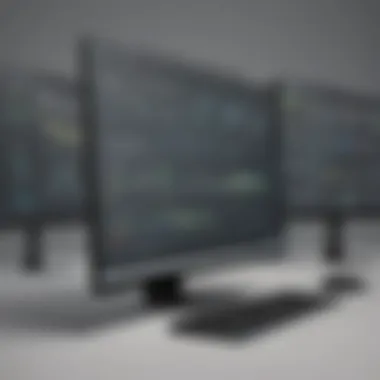

User Review Summaries
User review summaries provide insights into real-world usage of various note-taking applications. Feedback from actual users is instrumental in understanding not just the features but also how each application performs in day-to-day scenarios. Summarizing user reviews can uncover strengths or weaknesses that might not be immediately visible through feature comparisons alone.
- Microsoft OneNote: Users appreciate its seamless integration with other Microsoft services but mention a steep learning curve for beginners.
- Notion: Many reviewers laud its flexibility and customization but note that some configurations can be overwhelming.
- Google Keep: It's praised for its simplicity and ease of use, yet users often seek more advanced organization features.
- Bear: Favored for its design and writing experience, but it lacks extensive collaboration tools.
- Simplenote: Users appreciate its speed and straightforward interface, but desire more features for complex note management.
"Understanding user feedback helps in illustrating the day-to-day functional impact of each tool, going beyond theoretical knowledge of features."
The comparative analysis, aided by the feature comparison matrix and user review summaries, empowers small to medium-sized businesses, entrepreneurs, and IT professionals to select a note-taking solution tailored to their unique needs.
Implementation Considerations
When adopting new software tools, especially note-taking solutions, it is vital to consider implementation aspects carefully. Proper implementation is critical for ensuring that a business can reap the maximum benefits from its chosen software. This involves understanding both technical and human factors that drive successful software adoption.
The importance of implementation considerations lies in the fact that the right tools must align with the unique needs of a business. Each organization has its own processes, priorities, and cultures. Thus, a thorough evaluation helps businesses not only select the best software but also facilitate a smooth transition without disrupting day-to-day operations. A well-structured implementation plan can provide clarity and direction in the overall process.
Assessing Business Needs
Before selecting any note-taking software, it is crucial to assess the specific needs of the business. Identify the key functions that the new software must fulfill. Questions to consider include:
- What problems do we need to solve?
- How many team members will use this tool?
- What integrations are essential for our workflows?
- Are there specific security needs to safeguard sensitive information?
Taking the time for a comprehensive needs assessment can reveal the gaps in current tools and guide the selection process. It helps establish a foundation for understanding how software solutions can enhance productivity and collaboration among team members.
Trialing Software Options
Trial periods for selected software options provide a glimpse into potential compatibility with existing processes. Many applications, including Microsoft OneNote or Notion, offer free trials or demo versions. Testing these alternatives lets organizations better grasp their functionalities and usability in a real-world context. Key aspects to evaluate during trialing include:
- Ease of use and learning curve.
- Ability to accomplish daily tasks effectively.
- Quality of customer support.
- Feedback from team members on usability as they test the platform.
Engaging the team in this experience ensures everyone’s perspective is valued. It also fosters adaptability and encourages user buy-in, which is essential for successful implementation.
Training and Onboarding
Finally, proper training and onboarding are fundamental steps in implementing new software. A business may acquire the most advanced tools, but if employees do not fully understand how to use them, the investment is wasted. Robust training programs can aid in this transition. Consider:
- Creating customized training sessions tailored to different roles in the organization.
- Providing resources like user manuals, video tutorials, and FAQs.
- Assigning a point person for ongoing support and questions.
Onboarding should not be concluded after initial training. Continuous learning opportunities are essential as software often updates, adding new features and capabilities. Keeping the team informed will help ensure that the software remains a valuable asset in the long term.
"Successful implementation hinges on a clear understanding of business needs, effective evaluation of options, and ongoing support for users."
By thoughtfully considering these implementation aspects, businesses can move towards selecting and utilizing suitable note-taking solutions like Bear or Zoho Notebook, ultimately aiding in more efficient operations and enhanced productivity.
Final Thoughts on Note-Taking Tools
As businesses navigate through an increasingly complex digital landscape, the importance of effective note-taking tools cannot be overstated. In this article, we have considered various alternatives to Evernote, focusing not just on their features but also on how they can align with the specific needs of small to medium-sized businesses, entrepreneurs, and IT professionals. Understanding the nuances of available software solutions allows your team to enhance collaboration and productivity significantly.
The Future of Note-Taking Solutions
The future of note-taking solutions is likely to encompass a blend of advanced technology and user-centered design. With the rise of artificial intelligence and machine learning, note-taking applications are shifting toward intelligent categorization and retrieval of information. For instance, some software might automate the process of summarizing discussions or extracting actionable items from notes. Businesses can expect more integration with other productivity tools, creating a seamless workflow that consolidates tasks and reminders. Moreover, cloud storage capabilities will continue to be vital as remote work and collaboration become the norm.
Choosing the Right Tool for Your Team
Selecting the appropriate note-taking tool is crucial for ensuring your team's efficiency. Here are some considerations:
- Evaluate Team Needs: Assess your team's specific requirements. Do they need a simple interface or advanced features?
- Usability: Ensure the software is user-friendly. Complex tools might hinder productivity.
- Integration Compatibility: Choose tools that work well with other apps your team uses. This reduces friction and enhances workflow.
- Cost-Effectiveness: Analyze pricing models, weighing the features offered against your budget.
- Support and Updates: Look for software that provides ongoing support and regular updates to continue meeting the needs of your evolving business.
Ultimately, the right note-taking tool can transform how your team documents and shares information. This is not just about capturing ideas, but about enabling better communication and collaboration across various projects.



