Top Alternatives to GoDaddy Workspace Email Reviewed


Intro
In today's fast-paced digital world, communication is key for businesses looking to thrive. An effective email platform is a cornerstone for customer relations and internal communications alike. Many small to medium-sized businesses, entrepreneurs, and IT professionals often find themselves searching for reliable email services that meet their unique needs. GoDaddy Workspace Email is one option, but it's not the only fish in the sea.
This article takes a closer look at alternatives to GoDaddy's email service. With a focus on features, pricing, and usability, we'll help you sift through the myriad of options available. In an age where operational efficiency is paramount, having the right tools at your fingertips can make all the difference.
As a decision-maker, understanding what different platforms offer is crucial. This exploration may even lead you to find a solution that not only meets your needs but exceeds your expectations. So, let’s delve into the essential aspects of email software alternatives, starting with the overview of these platforms and their primary functions.
Prelude to GoDaddy Workspace Email
In today's digital landscape, effective communication is no longer a luxury; it's a necessity. Email remains one of the primary modes of professional interaction, making the platform you choose all the more critical. GoDaddy Workspace Email has been a contender in this sphere for many businesses, particularly those seeking an all-in-one solution. Understanding this service's strengths and weaknesses sets a solid groundwork for exploring alternatives that may better suit your needs.
Overview of GoDaddy Workspace Email
GoDaddy Workspace Email is designed to provide a straightforward email service that integrates well with other GoDaddy products. From its inception, it has focused on ease of use and accessibility, making it attractive to small and medium-sized businesses. Users are offered personalized email addresses, which lends a professional air to their communications.
The interface is uncomplicated, designed for efficiency rather than complexity. Users can access their mail via the web or through various email clients. Features like basic calendaring and contact management are included, giving users essential tools for day-to-day operations without the frills. In essence, while it may not be the most feature-rich option on the market, it is reliable and user-friendly, catering to those who prioritize functionality over an extensive set of features.
Common Use Cases for Businesses
GoDaddy Workspace Email finds utility across various settings. Here are some common scenarios:
- Startups and Small Enterprises: New businesses looking to establish a professional presence often find GoDaddy's package appealing. It’s easy to set up, allowing them to focus on core activities like product development and customer acquisition.
- Freelancers and Sole Proprietors: Many individuals favor this service for its low-cost options and simplicity. A professional email address can greatly enhance perceived reliability when reaching out to clients.
- Field Teams and Mobile Workers: For employees who are often on the move, the balanced features of GoDaddy's mobile access can be a game changer. Users can respond to emails quickly without the need for a hefty client package.
While it may not suit every business model, its straightforward offerings often cover the basics effectively, which is why many companies gravitate toward it as a starting point.
Limitations and Drawbacks
Despite its advantages, GoDaddy Workspace Email is not without its pitfalls. Here are some limitations to consider:
- Limited Storage: Users may find that the storage capacity is less than other providers. For businesses sending and receiving a high volume of emails, running out of space can become a pressing issue.
- Basic Features: While the platform is easy to navigate, it lacks advanced features that larger organizations may require. For instance, integrations with popular productivity tools like Slack or Trello are not as seamless as some competitors.
- Customer Support: Many users have pointed out that support can be slower than desired during peak times. When critical issues arise, timely assistance is essential, and delays can be frustrating.
As businesses expand or evolve, their needs may outgrow what GoDaddy Workspace Email can offer, highlighting the importance of considering alternatives that match growth trajectories.
Understanding these aspects is essential in determining whether sticking with GoDaddy Workspace Email is beneficial or if seeking out more robust solutions is advisable.
Criteria for Selecting an Email Alternative
Selecting an email platform is no light task, especially when your business relies on effective communication. Each email service comes with its own set of features, pricing structures, and functionalities that could either enhance or hinder your operational efficiency. It's crucial to consider a few criteria to avoid buyer’s remorse down the line. Let's break down some key aspects that can guide you in making the right choice for your email needs.
Understanding Business Needs
Before you dive into the ocean of email alternatives, take a moment to reflect on your business needs. Ask yourself what you really want from an email service. Are you a freelancer handling a few clients, or a medium-sized business managing large team communications? The scale of your operations heavily influences your requirements.
For example, if your business often collaborates on projects, you might need an email service that seamlessly integrates with tools like project management software or cloud storage. Having shared calendars could boost coordination between team members. On the other hand, a small startup may prioritize affordability and basic functionalities over complex integrations. Knowing your business profile allows you to shortlist options that truly matter.
Evaluating Features and Functionalities
Once you've outlined your needs, it’s time to dig into features and functionalities of potential email services. Not every platform is created equal, and some might offer bells and whistles that don't really fit your business model.


- Email Management Features: Look for user-friendly interfaces that allow for efficient management of your inbox. Features like filters, labels, and smart inboxes can save you a lot of time.
- Integration with Other Services: Whether you need CRM, project management tools, or cloud storage, check how well the email option integrates into your existing workflow.
- Mobile Accessibility: In today's fast-paced world, you might find yourself needing to access emails on the go. Test out mobile applications for any potential platform to see if they maintain functionality and ease of use.
When examining these features, it’s also a good idea to seek out reviews from current users. Sometimes, what looks good on paper doesn’t always deliver in practice.
Cost Considerations
Last but not least, cost plays a vital role in your decision-making process.
While it may be tempting to go for the cheapest option, you should also factor in the overall value you receive:
- Pricing Plans: Take time to review different tier pricing. Most services will offer basic plans and premium ones. Understand what each plan includes and choose what suffices for your requirements.
- Long-term Financial Implications: Think about the long-term affordability of the service. If your business scales, will there be room to grow within the same plan or will you face escalating costs?
- Hidden Costs: Be wary of add-ons and fees that can sneak up on you when needing extra storage or features.
All in all, evaluating costs should not solely focus on immediate savings but should also consider what each service brings to the table in terms of productivity and usability.
"Choosing the right email alternative is akin to finding a house. The right fit combines functionality, comfort, and a price tag that doesn't break the bank."
Taking these considerations into account sets a solid foundation to explore specific alternatives to GoDaddy Workspace Email. You'll be better prepared to identify which options align with your unique business circumstances.
Popular Alternatives to GoDaddy Workspace Email
Finding an effective email service provider is no small task, especially with the growing number of options available today. The landscape of email services is wide and varied, offering unique features that cater to different needs, whether for small businesses, freelancers, or larger enterprises. Recognizing the limitations of GoDaddy Workspace Email can lead users to explore alternatives that might better fit their operational requirements. This section dives into some of the most prominent alternatives, shedding light on their features, pricing, and overall benefits. By comparing these platforms, users can identify solutions that enhance their business communication while fitting within budgetary constraints.
Gmail for Business
Integration with Google Suite
Gmail stands out primarily due to its seamless integration with Google Suite. This includes a plethora of applications like Drive, Docs, and Calendar, allowing for smooth collaboration. A business can manage emails, schedule meetings, and store documents all in one unified space. One key trait of this integration is its ability to help teams work in real-time on shared documents. However, while the interconnectedness is a huge plus, relying heavily on Google’s platform does raise questions about data ownership and privacy.
Pricing Overview
Pricing is another focal point when choosing Gmail for Business. Google offers several tiers starting with basic plans that are reasonably priced based on the number of users. This tiered approach makes it accessible for smaller operations while offering enterprise-level plans for larger teams. The unique aspect of Gmail’s pricing is its value in storage and included features, but some may find it costly as their needs grow. Businesses should consider how pricing scales as they add team members or need more features.
Advantages and Disadvantages
The advantages of using Gmail for Business include its intuitive interface and extensive integration capabilities. It’s hard to find a service that offers as much connectivity in the realm of productivity tools. However, the significant downside is often the security concerns that come with being a Google product. Businesses must weigh these benefits against potential risks, particularly in regulated industries.
Microsoft Outlook
Comprehensive Office Integration
Outlook 365 excels in its comprehensive office integration, linking heavily with Microsoft Office products. It’s an obvious choice for businesses already utilizing Word, Excel, and PowerPoint, as it allows for a harmonized user experience. One notable feature is the ability to schedule meetings directly through Outlook, which links with users' calendars for effortless planning. This integration is power-packed, yet firms deeply entrenched in the Microsoft ecosystem might struggle to navigate if they have teams familiar with other software platforms.
Pricing Details
Microsoft's pricing model for Outlook 365 also caters to various business sizes. They offer subscriptions built for small businesses up to enterprise-level solutions. Each plan comes with a suite of tools and storage space that grows as you go up in tiers. However, potential users must be aware that, while initial pricing may seem attractive, costs can increase with add-ons or additional users.
Advantages and Disadvantages
One of the flexible aspects of Outlook is its adaptability for different industries, which makes it appealing. The downside? Some users find its interface to be clunky compared to competitors like Gmail. It's worth noting that the decision to use Outlook hinges on each organization’s existing tools and their willingness to adapt.
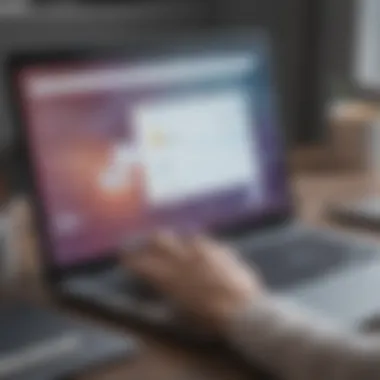

Zoho Mail
Unique Features for Businesses
Zoho Mail appeals to businesses seeking uniqueness in their email services. It offers features like a built-in CRM, which is advantageous for sales teams looking to track customer interactions directly from their inboxes. A striking characteristic is how Zoho emphasizes organization; with options to categorize emails and collaborate within the platform itself, users can enjoy a more orderly email experience. Still, some might find the learning curve a bit steep initially owing to the multitude of offerings.
Pricing Structure
The pricing structure is quite competitive, often providing a higher number of features at lower prices compared to larger providers. A unique aspect is that Zoho’s plans often come with no limits on users or storage, just for a minimal monthly fee. While this sounds appealing, vitally understanding how scalability works when needing more advanced features is crucial for future growth.
Advantages and Disadvantages
From flexibility in features to budget-friendly pricing, the advantages of Zoho Mail are clear. However, the breadth of tools could overwhelm smaller teams that don’t need extensive functionalities, making it potentially cumbersome if not fully utilized.
ProtonMail
Focus on Privacy and Security
ProtonMail shines when it comes to privacy and security, offering end-to-end encryption that ensures what you send stays private. This characteristic is especially attractive for businesses that handle sensitive information. The encryption, coupled with a strong commitment to not logging IP addresses, underscores its appeal. However, while security is a major plus, it can come at the expense of conventional features that users might expect from more mainstream services.
Pricing Options
Despite its robust features, ProtonMail's pricing is generally considered moderate. It offers free plans with limitations and paid plans that allow for more users and storage. Users may find it difficult to justify transitioning from a more feature-rich platform due to these trade-offs.
Advantages and Disadvantages
The advantage of ProtonMail is clear: unparalleled security for communications. A disadvantage arises when users anticipate a traditional interface and feature set; it may feel more restrictive especially for those accustomed to other service offerings.
Fastmail
User-Friendly Features
Fastmail steers clear of unnecessary fuss, focusing on being a user-friendly email service. Users appreciate its straightforward configuration that leads to faster setups. One distinct feature is the focused inbox that prioritizes important emails, which can enhance email management for busy professionals. Nonetheless, some users may miss advanced features or integrations that larger suites offer, which may affect their decision.
Cost Assessment
Fastmail's cost assessment presents a valuable perspective, with pricing plans designed to cater to different levels of users. Accessibility is a focus here, as users might find the costs reasonable compared to comprehensive all-in-one packages, although the offerings may seem limited in comparison.
Advantages and Disadvantages
The advantages are rooted in simplicity and ease of use, making it appealing to those who want to minimize distractions. Conversely, these streamlined offerings may not satisfy businesses that require more robust feature sets or integrations.
Overall, exploring these alternatives to GoDaddy Workspace Email opens the door for businesses to consider how their needs can align with a service’s unique offerings. Each option has its strengths and weaknesses that demand careful consideration depending on the operational environment.
Comparative Analysis of Alternatives
Comparative analysis is a vital cog in the wheel when it comes to selecting the right email platform for businesses. It’s not just the bells and whistles that entice users; it's the practical aspects that matter. This section delves into critical elements including features, costs, and user experience, helping to paint a broader picture of what each alternative brings to the table. The goal here is to strip away the marketing fluff and get into the nitty-gritty of how these platforms stack up against each other. Businesses can weigh their options more effectively, leading to smarter decisions that could enhance communications and operational efficiency.
Feature Comparison
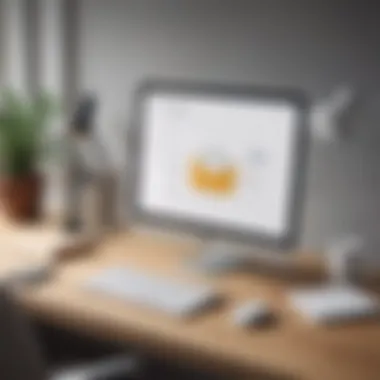

Email Management Features
When diving into email management features, one must scrutinize tools that streamline communication and enhance productivity. A notable characteristic is the ability to create custom folders and labels. Such functionality allows users to organize their emails more efficiently. For instance, Gmail enables tagging conversations so relevant threads can be quickly accessed. Additionally, automated sorting options can save considerable time by pushing important messages to the forefront while keeping less urgent ones tucked away. However, there may be a learning curve associated with intricate systems, which might not appeal to every business.
Integration with Other Services
Integration with other services can significantly impact how smoothly an email platform operates within a business environment. The standout feature here is compatibility with productivity tools such as CRM systems. For instance, Microsoft Outlook seamlessly integrates with Microsoft Office applications, allowing for a cohesive workflow. This integration proves beneficial, as it simplifies data sharing and communication within a company. Yet, the downside is often the dependency on the vendor ecosystem, which can lock users into a specific set of tools.
Mobile Accessibility
In today’s world where employees are often on the go, mobile accessibility stands out as a key feature. Being able to access emails from smartphones and tablets can make or break productivity. A hallmark of effective mobile accessibility is a user-friendly app interface. For example, many platforms ensure that emails can be composed and managed easily on mobile devices. However, not all mobile versions offer the complete suite of features found on desktop, leading to frustrations in urgent situations. A well-rounded app pairs the necessary features with good usability, but some compromises might be made.
Cost Effectiveness
Long-term Financial Implications
Long-term financial implications of email platforms warrant careful consideration. A key element is whether the upfront costs align with expected growth in usage or team size. Businesses must analyze subscription models to determine how they factor in scalability. For instance, some providers have tiered pricing, where the cost per user decreases as your team grows. Such a model can lead to substantial savings over time, but hidden fees for additional features or storage can complicate things.
Return on Investment Analysis
When discussing return on investment, the focus shifts to the value derived from the chosen email system relative to its cost. A key characteristic is the ability to boost productivity through effective features. For organizations heavily reliant on collaboration, platforms that offer more robust features might justify a higher initial investment. Nevertheless, if those features don't enhance productivity, the ROI could flounder. Thus, it’s crucial to evaluate how the tools available can ultimately yield benefits that outweigh the costs involved.
User Experience and Support
Customer Support Availability
Customer support availability is non-negotiable for businesses that rely on email systems. A key trait is having multiple contact channels, from live chat to phone support, allowing users to get help when needed. Platforms that provide 24/7 support tend to reap higher satisfaction ratings, as businesses can resolve issues without downtime. Still, users might encounter long wait times during peak periods, which can be frustrating. It's crucial to investigate the responsiveness of support systems to gauge overall user satisfaction.
Usability Feedback from Users
Gaining insights from usability feedback of users can be instrumental in understanding a platform’s real-world application. The standout characteristic here is the ease of navigation. If users are consistently frustrated with finding basic functions, that raises red flags. Positive feedback often highlights intuitive design, which minimizes the learning curve. However, platforms that continually evolve their features might alienate some users who prefer consistency. Balancing innovation with user-friendliness is essential for sustaining a loyal user base.
"In the realm of business communication, a well-founded comparative analysis is not merely an option - it’s a necessity."
Understanding these elements through comparative analysis ensures that businesses don’t just choose an email solution but find a system tailored to their unique needs.
Ending and Recommendations
Choosing the right email platform is vital for any business. As companies evolve and their communication needs change, it’s crucial to have a reliable, efficient, and cost-effective email solution. This article has explored various alternatives to GoDaddy Workspace Email, highlighting their features, pricing, and usability. In the ever-shifting digital landscape, email remains a cornerstone of professional communication, and making an informed decision here can significantly impact productivity and collaboration.
Selecting the right email service is not just about emails; it’s about facilitating your entire business's operational flow.
Summary of Findings
In the previous sections, we examined capable alternatives to GoDaddy Workspace Email that cater to diverse business needs. Each option has its unique strengths:
- Gmail for Business: Offers seamless integration with Google Suite and robust collaboration tools, though some may find the pricing structure a bit steep.
- Microsoft Outlook 365: This platform boasts comprehensive Office integration, catering to businesses heavily reliant on Microsoft products.
- Zoho Mail: Known for its unique features targeted for small to medium-sized businesses, Zoho provides great value at competitive pricing.
- ProtonMail: Emphasizes security and privacy, making it suitable for organizations prioritizing data protection.
- Fastmail: Praised for its user-friendly interface, this option is great for those who want simplicity without compromising on features.
Each of these platforms brings particular benefits and suitable use cases, establishing a good foundation for making an informed choice.
How to Choose the Right Alternative
When selecting an email alternative, several critical factors should be taken into account:
- Identify Your Needs: Understand what your business essentially requires from an email service, including storage space, number of users, and specific features like calendar integration or file sharing.
- Feature Evaluation: Consider which functionalities are most important. For instance, if frequent collaboration and cloud storage access are priorities, Gmail or Outlook 365 may emerge as top contenders.
- Assess Costs: Analyze the total cost of ownership, including initial setup and monthly fees. While cheaper options might seem appealing, ensure they meet your performance and feature needs.
- Trial Options: Many services offer trial periods. Use these to test features, user experience, and support responsiveness. This hands-on approach can reveal much about the platform’s suitability for your business operations.
- Scalability Considerations: As businesses grow, the chosen email solution should be able to scale accordingly. Select a service that can grow with you, avoiding the hassle of switching providers again.
By thoroughly analyzing each alternative in light of these criteria, businesses can make sound decisions that best align with their operational goals.



