Top Alternatives to PDFescape for Efficient PDF Editing
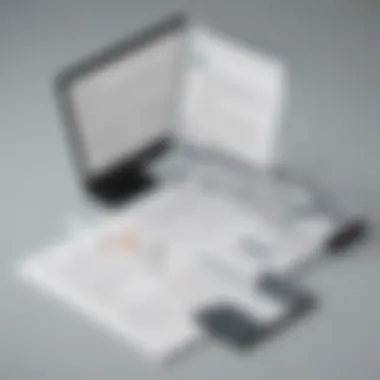

Intro
PDFescape has long served users seeking online PDF editing solutions. However, in a landscape that constantly evolves, it is essential to explore alternatives that may offer superior functionality or better meet specific needs.
This section delves into various software options available for PDF editing. We will examine the purpose of these software solutions and identify key features that set them apart from PDFescape. This examination aims to equip business professionals and decision-makers with the insights necessary to make an informed choice when selecting a PDF editor.
Software Overview
Purpose of the Software
PDF editing software primarily enables users to view, modify, and manage PDF documents efficiently. Whether it is annotating existing files, merging multiple PDFs, or exporting data, these tools cater to a range of functionalities. The primary purpose here is to simplify document management for individuals and businesses alike, ensuring that users can adapt documents according to their requirements. This flexibility is crucial in a professional setting, where documents often change hands and require alterations.
Key Features
Understanding the key features of PDF editing software is essential in assessing its usability. Common functionalities include:
- Annotating Tools: Highlighting text, adding comments, and drawing shapes to emphasize important information.
- Form Filling: Capability to fill, sign, and save forms digitally.
- Document Conversion: Options to convert PDFs to editable formats and vice versa, enhancing accessibility.
- Page Management: Features that allow users to rearrange, delete, or rotate pages in a PDF document.
- Cloud Integration: Accessibility options that allow users to save and access their documents from cloud storage.
Each of these features plays a significant role in how users interact with and utilize PDF files. Highlighting these capabilities will guide users in finding software that aligns with their specific editing needs.
Comparison with Competitors
Feature-by-Feature Analysis
The comparison must address how different PDF editing solutions stack up against PDFescape in various aspects. Not all software offers the same set of features, so it is critical to evaluate each option based on user needs. Factors such as ease of use, intuitive design, and support for various file types contribute to the overall effectiveness of the software.
Pricing Comparison
Pricing is often a deciding factor when selecting software. Many alternatives offer free versions with limited features alongside premium tiers that provide additional functionalities. Understanding the cost implications can help users budget effectively while ensuring they choose the right tool for their task.
Prelims to PDF Editing Software
The realm of PDF editing software holds signficance in today’s digital landscape. As businesses transition from traditional document handling to electronic formats, the need for effective PDF tools has grown. PDF files are often the standard for sharing important information. They maintain their formatting across different devices, which is crucial in professional settings. Thus, the ability to edit, annotate, and manage PDF documents directly influences productivity and communication efficiency.
PDF editing tools emerge as essential weapons in a professional's arsenal. They help in streamlining workflows, ensuring documents are not just viewed but also edited and manipulated effectively. Understanding these tools allows users to leverage their capabilities fully, fostering a more agile work environment. Therefore, a thorough knowledge of PDF editing software can significantly enhance individual and organizational performance.
Importance of PDF Editing Tools
PDF editing tools serve several critical purposes in both day-to-day operations and long-term projects. First, they enable users to change content within existing PDF documents, which helps in correcting errors or updating information quickly. For instance, professionals can add vital annotations that clarify intentions or enhance messaging. Moreover, these tools allow users to merge multiple documents into one coherent file, optimizing organization and accessibility.
Additionally, modern PDF editors often feature collaborative functions. They make it easy for multiple users to work on a single document, which accelerates workflows and decision-making processes. In a time where remote work and collaboration are prevalent, having robust PDF editing solutions is not just beneficial, but essential.
Overview of PDFescape
PDFescape is one of the notable players in the PDF editing software market. It offers an online platform that provides users with basic editing capabilities without the need for installation. This feature becomes particularly appealing for users seeking immediate solutions without extensive commitments. Despite its advantages, PDFescape does have limitations, particularly in areas such as advanced editing features and functionality compared to some industry leaders.
The software is free for basic use, which makes it accessible to many users. It also provides a premium plan that unlocks advanced capabilities for those requiring more comprehensive solutions. This blend of accessibility and expanded options makes PDFescape a noteworthy tool in the discussion of PDF editing alternatives.
Thus, having an understanding of PDFescape's positioning in the marketplace will help users identify its strengths and its shortcomings. As users assess their needs, they can better determine whether this tool meets their requirements or if exploring alternatives would serve them better.
Identifying the Need for Alternatives
Identifying effective alternatives to PDFescape is crucial for users who seek a more tailored PDF editing experience. As PDF documents increasingly become a staple in business, the need for versatile tools that meet various user needs cannot be overstated. Understanding alternative options allows users to weigh the pros and cons and make informed decisions.
The demand for PDF editing software varies across industries and individual use cases. Some users only need basic editing tools, like text insertion or form filling, while others might look for advanced features such as optical character recognition (OCR) or collaboration tools. Knowing the differences between these alternatives can significantly improve workflow efficiency and document accuracy.
Moreover, as technology advances, users are more likely to expect seamless integration of tools, comprehensive customer support, and flexible pricing models from their PDF editing software. This need for a more holistic approach to document management can push users to explore options beyond PDFescape to better align with their operational requirements.
Limitations of PDFescape


PDFescape, while popular, has notable limitations that affect user experience and functionality. One of the primary concerns is its capability for basic editing. Although users can perform simple tasks like annotating or filling forms, more complex tasks such as converting files to different formats or advanced editing features are limited.
Moreover, PDFescape's performance may vary depending on internet speed and browser compatibility. Users sometimes report lagging issues that hinder productivity. Additionally, the free version has restrictions on file size and storage, which can be a significant drawback for businesses handling large documents. This prompts many to consider alternatives that offer a wider range of features without such constraints.
Another aspect is the user interface, which may not be as intuitive as those found in some competing programs. A complicated layout can deter users from fully maximizing the software's capabilities, resulting in suboptimal document management.
User Demands and Expectations
As users become increasingly sophisticated, their expectations for PDF editing software rise correspondingly. Many professionals expect seamless user interfaces that prioritize efficiency. They often seek minimal distractions and maximize productivity.
Among the key demands are advanced editing features. Users want capabilities like redaction tools, markup functionalities, and the ability to merge or split PDFs easily. In an era where collaboration is vital, there is also a push for enhanced sharing options, allowing teams to comment and edit in real-time efficiently.
Moreover, affordability remains a significant concern. Many small to medium-sized businesses operate within tight budgets. As a result, they compare various pricing structures among software options. With a plethora of free trials available, users also expect that these trials will give a representative view of the software's capabilities, enabling them to make data-driven decisions.
Criteria for Evaluating PDFescape Alternatives
When selecting an alternative to PDFescape, it is crucial to establish a set of criteria to guide the decision-making process. Evaluating software based on relevant attributes can help users find a solution that fits their specific needs. Such criteria should encompass features, pricing models, compatibility, and integration capabilities. Each element plays a decisive role in ensuring that the software meets user expectations and operational requirements. Selecting a suitable alternative is essential for smooth PDF editing tasks, especially for small to medium-sized businesses, entrepreneurs, and IT professionals.
Feature Comparison
Basic Editing Capabilities
Basic editing capabilities in PDF editors usually include functions like text editing, adding images, and managing page layouts. This aspect is fundamental for users who need to make quick adjustments. A key characteristic of these capabilities is their straightforward nature, which appeals to many users due to its ease of use. Generally, basic editing systems allow for efficient modifications without requiring extensive training. However, the downside is that they may lack more complex options that advanced users might seek.
Advanced Features
Advanced features often encompass specialized functions such as form creation, OCR, or collaboration tools. These characteristics help elevate many PDF editors beyond their basic counterparts. Such features are popular choices, particularly for businesses that need detailed functionality. Unique aspects include the ability to perform batch processing of documents and advanced security measures. Yet, some may find these features overwhelming, especially if they are not familiar with them.
User Interface and Usability
The user interface and usability of a PDF tool are also critical parameters. A well-designed interface can enhance user experience significantly. Clear layouts promote ease of navigation while intuitive controls facilitate quick learning. A notable feature of effective interfaces is their responsiveness, adapting to user preferences. However, complexity in the interface can deter some users, notably those who are not tech-savvy.
Pricing Models
Free vs. Paid Options
Understanding the differences between free and paid options is essential for cost assessment. Free versions often provide limited functionalities, serving as a good starting point for users with basic needs. A key characteristic of these options is their zero cost, making them accessible. However, unique features like customer support and extensive functionalities are typically absent in free versions. Thus, users needing robust capabilities usually have to consider paid alternatives.
Subscription Plans
Subscription pricing models are increasingly common among PDF editing solutions. These plans usually offer ongoing support and updates, which can be advantageous for users seeking reliability. A significant aspect is that users pay a recurring fee, making budgeting easier over time. Yet, long-term costs can accumulate, leading to concerns about affordability for small businesses. Many users appreciate being assured that they have access to the latest features.
One-time Payments
One-time payment models allow users to buy software at a single cost, giving them lifelong access. The main benefit here is the absence of recurring fees, which is appealing for budget-conscious users. Additionally, these models may include all features without hidden costs. However, an important drawback is the potential lack of ongoing updates or support, which can affect users who need continuous improvements and assistance.
Compatibility and Integration
Mobile vs. Desktop Versions
The choice between mobile and desktop versions is increasingly relevant. Mobile versions offer flexibility and the ability to edit on-the-go, a crucial aspect for today’s professionals who often work remotely. Key characteristics include user-friendly designs specifically adapted for smaller screens. However, the limited functionalities available on mobile could be a downside, especially for in-depth editing tasks more suited to larger screens.
Integration with Other Software
A PDF editor that integrates smoothly with other software can enhance productivity. Important features to consider include compatibility with cloud services like Google Drive or Dropbox, which streamline document management. A clear benefit is the ability to share files effortlessly across platforms. Yet, some software may have limitations in this area, restricting users from achieving full productivity. Balancing these integration capabilities with other features will help in making a wise choice.
"Proper evaluation of alternatives to PDFescape is crucial to the efficiency and productivity of any professional environment where PDF management is a necessity."
Timely awareness of how these factors interplay influences the ultimate decision, ensuring that the chosen PDF editing alternative serves users effectively.
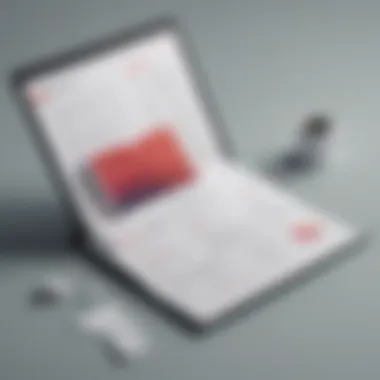

Top Alternatives to PDFescape
In the realm of PDF editing, exploring alternatives to PDFescape is crucial for users seeking a comprehensive experience. Many individuals and organizations find themselves requiring more than what a single tool can offer. The alternatives presented here cater to diverse needs, from fundamental editing capabilities to advanced features that enhance productivity and collaboration. This section will provide an overview of multiple options that users can consider, focusing on their particular strengths and weaknesses.
Adobe Acrobat
Overview of Features
Adobe Acrobat DC is one of the most renowned PDF editing tools available today. This software boasts comprehensive features, allowing users to create, edit, and convert PDF documents seamlessly. The key characteristic of Adobe Acrobat DC is its robust editing capabilities, which include text editing, image manipulation, and form creation. A unique feature of Acrobat is its ability to convert scanned documents into editable PDF files through OCR (Optical Character Recognition). However, some users may find the extensive features overwhelming or unnecessary for basic tasks. Prioritizing familiarity with a powerful tool may enhance productivity, but it might also come at the cost of simplicity.
Pricing Analysis
The pricing of Adobe Acrobat DC is another important aspect to consider. This software follows a subscription-based model, offering a monthly or yearly payment option. The advantage of this pricing strategy is continuous access to updates and features. Users receive cloud services that enhance accessibility. However, the disadvantage is that the cost can escalate over time, particularly for small businesses operating on a tight budget. Potential users must evaluate if the benefits justify the investment.
Foxit PhantomPDF
Key Features and Benefits
Foxit PhantomPDF presents a competitive alternative to Adobe, particularly due to its focus on collaboration features. One of the notable benefits of Foxit is its ability to support multiple users in real-time editing. This tool stands out for its advanced security features, like password management and data encryption, making it a suitable choice for enterprises handling sensitive information. The key drawback is that new users may find the learning curve steep if they are accustomed to simpler PDF editors.
Target Audience
Foxit PhantomPDF primarily appeals to medium-sized to large enterprises that require solid team collaboration tools. Its key characteristic is the provision of comprehensive enterprise solutions with features for document management and workflow. This makes it a popular choice for organizations looking to streamline operations. Conversely, individual users or small businesses may not fully utilize all features, making this alternative less ideal for them.
Smallpdf
User-Friendliness
Smallpdf is renowned for its simplicity and ease of use. The key characteristic is its intuitive interface that allows users to perform various tasks with minimal effort. It focuses on basic functionalities, making it suitable for users who want to edit PDF documents quickly without a steep learning curve. One unique feature is its drag-and-drop functionality, which simplifies the process of uploading and editing files. However, users looking for advanced editing capabilities may find Smallpdf lacking in depth.
Cost Considerations
Smallpdf employs a freemium model, offering a free tier alongside a subscription option for advanced features. The advantage of this model is that users can access essential functionalities without cost, making it a viable option for individuals and small businesses. However, users should be aware of the limitations of the free version, as they may encounter restrictions on file size and the number of tasks performed daily. This could impact efficiency for those needing to handle multiple documents.
Sejda PDF Editor
Unique Features
What sets Sejda PDF Editor apart is its focus on online accessibility and the ability to edit PDF files directly in a web browser. This convenience makes it appealing for users who prioritize flexibility and mobility. The key characteristic is its smooth integration with Dropbox and Google Drive, enhancing user experience. A notable advantage is the possibility of editing PDFs without needing to install software. However, for users requiring extensive features, Sejda may seem limited in functionality compared to competitors.
Limitations
Despite its many advantages, Sejda has limitations that are worth noting. One major disadvantage is the daily restriction on editing uploads in the free version, which may not meet the demands of frequent users. Furthermore, while collaboration features exist, they are less comprehensive than those offered by competitors such as Foxit. Users should weigh these limitations against their demands for functionality.
Nitro PDF Pro
Strengths and Weaknesses
Nitro PDF Pro is widely recognized for its straightforward interface and strong editing tools. Users appreciate its conversion features and excellent document review capabilities. A key strength is its built-in e-signature feature, allowing users to sign documents electronically. However, weaknesses arise in the form of occasional performance issues reported by users, especially when handling large files. This inconsistency can hinder productivity.
User Feedback
User feedback on Nitro PDF Pro is generally positive, with many praising its affordability compared to counterparts like Adobe Acrobat DC. The key takeaway from user experiences highlights its balance between robust features and accessible pricing. However, some users report a lack of advanced tools that might be necessary for specific tasks. Thus, while it offers significant benefits for most users, those needing niche functionalities may require additional tools.
Specialized Alternatives for Unique Needs
As the demand for efficient PDF editing tools increases, the need for specialized alternatives to PDFescape becomes apparent. Many users have unique requirements that basic editing tools do not fulfill. Specialized software can address these specific needs by offering tailored features that enhance productivity and meet industry standards. Whether users require Optical Character Recognition (OCR) capabilities or collaborative functions, having access to specialized solutions is crucial.
One significant advantage of these alternatives is their ability to provide niche functionalities. Businesses that rely heavily on documentation, such as legal firms, often need tools that can accurately convert scanned documents into editable formats. Furthermore, collaborative PDF solutions are essential for teams that require seamless communication and feedback on shared documents. By using the right specialized tools, users commit to streamlined workflows and reduced turnaround times.


Investing in specialized PDF editing software can also lead to better resource management. Instead of using a one-size-fits-all solution, organizations can opt for tools that integrate into their existing processes, thus maximizing their effectiveness in unique scenarios. These decisions not only increase efficiency but also improve overall user satisfaction.
Tools for Optical Character Recognition (OCR)
Overview of OCR Functions
Optical Character Recognition (OCR) serves as an essential function for converting different types of documents, such as scanned paper documents or images, into editable and searchable data. One of the key advantages of OCR is its ability to automate data entry processes, reducing manual effort significantly. This efficiency is particularly beneficial for organizations that handle a large volume of paperwork.
OCR technology is popular because it can save time and enhance accuracy. By extracting text from images, users can modify content without retyping it, leading to cost and time savings. A unique characteristic of OCR solutions is their capability to support multiple languages, making them suitable for international business.
However, OCR does have limitations. The accuracy of text recognition can vary based on the quality of the original document. Poorly scanned documents may yield errors, necessitating additional proofreading. Thus, while OCR is a powerful tool, users must be aware of its potential drawbacks when choosing it for their needs.
Collaborative PDF Editing Solutions
Features for Team Collaboration
In today's fast-paced business environment, effective collaboration is paramount. Collaborative PDF editing solutions provide features that allow multiple users to work on a document simultaneously. This capability ensures teams can share insights and feedback in real time, fostering a more productive work atmosphere.
One of the standout characteristics of these tools is version control. Users can track changes made by team members, reducing the chances of confusion over document edits. This transparency is particularly valuable for projects where multiple stakeholders contribute to the final document.
The uniqueness of such collaborative features lies in their ability to integrate communication tools within the editing platform. Users can leave comments or suggestions directly on the PDF, streamlining discussions without switching to other applications. However, not all collaborative solutions offer the same level of ease and responsiveness, which can affect user experience. Therefore, it is crucial to evaluate these features thoroughly to identify the best fit for a team’s specific needs.
"Investing in specialized PDF editing solutions can lead to improved operational efficiency and user satisfaction."
User Experience and Feedback
Understanding user experience and feedback is crucial for selecting the right PDF editing software. Users have unique preferences and needs that will dictate their choice in a tool. To navigate effectively through the available alternatives to PDFescape, it is important to examine both customer reviews and case studies from businesses that have made the switch. Evaluating user experiences can reveal insights into usability, feature effectiveness, and overall satisfaction.
Customer Reviews and Ratings
Customer reviews provide a window into how real users interact with PDF editing software. They often highlight strengths and weaknesses that may not be visible in promotional material. For example, a common benefit mentioned in reviews includes the ease of use. Users appreciate intuitive interfaces that allow quick edits without extensive training.
However, ratings also often reflect shortcomings. Some customers may express frustration with features that do not meet their expectations, such as limited collaboration options or inadequate customer support. This feedback serves as important guidance for potential users, providing a clearer picture of what to potentially expect.
To compile user feedback effectively, one can turn to various platforms. Websites like www.reddit.com and specialized software review sites offer extensive user-generated content. Engaging with these resources can help users make informed choices. Evaluating the overall rating distribution is also crucial; a high average rating with numerous positive reviews usually indicates reliability.
Case Studies: Businesses Switching from PDFescape
The decision of businesses to switch from PDFescape to alternatives merits examination. Case studies provide in-depth accounts of experiences and outcomes after transitioning. Often, companies report improved efficiency following the switch. For instance, a small marketing firm may find that a tool with advanced collaborative features enhances team productivity during project timelines.
Moreover, challenges faced during the switch can also provide valuable lessons. Some businesses may encounter integration issues with existing software, or experience training delays for team members new to the alternative tool. Documenting both successes and challenges creates a comprehensive overview of the transition process.
A case study highlighting a specific instance, say a tech startup moving to Adobe Acrobat DC, can showcase measurable improvements. This narrative often highlights increased speed in document approvals and greater satisfaction among team members. Documenting these experiences can guide other businesses in their decision-making process and equip them with realistic expectations.
"Feedback from users is key to understanding the true value of PDF editing tools. The experiences shared can reveal insights that typical marketing materials fail to convey."
These narratives and insights combine to enrich the understanding of user experience concerning PDF editors. Therefore, engaging with both reviews and case studies is essential for small to medium-sized businesses, entrepreneurs, and IT professionals as they navigate their options.
Epilogue
The conclusion of this article serves as a pivotal component, summarizing the exploration of alternatives to PDFescape. It is essential to recap the information discussed, reinforcing the significance of choosing the right PDF editing software. With various options available, understanding these alternatives helps users to make informed decisions based on their specific needs.
Summarizing Key Insights
Several key insights emerge from an analysis of PDFescape and its alternatives. Some of the most significant factors include the diversity of features offered by different software packages, pricing structures, and overall user experience. Users should evaluate each option against their editing requirements and budget constraints. Alternatives such as Adobe Acrobat DC, Foxit PhantomPDF, and Smallpdf cater to a range of needs, from basic edits to advanced functionalities like OCR and collaboration tools. This underscores the critical importance of thoroughly assessing the capabilities and limitations of each platform before making a selection.
Final Recommendations for Users
In light of the findings presented, it is prudent for users to prioritize what matters most in their PDF editing process. When selecting an alternative, consider the following recommendations:
- Assess Core Needs: Determine whether basic editing capabilities suffice or if advanced features are necessary for your business workflows.
- Explore Trial Options: Many software providers offer trial versions. Utilize these to familiarize yourself with the interface and features before committing.
- Compare Pricing Models: Opt for a solution that aligns with your budget, whether that entails one-time payments or subscription plans.
- Evaluate Compatibility: Check that the chosen tool integrates well with existing software systems or works across multiple devices effectively.
By taking these considerations into account, users can find a PDF editing solution that not only meets but exceed their expectations in functionality and usability.
"Selecting the right PDF editor can significantly enhance productivity and streamline business processes. It is a decision worthy of careful analysis."



