Exploring Alternatives to pfSense: A Comprehensive Guide


Intro
In the landscape of network security solutions, pfSense has established itself as a noted figure among IT professionals. Nevertheless, various options exist that can potentially meet or exceed the needs of specific business environments. Whether a company is a startup looking for a cost-effective solution or an established enterprise seeking advanced features, exploring alternatives to pfSense can lead to improved network management and security.
With the rapid evolution of technology, understanding the diverse software available for network security becomes crucial. This guide aims to provide a thorough examination of a variety of alternatives to pfSense, focusing on their key features, benefits, and ideal use cases. The purpose is to empower businesses—whether they are smaller firms or larger enterprises—to make informed choices about their network protection strategies.
As we delve deeper, the guide will categorize software into open-source and commercial options, presenting a balanced view to cater to a broad audience. Analyzing these software solutions tailored for different operational requirements will aid businesses in enhancing their decision-making processes. By the end of this article, the goal is to offer comprehensible insights into the available alternatives, enabling stakeholders to select the best fit for their unique needs.
Intro to Network Security Solutions
In today’s digital landscape, the significance of network security solutions cannot be overstated. With cyber threats evolving and multiplying, it is crucial for businesses to ensure robust defenses against unauthorized access, data breaches, and other malicious activities. As more organizations shift towards digital operations, the effective management of these security solutions becomes paramount. Companies must leverage the right technologies to protect their sensitive information while maintaining operational efficiency.
The introduction of various network security solutions provides a buffet of choices for businesses. Among these, pfSense stands out for its open-source firewall capabilities. However, reliance on any single solution can be risky. Recognizing the limitations of a sole platform prompts the exploration of alternatives which might better suit specific requirements and environments. Different businesses have distinct needs that require tailored approaches to security. This article aims to guide readers through the process of assessing various alternatives, weighing the features and benefits that align with their unique contexts.
Exploring alternatives to pfSense not only enhances understanding of the broader security landscape but also facilitates informed decision-making. This becomes essential when considering an organization's size, the scale of operations, and future growth prospects.
Clearly, a network security approach should be multifaceted. When evaluating options beyond pfSense, it is essential to consider specific elements such as ease of use, performance, community support, and cost implications. The potential of utilizing suitable alternatives can significantly affect an organization's resilience against cyber threats and its overall operational capability.
Understanding pfSense
pfSense is an established open-source firewall and router platform. It is built on FreeBSD and offers a wide array of features that cater to different network security needs. Its web-based user interface allows for efficient configuration and monitoring, making it appealing for users ranging from novices to advanced IT professionals. pfSense provides essential functionalities, such as package management for added features, VPN integration, and detailed logging capabilities. However, it is important to note that while pfSense has robust capabilities, it may not fulfill every organization’s requirements due to its complex functionality and steep learning curve.
The Need for Alternatives
Despite the strengths of pfSense, various factors fuel the necessity for alternatives. For many businesses, scalability is a significant concern. As organizations grow, their network requirements often become more intricate, potentially outpacing pfSense's capabilities. Additionally, the rapid pace of technology means that solutions that were once aligned with business needs may no longer be effective.
Another factor is the diverse preferences of IT teams. Ease of use is a major consideration when selecting a security solution. Some alternatives might offer simpler interfaces or more seamless integration with existing systems, which can greatly reduce the time spent on setup and management.
Moreover, organizational focus can shift toward specific needs such as enhanced security features, support for cloud services, or better compliance with industry standards. Hence, the relevance of exploring these alternatives is imperative.
By identifying the limitations of pfSense, organizations can begin to assess other products that could better suit their operational and security needs. This opens the door to not only understanding the market better but also discovering products that could potentially offer innovative solutions that align with future ambitions.
Key Considerations Before Choosing an Alternative
Selecting an appropriate alternative to pfSense is not a simple task. Several factors affect this decision, and it is crucial to weigh each carefully. Different business needs demand different features. Therefore, a thorough assessment of key considerations can lead to more suitable choices for companies. The fundamental criteria to keep in mind include performance and scalability, ease of use and management, support and community resources, and cost implications. These elements will guide businesses in making informed decisions that align with their specific requirements.
Performance and Scalability
Performance and scalability are vital when evaluating alternatives. Any network security solution must handle the traffic and demands of the business. Solutions should be capable of managing peak loads without degrading performance. Scalability becomes significant in growth phases; a solution that can adapt is a tremendous asset. Solutions like OPNsense and IPFire offer various performance tuning options to optimize throughput.
Additionally, look for features like load balancing and clustering which enhance performance. A proper understanding of expected future growth will help in choosing a solution that won't become obsolete too quickly.
Ease of Use and Management
Management is another crucial factor. A system that is difficult to manage can lead to costly downtime and troubleshooting. The user interface should be intuitive, enabling staff with varying skill levels to operate it efficiently. Some solutions have vast documentation, while others may require a steep learning curve.
Solutions like Cisco Meraki offer a user-friendly interface and cloud management options. These simplify the day-to-day operations, allowing IT personnel to focus on other critical tasks. Evaluate the management capabilities of each option to ensure it fits the skill set of your team.
Support and Community Resources
Support and community resources play significant roles. Reliable support means faster resolution of issues, leading to less downtime. When opting for open-source solutions, check the community forums and resources available. Strong community support can greatly enhance the user experience. Many times, community members can provide solutions to common issues quickly.
For commercial options, consider the service level agreements (SLAs) and the responsiveness of the technical support team. The right alternative should provide not just functional support but also an engaged community to assist users.
Cost Implications
Cost implications cannot be ignored. Budget constraints often dictate choices in business environments. Understanding the total cost of ownership (TCO) is crucial. Ensure to consider initial setup costs, ongoing licensing fees, and any additional maintenance or support charges.
Open-source solutions like VyOS can reduce costs compared to commercial counterparts but may require more effort in implementation. When choosing between free options and paid services, assess the features relative to the price. Balancing cost against performance and functionality will yield the best long-term benefits.


By contemplating these key elements—performance and scalability, ease of use and management, support and community resources, and cost implications—businesses can navigate the alternatives to pfSense with greater confidence.
Open-Source Alternatives to pfSense
Open-source alternatives to pfSense play a crucial role in the landscape of network security solutions. They offer the flexibility and customization that many businesses require. Organizations looking for cost-effective solutions often find open-source options appealing because they reduce the need for expensive licensing fees and allow for tailoring the software to specific needs. These alternatives can also foster community collaboration, which contributes to rapid development and innovation.
When businesses consider switching from pfSense, they face numerous factors, such as existing infrastructure compatibility, resource availability, and support ecosystems. Open-source solutions often provide a wider range of features at no cost, making them attractive for small to medium-sized companies. A strong community around the project can further ease transitions, as users can benefit from shared experiences and collective knowledge.
Choosing an open-source firewall requires careful consideration of its features, scalability, support options, and potential limitations. Organizations need to weigh the advantages of lower costs and customizability against the challenges of self-management. Thus, a detailed exploration of the leading open-source alternatives, such as OPNsense, IPFire, and VyOS, is essential.
OPNsense
Overview and Key Features
OPNsense is a well-regarded open-source firewall solution known for its user-friendly interface and robust features. It builds upon its predecessor, pfSense, introducing improvements in security and usability. Some distinctive features include a responsive web interface, a built-in Intrusion Detection and Prevention System (IDPS), and support for virtualization technologies.
The customizable nature of OPNsense makes it suitable for various environments. Users can easily tweak settings according to their unique needs. This flexibility appeals to IT professionals who prefer a tailored approach. Moreover, it has a strong focus on security, regularly rolling out updates to address potential vulnerabilities and enhance overall performance.
Comparison with pfSense
In comparing OPNsense with pfSense, one of the key characteristics is the user interface. OPNsense provides a more visual and modern approach, enhancing accessibility for new users. While pfSense can be slightly overwhelming for beginners, OPNsense manages to simplify many processes.
However, pfSense boasts a longer track record, making it a more mature option in some respects. OPNsense, on the other hand, can offer faster updates and features due to its active open-source community. This ongoing development process can be beneficial for businesses looking to stay ahead of security issues.
Use Cases for OPNsense
OPNsense finds its stride in small to medium-sized businesses and educational institutions. Its ease of use is beneficial for organizations with limited IT support. Businesses that require VLAN support, VPN services, and IDPS capabilities will find OPNsense to be a fitting solution. Its continuous updates and community support can greatly assist organizations aiming to enhance their network security.
IPFire
Overview and Key Features
IPFire is another prominent open-source firewall software designed primarily for security and network management. The system is modular, allowing users to add different components according to their specific needs. IPFire includes features like a firewall, intrusion prevention, and a proxy server. This modularity paired with its clear interface makes IPFire a solid choice for various scenarios.
IPFire's focus on secure operation gives organizations several strong advantages. Regular security updates ensure that users have access to the latest protection measures. Additionally, its web-based management interface aids straightforward configuration, reducing the time needed to implement changes.
Comparison with pfSense
When comparing IPFire with pfSense, there are several essential points to note. IPFire's modular architecture allows for unique configurations that can adapt to several needs. While pfSense encompasses a broader set of standard features out-of-the-box, IPFire's strengths lie in its flexibility and security focus.
Moreover, IPFire may present a less steep learning curve for users who prioritize basic firewall functions and quick deployment. This makes it a potentially attractive alternative for smaller organizations that may not need the extensive capabilities of pfSense.
Use Cases for IPFire
IPFire is an excellent choice for organizations that require strong security measures while also needing simple management. Small businesses, especially those in industries where data protection is paramount, can benefit from its efficient design. Additionally, educational institutions that may not possess extensive IT resources find IPFire to be a practical solution for safeguarding networks without overwhelming administrative burdens.
VyOS
Overview and Key Features
VyOS stands out as a powerful open-source network operating system focused on routing and firewall capabilities. It is built on Debian and serves as an advanced firewall solution, offering high-performance routing and comprehensive VPN support. One of the distinguishing features of VyOS is its command-line interface, which appeals to network administrators who prefer a text-based approach.
Additionally, VyOS is crafted to work efficiently in virtualized environments, making it a strong candidate for cloud setups. Its features include advanced quality of service (QoS), dynamic routing protocols, and extensive logging capabilities.
Comparison with pfSense
In comparing VyOS with pfSense, the command-line focus of VyOS can be seen as both an advantage and a disadvantage. While it appeals to seasoned network professionals who favor configurations via CLI, it might alienate users who prefer more intuitive graphical interfaces provided by pfSense.
Moreover, VyOS excels in dynamic routing features, giving it an edge for businesses with complex networking needs. However, for those who prioritize ease of use and setup, pfSense remains a more accessible option.


Use Cases for VyOS
VyOS proves to be advantageous for larger organizations with complex routing needs and those focusing on extensive VPN services. Its command-line interface allows experienced IT teams to fine-tune settings, providing exceptional versatility and control. Furthermore, service providers looking for robust routing features often prefer VyOS over more conventional firewall solutions.
Commercial Alternatives to pfSense
In the realm of network security, commercial alternatives to pfSense hold significant value for businesses seeking reliable solutions. Understanding these options enables organizations to make informed choices based on their specific needs. Such alternatives often come with advanced features, professional support, and user-friendly interfaces. This section delves deeper into three notable offerings: Cisco Meraki, Fortinet FortiGate, and SonicWall.
Cisco Meraki
Overview and Key Features
Cisco Meraki stands out for its cloud-based management system, offering a user-friendly interface and ease of deployment. The key feature of this solution is its comprehensive visibility and control over the network. Organizations benefit from real-time monitoring, simplified troubleshooting, and centralized management. Notably, Cisco Meraki integrates security features within its networking products, making it a compelling choice for businesses looking for an all-in-one solution.
Comparison with pfSense
When comparing Cisco Meraki to pfSense, one significant characteristic is the difference in management. While pfSense requires more technical expertise for configuration and maintenance, Cisco Meraki allows for seamless management via a web interface. This makes it particularly appealing for small to medium-sized businesses that may not have dedicated IT resources. However, the reliance on a cloud infrastructure may pose concerns for organizations prioritizing data sovereignty.
Use Cases for Cisco Meraki
Cisco Meraki proves beneficial in various scenarios. For example, retail locations can leverage Meraki for secure guest access and traffic management. Educational institutions may find it valuable for providing secure Wi-Fi for students. The unique feature of its ease of deployment enables organizations to scale rapidly without extensive IT investment. This, however, could lead to ongoing subscription costs over time, which is a consideration for budget-conscious businesses.
Fortinet FortiGate
Overview and Key Features
Fortinet FortiGate is recognized for its robust security features and high throughput performance. One of its critical aspects is the integration of advanced threat protection technologies, which help organizations mitigate risks. The firewall capabilities offer extensive customizability, allowing businesses to tailor security measures to their specific environment. This makes it popular among organizations with complex security requirements.
Comparison with pfSense
In comparison with pfSense, FortiGate offers a more comprehensive security suite, while pfSense relies on add-ons and additional configurations. The ease of use of FortiGate's interface is a notable strength, as organizations can manage various aspects of their network security more intuitively. However, this sophistication comes at a price, making it potentially less accessible for smaller businesses operating on tighter budgets.
Use Cases for Fortinet FortiGate
Fortinet FortiGate is ideal for enterprises with demanding security needs. For instance, financial institutions can utilize FortiGate to protect sensitive customer data against cyber threats. Additionally, manufacturers may deploy it to safeguard operational technology environments from external attacks. The capability of FortiGate to support high-capacity environments ensures consistent performance and reliability under heavy loads, though this necessitates a careful assessment of required infrastructure.
SonicWall
Overview and Key Features
SonicWall is well-regarded for offering innovative security solutions. A defining characteristic is its real-time threat intelligence, which helps organizations preemptively address potential security issues. SonicWall’s unique feature, the Capture Advanced Threat Protection, delivers robust malware protection, greatly benefiting businesses concerned about sophisticated attacks. Its flexible deployment options, whether on-premises or in the cloud, further cater to diverse organizational needs.
Comparison with pfSense
SonicWall differs from pfSense primarily in its approach to threat management. The focus on automated threat detection and response sets SonicWall apart, making it a more proactive option for businesses. While pfSense offers strong customization capabilities, SonicWall simplifies decision-making with preset configurations designed around best practices for security. However, this means users may sacrifice some level of granularity when customizing configurations to fit unique needs.
Use Cases for SonicWall
SonicWall is particularly valuable in environments with multiple remote sites. For instance, businesses with various office locations can maintain consistent security policies across all locations easily. Its ability to integrate VPN capabilities ensures secure connections for remote employees. Nevertheless, organizations should consider SonicWall’s license model, as ongoing support costs can accumulate, impacting the overall total cost of ownership.
Comparison of Key Features Across Alternatives
In the realm of network security solutions, a systematic comparison of key features across alternatives is crucial to making informed decisions. This analysis not only highlights the various capabilities but also aids organizations in selecting tools that align with their specific needs. Business environments vary significantly; hence, evaluating alternatives based on distinct criteria can provide significant advantages.
A comprehensive comparison focuses on essential elements such as security features, customization options, and user experience. Each component impacts usability, performance, and, ultimately, the ability to ensure robust network security. By dissecting these aspects, businesses gain invaluable insights that shape their investment choices in firewall and network security solutions.
Security Features
Security is paramount when considering alternatives to pfSense. Each solution brings its own set of protective strategies designed to defend against diverse threats. Understanding these capabilities helps organizations assess their vulnerability and the adequacy of the offered features.
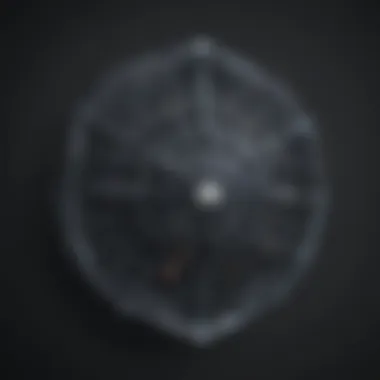

Common security features to look for include:
- Intrusion Detection and Prevention System (IDPS): This feature monitors network traffic in real time and identifies potential threats, allowing timely responses.
- Firewall rules and policies: A customizable suite that permits or denies traffic based on specific criteria enhances control over network environments.
- VPN capabilities: Secure remote access options are essential for modern businesses, allowing employees to connect with corporate networks safely.
- Antivirus and malware protection: Embedded systems that actively scan for malicious software can prevent security breaches before they occur.
Evaluating these features against the requirements of your organization can clarify which product might best suit your operational needs.
Customization Options
Customization options greatly influence the adaptability of network solutions. Businesses often require tailored setups that reflect their unique operational protocols. The extensibility of features in network security solutions determines how well an organization can implement and adapt the technology according to its changing needs.
Key customization options to consider include:
- GUI Customization: A user-friendly graphical interface that can be altered according to user preferences significantly enhances overall productivity.
- Rule configuration: The ability to easily modify firewall rules or policies allows for acute adjustments in response to evolving security landscapes.
- Plugin and module support: Solutions offering a wide array of plugins can extend functionality significantly.
- API access for integrations: This feature aids in bridging the gap between other systems and the security solution, ensuring seamless operations.
The flexibility in customization streams can lead to configurations that specifically meet a business's requirements while ensuring effective network security.
User Interface and Experience
The user interface (UI) plays a key role in how effectively administrators can manage network security tools. A well-designed UI enhances user experience (UX), which is significant for reducing training time and maximizing efficiency.
Considerations for evaluating UI and UX include:
- Intuitiveness: How easily can new users navigate the application? A simple and logical workflow can save time in configurations and troubleshooting.
- Comprehensiveness of documentation: Good user documentation and tutorials can reduce friction for users, allowing them to leverage software features swiftly.
- Accessibility: Features like mobile access and multi-user support can enhance usability for remote teams.
- Feedback mechanisms: Built-in alerts or real-time monitoring capabilities can help users respond quickly to security incidents.
A favorable user interface and experience simplify operations, reducing the total cost of ownership and increasing the effectiveness of network security solutions.
Real-world Use Cases and Testimonials
Understanding how alternatives to pfSense perform in real environments is vital for businesses considering a network security solution. Documented use cases provide valuable insights into the practical application of these tools and demonstrate their effectiveness in real-world scenarios. Testimonials from organizations that have implemented such solutions highlight both benefits and challenges faced during the deployment and operation of these alternatives. This section explores how various organizations have successfully leveraged these solutions, showcasing the strengths, weaknesses, and overall satisfaction with chosen platforms.
Case Studies of Implemented Alternatives
- OPNsense in Educational Institutions
A technical school in the northeastern United States adopted OPNsense to manage its growing network traffic. The institution required a solution that allowed for flexible configuration and robust security features. Through OPNsense, they achieved enhanced monitoring capabilities and reported a significant reduction in security incidents. The ability to use plugins for additional functionality made it an ideal fit. - IPFire for Small Manufacturing Company
A small manufacturing firm in Germany switched to IPFire for better firewall protection. Before this, they relied on outdated hardware and basic protection. After implementing IPFire, they experienced a marked improvement in network performance and security. The management appreciated the detailed reporting functions, which helped them spot vulnerabilities in real time. - Cisco Meraki in a Retail Chain
A national retail chain utilized Cisco Meraki to manage its network across several locations. They needed a solution that offered consistent performance and simplified management. With Meraki’s cloud-based dashboard, the IT team was able to efficiently handle network issues remotely. The retail chain reported increased customer satisfaction due to minimized downtime and improved service delivery.
These case studies illustrate that diverse organizations can successfully implement alternatives to pfSense, each tailored to their specific needs.
User Experiences and Feedback
- Support and Community Interaction
Users often report that community support plays a crucial role in their satisfaction with network solutions. Many who transitioned from pfSense to OPNsense noted the responsive community and accessibility of documentation as significant advantages. - Operational Efficiency
Feedback indicates that ease of management varies between alternatives. Users of Fortinet FortiGate expressed satisfaction with its intuitive interface, which allowed faster configuration and management of security policies.
Conversely, some users of VyOS found its command-line interface more challenging initially. Once they became accustomed, they appreciated the power and flexibility it offered. - Cost vs. Performance
Many users emphasize the importance of balancing cost with performance. Businesses that selected SonicWall praised its various pricing plans catering to small and medium-sized businesses. One owner remarked, "Investing in SonicWall was a wise choice. Our costs went down because of improved efficiency in our network."
"The forums were invaluable when I needed help. It felt like I was part of a collaborative project rather than just a user at the mercy of a product," said an OPNsense user from a tech startup.
In sum, user experiences provide a comprehensive lens through which potential users can evaluate alternatives to pfSense. The testimonials not only highlight the practical benefits but also underscore the importance of community, management tools, and cost effectiveness.
Closure and Recommendations
In the world of network security, the decision to choose a solution is crucial. This section focuses on summarizing findings and offering guidance for selection. Understanding the advantages of various alternatives can enhance security postures for businesses. Each organization has unique needs and requirements. Thus, a well-informed choice can lead to optimal performance and protection.
Summarizing Findings
The exploration of alternatives to pfSense reveals several notable insights. Open-source solutions like OPNsense, IPFire, and VyOS present flexibility and cost-effectiveness. They are generally suitable for small and medium-sized businesses that require robust security without significant investment.
On the other hand, commercial solutions like Cisco Meraki, Fortinet FortiGate, and SonicWall provide enterprise-level features with pragmatic support. They tend to excel in user-friendliness and scalability which appeals to businesses aiming for seamless management.
Key factors emerged from the analysis:
- Performance and Scalability: Each platform has distinct performance levels. Some may handle high traffic better than others. An understanding of your business’s growth is important.
- Ease of Use and Management: The interface and management capabilities vary significantly. Opting for a user-friendly system can save valuable time and resources.
- Support and Community Resources: Reliable support from developers or a vibrant community can make troubleshooting easier.
- Cost Implications: Total cost of ownership, including setup and ongoing maintenance, is critical for budgeting.
These findings provide a base from which businesses can make educated choices.
Guidance for Selection
When selecting a network security solution, careful consideration of requirements is essential. Here are several recommendations:
- Assess Your Needs: Begin by analyzing the specific needs of your business. Identify the level of security required and the types of threats faced.
- Budget Constraints: Understand your budget. Free solutions may suffice, but consider the total cost of ownership for commercial options.
- Trial Periods: Look for trials offered by some commercial vendors. Testing the performance in real-world scenarios can prevent future regrets.
- Community Feedback: Research online for user experiences and case studies related to each option. Platforms like Reddit and forums provide valuable insights from other users.
- Future Growth: Ensure the solution can adapt to your future needs. Scaling can be more important than initial costs, especially for growing businesses.



