Discovering Alternatives to Sign Up Genius Tools


Intro
In the evolving landscape of event management and scheduling tools, finding the right platform is crucial for effective organization. Sign Up Genius has carved a niche for itself, but it is not the only option available. This guide explores a variety of alternatives that can cater to different needs, offering unique features and capabilities. Understanding these alternatives can significantly improve how businesses and individuals manage their events.
The focus here is to identify various platforms, examining their strengths and weaknesses in order to help users make informed choices. Whether you are coordinating volunteers, planning a corporate event, or scheduling appointments, having a comprehensive understanding of available tools is vital.
Software Overview
Purpose of the Software
The primary function of these scheduling platforms is to streamline the process of organizing events. Many of them aim to simplify the task of coordinating participants for meetings, activities, and appointments. This efficiency can lead to better communication among team members and ensure a smoother event experience.
Key Features
Most scheduling software includes a set of core features designed to enhance usability:
- User-Friendly Interface: Simplifies navigation for all users.
- Customization Options: Allows for tailoring settings and layouts to fit specific needs.
- Automated Reminders: Sends notifications to participants about upcoming events.
- Mobile Accessibility: Ensures participants can access information on-the-go.
- Reporting Tools: Provides insights about participants and attendance.
As businesses increasingly depend on these tools, the competition among them is also intensifying. Features must not only meet basic needs but also incorporate advanced elements that attract new users.
Comparison with Competitors
Feature-by-Feature Analysis
When comparing alternatives to Sign Up Genius, it is essential to look at their offerings carefully. Each software provides different features that may appeal to various business contexts. For example, tools like Eventbrite allow for ticket sales integration, while platforms like Doodle offer streamlined polling for scheduling meetings.
A feature analysis will help users understand which platform aligns best with their objectives. Each tool's core functionality, such as ease of use, collaboration capabilities, and integrations with other software, can make a significant difference in event management efficiency.
Pricing Comparison
Cost structures can vary widely among these tools. For businesses, understanding the pricing models is just as important as knowing what features are offered:
- Free Tier Options: Many platforms have free versions with limited features.
- Subscription Fees: Some tools, like Calendly, offer monthly subscriptions for advanced functionalities.
- One-Time Payment: Other services may have a one-off cost for perpetual use.
To make a well-educated decision, compare these costs along with the value derived from each software, factoring in all features provided.
Event management tools have evolved to become more than just scheduling apps; they are now vital business resources.
Prolusion to Event Management Tools
In today's fast-paced environment, the need for effective event management tools cannot be understated. The landscape of event planning has shifted significantly, necessitating solutions that not only facilitate scheduling but also enhance communication and coordination among team members. Various platforms serve these needs, providing features tailored to different organizational requirements. This article focuses on exploring alternatives to Sign Up Genius, a popular choice for event coordination. By understanding the complete range of options available, businesses can make informed decisions about the tools that best fit their operational needs.
The Importance of Scheduling Solutions
Scheduling solutions play a crucial role in ensuring that events run smoothly. They help streamline processes like registration, assignment of tasks, and participant management. Without an effective scheduling system, organizations may find themselves overwhelmed with logistical challenges. This can lead to confusion among participants and waste valuable time and resources.
Key benefits of adopting a solid scheduling solution include:
- Improved efficiency in coordinating events.
- Enhanced collaboration among team members, leading to faster decision making.
- Reduction of scheduling conflicts, ensuring maximum attendance and participation.
- Better data management for future event planning.
As such, recognizing the value of scheduling solutions becomes paramount for any organization seeking to optimize their event management workflows.
Understanding Sign Up Genius
Sign Up Genius has established itself as a well-known platform for managing event sign-ups. It offers a simple interface that makes it easy for organizers to create sign-up lists for various occasions. Event coordinators can quickly set up events and share links with participants, streamlining the process of gathering attendees.
Despite its popularity, some users find its features insufficient for their specific needs. Limitations in customization options or integration with other tools may prompt organizations to seek alternatives. While Sign Up Genius serves its purpose, understanding these potential drawbacks can guide users towards finding a more tailored solution.
"The right management tool enhances not just organization but also the overall experience of participating in events."
Armed with insights into scheduling solutions and an overview of Sign Up Genius, readers will be well-equipped to delve into exploring various alternatives that may better fit their unique requirements.
Overview of Alternatives
The importance of exploring alternatives to Sign Up Genius lies in the diverse needs of businesses and organizations when it comes to event management. Every platform has its strengths and weaknesses, making it imperative to identify the right solution. Understanding these alternatives allows users to make informed decisions that cater to their specific requirements.


When analyzing alternatives, several considerations come into play. These include functionality, ease of use, pricing, and available support. A well-rounded approach will ensure that users can effectively plan events, coordinate volunteers, and manage schedules. Here we delve deeper into the main criteria for comparison and the categories of available tools.
Criteria for Comparison
Usability
Usability refers to how user-friendly a platform is. An intuitive design improves the user experience, enabling quick navigation and reduced learning time. A key characteristic of usability is the simplicity of the user interface, which can greatly affect the overall satisfaction level of users. For this article, usability stands as a beneficial choice because it enhances the efficiency of scheduling tasks.
A unique feature of usability in event management tools is customizable templates that simplify the setup process. This advantage allows users to create tailored event pages, but a downside can be the steep learning curve if the interface is overly complex.
Pricing Models
Pricing models are crucial in determining the accessibility of various platforms. A flexible pricing structure appeals to a wider audience by catering to different budget levels. A prominent aspect of pricing models is the availability of tiered pricing, where users can select plans based on their specific needs and the size of their organization.
This flexibility allows businesses to pay for only what they use, which is a critical factor in a cost-effective approach. However, some platforms may have hidden fees that can impact overall costs, making transparency an essential consideration.
Features Set
The features set of a platform comprises the specific tools and functionalities available to users. This aspect is vital as it directly relates to how effectively the platform can support an event planning process. A notable characteristic of a comprehensive features set is diversified tools allowing integration with other software, enhancing workflow efficiency.
For instance, advanced reporting features can provide insights into attendance and participation rates. The advantage lies in the data-driven decisions that can be made, yet a complex feature set may lead to confusion, making it important to balance complexity with usability.
Categories of Alternatives
Volunteer Management
Volunteer management tools focus on coordinating volunteers for events. This aspect contributes significantly to successful event execution by enabling efficient recruitment and scheduling. A key characteristic of these tools is their ability to centralize communications, making it easy for organizers to reach volunteers.
An essential feature of volunteer management systems is automated reminders, ensuring volunteers are well-informed about their roles. While strengths lie in managing large groups effectively, some tools may not cater well to smaller organizations, where personal touch and direct communication could be more beneficial.
Event Registration
Event registration tools are paramount in capturing attendee information and streamlining the registration process. They play an essential role in reducing friction for users signing up for events. The main characteristic of these options is an easy-to-complete registration form that enhances user experience.
These tools often offer real-time updates about attendee numbers, helping organizers adjust plans as necessary. A downside may be that significant features, like payment processing, could come with additional fees, which is an important consideration for budget-conscious organizations.
Appointment Scheduling
Appointment scheduling tools are tailored for businesses that need to manage one-on-one or group appointments efficiently. They are particularly beneficial for service-oriented organizations. A key aspect is their capability for real-time availability updates, reducing the back-and-forth communication often seen in traditional scheduling methods.
Unique features can include automated reminders and the ability to integrate with calendars, which brings ease to users in managing their time. Nonetheless, the limitation can arise in situations where businesses need more customization options which could affect how tailored the scheduling experience is.
Dedicated Event Management Platforms
Dedicated event management platforms have become essential tools for organizations seeking to streamline their event coordination efforts. In an environment where efficiency can dictate the success of an event, these platforms provide a structured approach to managing complex tasks. They cater specifically to event organizers by offering tailored features that enhance planning, engagement, and follow-up processes. Businesses can benefit significantly by implementing these specialized solutions, effectively reducing the risk of errors while improving overall event quality.
Eventbrite
Key Features
Eventbrite offers a range of features that set it apart as a go-to tool for event organizers. Its ticketing systems are particularly noteworthy, allowing users to create customizable tickets for different event tiers. This feature is key for helping organizers manage participant entry efficiently. Additionally, Eventbrite's promotional tools, such as integration with social media and email campaigns, are vital for maximizing event visibility. Users can also track ticket sales in real-time, giving them valuable insights into attendee trends.
Pricing Structure
The pricing structure of Eventbrite is designed to accommodate events of various sizes. They operate on a service fee model, which can be beneficial for small to medium-sized businesses. Users do not pay up front; instead, they incur costs as tickets are sold. This allows organizers to test out the platform without significant initial investment. However, for free events, organizers can choose a no-fee option, making it an attractive choice. This flexibility is one of the reasons why Eventbrite remains popular .
Ideal Use Cases
Eventbrite is suited for a wide range of events, from small workshops to large festivals. Its user-friendly interface makes it accessible for novices while offering advanced features for experienced users. The unique aspect of Eventbrite is its conference management tools, which can handle multiple sessions and speakers. This capability makes it particularly advantageous for larger professional gatherings where scheduling nuances are important.
Meetup
Community Focus
Meetup stands out for its focus on community building. It enables users to create groups around shared interests, which can foster user engagement. This characteristic makes Meetup an ideal solution for local events or communities looking to grow. It's beneficial for organizers who want to cultivate relationships and create an ongoing dialogue with attendees rather than an isolated event experience. However, this focus on community may not suit every organization, especially those targeting one-off organized events.
Functionality Overview
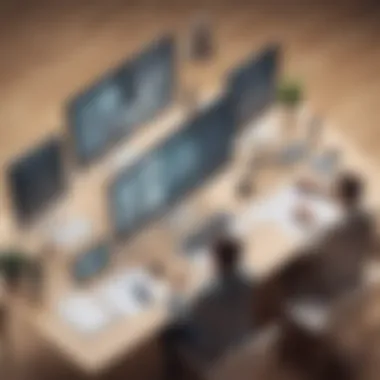

The functionality of Meetup revolves around connecting people with similar interests. Users can create events, poll group members for availability, and track RSVPs easily. The strength of Meetup lies in its calendar integrations which allow participants to add events directly to their personal schedules. This seamless experience encourages higher attendance rates. On the downside, the functionality may feel limited for users seeking sophisticated event management features.
Strengths and Weaknesses
Meetup's strengths lie in its niche for local gatherings and community engagement. Its interface is straightforward, allowing quick event creation and promotion. However, its weaknesses include a lack of comprehensive data analytics, which can hinder an organizer's ability to assess the full impact of their events. Additionally, while it is designed for small to medium gatherings, it may not handle larger scale events as effectively as more robust platforms.
General Purpose Scheduling Tools
General purpose scheduling tools play a vital role in the modern landscape of event management. These tools offer flexible solutions that cater to diverse scheduling needs across various contexts. Unlike dedicated event management platforms that focus solely on specific types of events, general purpose tools allow users to adapt their features to a wider array of situations. This versatility is highly beneficial for small to medium-sized businesses, entrepreneurs, and IT professionals who often juggle multiple tasks and projects.
One of the key advantages of using general purpose scheduling tools is their ease of use. Many of these platforms prioritize user-friendliness, allowing even those with limited technical skills to navigate and utilize their features effectively. This is particularly important in a fast-paced business environment where time efficiency is crucial. Additionally, these tools often integrate well with other software applications, creating a seamless workflow that enhances productivity.
Calendly
User Experience
The user experience of Calendly is designed to be simple and intuitive. Users can easily set their availability and share scheduling links with others. This ease of navigation is a significant characteristic, contributing to its popularity among individuals and organizations. The unique feature of offering personalized links allows for straightforward scheduling without back-and-forth communication. However, some users have noted minor frustrations with customization options, which may limit more advanced features for specific users.
Integrations Available
Calendly shines with its integrations. By linking with various calendar tools, such as Google Calendar and Outlook, users can synchronize their schedules effectively. This integration is crucial for minimizing double bookings and ensuring real-time updates are communicated. One notable highlight is its capability to connect with CRM systems, which can enhance client interactions. However, those who rely heavily on niche software may find limited integration possibilities.
Suitable Scenarios
Calendly is particularly effective for one-on-one meetings, interviews, or consultations. This suitability stems from its straightforward setup process and ability to accommodate various time zones automatically. The personalized scheduling links further increase its efficiency, making it a favorable choice for consultants and service-based businesses. However, for larger group events, its functionality may not offer the same efficiency, as it lacks robust features needed for managing multiple participants simultaneously.
Doodle
Polling Features
Doodle’s polling feature is one of its standout aspects. This allows users to propose various time slots for meetings or events and enables invitees to vote on their preferences. This collaborative approach simplifies finding a consensus, making it an effective choice for teams aiming to coordinate schedules. The unique aspect of Doodle is its ability to eliminate the usual back-and-forth emails, saving time and reducing scheduling friction. However, the effectiveness largely depends on all participants engaging with the poll in a timely manner.
User Interface
Doodle’s user interface is another key feature that contributes to its appeal. The design is straightforward, allowing participants to easily navigate through options. This simplicity is especially significant for users unfamiliar with scheduling tools. The unique characteristic of having a clear layout reduces confusion, making it easier for all users to engage with the platform. However, some users may find a lack of advanced features, such as calendar integrations, limiting compared to other platforms.
Best Use Cases
Doodle is best utilized for group events, such as team meetings or social gatherings. The platform’s ability to gather participant availability makes it an excellent fit for these scenarios. Its strengths lie in its collaborative nature and user-friendly tools that facilitate planning. Nevertheless, in situations where time is of the essence and decisions need to be made quickly, Doodle may fall short compared to more instantaneous scheduling options.
"General purpose scheduling tools enhance productivity and efficiency in event management, making them essential for diverse scheduling needs."
Team Collaboration Tools with Scheduling Features
In the fast-paced environment of modern business, the integration of team collaboration tools with scheduling features can significantly enhance productivity. These tools facilitate coordination among team members while streamlining the complexities associated with organizing events and meetings. The combination of project management capabilities and scheduling tools can improve overall efficiency and help organizations focus on achieving objectives. Maximizing the use of these platforms ensures that team members are aligned and equipped to manage their workloads more effectively.
Trello
Task Management Integration
Trello, as a visual task management tool, excels in integrating tasks with scheduling functions. This integration allows teams to allocate responsibilities clearly and set deadlines within an organized framework. The key characteristic of Trello's Task Management Integration is its board-and-card system, which visually represents tasks and their statuses, making it easy to track progress.
The unique feature of this integration is the ability to customize boards for various projects. This customization promotes a focused approach, allowing teams to quickly adapt tasks according to changing priorities. However, one disadvantage is that new users may find the interface slightly overwhelming at first as they figure out how to structure their boards efficiently.
Visual Planning
Visual planning in Trello is another essential aspect that significantly contributes to event management and coordination. Its drag-and-drop interface allows users to move tasks easily between lists, providing a visual overview of project stages. This aspect is beneficial for teams needing to adjust plans quickly based on real-time feedback.
One of the standout features of Visual Planning is the ability to color-code cards, which helps prioritize tasks based on urgency or importance. Despite the user-friendly nature, some may miss more detailed analytics that other tools provide, limiting visibility into how resources are allocated over time.
Applicability for Event Planning
Trello offers a solid framework for event planning with its customizable templates and checklist features. Teams can utilize templates tailored for specific events, ensuring crucial steps are not overlooked. The applicability of Trello for event planning makes it a preferred choice for those seeking a straightforward solution.
Its unique feature includes the ability to integrate third-party applications, enhancing its functionality. However, while Trello's simplicity is often an advantage, it may lack some advanced features that dedicated event planning tools offer, particularly in terms of in-depth reporting and analytics.
Slack
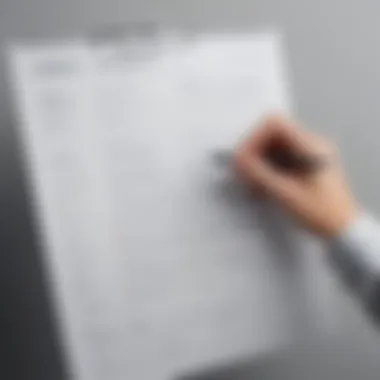

Integration with Scheduling Apps
Slack's strength lies in its robust capability to integrate with various scheduling applications, thus enhancing team communication. This integration streamlines communication regarding event planning and scheduling within a unified platform. A notable characteristic of Integration with Scheduling Apps is the ability to set reminders or notifications directly within Slack channels, making it easier for teams to stay on track.
A unique feature of this integration is the capability to conduct polls to find suitable times for meetings. Nevertheless, one drawback is that it may require additional settings and configurations, leading to potential setup challenges for teams unfamiliar with integrations.
Communication Enhancement
Effective communication is crucial in successful event planning, and Slack excels in this area. It fosters real-time discussions and file-sharing, which can be vital when coordinating events with multiple stakeholders. The key characteristic of Communication Enhancement in Slack is the use of channels to organize discussions by topic or project.
One unique feature that stands out is the ability to set up threads, which keeps conversations organized and focused. However, the fast-paced flow of communication can sometimes result in important details being overlooked amidst many messages, posing a challenge for larger teams.
Efficient Coordination
Slack promotes efficient coordination by allowing teams to streamline their workflow and reduce email reliance. By centralizing conversations and updates, Slack ensures that everyone is on the same page regarding event details. This approach is particularly beneficial for event organizers managing multiple tasks simultaneously.
A unique feature is the reminder function, which allows users to set automated reminders for upcoming tasks or meetings. On the flip side, not all team members might be comfortable adapting to a chat-based environment, which can lead to adjustment period challenges.
"Utilizing team collaboration tools with integrated scheduling features can lead to an enhanced workflow, aligning team efforts toward common goals."
By understanding and leveraging tools like Trello and Slack, organizations can optimize their event planning processes to achieve superior outcomes.
Niche Solutions for Specific Needs
In the context of event management and scheduling, niche solutions address particular requirements of users that general tools may not fully satisfy. Choosing specialized platforms can save time and enhance efficiency for organizations. These tools often come with tailored features designed to solve specific problems.
VolunteerLocal
Focus on Nonprofits
VolunteerLocal primarily focuses on serving nonprofit organizations. This has proven beneficial for these entities, which often rely heavily on volunteers. A major characteristic of VolunteerLocal is its ability to help nonprofits manage large groups effectively. This tool includes powerful volunteer recruitment features, making it easier for organizations to fill gaps and find suitable candidates. The unique feature of its tailored volunteer registration process ensures a seamless experience for both the volunteers and the management. However, its specificity might limit its use for companies outside the nonprofit sector.
Recruitment and Management Tools
VolunteerLocal includes robust recruitment and management tools great for nonprofits. It allows organizations to streamline the way they recruit and track volunteers. A vital characteristic is its ability to create custom registration forms tailored to the needs of each event. This aids in collecting specific information that allows better management of volunteers. While the tool simplifies recruitment, some users might find that advanced reporting features are lacking, which could affect larger organizations wanting detailed analytics.
Pricing Considerations
Pricing remains a significant aspect when choosing any solution. VolunteerLocal has a pricing model tailored to the nonprofit sector, making it affordable and accessible. Its characteristic of offering flexible rates based on organization size is attractive. One unique aspect is the option for a free version for smaller organizations. However, larger nonprofits may find the cost accumulates with added features or paid plans, which might impact their budgeting.
SimplyBook.me
Appointment-Based Business Solutions
SimplyBook.me is an effective tool designed for appointment-based businesses. It excels in helping businesses manage customer bookings and appointments, which can save a lot of time. A key characteristic of this platform is its user-friendly interface that allows easy navigation. Additionally, the unique feature of offering automated reminders significantly reduces no-shows. However, some users report that advanced functionalities may require a steeper learning curve, which could deter those less tech-savvy.
Customization Options
The customization options within SimplyBook.me are noteworthy. Businesses can tailor their booking pages to reflect their branding, making customer interactions more cohesive. A significant aspect is the flexibility to modify service offerings without needing extensive technical knowledge. Despite this, some users have indicated that while customization is beneficial, it can be somewhat limited in terms of deeper integrations with other software tools, which may pose challenges for specific business needs.
Target Audience
SimplyBook.me targets a range of service-based businesses, from salons to consultants. This diversity allows it to cater to various sectors efficiently. A crucial characteristic is its focus on small to medium-sized businesses that rely heavily on appointments. The unique aspect of having a scalable solution is beneficial, allowing businesses to grow without shifting platforms. However, companies with more complex appointment needs might find that they outgrow the tool eventually.
Key Takeaways
Understanding the key takeaways is crucial for navigating the diverse landscape of event management tools. This section synthesizes the insights shared throughout the article, focusing on the significance of choosing the appropriate scheduling solutions and anticipating future trends.
Choosing the Right Tool
Selecting the right event management software can be complex due to varying features and target audiences. Different tools cater to specific needs, whether it concerns volunteer coordination, team events, or client appointments. Here are a few considerations to guide the decision-making process:
- Identify Specific Needs: Before diving into options, assess the requirements clearly. Is the primary goal volunteering management, event registration, or something else?
- Evaluate Features: Look closely at the functionalities of each tool. Some may excel in user experience while others might offer rich integration capabilities.
- Consider Pricing Models: It's wise to understand the cost structures associated with tools like Eventbrite and Doodle. Each solution may have diverse pricing tiers based on features.
Choosing wisely can lead to more efficient planning and increase productivity. Getting the right software not only saves time but also enhances coordination.
Future Trends in Scheduling Software
The landscape of scheduling software continually evolves. Being aware of these trends can provide foresight for businesses looking to invest in the right tools. Notable trends include:
- Increased Integration: As our work lives blend across tools, software with enhanced integration capabilities will likely become essential. Users will benefit from a unified experience that allows data sharing across platforms like Slack, Trello, or even social media tools.
- Personalization and AI: More tools will leverage artificial intelligence to personalize user experiences. From suggesting meeting times to offering tailored reminders, AI can streamline workflows significantly.
- Emerging Mobile Solutions: With the growing use of mobile devices for work and planning, mobile-friendly tools will gain prominence. This may include advanced features specifically designed for mobile users.
The trends discussed indicate a shift towards greater efficiency and user-centric functionalities in scheduling software. As these technologies progress, they will further optimize how businesses approach event management.



