Top Alternatives to Visio for Visual Collaboration
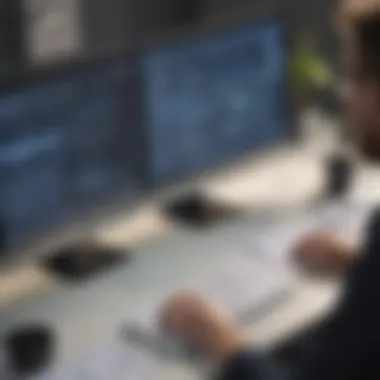

Intro
In today’s fast-paced business environment, effective communication and collaboration have never been more critical. Visual tools can enhance ideas, foster creativity, and improve understanding among team members. For many years, Microsoft Visio has been a go-to application for creating diagrams and flowcharts. However, as businesses grow and evolve, their needs often surpass what Visio offers. As a result, many organizations are searching for robust alternatives that can provide flexible and efficient visual collaboration.
This article aims to open up a discussion about various software solutions that rival Visio, looking closely at their functionalities, ease of use, and cost-effectiveness. From start-ups to well-established firms, these tools promise to facilitate seamless communication and workflow on various projects. Let’s explore these visual collaboration applications that might better address specific operational requirements, ultimately helping businesses make better-informed decisions.
Software Overview
Visual collaboration software serves the fundamental purpose of allowing users to create diagrams, flowcharts, and other visual elements to enhance information sharing. With tools that range from the basic to the increasingly intricate, these software solutions are designed with user experience in mind.
Purpose of the Software
The primary aim of visual collaboration software is to simplify complex data into understandable formats. For example, a project manager might need to illustrate a workflow, or a marketing team may want to present a campaign plan visually. These applications help bridge the gap between ideas and their execution, ensuring everyone is on the same page.
Key Features
- Intuitive Interface: Many of these tools come equipped with straightforward interfaces, making it easier for new users to adapt without extensive training.
- Real-time Collaboration: Capabilities for multiple users to work on the same document simultaneously enhances teamwork and efficiency.
- Customization Options: Users can tailor diagrams and layouts to suit their specific needs and branding requirements.
- Integration Capabilities: Compatibility with other software and platforms allows teams to keep their existing workflow.
- Cloud Accessibility: With the shift towards remote work, many solutions offer cloud-based access to diagrams and charts from any location.
These features not only facilitate ease of use but also enhance productivity and communication across teams.
Comparison with Competitors
When evaluating these applications, one must consider how they stack up against each other. While some alternatives may shine in particular aspects, others may falter.
Feature-by-Feature Analysis
Analyzing software alternatives on a granular level can reveal which tool is best suited for specific business needs. For instance, while one application may excel in visual customization, another might offer superior real-time collaboration features. This intricate dissection helps organizations pinpoint which facets of functionality are most crucial for their success.
Pricing Comparison
The cost can vary significantly between tools, making it crucial for businesses to analyze their budget alongside their needs. Here are some factors to consider:
- Tiered Pricing Plans: Many software solutions offer various pricing models depending on the features included.
- Freemium Versions: Some platforms provide basic functionalities for free, allowing teams to test them out before making a financial commitment.
- Enterprise Solutions: For larger organizations, it might be worth exploring comprehensive packages that include advanced features and support.
By understanding these elements, businesses can better navigate the landscape of visual collaboration tools, avoiding overspending on features that may not be essential for their work.
"Selecting the right tool is less about finding what looks good on paper but more about understanding how it aligns with your team’s specific goals."
Ultimately, the journey through alternatives to Visio reveals a spectrum of software options tailored to enhance visual collaboration. As organizations explore these tools, they arm themselves with the knowledge needed to make sound decisions that can drive their projects forward.
Preface to Visual Collaboration Tools
In today's work environment, remote teams are more prevalent than ever, making visual collaboration tools indispensable for success. Organizations lean on these applications for clear communication, seamless project management, and effective brainstorming. The ability to visualize ideas through diagrams, charts, and flowcharts significantly enhances understanding among team members. Proper visual representation streamlines discussions and decision-making, breaking down complexities in ways that plain text simply cannot.
The Importance of Diagramming Software
Diagramming software stands central to visual collaboration. It allows users to illustrate their ideas clearly and succinctly. With tools such as Lucidchart or SmartDraw, individuals can map out processes, visualize organizational structures, and collaborate on project plans in real time. Here’s why these tools are essential:
- Clarity: A well-structured diagram conveys information more effectively than pages of text. It distills complex information into digestible visuals.
- Collaboration: Many tools offer real-time editing capabilities, enabling team members to contribute and provide feedback as ideas evolve.
- Flexibility: Diagrams can be easily modified, saving time and reducing the chance of misunderstandings.
Using diagramming software, teams often find they can work smarter, not harder. This leads to quicker project turnaround times and a smoother workflow within the organization.
Understanding the Role of Visio
Microsoft Visio has long been a dominant player in the diagramming space. Many businesses recognize its intuitive interface and strong integration with other Microsoft products. This rather established software facilitates creating an assortment of diagrams, from flowcharts to network diagrams. However, while Visio carries a certain weight, it also comes with restrictions that some businesses might find unappealing.
For instance, licensing fees can stretch tight budgets, particularly for small businesses or startups. Moreover, some users propose that Visio could improve in terms of user experience, particularly for those who are not technically inclined.
It’s essential to unpack Visio's core strengths but also its limitations.
"While Visio provides robust functionalities, it doesn’t cater to every business's unique needs, prompting the exploration of viable alternatives."
As teams become more diverse, often spanning various industries, the need for a tool that adjusts to different workflows arises. Recognizing what Visio lacks, many organizations are keen to explore innovative tooling that leverages modern functionalities absent in traditional applications.
Key Features Evaluated in Diagramming Applications
Evaluating diagramming applications goes beyond surface-level comparisons. When searching for Visio alternatives, small to medium-sized businesses need to understand the key features that make these applications effective for visual collaboration. In this section, we will unpack essential elements that not only elevate usability but also enhance the overall experience of creating diagrams.
User Interface Design
User interface design can make or break a software application. A clean and intuitive interface helps users, especially those who are not tech-savvy, to easily navigate through the tool. For instance, a good UI will allow users to focus on creating diagrams rather than figuring out complicated menus and options. @One important aspect is the layout – icons, tools, and design elements should be organized logically and should reflect a user's workflow.
Features such as drag-and-drop functionality can significantly improve the user experience, making diagram creation feel effortless. In today’s fast-paced business environment, being able to whip up a diagram in minutes, rather than hours, is a positive boon.


Additionally, providing customization options allows users to tailor the layout to their preferences. Whether it’s choosing a dark theme to ease eye strain or rearranging toolbars for better accessibility, these small touches can enhance productivity and satisfaction.
Integration with Other Software
In the age of interconnected applications, the ability to integrate with other platforms is vital. Many businesses use multiple tools for project management, communication, and file storage. Diagramming applications must seamlessly connect with popular software like Google Drive, Slack, and Microsoft Teams. This integration enables teams to collaborate more effectively, sharing diagrams and insights without the hassle of switching between applications.
Moreover, integration with cloud storage options can centralize access to important documents. Imagine a scenario where a project manager creates a flowchart in Draw.io and can instantly save it to their Dropbox account. This kind of interoperability reduces the likelihood of losing valuable data and increases efficiency in workflows.
One should consider how well the application interacts with existing tools as a significant factor in decision-making. As tech ecosystems grow, the flexibility to plug in other solutions often boosts a product's value tremendously, enhancing what it can deliver without needing independent solutions for each task.
Templates and Shapes Library
An expansive library of templates and shapes stands as a crucial feature in diagramming applications. Having a wide range of available designs enables users to hit the ground running. It saves time and effort particularly for novice users who might struggle with starting a project from a blank slate.
Consider how industries such as healthcare or construction may require specific diagram types. Applications like SmartDraw provide tailored templates that cater to different sectors, which can significantly reduce setup time.
Moreover, a diverse shapes library also means users can be creative. Customizing diagrams becomes less of a chore and more of an engaging task, which can lead to better presentation outcomes. The best applications don’t just provide a few basic options; they offer a treasure trove of visual aids to suit various needs.
"The choice of a diagramming tool shapes not just the communication of ideas but the collaboration experience, ultimately reflecting the organization’s efficiency and innovation."
Applications that Compete with Visio
In today's fast-paced business world, the need for visual collaboration tools has never been more crucial. As organizations strive to enhance communication and streamline workflows, they often find that traditional tools like Visio may not always meet their evolving needs. This section digs into various applications that stand as worthy competitors to Visio, emphasizing key elements, benefits, and considerations that businesses should focus on when making a selection.
Choosing an alternative to Visio means weighing several factors. User interface is paramount; a clean and intuitive layout can significantly reduce the learning curve for team members. Additionally, integration capabilities with existing systems facilitate smoother transitions and enhance productivity. Many businesses also seek applications that provide a rich library of templates and shapes—having customizable options can save time and improve the effectiveness of communication through visuals.
As companies vary in size and scope, examining pricing models and overall value becomes essential. Some solutions offer flexibility with subscription models, while others present a single, one-time purchase option. Ultimately, finding a tool that aligns seamlessly with business operations and supports collaboration is key, and the following three applications represent the forefront of competition against Visio.
Lucidchart
Lucidchart emerges as a powerful contender in the diagramming arena, providing an array of features that cater to diverse user needs. One of its standout attributes is the real-time collaboration functionality, which allows multiple users to work on diagrams simultaneously. This is immensely beneficial for teams spread across different locations. Moreover, Lucidchart seamlessly integrates with popular platforms such as Google Workspace and Microsoft Teams, creating a unified environment for project management and communication.
Users will appreciate its user-friendly interface, which makes it accessible even for those who are less tech-savvy. A rich catalog of shapes and templates further empowers users to craft professional diagrams with relative ease. Pricing has its flexibility, with options ranging from free tiers to more comprehensive subscriptions, making Lucidchart suitable for startups and larger enterprises alike.
Draw.io
Draw.io, also known as diagrams.net, offers a robust free alternative for diagramming needs. One of the application's major strengths is its open-source nature, ensuring that it continually improves based on user feedback and community contributions. The interface is straightforward—users can quickly navigate through its features without a steep learning curve.
It shines particularly when it comes to cloud integration; Draw.io works smoothly with Google Drive, Dropbox, and other cloud services, which means users can save their projects and collaborate online without brand limitations. While it may lack some of the advanced features found in premium applications, its cost-free advantage makes it attractive for small businesses and budget-conscious teams. The possibility for customization through various plugins invites creative solutions, enabling teams to tailor their experience to fit unique needs.
SmartDraw
SmartDraw caters to users who require a rich design canvas combined with ease of use. This application supports a multitude of diagram types, from flowcharts to organizational charts, and provides a direct integration with platforms like Microsoft Office. The appeal of SmartDraw lies in its advanced automation features; it automatically resizes and lays out diagrams, saving users a considerable amount of time and effort.
Additionally, SmartDraw's variety of templates helps streamline the creation process, allowing teams to initiate projects rather than starting from scratch each time. It offers a one-time purchase model as well as subscription plans, giving adequate choices to various business structures. Although it may not be the cheapest option, its depth of features justifies the investment for many organizations looking to elevate their visual collaboration.
"When you’re looking for a tool that works not just for today but grows with your business in mind, it pays to assess these alternatives carefully."
In summary, these applications do not just give businesses a variety of tools, they also help nurture a culture of collaboration and creativity, leading to more productive teams and innovative outcomes. Choosing the right one requires an in-depth understanding of each tool's capabilities and alignment with specific business needs.
Open Source Alternatives
Open source alternatives to traditional diagramming software offer significant advantages, especially for small to medium-sized businesses and entrepreneurs. The beauty of open source lies in its accessibility, flexibility, and community-driven development. These tools often come at no cost, making them a practical choice for startups and budget-conscious companies. With the ever-increasing demand for effective visual collaboration, it’s essential to explore these software options that empower users to craft diagrams without hefty licensing fees.
When evaluating open source software, some key factors come to mind:
- Customization: Users can modify the software's code to suit their specific needs, which can lead to unique functionalities that proprietary software might lack.
- Community Support: An active user community often means that users can find help, share ideas, and contribute to the tool's development.
- No Lock-In: Since no vendor monopolizes these tools, users retain full control over their projects and data.
- Wide Range of Tools: Open source doesn't mean one-size-fits-all. There’s a diverse range of programs available for different collaborative needs.
However, potential users must consider the complexities that can arise when using open source software. Installation and initial setup may require a bit of tech-savvy, which could be daunting for some. Additionally, while many have a solid support structure, users might not always find centralized customer service like they would with paid options.
"Using open source applications can be a game changer for businesses willing to invest the time and effort in getting familiarized with the tools.”
Dia Diagram Editor
Dia Diagram Editor is a free, open-source software suited for creating diagrams. It offers a plethora of shape libraries and tools tailored for various diagram types — from flowcharts to network diagrams. One standout feature of Dia is its intuitive interface that is surprisingly user-friendly, even for those new to diagramming. The workspace is set up in a way that draws users in, allowing them to focus on content rather than battling with the software.
Key features include:
- Custom Shape Creation: Users can create their shapes or modify existing ones with relative ease, making it perfect for unique diagramming needs.
- Cross-Platform Compatibility: Dia works on multiple operating systems including Windows, Linux, and MacOS. This flexibility is key in collaborative environments where team members may use different systems.
- Export Options: Diagrams can be exported in formats such as PNG, SVG, and even XML, facilitating smooth integration into presentations or documents.
However, with its strengths also come limitations. While Dia is powerful, it might not boast the same range of templates or advanced features found in premium software. Infact, users looking for more robust functionalities could find themselves wishing for more advanced options.


Pencil Project
Pencil Project is another compelling open-source tool designed for creating mockups and diagrams. It stands out due to its focus on usability and simplicity, making it ideal for fast-paced environments where time is of the essence. Users can whip up wireframes or sketches without getting bogged down in unnecessary complexities.
Some of its notable features include:
- Extensive Library of UI Elements: A diverse collection of ready-to-use elements allows users to create mockups for web and mobile applications quickly.
- Flexible Exporting Capabilities: Users can export their work to different formats, such as HTML, PNG, and PDF, which is invaluable for demonstrating designs to clients or stakeholders.
- Built-in Templates: The availability of various templates speeds up the design process considerably, saving time and effort.
Despite these advantages, Pencil Project does have its downsides, primarily in areas like customization and advanced functionalities. Users looking for complex interactive diagrams may find it lacking compared to other tools. Still, for those seeking an easy yet effective environment for diagramming or prototyping, Pencil Project remains a solid choice.
In summary, open source alternatives like Dia Diagram Editor and Pencil Project represent a significant opportunity for businesses looking to enhance their visual collaboration efforts. They provide valuable tools that encourage creativity and teamwork without the financial burden of traditional software.
Comparative Analysis: Pricing Models and Value
Analyzing the pricing models and perceived value of software alternatives to Visio is a cornerstone of choosing the right tool for visual collaboration and diagramming. This section dives into different payment structures and how they align with specific business needs, helping small to medium-sized enterprises pinpoint solutions that not only fit their financial resources but also enhance productivity. With numerous options in the market, understanding various pricing approaches, like subscription plans and one-time purchases, allows businesses to make informed decisions that can affect their overall efficiency and budget.
Subscription vs. One-Time Purchase
The choice between subscription and one-time purchase models raises some eyebrows among businesses trying to balance their cash flow against software needs. Subscription-based models often come bundled with ongoing support, updates, and enhancements, alleviating concerns about future costs as software evolves. This can be especially useful for companies that rely on the latest features or constantly changing compliance needs.
On the flip side, one-time purchases might feel like a relief for businesses that dislike ongoing expenses. They also provide a license to use the tool indefinitely. However, they might lack future updates or require additional costs to unlock further features down the line. When assessing these options, consider:
- Business Growth: Will your team needs evolve? A subscription model can adapt more easily to growth than a one-time purchase.
- Software Maintenance: Frequent updates are essential in fields that are tech-heavy. Subscriptions often keep your tool relevant.
- Budget Allocation: One-time expenses may seem less daunting, but it requires investing more down the road for updates.
Free Trials and Versions
This era of digital solutions often features free trials or limited versions, offering a hands-on opportunity for businesses to test-drive these applications. Taking advantage of trial periods helps organizations assess whether a tool's features and usability match their specific needs before committing financially. It's common for companies to try out multiple tools during this initial phase, gathering feedback from team members and weighing pros against cons.
Moreover, free versions can be a double-edged sword. Sometimes they provide just enough capability to get started but tend to lack essential functions for professionals aiming for comprehensive visual collaboration. Points to ponder:
- Trial Duration: Some software allows only a short trial period. Quick adaptation and exploration within this timeframe is crucial.
- Feature Restrictions: Free versions might limit usage; ensure potential software can scale alongside your needs when upgraded.
- Feedback Loop: Engage your team. Collecting their insights can pave the way for informed decisions.
"Making the right choice in pricing model not only reflects financial acumen but can also shape the efficiency of your team's workflow."
Ultimately, weighing the pros and cons of each pricing strategy involves considering more than just money. It also encompasses features, usability, and how well the software integrates into existing workflows, ensuring that the investment pays off in long-term value.
Evaluating Usability and Learning Curve
When considering software alternatives to Visio, usability and the learning curve are two critical factors that can make or break the decision for small to medium-sized businesses, entrepreneurs, and IT professionals. An intuitive interface can significantly enhance productivity and ensure that teams spend less time wrestling with software and more time on their actual projects.
The usability of diagramming applications is not merely about aesthetics. It involves how user-friendly and accessible the software is to individuals with varying levels of technical capability. This directly impacts how quickly team members can adapt and utilize the software effectively. A steep learning curve can become a bottleneck, especially in environments where time is of the essence.
Therefore, businesses must carefully evaluate the learning experience associated with each application. It's not only about being proficient in creating diagrams but also about fostering a collaborative atmosphere where ideas can flow seamlessly. Here, we will explore various aspects of usability and how they correlate with effective software implementation.
User Experience Across Platforms
User experience can vary widely depending on the platform utilized—whether on desktop, mobile, or web-based applications. Many teams operate with a mix of devices and operating systems, leading to diverse user experiences.
Considering cross-platform usability becomes vital so that all users, regardless of their device, can engage fully. Some applications have gone the extra mile to ensure the interface is cohesive across different platforms. For instance, Lucidchart's web-based platform smoothly adapts to both desktop and mobile interfaces, granting users similar functionalities. This kind of harmonized user experience allows employees to work from anywhere, enhancing overall workflow efficiency.
Moreover, it is important to assess how intuitive the navigation is for first-time users. If a tool presents a clogged web of features that overwhelms the user, it can quickly lead to frustration and devaluation of its potential. Ease of access translates to more productive teams, and this is essential when evaluating alternatives to Visio.
Novice vs. Experienced Users
Understanding the different needs of novice and experienced users is crucial in assessing usability. New users often need simplified instructions and gentle guidance, while seasoned professionals may seek complex features and shortcuts to enhance their productivity. Applications that cater well to both these cohorts often integrate a tiered learning approach.
For novices, integrated tutorials or walkthroughs can provide much-needed support as they dive into the software for the first time. SmartDraw offers onboarding assistance, guiding beginners through their initial projects without edges that might lead to confusion. Experienced users, on the other hand, might be more concerned about advanced features like automation and integration capabilities. For them, applications must deliver a more robust machine that doesn’t compromise performance due to being overly simplified.
"A user-friendly interface can transform a daunting task into an engaging experience, which ultimately enhances team productivity."
This nuanced understanding of usability and the learning curve will place your team in a better position to choose the right tools for effective set up and successful collaboration.
Integration with Business Operations
In the age of digital transformation, the integration of visual collaboration tools into business operations is not just an accessory; it's a necessity. As businesses increasingly rely on visual representations to convey ideas, design workflows, and manage projects, integrating these tools effectively into daily operations can enhance efficiency and streamline communication within teams.
Collaboration Features
When considering a diagramming tool, it becomes vital to evaluate its collaboration features. These functionalities facilitate real-time interactions among team members, enabling them to innovate and refine projects collectively. For instance, tools like Lucidchart allow multiple users to edit a diagram simultaneously. This approach fosters a more engaging workflow, promoting creativity and productivity.
Moreover, the ability to leave comments directly on diagrams encourages ongoing feedback and communication. This seamless exchange can significantly reduce the back-and-forth emails that often bog down projects. Implementing proper collaboration features not only keeps everyone on the same page but can also make distant teams feel as if they are sharing the same online space, boosting team spirit and decreasing response times on project deliverables.


Cloud-Based Solutions
The advent of cloud-based solutions marks a significant leap forward in how businesses deploy diagramming software. With options such as Draw.io and SmartDraw operating in the cloud, teams are no longer tethered to specific devices or locations. This flexibility becomes crucial for small to medium-sized businesses, where mobility and accessibility can ultimately dictate productivity levels.
Cloud-based platforms provide a central repository for all projects, allowing team members to access work from anywhere, provided there’s an internet connection. This fosters an agile approach to project management. Furthermore, syncing changes in real-time means that everyone is updated with the latest information without having to worry about file versioning issues that can arise with traditional software.
Adopting a cloud-based solution also enhances security. Many platforms utilize robust encryption methods and regular backups to ensure that sensitive data remains protected. The benefits heap up: scalable features can adapt as your business grows, and you can often expect lower upfront costs compared to purchasing licenses for desktop software.
"Cloud solutions are not merely a tool; they are a pathway to a more dynamic and responsive business environment."
As businesses navigate the intricacies of visual collaboration, considering how these integration aspects can be customized to fit their specific needs is paramount. The integration of diagramming tools influences not just the effectiveness of visual communication but the overall progress of projects, reinforcing the importance of selecting the right software that aligns with existing business operations.
User Reviews and Feedback
When it comes to selecting the right visual collaboration tool, user reviews and feedback emerge as critical components in the decision-making process. These insights offer a window into the day-to-day experiences of real users. They can reveal nuances about the software that marketing materials might gloss over. In the realm of diagramming applications, understanding how different tools perform in a live business environment can significantly influence a company's choice.
Case Studies from Businesses
Real-world case studies provide tangible examples of how businesses have navigated their journey with different diagramming tools. Consider Company A, an IT consultancy that switched from Visio to Lucidchart to facilitate remote team projects. They reported a notable increase in collaboration efficiency, as Lucidchart’s real-time aspect enabled teams scattered across different locations to brainstorm visually without delay. This shift led to faster project turnarounds and enhanced engagement among the staff.
Another example is a marketing firm that adopted SmartDraw. They needed an intuitive yet sophisticated tool for creating flowcharts quickly for their client proposals. The immediate impact was measurable; response times to clients decreased significantly, as their final presentations now stood out due to cleaner visuals. Such case studies illustrate the direct effects of visual collaboration tools on business performance and user satisfaction.
Common User Complaints
Despite the potential benefits, it’s essential to consider the flip side. User feedback often surfaces complaints that can signal deficiencies or areas for improvement in these applications. A recurrent grievance from users of Draw.io is its interface, which some find lacking in user-friendliness compared to competitors. Many report initial struggles in navigating the options, which can be counterproductive, especially for teams needing to hit the ground running.
Similarly, a consistent point of contention among SmartDraw users centers around its pricing structure. While some appreciate the robust features, others feel that they encounter hidden costs that aren't immediately apparent, resulting in frustration when trying to budget their projects.
In light of these insights, businesses looking to adopt new software should weigh user experiences heavily in their evaluations. Gathering objective feedback through platforms like Reddit or dedicated software review sites can provide clarity. User reviews not only highlight the strengths and weaknesses of each tool but can also uncover less obvious pitfalls—information that is invaluable to informed decision-making.
Future Trends in Visual Collaboration Software
The landscape of visual collaboration software is not static; it evolves continually to meet the changing demands of businesses and users. Understanding these future trends is vital for small to medium-sized businesses, entrepreneurs, and IT professionals who look to adapt and thrive in competitive environments. Keeping up with trends like artificial intelligence and cross-platform compatibility can provide a significant edge in enhancing productivity and collaboration.
This section delves into the critical trends shaping the future of visual collaboration tools, emphasizing their importance, potential benefits, and considerations. By doing so, businesses can position themselves strategically, making informed decisions that align with their operational needs.
Artificial Intelligence Integration
AI is no longer just the domain of cutting-edge tech companies. It’s marching into visual collaboration tools, and its implications are profound. Integrating artificial intelligence in these platforms can automate mundane tasks, provide intelligent suggestions for designs, or even assist in real-time collaboration. The best part? It streamlines workflows, reduces errors, and offers insights gleaned from data analysis.
For instance, AI tools can analyze past projects to recommend layouts or color schemes that resonate well with user preferences. Consider the possibilities:
- Automated design enhancements based on user feedback
- Predictive text features for easier documentation
- Smart alerts for project deadlines or updates based on ongoing tasks
However, businesses must evaluate how to effectively integrate these tools. Training staff to utilize AI functionalities is essential, and there needs to be a clear understanding of the technology’s limitations.
Cross-Platform Compatibility
The rise of remote work has amplified the necessity for cross-platform compatibility across visual collaboration tools. Today’s teams often consist of members who work from different devices and Operating Systems. Hence, a solution that works seamlessly on mobile, desktop, and across varied software environments becomes crucial.
When choosing the right tool, consider:
- Accessibility: Can team members access the software from their devices of choice?
- Integration capabilities: Does the software connect effortlessly with other applications used in your business workflow?
- Consistent user experience: Is the interface intuitive regardless of the platform?
Cross-platform compatibility not only boosts collaboration but also improves team efficiency, as employees do not waste precious time figuring out how to use different systems. A cohesive tool that works across diverse platforms ensures that everyone stays on the same page, literally and figuratively.
"The future of work continues to blur the lines between distance and device — having tools that can keep pace is not just nice to have, it’s essential."
Epilogue: Selecting the Right Tool
Deciding on the right visual collaboration tool can be a significant turning point for businesses, particularly for small to medium-sized enterprises and entrepreneurs. In the world of project management and diagramming solutions, one size does not fit all. Therefore, choosing a tool that aligns with specific organizational needs is paramount. Each application brings its own set of strengths and weaknesses that can either streamline processes or muddy the waters.
Assessing Business Needs
When it comes to assessing business needs, the first step is truly understanding the dynamics of your team and the nature of your projects. Do you need simple flowcharts, complex network diagrams, or maybe something more visual like user journey maps? It’s also essential to consider how collaborative the tasks at hand are. Tools like Lucidchart offer real-time collaboration features, while others might focus more on extensive libraries of shapes and templates. This could determine whether some tools are well suited or not.
Moreover, consider what integrations with other software you currently use will enhance your workflow. If your team heavily relies on platforms like Google Workspace or Microsoft Teams, then finding a tool that integrates seamlessly is a key consideration. Sometimes, it’s the smallest details that can make a world of difference, such as the ease of sharing diagrams or finding templates. This brings greater efficiency and can save valuable time.
Making a Choice
After identifying specific needs, it’s time to make an informed choice. Comparing key features, costs, and reviews can lead the way. For instance, SmartDraw is known for its wide variety of templates but might not be as flexible for custom diagramming as Draw.io. Users must weigh the pros and cons of each option. There’s also no harm in utilizing free trials or versions, which many tools offer. It’s like test driving a car before purchasing—it’s essential to feel comfortable with the tool in action.
In making your selection, also account for scalability. As your business grows, your collaboration needs may evolve. A tool that serves well in the beginning but lacks upgradable features could become a headache later on.
Ultimately, the choice should resonate with both immediate and future needs. By taking the time to evaluate all angles—functionality, cost, flexibility—you’ll set your team up for success.
"The right tool can make tasks feel manageable; the wrong one can leave you tangled in confusion."
By focusing on your particular business needs and making a strategic choice, you can enhance efficiency and collaboration within your team, setting a strong foundation for visual communication as your business expands.



