Top Alternatives to vRealize Automation for Businesses
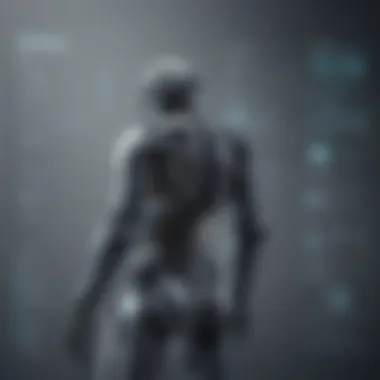

Intro
In today’s fast-paced tech landscape, the need for seamless automation solutions has never been greater. As companies strive to keep pace with the ever-evolving demands of the market, they often find themselves evaluating tools that can enhance their operational efficiency. vRealize Automation has been a prominent solution in the realm of cloud management, yet it’s essential to consider the alternatives available, particularly as each option comes with its own set of features and benefits tailored for distinct business needs.
By exploring various alternatives to vRealize Automation, one can uncover options that may be better suited to specific contexts or requirements. This guide aims to dissect the landscape of automation tools, offering clarity on what exists beyond vRealize. Whether you’re a small to medium-sized business, an entrepreneur, or an IT professional, positioning oneself with the right tool can make a significant difference in operational productivity.
As we proceed, the narrative will unfold around the essential aspects of these alternatives, providing a roadmap for decision-makers. Alongside the key highlights of what software options entail, we'll delve into practical comparisons, implementation strategies, and suitable considerations based on business scale.
Let’s embark on this journey, filtering through the complexities of automation tools and enriching our understanding of the software landscape.
Understanding Automation in Business
Automation has become a backbone in today's fast-paced business world. In this article, we aim to dissect the role of automation in various sectors, particularly focusing on automation platforms as viable options beyond vRealize Automation. The benefits of adopting automation are numerous, ranging from enhanced efficiency to better compliance in operations.
Businesses are constantly under pressure to innovate and refine their processes to stay competitive. Automation not only streamlines repetitive tasks but also offers insights through data analytics, enabling companies to make informed decisions. For small to medium-sized businesses and entrepreneurs, leveraging automation can mean the difference between stagnation and growth.
In essence, understanding automation in business isn't just a nice-to-have; it's a necessity. It helps organizations remain nimble, respond adaptively to market changes, and manage resources effectively. Overall, automation tools and platforms are crucial for any enterprise looking to enhance its operational capabilities.
Defining Automation
When we talk about automation, we refer to the technology that makes processes operate automatically – without human intervention. This can be everything from simple tasks like data entry to more complex ones like managing workflows.
The essence of automation is about reducing manual inputs in tasks to minimize errors and increase productivity. For instance, imagine a small bakery that can automate its inventory management. Such a shift not only saves time for the staff who can focus on baking but also ensures accuracy in stock levels.
- Benefits of Automation in Business:
- Increases efficiency by saving time.
- Reduces operational costs.
- Improves accuracy and consistency.
- Enhances scalability.
The Rise of Automation Platforms
With the continual evolution of technology, automation platforms have seen a significant surge in adoption. The rise of cloud computing and AI has catalyzed this growth. Businesses are no longer shackled by the limitations of their on-premises solutions; they can now access powerful tools on-demand.
A noteworthy trend is that many businesses are leaning towards hybrid models that combine on-premises systems with cloud-based automation. This allows flexibility and scalability while still maintaining control over sensitive operations. As entrepreneurs and IT professionals look to properly utilize these platforms, factors like reliability, security, and integrate-ability become paramount decisions.
To underscore the importance of finding the right automation strategy, consider this: a poorly chosen automation tool can lead to fragmented operations, misunderstanding among staff, and, ultimately, a waste of resources. Organizations must be diligent in examining their needs and the solutions available.
"The implementation of automation platforms is not just a technological upgrade; it's a strategic move that could redefine how a business operates."
As we delve deeper into the alternatives to vRealize Automation, understanding the fundamentals of automation sets the stage for identifying the tools that can truly transform a business.
Overview of vRealize Automation
In the landscape of IT service management, vRealize Automation stands as a prominent player, offering robust capabilities to automate and manage resources across cloud environments. This section dives into what makes this tool significant and essential for businesses venturing into automation. Understanding its core components allows decision-makers to weigh its effectiveness against potential alternatives.
Key Features of vRealize Automation
vRealize Automation comes equipped with a spectrum of features that can simplify complex workflows. Some pivotal characteristics include:
- Self-service provisioning: This enables users to deploy applications without constant IT intervention, streamlining the process dramatically.
- Multi-cloud management: The capability to manage resources across different cloud platforms enhances flexibility and reduces vendor lock-in.
- Integration with CI/CD pipelines: This allows for seamless collaboration between development and operations teams, fostering a rapid development cycle.
- Policy-based governance: Organizations can implement rules ensuring compliance and security across automated processes. This is fundamental to maintaining operational standards.
- Extensive catalog options: Users can access a vast library of services that can be easily implemented, allowing customization per business need.
These features not only facilitate efficiency but also enhance the user experience, making it an appealing option for many organizations. However, beneath those benefits lie challenges and limitations that users must consider.
Use Cases and Limitations
vRealize Automation fits comfortably into various scenarios:
- Development environments: Streamlining testing and staging processes allows developers to spin up environments quickly.
- IT service management: The tool plays a pivotal role in handling incidents and requests, allowing for a more organized workflow.
- Resource optimization: Companies can use it to monitor and manage resource allocation, ensuring that assets are used wisely.
Nonetheless, vRealize Automation is not without its difficulties:
- Complexity: Smaller organizations may find the learning curve to be steep, complicating the initial setup.
- Cost: Licensing and operational expenses can be quite high, especially for small to medium-sized businesses.
- Integration challenges: While it supports multiple platforms, integrating with legacy systems may present hurdles.
In sum, while vRealize Automation offers a suite of powerful tools, its adoption should be carefully evaluated against business needs, existing infrastructure, and available budgets.
"Choosing the right automation tool isn’t just about features; it's about aligning those capabilities with your organization's specific goals and challenges."
As organizations continue to navigate the realms of digital transformation, understanding both the merits and drawbacks of vRealize Automation can guide them towards more informed decisions, be it sticking with it or exploring alternatives.
Identifying the Need for Alternatives
Understanding the need for alternatives to vRealize Automation is crucial for businesses navigating the expanding automation landscape. After all, relying solely on a single solution can lead to missed opportunities, inefficiencies, and potential bottlenecks within automation strategies. Small to medium-sized businesses, in particular, often find their distinct needs and limitations pressing when choosing a platform. This section explores key elements that prompt companies to seek alternatives, emphasizing the benefits and considerations that inform these decisions.
Evaluating Business Requirements
When contemplating an alternative to vRealize Automation, the first step is evaluating business requirements. Different organizations have varying objectives, processes, and resources, which translate into unique needs for automation software. A thorough understanding of these needs helps frame the search for alternatives effectively.
- Flexibility: Businesses today require adaptability to shift gears according to market trends. A solution should not just fit today’s needs; it must evolve with the company.
- Scalability: As a company grows, its automation solution must grow too. Solutions that don’t scale properly can stifle growth and lead to unexpected costs.
- Integration Capabilities: Consider how well an alternative can integrate with existing tools and systems. An isolated solution can cause more problems than it solves.


By answering vital questions—such as what functionalities are essential for operations, which teams will use the platform, and how critical are integration features—businesses can better define what they require, making it easier to shortlist suitable alternatives.
Assessing Current Challenges
Before jumping into comparisons, it's vital for companies to take a good look at their current automation challenges. Simply put, if a system is causing more headaches than it resolves, it’s high time to consider a change.
Common issues might include:
- Performance Bottlenecks: Slow or inconsistent performance can hinder productivity.
- Complexity of Use: If the system is too complicated, it might not get used effectively, which hampers its intended benefits.
- Cost Overruns: Are the financial outlays associated with using vRealize Automation disproportionate to the return on investment? Taking stock of these costs not only justifies the case for change but helps clarify what alternatives can offer better value.
By assessing these current difficulties, organizations can pinpoint areas for improvement and establish what features or capabilities they would need in an alternative solution.
Budget Considerations
Cost is often one of the biggest deciding factors in selecting the right automation solution. Budget considerations can greatly influence the choice of software. When finding an alternative, businesses must look at both upfront costs and long-term investments.
- Initial Investment: Evaluate the license fees, training expenses, and implementation costs associated with new software.
- Recurring Costs: Don't forget about maintenance, subscription renewals, and technical support fees.
- Hidden Costs: Sometimes solutions come with unexpected costs, such as necessary integrations or additional modules that can push your budget through the roof. Even training new staff can be a significant expense.
Balancing these budget elements with the anticipated benefits gives a clear picture of what an organization can afford and what is ultimately sustainable over time.
"A penny saved is a penny earned; in the world of business, this adage stands true more than ever. Companies must consciously assess their financial health before committing to new automation tools."
In summary, identifying the need for alternatives encapsulates a holistic review of organizational requirements, current challenges, and budgetary constraints. This assessment sets the stage for a more informed and strategic selection process that aligns with both immediate needs and future goals.
Exploring Popular Alternatives
Exploring the various alternatives to vRealize Automation is crucial for businesses looking to refine their automation strategies. This section not only highlights why alternatives matter, but it also delves into the distinct features and benefits that are vital when considering new automation solutions. With numerous options on the market, understanding which software aligns best with specific business needs requires careful evaluation. The right choice can lead to improved efficiency, reduced costs, and the ability to scale operations effectively.
When assessing these alternatives, several factors come into play:
- Cost-effectiveness: Many alternatives may offer similar features at a lower price, making them attractive for tightening budgets.
- Integration capabilities: The ability to seamlessly integrate with existing systems cannot be overstated. A solution that works well with your current infrastructure can be a game changer.
- Feature sets: Different platforms may excel in particular areas such as cloud management, application lifecycle automation, or user interface design.
- Scalability: As businesses grow, their needs evolve. Choosing a solution that can adapt to future demands is a smart strategy.
In short, exploring popular alternatives not only safeguards against being locked into one product but also uncovers opportunities to boost the organization’s overall performance.
Top Alternatives to Consider
- Amazon Web Services (AWS) OpsWorks: This tool offers a robust solution for application management, particularly for those already leveraging AWS infrastructure. Its strength lies in its ability to simplify configuration management and application deployment across a range of services.
- Microsoft Azure Automation: Specially designed for businesses entrenched in the Microsoft ecosystem, Azure Automation provides powerful capabilities around process automation, updating, and configuring VMs, which makes it a handy option for streamlining tasks.
- Red Hat Ansible Automation: Renowned for its simplicity and ease of use, Ansible is a great pick for small to medium-sized businesses that want to adopt automation without getting bogged down in complex scripting languages.
- HashiCorp Terraform: A favorite among DevOps teams, Terraform is notable for its focus on infrastructure as code. It allows users to define their infrastructure requirements in a single configuration file, making it easier to manage versions and track changes.
While each alternative has its strengths, the best solution hinges on aligning features with the specific challenges faced by your organization.
Comparative Table of Alternatives
| Feature | AWS OpsWorks | Microsoft Azure Automation | Red Hat Ansible | HashiCorp Terraform | | Integration | Strong with AWS services | Best in Microsoft ecosystem | Works with many platforms | Infrastructure as code | | Ease of Use | Moderate | Easy | Very user-friendly | Requires some scripting knowledge| | Pricing Structure | Pay-as-you-go | Consumption-based | Open-source model | Free with enterprise options | | Deployment Speed | Fast | Very fast | Moderate | Fast | | Community Support | Large Amazon community | Strong Microsoft community | Active with extensive docs | Growing community |
"The right automation tool can not only enhance productivity but also reshape how teams collaborate, ultimately leading to better outcomes and user satisfaction."
This table serves to clarify the unique offerings and potential pitfalls of each option. By weighing these features against your organization’s specific needs, decision makers can find the right fit that offers both short-term benefits and long-term value.
In-Depth Analysis of Alternatives
Exploring alternatives to vRealize Automation is not just about finding different software. It’s about ensuring that businesses can effectively harness automation to enhance their operations. An in-depth analysis provides an understanding of the features, strengths, and potential limitations of each alternative. This deep dive ensures that decision-makers in small to medium-sized enterprises can align automation solutions with their unique business needs.
When evaluating these alternatives, it’s crucial to consider specific elements such as adaptability to existing infrastructure, ease of use, scalability, and overall cost-effectiveness.
- Adaptability: Can the alternative integrate seamlessly with your current systems?
- Ease of Use: A user-friendly interface can drastically reduce onboarding time.
- Scalability: As businesses grow, their needs change. Can the software grow with them?
- Cost-Effectiveness: Balancing features with budget constraints is key.
Understanding these dimensions lets businesses make informed choices, thereby enhancing their automation capabilities while mitigating risks.
"In the world of automation, the right tool can convert a challenging task into a breeze, paving the way for efficiency and innovation."
Amazon Web Services (AWS) OpsWorks
AWS OpsWorks is an exciting offering from Amazon. It provides a framework that can help manage complex applications through various layer configurations. One of the key benefits is its ability to automate instances and deployments, aiding in scaling on-demand. With OpsWorks, managing server configurations becomes almost a second nature for IT teams.
- Key Features:
- App Management: Easily deploy and manage applications with multiple layers.
- Monitoring: Built-in monitoring tools provide insights into application performance, which is vital for troubleshooting.
- Automated Scaling: This feature allows businesses to handle traffic spikes efficiently.
However, some may find that the learning curve is a bit steep, especially for those unfamiliar with AWS services. Setting up AWS OpsWorks requires a firm grasp of both the platform and the basic principles behind configuration management.
Microsoft Azure Automation
Microsoft Azure Automation stands out for its integration with the Azure cloud ecosystem. It offers seamless management and orchestration for cloud resources, which can be particularly useful for businesses already vested in Microsoft products.
- Advantages:
- PowerShell Integration: Automate repetitive tasks using PowerShell scripts.
- Update Management: Easily keep systems up to date without manual intervention.
- Hybrid Capabilities: Azure Automation is versatile enough for both cloud and on-premises environments.
A consideration for Azure Automation is that its benefits are most apparent when a business is already utilizing Microsoft services. Thus, it might not be the best fit for those who have a diversified tech stack without Microsoft integration.


Red Hat Ansible Automation
Red Hat Ansible Automation appeals to those who prioritize simplicity and speed in automation. It relies heavily on a straightforward syntax, which makes it accessible for teams not deeply entrenched in IT.
- Strengths:
- Agentless Architecture: No need to install agents on target servers, which simplifies management.
- Community Support: An open-source model means there's a wealth of community resources and playbooks available.
- Flexibility: Its adaptable design allows users to automate a wide range of tasks across different environments.
However, businesses must take into account their existing infrastructure. If they have mostly Windows-based systems, they might find Ansible less compatible than other tools.
HashiCorp Terraform
HashiCorp Terraform focuses primarily on infrastructure as code, allowing developers to define what their infrastructure should look like using simple configuration files. This enables effective version control and replication of environments, which can significantly reduce deployment errors.
- Core Features:
- Infrastructure as Code: Define and manage your infrastructure using high-level configurations.
- Multi-cloud Deployment: Terraform can work across various cloud providers, making it highly versatile.
- State Management: It maintains state files, which can track resources across deployments.
Despite its strengths, Terraform requires a certain level of expertise in defining configurations, which could demand additional training or hire of skilled staff for small teams unfamiliar with coding.
Each of these alternatives to vRealize Automation offers distinct advantages and challenges. Weighing these carefully against business needs is essential for making informed decisions going forward.
Implementation Strategies for Automation Solutions
The quest for optimal automation within a business involves a strategic approach to implementation. This part of the article underlines the importance of having a well-thought-out strategy for deploying automation solutions. Without this, organizations may find themselves facing pitfalls that could lead to wasted resources, inefficiencies, and ultimately, disappointment in desired outcomes.
Implementing automation tools isn't just about selecting software; it requires a holistic view of the business's processes, goals, and resources. By defining a clear implementation strategy, companies can seamlessly integrate these tools into their existing framework, ensuring that every step aligns with the overall business objectives.
Planning Your Automation Journey
When embarking on the journey of automation, it's crucial to have a solid plan in place. First, businesses need to analyze their current processes. Identify areas that could benefit from automation, such as repetitive tasks or processes prone to human error. It might be helpful to involve team members from different departments to gather comprehensive insights. You don't want to leave any stone unturned.
- Define Clear Objectives: What do you want to achieve? Setting specific goals ensures that the automation aligns with your broader business strategy.
- Stakeholder Engagement: Involve key players early on. Gaining buy-in from stakeholders can ease the implementation process, ensuring that everyone is on the same page.
- Resource Assessment: Evaluate your current tools and resources. Do you have the necessary infrastructure to support the new automation software?
Once this groundwork is laid, the next step is to select the right automation solution. Give special attention to scalability since your needs may evolve over time.
Best Practices for Effective Deployment
Deploying automation software can feel like a daunting task, but there are best practices that can lead to a smoother rollout:
- Start Small: It's often wise to pilot the software in a limited environment. This helps tread lightly and allows for making adjustments without major disruptions.
- Iterative Approach: Think of your deployment as a series of incremental improvements. Gather feedback, revise strategies, and expand gradually.
- Training and Knowledge Sharing: Staff must feel equipped to use new tools confidently. Provide comprehensive training sessions and develop resource materials that are easy to access.
- Monitor and Optimize: After deployment, continually assess the impact. Look at performance data, solicit team feedback, and remain flexible to make necessary tweaks.
"Automation is not a magic wand; it’s a weighty decision that requires ongoing evaluation."
Utilizing these strategies can bolster an organization's administration of its automation solutions, providing a structure that mitigates risks and maximizes benefits. Remember, the goal isn’t just to automate for the sake of it; it’s to enhance productivity and efficiency while aligning with the broader vision of the organization.
User Experience and Support
In the fast-paced world of automation, the user experience and support systems surrounding various platforms can make or break their adoption in a business. For small to medium-sized enterprises and independent entrepreneurs, navigating automation tools can feel like wandering in a labyrinth without a map. Thus, this section will shed light on why improving user experience and reliable support is paramount when selecting alternatives to vRealize Automation.
Examining User Interfaces
When delving into the user interfaces of automation solutions, it's imperative to consider intuitiveness and accessibility. A sophisticated tool boasting robust features is worthless if users find its interface convoluted or perplexing. A well-designed user interface should feel like a second skin for IT professionals and other users alike; intuitive menus, clear instructions, and visually appealing layouts are essential components.
- Clarity of Navigation: A clear menu structure that allows users to find their way around the system without a magician's intuition is critical. Features should be easy to locate, often categorized logically.
- Customization Options: Different businesses have varying needs. A user interface that allows customization, enabling users to configure dashboards and settings that align with their workflows, is a huge plus.
- Responsive Design: As businesses increasingly operate on mobile devices, a platform that adapts seamlessly to various screen sizes greatly enhances the user experience.
- Usability Testing: Regular updates informed by real user feedback not only improve user interfaces but also build trust with the customer base, creating an atmosphere where feedback is valued over mere sales.
A thoughtful approach to user interface design can transform a user’s interaction from a chore into a seamless experience, ultimately increasing productivity and satisfaction.
Availability of Support and Resources
Support should be viewed not just as a safety net but as an integral part of any automation solution. The different layers of awarness and responsiveness provide users with the assurance that their questions and concerns will be addressed post-implementation.
- Multi-Channel Support: A solution that offers assistance through multiple channels—such as live chat, forums, email, and phone—ensures that users can reach out in the way that feels most comfortable for them. Resources like Reddit and Facebook often host vibrant communities where users exchange tips and solutions, creating an auxiliary support network.
- Comprehensive Documentation: Clear and detailed documentation covering installation, functionality, and troubleshooting can save time and frustration. Visual guides, such as videos or infographics, often shine in simplifying complex topics.
- Community Forums: A robust community can be a lifeline, offering users a place to voice concerns and share experiences. Having an engaged audience often leads to quicker resolution of issues.
- Regular Training and Updates: Companies that provide regular training sessions and updates not only keep their user base informed but also foster a relationship of trust and reliability.
"Investing in user experience and support is investing in the productivity and satisfaction of your team. A happy team means a happy business!"
While choosing automation tools, understanding the intricacies of user experience and the available support platforms cannot be understated. The right combination of these elements can lead businesses to effectively harness automation technologies that align with their operational goals.
Case Studies and Real-World Applications
Understanding how various vRealize Automation alternatives perform in real-world settings is crucial for decision-makers. Case studies illuminate the practical applications of these tools, offering insights that are far more impactful than theoretical discussions or marketing claims. They help us see how businesses, particularly small to medium-sized ones, implement these solutions effectively. Through these narratives, companies can identify what truly works and what doesn’t, helping tailor their automation strategies to suit their specific needs and realities.
Focusing on case studies allows an organization to evaluate the specific benefits and challenges faced by peers in their industry. This can uncover hidden pitfalls or, conversely, potential avenues for significant improvement that may not be evident through broad comparisons. Moreover, these accounts frequently illustrate the measurable outcomes achieved post-implementation, offering tangible data points that can support or complicate a decision-making process.
Successful Implementations of Alternatives
"> The right tool, when paired with a well-thought-out implementation strategy, can make or break automation efforts."
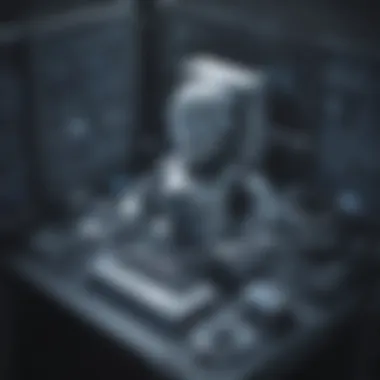

When we dive into successful implementations, we'll find inspiring stories showcasing how firms have harnessed alternatives to vRealize Automation. For example, a leading e-commerce startup transitioned from vRealize to Amazon Web Services (AWS) OpsWorks. By embedding OpsWorks in their deployment pipeline, they automated their server management processes, which helped them cut costs by 30% while speeding up deployment from weeks to mere hours.
Another interesting case is a regional bank that adopted Microsoft Azure Automation to streamline its workflows. This bank previously grappled with manual reporting processes that were not only time-consuming but also prone to errors. After implementing Azure, they significantly enhanced their reporting speed and accuracy, allowing them to devote more time to customer service rather than administrative tasks.
These instances shine a light on the versatility of different automation platforms. They also reveal that success often hinges not just on what solution is chosen, but also on how well it aligns with the organization's existing objectives and needs. Customization to fit specific workflows is often a factor that sets successful deployments apart from the rest.
Lessons Learned from Deployments
It’s essential to glean wisdom from both successful and unsuccessful deployments. The narratives behind these examples reveal numerous lessons that can guide future implementations of automation tools. A common theme is the importance of thorough planning. One organization that rushed into implementing Red Hat Ansible Automation without adequate training faced several significant challenges, ultimately requiring them to backtrack and retrain staff, which extended their timeline significantly.
Furthermore, integration also plays a pivotal role. A manufacturer that incorporated HashiCorp Terraform highlighted the difficulties faced while integrating it into their existing CI/CD pipeline. The key takeaway? Engaging stakeholders from IT and operations during the planning phase could have eased the transition.
However, not all stories end in setbacks. Consider a consultancy firm that used Terraform alongside robust planning and integration processes. By engaging cross-departmental teams throughout the automation journey, they reported a 50% increase in productivity within six months of deployment.
Evaluating Potential Risks
Evaluating potential risks is a critical aspect when considering alternatives to vRealize Automation. In today’s digital landscape, organizations are increasingly relying on automation to streamline processes and enhance efficiency. However, diving headfirst into new software solutions without a thorough understanding of the risks involved can lead to unintended consequences. Not recognizing these risks can cause disruptions that thwart progress, damage reputations, and even incur financial burdens. This section sheds light on vital risks that need scrutiny, benefits of performing this evaluation, and necessary considerations to keep in mind.
Identifying Key Challenges
When transitioning to a new automation platform, several key challenges often surface. Recognizing these challenges upfront enables organizations to prepare adequately and respond proactively.
- Integration Issues: The new tool may not integrate smoothly with existing systems. This can create data silos where information does not flow freely across platforms.
- User Adoption: Employees can be resistant to change, which can slow down the adoption of the new system.
- Training Needs: Staff may require extensive training to use the new tool effectively. The time and resources allocated for training can strain your operations.
- Reliability Concerns: New alternatives might not be as stable or feature-rich as anticipated, leading to downtime or lower productivity.
- Vendor Lock-in: Selecting a new platform might result in difficulties if you decide to switch providers later. Assessing long-term flexibility is crucial.
These challenges are not roadblocks but opportunities to refine the decision-making process about which automation solution fits best. By anticipating them, organizations can strategize their approach, ensuring smoother transitions.
Navigating Compliance Issues
With automation solutions, compliance with industry regulations is a significant concern. The landscape of these regulations is always changing, and many businesses—especially small to medium-sized ones—may find themselves at a disadvantage when facing compliance requirements. Here are some crucial aspects of compliance to be aware of:
- Data Protection Regulations: Many industries are subject to data protection laws, such as GDPR or HIPAA. Automation solutions need to incorporate features that ensure sensitive data is handled correctly.
- Reporting Requirements: Understanding the reporting obligations related to your industry can help you choose a solution that simplifies compliance rather than complicates it.
- Audit Trails and Record Keeping: The ability to track changes and retain records is essential. Ensure the chosen automation tool provides functionalities that support robust audit trails.
"In the world of automation, ignoring compliance is like ignoring the safety net at a circus—you're betting on everything going right when a fall can be disastrous."
Navigating compliance effectively often requires thorough research and, in some cases, legal consultation to ensure that all bases are covered. This proactive approach not only protects the organization from penalties but also builds trust with stakeholders, partners, and customers.
Ultimately, evaluating potential risks allows organizations to measure both the positive outcomes of adopting a new automation tool against the pitfalls they may face. Each risk can lead to insights and adaptations that refine not only the implementation process but the organization's strategy as a whole. Understanding these nuanced aspects can empower businesses to select the best alternative to meet their specific needs.
Future Trends in Automation Software
The evolving landscape of technology pushes businesses to rethink their automation strategies continuously. Understanding future trends in automation software is crucial because it helps organizations anticipate changes and stay relevant in a competitive environment. A focus on this topic empowers small to medium-sized businesses, entrepreneurs, and IT professionals to align their efforts with innovations that can elevate their operational efficiency and response to market demands.
Identifying emerging technologies and their implications on automation can provide key advantages. As automation integrates more deeply into operations, knowing what’s on the horizon ensures businesses can pivot quickly and adopt solutions that will enhance productivity and reduce costs.
Additionally, trends in automation software are not just about tools and technologies; they also include considerations of best practices for implementation. As the market evolves, so too must the strategies employed to navigate challenges such as integration complexity and user adoption.
Emerging Technologies and Innovations
Automation is no longer just a one-size-fits-all approach. New technologies such as artificial intelligence (AI), machine learning (ML), and robotic process automation (RPA) are increasingly gaining traction. These technologies enhance traditional automation capabilities by introducing intelligent decision-making processes and learning algorithms capable of optimizing workflows over time.
For instance, AI-powered automation can analyze vast amounts of data faster than any human, identifying patterns and insights that can inform business strategy. This capability creates opportunities for predictive analytics, risk management, and even customer service automation. It’s quite a game changer, allowing companies to react in real time to shifts in consumer behavior or market conditions.
Innovative software technologies, like low-code and no-code platforms, also deserve mention. These tools enable non-technical users to create and modify automation workflows without needing deep programming knowledge. As a result, businesses can empower their employees at all levels to contribute to automation efforts, fostering an agile work environment.
Predictions for the Automation Landscape
As we look to the future, several predictions emerge regarding the automation landscape. For one, increased collaboration between humans and machines is likely to dominate business operations. Rather than replacing human jobs, automation will augment human capabilities, allowing teams to focus on higher-value tasks.
Additionally, the shift toward cloud-based automation solutions provides companies with flexibility and scalability. These solutions enable businesses to adapt their automation strategies in alignment with changing needs and economic conditions.
Cost efficiency is a constant demand across the board. Predictions suggest that companies will increasingly seek solutions that provide strong ROI, which will spark a rise in the adoption of open-source automation tools. This trend presents an opportunity for businesses to leverage community-driven support structures that fortify their automation capabilities without hefty licensing fees.
"The future of automation is not just about doing things faster, but doing things smarter and with exceptional agility."
In summary, the future of automation software holds significant promise. Adapting to emerging technologies and innovations while embracing predictions for an evolving landscape will be crucial for businesses aiming to thrive. Organizations that stay ahead of these trends will undoubtedly carve out a competitive edge in their respective industries.
Ending: Making an Informed Choice
In today’s rapidly evolving technological environment, selecting the right automation platform is more pivotal than ever. Finalizing your choice hinges not just on current needs, but also on future scalability and integration with existing systems. This section encapsulates key findings, benefits, and considerations that will empower businesses to make informed decisions when exploring alternatives to vRealize Automation.
Summary of Findings
As we explored various automation platforms, several threads emerged consistently:
- Diversity of Options: Numerous alternatives like AWS OpsWorks, Microsoft Azure Automation, Red Hat Ansible, and HashiCorp Terraform each offer unique advantages and distinctive features, catering to different business needs.
- Business Requirements: Companies must first assess their specific requirements—such as workload management, resource allocation, and compliance needs—before leaping into implementation. A one-size-fits-all approach seldom holds water in automation.
- Cost Implications: Financial considerations are paramount. Many alternatives present varied pricing models ranging from pay-per-use to subscription plans. Understanding total cost of ownership versus benefits derived will help in making a cost-effective choice.
- User Experience: A platform's usability can significantly affect adoption rates among staff. The better an automation tool fits into existing workflows and integrates with current software, the smoother the transition.
“Choosing an automation solution is often more about aligning capabilities with goals than merely picking the loudest brand on the market.”
Final Recommendations
After weighing the landscape of alternatives, here are several recommendations for businesses uncertain about their automation journey:
- Conduct a Needs Assessment: Before plunging into software comparisons, take the time to pinpoint what specific features and functionalities your organization truly needs. Focus on solving current pain points effectively.
- Trial Runs: Where possible, engage in trial periods for shortlisted tools. Hands-on experience helps in genuinely assessing user interfaces, support structures, and overall effectiveness in meeting your needs.
- Scalability Matters: Automation software must grow with your business. Be wary of solutions that appear compelling but lack the necessary scalability to accommodate future needs.
- Community and Support: Check for strong user communities and available documentation. Access to a knowledgeable network can offer guidance and insight that saves time during implementation.
- Long-Term Vision: Finally, reflect on how your automation solution fits into broader technological trends. Understanding where automation is headed can provide an advantage when making your choice.
By synthesizing these factors, your organization can move forward with clarity and confidence, ensuring that the selected automation solution paves the way for enhanced operational efficiency and strategic growth.



