Analyzing Alternatives to Google Jamboard
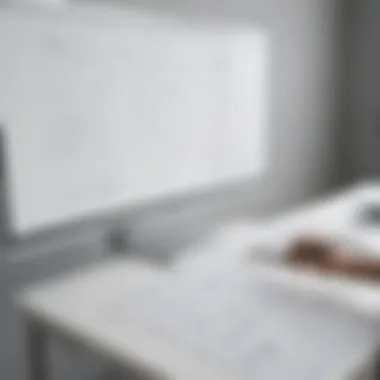

Intro
As organizations increasingly embrace digital tools for collaboration and brainstorming, the market for interactive whiteboards has exploded. This surge is largely fueled by the rise of remote and hybrid work environments, where visual communication can bridge the gap between teams scattered across different locations. Google Jamboard has positioned itself prominently in this sphere, offering a suite of functionalities that cater to varied use cases. Yet, it's essential for businesses to recognize that Jamboard isn't the only player in town.
Various competitors, each with its unique strengths and weaknesses, vie for attention in this evolving landscape. This article takes a close look at these alternatives, dissecting what each solution brings to the table. By considering core features, pricing models, usability, and collaboration capabilities, businesses can make an informed choice aligning with their specific needs and operational goals.
In the following sections, we'll dive into an overview of various interactive whiteboard software, spotlighting not only the features that define each option but also how they stack up against each other. Through a detailed comparison of pricing and key functionalities, this analysis aims to empower small to medium-sized businesses, entrepreneurs, and IT professionals to navigate this expansive market effectively.
Let's begin by exploring the software landscape.
Understanding Jamboard's Position
In the rapidly evolving world of digital collaboration tools, understanding Jamboard's position is crucial, especially when businesses are on the lookout for alternatives. This section shines a light on Jamboard, revealing its unique features, how it fits into the competitive landscape, and what sets it apart from its rivals. With the right context, organizations can appreciate what Jamboard has to offer and why exploring other options might be essential.
Overview of Jamboard
Jamboard is not just an ordinary digital whiteboard; it is a powerful tool developed by Google that aims to transform the way teams brainstorm and collaborate. Introduced as part of Google Workspace, this interactive whiteboard allows users to sketch ideas, share content, and collaborate in real time, bridging the gap between physical and digital spaces.
One standout aspect of Jamboard is its integration with Google tools, making it seamless for users who already rely on platforms like Google Drive and Docs. The ability to pull in documents directly and make real-time edits during a brainstorming session is a considerable advantage.
However, while it's user-friendly for those familiar with Google products, beginners may find the learning curve slightly challenging. Despite its benefits, potential users must recognize its limitations, particularly when compared to specialized tools that may better suit specific tasks or workflows.
Target Audience of Jamboard
Jamboard primarily attracts certain demographics, mainly small to medium-sized businesses, educational institutions, and design teams. For these users, the collaborative nature of Jamboard provides an important platform for creativity and teamwork.
- Small to Medium-Sized Businesses: These organizations often seek cost-effective solutions that can scale with their team's growth. Jamboard offers a dynamic way for these groups to brainstorm and share ideas in a collaborative environment.
- Educational Institutions: Teachers and students find value in Jamboard’s interactive features for engaging lessons, fostering creativity, and visual learning.
- Design Teams: With a focus on visual representation, design professionals appreciate Jamboard’s capabilities for sketching ideas and feedback loops.
Recognizing the specific audience helps one grasp how Jamboard fills a niche but also highlights why some users might benefit more from exploring rival platforms instead. Understanding its ideal clientele guides businesses when deciding if it aligns with their operational goals or if alternatives might suit them better.
The Need for Alternatives
In the fast-paced world of business, relying on a single tool can often be a risky move. As companies strive for efficiency and adaptability, the need for alternatives to Google Jamboard becomes apparent. This section will explore the significant elements that drive businesses to seek out other options, as well as the critical considerations that come into play.
Why Businesses Seek Other Options
The quest for alternatives stems from various factors that can impact a company's productivity and collaborative efforts. As organizations grow, so do their needs. Here are some common reasons why companies explore different interactive whiteboard tools:
- Cost Considerations: Often, budget constraints can push businesses to look for more cost-effective solutions. Not every company can justify the investment in a tool that doesn’t meet all its needs or that offers similar functionality for less.
- Feature Set Variance: Different organizations have different workflows. Some may find Jamboard lacking in specific features that are crucial for their operations. For instance, businesses that need extensive integrations with other software platforms may look elsewhere if Jamboard doesn't provide what they require.
- User Experience: The preference for user interface and overall usability can vary widely among teams. Users may find Jamboard's interface cumbersome, leading to frustration that drives them to explore simpler tools.
- Collaboration Needs: Rapidly changing team dynamics often necessitate tools that cater to real-time collaboration more efficiently. If Jamboard falls short in enabling seamless teamwork, companies may turn to alternatives that offer better support for group activities.
The pursuit of alternatives is often more than just a reaction to dissatisfaction; it's about finding a tool that aligns better with an organization's specific goals and working styles.
Evaluating User Feedback on Jamboard
To gauge whether a tool like Jamboard is serving its purpose, it’s essential to consider user feedback. Real-world experiences can shed light on both its strengths and weaknesses. Here are some important points to evaluate:
- Customer Satisfaction: Analyzing reviews from existing users can help businesses understand overall sentiments. If multiple users are reporting issues with the interface or integrations, it may militate against adopting Jamboard.
- Product Updates: Users often express their feelings about how frequently a product is updated. A tool that is frequently improved to meet user suggestions is more likely to create loyalty among its users.
- Support and Community: Evaluating the level of customer support offered can be critical. Resources like user forums, instructional videos, or direct support can create a more favorable user experience. Users may gravitate towards platforms that foster a strong community and offer responsive support.
"User feedback is the compass that guides businesses in navigating to the most suitable tools."
Ultimately, understanding what current Jamboard users think can inform decisions regarding its functionality and usability, serving as a valuable lens through which potential adopters can assess their options. With careful attention to both the reasons for seeking alternatives and the insights gleaned from existing feedback, companies can make well-informed choices that align closely with their operational needs.
Key Competitors in the Market
In a landscape filled with options, understanding who competes with Jamboard provides a clear view of what's available. Businesses today often hunt for digital tools that align with their unique needs, and each competitor comes to the table with distinct features that cater to diverse requirements. Understanding these competitors can dramatically influence purchasing decisions, allowing firms to equip themselves with the best tools for collaboration, creativity, and productivity.
When diving into the alternatives, it’s vital to parse the specifics: different software offers various capabilities, pricing structures, and user experiences, all of which can shape how a team operates. For small to medium-sized businesses or entrepreneurs, having the right tool can mean the difference between seamless teamwork and chaos. Each competitor’s positioning within the market gives a glimpse into their target demographics, strengths, and limitations.
Conceptboard: A Visual Collaboration Tool
Core Features
Conceptboard stands out for its visually engaging canvas that simplifies collaboration, especially for teams that lean toward visual representation. This platform offers tools for drawing, sketching, and sharing images that can facilitate brainstorming sessions. Team members can comment directly on designs, ensuring feedback is clear and contextual.
The key characteristic here? Its infinite canvas which allows ideas to sprawl freely without the constraints of traditional whiteboard limits. This aspect is especially beneficial for creative teams needing lots of room for thinking outside the box. One unique feature is its integration with Trello, bridging project management with visual brainstorming, but perhaps the downside is that it could feel overwhelming for users new to such dynamically interactive setups.
Strengths and Weaknesses
When discussing strengths and weaknesses, Conceptboard shines with its robust design features that nurture creativity. The ability to collaborate in real time means teams can make decisions on the fly. Nevertheless, while powerful, its learning curve can deter those unused to digital brainstorming tools. Some users find the UI cluttered, which could detract from the workflow if not used carefully.
Pricing Analysis
Peeking into the pricing, Conceptboard employs a freemium model that allows users to dip their toes before fully diving in. Such a structure appeals to many entrepreneurs wrestling with budgets. The free tier permits basic features, which is an attractive entry point. However, the premium pricing for advanced functionalities may cause some hesitation among cash-strapped startups who need to weigh the potential ROI.
Miro: Interactive Whiteboarding Redefined
Collaborative Features
Miro’s strength lies in its diverse collaborative features. It offers numerous templates ranging from mind maps to agile workflows, facilitating a customizable space. This flexibility helps teams mold their environment to their needs, making it an ideal choice for organizations that thrive on creativity or iterative projects.


Its unique advantage? Integrative tools allowing simultaneous participation from team members, regardless if they’re in the same room or across the globe. However, this volume of options can sometimes complicate rather than simplify the user experience, putting a damper on swift facilitation during meetings.
Integrations Available
Miro shines brightly when it comes to integrations. It plays well with existing tools like Slack, Google Drive, and Zoom, allowing for a smooth transition between workflows. The key characteristic of Miro here is interoperability; it harnesses existing software to enhance its features further. But, there can be an issue with maintaining clarity when too many integrations overlap, potentially muddying the tool’s interface.
Market Position
In terms of market position, Miro has established itself as a leader in online collaborative spaces. Many organizations or startups favor Miro for its capacity to serve a broad range of project needs, from design to strategic planning. However, its high reliance on the internet can become a stumbling block in environments with unstable connections, making it less accessible for remote teams in less connected regions.
Microsoft Whiteboard: Seamless Integration
Features and Usability
Microsoft Whiteboard is designed with usability in mind—its clean interface allows users to dive straight into brainstorming sessions. Whiteboard supports templates and a straightforward drawing interface. What stands out is the smooth user experience for those already entrenched in the Microsoft ecosystem.
Furthermore, its unique feature of attaching sticky notes and lists directly on the canvas mirrors a physical whiteboard experience. However, the downside could be its limitations on advanced functionality compared to other competitors. Teams looking for robust project management tools might find Whiteboard’s offerings lacking.
Integration with Microsoft Products
The pinnacle of Microsoft Whiteboard’s advantage is its seamless integration with the Microsoft suite, including tools like Teams and OneNote. This ensures that teams entrenched in Microsoft products can transition effortlessly between tasks. Its intuitive connection to familiar software can streamline project management, making it a smart choice for businesses already committed to Microsoft. On the flip side, this can pose challenges for organizations using a mix of other solutions, limiting its appeal.
User Demographics
The user demographics lean heavily towards enterprises that are already powered by Microsoft products. Given its extensive functionalities tailored for in-house meetings, large teams might find it ideal, while smaller setups might miss the mark. Although it caters well to a structured environment, it leaves less room for casual users who may seek a more flexible platform.
Stormboard: Brainstorming and Planning
Functionality Overview
Stormboard stands out for its emphasis on brainstorming tools, allowing mixed media inputs—importing images, videos, and documents into a single brainstorming space is a hallmark feature. This versatility encourages creativity and supports diverse thought processes, having a beneficial impact on brainstorming efficiency. However, being too feature-heavy might slow down less tech-savvy users.
User Experience
In terms of user experience, Stormboard offers an intuitive setup that’s easy to navigate, but its high volume of features can create a steeper learning curve. Users can find themselves overwhelmed with options at first glance, which may dissuade those seeking a simpler experience. Users often commend the platform for its organization, but some suggest that enhanced onboarding materials could improve initial interactions.
Collaborative Tools
Focusing on collaborative tools, Stormboard nails it with its sticky note features, allowing users to jot down thoughts quickly and categorize them effectively. A unique element is its voting application that can facilitate decision-making. However, while boosting collaboration, some users feel this can lead to information overload if not managed well, hindering focused discussions.
Ziteboard: Real-time Collaboration Platform
Unique Features
Ziteboard presents itself as a real-time collaboration platform that allows users to edit and update simultaneously. Its core characteristic is its minimalistic approach, which keeps distractions to a bare minimum, focusing users on content creation. A unique feature is its ability to annotate PDFs directly, making it appealing for review processes. However, the lack of advanced design tools could be a turn-off for creative teams needing high-level graphic functionality.
Pricing Strategy
Ziteboard's pricing strategy is notably competitive; it matches the needs of small to medium-sized companies looking for effective solutions without breaking the bank. Offering a free version alongside paid tiers makes it accessible. Yet, the limitation of features available in the free version may lead teams to feel constrained, prompting them to consider the paid options sooner than anticipated.
Target Audience
The target audience for Ziteboard tends to lean towards educational institutions and small startups eager to utilize real-time collaboration features without complex setups. Its strength lies in fostering a simple environment for free-flowing ideas. However, larger companies seeking sophisticated analytics or extensive reporting tools may find the options inadequate for their needs.
Feature Comparison
Feature comparison serves as a vital aspect of determining which collaborative tool may suit your organization best. When examining alternatives to Google Jamboard, it is crucial to understand how these tools stack up against each other in terms of usability, features, and user experience. The implications of such comparisons go beyond mere preference; they can significantly influence productivity, engagement, and overall efficiency in a workplace setting.
By delving into feature comparison, businesses can identify core functionalities that align with their specific operational needs. This process allows companies to balance cost against functionality, ensuring they invest in tools that genuinely add value. Three critical components often scrutinized include user interface and experience, collaboration features, and exporting and sharing capabilities.
User Interface and Experience
The user interface (UI) can make or break a team’s interaction with a digital tool. A clean, intuitive design can lead to smoother operations and quicker adoption rates, while a cluttered or complex interface might frustrate users and hinder productivity. Tools like Miro or Conceptboard pride themselves on simple navigation that encourages creative flow without overcomplicating tasks.
For instance:
- Visual hierarchy matters: critical options should be easily accessible.
- User customization features might enhance comfort for individual needs.
- Responsive design contributes to seamless usage on various devices, whether it’s a desktop or tablet.
Evaluating debates around various UIs across compittors is essential. Some users may prioritize aesthetics; others might look for straightforward tools that get the job done, regardless of flair.
Collaboration Features
When it comes to team collaboration, features like real-time editing, commenting options, and brainstorming sessions tip the scales. The ability to observe others' input live can enhance brainstorming sessions, notably in remote setups. Look for tools that include:
- Integrated chat or video calls, allowing face-to-face discussions.
- Tools for voting and prioritization, which fosters decision-making processes.
- Compatibility with other project management tools to streamline workflow.
In today's increasingly digital workplace, such features serve not only to enhance communication but also to nurture a culture of collaboration. Teams that can share ideas fluidly are often the most innovative.
Exporting and Sharing Capabilities
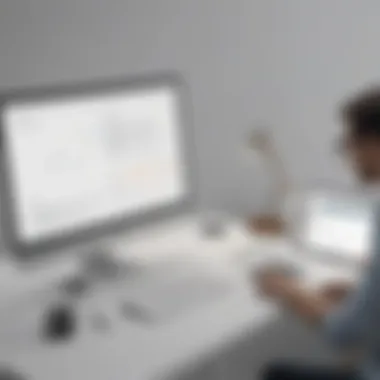

Finally, effective exporting and sharing options streamline transitions from brainstorming to implementation. Tools must offer various formats for exporting content—this can include PDFs, images, or integrations directly into platforms like Google Drive or Dropbox. This aspect is essential for ensuring that work created during collaborative sessions can be easily shared, reviewed, and even presented.
Furthermore, consider the ease with which users can share boards with teammates or clients while adhering to privacy standards. Access controls can be a double-edged sword; they can enhance security but might also obstruct collaboration if misconfigured.
Pricing Structures Across Competitors
When businesses zero in on collaborative tools like interactive whiteboards, the pricing structure often acts as a compass guiding their final choice. Understanding the various pricing models helps organizations identify what fits their budget while meeting specific needs. Different competitors present distinct approaches to pricing, which means buyers should conduct a thorough investigation of these structures before making decisions. Having a grasp on these pricing options can lead to better allocation of resources, enabling small to medium-sized businesses to optimize their expenditures on such essential tools.
Free vs. Paid Options
Most competitors in the interactive whiteboard jockeying for position on this field offer both free and paid tiers. Each type comes with its own set of pros and cons:
- Free Options:
These usually entice users looking to dip their toes into collaborative tools without risking their budgets. Companies can get a taste of functionalities such as basic drawing tools and limited integration capabilities. - Paid Options:
When organizations are ready to put their money where their mouth is, they often opt for these packages. Paid plans typically offer advanced features, better user limits, and include customer support, which can be a lifesaver for organizations needing quick help.
- Pros: Affordable entry point, minimal commitment.
- Cons: Limited features, often come with restrictions that might inhibit a team's productivity.
- Pros: Full functionality, priority support, increased storage and collaboration tools.
- Cons: Higher up-front costs, potential for underutilization if not matched to the right team size.
Many companies find that starting with a free version can help them evaluate usability and determine whether upgrading is worth it.
Subscription Models Compared
Now, let’s break down the subscription plans offered by major players in the market. While they might all claim to offer similar functionalities, the way they structure payments can vary quite significantly:
- Miro:
Miro provides tiered subscriptions, ranging from free individual accounts to enterprise solutions. Their plans often include features like unlimited boards, integrations with tools such as Slack and Google Drive, and advanced collaboration functionalities. - Microsoft Whiteboard:
It's typically bundled within the Microsoft 365 suite. Companies that already pay for this suite see added value as Microsoft Whiteboard is included at no extra cost. For new users, this can be both a blessing and a challenge, as it may require fully investing in Microsoft’s ecosystem for full benefits. - Conceptboard:
This tool is known for its user-friendly features geared toward visual collaboration. Their subscription plans cater to different business sizes, usually providing a good balance between features and pricing, which can be attractive for startups and medium-sized businesses alike.
By comparing all these options, companies can quickly spot the value they’re getting for their money, and align their choice with both their budget and their long-term goals.
"Understanding the pricing models and features a platform offers empowers practical decision-making for teams seeking efficiency and collaboration."
All in all, examining pricing structures comprehensively can make a world of difference when it comes to achieving the right fit within a company's operational framework. Whether it’s the allure of free tools or the robust options available in paid tiers, a careful evaluation lays the groundwork for improving team collaboration within any organization.
Collaborative Capabilities
In today’s business environment, collaboration isn't just a luxury; it’s a necessity. As organizations evolve, the demand for tools that foster effective teamwork has surged. Collaborative capabilities are at the heart of this transformation, and understanding their significance is pivotal for selecting the right interactive whiteboard tool.
These capabilities enable teams to communicate seamlessly, share ideas in real-time, and engage in a collective problem-solving process, regardless of geographical barriers. When evaluating Jamboard and its competitors, businesses must prioritize features that enhance collaboration to support their unique operational needs.
Key Benefits of Collaborative Capabilities:
- Enhanced Communication: Real-time chat and video conferencing features connect team members instantly, allowing for quicker decision-making.
- Idea Sharing: Tools that encourage brainstorming through visual elements can help capture insights that might slip through the cracks in traditional settings.
- Flexibility: Whether it’s a spontaneous team meeting or a structured workshop, having collaborative tools that adapt to various contexts can make a world of difference.
Overall, strong collaborative capabilities not only improve workflow but also boost morale among staff. A well-integrated tool can represent a strong investment towards a more cohesive team and a more productive work environment.
Real-Time Collaboration Features
Real-time collaboration transforms the way teams interact with conceptual materials. This feature allows multiple users to work collectively on the same document or whiteboard, making input and modifications visible almost instantaneously. Imagine a situation where a marketing team assembles to strategize for an upcoming campaign.
They can all contribute to a visual board where ideas can be added, moved, or adjusted in real-time. Such features turn brainstorming sessions into dynamic ideation workshops, creating a more engaging experience.
Some key aspects of real-time collaboration include:
- Simultaneous Edits: Users can see each other’s changes live, reducing the chances of miscommunication.
- Instant Feedback: Comments and suggestions can be made on-the-spot, allowing for rapid iteration.
- Increased Engagement: When teams collaborate in real-time, they often feel more involved and energized, directly impacting project outcomes.
Asynchronous Collaboration Tools
On the flip side, asynchronous collaboration tools address the diverse schedules and time zones of today’s workforce. Not every team member can be available at the same time, so tools that facilitate collaboration over time become crucial.
These tools allow individuals to contribute when it suits their schedule, preserving flexibility while still fostering collective progress. A prime example is the ability to leave comments or annotations on a shared board that can be reviewed later by other members. This way, thoughts and feedback can flow without the demand for simultaneous participation.
Consider the following advantages of asynchronous collaboration tools:
- Flexibility in Contributions: Team members can dedicate time for input at their convenience, which can often lead to more thoughtful responses.
- Documentation of Ideas: Every contribution is captured, creating a valuable record for future reference.
- Decreased Stress: Asynchronicity alleviates the pressure of needing to be "on-call“ all the time, allowing for more balanced work-life scenarios.
Integration with Other Software
In today’s fast-paced business environment, where every second counts, the ability to integrate tools can make or break a team's performance. This section becomes pivotal as it reveals how well these collaborative whiteboard tools mesh with software that organizations use daily. Strong integration means smoother workflows and fewer hiccups.
When choosing a collaborative tool, businesses cannot afford to overlook this aspect. A tool that can link seamlessly with a company's existing suite—like Google Workspace, Microsoft Office, or project management software—saves time and minimizes disruption during implementation.
Compatibility with Productivity Tools
Compatibility with existing productivity tools is a vital consideration for businesses. If a collaborative tool integrates well with commonly used applications, employees won't have to juggle different platforms, which can often lead to frustration. For instance:
- Google Jamboard harmonizes effortlessly with Google Workspace, letting users bring documents, spreadsheets, and presentations into their collaborative space quickly.
- Miro offers integrations with Asana and Trello, making it easier for teams to transition between project planning and visual brainstorming without losing momentum.
- On the other hand, Microsoft Whiteboard’s ties with apps like Microsoft Teams make it a favorite for organizations already vested in the Microsoft ecosystem.
This level of compatibility means a shorter learning curve too. Employees can use tools they are already accustomed to, allowing them to focus on productive collaboration rather than trying to understand how to use yet another software.
APIs and Extensions Offered
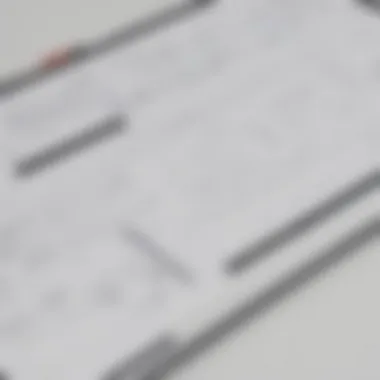

Having robust APIs and extensions can give organizations the edge they need. An open API enables businesses to customize the tool according to their unique requirements. For example:
- Ziteboard provides an API that allows developers to create custom integrations with other applications. This flexibility is invaluable for companies that need personalized workflows.
- Similarly, Miro’s extensive library of integrations makes it easy to add functionalities that cater specifically to various industries, whether that’s education, IT, or marketing.
Extensions also matter. If a tool supports third-party add-ons, it can significantly enrich the user experience. Employees can add features that the basic tool may lack, tailoring their workspace to fit their specific tasks without waiting for the vendor to roll out new updates.
For businesses aiming to streamline their processes, investing in tools that offer strong integration capabilities can yield significant productivity gains.
It’s clear that considering integration with other software isn't just a technical detail; it’s a strategic decision that impacts workflow efficiency, employee satisfaction, and ultimately business success.
User Reviews and Experiences
Understanding how users perceive and experience collaborative tools is crucial for any business contemplating the integration of such technology. User reviews offer a wealth of insight into what works and what doesn’t, painting a picture that metrics and feature lists often overlook. These reviews can highlight real-world applications, helping businesses connect features with practical benefits. Furthermore, recognizing the landscape of user experiences can guide potential customers toward solutions that fit their specific needs.
Strengths Highlighted by Users
Users frequently emphasize several key strengths in their reviews of interactive whiteboard tools, including:
- Ease of Use: A common praise across platforms is the intuitive interface that allows quick adoption. Users appreciate when a tool requires minimal training for effective utilization. Simple navigation and accessibility can significantly boost user engagement.
- Collaborative Features: Those who review collaborative tools often highlight real-time editing capabilities, where multiple users can interact simultaneously without glitches. This real-time feedback loop fosters creativity and brainstorming, making remote collaboration feel seamless.
- Integration with Other Tools: Many users express satisfaction regarding the presence of integration options. They want to connect their whiteboard tool with existing productivity software like Slack, Trello, or Google Suite. These features help streamline workflow and reduce the friction of switching between applications.
"The real-time collaboration turned our team meetings from mundane to dynamic. It's as if everyone is in the same room, even though we're miles apart!"
- Anonymous User Review
Despite the inherent strengths, experiences vary widely among different users, illuminating a blend of positive and negative attributes.
Common Issues and Feedback
While many reviews tout excellent features, some issues continue to surface. Understanding these common complaints is just as important as recognizing the strengths, as they can illuminate the limitations of these tools:
- Performance Issues: Lagging during peak collaboration times is a noteworthy concern for many users. When multiple team members are using the platform simultaneously, performance can slow significantly, leading to frustration and hindered productivity.
- Learning Curve: Some users report that, despite the tools being user-friendly, advanced features can be difficult to master. Difficulty in navigating complex functionalities can lead users to abandon certain capabilities, meaning they might not fully leverage the tool’s potential.
- Pricing Concerns: Feedback often includes remarks regarding the pricing tiers versus offered features. Users may feel that while they enjoy a tool’s core functionalities, the pricing structure does not align with their usage needs, especially for small to medium-sized businesses.
The interplay of strengths and issues reveals a nuanced landscape. Understanding user reviews equips potential adopters with critical insights that might influence their decisions on which collaborative tool to choose. The summary of various user experiences serves as a valuable compendium, guiding businesses in their pursuit of the most fitting interactive whiteboard solutions.
Decision-Making for Businesses
When businesses embark on the quest for suitable collaborative tools, the stakes are often high. Selecting the right interactive whiteboard, like Google Jamboard's alternatives, can determine not just how efficiently a team works together, but also how well it meets its operational goals. This section emphasizes the significance of thorough decision-making, especially for small to medium-sized businesses and entrepreneurs.
It's no surprise that in today’s fast-paced digital world, having the right tools at your disposal can make or break productivity. The decision-making process ought to encompass a clear understanding of each business's unique requirements, potential growth trajectories, and how different tools can align with these factors. Moreover, as needs may evolve over time, flexibility and adaptability of tools should be key consideration points.
"The right tool empowers a team, providing a foundation upon which creativity and efficiency can flourish."
Crucially, decision-making isn't merely about matching tools to specifications; it involves assessing user experiences, analyzing pricing structures, and contemplating integration capabilities with existing systems. This endeavor demands a detail-oriented approach, ensuring that the end choice brings tangible benefits.
Identifying Business Needs
Identifying what a business truly needs is akin to navigating a maze – it requires focus and clarity. Often, companies put the cart before the horse, rushing into selections without getting to grips with their fundamental goals. Thus, taking a step back to clarify needs is invaluable.
Firstly, businesses should gather input from team members who will use the collaborative platform day in, day out. This feedback is essential for tailoring decisions to the actual users. A few key elements to consider include:
- Team size and composition: Larger teams might need tools that facilitate real-time collaboration effectively, whereas smaller groups may prioritize simplicity.
- Specific tasks and workflows: Understanding what daily tasks the team engages in will inform the choice of features. For example, brainstorming sessions might require differing functionalities than project management.
- Integration with existing tools: If a business heavily relies on tools like Microsoft Teams or Slack, compatibility becomes crucial for a seamless flow of information.
Developing a clear picture of these aspects can guide businesses toward making choices that are not just instinctive but deeply informed.
Making an Informed Choice
Once a business has pinpointed its needs, the next step is to synthesize this information into actionable insights. This is where making an informed choice comes into play. The land of interactive whiteboards can seem overwhelming, so it's important to filter options through the lens of the previously identified needs.
Start by doing thorough research about available alternatives to Jamboard. Take the time to compare core features, functionality, and user experiences associated with each tool.
Evaluate these factors:
- Pricing: Consider not only the base price but also the long-term costs associated with training, onboarding, and ongoing usage.
- User reviews: Engaging with community feedback on platforms like reddit.com can yield candid insights that go beyond marketing claims.
- Trial opportunities: If possible, secure trial periods to allow teams a hands-on experience. This reduces the risk of dissatisfaction after purchase.
- Scalability: As a business grows, its needs change. Selecting a tool that can expand or adapt will safeguard investments made today against future requirements.
In sum, an informed decision combines awareness of both the team's needs and the characteristics of the tools available. Navigating this path methodically ensures that the choice made isn’t just another software procurement but a strategic move towards enhanced collaboration and efficiency.
Future Trends in Collaborative Tools
As businesses increasingly rely on technology for communication and collaboration, understanding future trends in collaborative tools becomes vital. These tools are not just about replacing the whiteboard in a conference room; they embody a shift toward a more integrated, versatile, and efficient way of working. Painting a clear picture of these trends can help companies, especially small to medium-sized businesses, adapt and stay competitive in an ever-evolving landscape.
Emerging Technologies
Emerging technologies in collaborative tools are setting the stage for a revolution in how teams interact. Here are some key developments to keep an eye on:
- Artificial Intelligence: AI can enhance collaborative experiences by automating mundane tasks such as scheduling meetings or transcribing conversations in real-time. This not only saves time but also allows team members to focus on what truly matters—innovation and problem-solving.
- Virtual and Augmented Reality: With tools like Spatial and Oculus for Business, teams can meet in immersive virtual environments, making discussions more engaging. The ability to manipulate 3D objects during brainstorming sessions can significantly improve creativity and teamwork.
- Enhanced Mobile Capabilities: As mobile work becomes the norm, collaborative tools increasingly focus on mobile-friendliness, ensuring that businesses can stay connected on-the-go. Apps are integrating features that allow smooth real-time edits and communication, regardless of location.
The integration of these emerging technologies can bolster productivity, streamline workflows, and foster a culture of collaboration, especially in diverse teams that may not be co-located.
Predictions for Market Growth
The market for collaborative tools is poised for robust growth, driven by various factors. Considering the trends, here are some predictions worth noting:
- Increase in Adoption Rates: As more organizations recognize the value of collaboration, the adoption of tools that support remote teamwork is expected to soar. This will be especially true as businesses look to improve their agile methodologies.
- User-Driven Innovations: Companies focusing on user experience and frequent updates will lead growth in their market share. Firms that prioritize incorporating feedback to refine their platforms will gain loyal user bases.
- Emphasis on Security Features: With the rise of remote work, tools with strong security and privacy measures will gain traction. Businesses will prioritize collaborative tools that protect sensitive data while facilitating sharing and interaction.
"In an era where remote work is a reality, tools that foster connectivity and streamline communication will be indispensable assets for companies everywhere."
By keeping a finger on the pulse of these trends, organizations can position themselves advantageously in the competitive marketplace, aligning their strategies with the demands of modern work.



