A Deep Dive into AnyDesk for Mobile Devices
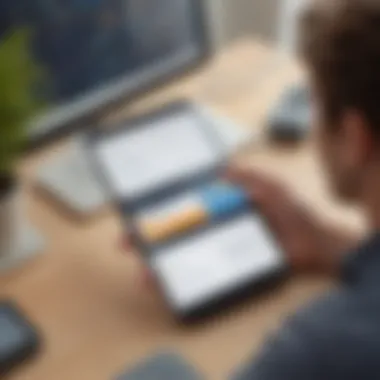

Intro
In today’s fast-paced business world, connectivity is crucial. With teams often spread across various locations, having reliable tools becomes essential for maintaining productivity. AnyDesk emerges as a strong contender in the realm of remote desktop solutions, particularly for mobile devices. This analysis seeks to uncover how AnyDesk operates on mobile platforms, its core functionalities, and how it fares against its competitors in the crowded marketplace.
The advantages of having remote access through mobile devices can’t be understated. Whether you are an entrepreneur on the move or part of a small business team, being able to connect to your office computer or collaborate with colleagues from your phone can vastly improve operational efficiency. But before diving into the specifics, let’s get a foundational understanding of AnyDesk itself.
Software Overview
Purpose of the Software
AnyDesk was designed with the intention of providing seamless remote desktop access. For mobile users, this means the ability to control a desktop environment and access files from virtually anywhere. It's particularly handy for IT professionals who need to provide support or for business owners who want to keep tabs on their operations even when they're out of the office.
Key Features
AnyDesk brings a robust suite of features tailored for mobile use:
- Cross-Platform Support: Works on iOS and Android, allowing access from a variety of devices.
- Low Latency and High Quality: The software is built to provide a smooth experience with minimal lag, crucial for real-time interactions.
- File Transfer Capabilities: Users can easily send and receive files between their mobile device and the remote computer.
- Secure Connection: Featuring TLS 1.2 encryption, AnyDesk ensures data security while users operate remotely, which is vital for businesses handling sensitive information.
"AnyDesk allows users to keep their workflow intact, regardless of where they are."
Comparison with Competitors
When choosing a remote desktop tool, it’s crucial to understand how it stacks up against its rivals in terms of functionality and pricing.
Feature-by-Feature Analysis
Compared to other remote desktop solutions like TeamViewer and LogMeIn, AnyDesk holds its ground with a few unique offerings:
- User Interface: The interface is clean and intuitive, making navigation straightforward even for those less tech-savvy.
- Performance: Many users note that AnyDesk performs more reliably in environments with poor internet connections, making it a preferred choice for traveling professionals.
- Session Recording: AnyDesk offers the ability to record remote sessions, which can be beneficial for accountability and training.
Pricing Comparison
On the pricing front, AnyDesk is quite competitive:
- Free Version: Ideal for basic use, good for personal or limited commercial use.
- Professional Plans: Starting at a lower price point compared to TeamViewer, it offers reasonable tiers catering to various needs.
- Subscription-Based: Unlike some competitors that might demand hefty one-time fees, AnyDesk provides flexible subscription options, making it accessible for small to medium-sized businesses.
The analysis illustrates that its blend of features and affordability augments AnyDesk’s position in the market, especially for those in the small to medium business segment.
Prolusion to Remote Access Software
The landscape of technology is evolving at an extraordinary pace, and remote access software has become a vital tool for businesses. This section lays down the groundwork for understanding why remote access solutions, particularly those optimized for mobile, are crucial in today's digital age. It enables employees, IT personnel, and even clients to connect with computers from anywhere, ensuring seamless operation and support.
What is Remote Access?
Remote access refers to the ability to control a computer or network from a distance. This technology allows users to operate desktop applications or access files over the internet, as if they were seated right in front of the machine. Such capability raises productivity to new heights; imagine accessing your office computer while sitting on a beach or addressing an urgent issue without being tied down to your desk. Convenience and flexibility are the name of the game, and remote access fulfills both.
Commonly, remote access software enables users to:
- Connect via various devices—whether it’s a laptop, smartphone, or tablet.
- Access sensitive data and applications remotely—crucial for businesses that operate beyond traditional office hours.
- Provide tech support without the need for physical presence, saving time and resources.
This ability to reach systems from afar has given rise to a more agile work culture, reducing the boundaries that used to restrict a business's operations.
The Importance of Mobile Access
Mobile access isn’t just an added bonus; it has become a necessity. With the rise of a mobile workforce, professionals crave the ability to work on the go, anytime and anywhere. This flexibility allows for improved responsiveness to client needs and facilitates timely decisions.
Employers are increasingly aware that their employees prefer using personal devices. The situation is often termed BYOD, or Bring Your Own Device. Here, organizations empower their staff to utilize their smartphones and tablets for work tasks, enhancing job satisfaction and productivity. However, for this to succeed, robust remote access software must be in place, ensuring seamless integration and security.
"Mobile access to remote systems doesn't just streamline operations; it opens a new chapter in how businesses interact with their clients and manage their tasks."
In summary, understanding the functionality of remote access software lays a good foundation for evaluating any given solution. Once the basics are clear, we can dive deeper into features, advantages, and how AnyDesk stands out in this competitive field.
Overview of AnyDesk
The discussion surrounding AnyDesk’s role in the mobile remote access arena cannot be overstated. As more professionals rely on mobile technology for work, understanding AnyDesk’s offerings becomes crucial for achieving operational excellence. This section dives into the history, development, and core features of AnyDesk, laying the groundwork for its relevance in today’s business ecosystem.
History and Development
AnyDesk’s journey began in 2013, fueled by a simple yet daring idea: to create a remote access solution that is fast and efficient. The founders recognized that traditional remote desktop solutions often struggled with speed and quality, especially in a world increasingly reliant on mobile connectivity. So, they embarked on a quest to carve out a niche that would cater to tech-savvy businesses. Over the years, AnyDesk has evolved in response to user feedback and the changing landscape of remote work.
What sets AnyDesk apart is its commitment to continuous improvement. The developers are adept at swiftly addressing user needs, ensuring that the software is regularly updated with new features and enhancements. The development team has also focused on creating cross-platform compatibility, allowing users to seamlessly connect from various devices. Notably, their proprietary DeskRT codec, which dramatically compresses image data while maintaining high-quality visuals, has been a game changer in enhancing performance.
Core Features of AnyDesk
There is no doubting that AnyDesk is packed with a baker's dozen of impressive features. Here’s a closer look:
- High Frame Rate: AnyDesk works to deliver a consistent frame rate, making remote sessions fluid and visually appealing. Users often mention that it feels almost like they are sitting right in front of the remote device.
- Low Latency: The low ping times associated with AnyDesk minimize delay in communication, which is especially beneficial for applications like software development or graphics editing.
- Cross-Platform Support: Users can connect to devices running Windows, macOS, Linux, and even mobile operating systems, bridging the gap between different environments.
- File Transfer: One can send files between devices easily, making it a handy tool for sharing documents on the fly.
- Session Recording: For those who want to keep a record of their remote sessions for training or troubleshooting purposes, AnyDesk offers this functionality.
In addition, AnyDesk provides customization options, allowing businesses to brand the software, creating a cohesive experience for their users. With features like these, it’s understandable why many small to medium-sized enterprises find AnyDesk to be a worthy investment.
"In the realm of remote access, AnyDesk stands out not just for its technology but for a user-centric approach that consistently focuses on meeting the needs of businesses."
As we delve further into the functionalities offered by AnyDesk on mobile, it's essential to appreciate how these core features lay a strong foundation for practical applications in real-world scenarios.
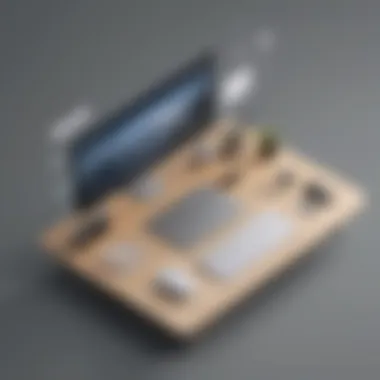

Installation and Setup on Mobile Devices
The installation and setup of AnyDesk on mobile devices is a crucial stage that lays the groundwork for effective remote access. In today’s fast-paced business environment, professionals often need to manage tasks or troubleshoot issues while on-the-go. This flexibility can significantly boost productivity. However, the efficiency of AnyDesk hinges largely on a seamless installation process and an intuitive setup experience.
When installing remote access software, key considerations are user-friendliness and vulnerability to errors. Both Android and iOS present unique challenges, but understanding these can spell the difference between a smooth experience and a frustrating one.
Downloading AnyDesk for Android
To get the ball rolling on Android, follow these straightforward steps:
- Open the Google Play Store: Depending on your device, this might be located on your home screen or in an app drawer.
- Search for AnyDesk: A simple search will yield results. Look for the app prominently displayed.
- Install the App: Click the green install button. The download size is typically manageable, but a stable connection is necessary to avoid interruptions.
- Open the App: Once installed, tap 'Open' to launch AnyDesk. You may need to grant certain permissions for it to function optimally, enabling it to access your device's features.
This straightforward process is the gateway to leveraging remote access on your Android device efficiently. The app typically runs smoothly after installation, with quick access to the main features right at your fingertips.
Getting Started with iOS
For iOS users, the installation process differs slightly but is equally easy:
- Launch the App Store: This icon can usually be found on your home screen.
- Search for AnyDesk: Typing in ‘AnyDesk’ should lead you directly to the app’s page.
- Download and Install: Tapping the 'Get' button initiates the download. You might have to enter your Apple ID password, depending on your settings.
- Open the App After Installation: Like its Android counterpart, AnyDesk on iOS will require permissions to function correctly. Make sure to allow access to your microphone and camera if prompted, enabling full functionality.
After installation, you’re equipped to take charge of remote access tasks. Users often note that its iOS version is sleek and user-friendly, facilitating quick connections in a few taps.
"Both Android and iOS versions offer a refreshing user experience that keeps frustration at bay while maximizing remote access capabilities."
Overall, whether you're downloading for Android or iOS, understanding the nuances can enhance your experience. Proper installation means fewer headaches down the line, allowing users to focus on what really matters: maintaining productivity and connectivity in an increasingly mobile-centric world.
Functionality of AnyDesk on Mobile
The mobile functionality of AnyDesk stands as a critical component in the realm of remote access software. In today’s fast-paced business world, being able to access computers and systems remotely through mobile devices is not just a luxury; it’s essential for operational efficiency and flexibility. Mobile functionality enables professionals to stay connected, troubleshoot issues, and collaborate seamlessly, no matter where they are. As remote work becomes more commonplace, understanding how AnyDesk operates on mobile platforms is important for users seeking to leverage this technology effectively.
User Interface Overview
Understanding the user interface is fundamental for any software tool, and this holds true for AnyDesk’s mobile application. The design intuitively guides users with its clean, straightforward layout. On launching the app, users are greeted with a simple dashboard that displays the remote desk list as well as options to enter remote codes for connections. This streamlining aids not only new users but also seasoned professionals who need to navigate quickly during critical operations.
The interface allows for easy navigation through large touch targets, optimizing the user experience on smaller screens. Users can switch seamlessly between tasks and operations with just a few taps. Different functionalities are categorized clearly, reducing the cognitive load.
For instance, accessing your personal device or connecting to a colleague’s machine can be done in mere moments. The pleasant balance of functionality and simplicity makes it a powerful tool for those in need of immediate remote access.
Connecting to Remote Devices
The process of connecting to remote devices using AnyDesk is both simple yet robust. Users can initiate connections using the AnyDesk ID, a unique identifier that specifically links devices together. To connect, one simply needs to enter the ID of the target device on their mobile application. After that, users can choose whether to accept incoming connection requests.
This feature is particularly useful in situations where multiple connections are occurring. For example, an IT professional can provide live support to a client or coworker, addressing issues in real-time without the hassle of complicated setups.
However, it’s important to note that connection speed can vary depending on the mobile network�’s stability. The application optimizes for the best possible user experience but might experience delays in areas of weakened signals. Balancing speed and accessibility is always a priority.
File Transfer Capabilities
AnyDesk’s file transfer features significantly enhance its usability on mobile devices. This functionality allows users to transfer files between devices quickly and securely, facilitating essential operations on the fly. For example, if an employee encounters a software issue on a remote system, they can send over logs or report documents instantly without unnecessary back-and-forth communications.
Transferring files is straightforward; users can drag and drop files directly into the interface during a session. This ease of use ensures that even those less tech-savvy can handle tasks effectively without undue complications. Additionally, file transfers maintain a secure channel, protecting sensitive information during transit.
In practice, these capabilities lead to increased productivity, as users spend less time managing file transfers and more time focusing on resolving issues or completing tasks. This is particularly significant for teams in collaborative work environments where swift access to documents is key.
By enabling seamless connections and efficient file transfers, AnyDesk transforms mobile devices into powerhouses for remote work, making it easier for professionals to stay productive on the go.
Security Features of AnyDesk
In today's digital landscape, security is paramount, especially when dealing with remote access software like AnyDesk. For small to medium-sized businesses and IT professionals, the ability to trust a remote access tool with sensitive data is not just a convenience but a necessity. A robust security framework ensures that information remains shielded from prying eyes and that user actions are authenticated and verified. This section delves into the security features that AnyDesk offers, emphasizing their significance and the confidence they instill in users.
End-to-End Encryption
AnyDesk employs end-to-end encryption, a crucial layer of security that protects data during transmission. This means that the data exchanged between devices is coded so that it remains unreadable to anyone other than the intended recipient. The underlying technology utilizes the TLS 1.2 protocol, which is built to resist cyber unauthorized access and data leaks.
- Benefit: With encryption, even if a hacker intercepts the data packets, all they would encounter is gibberish. This substantially reduces the risk of sensitive information being exposed during sessions.
- Considerations: Users must ensure that end-to-end encryption is enabled in their settings. In some instances, misconfigured security settings can lead to vulnerabilities. As a best practice, it is wise to educate staff on the importance of maintaining security protocols during their interactions.
User Authentication Processes
Authentication is another vital facet of AnyDesk's security architecture. Without proper user verification, a remote access system can become a playground for intruders. AnyDesk employs a series of user authentication processes that fortify access control.
- Two-Factor Authentication: Users can take advantage of two-factor authentication (2FA), which adds an extra layer when logging in. This typically involves something the user knows (like a password) and something the user has (like a mobile device receiving a unique code).
- Session Confirmation: Whenever a remote connection is initiated, the receiving party must confirm the session request. This immediate check acts as a safeguard, ensuring that only authorized users can access the system.
"Without proper verification processes in place, the integrity of your remote access could be at significant risk."
- Best Practices: Encourage users to utilize strong, unique passwords and to regularly change them. Additionally, setting up notifications for unauthorized access attempts can further bolster security measures.
Performance Analysis
When discussing remote access software, performance is a critical piece of the puzzle. The effectiveness of software like AnyDesk hinges on its ability to deliver efficient connections and user experiences, especially in mobile settings. The performance characteristics of AnyDesk—specifically speed and latency—often influence the overall usability and functionality for businesses relying on mobile connectivity.
Delving into performance analysis is essential. This gives insights into how the software behaves in real-world scenarios, effectively evaluating whether it meets the needs of small to medium-sized businesses, entrepreneurs, and IT professionals.
Speed and Latency
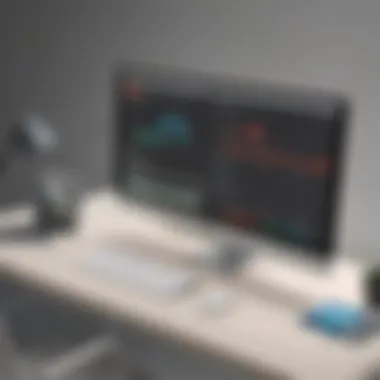

Speed is often seen as the backbone of remote access applications. When a user connects to a remote device, their actions and commands must be executed without noticeable delay. If your remote desktop experience feels sluggish, it can undermine productivity and create frustration—a lose-lose for any user.
Latency represents the delay between a user's action and the corresponding response. This delay can be impacted by several factors:
- Network Condition: A strong Wi-Fi signal can make all the difference compared to a weak cell signal. AnyDesk often shines in stable environments but can struggle in areas with weak internet.
- Server Proximity: The physical distance from AnyDesk's servers can also affect latency. For example, a New York-based user accessing a server in Singapore could experience higher latency than one connecting to a server in nearby Boston.
- Compression Techniques: AnyDesk employs advanced compression methods to streamline data transfer. This minimizes delays, allowing for a smoother interaction experience even on less stable networks.
Less latency usually means a more seamless collaboration experience, which is crucial for team productivity. Users have reported significantly faster response times when operating through AnyDesk, especially in situations where other applications drag their feet.
Usability Across Different Networks
Another vital facet of performance analysis is usability across different networks. In today’s world, professionals are often on the go, hopping between various network environments—Wi-Fi at a coffee shop, mobile data while commuting, or potentially unstable corporate networks while visiting clients. Trusted solutions need to adapt gracefully to these changes.
Here are a few key observations regarding AnyDesk's usability across various networking scenarios:
- Strong Performance on Broadband Connections: When connected via high-speed broadband, AnyDesk transcends expectations, providing crisp visuals and minimal lag.
- Reliability on Mobile Networks: Many users note that while mobile connections are inherently variable, AnyDesk manages to maintain a decent level of performance. However, the experience can be inconsistent; high data congestion may result in slower access.
- Adaptive Quality Settings: Users have the option to adjust the visual quality based on their current network conditions. This ensures that even with limited bandwidth, users can still access their remote desktops without complete loss of functionality.
Ultimately, the performance analysis of AnyDesk unveils potential strengths and weaknesses in live scenarios. Although nothing is perfect, its ability to adapt to various network conditions and maintain speed is commendable, making it a promising choice for business users seeking efficiency.
Comparative Analysis with Competing Software
In an ever-evolving digital landscape, choosing the right remote access software is critical for businesses. A comparative analysis of AnyDesk against its competitors provides invaluable insights into which option suits specific business needs. By evaluating various elements, such as performance, user interface, and security features, organizations can make informed decisions that enhance operational efficiency and user experience.
Compare with TeamViewer
When comparing AnyDesk with TeamViewer, it is important to highlight some key aspects. TeamViewer has been a long-standing player in the market, known for its robust features. However, it may come with a price tag that can be a hurdle for small and medium-sized businesses. On the other hand, AnyDesk stands out with its competitive pricing model, offering similar functions at a more affordable rate.
- Performance: TeamViewer tends to be resource-heavy, which can slow down performance on lower-end devices. In contrast, AnyDesk claims to use a proprietary codec that allows for a smooth, lag-free experience even on limited bandwidth.
- User Experience: While TeamViewer provides a comprehensive interface that can seem overwhelming to new users, AnyDesk prides itself on a minimalistic design, making it user-friendly right from the start.
- Support for Mobile: TeamViewer supports remote sessions on a wide range of devices, including smartphones. However, AnyDesk prioritizes mobile access, ensuring that users can connect efficiently regardless of their device.
Despite these differences, each platform has its unique offerings, and the final choice will depend on the specific needs and budget of a business.
AnyDesk vs. Chrome Remote Desktop
When pitting AnyDesk against Chrome Remote Desktop, we see a fundamental difference in purpose and functionality. Chrome Remote Desktop is primarily a tool for personal use, often employed for simple access between devices. In contrast, AnyDesk is tailored more for professional environments and offers a wider range of features suited for business needs.
Some notable comparisons include:
- Collaboration Tools: AnyDesk provides extensive collaboration tools which are vital for team activities. Chrome Remote Desktop lacks many of these features, focusing more on basic controls.
- Security: AnyDesk implements stringent security measures, including customizable permissions and session recording. Chrome Remote Desktop provides basic security but doesn't match the comprehensive approach of AnyDesk.
- Availability: AnyDesk is platform-agnostic, functioning well across various operating systems like Windows, macOS, Android, and Linux. On the flip side, Chrome Remote Desktop hinges on the Chrome browser, limiting its versatility.
Ultimately, businesses must weigh these factors according to their specific operational requirements and long-term goals. For those seeking a more robust solution tailored for professional settings, AnyDesk is likely to provide the tools necessary to thrive in a competitive market.
"Comparative analysis unveils the nuances that can make or break a software solution for your business."
Choosing the right remote access software is more than a mere selection; it involves understanding the unique demands of your organization and aligning them with the capabilities of each platform.
Use Cases in Business Environments
Remote access software has become the backbone of modern business operations. Among the various tools available, AnyDesk stands out for its ease of use and versatility. This section highlights the use cases of AnyDesk for mobile within business environments, shedding light on its inherent benefits, considerations for implementation, and how it can streamline operations in diverse scenarios.
Remote Technical Support
In an age where everyone is busy juggling multiple tasks, providing immediate technical support has become crucial. AnyDesk facilitates remote technical assistance by allowing support staff to access a user's mobile device directly. This way, technicians can troubleshoot in real-time, showcasing the specific steps to resolve issues or guiding users through complex setups without a face-to-face meeting.
Some benefits include:
- Time Efficiency: Quick response times mean issues can be addressed without delay.
- Cost-Effectiveness: Reducing the need for on-site visits saves both time and money.
- User Satisfaction: Customers appreciate instant help, leading to higher rates of satisfaction.
However, considerations around network reliability and device compatibility must be taken into account. Not every user has a stable internet connection, which can interfere with performance during support sessions. Also, constantly updating the app across various operating systems is essential to maintain maximum functionality.
Collaborative Workspaces
The workplace is changing, and so is how people collaborate. Many small to medium-sized businesses are shifting to hybrid models, where teams might be in multiple locations. AnyDesk makes it straightforward for teams to share their screens and work together seamlessly, as if they were in the same room. This tool promotes enhanced collaboration among team members, whether they are working on projects, conducting meetings, or brainstorming ideas.
Key points to consider include:
- Real-Time Collaboration: Team members can edit documents or work on software simultaneously, which boosts productivity significantly.
- Enhanced Communication: As thoughts flow more freely when people can see the same screen, this fosters deeper engagement.
- Flexibility: Teams can connect from anywhere in the world, allowing for a mix of in-office and remote work.
It’s also important to set ground rules on usage. Miscommunications can arise if team members aren't aware of who is accessing what content. Establishing protocols ensures that sensitive information stays secure while still benefiting from enhanced collaboration.
"In today's fast-paced work environment, flexibility and adaptability are paramount. AnyDesk provides the necessary tools for both technical support and collaborative efforts, proving essential in any business toolkit."
By harnessing the capabilities of AnyDesk for mobile, organizations can adapt to evolving workplace dynamics, addressing immediate needs while fostering a supportive collaborative culture.
Limitations of AnyDesk for Mobile
While AnyDesk has a reputation for being a powerful remote access tool, it's prudent to acknowledge its limitations when used on mobile devices. Understanding these shortcomings is crucial, especially for small to medium-sized businesses, entrepreneurs, and IT professionals who rely on mobile access to maintain productivity and operational efficiency. Failing to recognize these elements can lead to unexpected hurdles, making it imperative to review the potential downsides.
Device Compatibility Issues
One of the primary limitations faced by users of AnyDesk on mobile devices is device compatibility. Although AnyDesk supports a wide range of platforms, including Android and iOS, not every mobile device is created equal. Older models or those with outdated operating systems may struggle to support the latest version of the software. This can cause frustrating glitches or, worse, total inability to connect. Users may find themselves at a standstill, unable to complete crucial tasks on the go.
In particular, battery life is a notable concern. For instance, using AnyDesk on an older iPhone may cause significant power drain, leading to interruptions during remote sessions. Real-world scenarios show that businesses depending heavily on mobile connectivity often have to consider device lifecycle management seriously.
Moreover, functionalities such as file transfer or high-definition quality settings can perform suboptimally on inferior hardware. The differences can be significant, causing users to question the value of using AnyDesk in such contexts.
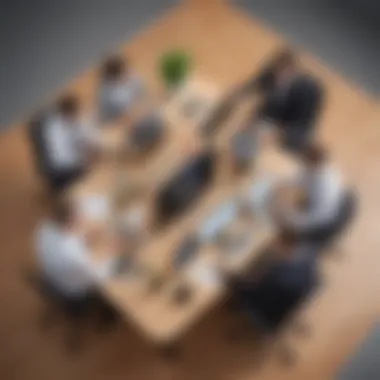

Network Dependency
Another critical limitation of AnyDesk for mobile stems from its reliance on stable internet connectivity. Mobile devices are often used in varying network environments. When you find yourself in an area with poor signal strength or a congested Wi-Fi network, performance can take a nosedive.
Factors like latency, packet loss, and unexpected disconnections can plague the user experience. Imagine trying to present collaboratively to your team only to be met with buffering wheels or, even worse, total session timeouts.
To highlight this point, consider a marketing team working remotely. If their internet connection falters during a live presentation, it can disrupt the flow of ideas and impact productivity. Therefore, businesses must explore potential backup solutions or alternative platforms to mitigate risks associated with network dependency.
Customer Feedback and User Reviews
Understanding customer feedback and user reviews is fundamental in determining the effectiveness of AnyDesk for mobile. The opinions of real users shed light on not only the performance of the software but also highlight its strengths and weaknesses in practical applications. For small to medium-sized businesses and IT professionals, the insights gained from user experiences can inform critical decisions regarding software investments and usage strategies.
Positive Reception
Many users have expressed satisfaction with AnyDesk's functionality. The software's lightweight design and user-friendly interface are often praised. For instance, users have noted that connecting to remote devices feels seamless, with minimal latency observed during interactions. This efficiency is particularly beneficial for professionals who rely on quick and uninterrupted access to systems from their mobile devices.
Moreover, the mobile app's intuitive layout allows even less tech-savvy users to navigate through features without feeling overwhelmed. Customers frequently mention that they appreciate the high-quality graphics and smooth transitions that enhance the remote desktop experience. Training staff on how to use the software has also been cited as simplified due to the straightforward design. The ability to transfer files without complications further strengthens its favorable reputation. Here are some specific themes from the positive reviews:
- User-friendly Interface: Many users report that getting started is hassle-free.
- Quick Connections: A majority of customers talked about the fast connection times between devices.
- Effective File Transfer: Users appreciate the ease of transferring files quickly and securely.
"Using AnyDesk is like having a desk right next to me, even when I'm miles away!" - A user review from reddit.com
Common Concerns
Despite the positive feedback, some concerns have been raised by users regarding AnyDesk's mobile version. One prevalent issue involves device compatibility. Users have reported difficulties when trying to connect older devices or certain Android versions to newer systems, leading to interruptions during critical tasks. For businesses reliant on a range of devices, these compatibility challenges can add unnecessary complications.
Another noteworthy aspect relates to network dependency. While the app performs well under strong Wi-Fi signals, users have noted that network fluctuations can impact the overall experience. Inconsistent connectivity during important meetings or troubleshooting sessions may hinder the efficiency that the software aims to provide. Additionally, some feedback touches on the desire for further support options, particularly in the mobile context. Users suggest that quicker access to troubleshooting resources within the app could enhance their experience. Here are some common themes from the concerns:
- Device compatibility issues: Older systems might struggle to connect.
- Connectivity Dependence: Performance can vary significantly based on network strength.
- Desire for Improved Support: Many have called for more robust support features within the app.
By analyzing these positive and negative aspects, potential users can gain an informed perspective on whether AnyDesk aligns with their specific needs. Assessing feedback not only provides clarity but also ensures that small to medium-sized businesses can make well-rounded decisions regarding their remote access software.
Best Practices for Using AnyDesk on Mobile
When using AnyDesk on mobile devices, adhering to best practices is essential for optimizing your experience. This software serves a vital role in facilitating remote access, especially for small to medium-sized businesses. The ease of use and flexibility that come with mobile capabilities enhance productivity on the go. However, without proper guidelines, users may find themselves facing unnecessary challenges.
Maximizing Efficiency
To maximize efficiency while using AnyDesk on mobile, consider the following strategies:
- Know Your Connection Types: Choosing the right network connection—Wi-Fi or mobile data—can make a significant difference. Wi-Fi often provides a faster and more stable connection, especially when handling large files or requiring real-time interaction.
- Use the Shortcuts: Familiarize yourself with AnyDesk shortcuts that are available on mobile. They can significantly speed up common tasks. For instance, using touch gestures to access frequently used functions reduces time wasted navigating through menus.
- Organize Your Remote Sessions: Grouping and organizing your frequent remote connections makes accessing them much easier. This saves you time and helps keep your workflow streamlined.
- Configure Session Settings: Before beginning a session, ensure that your settings are optimized for what you intend to do. Whether it's enhancing visual quality or prioritizing performance, even small tweaks can lead to better outcomes.
- Utilize File Transfer Features Wisely: When transferring files, try to consolidate them into one operation rather than sending one here and another there. This not only saves time but also reduces the chances of file mix-ups.
By implementing these methods, any business professional can transitions smoother between tasks, thus making the most of AnyDesk’s functionalities.
Ensuring Data Protection
Security is a paramount concern when accessing remote devices. Here are measures to ensure data protection while using AnyDesk on mobile:
- Regular Software Updates: Always ensure that your mobile version of AnyDesk is up-to-date. Developers constantly patch vulnerabilities, and running the latest version keeps you secured against any potential threats.
- Strong Authentication Protocols: Make use of AnyDesk’s user authentication features. Opt for either device or session-based passwords. A secure password is your first line of defense against unauthorized access.
- Use Trusted Networks: While mobile connectivity offers convenience, it can also expose you to security risks. Limit access to trusted Wi-Fi networks and avoid open public hotspots, as these can be breeding grounds for potential hackers.
"Sometimes, it's the simplest precautions that keep your data out of the wrong hands."
- End-to-End Encryption Settings: AnyDesk provides end-to-end encryption capabilities. Ensure this feature is activated for all your sessions to add an extra layer of security.
- Limit Session Permissions: When giving access to others, tailor their permissions based on what you need them to do. Only allow access to specific files or actions to minimize risk.
By proactively safeguarding sensitive data while leveraging AnyDesk, users can navigate remote access efficiently without compromising security.
Future Updates and Developments
In the ever-evolving landscape of technology, the importance of keeping software up to date cannot be overstated. With AnyDesk, the need for updates can often redefine user experiences, enhancing functionality and addressing vulnerabilities. This particular aspect serves as a crucial juncture for small to medium-sized businesses, entrepreneurs, and IT professionals who rely heavily on stable remote access solutions. Keeping pace with emerging trends and expected features ensures users are not left in the dust, missing out on potential improvements that could streamline their operations.
Expected Features
As AnyDesk continues to develop, several anticipated features emerge that could mark significant enhancements in user experience. For example, the integration of artificial intelligence could facilitate smarter session management. Imagine a system that learns from prior user behavior, optimizing connection times, automatically adjusting bandwidth, or suggesting troubleshooting steps based on common user inquiries. This type of advancement could lead to a more intuitive interaction with the AnyDesk platform.
User interface improvements are also on the horizon. A more user-friendly design, featuring simplified navigation and better remote desktop visualization, could make the software accessible to a broader audience. Perhaps even introducing customizable shortcuts or enhanced multitasking capabilities could allow professionals to switch between tasks seamlessly.
Other possibilities could include enhanced file transfer protocol security and the ability to manage multiple remote sessions on varied devices concurrently. These updates don't just benefit tech-savvy users; they also make the platform unique for businesses that need to multitask during remote sessions.
Trends in Remote Access Software
The evolution of remote access software reflects broader trends in tech and business needs. As employees increasingly work remotely or in hybrid settings, the demand for robust, secure, and flexible solutions like AnyDesk continues to rise.
- Increased focus on security: Cybersecurity measures were already on the rise, but in this climate, security has become paramount for remote access tools. Real-time monitoring and automatic session termination after inactivity are likely to become standard features as businesses prioritize protecting sensitive data.
- Cloud-based solutions: As companies move further into the cloud, remote access software adapts by offering seamless integration with cloud services. This trend leads to better data accessibility and user experiences.
- Cross-platform compatibility: Users are no longer confined to specific ecosystems. The need for seamless operation across operating systems will drive updates in AnyDesk, allowing users to connect effortlessly, whether through Android, iOS, Windows, or Mac.
- Integration with collaborative tools: Remote work is not just about accessing desktops; it’s about enhancing productivity through collaboration. Expect AnyDesk to roll out features that allow users to integrate with existing collaborative tools, like Slack or Trello, simplifying workflows.
Keeping an eye on these trends can help businesses stay ahead and choose the right tools to navigate future challenges effectively.
While every update brings its challenges, including implementation and integration, the benefits often outweigh the drawbacks. For businesses that prioritize mobile engagement and operational efficiency, following AnyDesk's updates and features can ensure they stay equipped for what’s next.
Epilogue
In wrapping up the exploration of AnyDesk for mobile, it's essential to reflect on its significance in today's fast-paced business environment. Remote access software has become a lifeline for small to medium-sized businesses and entrepreneurs. Specifically, AnyDesk shines due to its intuitive interface and robust features that cater to the needs of its users.
Summarizing Key Takeaways
- User-Centric Features: The application's core functionalities, such as intuitive navigation and easy file-sharing capabilities, make it a reliable choice for mobile users.
- Security Measures: It prioritizes security through end-to-end encryption, ensuring that sensitive information remains protected during remote sessions.
- Performance Efficiency: Users have noted smooth connections even in varied network conditions, addressing concerns associated with poor connectivity.
- Versatile Use Cases: AnyDesk serves multiple business needs, from facilitating remote support to enabling teamwork across different locations.
- Ongoing Updates: The software's developers are consistently enhancing its offerings, indicating a commitment to continual improvement tailored to user feedback and industry trends.
Final Thoughts on AnyDesk for Mobile
Given its capabilities, it is crucial for users to align their expectations with their specific needs and fully leverage the features offered to extract maximum value. The road ahead for AnyDesk looks promising as it continues to cater to the evolving needs of modern-day connectivity.



