Anydesk vs TeamViewer: Which Is Better for Business?
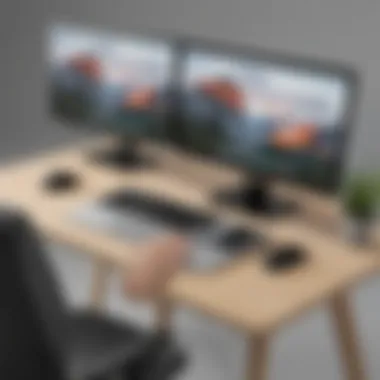

Intro
In the modern business environment, remote desktop applications have become essential tools. For small to medium-sized businesses and IT professionals, choosing the right software can be crucial for maintaining productivity and security. Among the available options, Anydesk and TeamViewer stand out as two popular choices. Both offer unique features and capabilities that can enhance remote work experiences. This article will dive into a thorough comparison of these tools, providing valuable insights for entrepreneurs and IT managers alike.
Software Overview
Purpose of the Software
Anydesk and TeamViewer serve the primary purpose of enabling remote access to desktops, servers, and other devices. They allow users to connect and manage systems from virtually anywhere. This functionality becomes particularly vital for businesses that rely on remote support, office automation, and collaboration among distributed teams. Both applications aim to simplify technical assistance and streamline workflows in diverse work environments.
Key Features
Anydesk offers several notable features that enhance its usability:
- High frame rates and low latency for seamless connections.
- Cross-platform support, enabling connections across different operating systems.
- Intuitive interface that makes navigation easy for users.
- Advanced security protocols, including end-to-end encryption.
TeamViewer, on the other hand, boasts its own set of powerful features:
- Extensive device compatibility, including mobile and IoT devices.
- Built-in chat and file transfer capabilities for efficient collaboration.
- Multi-user support during sessions, allowing real-time teamwork.
- Comprehensive reporting tools for monitoring usage and performance.
When considering the potential applications for each, both tools present compelling functionalities that cater to varying business needs.
"Choosing the right remote desktop application can significantly impact business operations, especially in an era of remote working."
Comparison with Competitors
Feature-by-Feature Analysis
A feature-based comparison is vital to understanding which application better suits different business requirements. Both Anydesk and TeamViewer provide essential capabilities, but they differ in execution:
- Performance: Anydesk is often praised for its speed, particularly in scenarios with low bandwidth. Users may find it more efficient in countries with less robust internet.
- Collaboration Tools: TeamViewer excels in providing collaboration features. If team communication during remote sessions is a priority, this tool offers more integrated options.
- User Access Control: TeamViewer allows fine-grained user access control, which can be beneficial for companies requiring varying levels of user permissions.
Pricing Comparison
Pricing is often a decisive factor when selecting remote desktop software. Both Anydesk and TeamViewer offer subscription models:
- Anydesk: Generally features a more affordable pricing structure with a one-time payment option available for basic plans. This can be particularly appealing to startups and smaller companies.
- TeamViewer: Typically has a higher baseline pricing, but provides scalable plans for larger businesses requiring extensive features. Free trials are also available, allowing potential users to test functionalities.
Prelims to Remote Desktop Solutions
Remote desktop solutions are crucial in today's business landscape. They allow users to access computers and networks from remote locations. This functionality is especially significant for small to medium-sized businesses that may not have the resources for physical office setups everywhere.
Remote desktop software enhances flexibility. Employees can work from home or while traveling. This means increased productivity and improved work-life balance. Also, these tools enable IT professionals to provide support from afar, saving time and costs associated with on-site visits.
Understanding how remote desktop solutions function is essential. It helps businesses leverage these tools effectively. As we explore Anydesk and TeamViewer, we will see how they can address various needs of different organizations.
Understanding Remote Desktop Software
Remote desktop software connects a user's device to another computer over the internet. This connection facilitates access to files, applications, and other resources on the remote machine as if the user was sitting directly in front of it. It is important for employees who may need access to office workstations while away.
Most remote desktop applications feature file transfer capabilities and even remote control options. This clarity is vital when selecting a remote desktop solution, as businesses must understand the basic technology underlying these tools.
The Importance of Remote Access in Business
The significance of remote access has grown as more businesses adopt flexible work arrangements. Companies can support a distributed workforce effectively by enabling employees to connect to office infrastructure remotely.
Here are some key benefits of remote access for businesses:
- Increased Productivity: Employees can work from anywhere, leading to better time management and output.
- Better Collaboration: Teams can communicate easily and work together on projects, regardless of their physical locations.
- Cost Savings: Businesses can reduce overhead costs by allowing remote work, leading to lower office space and utility expenses.
"Remote access not only improves productivity but also enhances employee satisfaction and retention."
In summary, remote desktop solutions are vital for modern businesses. They provide the flexibility needed in today's environment. Evaluating tools like Anydesk and TeamViewer becomes essential. This article aims to provide a detailed comparison that aids business decisions.
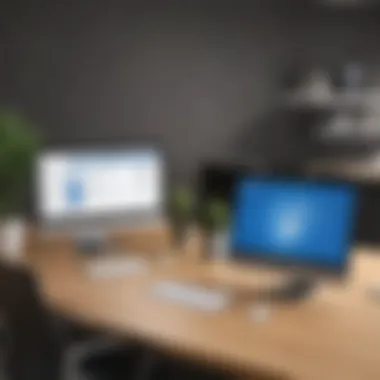

Overview of Anydesk
In any comprehensive comparison of remote desktop solutions, Anydesk holds a significant position. Its rising popularity in the market is evidence of its effectiveness for businesses. Anydesk provides a robust set of features tailored to meet the needs of small to medium-sized businesses and IT professionals. This section will explore the essential aspects of Anydesk, highlighting key features and benefits that make it a strong contender among remote desktop applications.
Key Features of Anydesk
Anydesk is packed with features designed to enhance productivity and ensure smooth remote connections. Among its standout features are:
- Remote Access: Anydesk allows users to access their desktop or apps from anywhere at any time.
- Multi-Platform Support: It runs on Windows, macOS, Linux, and even mobile devices like iOS and Android.
- File Transfer Capabilities: Seamless transfer of files between connected devices is available.
- Session Recording: Users can record remote sessions for future reference.
- Whiteboard Functionality: This feature enables real-time collaboration during a session.
These features are vital for businesses that rely on remote collaboration daily. The software is designed for efficiency and ease of use, which helps teams remain connected regardless of their physical location.
User Interface and Experience
The user interface of Anydesk is simple and intuitive, facilitating quick adoption for all users. It offers a clean layout with accessible menus, meaning both novice and experienced users can operate the software without much hassle. Key interface elements include:
- Easy Navigation: Users can easily find functions and features.
- Customizable Settings: Individuals can adjust settings based on personal preferences.
- Responsive Design: The interface responds quickly, allowing for fluid interactions.
Overall, a good user experience can influence the successful adoption of remote desktop solutions.
Performance Metrics
Performance is a critical aspect of any remote desktop tool. Anydesk is designed to deliver high performance under various conditions. Key performance metrics include:
- Low Latency: Anydesk is notable for its quick response time, which is essential for real-time interactions.
- High Frame Rate: It supports high-quality video and smooth images during remote sessions.
- Bandwidth Efficiency: Anydesk is engineered to use minimal bandwidth without sacrificing quality, making it suitable for various internet conditions.
Efficient performance metrics ensure uninterrupted workflows, a crucial factor for business efficiency.
Security Measures in Anydesk
In the landscape of remote work, security cannot be overlooked. Anydesk incorporates multiple layers of security to safeguard sensitive data. Significant measures include:
- End-to-End Encryption: Communications are encrypted to prevent unauthorized access.
- Two-Factor Authentication: Additional security layer ensures that only authorized users gain access to remote sessions.
- Permissions Control: Users can set permissions for file transfers and session controls to maintain security.
Maintaining security in remote access tools like Anydesk is essential for protecting business assets.
Pricing Model of Anydesk
Anydesk's pricing model is designed to accommodate various business needs, offering flexibility. Its pricing structure includes:
- Free Version: Basic features for individuals or small teams.
- Paid Versions: Tiered packages providing advanced functionality and increased usability.
This approach allows businesses of different sizes to choose a plan that matches their requirements and budget.
Overview of TeamViewer
In any analysis of remote desktop solutions, understanding TeamViewer is critical. The software has long been a go-to for businesses seeking reliable remote access. Its popularity stems from a mix of powerful features and user-friendly design. This overview will explore significant aspects of TeamViewer that can impact business decisions.
Key Features of TeamViewer
TeamViewer stands out for its extensive feature set. It provides remote support, desktop sharing, online meetings, and file transfer capabilities. One key feature is remote control. This allows users to access their devices from anywhere, enabling smooth assistance for IT issues. TeamViewer also offers cross-platform support. Users can connect across various operating systems, including Windows, macOS, Linux, iOS, and Android.
Moreover, the software includes session recording. This is essential for audit trails and training purposes. Users can also benefit from multi-user support, where several individuals can view the same screen. This can enhance collaboration and make team troubleshooting more effective. All these elements ensure that TeamViewer meets diverse business requirements.
User Interface and Experience
The user interface of TeamViewer is designed with functionality in mind. When users first launch the app, they are greeted with a clean, intuitive layout. The toolbar is clearly arranged, allowing users to navigate various functions without confusion. This simplicity is an asset, especially for those who may not be tech-savvy.
The experience is consistent across different devices. TeamViewer prioritizes a responsive design that enables seamless use on smartphones and tablets. The drag-and-drop feature for file transfers makes it easier to share documents and resources during a session. Another noteworthy aspect is the remote session control. Users can view and operate the remote desktop as if they were sitting in front of it, providing a natural experience.
Performance Metrics
Performance is a key factor in assessing any remote desktop tool. TeamViewer generally offers high connection speeds, which is crucial for productive work sessions. Latency tends to be low, making remote actions feel immediate. The software can also handle high-resolution displays without significant reduction in speed.
Additionally, TeamViewer's session stability is notable. Users report fewer disconnections than with some competitors. This consistency makes TeamViewer a reliable choice for businesses that need continuous access. Overall, these performance metrics contribute to a satisfying user experience.


Security Measures in TeamViewer
Security features are a primary concern for most businesses. TeamViewer has implemented robust security protocols to safeguard data during remote sessions. One of its strengths is end-to-end encryption. This means the data transferred between devices is securely coded, protecting it from unauthorized access.
Moreover, TeamViewer adopts two-factor authentication. This means that users must provide two forms of verification before accessing a session, adding an extra layer of security. The software also includes features such as session password protection, which prevents unsolicited access. Together, these security measures make TeamViewer a trustworthy choice for companies concerned about data breaches.
Pricing Model of TeamViewer
When evaluating remote desktop solutions, understanding the pricing model is vital. TeamViewer offers various plans to cater to different business needs. There are options for one-time payments as well as subscriptions. Pricing varies depending on features and the number of users. Businesses can start with a free version, though it has limitations compared to paid plans.
The pricing structure also provides flexibility for businesses scaling their operations. Small enterprises can choose lower-tier plans, while larger organizations can opt for premium subscriptions with added functionalities. This adaptability makes TeamViewer a suitable option for various business sizes and budgets.
Comparative Analysis of Features
Comparative analysis of features is a critical area when evaluating remote desktop solutions like Anydesk and TeamViewer. This section allows businesses to breakdown and examine the unique capabilities each software offers. By focusing on specific elements, decision-makers can assess which tool aligns better with their operational needs.
When looking at features, consider aspects like ease of use, performance, and specific functionalities. Businesses have varying requirements; some may prioritize fast connections while others may look for advanced security measures. Features also directly influence productivity and overall user satisfaction, so it is worth investing time to get a comprehensive understanding of what each platform offers.
Feature Set Comparison
The feature sets of Anydesk and TeamViewer exhibit distinct strengths that cater to different business scenarios. Anydesk markets itself as a lightweight, fast-access platform ideal for quick support sessions. It supports a wide range of operating systems including Windows, macOS, and Linux.
In contrast, TeamViewer also supports multiple platforms and has a powerful set of collaboration tools. It integrates chat, file transfer, and video conferencing in one solution, which is beneficial for teams requiring frequent interaction. Furthermore, TeamViewer enables remote management tasks, making it a robust choice for IT departments.
Here are some key features to consider:
- Anydesk:
- TeamViewer:
- High performance with low latency.
- User-friendly interface.
- Quick installation and setup.
- Comprehensive user management options.
- Detailed reporting and analytics.
- Multi-session handling capability.
Understanding these feature sets positions businesses to align their operational goals with the right tool.
Usability and User Experience
Usability is a factor that significantly affects the overall perception of remote desktop software. Anydesk prides itself on simplicity. Users often find the interface intuitive, enabling quick navigation. This is especially valuable for small to medium-sized businesses that may not have extensive IT resources.
On the other hand, TeamViewer’s user experience can be seen as more complex due to its rich feature set. New users might require additional time to familiarize themselves with all the capabilities available to them. However, once accustomed, users may appreciate the depth of options that TeamViewer provides.
Key points to think about regarding usability include:
- Learning Curve: How quickly can team members adapt?
- Support Available: Is there comprehensive documentation or customer support?
- Accessibility: Are both solutions mobile-friendly for remote team members?
Ultimately, an ideal remote desktop tool should not just offer extensive features but also empower users to utilize them effectively and intuitively.
Performance Comparison
When evaluating remote desktop software for business purposes, performance emerges as a critical factor. The speed and reliability of connections directly influence user experience and efficiency. For a business, any downtime or lag can disrupt workflow and incur costs. Thus, a thorough performance comparison between Anydesk and TeamViewer is essential. This section focuses specifically on two vital elements: connection speed and resource usage. Each aspect contributes to a comprehensive understanding of how these applications perform under various conditions, informing decision-making for businesses.
Connection Speed and Reliability
Connection speed is often the first measurement that users consider when using remote desktop solutions. Anydesk and TeamViewer provide varying performance based on multiple factors such as internet speed, geographical location, and hardware abilities.
A fast connection allows users to transfer files, access applications, and communicate in real-time without noticeable delays. For businesses, this means increased productivity and smoother operation. Anydesk is known for its low latency, which can be particularly beneficial for smaller teams needing quick access across different locations. In extensive tests, users have reported that Anydesk maintains a consistent connection even in less-than-ideal bandwidth conditions.
On the other hand, TeamViewer also offers commendable speeds but may experience occasional disruptions, especially during high traffic times. Its multi-channel technology helps to mitigate this to a certain extent, but users should be aware that reliability can fluctuate.
Key Point: While both applications strive for optimal connection speed, Anydesk often edges ahead in low bandwidth scenarios. Reliability, however, can vary, making it important for businesses to test both platforms under real-world conditions.
Resource Usage
Resource usage refers to how much CPU and memory the remote desktop applications consume while running. Efficient resource usage is essential for maintaining overall system performance, especially in a multitasking environment.
Anydesk is designed to be lightweight. It typically uses less bandwidth and system resources, making it a favorable choice for smaller organizations with fewer technical resources available. Users have noted that Anydesk can run smoothly on lower-end hardware without compromising performance, leading to fewer disruptions during connection.
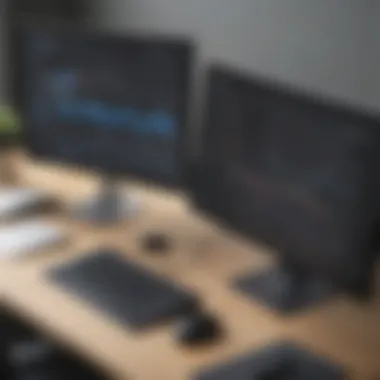

TeamViewer, while feature-rich, sometimes requires more resources. This can result in slower system performance if used on machines with limited capabilities. This may not be a significant issue for larger businesses that run on robust systems. However, for small to medium-sized businesses, heavy resource consumption can slow down other critical operations.
Security Features in Detail
In today's digital landscape, security is a paramount concern for businesses utilizing remote desktop solutions. Understanding the security features of Anydesk and TeamViewer can significantly influence an organization’s decision in selecting the right software. Secure remote access protects sensitive data and ensures compliance with regulations. A breach can lead to severe financial and reputational damage. Therefore, robust security measures are not just optional; they are essential for businesses, especially those with remote operations.
Encryption Protocols
Both Anydesk and TeamViewer implement strong encryption protocols, safeguarding data during transmission. Encryption is the process of converting information into a code to prevent unauthorized access. It is vital for maintaining the confidentiality of data. Anydesk uses advanced encryption based on the TLS 1.2 standard. This layers security by protecting both the connection and the data being accessed remotely. TeamViewer also employs 256-bit AES encryption, a robust standard recognized for its high level of security.
It's important to understand the implications of these encryption methods. Higher encryption standards mean more protection against potential threats. Data exchanged between participants in a session remains protected from eavesdroppers who may attempt to intercept information.
Access Controls
Access controls act as the first line of defense in any remote desktop software. Anydesk allows users to set permissions that can limit what remote users can do, ensuring that sensitive information remains under full control. Features like session recording and permission settings give organizations the power to monitor and restrict user actions based on necessity.
TeamViewer provides similar functionalities. Users can customize access levels, ensuring that only authorized personnel can access specific functions or files. It also includes two-factor authentication, enhancing security considerably. This feature requires not only a password but also a second form of verification, making unauthorized access exceedingly difficult.
"With proper access controls, businesses can minimize risks and maintain operational integrity across remote sessions."
Establishing and managing these access controls is crucial for businesses with multiple users remotely accessing data. Effective access management not only prevents internal mistakes but also mitigates external threats. Selecting a remote desktop service that prioritizes strong access controls contributes to a more secure operational framework.
Pricing Comparison
Pricing is a crucial aspect when selecting remote desktop solutions like Anydesk and TeamViewer. Businesses, particularly small to medium-sized ones, must evaluate costs to ensure they fit within their budgets while also meeting their operational needs. The pricing structures of these two applications vary greatly, and a thorough understanding of these differences can aid in making an informed decision.
Free vs Paid Plans
Both Anydesk and TeamViewer offer free and paid tiers, allowing potential users to test functionality before making a financial commitment.
Anydesk provides a free version, which is generally aimed at private users. This version has limited functionality, which may not be suffient for business environments.
Conversely, TeamViewer also has a free plan, but it’s restricted to personal use as well. For commercial applications, businesses need to look into the paid options available.
When assessing free plans, consider:
- Functionality Limitations: Most free versions lack advanced features, which are vital for business purposes.
- Customer Support: Free versions usually come with reduced or no customer support.
- Trial Periods: Look for trial options in paid plans to evaluate the software fully.
Understanding these factors may prevent future complications as a company grows.
Value for Money
Evaluating the value for money provided by Anydesk and TeamViewer requires careful consideration of several factors. While a cheaper product may seem appealing initially, it could lead to higher operational costs in the long run if the software does not meet business requirements.
- Feature Set: Analyze the features included in each pricing tier. A more expensive plan might offer features that could save time and increase productivity, validating the extra cost.
- Scalability: Assess how easily a product can scale. A great product for today might fall short tomorrow if it cannot grow with your needs.
- User Feedback: Research user reviews to gauge the perception of value. Finding out how current users view their expenses versus the advantages gained can offer significant insights.
- Licensing Policies: Check licensing agreements. Companies must make sure that licenses cover all necessary users without unexpected fees.
"Value for money should encompass more than just price; it should reflect quality and performance in relation to cost."
Considerations for Businesses
When selecting a remote desktop solution, certain considerations play a critical role in ensuring that the option chosen meets the specific needs of a business. In this comparison of Anydesk and TeamViewer, understanding these considerations will help businesses make informed choices that align with their operational requirements.
Business Size and Requirements
The size of a business significantly influences the choice of remote desktop software. Small to medium-sized businesses often have different needs compared to larger enterprises. For instance, a small business may prioritize cost-effectiveness and ease of use. They might benefit from Anydesk’s simple setup process and lower price point. Conversely, larger organizations may require advanced features like multiple simultaneous connections, comprehensive reporting tools, or extensive customization options, which TeamViewer might provide.
It is also vital to assess what specific features are necessary. For example, if your team primarily works on troubleshooting customer issues remotely, having robust session recordings and reporting analytics becomes essential. On the other hand, if the goal is primarily file sharing and screen sharing, simpler solutions may suffice. Therefore, businesses should outline their needs and how each software could meet them effectively.
Technical Support and Resources
Access to quality technical support is another vital consideration when choosing between Anydesk and TeamViewer. Users need assurance that assistance is readily available in case of technical difficulties or user inquiries. TeamViewer generally offers a more extensive customer support structure, which can be beneficial for businesses that require swift resolutions to their issues. This includes live chat, phone support, and a comprehensive knowledge base.
In contrast, Anydesk also provides customer support, but the resources may not be as extensive as those of TeamViewer. Businesses must evaluate their internal technical capabilities. If a company has skilled IT staff, they might navigate challenges independently, rendering support less critical. However, for companies lacking such expertise, robust technical support could be a deciding factor.
Overall, businesses should tailor their choice of remote desktop solutions to how well these considerations align with their operational realities. The insights gathered from evaluating both the size of the business and the support mechanisms in place will lay a sound foundation for making the best decision for remote desktop needs.
Culmination
In this article, we delved into the nuances of Anydesk and TeamViewer. The conclusions drawn from our analysis highlight the crucial role that remote desktop solutions play in today’s business environment. Having reviewed features, performance, security, and pricing, it is clear that both applications offer unique advantages. Understanding these differences can impact operational efficiency, cost-effectiveness, and security measures for businesses of any size.
Summary of Findings
The comparison revealed that while Anydesk is noted for its lightweight design and high performance in various environments, TeamViewer excels in offering a broader set of integrations and user capabilities. Both platforms provide a solid security framework with end-to-end encryption, yet Anydesk often appeals to those requiring higher bandwidth efficiency. In terms of pricing, Anydesk tends to provide a more flexible model for small to medium-sized businesses, making it a contender for organizations with tighter budgets.
Final Recommendations
Ultimately, the choice between Anydesk and TeamViewer should be based on specific business needs. If a company prioritizes seamless connection capabilities for remote workers, Anydesk may serve them best. Conversely, if a business seeks a comprehensive tool with expanded support features, TeamViewer could be the better option. Each solution has its strengths, and the most prudent approach is to assess operational requirements carefully before making a decision. Investing time to evaluate these aspects will yield significant dividends in productivity and effectiveness.



