Exploring Apple iCloud Pricing Plans: Features and Value
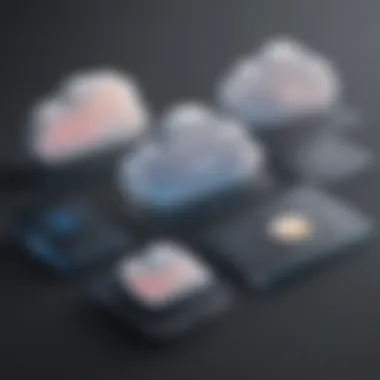

Intro
In today's digital landscape, where data is king, having a reliable and efficient cloud storage solution is paramount. Apple's iCloud has carved out a significant niche for itself, especially among small to medium-sized businesses and individual entrepreneurs. Understanding its pricing plans is crucial for users aiming to optimize their storage and backup needs. This section will put a spotlight on iCloud's offerings, dissecting what each plan entails, and how they align with various data requirements.
Software Overview
Purpose of the Software
At its core, iCloud is designed to seamlessly integrate Apple devices and provide a secure place for users to store documents, photos, and other files. Whether you're a solo entrepreneur or part of an expanding startup, iCloud enables you to access your files from anywhere, making it a practical choice for those on the go.
Key Features
The features of iCloud extend beyond mere storage capabilities. Here are a few standout aspects:
- Syncing Across Devices: iCloud ensures that your changes reflect across all your devices, creating a harmonious ecosystem.
- Shared Folders: Users can create shared folders, making collaboration a breeze, crucial for any team-oriented project.
- Data Security: Apple places a strong emphasis on privacy and security, incorporating encryption standards that safeguard your sensitive information.
- Backup Services: Automatic backups mean you won't lose your essential files in the event of device failure.
These features collectively underpin the value of iCloud, transforming it from just another storage option into a robust toolkit for professionals and everyday users alike.
"In navigating the cloud landscape, understanding the nuances of your chosen service can save time and resources down the road."
Comparison with Competitors
When evaluating any service, it's essential to know how it holds up against the competition. Let's explore how iCloud fares compared to other options in the market.
Feature-by-Feature Analysis
Many users often ponder how iCloud measures up to rivals like Google Drive and Microsoft OneDrive:
- Collaboration Tools: iCloud's shared folder capabilities allow for easy collaboration, but other platforms often provide more integrated tools.
- Storage Options: While iCloud offers tiers up to 2TB, competitors might present more flexible options tailored to business needs.
- Integration with Other Software: OneDrive's integration with Microsoft Office makes it a strong contender for office users, while Google Drive shines in team-based settings.
Pricing Comparison
Understanding costs can often be as complex as understanding features. Here's a basic look at how iCloud stacks up:
| Plan Type | iCloud Pricing | Google Drive Pricing | OneDrive Pricing | | Free Tier | 5GB | 15GB | 5GB | | Individual | $0.99/month (50GB) | $1.99/month (100GB) | $1.99/month (100GB) | | Larger Plans | $2.99/month (200GB) | $9.99/month (2TB) | $6.99/month (1TB) | | Family Sharing| Up to $9.99/month (2TB) | N/A | $9.99/month (6TB) |
This stark contrast lays a foundation for users to decide which invisible services might fit their budget and storage needs better. When considering value, it goes beyond just a straightforward number; it's about what you get in return.
In summary, iCloud offers a compelling blend of features that cater well to users of Apple’s ecosystem. However, evaluating its plans should always involve a thorough comparison to competitors. Businesses and users must weigh these options before diving into any pricing structure.
Preamble to iCloud Pricing
In today’s digital age, understanding iCloud pricing is essential for both businesses and individual users. The diverse plans offered can cater to various needs, from casual users storing family photos to businesses requiring large-scale data backups. By comprehending the different tiers and their specifics, one can make an informed decision that not only meets their storage requirements but also fits their budget.
Apple’s iCloud stands as a cornerstone in the realm of cloud storage services, integrating seamlessly with their other products. However, navigating through the choices can be a bit like trying to find a needle in a haystack for people unacquainted with it. Each storage option comes with unique features, and understanding these is crucial. A deeper dive into iCloud’s offerings will help users weigh the benefits against the costs, ensuring they don’t end up overpaying for storage they don’t need.
Moreover, the choice of plan can significantly impact how users interact with Apple's ecosystem. Options range from free storage to expansive plans aimed at accommodating teams and enterprises alike. This article not only evaluates the available tiers but also considers how correctly identifying one’s requirements can enhance the overall user experience. With the impact of cloud technology on workflows and personal organization, savvy choices can lead to improved productivity and peace of mind.
"Choosing the right plan can feel daunting, but with clear insights, one can turn clouds into clarity."
Overview of iCloud Services
Apple offers a suite of services tied closely to iCloud storage, which adds value beyond mere storage capacity.
- iCloud Drive: This feature allows users to store their files and access them across all devices. It’s not just for photos; documents, PDFs, and music can sync seamlessly.
- iCloud Photos: Users can store their entire photo library and access it from any device. With features like shared albums, family members can contribute without cluttering individual accounts.
- Backup: iCloud provides easy device backups, alleviating the hassle of losing vital information. Automatic back-ups can be set and forgotten, which is a game-changer.
- Find My: This service aids in locating lost devices, providing an extra layer of security that’s become essential.
Together, these features create a cohesive user experience, illustrating that iCloud isn’t solely about storage—it’s integrated deeply into the Apple ecosystem.
Importance of Choosing the Right Plan
Selecting an iCloud plan tailored to specific needs has long-term implications. The right choice can enhance productivity while the wrong one can lead to dissatisfaction and unnecessary costs.
When diving into the right plan, consider the following factors:
- Storage Needs: Evaluate how much data you regularly generate. For some, free storage may suffice, while others might discover they need terabytes worth of space.
- Type of Use: Are you sharing files with teams or maintaining a personal library? Shared uses often require different capacities compared to personal storage.
- Budget: Pricing can vary. A clear outlook on finances can prevent overspending. A well-structured plan should fit seamlessly within the financial framework, allowing breathing room for other expenditures.
Taking the time to assess these aspects ensures that users select a plan that not only serves their current needs but also adapts to future demands.
iCloud Free Storage Plan
Understanding the iCloud Free Storage Plan is pivotal for anyone dibbling in Apple's ecosystem. This no-cost option is often seen as a noteworthy entry-point into the world of cloud storage. Especially for individual users or small startups, grasping this plan's capabilities and limitations is essential. While it doesn’t cost a dime, the free plan hosts a host of features that can meet the basic storage needs of many. It can serve as a testing ground for users who are hesitant to jump into paid subscriptions right out of the gate.
Features of the Free Plan
The iCloud Free Storage Plan offers 5 GB of storage, which can house a variety of files. This includes:
- Photos and Videos: Users can back up their camera rolls without worrying about local storage on their devices.
- Documents: Essential for document sync across multiple devices, so one can edit and view files on the go.
- App Data: Many apps utilize iCloud for syncing data, which helps keep everything in sync with minimal effort.Here’s a transparency check: 5 GB might not seem like much for users with significant media files or large project documents. However, it’s a beneficial offering for someone who just wants to store a few memories or important work files in a secure location.


Advantages for Individual Users
A bright spot for individual users is the ability to access their files from any Apple device. Noelia, an independent graphic designer, notes that the iCloud free storage helps her keep her portfolio handy without cluttering up her laptop or tablet. In a digital age where instant access is key, being able to view and share files from multiple devices can really save the day.
The ease of collaboration is another boon, especially for creative teams or groups working on joint projects. Just share those 5 GBs, and you can make changes on the fly. Noelia also appreciates the automatic syncing option, which eliminates friction when moving from one device to another; it all happens seamlessly in the background.
Limitations of the Free Plan
However, every silver lining has its cloud. The limitations of the iCloud free plan can be a sizeable hurdle for many:
- Storage Cap: As mentioned, the 5 GB can dry up quicker than expected. Users with a lot of photos or files often find themselves hitting the ceiling, leading to potential frustration.
- Exclusions: Certain backups, like iMessages, can also take up a surprising amount of space in no time. It can be a real headache sifting through what to back up when space is limited.
- Dependency on Apple Ecosystem: It’s worth mentioning that the iCloud Free Storage Plan is optimized for Apple users. Those relying on Windows or Android might not fully benefit from all features.
Paid iCloud Storage Plans
The segment of paid iCloud storage plans holds a pivotal position in the discussion about Apple’s cloud services. As users' data needs expand, the choice between free and paid options can significantly impact their productivity and access to essential files. Everyone from small business owners to IT professionals can benefit from understanding these plans, as they are tailored to accommodate various levels of usage and requirements.
Overview of Available Tiers
Apple has structured its paid iCloud storage service into three primary tiers, each catering to distinct user needs. They arise from a careful consideration of how data storage works in today's digital landscape. The options include:
- 50 GB Plan: Ideal for individuals or small families who require additional space for photos, backups, and documents without committing to a larger storage solution.
- 200 GB Plan: This tier is particularly suitable for users with a more extensive digital presence, such as entrepreneurs managing larger collections of data or families that need to share storage.
- 2 TB Plan: Often favored by businesses, this plan offers ample space for extensive data management and is ideal for teams collaborating on large projects or professionals who create content daily.
This tiered pricing model provides flexibility, allowing users to select a plan that aligns with their specific needs without unnecessary expenditure.
Standard Pricing Structure
The pricing structure for iCloud storage typically reflects the storage capacity and how it integrates with other Apple services. Presently, the standard pricing for these plans is set as follows:
- 50 GB: Approximately $0.99 per month.
- 200 GB: About $2.99 per month.
- 2 TB: Roughly $9.99 per month.
The straightforward monthly payments make it easy for users to budget for their data storage needs.
The transparency of this pricing structure empowers users to make quick assessments of their financial investment in iCloud. Furthermore, users opting for the 200 GB or 2 TB plans can share their subscriptions with family members via Family Sharing, effectively maximizing their investment while minimizing costs across multiple users. This added benefit makes the more substantial plans particularly appealing for shared environments.
In summary, the paid plans of iCloud are designed to cater to a broad spectrum of users, enabling businesses and individuals alike to find a comfortable balance between storage needs and financial commitments. Considering the structure and features of these plans will guide potential users in selecting a plan that truly fits their requirements.
GB Storage Plan
The 50 GB storage plan serves as a significant stepping stone for users transitioning into paid iCloud options. While the free plan offers only 5 GB of storage, many find themselves quickly exceeding that limit, especially if they utilize Apple services extensively for their personal or business needs. This plan, priced reasonably, fills that gap. It’s a sort of middle ground that appeals to a diverse audience, providing just the right amount of space without overwhelming the user with superfluous features that come with larger packages.
Features and Benefits
This plan incorporates several attractive features that cater to the everyday user. Its primary function, of course, is to provide 50 GB of cloud storage. Here's a deeper dive into its specifications:
- Data Synchronization: Files, photos, and documents are automatically synced across all Apple devices, making access seamless.
- Backup Capability: It allows users to back up their important data, such as app data, messages, and settings.
- Family Sharing: Users can share the plan with family members at no extra cost, making it a family-friendly option.
The benefits of this plan extend even further. Flexibility is key, as users can upgrade to larger plans with just a few clicks should their storage needs change. Compared to the free plan, this offering allows an average user the ability to store numerous high-resolution photos, videos, and apps without the constant worry of running out of space.
Target Audience for this Plan
Identifying the target audience for the 50 GB plan is essential in understanding its place within Apple’s ecosystem. This plan is particularly advantageous for:
- Casual Users: Individuals who routinely take pictures and videos of family gatherings, trips, or events but don't have professional storage needs.
- Students: With a wealth of research and study materials spanning various formats, students can keep their notes and assignments organized without breaking the bank.
- Small Businesses: Entrepreneurs who want to store documents, project proposals, or client folders without investing in larger, pricier storage options initially. This provides adequate space for up-and-coming projects.
To conclude, while not meant for heavy users, the 50 GB Storage Plan offers an accessible, thoughtful solution for those looking to improve their data management without inconvenient limits. It’s a small investment that meets the practical needs of everyday life, ensuring users can manage their digital footprints efficiently.
"The 50 GB plan is where practicality meets necessity for most users. It’s not just storage; it’s peace of mind."
With this plan, many small to medium-sized businesses, entrepreneurs, and IT professionals find themselves in a favorable position, as they can adapt their storage solutions based on fluctuating needs.
GB Storage Plan
The 200 GB storage plan serves as an in-between solution for users who find the free option a bit too constraining but don’t need the extensive capabilities of the higher-tier offerings. In the realm of cloud storage, this plan can be a game changer, especially for those who are accumulating data rapidly. This plan significantly enhances the value that iCloud provides to users, allowing for nimble maneuverability between personal and small business needs.
Comparison with Lower Tier
When pitting the 200 GB plan against the 50 GB option, the distinctions become quite obvious. The first aspect to notice is the sheer volume of data one can save.
- Storage Capacity: The jump from 50 GB to 200 GB is not merely quantitative; it translates to a capacity that permits more files, larger media, and substantial data without the looming threat of exceeding storage limits. This increase is especially vital for those who deal with high-resolution images, lengthy video files, or substantial project documents.
- Sharing of Space: The 200 GB plan also allows for more room to share data with multiple users, which can be a considerable advantage for families or small teams. Users can synchronize work-related files or personal collections without constantly managing the limited space that comes with lower tiers.
- Cost-Effectiveness: Financially, this plan can be more beneficial in the long run. For users who find themselves getting closer to the free tier's cap, upgrading to the 200 GB format could reduce the frustration of juggling storage needs and potentially save costs over paying for multiple free accounts.
"Increasing your storage to 200 GB can free you from the perpetual worry about running out of space, allowing you to focus on your work or personal projects."
In a world where digital data is continually multiplying, having a buffer space like this sets the stage for productivity and ease.
Ideal Users and Use Cases
Identifying who benefits most from the 200 GB plan entails looking at various user profiles.
- Small to Medium-Sized Businesses: For entrepreneurs and small business owners, this plan is a sweet spot. Imagine a team collaborating on a project where multiple versions of documents and extensive data sets are commonplace—adding 200 GB can streamline the workflow significantly.
- Families with Multiple Devices: Families that run multiple devices, such as iPhones, iPads, and Macs, will appreciate the ability to catalog important memories without hesitation. This plan supports enough storage for shared photos, family videos, and essential documents—all accessible from any family member's device.
- Creative Professionals: Photographers and videographers can utilize the 200 GB plan effectively. Instead of constantly transferring files to external drives, these creatives can upload their work directly to the cloud, maintaining high accessibility and security.
- Students: College students who find themselves juggling projects, essays, and multimedia presentations can also take advantage of this plan. The ample space can hold everything from lecture notes to video projects, ensuring that students maintain a well-organized digital study environment.


The appeal of the 200 GB storage plan is precisely its adaptability to an array of needs across different demographics. Thus, understanding when and why to upgrade to this plan can lead to a more organized and efficient way of managing one’s digital life.
TB Storage Plan
When it comes to iCloud storage, the 2 TB Storage Plan stands out, particularly for those who handle large amounts of data. This section not only breaks down its features but also highlights why it's a critical choice for many users today. Given the ever-increasing sizes of files—whether it’s media for marketing campaigns or extensive project files—understanding this plan becomes crucial.
Advanced Features Overview
The 2 TB Storage Plan is not just about volume; it’s packed with features that enhance the user experience. One significant aspect is the ability to store multiple file types, ranging from images and videos to documents and backups, all in one accessible space. Users can also benefit from seamless integration with various Apple devices. For instance, whether on an iPhone, iPad, or Mac, your data is just a click away, ensuring quick access when you need it most.
Other advanced features include:
- File Sharing: Users can easily share files or folders with others, making collaboration a breeze.
- iCloud Drive: This feature allows synchronization across devices, ensuring that the latest version of a file is always available.
- Automatic Backups: This is a game-changer for both individuals and businesses. Regular backups mean less worry about data loss, and users can restore data when needed.
Moreover, the enhanced security measures offered with this plan—including end-to-end encryption—offer peace of mind that your sensitive information is safeguarded.
Benefits for Businesses and Teams
The 2 TB plan offers significant benefits tailored for businesses and teams. First and foremost, collaboration is simplified. In a team environment, multiple users can access, edit, and share files in real-time. This ability ensures teams remain productive, eliminating bottlenecks often caused by version control issues.
Additionally, considering the vast storage, this plan suits small and medium-sized businesses well. It allows users to store extensive customer files, image libraries, and more without the fear of hitting storage limits.
"In today’s fast-paced world, having a robust storage solution that grows with your needs is not just an advantage; it’s a necessity."
Another benefit is the flexibility it offers. As a business scales, its storage needs can grow, and the 2 TB plan adapts accordingly. Plus, with shared storage options through Family Sharing, companies can maximize their investments by allowing employees' files to reside securely within a single account.
In summary, the 2 TB Storage Plan caters to those with substantial data requirements and offers a range of advanced features that enhance productivity and collaboration for teams. In an age where efficient data management is key to success, this plan is an investment that just makes sense.
Family Sharing and iCloud Pricing
Family Sharing is a notable feature that can greatly influence how users perceive and utilize iCloud’s pricing structure. By enabling families to share their storage plans, Family Sharing introduces an element of flexibility and accessibility that can make iCloud more appealing to a broader audience. It’s essential to understand not only how this feature works but also the perks it provides for those navigating the sometimes complicated landscape of cloud storage options.
Understanding Family Sharing
Family Sharing simplifies the way family members can share access to their iCloud storage. Through this arrangement, up to six family members can share a single iCloud storage plan without having to create individual accounts or pay separately for multiple subscriptions. Each member retains their privacy, as they do not have access to each other's files unless deliberately shared. The main features include:
- Shared Storage Plans: A family can choose a 200 GB or a 2 TB plan and divide the space according to their needs, ensuring no one family member is hogging all the space.
- Control Over Storage Use: The family organizer can monitor overall storage usage, making it easier to manage how much space each member uses. This is key to preventing overages and unnecessary charges.
This system caters especially to families with varying storage needs, allowing them to customize their usage without incurring excessive costs.
Cost Benefits for Families
The financial aspect of Family Sharing cannot be understated. Here are several cost-related incentives for families considering this option:
- Economical Solution: Instead of each individual purchasing a separate plan, families can pool their resources. For example, instead of each member purchasing a 50 GB plan, one family member can pay for a 200 GB plan and share the surplus. This can dramatically reduce total costs.
- No Individual Fees: With the Family Sharing system, there's no added fee for sharing storage; you only pay for whatever plan is chosen. This is particularly advantageous for families with kids, as it minimizes the financial burden while maximally using the cloud service.
- Incentive for Upgrading: If, as a collective, families find they need more space, they can choose to upgrade to a larger plan without each individual having to manage their expenses. This streamlined approach often leads to better budgeting and planning around family technology needs.
"By leveraging Family Sharing, families can optimize their storage needs without breaking the bank, making iCloud a sensible choice for those who value both functionality and economics."
In summary, Family Sharing and iCloud pricing combine to create a platform that not only caters to individual needs but also emphasizes collective benefits. Families gain a range of advantages, from reduced costs to customized control, which enhances the practicality of iCloud in everyday life.
Factors Influencing Choice of Plan
Choosing the right iCloud storage plan isn't just about picking the one that looks prettiest; it's about making sure it fits like a glove to your specific needs. Apple offers various tiers, but understanding which plan works best for you involves a good bit of contemplation and analysis. There are two major areas to consider: assessing your data needs and evaluating your budget constraints. Both elements play pivotal roles in guiding your decision, ensuring you don’t end up wasting precious resources or, worse yet, running out of space when you need it most.
Assessing Data Needs
When it comes to assessing data needs, the first thing to consider is the amount of space you genuinely require. Are you just tucking away a handful of holiday snaps, or is your digital hoarders' collection spilling over the edges with hefty video files and an endless stream of documents?
- Type of Content: If you're mostly storing photos and light documents, the 50 GB plan might suffice. However, for entrepreneurs swapping files with clients or collaborating on projects, opt for the higher tiers—200 GB or even 2 TB.
- Frequency of Data Access: Think about how often you access the information. If your work relies heavily on immediate file sharing and retrieval, efficient plans with higher space become paramount.
- Growth Projections: Not to be overlooked, consider the future. If your business is likely to burgeon, it makes sense to choose a plan that can grow with you without needing drastic changes down the line.
As such, conducting a thorough inventory of your current data needs can uncover whether you’re planning wisely or merely tossing darts at a wall.
Evaluating Budget Constraints
Next up is the financial aspect. Evaluating your budget constraints requires a good old-fashioned number crunch. After all, no one wants to be left high and dry, clutching an empty wallet.
- Monthly vs. Annual Pricing: Depending on your cash flow, you may opt for a monthly plan or lock in an annual payment for savings. The upfront cost of an annual subscription often results in a discount, which can be appealing if you know you’ll be using the service long-term.
- Hidden Costs: Make sure to look out for any hidden fees that may catch you off guard—like exceeding storage limits or costs for accessing customer support if needed.
- Impact on Overall Expenses: For small to medium-sized businesses, every penny counts. Be sure to weigh the cost against potential revenue gains from smoother data handling.
Assessing your budget isn’t just about what you can spend now, but also about how allocating funds to a more appropriate plan can influence your overall expenditure. You wouldn’t want to be penny wise and pound foolish, right?
"Choosing an iCloud plan is about aligning data needs with financial realities—you want both to sing in harmony."
By carefully analyzing these facets, you can tailor your iCloud experience to not only meet your current demands but also be agile enough to adapt as circumstances change. Curious minds will find that successfully navigating these choices serves as a useful exercise in thoughtfulness and strategic planning.
Alternatives to iCloud
When discussing strategies for cloud storage, it’s essential to consider not just what Apple offers through iCloud but also what competitors are providing. Alternatives to iCloud can serve various purposes for users, and understanding these options is key for making informed choices that best meet specific needs.

Exploring these alternatives opens up avenues for businesses and individuals seeking flexibility, enhanced features, or simply value-for-money assessments. It’s imperative that users gauge the specific functionalities that different services provide and how those can align with their education or work.
Synopsis of Competitors
The landscape of cloud storage includes several notable players, each offering unique services similar to what iCloud has. Here are a few of the most recognized alternatives:
- Google Drive: Google Drive integrated seamlessly with Google’s suite of productivity tools can be a standout option. Users favor its collaborative features and generous free tier that often easily accommodates small businesses.
- Dropbox: Renowned for its simple user interface and powerful sharing capabilities, Dropbox is popular among creative teams and businesses needing file synchronization over various devices. Its file versioning and recovery options have been a hit with users.
- Microsoft OneDrive: Linked closely with the Office 365 ecosystem, OneDrive provides substantial storage options for users heavily invested in Microsoft products. It's designed for both personal use and business teams, offering features such as real-time collaborative editing.
- Box: This service is tailored more for businesses, emphasizing security and administrative controls. Its capabilities focus on enterprise solutions, such as advanced file sharing and compliance features.
These competitors highlight significant variations in functionality and pricing structures that can suit varied use cases.
Comparative Pricing Analysis
When it comes down to parting with hard-earned dollars, a thorough comparative pricing analysis is crucial. Many users will find themselves contemplating how each cloud storage solution stands against iCloud's plans. Here’s a snapshot of what to expect:
- Google Drive: Starting at no cost for 15GB, paid tiers are available. Users can opt for 100GB at about $1.99 per month, 200GB at $2.99, and 2TB at $9.99 monthly.
- Dropbox: Offers a basic free tier of 2GB, followed by Plus plan at $11.99 for 2TB. The professional plan pushes the price to $19.99 monthly, bundling in features aimed at businesses.
- Microsoft OneDrive: Starts similarly with 5GB free but goes for $1.99 a month for 100GB alongside a Microsoft 365 subscription for $69.99 annually, offering 1TB of storage.
- Box: Primarily focused on business, it offers a starter plan at $5 per user each month for 100GB and scales up to enterprise solutions, making it attractive for larger teams.
An appreciable understanding of these price points allows individuals and businesses to evaluate finances against required features. Each alternative not only brings different pricing but also multiple functionalities in play, often making the decision vividly subjective according to users' specific preferences.
"Ultimately, the best cloud storage solution boils down to your needs, preferences, and budget. Evaluating all your options ensures you won't be left high and dry mid-project."
User Experiences and Feedback
In the landscape of cloud storage, understanding user experiences and feedback is essential for making informed decisions about iCloud pricing plans. Users’ insights help to illuminate the practical side of using iCloud: what works and what doesn't. This section highlights how real-world applications of iCloud service shape its reputation among individual users and businesses alike.
Common User Opinions
User opinions often take center stage when assessing a service like iCloud. Generally, feedback can be categorized into several recurrent themes:
- Ease of Use: Many users praise iCloud for its seamless integration with other Apple products, making it a preferred choice for those deeply embedded in the Apple ecosystem. For them, managing files across devices tends to feel second nature.
- Reliability: A good number of users report that the service is reliable, with minimal downtime. This aspect is crucial for professionals who depend on consistent access to their files.
- Performance: However, there are complaints about file upload speeds at times being slower than expected, especially with larger files. Users juggling a busy work schedule find this frustrating and often seek quicker alternatives.
- Customer Support: While some users feel satisfied with the support provided, others express frustration about unclear or unhelpful responses from customer service. Experience varies widely, and this inconsistency can lead to concern for potential users.
Overall, the majority of feedback underscores that while iCloud excels in many areas, some bumps in the road need to be acknowledged.
Impact of Pricing on Satisfaction
Pricing is another focal point that shapes user satisfaction. Users draw a direct line between the cost of iCloud plans and their perceived value. Here are several key considerations:
- Affordability vs. Features: Many users appreciate the free plan but find its limitations a significant barrier as their storage needs grow. They are often torn between staying within the free tier and opting for a paid plan that provides more space. The need for balance between budget constraints and storage capabilities is an ongoing dialog.
- Perceived Value of Upgrading: As users explore options beyond the free plan, they often weigh potential benefits against the price. Some users have expressed regret in not upgrading sooner, realizing that the efficiency gained through paid plans outweighs the financial commitment once data needs increase.
- Discounted Family Plans: With the option of family sharing, many users have found that they can share storage with family members, reducing the financial burden. This collaborative approach to cost-effectiveness enhances satisfaction for households that have multiple Apple devices in use.
"Effectiveness and fairness of pricing directly correlate with how happy users feel about iCloud. If they think they are getting their money's worth, they are more likely to recommend it to others."
In summary, while user experiences and feedback on iCloud reflect a generally positive sentiment, considerations around pricing remain a significant component of overall satisfaction. Evaluating how well users perceive the value of their plans informs their long-term loyalty and influence on new users in the market.
Future Trends in Cloud Storage Pricing
Navigating the ever-evolving cloud storage landscape is akin to trying to hit a moving target. As technology leaps forward, so does the way storage solutions are priced and structured. It's crucial to understand these trends, especially if you're small to medium-sized business or an entrepreneur in need of reliable data solutions. Knowing what’s down the pike can help you prepare better, ensuring that your choice of storage plan aligns with your strategic objectives.
Cloud storage pricing is now more competitive than ever. Providers like Apple’s iCloud, Google Drive, and Dropbox are continually adapting their offerings to attract customers. The importance of this transformation cannot be overstated. With increasing reliance on cloud-based solutions, businesses must remain vigilant about pricing models and the services they cover. Moreover, understanding potential shifts can empower you to make well-informed decisions that safeguard your budget while optimizing your tech utilization.
Predicted Changes in Pricing Models
Pricing models in cloud storage are likely to see significant renovations in the near future. The days of one-size-fits-all are fading fast. We might witness:
- Flexible Payment Plans: Expect to see more tiered pricing strategies where users can customize their storage based on real-time data needs rather than fixed tiers.
- Usage-Based Pricing: Just as you pay for electricity based on consumption, companies may pivot to a model that charges only for the storage and services used. This promises more fairness and efficiency.
- Subscription-Based Services: Some providers could start bundling services in a manner reminiscent of telecom companies offering package deals. This means more features (like additional security or enhanced sharing capabilities) may come seamlessly packaged with storage.
With these possibilities, businesses might have more leeway in choosing plans that best align not only with their financial strategies but also with operational requirements. Think of it as a menu rather than a set course.
Emerging Features to Anticipate
In addition to productivity-driven pricing models, some features are poised to emerge that can radically reshape user experience. These may include:
- Artificial Intelligence Integration: Expect greater incorporation of AI tools to predict user needs, such as automatically adjusting storage suggestions based on previous usage patterns.
- Enhanced Security Options: As cyber threats loom larger, providers will likely evolve security measures to offer more robust encryption and two-factor authentication features.
- Collaboration Tools: Tools designed specifically for team collaboration are expected to proliferate, enabling instantaneous sharing and editing with accompanying storage which could streamline workflows and productivity.
The fusion of these trends signifies a future in cloud storage that is not only more tailored to individual businesses but also much more intuitive. Enhancements in technology combined with user-centered pricing strategies will ultimately catalyze more efficient data management solutions, allowing businesses to pivot quickly in an ever-changing environment.
"Understanding these upcoming trends in cloud storage pricing is not just an option for forward-thinking businesses; it’s becoming essential for survival in a digital-driven world."
Culmination
Wrapping up this exploration of iCloud pricing plans serves a dual purpose. It not only condenses vast amounts of information into digestible insights but also allows readers, particularly from small to medium-sized businesses and IT sectors, to effectively evaluate their digital storage journeys. Choosing the right plan can save both time and money. Each option from the free tier to the more expansive 2 TB plan caters distinctly to varied user needs, and understanding these nuances is key.
Summarizing Key Points
- Diverse Plans: Apple offers a range from free to paid plans, accommodating both personal and professional data requirements.
- User Needs: Identifying specific storage and syncing preferences is crucial for optimizing the choice of plan.
- Costs Versus Benefits: Each tier has distinct advantages, whether it is affordability, convenience in sharing, or enhanced features that support collaborative environments.
Notably, factors such as data volume, collaboration demands, and budget affect the decision. The awareness of these influences further aids businesses and savvy individual users to address potential pitfalls in their selection process.
Final Thoughts on Choosing iCloud Plans
It's clear that choosing an iCloud plan is not just about picking a price tag. It’s about crafting a digital landscape that aligns with your unique business needs or personal preferences. A thorough understanding of each plan's features and limitations can illuminate the path forward.
- Consider Long-Term Needs: It’s smart to anticipate future storage needs rather than merely responding to immediate requirements. This foresight can avoid unexpected costs down the line.
- Family and Team Potential: Leveraging family sharing features may create synergies for groups, allowing for a more collective approach.
- Stay Informed with Trends: As technology and market demands evolve, so too will pricing models and features, meaning that keeping abreast of these changes can inform timely adjustments to subscription choices.
"In any tech-related endeavor, knowledge is power. The more informed you are, the better choices you make, ultimately carving pathways to efficiency and savings in your digital world."
In summary, making informed decisions about iCloud storage not only harnesses the tools necessary for a productive environment, whether personal or professional, but can also transform how data is handled in a modern context. By weighing the insight shared here, users can align their selections with both their needs and their aspirations.



