Mastering Auction Flex Software: Download and Usage Guide


Intro
In today's fast-paced world of commerce, mastering efficient tools is key for any serious business. Auction Flex software stands out as a substantial asset in streamlining auction management and inventory control. This software caters to various sectors, including nonprofits and resellers, helping them maximize their auction potential while minimizing hassle. As we delve deeper, we will shine a light on its core functionalities, how to get it installed, and practical tips for making the most out of its offerings.
The purpose here is not just to skim over the surface; instead, we're going to immerse ourselves into the nitty-gritty of this software to empower businesses looking to enhance their auction strategies.
Software Overview
Purpose of the Software
Auction Flex has carved out a niche assisting organizations by providing a comprehensive auction management platform. It serves to streamline the operation of live and online auctions, enabling users to manage inventory, track participants, and analyze bids. Whether you're dealing with charity auctions or estate sales, this software provides the functionality necessary to keep everything running smoothly. Its purpose lies in simplifying complex processes, making it accessible even for those who may not have a technical background.
Key Features
One cannot overlook the impressive array of features Auction Flex offers:
- User-Friendly Interface: Designed with usability in mind, even those not tech-savvy can navigate it easily.
- Inventory Management: Facilitates the organization of items, including detailed descriptions and images.
- Real-Time Bidding: Enables participants to place bids live, enhancing engagement.
- Reporting Tools: Offers analytical insights on auction performance and buyer trends.
- Mobile Compatibility: Users can manage auctions on-the-go, a handy feature in our mobile-centric world.
These features not only enhance user experience but also contribute to an increased success rate in auctions.
"Auction Flex empowers even the tiniest enterprises, helping them leverage auction strategies to pull ahead in the competitive market."
Comparison with Competitors
Feature-by-Feature Analysis
When considering auction software, it’s worth taking a moment to look at what else is available in the market. Auction Flex competes with a handful of other platforms such as BidKit and 32Auctions. A feature comparison reveals:
- Auction Flex: Superior in inventory management and real-time bidding tools.
- BidKit: Costs less but lacks some of the customizable reporting features.
- 32Auctions: Great for nonprofits, but not as versatile for mixed auction types.
Pricing Comparison
Regarding pricing, Auction Flex tends to position itself as a mid-tier option, offering plans that cater to various business sizes. Below is a brief look at their pricing relative to competitors:
- Auction Flex: Starts at $99/month.
- BidKit: Begins at a lower $69/month but has limited features.
- 32Auctions: Similar pricing, leaning heavily towards nonprofit functionalities.
Overall, the balance of features to cost in Auction Flex often tips the scales in its favor, especially for those who need comprehensive solutions tailored to diverse auction requirements.
Prologue to Auction Flex Software
In today's fast-paced business environment, understanding the nuances of specialized software like Auction Flex is paramount for those involved in auctioneering and inventory management. This software stands out as a pivotal tool, engineered to streamline processes, enhance productivity, and ensure accuracy in auction operations. For small to medium-sized businesses and entrepreneurs, grasping the ins and outs of Auction Flex can differentiate between a thriving auction business and one that flounders under inefficiencies.
The significance of Auction Flex software lies primarily in its comprehensive features designed to tackle the multifaceted challenges faced by auction professionals. From managing auctions seamlessly to tracking inventory with precision, this software is tailored to fit the unique requirements of various sectors. Further, it caters effectively to the increasing demands for data analytics and reporting, which are crucial for informed decision-making.
Overview of Auction Flex
Auction Flex is a versatile program that simplifies the intricacies of managing auctions and inventory through a user-friendly interface. Primarily, it acts as a hub for auctioneers, providing tools for bid management, item cataloging, and bidder registration. One of its most appealing attributes is that it combines features usually spread across multiple software solutions into a cohesive package. This not only saves valuable time but also enhances operational efficiency.
By harnessing Auction Flex's capabilities, businesses can reduce the chances of human errors, which can lead to discrepancies that could otherwise impact revenue and customer satisfaction. Moreover, the program offers options for customizable reporting, enabling users to scrutinize their performance metrics closely.
Historical Context and Development
Emerging in an era where technology began reshaping industries, Auction Flex’s development reflects a response to the evolving needs of auctioneers. Initially launched to address the growing complexity of auction management, it has matured into a comprehensive solution over the years. The software was the brainchild of auctioneering professionals who recognized a gap in the market for intuitive, feature-rich tools that were accessible to a wider audience.
As auctioning moved from traditional methods to a more digitized approach, Auction Flex evolved alongside these shifts. Its continuous development has included regular updates that not only address user feedback but also incorporate cutting-edge technology that keeps pace with industry trends. This backdrop not only highlights the software's adaptability but underscores the necessity for businesses in the auction space to remain agile in the face of technological changes.
"In the world of auctioneering, staying ahead of the game means choosing the right technology. Auction Flex brings clarity to chaos."
In summation, the introduction to Auction Flex software sets the stage for exploring its key features, downloading procedures, and the myriad advantages it offers. Understanding its historical context enriches the perspective on why Auction Flex is not just another tool, but a critical ally for auction professionals aiming to succeed in an increasingly automated world.
Key Features of Auction Flex Software
Understanding the key features of Auction Flex software is crucial for small to medium-sized businesses, entrepreneurs, and IT professionals alike. This software provides a suite of capabilities that help streamline the auction management process, enhancing operational efficiency and data accuracy. Each feature is designed to cater to the specific requirements of auctioneers and those looking to manage their inventory effectively. The following sections break down the core aspects of Auction Flex.
Auction Management Tools
Auction management tools are the backbone of Auction Flex, allowing users to organize and conduct auctions with remarkable ease. These tools enable auctioneers to manage bids, catalog items, and communicate essential details to bidders efficiently. The system supports online and live auctions, so it fits a broad range of operational contexts.
For example, if you're running a charity auction, these tools not only help set up the event but also manage your registrants. Imagine trying to juggle hundreds of bids and bidders without a platform to keep track. That's where the power of Auction Flex comes in. The software allows for real-time updates and notifications, ensuring that bidders are always in the loop. Moreover, it simplifies complex tasks like invoicing and payment processing, further streamlining the auction management process.
Inventory Tracking Capabilities
Another integral feature is its inventory tracking capabilities. This is vital for auctioneers who need to maintain detailed records of the items being auctioned. The software allows for precise tracking from the moment an item is consigned to when it is sold. In a dynamic auction environment, having real-time information on inventory status makes a world of difference.
Imagine you’re a small antique dealer, and you’ve consigned a few valuable items for an auction. You can track not only what has been sold but what remains, all while monitoring bids. This level of oversight prevents mismanagement, loss, or confusion, enabling you to make educated decisions about future auctions.
Reporting and Analytics
Data-driven decision-making is more accessible with the reporting and analytics features of Auction Flex. Users can generate detailed reports regarding auction performance, inventory turnover, and customer engagement, among other metrics. This data is invaluable for understanding trends and optimizing future operations.
For instance, if your analysis shows a significant interest in a particular category of items, you can tailor future auctions to meet that demand. Reports can be customized—ranging from item performance statistics to complete auction summaries—providing insights that help businesses fine-tune their strategies. By leveraging these analytics, users turn data into actionable insights, creating a feedback loop that nurtures continuous improvement.
User Interface and Experience
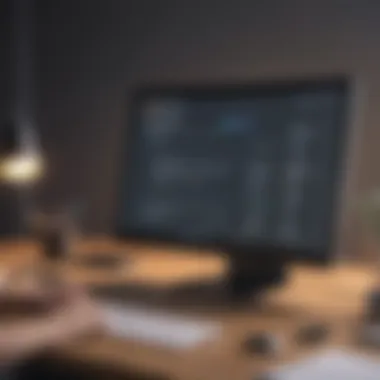

The user interface and overall experience of Auction Flex are designed with a focus on usability. In the fast-paced world of auctions, having an intuitive and user-friendly interface is essential. Auction Flex accomplishes this with streamlined navigation and clear visual cues. Users can navigate through setups, listings, and reports without feeling bogged down by complexity.
Think of it this way: if your system is too complicated, you might spend more time figuring out how to run it than actually running your auctions. This software’s ease of use fosters a more productive environment, allowing you to concentrate on strategic planning rather than on the mechanics of the software itself.
"An intuitive user interface can make all the difference between success and frustration in high-stakes environments like auctions."
In summary, the key features of Auction Flex software—its auction management tools, inventory tracking capabilities, robust reporting options, and a user-friendly interface—are designed to provide comprehensive support to users in their auction endeavors. Each of these elements plays a critical role in ensuring that businesses can operate smoothly and effectively in today’s competitive auction landscape.
Downloading Auction Flex Software
The digital age has reshaped how we manage auctions, and Auction Flex software stands out as a key player in this realm. Properly downloading this software is not just a first step; it’s fundamentally crucial for developers, auction houses, and event planners alike. With its sophisticated tools aimed at enhancing efficiency and user experience, understanding the downloading process ensures that businesses secure the most of what Auction Flex has to offer. This portion will shed light on official download sources, system requirements, and step-by-step guidance to smoothly execute the installation.
Official Sources for Download
When it comes to downloading Auction Flex software, users must prioritize reliability. The official website of Auction Flex serves as the primary source for obtaining the software. It's imperative to avoid third-party websites which could potentially host outdated versions or, worse, malicious software. Here’s why using official sources matters:
- Security: Acquiring software from the official site reduces the risk of downloading harmful viruses or malware.
- Latest Features: Official downloads guarantee that you’re accessing the most recent version, complete with updates and bug fixes.
- Technical Support: Using authorized channels opens the door to customer support, should anything go wrong.
For direct access, visit Auction Flex Official Site.
System Requirements for Installation
Ensuring your system meets the necessary requirements can often save a headache down the line. Auction Flex is designed to function efficiently when installed on compatible systems. Here are vital points concerning system requirements:
- Operating Systems: Make sure that you have a supported version of Windows, usually Windows 10 or above is recommended.
- Processor: A dual-core processor is generally the bare minimum; however, opting for a higher-capacity CPU can enhance performance considerably.
- RAM: At least 4GB of RAM is needed, but 8GB will significantly improve speed and multitasking capabilities.
- Hard Drive Space: Allocate about 500MB for installation, but keep in mind you may need additional space for databases and logs.
This checklist ensures that your system can handle Auction Flex efficiently, allowing you to explore its features without unnecessary delays.
Steps to Download and Install
Once you've verified your system meets the outlined requirements, you're ready to embark on the downloading process. Here’s a straightforward, step-by-step guide to ensure you install Auction Flex with ease:
- Visit the Official Auction Flex Website: Open your web browser and navigate to Auction Flex Official Site.
- Locate the Download Section: On the homepage, look for the download link, typically found under the “Downloads” or “Get Started” tab.
- Download the Installation File: Click on the link. Your browser will prompt you to save the installation file. Choose a location that’s easy to find later, like your desktop.
- Run the Installation File: Once downloaded, locate the file and double-click it to begin the installation process.
- Follow the Installation Wizard: The wizard will guide you through prompts. Make sure to read every step carefully—this will typically cover license agreements, installation location, etc.
- Complete the Installation: After following all prompts, click Finish. You may need to restart your computer to finalize the installation.
Following these steps ensures a smoother transition into using Auction Flex software, allowing you to focus on leveraging its robust auction management capabilities without any hitches.
Remember: If you encounter any issues during installation, don't hesitate to consult customer support or forums for help. Many users share common troubleshooting tips that can save valuable time.
Compatibility and System Considerations
Understanding the compatibility and system considerations for Auction Flex software is crucial, especially for businesses aiming to maximize efficiency in their auction processes. This section will navigate through the essential elements that influence how well the software integrates with existing infrastructure. Key factors include supported operating systems, hardware specifications, and the choice between cloud-based or on-premises solutions. Each of these components holds significance in ensuring a seamless user experience and optimal functioning of the software.
Supported Operating Systems
Auction Flex software is designed to operate on a variety of operating systems, a flexibility that can be quite advantageous for users. Generally, it runs smoothly on popular platforms like Windows and macOS, making it accessible for a broad audience. However, the nuances of system versions can play a role in performance. For instance, running it on Windows 10 or later versions typically results in better stability and security. Users should keep an eye on any potential updates or patches from Auction Flex to ensure their operating systems stay compatible with new releases.
"Staying up-to-date with your OS not only enhances compatibility but also bolsters security—this is paramount in today’s digital landscape."
Furthermore, it��’s prudent to check Auction Flex’s official documentation or community forums for current compatibility details and recommendations. The system requirements may evolve over time, and being informed can save a great deal of hassle later.
Hardware Specifications
The hardware specifications are another cornerstone for the successful implementation of Auction Flex. Users are encouraged to have a robust system capable of handling the demands that come with auction management software. A computer with at least 8 GB of RAM and a multi-core processor is recommended to ensure smooth functionality.
Key specifications include:
- Processor: A recent Intel or AMD multi-core processor.
- RAM: Minimum of 8 GB, with 16 GB or more suggested for heavier usage.
- Storage: An SSD for quicker load times and better performance is ideal, with at least 100 GB of free space.
- Graphics: A capable graphics card to support any visual aspects of the software is beneficial, particularly if you're working with complex data visualizations.
Being aware of your system’s capabilities can make or break your experience with Auction Flex. If the hardware falls below these recommendations, users may experience sluggish performance or unexpected errors.
Cloud-based vs. On-Premises Solutions
Another significant consideration is the choice between cloud-based and on-premises solutions. Both options come with distinct advantages and limitations, depending largely on user needs.
- Cloud-based Solutions:
- On-Premises Solutions:
- These offer flexibility and remote access from any device with an internet connection. Ideal for teams working from different locations, this option reduces the headache of hardware requirements as much of the heavy lifting is managed by the service provider.
- Regular updates and maintenance are also handled by the provider, thus alleviating the need for users to manage these aspects.
- On-premises installations provide greater control over data and security, which is a significant factor for businesses handling sensitive information.
- They may entail a higher initial investment due to hardware purchases and require ongoing maintenance by in-house IT personnel.
Choosing between the two solutions often boils down to the specific needs and capacities of the business. Each has its merits that can be leveraged for the best outcome, depending on individual circumstances.
Advantages of Using Auction Flex Software
Understanding the advantages of Auction Flex software is crucial for decision-makers in small to medium-sized businesses, entrepreneurs, and IT professionals. This software provides a suite of functionalities that not only streamline auction management but also offers significant improvements in data handling and user experience. Let's dig into some of these essential benefits.
Efficiency in Auction Management
The efficiency that Auction Flex brings to auction management cannot be overstated. When running auctions, timing is everything, and this software excels in helping organizations keep things running smoothly. It automates many manual processes, reducing the time spent on tasks like listing items, bidding, and tracking sales. This automation can free up staff, allowing them to focus on more strategic activities rather than being bogged down in administrative duties.
For instance, consider a small auction house that usually works with pen and paper to track bids. They find themselves drowning in paperwork, and the tasks of inputting bids, updating item listings, and contacting bidders become overwhelming. With Auction Flex, such tasks can be automated, which means they can improve their workflow and handle a greater volume of auctions in less time. This not only improves the bottom line but also increases the potential for higher revenue.
Enhanced Data Accuracy
An often overlooked aspect of auction management is the accuracy of data handling. Errors in this arena can lead to potential revenue loss and diminished trust from clients. Auction Flex provides a robust framework that minimizes the chances of human error through features like real-time data updates and secure bidder management.


Data accuracy is vital when it comes to bidder details and item listings. Miscommunications or mistakes in item descriptions can lead to disputes, which can tarnish a company’s reputation. Auction Flex allows for systematic data entry and validation, thereby ensuring that the risks of errors are significantly reduced. For users, knowing their data is accurate offers peace of mind, creating a better experience when conducting business.
Increased User Satisfaction
User satisfaction is more than just a buzzword; it's a cornerstone of successful business practices. Auction Flex emphasizes a user-friendly interface that can be navigated with ease, leading to greater satisfaction among both auctioneers and bidders.
When users can quickly find what they're looking for—whether it’s setting up an auction or browsing items—the overall experience improves. This satisfaction can manifest itself in repeated business and positive word-of-mouth, both vital for any entrepreneur's success.
Moreover, features like detailed reporting and customizable settings allow users to tailor their experience according to their specific needs. This adaptability not only enhances user satisfaction but also encourages continued use and loyalty towards the software.
"A happy user is a returning user. Keeping the interface simple and the user experience seamless is key to successful implementation."
Installation Process of Auction Flex Software
The installation process for Auction Flex Software represents a foundational step in harnessing its capabilities, eventually paving the way for enhanced auction management and operational efficiency. Getting this process right cannot be overstated. A smooth installation ensures that users can quickly dive into the features that facilitate effective auction management and tracking. Numerous businesses have encountered intricate challenges during setup, impacting their ability to optimize operations. This section unpacks the essential elements involved in installing Auction Flex and emphasizes why careful attention during this phase leads to a smoother experience down the line.
Checking Pre-installation Requirements
Before you even think about hitting the install button, it's crucial to tick off everything on the pre-installation checklist. Failing to meet these requirements can cause delays and headaches that are worth avoiding. Primarily, you need to ensure that your system meets specific specifications. Don’t just rely on wishful thinking— take a good look at your hardware and operating system.
- Operating System: Auction Flex typically supports various versions of Windows. Make sure you’re not running some outdated relic of a system.
- Memory: A stepping stone to smooth performance, having adequate RAM significantly improves responsiveness when running the software.
- Storage Space: Like a well-stocked pantry, having enough free storage space is pivotal to avoid installation hiccups. It’s often worth checking if your hard drive is at least 50% empty.
- Network Connection: If you’re looking at cloud integration, a reliable internet connection is a must. Without it, you might find yourself grinding to a halt.
Ensuring these points are satisfied before installation not only sets a solid foundation but also minimizes the chances of encountering deterrent issues later.
Installation Walkthrough
Once the pre-installation checks are in place, you can leap into the installation process. This step-by-step guide will help you navigate the different stages like a seasoned road map. Here’s how to go about it:
- Download the Software: Always obtain it from the official Auction Flex website. This minimizes the risk of installing a corrupted version.
- Run the Installer: After downloading, open the installer file. You may need to grant your computer permissions—just click 'yes' when prompted.
- Follow On-screen Instructions: Simplicity is key here. The installer will guide you through various screens, asking for preferences such as installation location. If unsure, the default options are generally safe.
- Complete Installation: Once you hit the finish button, the software should be installed successfully. You might be prompted to restart your computer.
Following these steps to the tee makes a world of difference. Just like assembling furniture from a store, missing a step can lead to something not working as intended.
Post-installation Configuration
Once the software is up and running, configuring it properly can feel like painting a masterpiece. This aspect is essential to tailor Auction Flex according to your unique business needs.
- User Accounts: Start by setting up user accounts for team members. Individual access levels will keep unauthorized changes at bay while ensuring everyone has what they need to work effectively.
- Integrating Existing Data: If you’re migrating from another system, take the time to seamlessly transfer your current data. This will make the transition feel less jarring for your organization.
- Preferences and Settings: Spend some time exploring the settings. Configure notifications, templates, and other preferences to ensure everything runs like clockwork.
The post-installation phase is where your investment really shows its worth. Fiddling with settings and ensuring everything aligns well with your workflow will guarantee that your Auction Flex operates like a finely tuned machine.
Common Challenges During Installation
When it comes to installing Auction Flex software, various hurdles can pop up, causing headaches for users. It’s crucial to recognize these challenges early on to ensure a smoother installation process. Understanding potential pitfalls not only saves time but also minimizes interruptions in the workflow. Many businesses rely on Auction Flex for efficient auction management, and any hiccup in the installation phase can lead to delays in their operations.
Error Messages and Troubleshooting
Error messages are like that unexpected guest who shows up uninvited. They can be frustrating and can halt your progress in its tracks. Common error messages during installation often stem from various sources, such as software conflicts or inadequate system specifications. For instance, you might encounter a message indicating incompatible versions of software or insufficient permissions to install the necessary applications.
Understanding what these messages mean is the first step in troubleshooting. Here are a few steps to take if error messages arise during the installation:
- Read the Error Message Carefully: Often, the system will provide clues on what went wrong. It’s worth taking a moment to understand these messages instead of panicking.
- Check System Requirements: Revisit the system requirements for Auction Flex. Ensure your hardware and operating system meet the prerequisites outlined by the software.
- Consult Logs: Many software applications generate logs during installation. Referencing these logs can help pinpoint where things went south.
- Reinstall the Software: Sometimes, a fresh start is needed. Uninstalling and then repeating the installation process may resolve lingering issues.
Compatibility Issues with Existing Software
Diving deeper into installations, compatibility issues frequently arise when integrating Auction Flex with already installed software. The digital ecosystem of a business is usually intricate, filled with various applications that each serve distinct functions.
Compatibility challenges can often lead to:
- Functionality Gaps: If Auction Flex doesn’t play nicely with existing software, features could be rendered ineffective or may not work at all.
- System Crashes: In certain circumstances, users might experience crashes if conflicting applications are running simultaneously during the installation.
- Increased Downtime: When software conflicts occur, troubleshooting can take significant time, delaying overall operational efficiency.
To avoid compatibility headaches, consider the following:
- Review Current Applications: Before installing Auction Flex, take an inventory of your existing software. Understanding your current setup can spotlight potential conflicts.
- Update Existing Software: Sometimes, maintaining the latest versions of applications can enhance their compatibility. Outdated applications may cause friction with newer software.
- Consult Compatibility Charts: Many software providers publish compatibility charts or resources. Checking these can save a colossal amount of time down the line, ensuring a smooth installation.
In summary, being aware of these common challenges helps a great deal. Addressing error messages promptly and assessing compatibility with existing software can lessen the potential for complications, ensuring Auction Flex becomes a beneficial asset in auction and inventory management.
Troubleshooting Auction Flex Software
When it comes to using Auction Flex software, even the most adept users might encounter a few bumps along the way. Troubleshooting plays a crucial role in ensuring that the software runs smoothly and effectively supports auctioneers and inventory managers in their daily tasks. Understanding common issues and having access to reliable support can save time and minimize disruptions. Let's delve into both common technical issues that users face and the support resources available to aid in resolving these problems.
Common Technical Issues
No software is without its hiccups, and Auction Flex is no exception. Some of the most frequently reported technical concerns include:
- Software Installation Failures: Users sometimes encounter problems during installation due to unmet system requirements, conflicting software, or user permissions. It's not uncommon for a simple oversight in prerequisites to create a roadblock.
- Data Synchronization Problems: In an auction setting, timely and accurate data updates are essential. Users might find that inventory is not syncing properly, causing discrepancies in bids or sales.
- Login and Authentication Errors: Sometimes, users experience issues logging into the platform, which can stem from forgotten passwords or incorrect access rights.
- Performance Slowdowns: As databases fill up with data, users could notice a decline in software performance, making the auction experience frustrating.
Identifying these problems early can help pinpoint their causes and facilitate quicker resolutions. It's critical to maintain a proactive approach, regularly updating both the software and the operating system to help minimize these issues.
Support Resources and Forums
For anyone running into a brick wall, there's a wealth of support available. Here are some dependable resources:
- Official Support Channels: Auction Flex offers customer support through their official website. Users can submit queries directly to the support team, making it straightforward to get targeted assistance.
- Online Forums and Communities: Platforms like Reddit and specialized Facebook groups are treasure troves of user experiences and solutions. When you’re knee-deep in a technical quagmire, reaching out to fellow users can be invaluable. Many users share tips and remedies that aren't included in standard documentation.
- User Manuals and Documentation: Don't overlook the power of the user manuals. Auction Flex provides detailed documentation for every feature, often including troubleshooting sections that can help you navigate common pitfalls.
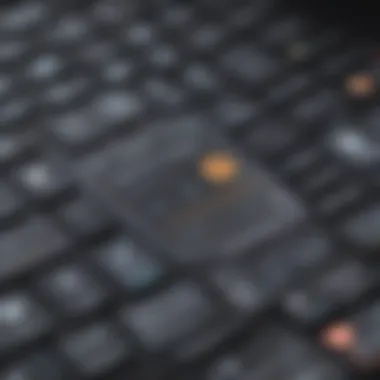

With these resources, troubleshooting Auction Flex software can transform from a daunting task to a manageable one, ensuring you spend less time untangling problems and more time focusing on achieving your operational goals.
User Feedback on Auction Flex Software
User feedback is a pivotal aspect when assessing any software’s effectiveness and reliability. In the case of Auction Flex, understanding what current users have to say can shine a light on the software's real-world functionality, usability, and potential pitfalls. User experiences often serve as a guide, illuminating the software’s strengths and weaknesses beyond what official documentation might convey. This section dives into the user feedback on Auction Flex, outlining both positive experiences and constructive criticisms, thus providing a well-rounded view of its usability for small to medium-sized businesses and entrepreneurs.
Positive Experiences
Many users of Auction Flex have expressed satisfaction with the software’s robust features and capabilities. Among small to medium-sized businesses, positive feedback tends to highlight the following aspects:
- Comprehensive Auction Management: Users appreciate the intuitive auction management tools that allow for seamless auction creation and oversight. The ability to schedule and manage multiple auctions effectively has garnered significant praise.
- Inventory Tracking: Many users laud the inventory tracking capabilities, noting that it makes life easier when keeping track of items up for auction. For businesses that deal with numerous items, this feature is particularly beneficial.
- Customer Support: Several users commend the customer support offered by Auction Flex. The responsiveness and helpfulness of the support team make troubleshooting and learning the software simpler.
"Auction Flex has transformed how we handle our auctions. The features are intuitive, and their support is top-notch. I can’t imagine handling our inventory without it!" – A satisfied user from a small auction house
Constructive Criticism
Despite the numerous positive experiences reported, users have also raised a few concerns regarding Auction Flex. Constructive criticism often tends to highlight the following:
- Learning Curve: Some users mention that, while the software is powerful, it can be overwhelming at first. New users may face a steep learning curve, especially if they are not tech-savvy.
- Customization Limits: A few users noted that while Auction Flex offers many features, there are some customization limits that might not meet the needs of all users. This shortcoming could be a deal-breaker for businesses looking for highly tailored solutions.
- Occasional Bugs: Users have reported occasional bugs in the system, particularly during peak busy times. These can cause frustration, especially in the middle of an auction event.
Overall, user feedback on Auction Flex provides valuable insights into how the software operates in practical settings. By taking into account both reviews and critiques, potential users can better gauge if Auction Flex aligns with their auction management needs.
Best Practices for Using Auction Flex Software
Using Auction Flex software can significantly enhance the auction process and improve inventory management for businesses. However, to maximize the benefits, it’s crucial to employ effective practices. This not only boosts productivity but also ensures a smoother user experience. Here’s a closer look at several best practices that every user should keep in mind.
Maximizing Functionality
To get the most out of Auction Flex, understanding and utilizing its features to their full extent is key. Here are a few strategies:
- Customize User Settings: Tailor the software according to your specific needs. Adjust the dashboard settings to prioritize the features you use most often. This means reducing clutter and focusing on the most relevant data.
- Regularly Update Software: Staying updated with the latest version is vital. Developers often release patches that can fix bugs or add valuable features. Not updating can leave you vulnerable to issues that have already been resolved.
- Leverage Reporting Tools: Use the built-in reporting capabilities to analyze auction performance. This can help uncover trends and insights that might have gone unnoticed. Monitoring reports regularly can guide decision-making processes, ensuring you're always a step ahead of the competition.
Moreover, user training plays an essential role in maximizing functionality. Conducting workshops or training sessions can ensure that all team members are on the same page, familiar with the tools they need to employ.
Integrating with Other Systems
Integrating Auction Flex with other systems can streamline operations further. Many businesses rely on multiple software solutions, and ensuring they all talk to one another can make life easier. Here’s how you can approach integration:
- Identify Key Systems: Determine which systems are essential for your operation, such as inventory management tools, accounting software like QuickBooks, or Customer Relationship Management (CRM) systems.
- Utilize APIs for Connectivity: Auction Flex supports APIs that facilitate connections with various external systems. This allows for real-time data sharing, reducing the need for manual updates and minimizing errors.
- Maintain Data Consistency: When integrating, it’s important to ensure that data remains consistent across platforms. This means carefully mapping out fields to ensure that no information goes missing during transfers.
A well-planned integration can enhance efficiency and promote seamless workflows. Consider consulting with IT professionals or dedicated support resources to ensure that the integration process goes off without a hitch.
"Effective integration of Auction Flex with existing systems can lead to significant time savings and increased accuracy in your operations."
Employing these best practices will provide a solid foundation for utilizing Auction Flex. Staying informed about the software's latest tips and tricks, along with maintaining open communication with your team, can make a world of difference in how smoothly your auction processes run.
Evaluating Alternatives to Auction Flex Software
When diving into the world of auction software, evaluating alternatives to Auction Flex is an essential step that can make or break businesses, especially for small to medium-sized enterprises. The flexibility and adaptability of auction systems can significantly influence operational efficiency and the bottom line, so understanding your options is key.
Comparison with Other Auction Software
While Auction Flex has garnered a loyal following with its unique features and capabilities, it's crucial to cast a wider net. Other options in the market offer features that might better fit specific needs. Below are some noteworthy alternatives:
- BidWrangler: Known for its user-friendly interface and strong mobile optimization, BidWrangler is particularly appealing to those conducting online auctions. Its bidding process is straightforward, making it ideal for novice bid callers.
- AuctionZip: A favorite in the community for its ability to integrate various auction types, AuctionZip allows for better exposure and bidding across different platforms.
- Proxibid: This platform specializes in live auctions and is known for its powerful marketing tools. If the goal is to reach a larger market, Proxibid might be worth considering.
Each of these alternatives comes with its own set of pros and cons. For instance, while one might excel in user experience, it may lack certain advanced reporting features that Auction Flex offers. Therefore, a detailed comparison of functionalities, costs, user interface, and customer support is critical to make an informed choice.
Assessing Market Competitiveness
As you navigate through the options available, assessing market competitiveness is significant. The auction software landscape is constantly evolving, driven by changes in technology and user expectations. Consider the following factors:
- Pricing Models: Many alternatives provide different pricing tiers based on functionality, making them attractive for businesses operating on tight budgets. Comparing these models can reveal more economical solutions without compromising essential features.
- Customer Support: Responsive support can set a software apart from the crowd. Evaluate user reviews and forums to see how other customers rate the support offered by each alternative.
- User Community and Resources: The availability of resources such as user forums, documentation, and community support can enhance the user experience. A vibrant community often means better shared knowledge on best practices and solutions to common hurdles.
- Performance Analytics: Some platforms offer in-depth analytics that could surpass Auction Flex in capturing user behavior and auction performance, which might help businesses refine their strategies.
- Integration Capabilities: Assess whether the alternatives can seamlessly integrate with existing systems in your organization. Compatibility with tools like QuickBooks or Salesforce can create a smoother workflow, making it a vital factor in your evaluation process.
"In the end, the best choice comes down to understanding not just what features you want, but how these features fit into your broader business strategy."
By weighing these considerations, organizations can intelligently navigate the auction software landscape and choose an option that propels their auctioneering business forward, potentially surpassing the offerings of Auction Flex.
Ending and Final Thoughts
In summarizing the depth of Auction Flex software, it's clear that this tool holds significant weight in the auction management arena. For small to medium-sized businesses and entrepreneurs, the adoption of such software can be a game changer. The article we've walked through provides a clear roadmap, offering vital insights into the features, downloading process, compatibility aspects, and the myriad advantages that Auction Flex can provide.
Implementing a robust auction management solution like Auction Flex not only streamlines operations but also enhances data integrity and user satisfaction. The software’s features cater specifically to the nuanced needs of auctioneers and inventory managers, making it a fitting choice for those looking to improve their auction processes.
Moreover, understanding how to troubleshoot common issues ensures that users spend more time contributing to their businesses rather than grappling with technical glitches. It’s essential to recognize that installation, while straightforward, can come with its own set of challenges. Therefore, potential users should approach the process with an awareness of common pitfalls and solutions.
Recap of Key Discussions
Throughout this article, several core discussions have been highlighted:
- Key Features: The software’s auction management tools, inventory tracking, and reporting capabilities were all emphasized.
- Downloading and Installation: Clearly delineated steps to download and install the software were provided, alongside a discussion of system requirements.
- Troubleshooting: Common issues encountered during installation and subsequent use, paired with solutions and support resources.
- User Feedback and Best Practices: Positive experiences and constructive criticism enriched our understanding of user satisfaction.
These elements chart a course for using Auction Flex effectively, ensuring users can leverage its full potential for their auction needs.
Future of Auction Flex Software
Looking ahead, the future of Auction Flex software appears promising. As the auction landscape continues to evolve, driven by technological advancements, so too must the tools we use. With the rise of online auctions and remote bidding, Auction Flex will need to adapt and possibly expand its features to encompass these changes.
Anticipated enhancements could include:
- Improved User Interfaces: Keeping the user experience at the forefront will be key, as ease of use can significantly affect efficiency.
- Integration Capabilities: The ability to integrate seamlessly with other platforms will increasingly become a must-have feature.
- Enhanced Reporting Tools: Moving towards artificial intelligence for deeper analytics will allow businesses to make informed decisions based on real-time data.



