Exploring Automated Org Chart Software for Businesses
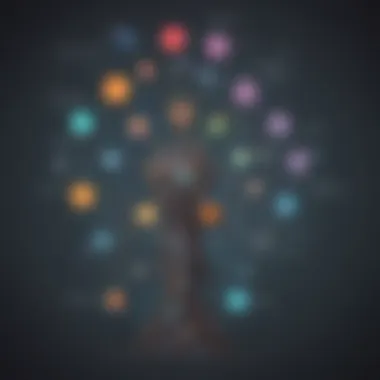

Intro
In the current business landscape, the complexity of organizational structures can often hinder efficiency and clarity. Companies, whether small or large, require tools that facilitate effective management of their teams and resources. This is where automated org chart software becomes essential. It plays an important role in visualizing hierarchies, roles, and reporting lines, aiding in better decision-making and communication.
Automated org chart software evolves continuously to meet the changing needs of organizations. By automating the process of creating organizational charts, businesses can save valuable time and reduce errors that may arise from manual entries. The significance of these tools lies not only in their ability to generate charts quickly but also in their capacity to integrate seamlessly into various management systems, enhancing overall operational efficiency.
In this article, we will explore the key features, benefits, and limitations of automated org chart software. Moreover, we will provide insights for selecting the right solution tailored to the specific needs of different business sizes. With a focus on improving clarity and facilitating better management, this exploration aims to inform stakeholders on how to effectively navigate the complexities of organizational chart automation.
Understanding Automated Org Chart Software
The use of automated org chart software is pivotal in today’s business environment. Organizations face increasing complexity in their structures, and visualizing these hierarchies can become a daunting task. This makes the understanding of automated org chart software not just useful, but essential for effective organizational management. It enables businesses to streamline processes, enhance communication, and adapt to dynamic changes swiftly.
Definition and Purpose
Automated org chart software refers to tools designed specifically to create and manage organizational charts with ease. They allow companies to visualize their hierarchy, roles, and reporting relationships in a digital format. The primary purpose of this software is to simplify the representation of complex organization structures. Users can generate and update charts with current data, ensuring visuals align with real-world changes. This practice mitigates the administrative burden often associated with manual chart creation, offering a digital solution that is both efficient and visually appealing.
Such software typically enables users to,* drag and drop elements to create charts quickly. It provides templates and user-friendly interfaces that ease the process. The accessibility of real-time updates enhances the accuracy of information presented. It not only saves time but also reduces the chances of miscommunication within teams, as everyone can access the same, up-to-date information at any time.
Historical Context
The development of org chart software reflects broader technological advancements. Historically, organizations relied heavily on manual methods to map their structures. This was not only time-consuming but also error-prone. Over the years, as organizations expanded and became more intricate, the necessity for effective visualization tools grew.
In the early 2000s, software solutions began to emerge, combining basic diagramming capabilities with organizational design principles. As enterprise software evolved, so did the functionality of org chart solutions. Recent integrations with cloud technology, artificial intelligence, and data analytics have further transformed these tools. The evolution from static charts to interactive, data-driven representations marks a significant shift in how businesses manage their human resources and organizational structures.
Today, automated org chart software stands at the intersection of data management and visual representation, providing solutions tailored for the needs of various sizes and types of organizations. This history not only informs users of what the software can achieve but also sets expectations for innovation and adaptability in the future.
Key Features of Automated Org Chart Software
Automated org chart software is designed with a set of features that cater to the evolving needs of organizations. Understanding these key features is essential. They play a significant role in enhancing the usability, functionality, and integration of these tools into businesses. The effectiveness of an organization can greatly increase when it implements software with robust features to manage its structure.
Dynamic Chart Generation
Dynamic chart generation is a cornerstone feature of automated org chart software. It allows users to create and modify organizational charts in real time. Instead of relying on static diagrams that require manual updates, this feature facilitates instantaneous adjustments. This is particularly beneficial for organizations experiencing frequent changes. For example, as teams evolve, employees can be added, removed, or shifted around the org chart quickly and easily.
Moreover, dynamic chart generation often provides various visualization options. Users can choose from different layouts, colors, and styles to best represent their organizational structure. This capability promotes clarity and ensures that everyone in the organization is on the same page regarding roles and responsibilities.
Integration Capabilities
Integration capabilities are critical in today’s interconnected business landscape. Automated org chart software should seamlessly integrate with existing systems, such as HR platforms, CRM tools, and project management systems. With proper integration, data flows smoothly, reducing the burden of manual entry. This efficiency saves time and minimizes errors, ensuring that the org chart always reflects the current state of the organization.
Furthermore, integrating with external systems enhances functionality. For instance, when combined with HR software, the org chart can pull employee data automatically. This integration ensures that the chart is always up-to-date, accurately representing the organization’s structure.
User-Friendly Interface
A user-friendly interface is a significant factor in the adoption of automated org chart software. The complexity of software can deter users, especially in small to medium-sized businesses where staff members may not have specialized training. Therefore, an intuitive design that prioritizes simplicity enhances user experience.
Good software should offer drag-and-drop functionality, easy navigation, and help resources. By having these features, users can create and edit organizational charts with minimal training. Training sessions can be further reduced, which is important for smaller teams that may lack extensive resources.
Data Security Features
In the age of digital transformation, data security is a paramount concern. Automated org chart software must incorporate robust security features to protect sensitive information. These features often include role-based access controls, encryption, and regular backups.
Ensuring that only authorized personnel can access or modify the org chart mitigates risks of data breaches. Furthermore, encrypted data transmissions safeguard information during processing and storage. Organizations should prioritize these features to protect their internal workings and maintain compliance with privacy regulations.
Collaboration Tools
Collaboration tools within automated org chart software promote teamwork and communication among employees. These tools can include features for sharing charts, commenting, and real-time editing. When team members can easily access and contribute to the org chart, it fosters a culture of transparency.
Effective collaboration tools also streamline discussions about organizational changes or restructuring. Having everyone on the same page can lead to more informed decision-making processes. As such, organizations are more agile in navigating their internal dynamics.

In summary, the key features of automated org chart software play a crucial role in its adoption and effectiveness. Each feature contributes to enhancing operational efficiency and improving communication within the organization.
Benefits of Implementing Automated Org Chart Software
Implementing automated org chart software offers substantial benefits to organizations looking to streamline their operations. Many businesses today face complex challenges in managing their workforce and organizational structure. This section delves into the critical advantages that adopting this software can bring to small and medium-sized enterprises, entrepreneurs, and IT professionals who seek better organizational clarity and efficiency.
Increased Efficiency
One of the primary benefits of automated org chart software is the significant boost in efficiency it provides. Traditional methods of creating and maintaining org charts, such as spreadsheets or manual drawing tools, can be time-consuming and prone to errors. Automated software enables quick and dynamic creation of org charts that are always up-to-date. This efficiency saves time for HR teams and managers, allowing them to focus on strategic initiatives rather than repetitive tasks.
With automated solutions, organizations can instantly adjust their charts to reflect personnel changes, role adjustments, or departmental restructures. This adaptability ensures that everyone in the organization has access to current information, reducing confusion and enhancing operational flow.
Enhanced Communication
Communication within organizations can often be hampered by unclear hierarchical structures. Automated org chart software clarifies relationships between employees, departments, and executives. When team members understand reporting structures, it fosters better collaboration and coordination.
Moreover, these tools often come with features that allow for direct communication links within the org chart. This means employees can quickly identify the right contacts for specific issues or projects, enhancing interdepartmental communication. Such clarity in communication can lead to quicker decision-making processes and improved overall productivity.
Improved Data Management
Automated org chart solutions integrate with existing HR systems, providing a central repository for organizational data. This integration ensures that information about personnel, roles, and structures is consistent across the organization. Automated updates keep data accurate and reduce the risk of discrepancies that can arise from manual updates.
Furthermore, many of these tools provide analytics and reporting features. Organizations can analyze structures, identify skill gaps, or track changes over time. Such insights are crucial for strategic planning and workforce development, allowing businesses to make informed decisions about their human capital.
Support for Organizational Change
Organizations are often subject to changes due to market forces, mergers, or new strategies. Automated org chart software facilitates transitions during these critical times. Teams can quickly visualize the new structure and adjust to changes seamlessly.
Having an adaptable org chart can support change management efforts by clearly showing how roles and responsibilities are shifting in response to change. It acts as a visual aid, encouraging acceptance and understanding of the new structure among employees.
By enhancing clarity and communication, automated org chart software serves as a valuable tool in guiding organizations through change, ultimately contributing to a more resilient business.
In summary, the benefits of implementing automated org chart software extend beyond mere organizational charts. They encompass efficiency, improved communication, enhanced data management, and support for change. These advantages highlight the importance of this technology in modern business operations. Companies looking to stay competitive must consider investing in such tools to navigate the complexities of organizational management effectively.
Evaluating Alternative Solutions
Evaluating alternative solutions is crucial when selecting automated org chart software. Organizations need to understand the various options available in the market. This process involves a thorough assessment of differing tools that can effectively meet organizational needs. Understanding these alternatives helps avoid costly mistakes and aids in choosing software that aligns with unique operational requirements. It can also identify features that are necessary for specific workflows, increasing overall satisfaction with the selection.
Comparative Analysis of Available Tools
A comparative analysis of available tools allows businesses to identify the right fit for their needs. Different software products offer unique features that can significantly impact usability and functionality.
Some essential factors for comparison include:
- Feature Set: Tools vary in their features like data visualization, real-time updates, and user collaboration capabilities.
- Integration Options: Consider whether the software integrates with existing systems, such as HR platforms like BambooHR or project management tools like Trello.
- Scalability: The software should support growth, meaning it can handle increased complexity as organizations expand.
- Vendor Support: Evaluate the level of customer support provided. Some vendors offer training and ongoing support, while others may provide limited assistance.
By conducting a detailed comparison, businesses can prioritize tools that adhere to their operating style and specific requirements.
Cost Considerations
Cost is a significant factor when evaluating software solutions. Organizations must understand the total cost of ownership, which includes initial purchase price, implementation costs, subscription fees, and potential upgrade costs. It's important to:
- Assess Budget Limits: Determine an allocation for software investment, keeping in mind future needs.
- Evaluate Pricing Models: Some software operates on a one-time cost basis, while others employ a subscription model. Analyzing these can reveal long-term commitments.
- Consider Hidden Costs: Identify any additional costs necessary for integration, training, or support that can arise after the initial purchase.
Understanding these considerations ensures that decision-makers choose a solution that is financially viable in the long run.
User Experience Feedback
User experience feedback is another critical element. Gathering insights from current users can uncover strengths and weaknesses of specific software solutions. Key points to consider include:
- Ease of Use: Feedback can highlight if the software interface is user-friendly. Non-intuitive interfaces can lead to increased training time and decreased productivity.
- Satisfaction Levels: User satisfaction ratings can provide insights into the reliability and efficiency of the tool. High satisfaction often correlates with consistent performance and support.
- Adoption Rates: User feedback may also reveal how easily teams adopt the software. A tool that requires extensive training may not be ideal for fast-paced environments.

Incorporating feedback from real users assists organizations in making informed decisions that can lead to better employee engagement and operational success.
Software Integration Strategies
In today's fast-paced business environment, effective software integration strategies are crucial for realizing the full potential of automated org chart software. Organizations aim to streamline operations, improve information flow, and enhance decision-making. One key aspect is how well the software interacts with existing tools, especially in human resources and project management. This section discusses essential strategies for integration, considering various benefits and challenges.
Integration with HR Systems
Integrating automated org chart software with HR systems is vital for ensuring accurate data flow. HR systems often contain employee information vital for building org charts. By linking these platforms, organizations can automatically reflect changes in personnel, roles, and reporting structures. This real-time syncing reduces the need for manual updates and minimizes errors.
Moreover, the integration helps HR departments better visualize team structures. Tools like Workday or BambooHR can seamlessly connect with org chart software, providing a unified view of the workforce. Thus, decision-makers can quickly access and analyze data, enabling more informed strategies in talent management.
Syncing with Project Management Tools
Project management tools like Trello, Asana, or Jira are essential in modern organizations. When automated org chart software is synced with these tools, it fosters collaboration and clarity. Teams can see how projects align with organizational hierarchy and understand roles within a project context.
This integration helps in a few ways:
- Enhanced visibility: Team members can appreciate each other’s responsibilities.
- Improved accountability: Clear connections between individuals and projects promote ownership.
- Streamlined communication: Updates in the project management tool can instantly reflect changes in the org chart, ensuring everyone is on the same page.
Cross-Platform Compatibility
Cross-platform compatibility stands as a critical feature for any software solution today. As businesses often utilize a mix of devices and operating systems, ensuring compatibility broadens accessibility and usability. The automated org chart software should work effectively on various platforms, including desktop and mobile environments.
Benefits include:
- Increased user adoption: Employees are more likely to engage with software they can access on their preferred devices.
- Flexibility in workflows: Teams can work seamlessly, whether in the office or remote.
- Consistent experience: Users enjoy a familiar interface across devices, lowering the learning curve for new tools.
"Effective integration strategies not only enhance operational efficiency but also enable organizations to adapt swiftly in a dynamic environment."
Challenges and Limitations
The implementation of automated org chart software is not without its challenges and limitations. Understanding these aspects is critical for small to medium-sized businesses and IT professionals looking to incorporate such solutions. The potential barriers can significantly influence both the adoption process and the ongoing efficiency of the software. This section discusses technical barriers, user resistance, and data accuracy concerns, which are essential elements to consider when evaluating the effectiveness of automated org chart solutions.
Technical Barriers
Technical barriers often represent the most apparent hurdles when businesses adopt new software. These can include issues like system compatibility, integration challenges with existing software, and the overall complexity of the technology.
- System compatibility: It is crucial to assess whether the automated org chart software will work seamlessly with existing systems. Incompatibility can lead to disruptions, thereby affecting overall productivity. Companies often need to invest additional resources to bridge these gaps, which can counteract the anticipated efficiency gains.
- Integration challenges: Many businesses utilize multiple software tools for various operations. When introducing new automated solutions, ensuring consistent communication and data flow between these systems is essential. If integration is problematic, it can lead to duplicated efforts or data silos, undermining the software's intended benefits.
- Complexity of the technology: Some automated org chart tools come with advanced features that may require significant training for employees. This learning curve can slow down the adoption rate, as users might struggle with the new software at the outset. Simplifying the onboarding process is vital to reduce frustration and facilitate quicker use.
User Resistance to Change
Resistance to change is a well-documented hurdle faced during any software transition. Employees can be naturally apprehensive about altering their routines or embracing new technologies. This resistance can derive from various factors:
- Fear of job loss: Employees may perceive automation as a threat to their roles, leading to reluctance in accepting the new technology. It is crucial for management to communicate that automation is designed to enhance productivity rather than replace personnel.
- Preference for familiar systems: Workers often become accustomed to existing processes and tools. They may view the introduction of automated org chart software as unnecessary if existing methods appear to suffice. Engaging in discussions about the advantages of automation can help in alleviating these concerns.
- Insufficient involvement: Employees who are not involved in the selection process might find it hard to accept new tools. Thus, involving key stakeholders early can help create buy-in and enthusiasm for the transition.
Data Accuracy Concerns
Data accuracy is paramount in any software solution. Automated org chart software relies heavily on accurate data to reflect organizational structures effectively.
- Input errors: If data entered into the system is incorrect or outdated, the resultant org chart can misrepresent the organization. This can lead to confusion and a lack of trust among employees regarding the chart's reliability.
- Integration of multiple data sources: When merging information from various departments or software systems, inconsistencies may arise. Proper data validation methods must be in place to ensure that the information remains correct and relevant.
- Ongoing maintenance: For an org chart to be meaningful, it should be continually updated to reflect changes within the organization. If there is no clear process for data management, inconsistencies may accumulate over time, thereby affecting decision-making processes.
Automating the org chart can provide significant benefits, yet attention to these challenges can make or break the success of such initiatives.
Future Trends in Org Chart Automation
The landscape of organizational chart automation is rapidly evolving. As organizations integrate advanced technologies, the future trends in this area promise to reshape how companies visualize their structures. Understanding these trends allows businesses, especially small to medium-sized ones, to make informed decisions and leverage software capabilities effectively. Several specific elements are particularly crucial, including advancements in AI technology, the role of big data, and how workplace dynamics are shifting. Each of these trends brings distinct benefits and considerations that organizations must address to stay competitive.
Advancements in AI Technology
Artificial intelligence is transforming many software solutions, and automated org chart software is no exception. AI enhances the functionality of these tools by providing smarter ways to create and update charts. For example, algorithms can analyze employee data to generate more accurate representations of organizational structures, adapting in real time as changes occur within the company.

Furthermore, AI can predict trends within the organization, allowing management to anticipate changes in personnel needs. This predictive capability not only helps in ensuring the right people are in the right roles but also aids in succession planning. As organizations focus on retaining talent, AI-driven insights become invaluable in developing strategies to optimize team composition.
The Role of Big Data
Big data plays a significant role in automating org charts. Organizations generate vast amounts of information daily, much of which can contribute to understanding their structural efficiency. Automated org chart software can tap into this data to identify patterns and correlations that human analysts might overlook. By analyzing employees’ interactions, performance metrics, and project contributions, businesses can create org charts that reflect not just hierarchy, but also operational networks and collaboration trends.
Employing big data analytics enhances decision-making processes. For instance, when a company needs to restructure or analyze team performance, insights drawn from data can guide management in restructuring efforts based on actual efficacy and relational dynamics, rather than merely existing hierarchies. Also, using data-driven approaches reduces biases often present in manual charting processes.
Evolving Workplace Dynamics
Workplace dynamics are shifting in response to global changes. Remote and hybrid work models are becoming commonplace, leading organizations to rethink traditional hierarchies. As teams disperse geographically, effective org chart software needs to adapt accordingly. Future solutions will likely enable better visualization of virtual teams, integrating technology that showcases not just where employees sit in the hierarchy but how they collaborate across various channels and locations.
Furthermore, as organizations adopt flexible structures, org charts must transform from static images to dynamic representations that evolve with the organization. Employees' roles may blur, and collaboration might happen across departments more fluidly. Thus, automated org chart software must reflect these changes accurately, providing real-time updates as roles shift and team configurations evolve. This advancement in design will help organizations maintain clarity and ensure that the workforce remains aligned toward achieving common goals.
It is crucial for organizations to invest in software that aligns with anticipated trends in org chart automation. Doing so can lead not only to enhanced operational efficiency but also to improved employee satisfaction and engagement.
Best Practices for Implementation
Implementing automated org chart software is a significant step for any organization looking to improve its structure and visibility. It is essential to approach this process with a set of best practices. These practices ensure a smooth transition, boost adoption rates, and maximize the benefits offered by the software. Understanding how to effectively implement this technology can lead to substantial operational improvements and foster enhanced collaboration within teams.
Conducting Needs Assessments
Before adopting any automated org chart software, a thorough needs assessment is crucial. This step involves gathering information about the current organizational structure, goals, and challenges faced. Key stakeholders should be involved in this process to ensure all perspectives are considered.
- Identify goals: Determine what you aim to achieve with the org chart software. It may include improving communication, visualizing hierarchies, or streamlining processes.
- Analyze existing processes: Understand how current structures and reporting lines operate. Identify pain points in the existing system that the new software could address.
- Gather user feedback: Engage potential users through surveys or interviews. This feedback provides insight on what features are essential for the team's operation.
By conducting a comprehensive needs assessment, organizations can tailor their software choice to fit specific requirements, leading to better alignment and user satisfaction.
Engaging Stakeholders
Engaging stakeholders during the implementation process is vital. Key individuals, including leadership, HR teams, and department heads, often have different perspectives and stakes in the change. To promote a successful adoption:
- Communicate transparently: Clearly outline the reasons for the change and how it will benefit the overall organization. Transparency builds trust and reduces resistance.
- Involve in decision-making: Let stakeholders participate in discussions regarding the software features and processes. This involvement can increase buy-in and make stakeholders feel valued.
- Address concerns: Actively listen to any concerns raised by team members. Addressing these issues promptly can minimize resistance and foster a more positive outlook toward the change.
Engaging stakeholders can increase commitment and ensure a smoother transition to automated org chart software.
Establishing Training Protocols
Training is a crucial component in the implementation of automated org chart software. Comprehensive training ensures that team members can fully utilize the capabilities of the new technology. Steps to consider include:
- Create step-by-step guides: Provide users with detailed resources and documentation on how to navigate the software effectively.
- Conduct training sessions: Organize workshops or webinars for showcasing features and functions. This interaction fosters a hands-on learning environment and answers any questions in real-time.
- Follow-up support: Establish a support system for users to seek help after implementation. This may include a dedicated help desk or forums where users can exchange experiences or solutions.
These protocols not only equip users with necessary skills but also create a sense of confidence as they adapt to the new system.
Final Thought: Implementing best practices for automated org chart software is not just about harnessing technological capabilities; it’s also about understanding and addressing the human elements involved in the change.
By prioritizing needs assessments, stakeholder engagement, and training, organizations can successfully navigate the implementation of this innovative tool.
The End: Making Informed Decisions
In today's fast-paced business environment, making informed decisions about software tools is increasingly critical. The shift towards automated org chart software signifies a paradigm where streamlined communication and clear organizational structures become pivotal for success. Organizations of various sizes, particularly small to medium-sized enterprises, must approach software selection with seriousness and discernment. Implementing the right tool can facilitate better management, enhance operational efficiency, and support strategic growth initiatives.
Summarizing Key Insights
When evaluating automated org chart software, several key insights stand out:
- Efficiency: Automated solutions significantly reduce the time spent on chart creation and updates. The ability to generate dynamic charts allows organizations to adapt to changing structures without labor-intensive manual effort.
- Integration: The compatibility with existing tools, such as HR systems and project management applications, cannot be overlooked. A seamless integration process ensures that data flows efficiently, maintaining accuracy and relevancy.
- User Experience: Feedback from users emphasizes the importance of intuitive design. Software that boasts a user-friendly interface encourages adoption across various user levels, from executives to HR personnel.
These insights highlight the paramount importance of thoroughly assessing the software's capabilities against the specific needs of the organization. It leads to better alignment between the tool and the company’s objectives, ultimately improving its utility.
Encouraging a Strategic Approach
Taking a strategic approach to software selection involves several fundamental steps:
- Needs Assessment: Determine what functionalities are essential for your organization. Every business has unique requirements which must be prioritized.
- Stakeholder Engagement: Involve team members from different departments in the selection process. Their perspectives can provide valuable insights into what features will genuinely benefit the organization.
- Testing and Feedback: Implement pilot programs where feasible. This allows users to experience the software in action while offering critical feedback, helping to identify potential issues before full-scale deployment.
Adopting this strategic approach assures that every decision is made with a long-term vision in mind, rather than reacting to immediate needs. The effort spent in the evaluation process pays dividends when the right software seamlessly integrates into your organizational workflow.



