Exploring Axway's Place Among Software Competitors
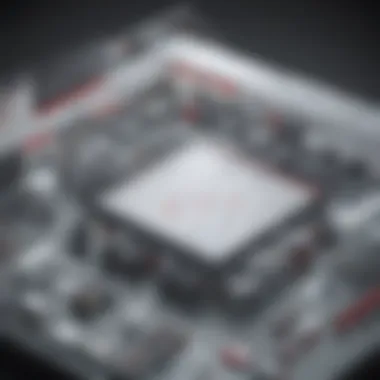

Intro
In today’s fast-paced digital world, the right software solutions can make or break a business. At the heart of this dynamic landscape is Axway, an integrated software solutions provider. This company’s offerings are designed to streamline operations, enhance data flow, and improve overall efficiency. But how does Axway fare against its competitors?
Understanding the competitive landscape is crucial for small to medium-sized businesses, entrepreneurs, and IT professionals. They often find themselves at a crossroads, needing to select software that meets their specific operational demands while staying within budget.
This article explores the intricacies of Axway's competitive arena. We’ll cover key players in the industry, their strengths and weaknesses, and how their offerings stack up against those of Axway. By the end of this piece, readers should walk away with a clear understanding of their options in the software realm, empowering them to make well-informed decisions for their enterprises.
Software Overview
Purpose of the Software
Axway’s software solutions focus primarily on integration, data exchange, and API management. These functionalities cater to the needs of businesses looking to enhance their communication pathways and streamline operations. Whether it’s ensuring that disparate systems can work together seamlessly or enabling more efficient data flows, Axway steps up to the plate. By employing their solutions, companies can achieve greater agility and responsiveness, which are indispensable in today’s environment.
Key Features
- API Management: Axway excels in providing tools that help businesses manage their APIs effectively, ensuring they can scale and adapt as required.
- Data Integration: Its robust integration solutions allow companies to unify data sources, leading to better decision-making.
- Analytics and Insights: Axway offers analytics features that track performance and data flow, providing actionable insights.
- Security Features: With increasing threats in the digital landscape, Axway has made security a priority in their offerings, ensuring businesses can operate with peace of mind.
- Support and Service: A reliable support service is crucial. Axway provides extensive assistance to its clients, which can be a deciding factor for many companies.
Comparison with Competitors
When analyzing Axway, it’s essential to juxtapose it against its competitors to provide clarity in decision-making.
Feature-by-Feature Analysis
- IBM Software: Known for its comprehensive cloud solutions, IBM offers strong enterprise-level support but can often come with a steeper learning curve for smaller ventures.
- MuleSoft: Particularly strong in API-led connectivity, MuleSoft facilitates quick integrations but may lack certain analytics capabilities found in Axway solutions.
- TIBCO: With a focus on real-time data integration, TIBCO offers impressive speed and functionality but can be costly for budget-conscious businesses.
- Microsoft Azure: Azure's extensive suite provides numerous integration options, yet navigating its full capabilities can be overwhelming for new users.
Pricing Comparison
Pricing is another critical aspect when evaluating software solutions. Axway generally maintains competitive pricing structures and often offers tiered plans based on the scale of service. These include:
- Standard Plans: These cater to small businesses requiring basic features without breaking the bank.
- Enterprise Plans: Aimed at larger organizations needing advanced functionalities and support.
- Custom Solutions: Tailored solutions for unique operational challenges can also provide greater flexibility.
When compared to competitors like IBM, which may have more rigid pricing structures, Axway provides a clearer pathway for businesses of varying sizes.
"Understanding your software options is akin to navigating a maze; without a map, you may waste valuable time and resources."
By thoroughly dissecting Axway alongside its competitors, this examination aims to illuminate the best paths for software adoption within the hectic pace of modern business.
Prelims to Axway
Understanding Axway is crucial for anyone navigating the maze of software solutions for their business. With a rich suite of offerings, Axway provides integrated solutions that empower organizations to streamline their operations, optimize their resources, and enhance their digital journeys. In this article, we’ll take a closer look at how Axway positions itself in the software market and the importance of its offerings for small to medium-sized businesses, entrepreneurs, and IT professionals.
By examining Axway closely, businesses can gain insights on why firms might choose them over other options. Additionally, these insights will aid decision-makers in determining whether Axway’s approach aligns with their organizational goals.
Architecture, API management, and integration systems are just the tip of the iceberg in Axway's robust framework. Below, we’ll delve deeper into what Axway offers and how it stands tall amidst competitors.
Overview of Axway's Offerings
Axway’s repertoire of offerings is designed to cater to a variety of business needs. Their flagship solutions revolve around API management, integration, and data governance.
- API Management: At the heart of modern software, enabling organizations to build, manage, and scale their interfaces effectively. This allows for quick integration and easier collaboration across platforms.
- Integration Solutions: Axway’s integration tools seamlessly link various applications, both cloud-based and on-premises, improving data visibility and reducing silos within an organization.
- Data Governance: Ensuring compliance and security, particularly invaluable for businesses that handle sensitive data or operate in regulated industries.
- Monitoring and Analytics: Tools that provide actionable insights into business processes, helping organizations make data-driven decisions.
The breadth of tools Axway offers speaks volumes about their capability to cater to varied operational needs. It’s not just about having a rich set of features, but also about delivering solutions that lead to tangible outcomes for businesses.
Market Position and Recognition
In the competitive tech landscape, Axway has carved a niche for itself, being recognized as a key player in the integration and API management space. They’ve received a fair share of accolades from industry analysts and satisfied customer base, reinforcing their reputation.
- Industry Recognition: Reports from Gartner and Forrester have placed Axway in various leader positions, particularly for their innovation in API management and integration solutions.
- Customer Satisfaction: Users appreciate Axway for its robust feature set as well as the solid support they receive.
- Global Reach: With operations in numerous countries, their tools have been leveraged by businesses around the globe, showcasing their adaptability and relevance across markets.
"Strategically positioned, Axway continues to gain traction among organizations that prioritize digital transformation and enhanced collaboration within their tech ecosystems.”
Axway has indeed secured a competitive stance by focusing on the needs of its users. By understanding their unique offerings and recognizing their standing in the market, businesses can better navigate the waters to decide if Axway is the right fit for their software needs.
Understanding the Competitive Landscape
Understanding the competitive landscape is crucial for any business operating in a saturated market. In this context, it’s about more than just knowing who your competitors are. It involves a thorough exploration of their strengths, weaknesses, strategies, and market positioning relative to other players, particularly Axway.
By dissecting the competitive ecosystem, companies can identify both opportunities and threats. They are better equipped to tailor their offerings, strategies, and marketing efforts effectively. This understanding allows businesses, particularly small and medium-sized ones, to carve a niche, ensuring they stand out in the crowded marketplace. Additionally, knowing competitors’ moves can inform better decision-making, helping firms anticipate challenges and align their goals strategically.
When it comes to Axway, comprehending the competitive landscape means diving into the intricacies of the software solutions arena. Specific elements worth considering include:
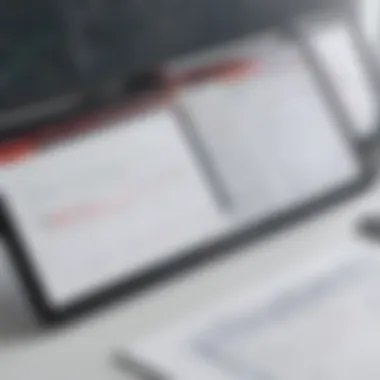

- Differentiation Strategies: What unique aspects set Axway apart or align it with its competition?
- Feature Comparison: Analyzing what features competitors offer against Axway's solutions.
- Market Penetration: Understanding where competitors have established footholds and how that impacts Axway's reach.
- Pricing Models: Evaluating how different pricing strategies may influence customer perception and choice.
Overall, this landscape analysis helps companies navigate their way through innovation, allowing them to stay relevant in an ever-evolving industry.
Overview of Competitors
In the crowded software market, several key competitors are challenging Axway's presence. These players have established their brands and offer a variety of solutions that target similar customer needs.
- MuleSoft has made waves with its API-led connectivity approach, providing tools that streamline integrations and data exchanges. Their focus on robust connectivity appeals to businesses seeking comprehensive solutions.
- TIBCO brings a strong portfolio of integration tools ideal for enterprises requiring flexible and scalable software. Its user base tends to be more extensive, given its long-standing reputation in the industry.
- Dell Boomi offers cloud-based solutions known for their user-friendliness, making it a favored choice for small organizations looking to simplify their integration processes.
These companies represent just a slice of the competitive landscape; each possesses distinctive qualities that drive customer engagement and market share.
Impact of Market Trends
Current market trends significantly shape the software landscape. With rapid advancements in technology, consumer expectations are constantly evolving. Some notable trends that affect Axway and its competitors include:
- Cloud Adoption: Many businesses are transitioning to cloud solutions, providing them with scalability and cost-effectiveness. Companies like Dell Boomi and MuleSoft are leaning heavily into this shift, capitalizing on cloud-first integration strategies.
- APIs as Products: The growing importance of APIs has resulted in firms rethinking their integration frameworks. Companies that effectively leverage API management tools can create agile environments, essential for rapid market response.
- Security and Compliance: As data privacy continues to be a hot topic, software solutions that prioritize security, like TIBCO’s offerings, gain favor among organizations that handle sensitive data.
These trends not only inform the strategies of Axway's competitors but also influence customer purchasing decisions. Understanding them enables Axway to adapt and evolve its approach to meet market demands.
Key Direct Competitors
Understanding Axway's position in the software landscape requires a closer look at its key direct competitors. These players not only shape industry standards, but also challenge Axway by providing alternative solutions to businesses seeking integration and API management. Evaluating these competitors sheds light on their strengths and weaknesses relative to Axway, equipping decision-makers with essential insights for making informed software choices.
MuleSoft: A Comprehensive Overview
Features and Capabilities
MuleSoft stands out in the marketplace for its powerful features that encompass a unified integration platform. Its main characteristic, the Anypoint Platform, allows organizations to create, manage, and facilitate APIs seamlessly. This robust capability means businesses can achieve operational efficiency by connecting apps, data, and devices. Notably, MuleSoft's visual interface simplifies development and deployment, making it very appealing for teams lacking extensive coding skills. However, while its capabilities are extensive, the learning curve can be steep for newcomers, which could be a consideration for smaller businesses intending to adopt this solution.
Market Reception
MuleSoft enjoys a positive reception, particularly among enterprise-level clients. The real clincher is its reputation for reliability and scalability, making it an attractive option for businesses that expect their needs to grow exponentially. The unique selling proposition lies in its rapid deployment features, which allow companies to go live quickly. Unfortunately, the premium pricing models may deter smaller firms with tighter budgets; many clients note that the value comes at a high cost.
Pricing Models
When examining MuleSoft's pricing models, the tiered structure comes to the forefront. This model allows flexibility and caters to different business needs, which is often a plus for mid-sized enterprises. However, the complexity of pricing can be a double-edged sword. It provides options, but it's also confusing for prospective buyers who must estimate usage accurately to avoid unexpected fees. Consequently, getting a handle on total costs can be challenging.
TIBCO: Strengths and Offerings
Integration Solutions
TIBCO excels in delivering integration solutions tailored for organizations with intricate infrastructure. Its core offering, TIBCO Cloud Integration, enriches the user experience with pre-built connectors and templates. This key characteristic makes it a solid choice for businesses wanting to speed up the integration process. On the downside, the complexity of certain features may require specialized training, posing a hurdle for teams with limited technical ability.
User Base
TIBCO's user base is diverse, spanning multiple sectors such as finance, healthcare, and manufacturing. The broad applicability indicates its versatility, a major strength in catering to different industries. However, while having a wide reach is advantageous, some users often experience fragmented support, particularly those outside the major verticals, leading to inconsistencies in user satisfaction.
Competitive Analysis
Conducting a competitive analysis on TIBCO reveals that it often locks horns with other integration providers like MuleSoft. Its principal differentiator is its emphasis on advanced analytics, which is increasingly becoming a crucial factor in decision-making for businesses today. Yet, the complexity and higher costs associated with its analytics features might deter smaller organizations that are simply not ready for such investments.
Dell Boomi: Market Insights
Ease of Use
Dell Boomi is praised for its user-friendly interface that allows a smooth onboarding experience. This simplicity is a major selling point, particularly for companies that lack extensive IT resources. The drag-and-drop functionality means users can set up integrations without deep technical knowledge, however, this ease of use may mask deeper functionalities that require a learning investment as business needs expand.
Strengths and Limitations
Strengths of Dell Boomi include rapid deployment times and a cloud-native architecture that emphasizes flexibility. Businesses often report quick turnaround on integration projects. However, its limitations can arise in dealing with highly complex integration scenarios, where its capabilities might fall a bit short compared to competitors like MuleSoft. Users need to weigh the benefits of rapid setup against potential future needs that may exceed Boomi's offerings.
Customer Feedback
Customer feedback for Dell Boomi is generally favorable, with users appreciating its support responsiveness and ease of use. This characteristic tends to attract small to medium-sized businesses that prioritize direct vendor support. Nevertheless, some users highlight concerns over the platform’s scalability, hinting that while it’s excellent for smaller-scale projects, businesses with aggressive growth strategies may find it lacking in the long run.
Alternative Solutions to Consider
In the fast-paced world of software solutions, understanding alternative options to Axway is crucial. Business leaders and IT professionals often find themselves at a crossroads, needing to assess various solutions that might fit their unique operational landscape. The term "alternative solutions" refers not only to different software but also to varying approaches to solving integration, data management, and other business needs. With so many choices available, it’s vital to weigh the pros and cons of each alternative to ensure it aligns with specific business goals and requirements.
This section sheds light on two prominent alternatives: Zapier and Integromat (now known as Make). Both solutions offer unique functionalities that can complement or stand in place of Axway’s offerings. By evaluating these alternatives, businesses can make informed decisions about which tools best suit their individual needs.


Zapier: A Flexible Option
User Interface
When discussing user interface in Zapier, one of its standout features is its intuitive, user-friendly design. Users can click through the app with relative ease, dragging and dropping elements to create automated workflows called "Zaps". This straightforward approach allows even those without extensive technical knowledge to engage effectively with its capabilities.
A key characteristic of the user interface is its visual clarity, making it accessible to novices and experienced users alike. The ease of navigation is a significant plus, as it reduces the learning curve associated with adopting a new tool.
However, while the interface is acclaimed for its usability, some might find its simplicity lacks depth for advanced users who need more customization options.
Integration Capabilities
Zapier's integration capabilities are a game changer in the software landscape. It boasts an expansive library of pre-built connections with more than 3,000 apps spanning various domains, from project management to social media. The real power lies in its ability to create multi-step integrations that connect numerous services seamlessly.
This characteristic makes it appealing for businesses looking to streamline operations across several platforms without heavy coding requirements. With Zapier, tasks that could take hours of manual work can be automated in minutes.
However, it is worth noting that some users may encounter limitations with app-specific integrations, depending on the nature of their workflows.
Market Niche
Zapier occupies a unique edge in the market focused primarily on small to medium-sized enterprises and startups that seek quick, cost-effective solutions for automation. The platform stands out through its ability to serve a large array of sectors by providing flexible automation without requiring extensive resources to implement.
This flexibility makes Zapier popular among solopreneurs and teams who want to maximize productivity without the need for high upfront investments. On the downside, larger enterprises may find that it lacks the comprehensive features needed for more complex enterprise-level operations.
Integromat (Make): Features Breakdown
Unique Selling Points
Integromat, recently rebranded as Make, emphasizes its visual scenario builder as a powerful selling point. This feature allows users to create intricate automation workflows through a graphical interface, helping them visualize the sequence of actions. Owners of middle-sized businesses appreciate this clear form of representation, which aids in constructing detailed automation scenarios easily.
A noteworthy aspect of Make is its ability to handle complex scenarios with ease, which attracts users with more advanced needs. However, the richness of features may lead to a steeper learning curve for complete beginners, potentially deterring those who require immediate simplicity.
Target Audience
The target audience for Make includes tech-savvy users and businesses that demand intricate data integrations and process automation. Due to its advanced functionality, it tends to attract those users who wish to go beyond basic integrations. This characteristic sets it apart as a favored option among larger organizations and IT professionals who are looking for robust capabilities.
However, the complexity might be a hurdle for small businesses or less experienced users who might find it overwhelming to navigate all the features offered.
Comparative Analysis
When comparing Zapier and Make, it’s essential to highlight the differing approaches they take toward automation. Zapier excels at quick, easy integrations and serves a wide audience with standardized solutions. In contrast, Make caters to users looking for depth and breadth in their automation capabilities, allowing for more tailored solutions.
Both platforms have their strengths and weaknesses, and the ultimate choice may boil down to the specific needs of the user. Those who need quick fixes and widespread compatibility may lean towards Zapier, while those requiring detailed, complex configurations may find Make to be the better fit.
In summary, alternative solutions like Zapier and Integromat (Make) present valuable options for businesses exploring software solutions alongside Axway. By considering the distinctive features of each, decision-makers can align their software choices with their operational needs.
Evaluating Features and Functionalities
Evaluating the features and functionalities of software solutions like those offered by Axway and its competitors is a pivotal task in today’s technology-driven environment. This evaluation plays a crucial role for small to medium-sized businesses, entrepreneurs, and IT professionals who are looking to optimize their operations. When selecting a software integration platform, understanding its capabilities can make a significant difference in achieving various business objectives.
The importance of assessing features lies in aligning the software's offerings with the specific needs of the organization. Each business faces distinct challenges and opportunities, and having the right tools is essential for seamless operations. This section delves into key aspects, namely Integration Tools, API Management, and Data Governance and Security Compliance, helping business leaders navigate their options efficiently.
Integration Tools
Integration tools are the backbone of any effective software solution. They enable disparate systems to communicate and work together, thus streamlining workflows and improving productivity.
- Impact on Efficiency: Efficient integration tools can drastically reduce manual data entry, ensuring consistency across various platforms.
- User-Friendliness: A user-friendly interface makes it easy for non-technical staff to engage with the software, thereby encouraging greater adoption and minimizing training time.
- Data Connector Library: A robust library of connectors allows for quick setup and enhances the tool's versatility.
For instance, if one firm uses Salesforce for its customer relationship management while another uses QuickBooks for accounting, a potent integration tool can automate data transfer between the two, leading to fewer errors and real-time updates.
API Management
The role of API management cannot be overstated. As businesses expand, the integration of various applications and systems often hinges on APIs. Well-structured API management allows organizations to fully leverage the digital ecosystem they operate within.
- Scalability: Good API management supports scalability, enabling companies to expand their offerings or improve existing services without necessarily overhauling their entire system.
- Security: Protecting endpoints is essential in today’s world. Effective API management comes with built-in security features to handle potential vulnerabilities, thus safeguarding valuable data.
- Analytics and Monitoring: Understanding API usage patterns assists businesses in making data-driven decisions to optimize performance.
To illustrate, consider an e-commerce platform that utilizes different suppliers for their products. With well-managed APIs, they can monitor which suppliers are performing well and adjust their strategies based on real-time statistics.
Data Governance and Security Compliance
In a landscape where data breaches and regulations are rampant, the importance of data governance and security compliance is non-negotiable. Companies must ensure they handle data responsibly, not just for legal reasons, but also for the trustworthiness of their brand.
- Regulatory Compliance: Ensuring compliance with regulations like GDPR can protect businesses from hefty fines and reputational damage.
- Data Integrity: Effective governance frameworks ensure that data remains accurate and reliable, which is essential for informed decision-making.
- Risk Management: Proper data governance practices diminish the chances of data breaches, thereby mitigating risks associated with sensitive information.
For example, medical institutions that manage patients' health records must adhere to strict data governance policies. A reliable software solution that prioritizes data governance can provide the necessary mechanisms to ensure compliance and security.
"In today's digital era, the way companies handle data can make or break their reputation and financial health."
As software solutions continue to evolve, a sound understanding of features and functionalities will be critical for businesses to remain competitive and secure in a crowded market.
Pricing and Value Propositions
Understanding the pricing and value propositions of software solutions is crucial for businesses, especially small to medium-sized ones, looking to optimize their operational efficiency without breaking the bank. In a marketplace crowded with options, knowing how price correlates with value identifies potential growth areas. This isn’t merely about picking the cheapest option or the most expensive; it’s more nuanced. Every organization needs to assess what’s on offer versus what’s being paid.
When evaluating pricing, it’s vital to consider a few pivotal elements:


- Cost Transparency: Does the vendor provide clear details on what the pricing covers? Hidden fees often come back to bite.
- Scalability of Solutions: Can the plans grow with the business? A flexible pricing model accommodates changes in scope without the need for frequent renegotiations.
- Return on Investment (ROI): What are the potential gains from deploying the software? Understanding long-term benefits can justify higher initial costs.
Value isn’t just what you pay; it encompasses the entirety of user experience, integration capabilities, and post-purchase support. Customers today want assurances that they’re not just throwing dollars down the drain.
"Pricing is what you pay; value is what you get." - Warren Buffett
In this competitive landscape, articulating the tangible benefits of a solution becomes essential. It’s about answering: What’s in it for me? Breaking it down simply will not just help in decision-making; it increases trust between provider and client.
Axway’s Pricing Structure
Axway’s approach to pricing is structured to deliver value at various tiers, ensuring that as organizations scale, their needs remain covered without excessive costs. The general structure includes a base licensing fee, often calculated based on factors such as:
- Number of users
- Features and functionalities selected
- Level of customer support required
Each of these elements cumulatively forms the pricing model that aligns with customer requirements. For example, small businesses may opt for a basic package that suits their immediate needs, while larger enterprises can scale up as demands increase.
Additionally, Axway tends to provide tiered pricing models which cater to varying user levels. This flexibility can be particularly beneficial to IT professionals managing diverse user teams across a business, allowing for seamless adjustments without disruption.
Comparative Pricing Insights
When comparing Axway’s pricing to that of its competitors like MuleSoft, TIBCO, and Dell Boomi, it’s clear there’s a range of industry practices at play. Costs can swing significantly based on:
- Feature Sets: Some solutions are more feature-rich than others, shaping how they price their offerings.
- Market Positioning: While Axway may focus on integrated solutions, competitors might prioritize specialized offerings. A more niche focus could lead to lower pricing for specific functionalities.
- User Experience: Platforms like Zapier cater specifically to ease of use and simpler integrations, reflecting a potentially lower pricing model.
Overall, comparing these variables will enrich the understanding of which provider aligns best with an organization’s needs.
Ultimately, it’s about finding the sweet spot between capability and cost, ensuring businesses aren’t just purchasing a product but investing in the tools necessary for their growth.
User Experiences and Case Studies
Understanding user experiences and analyzing case studies is pivotal when evaluating Axway against its competitors in the software industry. This section fleshes out why these narratives matter so much. First, they provide real-world evidence of how software performs in everyday business settings. While product specifications offer a glimpse into a software’s capabilities, it's the user experiences that tell the full story. A case study often reveals how businesses integrated solutions, the results they achieved, and the lessons learned in the process. This kind of information becomes invaluable for small to medium-sized businesses weighing their options.
By focusing on actual experiences, we can discern not just how effective the software is in theory, but its practical applications. Moreover, these stories often highlight specific challenges that users faced. Understanding these challenges aids in making more informed decisions. Users don’t just need software that works; they need solutions that seamlessly integrate into their existing frameworks and contribute meaningfully to their operational goals. So, let’s dive into some compelling success stories and comparative user experiences to illustrate this point further.
Success Stories with Axway
Several businesses have successfully implemented Axway’s solutions, showcasing the software’s versatility and effectiveness. One such example is an e-commerce platform that struggled with managing its intricate supply chain. The company opted for Axway’s API Management tool, which streamlined data exchange between suppliers and internal systems.
This integration resulted in:
- Faster Data Transfers: Orders processed in real-time reduced bottlenecks.
- Increased Visibility: Enhanced tracking of shipments boosted customer satisfaction.
- Cost Savings: Optimized workflows led to reduced operational expenses.
Such successes not only highlight Axway’s adaptability but also illustrate its capability to solve complex business challenges. As these stories circulate, they build a sense of trust in potential customers, illustrating that Axway is a viable solution for addressing multifaceted integration issues. Ultimately, these success stories becomes case studies that others can reference when evaluating their own integration needs.
Comparative User Experiences
When contrasting user experiences across various software solutions, a clear picture begins to emerge about where Axway stands in the crowded marketplace. Many clients using Adobe Experience Manager have shared that while it has a steep learning curve, once adept, they reap rewards in terms of flexibility and control over their digital assets. Conversely, users of Axway often cite a more seamless onboarding process, making it attractive for businesses that prioritize time-to-value.
Factors to consider in these comparative experiences include:
- User Support: Axway users appreciate the robust support team that assists with troubleshooting, contrasting with some competitors who have received flak for slow response times.
- Scalability: Many find Axway’s solutions scale better with their growing needs compared to legacy systems.
- Community Feedback: Platforms like reddit.com often feature discussions among users detailing inside stories that can tip the scales in favor of Axway or highlight its shortcomings compared to competitors.
Epilogue: Navigating Software Solutions
In today’s fast-paced digital world, businesses often find themselves at a crossroads when it comes to software solutions. As highlighted throughout this article, finding the right software is more than just picking a product off the shelf. It requires a careful analysis of various competitors and understanding how their offerings stack up against Axway’s expansive suite of services. The goal here is not just to provide a list of players in the market, but to give nuanced insights that empower businesses to make informed choices.
Choosing software that aligns with your company’s goals and specific needs is crucial. It’s not merely about features, but also about reliability, customer support, scalability, and the potential for future growth. One must consider not only today’s requirements but also future-proofing strategies. This lengthy decision-making process can take time, and that’s where thoroughly understanding the competitive landscape becomes essential.
"A wise person learns more from his enemies than a fool from his friends."
This quote reflects the very essence of evaluating competitors. Businesses can gain valuable insights from analyzing competitors' strengths and weaknesses, ultimately crafting a strategy that better addresses their own needs.
Final Insights on Choosing the Right Software
When deciding on software solutions, several key elements should be top of mind:
- Assess Your Needs: Identify what problems you need the software to solve. Is it integration, data governance, or perhaps API management?
- Evaluate Compatibility: Ensure that the software works well with existing tools and platforms in your facility.
- Cost vs. Value: Sometimes cheaper options can bite back. Look beyond initial pricing and investigate total ownership costs.
- Explore User Experiences: Studying user feedback can shed light on real-world applications and setbacks.
These factors can not be taken lightly; they frame your business's technological backbone, affecting everything from workflow to customer satisfaction.
Future Trends in Software Integration
The evolution of software solutions is far from static. There are a few trends on the horizon that companies should be aware of:
- Increased Automation: Businesses are leaning further into automation for efficiencies. Tools that can auto-generate reports or offer predictive analytics are on the rise.
- AI-Driven Insights: Machine learning continues to infiltrate software solutions, providing deeper analytical capabilities that previously seemed impossible.
- Remote Compatibility: With the rise of remote work, software designed for seamless collaboration and accessibility is becoming a necessity, not just a luxury.
- Focus on Interoperability: Solutions that can connect various platforms without friction are gaining traction, reducing the hassle of switching between different tools.
Keeping an eye on these trends can position your business to adapt and innovate, paving the way for not just surviving, but thriving in an ever-competitive landscape. The key takeaway is that in navigating software solutions, one's attentiveness to evolving market dynamics together with a solid understanding of competitors will help steer your business toward long-term success.



