In-Depth Analysis of Azure AD Premium Features
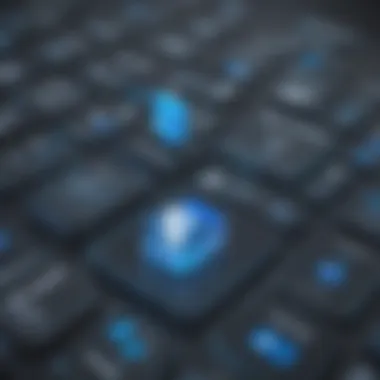

Software Overview
Azure Active Directory Premium is a cloud-based identity and access management solution developed by Microsoft. It plays a crucial role for businesses aiming to enhance their security posture while streamlining user access to various resources. Understanding this software is vital for small to medium-sized enterprises, IT professionals, and entrepreneurs, as it aids in protecting sensitive information against unauthorized access.
Purpose of the Software
The primary purpose of Azure Active Directory Premium is to provide organizations with centralized management of users and their access rights. In an era where data breaches are commonplace, businesses need robust identity protection measures. Azure AD Premium not only secures user authentication but also supports conditional access, enabling organizations to enforce specific access policies based on user context.
Key Features
Azure Active Directory Premium comprises several features that distinguish it from standard directory services. Some of the noteworthy capabilities include:
- Self-Service Password Reset: Users can reset their passwords without IT assistance, reducing helpdesk calls and improving user satisfaction.
- Multi-Factor Authentication: By requiring additional verification methods, businesses enhance their security against unauthorized access.
- Conditional Access Policies: Organizations can set conditions under which users can access applications, ensuring access is granted only when certain security requirements are met.
- Identity Protection: This feature uses AI to analyze patterns and detect potential vulnerabilities, allowing swift remedial action.
- Dynamic Groups: Automatically update group membership based on user attributes, simplifying management tasks.
- Integration with Microsoft 365: Seamlessly connect with other Microsoft services, promoting efficiency and ease of use.
Important: Azure AD Premium comes in two tiers: P1 and P2, each offering varying levels of service and features tailored to specific business needs.
Comparison with Competitors
Analyzing the Azure Active Directory Premium in comparison with its industry competitors reveals valuable insights for potential users.
Feature-by-Feature Analysis
When weighed against other identity management solutions like Okta or Ping Identity, Azure AD Premium generally excels in integration capabilities, particularly within a Microsoft-centric environment. Here’s a brief comparison:
- User Management: Azure AD Premium offers extensive tools for managing users and facilitating self-service options compared to Okta.
- Security Features: While all platforms prioritize security, Azure's multi-factor authentication and conditional access policies are often cited as more user-friendly and effective.
- Reporting and Analytics: The analytics capabilities of Azure AD Premium provide businesses with better insights into user activities than many competitors.
Pricing Comparison
Pricing structures can significantly influence decision-making. Azure Active Directory Premium pricing varies based on the tier selected:
- P1 Tier: Generally priced lower than P2, suitable for basic identity management needs.
- P2 Tier: Higher-priced but offers advanced security features such as identity protection and access management.
in contrast, Okta offers a flat pricing rate which may be appealing for certain business models but lacks the depth of features present in Azure AD Premium.
Understanding these comparative facets offers organizations clarity in deciding which identity management solution best fits their structure and security needs.
Foreword to Azure Active Directory
Azure Active Directory (Azure AD) stands as a cornerstone in the realm of identity and access management. Its significance in today's digital landscape cannot be overstated. As businesses increasingly migrate to cloud-based solutions, understanding Azure AD's role becomes essential.
While hybrid, on-premises environments are still common, more organizations opt for cloud solutions. Azure AD provides the necessary framework to manage identities securely and efficiently in such environments. This need for effective identity management arises from a combination of regulatory compliance, data security, and operational efficiency. Azure AD's capabilities transcend basic authentication. They offer a myriad of features designed to streamline user access while maintaining robust security controls.
Understanding Identity Management
At its core, identity management involves the processes and technologies that ensure that the right individuals access the right resources at the right times. This task is amplified in large enterprises where user diversity and necessity vary widely. Azure AD simplifies this complex landscape by providing centralized management tools. It allows administrators to oversee user identities from a single interface.
Importantly, identity management is not merely about access; it includes user provisioning and deprovisioning, role management, and adherence to compliance standards. Azure AD supports these essential functions through automation and integration capabilities. This ensures organizations remain agile, adapting to the ever-changing business environments without compromising security.
The Role of Azure AD in Modern Enterprises
In modern enterprises, Azure AD evolves to fulfill not just technical needs, but also strategic business objectives. It aligns with corporate goals by enhancing productivity through seamless single sign-on (SSO) experiences. Employees can access multiple applications with a single set of credentials, reducing password fatigue and barriers to productivity.
Moreover, Azure AD is crucial in supporting IT governance frameworks. By providing detailed auditing and reporting features, it supports compliance with industry regulations such as GDPR and HIPAA. The integration of identity management solutions into broader enterprise security strategies ensures that businesses can respond quickly to potential threats.
The ability to manage user identities efficiently leads to more secure environments, optimizing both operational processes and user experiences alike. Thus, Azure AD emerges not just as a tool for authentication, but as an integral component in supporting the overall business strategy.
Overview of Azure Active Directory Premium
Understanding Azure Active Directory Premium is crucial for organizations aiming to enhance their identity management and access control strategies. This advanced version of Azure Active Directory (AD) offers a suite of features specifically designed to address the complex security needs of modern enterprises. In a world where cybersecurity threats are increasing, having robust identity management tools is not just advantageous; it’s essential. Azure AD Premium empowers organizations with the capabilities to secure user identities, manage access, and protect sensitive data more effectively.
One of the key benefits of Azure AD Premium is its comprehensive feature set that includes enhanced security measures, detailed analytics, and seamless integration with various applications. The importance of identity management cannot be overstated. An organization that does not have adequate control over user identities risks not only data breaches but also regulatory non-compliance. Azure AD Premium provides the means to mitigate these risks, making it an invaluable resource for IT professionals and decision-makers.
What is Azure AD Premium?
Azure AD Premium is a subscription-based service within the Azure Active Directory suite. It provides additional functionalities that are not available in the free version of Azure AD. This premium offering includes features such as self-service password reset, conditional access policies, and identity protection. These tools enable organizations to manage user access more effectively and enhance overall security.
There are two main tiers of Azure AD Premium: P1 and P2. The P1 plan includes features suitable for most enterprises, while P2 offers advanced capabilities such as Identity Protection and Privileged Identity Management. By choosing Azure AD Premium, organizations invest in a robust solution that aligns with their security and operational goals.


Comparison with Free Azure AD Version
When measuring the capabilities of Azure AD Premium against its free version, important distinctions become evident. While the free Azure AD version offers basic functionality like user authentication and single sign-on for cloud applications, Azure AD Premium enhances these capabilities significantly.
Key Differences:
- Security Features: Azure AD Premium includes advanced security protocols such as Multi-Factor Authentication, which is not available in the free version.
- Access Management: Conditional access policies in the premium version help to enforce security controls based on conditions or user contexts, providing a tailored security approach.
- Reporting and Insights: The P2 version offers more extensive insights into user behavior and security analytics, allowing deeper understanding and proactive management of identity risks.
- Support for External Users: Azure AD Premium allows organizations to better manage permissions for guests and external partners.
Here's a summary in list form:
- Basic functionality vs. Advanced Functionality: Free version provides limited features; Premium offers advanced tools.
- Security enhancements: Multi-Factor Authentication and Identity Protection are only available with Premium.
- Customizability: Conditional access and monitoring insights are fundamentally enhanced in Premium.
"The ability to control who has access to resources is foundational to any organization’s security posture."
Key Features of Azure Active Directory Premium
Understanding the key features of Azure Active Directory Premium (Azure AD Premium) is essential for businesses that want to enhance their identity and access management capabilities. This section dives into the functionalities that distinguish Azure AD Premium from other identity management solutions. Moreover, it highlights how these features can streamline operations, improve security, and give businesses a competitive edge.
Self-Service Password Reset
One of the fundamental features of Azure AD Premium is Self-Service Password Reset (SSPR). This tool enables users to reset their passwords—without IT assistance—through a simple and secure process. Companies gain several advantages from this feature. First and foremost, it reduces the workload on IT support teams, allowing them to focus on more strategic tasks. Secondly, it enhances user satisfaction by providing a 24/7 solution to a common problem. If a user forgets their password, they can swiftly regain access instead of waiting for help. This feature is especially valuable in a remote work environment.
Conditional Access Policies
Conditional Access Policies allow organizations to enforce access controls based on predefined conditions. For example, a company may require users to authenticate their identity through Multi-Factor Authentication (MFA) when accessing sensitive data from a personal device. This feature significantly enhances security by adding layers of verification without compromising user experience. As businesses increasingly move to cloud-based solutions, conditional access becomes vital in protecting resources without limiting accessibility for legitimate users.
Multi-Factor Authentication
Multi-Factor Authentication (MFA) is an integral part of Azure AD Premium, significantly enhancing account security. By requiring multiple forms of verification, such as a password and a text message confirmation, it helps mitigate risks associated with compromised credentials. The implementation of MFA is crucial as cyber threats evolve. It not only safeguards sensitive information but also complies with regulatory requirements for identity management. Users can choose from various authentication methods, making it adaptable to different environments and preferences.
Identity Protection
With Identity Protection, businesses can better monitor user behavior and detect suspicious activities. This proactive security measure uses machine learning algorithms to identify potential risks. If unusual patterns are detected, such as logins from unfamiliar locations, the system can automatically respond by enforcing stricter access controls or alerting administrators. Such capabilities are vital in today’s landscape, where cyber threats are becoming increasingly sophisticated. This feature ensures organizations can take timely actions to protect their assets.
Privileged Identity Management
Privileged Identity Management (PIM) is a critical tool that provides organizations with the ability to manage, control, and monitor access within Azure AD. By assigning just-in-time access to elevated permissions, PIM helps minimize the risk associated with users having excessive privileges. This control not only strengthens security but also ensures compliance with company policies and regulatory frameworks. Furthermore, it enables organizations to analyze and report on privileged access activities, making it easier to audit and monitor changes within their environments.
"Security is a continuous process. Implementing effective identity and access management tools is key to maintaining a robust security posture in today’s digital landscape."
The depth and versatility of these key features not only support operational efficiency but also serve to fortify an organization’s overall security framework. Understanding and leveraging these capabilities within Azure Active Directory Premium will be foundational for businesses aiming to protect their identities and data effectively.
Integrations and Compatibility
In today’s dynamic business environment, the ability to smoothly integrate various technological solutions is vital for organizational success. Azure Active Directory Premium offers robust integrations and compatibility options that enhance its utility in identity and access management. This section will explore how the integration capabilities with Microsoft services and third-party applications create significant benefits for businesses, especially medium and small enterprises.
Integration with Microsoft Services
Microsoft services like Office 365, SharePoint, and Dynamics 365 work seamlessly with Azure AD Premium. This integration allows users to have a unified identity across all Microsoft applications, simplifying user management.
Benefits of Integration:
- Single Sign-On (SSO): Users gain instant access to all Microsoft services with one set of credentials. This reduces the burden of password management and minimizes login failures.
- Streamlined Administration: Since user roles and permissions can be managed from one platform, administrators can easily provision or deprovision access to multiple services that a user needs.
- Enhanced Security: Integration with Microsoft services utilizes Azure AD's advanced security features, such as conditional access and multi-factor authentication, bolstering overall security measures.
Considerations: Integrating with Microsoft services generally needs an understanding of the organization's specific requirements. Knowledge of identity management best practices is also crucial. Small teams may not have the resources to fully utilize these services, making careful planning a necessity.
Third-Party Application Support
Azure Active Directory Premium also supports a wide range of third-party applications. This capability is crucial for organizations that rely on various non-Microsoft services to accomplish their goals.
Support for Popular Applications: Many businesses use applications like Salesforce, Slack, or Zendesk. Azure AD Premium offers tools to configure SSO for these platforms, allowing for harmonious functioning in the workplace.
Key Benefits Include:
- Security Management: Companies can implement consistent security policies across diverse applications. Admins can utilize Azure AD’s conditional access to ensure secure access to third-party apps.
- User Experience: By providing a streamlined login process, the user experience improves. Employees do not need to manage multiple logins, which enhances productivity.
- Compliance and Reporting: The integration helps maintain compliance with regulatory standards. Organizations can monitor access across all platforms, thus demonstrating accountability.
"The integration capabilities with both Microsoft services and third-party applications make Azure AD Premium an indispensable tool for businesses navigating a complex digital landscape."
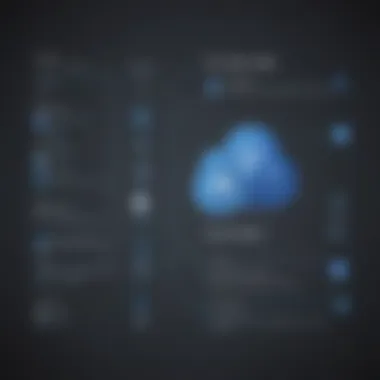

The ability to integrate seamlessly with Microsoft and other third-party services transforms Azure Active Directory Premium into a pivotal element for identity management strategies in modern organizations.
Security Features of Azure AD Premium
Security is a paramount concern for organizations navigating the digital landscape. Azure Active Directory Premium offers a robust suite of security features designed to safeguard user identities and data. These features not only protect sensitive information but also enhance compliance with various regulations. Small to medium-sized businesses, in particular, must prioritize these security aspects to mitigate potential risks associated with identity management.
Advanced Threat Analytics
Advanced Threat Analytics (ATA) provides a critical layer of security. This feature utilizes machine learning to identify suspicious behavior and potential threats in real-time. It analyzes user activities, login patterns, and other data points to build a behavioral profile for each user. When anomalies occur—such as a user logging in from an unusual location or at an atypical time—ATA issues alerts for further investigation.
Some key components of ATA include:
- Real-Time Monitoring: Continuous surveillance of user activities helps detect potential threats early.
- Behavioral Analysis: By learning typical user behavior, ATA can pinpoint deviations that may indicate security issues.
- Automated Alerts: Organizations receive immediate notifications about potential threats, allowing for swift response actions.
Implementing Advanced Threat Analytics allows businesses to take a proactive stance against security threats. By leveraging these insights, organizations can address vulnerabilities before they lead to significant data breaches.
Security Reporting and Insights
Security Reporting and Insights is another essential aspect of Azure AD Premium’s offerings. This feature consolidates security data into a manageable format, providing clear visibility into the organization's security posture. Companies can access reports that highlight activities, potential threats, and compliance metrics, facilitating informed decision-making.
Key benefits of utilizing Security Reporting and Insights include:
- Comprehensive Reporting: Organizations gain access to detailed reports that outline user activities, security incidents, and compliance status.
- Data Analysis: By interpreting the generated reports, businesses can uncover patterns that might indicate deeper security vulnerabilities.
- Regulatory Compliance: Regular reporting assists organizations in meeting legal and regulatory obligations by keeping audit trails and documentation.
Security Reporting and Insights empowers organizations with the knowledge needed to enhance their security framework. With structured reporting, IT professionals can swiftly identify and address concerns, ensuring robust protection against potential threats.
User Experience and Management Capabilities
User experience and management capabilities are crucial in creating an efficient identity management system within Azure Active Directory Premium. These features ensure that users have smooth interactions while accessing company resources and help administrators maintain control over user accounts without excessive complexity. A good user experience ultimately fosters productivity, encourages user engagement, and streamlines management processes.
User Provisioning and Deprovisioning
User provisioning in Azure Active Directory Premium allows organizations to automate the process of creating user accounts. This automation is essential for maintaining a consistent approach when onboarding new employees. It minimizes manual errors, saves time, and ensures that all necessary permissions are granted based on defined roles.
Deprovisioning is equally important. This process involves the timely removal of access when employees leave or change roles. It protects sensitive information by reducing the risk of unauthorized access. Azure AD Premium provides functionalities to ensure proper deprovisioning, enabling businesses to maintain security compliance effectively.
Key benefits of user provisioning and deprovisioning capabilities include:
- Efficiency: Automating user account management frees up valuable IT resources.
- Security: Rapid removal of access rights helps prevent potential data breaches.
- Consistency: Standardized processes ensure every user receives the correct access level.
These capabilities have a direct impact on an organization’s overall efficiency and security posture.
User Experience Customization Options
Customization of user experience in Azure Active Directory Premium plays an important role in enhancing user satisfaction. Businesses can tailor login pages and access portals to reflect their brand identity or provide personalized workflows. Customization options include:
- Branding: Organizations can include logos and change color schemes to align with corporate branding.
- User Interface Adjustments: Streamlined navigational options can be implemented to facilitate a smoother user journey.
- Self-Service Features: Offering users administrative capabilities, such as password resets, increases user autonomy and satisfaction.
Adapting the user experience contributes to a more engaging environment, ultimately leading to high adoption rates of identity management tools.
"A positive user experience ensures that employees are more efficient and feel valued as part of the organization."
Pricing Structure for Azure AD Premium
Pricing for Azure Active Directory Premium is a critical aspect of the service. Understanding its structure allows businesses to make informed decisions about their identity and access management. The pricing reflects the features offered, which can significantly enhance organizational efficiency and security. Companies should carefully evaluate their needs against the cost to determine if Azure AD Premium is a worthwhile investment.
Cost Comparison with Alternatives
When looking at the cost of Azure AD Premium, it is essential to compare it with alternatives available in the market. Many identity management solutions exist, however, they may not offer the same level of functionality or security. For instance, solutions like Okta can be pricier but might not include certain features such as advanced identity protection tools.
- Azure AD Premium P1 - This is typically priced lower than P2 but offers essential functionalities suitable for most small to medium-sized businesses.
- Azure AD Premium P2 - This tier tends to be more comprehensive and, while more expensive, includes advanced features like Identity Protection.
A cost comparison not only assists in budgeting but also helps to evaluate whether the additional functionalities justify the price point.
Understanding Licensing Options
Azure AD Premium offers different licensing options tailored to suit varying business needs. There are specific considerations to keep in mind:
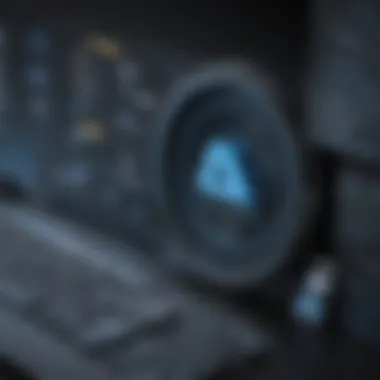

- User-Based Licensing: This model is straightforward. Businesses pay for the number of users requiring access. This model works well for companies with predictable growth.
- Enterprise Agreements: For larger organizations, there might be options for an enterprise agreement that may provide discounts based on the number of licenses or extended commitments.
Understanding these options ensures businesses select the most cost-effective structure while meeting their specific identity management needs.
"Effective cost management in identity management can improve overall IT budgeting and resource allocation."
This understanding is vital since it highlights the direct impact of licensing on organizational expenses.
Best Practices for Implementation
Implementing Azure Active Directory Premium requires strategic planning and execution. Effective implementation fosters not just security but also promotes efficiency in identity management. Following best practices significantly enhances the chances of a successful deployment and utilization of Azure AD Premium capabilities.
Planning and Deployment Strategies
A well-structured planning stage is essential for anyone looking to implement Azure Active Directory Premium. This step might seem straightforward, but it involves multiple considerations, starting with the assessment of organizational needs.
- Need Assessment: Understand what specific features your organization requires from Azure AD Premium. Engage with IT staff and decision-makers to identify pain points in the current identity management processes. Recognizing your organization’s unique needs ensures that the tailored features offered by Azure AD Premium are employed effectively.
- User Role Definition: Identify different user roles within your organization and define their permissions accordingly. This simplifies the management of who has access to what resources. Ensure that these roles align with job functions and compliance requirements.
- Implementation Roadmap: Develop a clear roadmap from planning to execution. This roadmap should include timelines, responsible parties, and anticipated challenges. Regular checkpoints during implementation help in maintaining focus and addressing issues promptly.
- Stakeholder Engagement: Active participation from stakeholders, such as upper management and end-users, is crucial throughout the deployment process. Their feedback can guide the final configuration of Azure AD Premium settings.
Monitoring and Optimization Techniques
Once Azure AD Premium is deployed, continuous monitoring and optimization become vital. These practices ensure that the system runs efficiently and adapts as organizational needs change.
- Real-time Monitoring: Utilize the built-in monitoring tools that Azure provides. Keeping track of sign-ins, unusual activities, or other changes assists in preempting security threats and operational bottlenecks.
- Performance Metrics: Establish specific metrics that reflect successful implementation. Tracking user experiences informs whether the deployment effectively contributes to organizational goals. Some metrics include login success rates, user satisfaction scores, and system response times.
- Feedback Loop: Create a feedback system that encourages users to report issues or suggest improvements. This input is invaluable for ongoing optimization and ensures that the system evolves to meet changing demands.
- Regular Updates and Training: As with any technology platform, staying updated with the latest features and security updates is essential. Ensure users receive training regularly to maximize their understanding and effective use of Azure AD Premium's features.
"Continuous feedback and adaptation are key elements to leveraging Azure Active Directory Premium effectively for business needs."
By following these best practices, organizations can optimize their use of Azure Active Directory Premium. The focus on planning, execution, and ongoing management will translate to enhanced security, streamlined identity management, and ultimately, improved organizational efficiency.
Real-world Use Cases and Applications
Understanding the real-world use cases and applications of Azure Active Directory Premium is significant. It shows how organizations implement the features in practical scenarios. These examples serve as valuable blueprints for small to medium-sized businesses and IT professionals looking to optimize their identity management systems. The exploration of these use cases provides insights into potential challenges and the benefits that companies can achieve through effective identity and access management.
Case Studies from Various Industries
Different industries have unique needs for identity management. For instance, healthcare organizations often must comply with strict regulations concerning patient data. Azure AD Premium helps them manage access without risking sensitive information.
A technology startup might focus on rapid growth. Using Azure’s self-service capabilities, they can efficiently onboard new employees. This minimizes delays and enhances productivity from day one.
Here are a few examples:
- Healthcare: A hospital integrates Azure AD Premium to ensure only authorized staff can access patient records. This way, they adhere to HIPAA standards and maintain patient confidentiality.
- Education: An educational institution allows students to access learning resources remotely using Azure AD Premium, enabling Single Sign-On capabilities that simplify sign-in processes.
- Retail: A large retailer introduces Azure AD Premium for secure access to its point-of-sale systems. This integration protects against fraud and unauthorized usage.
Lessons Learned from Implementation
Implementation of Azure Active Directory Premium offers a variety of lessons for organizations. One key takeaway is the importance of planning and training. Companies often underestimate the learning curve. Users need time to adapt to new systems.
It is also essential to engage stakeholders early. This helps in identifying specific needs and customizing solutions appropriately. Clear communication about the benefits can minimize resistance to change.
Additionally, regular reviews can help in optimizing usage. Organizations should monitor how features are utilized and adjust configurations to match evolving requirements.
"Success in implementing identity management relies heavily on understanding user behavior and feedback."
Future of Azure Active Directory
The landscape of identity management is shifting rapidly. Azure Active Directory is at this forefront. Understanding the future of Azure Active Directory is crucial for businesses seeking robust security and efficiency. As organizations increasingly rely on cloud services, the importance of streamlined identity management systems cannot be overstated. Azure AD facilitates this with its evolving features, which respond to changing demands in the digital workspace.
Organizations gain several benefits from investing in Azure AD's future enhancements. Security is paramount. With cyber threats growing more sophisticated, Azure AD is adapting by integrating advanced security protocols. User experience is also a focus. Simplifying the process of access and identity management is vital, especially for small to medium-sized businesses.
Furthermore, considering scalability is key. Development in Azure AD includes adaptable solutions that match organizational growth. Businesses not only secure their data but also position themselves to thrive as technology advances. This article emphasizes how foresight into Azure AD's trajectory can streamline operations and enhance security for businesses.
Upcoming Features and Enhancements
Azure Active Directory has some exciting new features on the horizon. These enhancements aim to improve usability, security, and integration with other services. One significant upcoming enhancement is the integrated AI-driven monitoring system. This feature will allow for real-time alerts regarding abnormal access patterns, making it easier to respond to potential threats.
Another slated enhancement is the deployment of passwordless authentication options. This not only simplifies user access but also dramatically increases security by reducing the risk of phishing attacks. Furthermore, Azure AD is increasingly integrating with more third-party applications, expanding its usability across diverse enterprise environments.
These features showcase how Azure AD aims to be more proactive in securing business environments while enhancing the user experience.
Trends in Identity Management
The trends in identity management are heavily influenced by the needs of a more digital and interconnected work environment. A notable trend is the adoption of Zero Trust models. Organizations are moving away from traditional security perimeters. They are now prioritizing continual verification of users and devices. Azure AD supports this by providing frameworks that facilitate Zero Trust implementations effectively.
Additionally, there is a shift towards decentralized identity systems which aim to empower users with better control over their personal information. Azure AD is exploring solutions that enhance user privacy while still providing robust security.
Artificial Intelligence also plays a crucial role in identity management trends. Organizations leverage AI tools for predictive analytics and behavior management, which enhance security protocols enforced by Azure AD. By staying on top of these trends, businesses can ensure that their identity management strategies are not only effective but also future-ready.



