A Comprehensive Overview of Balsamiq Desktop
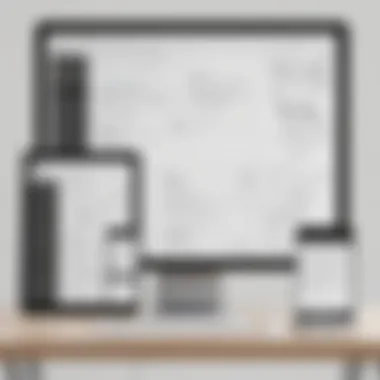

Intro
Balsamiq Desktop serves as a notable tool in the realm of software prototyping. Designed to facilitate the creation of wireframes, it enables users to visualize and iterate their ideas effectively. This software is tailored for those who wish to streamline their development process without getting lost in intricate details.
In this article, we aim to delve into Balsamiq Desktop, examining its core features and advantages while also exploring how it stands against its competitors. For business professionals and software enthusiasts alike, understanding the nuances of this tool can unlock new possibilities in project management and communication.
Software Overview
Purpose of the Software
Balsamiq Desktop aims to simplify the prototyping phase in the development cycle. It allows users to sketch out their ideas easily, which is beneficial for conveying concepts to stakeholders. The software helps in reducing misunderstandings and aligns team members on project goals early in the process.
Key Features
Balsamiq Desktop offers a user-friendly interface that encourages rapid prototyping. Key features include:
- Drag-and-Drop Functionality: User can easily move elements around the canvas, enhancing creativity without technical hurdles.
- Pre-built Components: A library of elements is readily available, which can save time and improve consistency in wireframes.
- Collaboration Tools: Users can share their projects and receive feedback in real-time, which fosters teamwork.
- Export Options: Finished wireframes can be exported in various formats, making it simpler to integrate into other workflows.
By employing these features, Balsamiq Desktop ensures that users can focus on ideas rather than the mechanics of design. This is particularly valuable for small to medium-sized businesses where efficiency and clarity are paramount.
Comparison with Competitors
Feature-by-Feature Analysis
When compared with competitors like Axure RP and Sketch, Balsamiq Desktop distinguishes itself through simplicity. While more complex tools can provide detailed interactions, Balsamiq focuses on low-fidelity wireframes aimed at quickly getting ideas across.
Pricing Comparison
In terms of pricing, Balsamiq Desktop offers a competitive model. Its subscription plans are often more affordable than Axure RP’s pricing, making it accessible for startups and small companies. The clarity of cost helps businesses to allocate budgets more wisely.
Balsamiq Desktop's focus on wireframing allows teams to spend less time in design and more time on refinement and development.
For further details, you can refer to resources like Wikipedia or seek discussions and feedback on Reddit.
Prelims to Balsamiq Desktop
Balsamiq Desktop is a vital prototyping tool designed for user interface (UI) and user experience (UX) professionals, particularly within small to medium-sized businesses and startups. It specializes in crafting wireframes that help visualize the layout and functions of applications, thus making it easier to share ideas and iterate on designs.
The significance of this tool lies in its ability to streamline communication among teams. When working on a new project, having clear visual representations of ideas is crucial. Balsamiq Desktop helps bridge the gap between technical requirements and creative vision. This allows non-designers, such as business stakeholders and clients, to understand concepts without needing to delve into complex technical jargon.
One of the notable aspects of Balsamiq Desktop is its focus on rapid mockup creation. Users can quickly sketch out their ideas using a simple drag-and-drop interface. This not only accelerates the design process but also creates an environment conducive to collaboration and feedback. Teams can discuss comments based on visuals rather than abstract concepts, which often leads to more constructive discussions and ultimately better outcomes.
Additionally, Balsamiq Desktop incorporates a variety of pre-made components and templates, simplifying the user experience for those who may not have extensive design knowledge. The tool encourages iterative design, allowing users to adjust prototypes based on feedback without overwhelming complexity.
Key Features of Balsamiq Desktop
Balsamiq Desktop offers a range of features that stand out in the landscape of prototyping tools. Understanding these features is crucial for small to medium-sized businesses, entrepreneurs, and IT professionals, as they can significantly enhance the workflow and outcome of design projects. Each feature is designed to simplify the design process and improve collaboration among team members.
User Interface Design Tools
The user interface design tools in Balsamiq Desktop are intuitive and user-friendly. This simplicity allows users, regardless of their technical skill, to jump into mockup creation quickly. The drag-and-drop functionality enables designers to effortlessly add new components to their prototypes. Basic elements such as buttons, text boxes, and icons are provided, and users can customize them as needed. This focus on usability reduces time spent on creating wireframes, letting teams focus on refining ideas rather than struggling with the software. Furthermore, the interface is structured to resemble real application layouts, which helps in visualizing how the end product will look.
Collaboration and Sharing Options
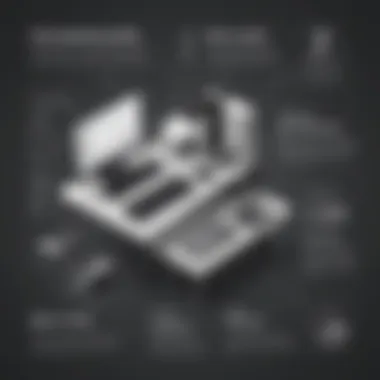

Collaboration is key in any design process, and Balsamiq Desktop excels in this aspect. The tool allows teams to share projects easily through local networks or integrated cloud services. This feature supports real-time feedback, enabling team members to view and comment on designs simultaneously. By cultivating an environment where ideas can flow freely, Balsamiq enhances team dynamics, ultimately leading to better project outcomes. Additionally, users can export designs in various formats, from PDF to PNG, ensuring that stakeholders can access prototypes without the software installed. This flexibility in sharing is crucial, particularly for teams working in different locations or those involving external clients.
Pre-made Components and Templates
One of the standout features of Balsamiq Desktop is its library of pre-made components and templates. These resources enable designers to start with established patterns, which can help in maintaining a consistent user experience across projects. The availability of templates specific to industries allows teams to save time and focus on tailoring their projects to unique requirements. Options include finance, healthcare, education, and more. By providing a range of design elements, Balsamiq helps users overcome the blank canvas syndrome—a common barrier that can slow down the early stages of the design process. Not only does this speed up prototype development, but it also ensures a higher standard of designs and improved user experience in the final product.
"A well-designed interface is critical for user satisfaction. Balsamiq makes this process more accessible to all members of the team."
In summary, the key features of Balsamiq Desktop not only streamline the prototyping process but also foster collaboration and enhance the overall user experience. By focusing on usability, sharing options, and providing pre-made components, Balsamiq stands as a compelling option for professionals looking to elevate their design practice.
Advantages of Balsamiq Desktop
In the realm of software for prototyping, Balsamiq Desktop stands out for various reasons. The advantages offered by Balsamiq Desktop not only ease the design process but also provide significant value for small to medium-sized businesses, entrepreneurs, and IT professionals. Understanding these benefits is crucial for anyone considering adopting a tool that can optimize the workflow and project efficiency. Moreover, Balsamiq's specific strengths can be particularly transformative, especially for startups and teams emphasizing collaboration. Here, we delve into three vital advantages: rapid prototyping capabilities, cost-effectiveness, and enhanced team collaboration.
Rapid Prototyping Capabilities
Rapid prototyping is a standout feature of Balsamiq Desktop. This function allows teams to create mockups rapidly without getting bogged down in functional details or design perfection. Rapid iterations help capture ideas inline with stakeholder feedback. This speed enables designers to present concepts quickly and allows for immediate adjustments based on user feedback or team suggestions. Using Balsamiq, even those without a design background can construct compelling prototypes. As a result, project timelines shorten significantly.
Key points of this advantage include:
- Fast Mockup Creation: Quickly visualize ideas.
- Iterative Approach: Easy adjustments based on constructive criticism.
- Accessibility: User-friendly interface accommodates diverse skill levels.
"Balsamiq empowers everyone in the team to contribute to the design conversation, not just the designers."
Cost-effectiveness for Startups
Cost management is often a primary concern for startups. Balsamiq Desktop is a prudent choice, offering a robust feature set without overwhelming financial commitments. Unlike other costly software tools, Balsamiq provides its core functionalities at a lower price point. This affordability allows new businesses to allocate resources wisely, directing funds towards essential areas while still engaging in effective prototyping.
Benefits in terms of cost-effectiveness include:
- Affordable Pricing Structure: Access to powerful tools without high investment.
- Minimized Training Costs: A less steep architectural learning curve means less spending on training.
- Scalability: Start small and expand as needs grow without a mandatory upgrade.
Enhanced Team Collaboration
Collaboration is essential in any project, and Balsamiq Desktop fosters it effectively through its built-in features. The software permits multiple users to work on the same project, facilitating real-time feedback and enabling quick discussions. This interactive capacity transforms the design process into a collective effort rather than leaving it siloed in one department.
Crucial aspects of enhanced team collaboration include:
- Real-time Feedback: Immediate suggestions heighten the quality of prototypes.
- Sharing Options: Easily share designs with stakeholders or team members for input.
- Integration with Other Tools: Smoothly connect with other project management platforms to consolidate workflows.
Disadvantages and Limitations
Understanding the disadvantages and limitations of Balsamiq Desktop is crucial for potential users. By acknowledging these shortcomings, businesses can make informed decisions about whether this prototyping tool aligns with their specific needs and project goals. This section aims to elucidate on two significant limitations: the steep learning curve for beginners and the lack of advanced features that some designers may require.
Steep Learning Curve for Beginners
For beginners, Balsamiq Desktop presents a significant challenge in usability. While the software is designed to simplify prototyping, newcomers often find themselves overwhelmed by its interface and functionality. Tutorials and user guides are available, but they may not always translate well to practical usage, leading to frustration. The initial experience may deter users from fully engaging with the software.
This learning curve can hinder the adoption rate among teams. When team members are not familiar with the application, the prototyping process may slow down, reducing overall efficiency. Organizations should consider allocating sufficient time for training sessions and workshops that specifically target newcomers. This approach can mitigate some of the initial struggles and pave the way for smoother project execution moving forward.
Limited Advanced Features
Another notable limitation of Balsamiq Desktop is its lack of advanced features that are often available in competing prototyping tools. While it excels in rapid prototyping and wireframing, users looking for intricate design capabilities may find Balsamiq lacking. For instance, tools like Figma and Adobe XD offer extensive design customization and interactive features that Balsamiq does not fully replicate.
Users seeking to create high-fidelity prototypes will find Balsamiq unsuitable for their needs. Its simplicity can sometimes come at the cost of functionality. This is especially concerning for design teams requiring complex solutions such as animations, vector graphics, or intricate user interactions. Consequently, businesses may need to integrate additional tools to bridge the gap, thus complicating their workflow.


In summary, while Balsamiq Desktop is an effective prototyping tool for specific use cases, it does come with limitations. Recognizing these aspects allows organizations to weigh the benefits against the potential frustrations. Ultimately, it assists in determining whether this tool fits within the larger framework of their product development lifecycle.
Comparative Analysis with Other Prototyping Tools
The comparative analysis of Balsamiq Desktop with other prototyping tools is crucial for understanding its unique position in the software landscape. This analysis highlights not only the strengths and weaknesses of Balsamiq but also provides context for users making choices based on specific needs. Through comparison, it becomes easier to assess which tool best fits varying project requirements, budget constraints, and team dynamics.
Balsamiq Desktop vs. Sketch
Balsamiq Desktop and Sketch cater to different markets, though they overlap in certain areas. Sketch is known for its vector graphics capabilities and a robust ecosystem targeted at UI/UX designers. It includes features like symbols and reusable components that enhance design efficiency. On the other hand, Balsamiq focuses on low-fidelity wireframing. This distinction is crucial for teams that prioritize speed over fidelity. While Sketch offers more in-depth design options, Balsamiq allows for quick prototyping, making initial ideas tangible without getting caught up in the details. The learning curve for Sketch is generally steeper due to its extensive features, whereas Balsamiq provides a straightforward interface conducive for beginners.
Balsamiq Desktop vs. Figma
Figma has gained popularity for its cloud collaboration capabilities, allowing multiple users to work simultaneously on projects. This contrasts with Balsamiq’s primarily desktop-driven functionality. While Figma offers full design capabilities and real-time editing, Balsamiq emphasizes sketch-like representations, which streamline the user feedback process. Teams looking for instant collaboration might favor Figma, yet those pursuing faster low-fidelity prototypes often lean toward Balsamiq.
Balsamiq’s simplicity reduces the distraction that comes with high-fidelity design, giving users a clearer focus on functionality and layout. This can be a beneficial approach during the exploratory phases of development.
Balsamiq Desktop vs. Adobe
Adobe XD is an excellent tool for experienced designers, featuring interactive prototypes and advanced animations. It integrates smooth workflows with other Adobe products, which can be a significant advantage for teams already using the Adobe suite. However, this robustness leads to a more complex user interface.
In contrast, Balsamiq Desktop stands out for its ease of use and quick learning curve. Users can create wireframes rapidly without delving deep into intricate design elements. Balsamiq is better suited for users who need to present concepts quickly, whereas Adobe XD is ideal for high-fidelity designs and advanced prototype testing. Ultimately, the comparison boils down to the project stage and goals. Each tool has merits, but Balsamiq shines when speed and simplicity are paramount.
Integration Capabilities and Compatibility
Understanding the integration capabilities and system compatibility of Balsamiq Desktop is vital for users aiming to implement efficient workflows in their projects. Integration allows Balsamiq Desktop to fit into existing processes and tools that teams already use. This ability enhances collaboration, reduces redundancy, and maximizes overall productivity.
In the world of software development, tools that share or synchronize data easily tend to stand out. Balsamiq Desktop is no exception. Its compatibility with various platforms boosts its usability, making it an appealing choice for small to medium-sized businesses, entrepreneurs, and IT professionals.
Integration with Other Platforms
Balsamiq Desktop provides integration options with various platforms. Some notable ones include:
- Trello: Syncing designs and tasks, which enhances project management.
- Jira: Tight integration allows for streamlined issues tracking linked directly to mockups.
- Slack: Instant sharing of designs and feedback, streamlining communication among team members.
Integration with these platforms shows the versatility of Balsamiq Desktop. Users can incorporate it into their daily practices effectively. This close-knit integration helps in fostering greater teamwork and helps differeniate project components.
System Requirements and Compatibility
For any software, system requirements play a crucial role in user experience. Balsamiq Desktop is regularly updated, but system compatibility remains a foundation for its operation. The current system requirements include:
- Operating Systems: Windows 7, 8, 10; macOS (latest versions)
- RAM: At least 4 GB for optimal performance
- Storage: 1 GB of available disk space
- Display: Minimum resolution of 1280x800
These requirements ensure that Balsamiq Desktop runs smoothly on most computers available in the professional landscape. It is optimized for performance, allowing smooth operation without significant lags. The focus on system compatibility means users can expect a reliable experience whether they are in a high-end development environment or a more modest setup.
"The ability to integrate with essential tools defines the relevance of any software in today’s digital workspace."
By recognizing the importance of both integration and compatibility, users can make informed decisions about adopting Balsamiq Desktop. Both factors contribute significantly to enhancing productivity and streamlining workflows.
Real-World Applications of Balsamiq Desktop
Understanding the real-world applications of Balsamiq Desktop is essential for professionals aiming to improve their design process. The software's ability to create interactive wireframes makes it a valuable tool in a variety of environments. Businesses and organizations can benefit from using Balsamiq Desktop in their workflows, especially during the early phases of product development. Its simplicity and effectiveness in visualizing ideas help teams to communicate their concepts clearly.
Use in Agile Development Processes
Agile development processes demand flexibility and efficiency. Balsamiq Desktop meets these needs by enabling rapid iterations of design prototypes. The drag-and-drop interface allows teams to quickly create wireframes without the hindrance of complex tools. This promotes frequent discussions and feedback, crucial aspects of Agile methodologies.


The iterative nature of Agile means that requirements can change, and Balsamiq’s ease of use facilitates adjustments to wireframes in real time.
As teams use Balsamiq Desktop, they often find it easier to visualize user stories and requirements in a tangible way. This visual representation assists in identifying potential issues early in the development cycle. Overall, incorporating Balsamiq Desktop into Agile workflows can lead to improved communication and more efficient project timelines.
Supporting User Experience Design
User experience (UX) design is integral to product success. Balsamiq Desktop aids UX designers by providing tools to quickly iterate on user journeys and interactions. The software allows for the creation of low-fidelity prototypes that focus on layout and user flow, rather than aesthetic details. This enables designers to focus on functionality and usability.
Utilizing Balsamiq Desktop can streamline the process of gathering user feedback. Designers can present wireframes to stakeholders or potential users, gathering insights that can be implemented before moving on to higher fidelity designs. This reduces the risk of costly changes in later development stages. Clear visual communication helps teams align their visions, ultimately leading to a more user-centered product.
In summary, Balsamiq Desktop serves as a crucial tool in both Agile workflows and user experience design. Its features support collaborative processes, fostering effective communication among team members. The applications in real-world scenarios highlight its importance in enhancing project efficiency and achieving better outcomes.
User Feedback and Reviews
User feedback plays a crucial role in understanding the strengths and weaknesses of Balsamiq Desktop. It provides potential users with insights drawn from real experiences. Positive and negative reviews help outline how effectively the software meets user needs. Feedback can influence decisions, guiding novice and experienced users alike in their choice of prototyping tools. Therefore, analyzing user feedback allows us to appreciate the practical applications of Balsamiq Desktop beyond its marketed features.
Common Praises from Users
Many users commend Balsamiq Desktop for its intuitive interface. The easy-to-navigate design helps teams swiftly create wireframes. Users often point out that they can shift from idea to prototype without much friction. Additionally, the pre-built components significantly speed up the design process. This reduces time spent on layout, allowing more focus on creative aspects.
Another frequently mentioned advantage is the ability for teams to collaborate in real-time. Users have praised the seamless sharing options embedded in the platform. Many teams report that gathering feedback on designs is easier while using Balsamiq. It fosters a productive dialogue between designers and stakeholders, which can enhance project outcomes.
In terms of cost, numerous users appreciate its affordability compared to other tools. Startups often highlight how this makes Balsamiq an ideal choice for early-stage projects where budget constraints are prevalent. Overall, such positive remarks highlight that Balsamiq Desktop effectively meets the needs of designers, entrepreneurs, and small business owners.
Frequent Critiques and Suggestions
While many users applaud Balsamiq Desktop, constructive criticism is equally important. A common concern is the steep learning curve some have experienced. Beginners may find certain features complex. It can lead to frustration for those unfamiliar with prototyping tools. Some users recommend more comprehensive tutorials or guides to ease this initial hurdle.
Additionally, critiques often center on limited advanced features. Users seeking high-end functionalities may find Balsamiq lacking. For example, its capabilities do not cater to detailed interactive prototypes, which are essential for some advanced projects. Suggestions for improvement commonly include integrating more robust design options or customizable components.
Users believe that addressing these critiques could elevate Balsamiq Desktop into a leading position in the market, serving both basic and advanced user needs.
End
In today's fast-paced digital environment, the role of prototyping tools like Balsamiq Desktop cannot be overstated. This article highlights the importance of Balsamiq Desktop in enhancing the design and development workflow. The simplicity of its user interface, combined with powerful collaboration tools, has positioned it well within the market.
Evaluating Balsamiq Desktop’s Place in the Market
Balsamiq Desktop stands out among its competitors for several reasons. Firstly, its focus on low-fidelity wireframes allows designers to communicate concepts quickly without getting bogged down in details. This approach cultivates an environment of ideation, fostering creativity and reducing time spent on initial designs.
Secondly, the affordability of Balsamiq Desktop makes it accessible to small to medium-sized businesses and startups. The cost-effectiveness enables these organizations to invest in quality design processes without stretching their budgets.
Moreover, Balsamiq's commitment to continuous improvement means users can expect regular updates. The anticipated feature enhancements will likely address much of the feedback from its users, ensuring the software evolves in line with industry trends.
Key considerations for evaluating Balsamiq's position include:
- Usability: Beginners may find the learning curve challenging, yet the straightforward features offer a welcoming experience as they become accustomed.
- Versatility: Balsamiq Desktop integrates well with various platforms, allowing teams to adapt their workflow to their specific needs.
- Community Feedback: User reviews indicate a strong sense of community supporting the tool, which is crucial for ongoing development and user experience.
Future Developments and Trends
The landscape of software development, especially in prototyping, is constantly evolving. As businesses strive for efficiency and innovation, tools like Balsamiq Desktop must adapt to meet changing demands. Understanding the future developments and trends surrounding Balsamiq is vital for users aiming to leverage its full potential. The following sections outline anticipated feature updates and emerging trends that could shape the future experience of users and impact the overall effectiveness of the software.
Anticipated Feature Updates
With growing competition in the prototyping space, Balsamiq Desktop is likely to introduce new features that enhance user experience and streamline workflows. Users often highlight the need for more integration options with third-party applications. This demand suggests that upcoming updates may focus on better integration with tools like Slack, Trello, or Jira. Additionally, incorporating advanced real-time collaboration features could make Balsamiq an even stronger contender in fast-paced environments.
Moreover, the introduction of more customizable components and greater flexibility in design could attract a broader range of users. Listening to feedback from its users will be pivotal in steering these developments. A proactive approach towards addressing user needs suggests Balsamiq is on a path to continuous improvement.
Emerging Trends in Prototyping Software
The field of prototyping is witnessing significant technological advancements. These changes are not only enhancing how software like Balsamiq is perceived but also how it is utilized in real-world applications. One trend gaining momentum is the move towards low-code and no-code solutions. These platforms allow users without extensive coding knowledge to create effective prototypes, democratizing the design process. Balsamiq could potentially embrace this trend by simplifying its interface further while adding features aimed at non-developers.
Another trend is the rise of user-centric design methodologies. As companies increasingly prioritize user experience, prototypes must reflect user feedback more swiftly. Tools that facilitate user testing and incorporate user insights into the design phase will be well-received.



