Basecamp vs Trello: Which Project Management Tool Reigns?
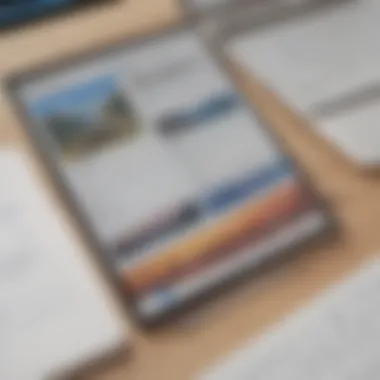

Intro
In the realm of project management, selecting the right tools is critical for effective execution and communication. Basecamp and Trello stand out as two prominent solutions, catering to diverse needs within small to medium-sized businesses, entrepreneurs, and IT professionals. Understanding the unique functionalities of each tool can significantly influence a team's efficiency and project success. This comparative analysis aims to provide clarity on various dimensions of both software, assisting decision-makers in navigating the complexities of modern project management platforms.
Software Overview
Purpose of the Software
Basecamp and Trello both aim to streamline project management by enhancing collaboration and organization. Basecamp, established in 2004, offers a platform for team messaging, task assignment, file sharing, and scheduling, all within a singular framework. It promotes a comprehensive approach to project oversight. On the other hand, Trello leans towards a visual task management interface, employing boards, lists, and cards to allow users to visualize their projects. The design encourages flexibility, which can be particularly appealing for teams with varying workflows.
Key Features
Both tools offer distinct features that cater to specific operational needs.
Basecamp:
- To-Do Lists: For task assignments and prioritization.
- Message Boards: Facilitate discussions and updates among team members.
- Schedule: Gathers deadlines and milestones in a dedicated calendar view.
- Docs & Files: Centralizes documentation and relevant materials for easy access.
- Hill Charts: Unique visualization method for tracking project progress.
Trello:
- Boards: Allow for an overview of projects at a glance, useful for creative teams.
- Cards: Represent individual tasks and can include checklists, due dates, and attachments.
- Labels: Help in categorizing tasks, providing customization for teams.
- Power-Ups: Offer integrations with other tools, extending functionality based on projects' needs.
- Automations: Enhance task management through streamlined workflows.
Understanding these features lays the groundwork for a deeper comparison.
Comparison with Competitors
Feature-by-Feature Analysis
When comparing Basecamp and Trello, the approach to task management differs markedly. Basecamp's structured environment provides a clear-cut space for discussions, alongside detailed task management facilities. In contrast, Trello's flexibility supports agile methodologies and permits users to adapt their boards according to project evolution.
Some users may prefer Basecamp for its all-in-one approach and supportive communication channels. Conversely, teams that favor a dynamic and visual representation of their workflow might lean towards Trello. Each tool brings its own merits, depending on the user’s specific preferences and operational demands.
Pricing Comparison
Pricing structures vary significantly between Basecamp and Trello, impacting their accessibility for small and medium businesses.
- Basecamp: Charges a flat monthly fee, which provides unlimited users and projects—this can be advantageous for growing teams.
- Trello: Employs a freemium model, offering a free tier with basic functionalities. However, to unlock advanced features and integrations, businesses may need to commit to a paid plan, reflecting a continuous investment based on usage and needs.
Foreword to Project Management Tools
Project management tools play a critical role in the effective coordination of various tasks and workflows within an organization. As businesses strive for efficiency and productivity, having the right tools can significantly impact the outcome of projects. Whether dealing with small team collaborations or large-scale project deployment, selecting the appropriate project management tool can streamline operations, facilitate better communication, and help align team objectives.
Importance of Project Management in Business
The significance of project management in business cannot be overstated. It involves the application of knowledge, skills, tools, and techniques to project activities in order to meet project requirements. A well-structured project management strategy enables teams to stay focused, manage deadlines, and allocate resources effectively. This leads to improved productivity and higher levels of project success.
- Goal Setting: With project management, clear objectives are set from the beginning, which aids in maintaining focus throughout the project lifecycle.
- Resource Management: Efficient use of resources is crucial for any project. Good project management tools can help track resource allocation and optimize usage.
- Risk Mitigation: Identifying potential risks early in the project can prevent costly delays and budget overruns. Regular monitoring and evaluation of progress allow for timely intervention.
In essence, project management acts as a critical foundation that supports the organization in achieving strategic goals. Therefore, understanding various project management tools, such as Basecamp and Trello, becomes essential for businesses looking to enhance their operational efficiency.
Overview of Basecamp and Trello
Basecamp and Trello represent two influential players in the realm of project management tools. Both platforms have unique strengths and weaknesses, making them suitable for different scenarios and user preferences.
Basecamp is designed for comprehensive project management and is often favored by teams looking for a more organized approach to managing multiple projects simultaneously. It offers features like to-do lists, message boards, and shared documents, providing a centralized platform for team collaboration.
On the other hand, Trello's charm lies in its visual task management system. Using a board-and-card layout, it allows users to visualize their workflows effortlessly. This flexibility usually appeals to teams that prioritize creativity and dynamic task organization.
In the next sections, we will analyze these tools in detail, examining their features, usability, pricing, and overall value to aid in selecting the right tool for your project management needs.
Feature Comparison
In the context of project management, the feature comparison between tools like Basecamp and Trello is essential. This section unpacks specific elements that can significantly impact productivity and collaboration. Businesses often face challenges in selecting tools that align with their operational needs. Understanding the core features of these management tools will aid decision-makers in choosing the most effective solution.
Task Management Capabilities
Basecamp provides an organized way to manage tasks and projects. It utilizes to-do lists, which allow team members to assign tasks and check off completed items. Each project can host multiple to-do lists, enabling users to categorize tasks based on their needs. In contrast, Trello employs cards on boards, offering a more visual representation of tasks. Cards can move through different lists, signifying their progress. Both systems serve task management effectively, but the choice depends on the team's preference for either structure or visualization.
Collaboration and Communication Tools


Effective collaboration is vital in modern businesses, and both Basecamp and Trello offer unique tools for communication. Basecamp includes a built-in message board for discussions and announcements, fostering centralized communication. Additionally, it integrates with email for convenience. Trello, however, focuses on comments within cards, allowing members to converse directly related to specific tasks. This difference can influence the collaboration style of teams. If a company prioritizes a centralized communication hub, Basecamp may have an edge. On the other hand, for task-specific discussions, Trello's model may be more appealing.
Integration with Other Software
The ability to integrate with other software is a crucial factor for many businesses in today's software ecosystems. Basecamp allows some integrations, but it is more limited compared to Trello. Trello excels in this area, supporting numerous external applications such as Slack, Google Drive, and more. This flexibility enhances its functionality, making it adaptable for various use cases. Teams using specialized software can benefit significantly from Trello's extensive integration ecosystem.
Customization Options
Customization plays a significant role in making any project management tool feel tailored to a team's needs. Basecamp offers a straightforward, somewhat rigid structure. Users can name projects and add to-do lists, but aside from those options, customization is limited. Trello, however, is inherently more flexible, allowing users to create customized boards and cards. Users can choose from various backgrounds and utilize power-ups to extend functionality. Such features enable teams to create a workspace that suits their specific processes, which can enhance user satisfaction and engagement.
In summary, the feature comparison between Basecamp and Trello illustrates distinct advantages depending on business needs. Whether focusing on task organization, communication avenues, software integration, or customization, these factors can heavily influence a team's effectiveness.
Usability and User Experience
Usability and user experience are integral components when selecting a project management tool. In a fast-paced business environment, efficiency is paramount. A software's ease of use ensures that teams can get started quickly. This directly affects productivity. If users find a platform confusing or cumbersome, it can lead to frustration and lower overall adoption rates.
Moreover, the user experience influences how well teams collaborate. Tools that prioritize user-friendly designs tend to foster better communication among team members. Therefore, understanding usability and user experience is essential in determining which tool will best serve the operational needs of any organization.
User Interface Design
A well-designed user interface can significantly enhance user experience. Basecamp showcases a clean layout that emphasizes simplicity. Users can quickly navigate through its various functions without feeling overwhelmed. The intuitive design helps both novice and experienced users to stay focused on tasks at hand.
On the other hand, Trello adopts a card and board layout, promoting a visual approach to project management. This aesthetic organization is appealing, particularly for teams that engage in visual task tracking. However, some users may find it less straightforward when compared to Basecamp’s design. The layout can become cluttered in large projects, making it harder to see priorities at a glance.
Overall, both platforms have their unique strengths in interface design. Personal preference plays a key role here.
Ease of Learning Curve
Learning a new tool can consume valuable time, so the learning curve is a critical aspect. Basecamp is often seen as having a gentler learning curve. Its straightforward features mean that new users can familiarize themselves rapidly. This is particularly beneficial for small to medium-sized businesses that may have limited resources to invest in training.
In contrast, Trello might require more time to master. While the card system is engaging, users may encounter challenges when trying to utilize advanced functionalities. New users might feel lost in the extensive options available, especially when attempting to streamline their processes. As such, the choice between these tools should consider not just the immediate needs, but how quickly teams can adapt to new technology.
"The effectiveness of a tool often hinges on how user-friendly it is, impacting team productivity considerably."
In summary, usability and user experience are not just buzzwords. They are critical factors that can determine the success of project management efforts. A tool that is easy to use and enjoyable to engage with can foster increased collaboration and productivity. Thus, when choosing between Basecamp and Trello, prospective users should weigh these elements carefully.
Pricing Structure Analysis
Understanding the pricing structure of project management tools like Basecamp and Trello is essential for businesses that aim to optimize their budget while achieving maximum productivity. Cost often plays a significant role in the decision-making process. Small to medium-sized businesses, entrepreneurs, and even IT professionals need to align their operational needs with the costs involved in using these platforms.
It is crucial to dissect the pricing offerings in detail. This analysis helps in discerning not only the direct expenses but also the hidden costs that may arise from additional features or integrations that may be necessary as a project evolves. Moreover, a clear understanding of pricing can aid in long-term strategic planning for businesses as scaling up frequently involves reassessing tools and their associated costs.
Furthermore, comparing pricing is not just about numbers. It involves evaluating the value proposition of each plan: what features are accessible at various tiers, how these features align with business needs, and are there sufficient justifications for any premium in cost. This comprehensive assessment enables decision-makers to determine the most cost-effective option for their unique scenarios.
Basecamp Pricing Plans
Basecamp adopts a relatively straightforward pricing strategy. Unlike many competitors that operate on a tiered system based on user count or features, Basecamp provides a flat-rate pricing model. This model is geared towards simplifying the budgeting process for users.
- Basecamp Pricing: The current price is set at a flat fee of $99 per month. This includes all features for an unlimited number of users.
This pricing plan can be particularly beneficial for larger teams or projects where managing individual user fees could become complicated and expensive. Users receive access to all features including to-do lists, file sharing, message boards, and more, all under a single price point.
Trello Pricing Plans
Trello offers a more versatile pricing structure that caters to a range of users from solo entrepreneurs to large organizations. The plans include:
- Free Plan: Basic features with a limited number of integrations.
- Business Class: Costs $12.50 per user per month when billed annually. It unlocks advanced features such as automation, custom branding, and unlimited integrations.
- Enterprise Plan: This is customized pricing that requires potential customers to contact Trello for a quote. Enterprise users gain access to advanced security and integration features suitable for large teams and projects.
Trello’s diverse pricing plans make it a flexible tool for different types of use cases, but businesses need to calculate the costs as their teams grow or projects expand.
Cost-Effectiveness Assessment
Evaluating cost-effectiveness goes beyond merely looking at pricing. It necessitates an analysis of what you get in return for your investment. For Basecamp, the value proposition is grounded in full access to features for a single monthly fee, which some may find advantageous if they require a comprehensive set of tools without variable costs. Moreover, Basecamp’s consolidated features can lead to significant savings compared to alternative tools requiring multiple subscriptions.
In contrast, Trello offers flexibility, which can be appealing to startups and small teams. However, as teams expand, the costs can escalate quickly, particularly with the addition of new users that might require a premium plan.
"The cost-effectiveness can significantly vary depending on team size, project complexity, and long-term needs."
Ultimately, understanding the nuances of each pricing structure is vital for making an educated decision. By analyzing both initial and long-term costs alongside the functionality provided, businesses can choose the project management tool that aligns not just with their immediate budget, but also with their strategic goals.
Target Audience and Use Cases
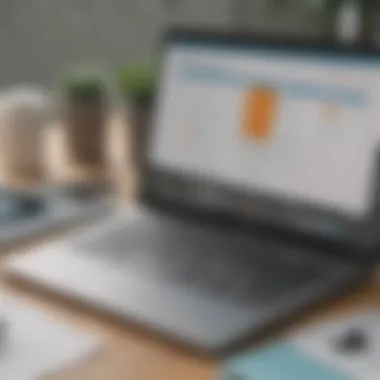

Understanding the target audience and use cases for project management tools like Basecamp and Trello is crucial for making an informed choice. Each platform appeals to different types of users, and recognizing these differences can significantly influence productivity and project outcomes. This section explores who benefits most from each tool and provides clear scenarios where they excel, helping businesses select the right solution based on their specific requirements.
Basecamp Audience and Ideal Use Cases
Basecamp typically attracts small to medium-sized businesses, especially those that prioritize structured project management. Its straightforward approach to overseeing tasks and facilitating communication is beneficial for teams that prefer a centralized hub. This platform suits those managing multiple projects simultaneously, offering features that allow users to keep everything organized in one space.
Ideal use cases for Basecamp include:
- Marketing Teams: These teams often juggle various client projects. Basecamp’s to-do lists, schedule, and file sharing are designed to enhance coordination and efficiency.
- Remote Teams: With the rise of remote work, Basecamp’s built-in communication tools facilitate seamless interaction among members, eliminating miscommunication.
- Businesses Focused on Collaboration: Companies emphasizing team dynamics will benefit from Basecamp’s focus on shared communication channels and approachable interfaces.
Despite its strengths, users should be aware that Basecamp is not designed for high complexity tasks. Its functionalities are limited in terms of visual task management, making it less ideal for organizations that rely heavily on more advanced project workflows.
Trello Audience and Ideal Use Cases
Trello, on the other hand, tends to attract a more diverse audience due to its flexible nature. It appeals to users who value visual organization, such as freelancers, content teams, and agile development teams. Its card-based system allows for easy tracking of tasks and progress, making it a favored choice for those who appreciate simplicity alongside flexibility.
Ideal use cases for Trello include:
- Freelancers and Solo Professionals: Trello’s easy-to-use interface can help individual users plan their tasks effectively without overwhelming features.
- Creative Projects: Teams in design or marketing often prefer the visual nature of Trello for managing campaigns, allowing for brainstorming and idea sharing with cards that can be moved around.
- Agile Teams: Trello is an excellent choice for IT and software development teams who need to adapt quickly to changes. Its customizable boards provide an agile-friendly environment.
In summary, selecting between Basecamp and Trello hinges on understanding the specific operational needs of your business. Basecamp offers a more structured approach while Trello excels in flexibility and visual management. Knowing these differences allows users to align the tools with their workflows effectively.
Advantages of Using Basecamp
Basecamp is celebrated for its robust project management features that cater to a variety of needs. The focal point of its design is to enhance team productivity while simplifying project tracking. It allows users to oversee multiple aspects of a project all in one place. This section will examine two main advantages of Basecamp, emphasizing its comprehensive project management features and the enhanced team collaborative environment it fosters.
Comprehensive Project Management Features
Basecamp provides an all-in-one solution for project management. Its interface comprises various tools, like to-do lists, file sharing, and scheduling, that help teams stay organized. Each project in Basecamp is equipped with a unique dashboard, offering a clear overview of ongoing tasks and deadlines. This layout assists users in monitoring progress without overwhelming them with unnecessary information.
Another important aspect is Basecamp’s capability to compartmentalize projects. Users can create dedicated spaces for different teams or clients. This division simplifies navigation and ensures that all project-related materials are readily accessible. Everyone involved can set their own tasks and deadlines, facilitating accountability.
Additionally, Basecamp offers a feature called "Campfire" that integrates chat and communication tools. This function helps teams discuss project updates in real time, making it easier to address any issues promptly.
Enhanced Team Collaboration
Collaboration is at the heart of successful projects, and Basecamp excels in this area. It encourages team members to communicate effectively through various channels like message boards, to-do lists, and document sharing. With everything centralized, it minimizes the chance of important messages getting lost in a cluttered email inbox.
Team collaboration is reinforced by the ability to comment directly on tasks or documents. This feature helps maintain context and reduces miscommunication. Users can easily refer back to previous discussions, ensuring that all members are on the same page.
Furthermore, Basecamp allows for project check-ins, where team members provide updates on their work. These check-ins create a sense of routine and keep the entire team informed. The visibility of tasks fosters a more cohesive working atmosphere, where individuals are motivated to contribute and stay engaged with the project’s progress.
"Project management tools like Basecamp can be the backbone for seamless team collaboration, enabling every member to stay aligned and productive."
Advantages of Using Trello
Trello has emerged as a favored choice among project management tools, and its advantages are well worth exploring. Small to medium-sized businesses, entrepreneurs, and IT professionals often find this tool especially beneficial. Understanding these advantages helps users assess whether Trello meets their project management needs and could potentially enhance their team’s productivity.
Visual Organization and Flexibility
One of Trello's standout features is its visual organization. The platform employs a card and board system that allows users to see the progress of tasks clearly. Each board can represent a project, and cards can denote individual tasks or items. This layout is not only intuitive but also easy to adjust. Users can drag and drop cards across lists, providing a flexible method for managing workloads and adjusting to changing project demands.
Trello’s visual approach benefits team collaborations. Members can quickly identify what needs to be done, what is currently in progress, and what has been completed. This transparency fosters accountability among team members and ensures that everyone stays updated without needing frequent status meetings. Moreover, users can customize lists and labels based on their workflow, enhancing the platform's adaptability to various industries.
Integration with Various Tools
Another significant advantage of Trello is its capability to integrate with numerous third-party applications. Whether it is Slack for communication, Google Drive for file management, or Jira for software development, Trello easily connects with tools that teams already use. This ability to link multiple platforms without much hassle optimizes workflow efficiency.
Integrations extend Trello’s functionalities. For instance, with Power-Ups, users can add features tailored to their specific needs, enhancing project management directly within Trello. Furthermore, these integrations ensure that data is synchronized across different applications, reducing the risk of information silos. Project tracking becomes seamless, giving teams a comprehensive view of all activities in one place.
"Trello's ability to integrate with tools we already use has been a game changer for us, allowing for a more streamlined process."
— Tech Startup Team Leader
In summary, Trello's visual organization and flexibility, along with its potential for integrations, present invaluable advantages. These features cater well to diverse user needs, making it a powerful ally for those managing projects in dynamic environments.
Disadvantages of Basecamp
Understanding the disadvantages of Basecamp provides critical insights for users considering this project management tool. While Basecamp has several strengths, no software is without its flaws. By breaking down the disadvantages, potential users can make more informed decisions that align with their project needs and team dynamics.
Limited Flexibility for Task Visualization
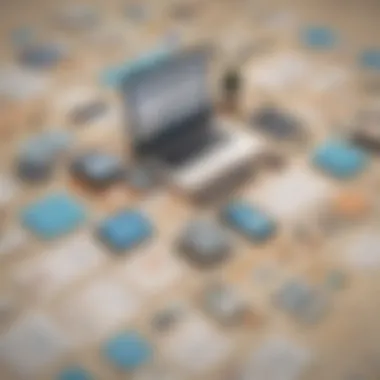

One noted limitation of Basecamp is its constrained flexibility in task visualization. Basecamp primarily employs a to-do list format, which may lack the visual dynamism that some projects demand. Users who are accustomed to kanban boards or Gantt charts might find Basecamp’s approach somewhat limiting. This can be particularly problematic for teams managing complex projects that require multiple phases and dependencies. The lack of visual representation might hinder some members from grasping the project's status quickly.
Moreover, teams that depend on visualization for effective task management might need to resort to supplementary tools. This not only adds complexity to the workflow but can also prevent seamless integration of project elements. Thus, for those who thrive in environments where visual task management is crucial, Basecamp might not fully meet their expectations.
Potential Overhead for Smaller Projects
Basecamp is often seen as a comprehensive tool designed for full-scale project management. This robust nature, however, can become overhead for smaller projects. Smaller teams or projects with simpler needs may find the extensive features overwhelming rather than helpful. The plethora of options available might introduce unnecessary complexity, diverting focus from the actual work.
The subscription-based pricing model might also feel disproportionate for small projects. For teams with limited budgets, investing in Basecamp can seem excessive, especially if they do not utilize all its features. As a result, teams managing smaller tasks may benefit from exploring other tools that align better with their scale of operation without imposing the burden of an expansive system.
In weighing the pros and cons of Basecamp, it’s essential to recognize whether its extensive functionalities align with your project size and team preferences.
In summary, while Basecamp offers a range of powerful features for project management, its limited task visualization abilities and potential overhead for smaller projects present significant concerns. Making an informed choice requires considering these disadvantages in the context of specific project needs.
Disadvantages of Trello
When comparing project management tools, it is essential to examine not just the advantages but also the disadvantages. Understanding the limitations of Trello can help businesses make informed decisions that align with their specific needs. While it offers great visual organization, there are notable downsides that might impact users negatively.
Complexity with Large Projects
Trello is known for its card-based layout, which is effective for managing smaller tasks or projects. However, as projects grow in size and complexity, Trello can become challenging to navigate. When dealing with multiple boards, lists, and cards, it may lead to confusion. The visual system might overwhelm some users, especially if project details need to be communicated across a large team or multiple collaborators.
Additionally, tracking progress in a large project can become cumbersome. As tasks are assigned to various team members, keeping track of due dates and dependencies can be less straightforward. This complexity can eventually hinder productivity, as users may spend more time searching through numerous cards than actually making progress on their projects.
Limited Advanced Features
Another limitation of Trello is the lack of advanced features that some teams might need. While Trello excels at providing basic project management tools, it doesn’t offer extensive reporting capabilities or robust analytics. This can pose a problem for businesses that need to analyze performance metrics or project timelines in detail.
Furthermore, Trello does not natively support some advanced project management methodologies such as Gantt charts or resource allocation. For teams seeking these functionalities, they may have to rely on third-party integrations, which can come at an additional cost.
In summary, while Trello serves many needs well, it is crucial to consider whether its limitations align with your project management expectations. Carefully evaluating how these factors affect your workflow may better inform your choice between Trello and other project management tools.
Real-World User Experiences
Real-world user experiences serve as a pivotal element in evaluating project management tools like Basecamp and Trello. These experiences provide valuable insights that guide potential users in understanding not only the functionality of the software but also its practical application in various scenarios. By analyzing testimonials and feedback from actual users, one can better comprehend how these tools perform in daily operations. Users often highlight nuances that may not be covered in standard feature sets, such as how the tools adapt to specific workflows or projects.
Moreover, these testimonials reveal common challenges and solutions that can arise during usage. For small to medium-sized businesses, entrepreneurs, and IT professionals, this feedback is crucial. It helps to pinpoint areas where the software excels or falls short, ensuring a more informed decision making process. When choosing project management tools, understanding the user experience can directly influence team productivity and overall project success.
Basecamp User Testimonials
Users of Basecamp often praise its straightforward approach to project management. One user noted, "The simplicity of Basecamp's layout allows my team to quickly navigate through our tasks without feeling overwhelmed." This simplicity, they argue, promotes better team collaboration and focus on project objectives.
Another common theme in feedback is the comprehensive overview that Basecamp provides. Users appreciate the convenience of viewing all projects in one place, making it easier to track progress and allocate resources effectively. Some users have shared concerns, however, about the learning curve for new team members who may not be familiar with the software.
While Basecamp provides essential features for effective project management, there are remarks about its limited flexibility. A statement from a Basecamp user reflects this sentiment, "It's great for straightforward projects, but we sometimes need more customizability than Basecamp offers." This feedback indicates a trade-off that potential users must consider before committing to the tool.
Trello User Testimonials
Trello users frequently highlight the visual appeal and organizational capabilities of the tool. A user remarked, "Trello's card system makes tracking tasks enjoyable and engaging. It keeps us organized and accountable." The visual nature of Trello allows users to manipulate tasks easily, which contributes to the overall user experience.
Another aspect users appreciate is the flexibility of integrating with various tools. Many find it beneficial that Trello allows for seamless connections with applications they already use, streamlining project workflows. As expressed by a Trello user, "Integrating Trello with our existing tools has made our projects run smoother than ever." This compatibility often plays a vital role for businesses looking to enhance their operational efficiency.
However, some Trello users mention challenges when managing large projects. They state that as projects grow in complexity, Trello’s simplicity can become a hindrance. A user pointed out, "When our project expanded, we struggled to keep everything organized. We found ourselves using a lot of workarounds." This reflects a consideration for potential users to take into account when scaling operations.
Finale: Making an Informed Choice
At the end of any comprehensive analysis, especially one that assesses software tools like Basecamp and Trello, making an informed decision holds great significance. Businesses need to evaluate their specific requirements before selecting a project management tool. Each option presents distinct advantages and potential downsides, which can directly affect how effectively teams collaborate, complete tasks, and ultimately meet their objectives.
The exploration of features, pricing structures, and user experiences throughout this article enables decision-makers to pinpoint the solution that aligns best with their operational needs. This is crucial because investing time and resources into a tool that does not fit can lead to frustration and lost productivity.
In essence, this conclusion serves as a guide to navigate the complexities of software evaluation. By synthesizing the insights gained, users can confidently weigh their options.
Summary of Key Differences
Basecamp and Trello cater to varying types of project management needs. Here are some core differences:
- User Interface: Basecamp offers a more traditional, organized approach while Trello utilizes a kanban-style board that emphasizes visual task management.
- Task Management: Basecamp provides a comprehensive framework for planning and tracking, while Trello excels in flexibility with task movement across lists based on progress.
- Collaboration Features: Communication tools in Basecamp are built into its structure, while Trello relies heavily on third-party integrations.
- Pricing Models: While Basecamp has a fixed flat fee, Trello operates with a freemium model, charging for additional features and functionality.
These differences highlight that the choice between Basecamp and Trello hinges on specific organizational needs and team dynamics.
Final Recommendations
When deciding between Basecamp and Trello, consider the following:
- Choose Basecamp if: Your team is larger and requires robust communication tools integrated into project management. It’s ideal for companies focused on comprehensive tracking and formal project structures.
- Choose Trello if: Your team values visual project tracking and flexibility. Trello is suitable for smaller teams that thrive in a more dynamic environment where tasks can change frequently.
Ultimately, the choice of project management tool should align with long-term business goals, team preferences, and the nature of the projects being handled, ensuring that the software chosen enhances productivity rather than hinders it.



