Top Animation Software to Boost Creative Workflows


Intro
Animation has become an essential ingredient in various industries today, from entertainment to education and even marketing. The digital era has opened up unprecedented opportunities, allowing businesses, entrepreneurs, and IT professionals to tell compelling stories through animations. With a plethora of software options available, selecting the right animation tool can be as tricky as finding a needle in a haystack. This is especially true for small to medium-sized businesses that aim to maximize their budgets while achieving exceptional creative outputs.
In this article, we aim to demystify the animation software landscape by highlighting several leading programs that cater to diverse needs. Our exploration will emphasize not only the features and pricing structures of these tools but also their usability. These insights are tailored specifically for decision-makers seeking to enhance their creative workflows. Throughout the discussion, we will spotlight key attributes that set each software apart and factor them into a contextual comparison that allows for informed choices in a creative workflow.
Preamble to Animation Software
In an ever-evolving digital landscape, animation software plays a critical role in how businesses tell their stories, engage customers, and convey complex information. From presentation aids to marketing campaigns, the right animation tools can drastically enhance the way a company communicates its message. With the potential to captivate audiences and make content more digestible, understanding the importance of animation software has become paramount for professionals navigating today’s bustling marketplace.
The Importance of Animation in Business
Animation isn’t just about creating eye-catching visuals; it’s about effective storytelling. For small to medium-sized businesses, leveraging animation can be a game changer. Animated explainer videos, for instance, are proven to increase conversion rates and user engagement. They distill intricate concepts into easy-to-understand visuals, making it less likely that the audience will tune out or become confused. According to data, including animations can make a promotional video up to 1200% more shareable—that’s no small feat in a world where attention spans are continuously shrinking.
Business sectors from education to finance are waking up to this reality. When you present your offer through animation, it can feel less like a sales pitch and more like a relatable narrative. This helps build trust and creates an emotional connection. Think of an animated character that walks users through features—it’s friendly, approachable, and memorable.
Defining Animation Software
Animation software refers to a suite of tools and platforms designed to create moving visuals. These range from simple 2D animation platforms that allow businesses to create straightforward graphics to sophisticated 3D software that can render lifelike environments. They can serve various purposes, from education and entertainment to advertising and artistic endeavors.
When defining animation software, several aspects come to mind:
- Ease of Use: How user-friendly the software is determines its accessibility, especially for teams with limited technical expertise.
- Versatility: Different projects require different styles, making versatility a essential component.
- Collaboration Features: In today’s remote working environment, the ability to work together virtually is invaluable.
By comprehending these elements, decision-makers can choose the right tools that not only suit their project needs but also seamlessly integrate into their workflow. Just like picking the right brush for painting, having the suitable animation software can set the stage for creativity and efficiency in production.
"In the realm of business, creativity is not just an asset; it's a necessity. Animation software is, therefore, a powerful ally in turning ideas into visual narratives that resonate."
In summary, the choice of animation software is not merely a technical decision but one that can influence a company’s communication strategy and brand perception. As we delve deeper into this guide, we will look into key features, popular options, and how to choose the ideal tool tailored for your unique needs.
Key Features to Consider
When delving into the realm of animation software, it becomes critical to zero in on the key features that can drastically influence the animation process. The right software can significantly enhance creativity, streamline workflows, and yield superior results. This section illuminates some vital aspects that potential users should consider, ensuring they make informed choices tailored to their distinct needs.
User Interface and Usability
A pleasant user interface (UI) can feel like a walk in the park rather than a trek up a steep hill. When selecting animation software, usability is paramount. A clean, intuitive layout allows users to grasp tools and features without losing their minds in a sea of buttons and menus. A well-designed UI not only enhances efficiency but also encourages exploration of the tool's full capabilities. Key considerations include:
- Intuition: Does it have a straightforward workflow?
- Customization: Can you adjust the interface to fit your style of working?
- Accessibility: Are there tutorials or help features to assist beginners?
Animation Tools and Techniques
When it comes to animation, the tools and techniques offered can make or break your project. This section delves into specific animation capabilities crucial for different projects.
2D Animation Capabilities
The heart of many animations lies in 2D capabilities. At its essence, 2D animation gives life to characters and scenes with a flat design approach, which has been the foundation of traditional animation. One standout characteristic of 2D animation is its ease of use—making it a popular choice for beginners and even seasoned professionals. This type of animation allows for:
- Creativity without limits: With 2D, you can easily sketch, doodle, and create without needing extensive modeling knowledge.
- Quick production times: Ideal for projects on a tight schedule, as 2D animations typically require less rendering time.
However, the trade-off is in depth. 2D designs can lack the dimensionality and realism found in 3D animations, limiting the audience's experience to some degree.
3D Animation Features
On the other hand, 3D animation opens a completely different realm. It provides a multi-faceted approach, allowing for the creation of complex scenes and characters that pop off the screen. A notable characteristic of 3D animation is the depth of field. This allows for:
- Realism in Designs: Characters and environments can mimic real-world physics and interactions, creating a more immersive experience for viewers.
- Versatility: From video games to films, 3D animations are adaptable across various mediums.
However, it’s worth noting that the learning curve is steeper. The intricate nature of 3D software requires more time to master, which can be a hurdle for those venturing into animation for the first time.
Motion Graphics Integration
Motion graphics play a pivotal role in modern animation. Unlike traditional animation, motion graphics emphasize animated text, shapes, and graphic elements. A standout feature here is the ease of integration with video editing tools, enabling seamless transitions between scenes. Benefits of motion graphics include:
- Enhanced storytelling: Often used to convey complex ideas quickly and engagingly.
- Branding power: Companies frequently rely on motion graphics for captivating advertisements and logo animations.
One downside, however, is that motion graphics may be less suitable for narrative-driven animations. They are more effective in more static contexts, which can restrict their usage in certain projects.
Export and Collaboration Options
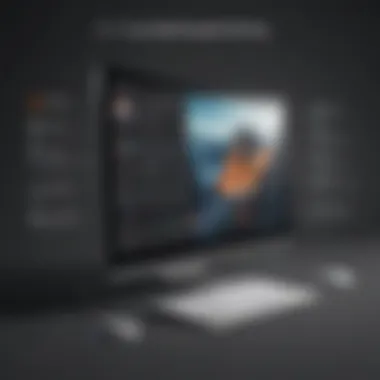

Lastly, export and collaboration options are crucial in today’s interconnected work environment. It's not enough to create stunning animations; the ability to export them in various formats can mean the difference between success and failure in collaborative projects. As businesses often work within teams that might use different software, seamless export compatibility helps avoid workflow hiccups. Look for:
- Multiple formats: Does it support exporting in various resolutions and file types?
- Easy sharing: Are there features to facilitate quick sharing with team members or clients?
Top Animation Software Choices
In today’s digital age, the selection of animation software can significantly impact the effectiveness and quality of animated projects. The wide array of available tools offers unique advantages and functionalities tailored for varying needs. This section aims to shed light on some of the top animation software options that stand out for their capabilities, user-friendliness, and overall contribution to the animation landscape. Choosing the right software can mean the difference between a half-hearted attempt at animation versus a polished, professional output.
Adobe After Effects
Overview
Adobe After Effects is widely regarded as one of the leading software solutions in the realm of animation and motion graphics. Its robust capabilities allow users to create visually striking content with relative ease. One significant characteristic of After Effects is its seamless integration with other Adobe products like Photoshop and Illustrator. This interoperability creates a streamlined workflow for users familiar with the Adobe ecosystem. The ease of composing and animating both 2D elements and 3D layers positions After Effects as a preferred tool for many designers.
Despite its user-friendliness, After Effects has a learning curve due to its vast range of features. Beginners might find themselves a bit overwhelmed at first, but the extensive community support and tutorials can help smooth the transition.
Key Features
The key features of Adobe After Effects include an extensive selection of built-in animation tools, sophisticated tracking capabilities, and a library of effects that can enhance any project. The composition workflow is one of its standout features, allowing for the layering of videos, images, and audio to create a cohesive final product. One unique feature is its expression language, which enables users to create complex animations through coding—this can be beneficial for those looking to push creative boundaries.
However, for some, the technical depth could pose a challenge. New users often need to invest time into learning these advanced tools, which might not be ideal for quick projects.
Pricing Model
After Effects operates on a subscription-based pricing model, which offers flexibility for businesses of all sizes. Users can opt for a monthly or annual plan, catering to both short-term projects and long-term commitments. Notably, it comes with a free trial, allowing potential users to explore its capabilities before committing financially. This could be highly advantageous for small businesses that may not want to make a considerable upfront investment without testing the waters first.
However, the subscription model can accumulate quickly, potentially becoming a budget concern if not managed carefully.
Toon Boom Harmony
Overview
Toon Boom Harmony stands out as a high-quality animation software particularly favored for hand-drawn animations and traditional animation styles. It combines the intricacies of 2D animation with advanced rigging features that offer a unique blend of artistry and technology. The software's versatility makes it a prime choice for both independent creators and larger studios looking to produce intricate animated series.
A key characteristic of Harmony is its comprehensive environment that caters to both animators and storyboard artists, which helps streamline the production process. This dual focus enhances collaboration between different departments.
Key Features
Toon Boom Harmony boasts an impressive array of features, from vector and bitmap painting tools to sophisticated bone rigging and motion tweening capabilities. Its library of pre-animated effects allows artists to enhance their scenes without having to start from scratch each time, which is a time saver. The software also supports importing scenes from Photoshop, further facilitating a versatile approach to animation production.
The complexity of its tools might be daunting for those just starting. New users may feel lost initially but can ramp up their skills with dedication to mastering the software.
Pricing Model
Toon Boom Harmony provides a tiered pricing structure that encompasses three main versions—Essentials, Advanced, and Premium—which cater to different levels of expertise and production needs. This flexibility makes it accessible to a wider audience, from students to professional studios. The downside is that while entry-level prices are fair, full access to the premium features can be quite costly, positioning it as a more significant investment for serious animators.
Blender
Overview
Blender is an open-source 3D animation software that has gained immense popularity due to its cost-free access and powerful functionality. It allows users to create stunning 3D animations, models, and even interactive applications. The collaborative nature of its development ensures regular updates and a plethora of user-generated content and plugins.
One unique aspect of Blender is its community-driven approach, where users can suggest features or even contribute to the codebase. This fosters a sense of ownership and enhances user satisfaction.
Key Features
Blender’s key features encompass sculpting, texturing, rendering, and compositing within a single package. The Cycles render engine, which is integrated into the software, allows for realistic visual outputs. Blender's animation suite provides robust options for rigging, skinning, and keyframe animation. One notable feature is the Grease Pencil tool, which enables frame-by-frame animations in a 2D style directly within the 3D environment.
However, its broad scope can make it overwhelming for new users. The steep learning curve might discourage those looking for a straightforward user experience, although dedicated users often find it rewarding.
Pricing Model
As an open-source platform, Blender is completely free to use, making it an excellent choice for startups or individual creators without a budget for software. This aspect significantly enhances accessibility, allowing budding animators to explore their creativity without financial constraints. However, the lack of official support might be a downside for some, as users will have to rely on community forums for troubleshooting or learning new techniques.
Cinema 4D
Overview
Cinema 4D excels in motion graphics and 3D modeling, cherished for its intuitive user interface and comprehensive toolset. Its focus on delivering high-quality rendering with ease has made it a staple within the motion graphics community. The ability to create stunning visual effects and animation sequences quickly contributes to its popularity among professionals.
One defining characteristic of Cinema 4D is its real-time rendering capability, which allows animators to see adjustments and modifications instantly. This feature can significantly boost productivity and refine the creative process.
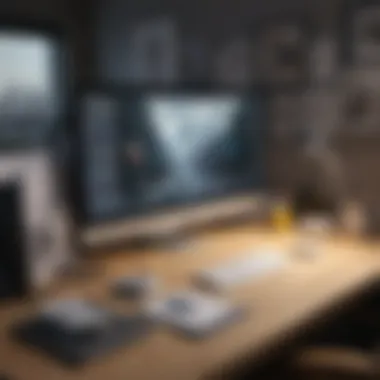

Key Features
Key features of Cinema 4D include its powerful modeling tools, advanced animation capabilities, and a myriad of customizable shaders and textures. The motion graphics toolset is particularly robust, making camera animations and object movements seamless and visually captivating. The software's integration with Adobe After Effects further enhances its appeal, allowing for a cohesive workflow.
Nonetheless, the pricing model tends to reflect its high-quality features. New users might find it expensive, which may not align with tighter budgets.
Pricing Model
Cinema 4D operates on a subscription model with options for monthly or annual payments. The pricing structure can be steep but reflects the professional-grade capabilities it offers. Users can also access a trial version to evaluate its features before making a financial decision, making it slightly easier to assess whether it fits their specific needs and workflow.
OpenToonz
Overview
OpenToonz is an open-source animation software inspired by Toonz, making it accessible for those who want powerful features without the associated costs. It is particularly favored among independent filmmakers and animators. Its blend of traditional and digital animation capabilities allows for a unique workflow that caters to various artistic styles.
One special characteristic of OpenToonz is its focus on 2D animation, embracing both conventional hand-drawn techniques and modern digital methods. This software is fully adaptable based on the users' preferences.
Key Features
Some key features of OpenToonz include peg and camera systems for organizing animated sequences, as well as a broad assortment of brushes and coloring tools for a creative touch. Unique to OpenToonz is the ability to integrate scanned images directly into the animation process, bridging the gap between traditional and digital art. This integration can significantly enhance the utility of the software for artists transitioning from classic animation techniques.
However, the software may lack some advanced features that competitors offer, which could limit creative possibilities for some users. Additionally, while it is user-friendly, newcomers might still need to invest time in understanding all its functionalities fully.
Pricing Model
As an open-source application, OpenToonz offers free access to its tools, making it highly appealing to indie creators and newcomers to animation. Although it is free, support options are limited, which might pose challenges when technical issues arise. The zero-cost barrier enables artists to embrace their craft without the fear of financial loss, allowing an environment to experiment and innovate.
Comparative Analysis of Software Options
When it comes to choosing animation software, a comparative analysis can make all the difference in ensuring that small to medium-sized businesses, entrepreneurs, and IT professionals make informed decisions. This type of detailed evaluation goes beyond simply listing features; it delves into the real-world implications of those features and how they align with specific user needs. In an arena where tools can vary dramatically in capabilities, understanding the nuances helps to avoid costly missteps.
The objective here is to juxtapose the various options available in the market. With plenty of choices, it’s vital to recognize what sets each program apart. Factors such as usability, customer support, community engagement, and footprint in the market are equally important as technical capabilities. Ultimately, the right choice could either propel a project forward or potentially hinder creative aspirations.
Feature Comparison Matrix
A feature comparison matrix serves as a vital tool for animators seeking software that fits their specific needs. This matrix lays out various animation options side by side, highlighting key functionalities such as:
- 2D vs. 3D Capabilities: Some software excels in one area over another. Knowing what you need can save headaches later.
- Integration with Other Tools: An intuitive integration with your current workflow software can streamline processes significantly.
- Customizability: Is the software flexible enough to adapt to your creative vision, or does it box you in?
For example, while Blender is known for its robust 3D modeling and rendering capabilities, it might not suit users focused solely on 2D animation. Conversely, a program like Toon Boom Harmony provides extensive features for traditional animation styles but can be less intuitive for beginners. Keeping a close eye on such details in a comparison matrix gives you a clearer picture of which software meets your project requirements the best.
Cost-Benefit Analysis
Cost considerations can weigh heavily on the decision-making process when selecting animation software. A cost-benefit analysis evaluates not just the pricing models but also what you get for that investment. Some software solutions might come with a high upfront cost but offer a wealth of features that could save time and enhance the output quality.
For instance:
- Adobe After Effects: While it comes with a substantial subscription fee, its extensive community support and abundant resources can facilitate learning and experimenting, potentially making it worth every penny.
- OpenToonz: This free, open-source software can be a great option for startups or those with tighter budgets but may require more time to learn due to its lack of commercial-level tutorials.
In conducting this analysis, it’s important to factor in not only direct costs but also the opportunity costs and potential project delays that might arise from using software that doesn't fit well with your needs. This comprehensive view will empower decision-makers to align their budget with objectives, ultimately maximizing returns in animation projects.
"Choosing the right animation software isn't just about making a project look good. It's about ensuring the entire process—from start to finish—is as efficient and beneficial as possible."
Selecting the Right Animation Software for Your Needs
Choosing the correct animation software stands as a pivotal decision in any project. Getting it right not only enhances the creative output but also ensures the process is smooth and efficient. With a myriad of options available, knowing where to start can feel overwhelming. Here, we break down the essentials to help guide your selection, focusing on the importance and impact of aligning the software with your specific requirements.
Understanding Your Project Requirements
Before diving into software specifics, it's crucial to have a clear grasp of your project requirements. Define the type of animation you intend to create: is it 2D or 3D? Maybe a mix of both?
- Project Goals: Clarifying the end goal of your animation can guide feature selection. Are you looking to create marketing videos, educational content, or visual art? Each purpose might call for different functionalities.
- Target Audience: Keeping your audience in mind influences your stylistic choices and the complexity of the animations you produce. For example, creating content aimed at children may lead you toward software that offers a more colorful, user-friendly interface.
- Team Expertise: Assess your team’s skill level. If your team is well-versed in animation, you can opt for more advanced software that might have a steeper learning curve. Conversely, if the team is just starting, you might want to opt for user-friendly tools that can quickly get them up to speed.
These elements act as touchstones in determining the right fit. In short, aligning the software's capabilities with your project’s unique needs can save time and frustration down the line.
Budget Considerations
Ah, the budget! Often, it's the elephant in the room that can dictate choices. However, being pragmatic doesn't mean you have to compromise on quality. Several factors unfold when considering budget:
- Initial Cost vs. Long-term Value: Software may have a high upfront cost, but if it greatly enhances productivity and reduces time spent on tasks, it can pay dividends in the long run.
- Subscription Models: Many software options now operate on a subscription basis. This can lower initial costs but warrants careful examination of how ongoing payments affect your overall budget strategy. Ensure to evaluate whether the software provides value for the continued investment.
- Training Costs: So, you snagged a great deal on software, but have you thought about training? Sometimes, lesser-known or complex tools require an additional learning investment, which might spiral your budget.
- Hidden Costs: Always be on the lookout for potential add-ons or hidden fees, ranging from templates to plugins. These can sneak in, underscoring the need for thorough research ahead of the purchase.
In summary, a firm understanding of your project requirements paired with realistic budget considerations forms a solid foundation in making a well-informed decision. While it’s tempting to chase the latest and greatest, balance quality with your unique situation.


"The key to effective software selection lies in not just what the software can do, but how well it aligns with your needs and constraints."
Thus, always remember: the right animation software could be hiding in plain sight, but discerning eyes can spot it. Keep your priorities clear, and navigate this vibrant landscape with confidence.
Marrying Technology with Animation
In today’s fast-paced digital age, the fusion of technology with animation is transforming how stories are told and shared. This merging facilitates not just creativity but also efficiency in workflows which is vital for businesses striving to stay relevant. As more companies dive into the world of animation, understanding the latest technological advancements becomes crucial.
When technology meets animation, the result is often innovation. This collaboration opens doors to enhanced production quality, dynamic storytelling techniques, and even automation of previously tedious tasks. For small to medium-sized businesses, leveraging these advancements comes with several considered benefits: it can elevate brand presence, engage audiences digitally, and streamline production processes.
Nonetheless, careful consideration is vital when integrating new technologies into animation practices. Companies must assess their specific needs, budgets, and expertise availability. A sound strategy not only ensures a more effective use of resources but also maximizes the impact of their animated content.
Emerging Technologies in Animation
As the landscape of animation evolves, several technologies are paving the way to innovative practices.
AI-Driven Animation Tools
AI-driven animation tools are the hot topic in animation circles. These tools utilize artificial intelligence to assist animators in creating and refining animations with remarkable speed. One standout characteristic of these tools is the ability to learn from previous projects, making suggestions that align with the animator’s style.
This feature becomes incredibly beneficial for businesses that require a high volume of content in short amounts of time. It allows animators to focus more on creativity while the mundane aspects are handled by the software.
However, there are some concerns. Not all AI-driven tools deliver the same level of customization. Some users might find the automated suggestions restrictive, leading to a lack of uniqueness in their work. Furthermore, the learning curve associated with these tools can be a hurdle for those unfamiliar with technology.
Virtual Reality Integration
Virtual reality (VR) integration in animation represents a significant leap in audience engagement. This technology allows consumers to immerse themselves within animated worlds, leading to more impactful storytelling experiences. The standout characteristic of VR is its capacity to evoke emotions in ways traditional animation cannot.
Businesses that embrace VR can draw in audiences with interactive experiences that keep them engaged and invested. This can be particularly advantageous for marketing strategies, educational content, or training simulations.
Nevertheless, the adoption of VR isn't without challenges. The cost of VR equipment can be prohibitive for smaller firms, not to mention the technical skills required to create high-quality VR content. These limitations might prove to be significant factors for businesses to weigh in their technology choices.
"It's not just about animations anymore; it's how to make an audience feel part of the journey."
In summary, marrying technology with animation indeed presents opportunities packed with potential. Being aware of emerging tools like AI-driven animation and VR integration can help businesses make informed decisions about their animation strategies, allowing them to keep pace with the evolving digital landscape.
Future Trends in Animation Software
The animation landscape is constantly evolving, and understanding future trends is paramount for businesses that aim to stay ahead of the curve. As more organizations recognize the value of animated content, insights into upcoming developments in animation software can aid decision-makers in optimizing their creative processes and leveraging the newest technologies for better engagement.
These trends carry significant implications not only for the software itself but also for the way animations are produced and perceived. Keeping an eye on these developments ensures that businesses can adapt their strategies proactively, ensuring competitive advantage. Here’s a closer look at what to expect in the near future:
Predicted Developments
The animation software of tomorrow promises to be more sophisticated and user-friendly. Here are some key predicted developments:
- AI Integration: As artificial intelligence continues to advance, its incorporation into animation software is anticipated to change the game. Tools that automate routine tasks, like character rigging and motion tracking, will save time and allow creatives to focus on artistic aspects.
- Real-Time Rendering: The push toward real-time rendering will transform workflows, making it easier for animators to preview changes on the fly. This technology, which is becoming more accessible, will enable faster iterative processes, leading to quicker project turnaround times.
- Cloud-Based Solutions: Animation is becoming a global endeavor. Cloud platforms will facilitate better collaboration, particularly for teams scattered across various locations. This means smoother communication and project management, allowing for shared resources and assets.
- Enhanced Mobile Capabilities: With the rise of mobile technology, animation software is expected to extend its functionalities to mobile devices. This shift will empower creators to work on-the-go, providing flexibility and accessibility that traditional desktop environments lack.
"To stay competitive, businesses must embrace these predicted changes and invest in the right animation tools."
These developments not only indicate technological enhancements but also reflect changing user needs. Adaptability will be key in the coming years.
The Role of User Feedback
User feedback is becoming increasingly vital in shaping animation software. Companies that listen to their users can tailor their products to meet real-world needs. Here are a few considerations:
- Iterative Design Processes: Animation software producers can adopt iterative design models. By actively soliciting feedback, businesses can refine features based on user experiences, ensuring their tools are not only functional but also intuitive.
- Feature Prioritization: Feedback helps in prioritizing which features should be developed or enhanced. When users voice their needs, software companies can focus resource allocation on what truly matters to their audience. This direct line to consumer preferences leads to a more user-centric product.
- Building Community: A vibrant community of users creates an ecosystem that fosters support, idea-sharing, and troubleshooting. Engaging with users through forums or social media platforms can bolster loyalty and serve as a barometer for user satisfaction.
User feedback is essential for ensuring that the software aligns with user expectations and industry standards, ultimately enhancing the quality of animation production.
Culmination
In the realm of animation software, understanding the nuances and intricacies is paramount, especially when it comes to making informed decisions for your business. The conclusion serves as a critical reflection on the insights gathered throughout the article, tying together the various elements that contribute to selecting the most suitable software for your unique needs.
Summary of Findings
This article has meticulously explored several key areas in the animation software landscape. First and foremost, we highlighted the diverse functionalities available, ranging from 2D and 3D animation capabilities to motion graphics integration—tools that enhance not only creativity but also efficiency. Each software option discussed, whether it be Adobe After Effects or Blender, offers distinctive features tailored to specific user requirements. Additionally, pricing models can significantly affect a business’s decision-making process, presenting a variety of structures that may or may not align with budgetary constraints.
Moreover, the comparative analysis provided a clear picture of how these tools stand against each other, identifying essential factors like ease of use, collaboration capabilities, and more. This examination enables businesses to weigh their options considerably, making the choice that best aligns with their operational goals. User feedback and emerging technologies, particularly in the fields of virtual reality and AI-driven solutions, were also emphasized, spotlighting the importance of staying up-to-date amid rapid advancements in animation technology.
Final Recommendations
For small to medium-sized businesses and entrepreneurs looking at animation software, strategic choices can make a world of difference. Here are a few tailored recommendations based on the previous findings:
- Identify Your Needs: Before diving in, assess your project requirements meticulously. Is it character animation or infographics? A clear vision will guide your decision.
- Evaluate Usability: A steep learning curve can hamper productivity. Choose software that balances robust capabilities with user friendliness.
- Consider Scalability: Investing in tools that can grow with your business is wise. This ensures that you're not just meeting immediate needs but also future requirements.
- Explore Cost-Effective Solutions: Many powerful tools, like OpenToonz, offer robust features without breaking the bank. Don’t overlook open-source options.
- Stay Informed: Keep an eye on the market trends and user feedback. Engaging with communities on platforms like Reddit or specialized forums can provide valuable insights.
In essence, the conclusion highlights that while the choices might seem overwhelming, informed decision-making based on the insights detailed herein will pave the way for effective and impactful animation endeavors.



