Top Barcode Software for Enhanced Business Efficiency
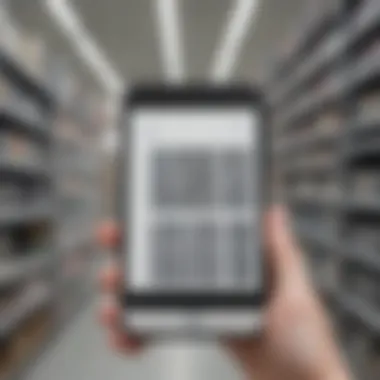

Intro
In the contemporary business landscape, efficiency stands as a pivotal component for success. As companies strive for streamlined operations and enhanced productivity, barcode software emerges as a vital tool. This software aids in the management of inventory, tracking of assets, and improvement of workflow processes. The intricacies of barcode software are not merely technical; they also embody strategic advantages for businesses across various sectors.
Understanding how barcode software integrates into business processes is crucial. This article aims to dissect the nuances of barcode software, emphasizing its significance in promoting operational efficiency. The following sections will explore selection criteria, evaluate leading solutions, and propose strategies for effective deployment.
By comprehensively addressing these areas, this guide serves not just as an overview but as a roadmap for small and medium-sized businesses looking to enhance their operational frameworks. Navigating through the details will equip entrepreneurs, IT professionals, and business leaders with knowledge indispensable for making informed decisions regarding barcode solutions.
Software Overview
Purpose of the Software
At its core, barcode software is designed to facilitate the encoding and decoding of data associated with products. It captures essential information, such as product details and inventory counts, enabling businesses to track and manage their assets efficiently. The purpose extends beyond mere data capture—it streamlines various operations, reduces human error, and ultimately saves time and resources.
Key Features
Barcode software typically encompasses a range of functionalities:
- Inventory Management: Monitor stock levels in real-time, automating reorder processes and minimizing overstock or stockouts.
- Asset Tracking: Enhance visibility over physical assets, ensuring accurate asset allocation and reducing loss risks.
- Reporting Tools: Generate insights into sales trends, inventory turnover, and operational performance, aiding informed decision-making.
- Integration Capabilities: Seamlessly link with existing ERP or CRM systems to foster a holistic view of business operations.
The features can greatly differ among products, tailored to specific business needs. This flexibility ensures that businesses can adopt solutions that align closely with their operational requirements.
"Investing in barcode software is not just about technology; it is about transforming how a business operates."
Comparison with Competitors
Feature-by-Feature Analysis
When evaluating barcode software, comparing features becomes crucial. Some leading solutions in the market, such as Zoho Inventory, Square for Retail, and Fishbowl, offer distinct functionalities.
- Zoho Inventory specializes in integration with other Zoho applications, making it ideal for users already embedded in that ecosystem.
- Square for Retail is favored by retail businesses for its POS integration and ease of use.
- Fishbowl focuses on inventory control and manufacturing, providing robust features for those specific needs.
The comparative analysis aids businesses in identifying which barcode software aligns with their unique operational frameworks.
Pricing Comparison
Pricing can vary significantly across different barcode software solutions, impacted by features and scalability.
- Zoho Inventory offers a tiered pricing model, catering to different business sizes and needs.
- Square for Retail uses a subscription-based model, with costs linked to user numbers and features utilized.
- Fishbowl typically requires a more considerable upfront investment, reflecting its comprehensive feature set.
A thorough consideration of pricing in conjunction with features ensures that businesses not only invest wisely but that they also receive the maximum value in return.
Understanding Barcode Software
Barcode software plays a vital role in the operational efficiency of businesses. It is essential for various processes like inventory management, sales tracking, and overall workflow streamlining. Understanding barcode software is crucial because it enables businesses to select the right tools tailored to their unique needs. Without a solid grasp of the functionalities and benefits associated with barcode software, a business might struggle with inefficiencies, inaccuracies, or even losses over time.
Definition and Purpose
Barcode software is a specialized application designed to manage the creation, scanning, and processing of barcodes. The primary purpose of this software is to automate and enhance the tracking of products, assets, and data within a business environment. By translating barcode data into actionable information, it improves accuracy and speed of operations, which are critical in maintaining competitive advantage.
Types of Barcodes
Understanding the different types of barcodes is fundamental when talking about barcode software. Each type has its own characteristics, uses, and advantages that may suit different business applications.
1D Barcodes
1D barcodes, or one-dimensional barcodes, consist of black and white stripes representing numerical data. They are widely used in retail settings for product identification and pricing. Their key characteristic is simplicity. They usually encode less information compared to other types, which makes them a popular choice for straightforward applications, such as point-of-sale systems.
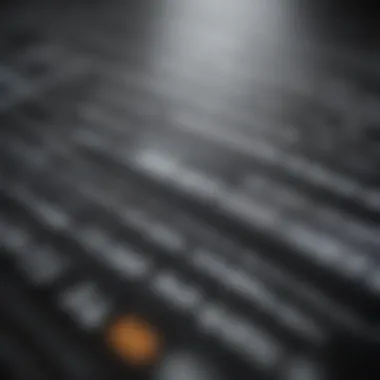

A unique feature of 1D barcodes is their efficiency in scanning with standard barcode readers. However, a disadvantage is that they can only hold a limited amount of information, which may not be ideal in more complex inventory systems where detailed data is advantageous.
2D Barcodes
2D barcodes, or two-dimensional barcodes, can contain a greater amount of information due to their two-dimensional design. This type of barcode can encode various data types, including text and URLs, making them suitable for diverse applications beyond product tracking.
Their key characteristic is versatility. 2D barcodes, like Data Matrix and PDF417, allow users to encode more intricate data. However, one drawback is that they require specific readers, which may not be as widely available as those for 1D barcodes in some settings.
QR Codes
QR Codes, or Quick Response Codes, are a specific type of 2D barcode known for their user-friendliness and fast scanning capabilities. They have grown increasingly popular, especially in marketing and retail for directing consumers to websites or promotional material. The main advantage of QR Codes lies in their ability to store complex data, such as links to videos and promotional offers.
A unique feature of QR Codes is that they can be scanned using smartphones, making them highly accessible for consumers. However, a potential downside is that not all customers might be familiar with scanning QR codes, which can limit their effectiveness in certain demographics.
Understanding these types of barcodes is a key component of selecting the appropriate barcode software. Each type has distinct applications that can enhance business efficiency when integrated correctly into operations.
The Importance of Barcode Software in Business
In today's competitive landscape, the role of barcode software in business is undeniable. Efficient operations hinge on precise data collection and management. Barcode software provides solutions that enhance accuracy and speed in various business processes. This importance can be categorized into several key areas, particularly focusing on inventory management, sales tracking, and system integration.
Inventory Management
Effective inventory management is crucial for any business aiming to optimize performance. Barcode software enables organizations to track stock levels, manage orders, and reduce errors. By scanning barcodes, employees can instantly update inventory records. This ensures that data remains accurate in real time. Businesses can respond quickly to demand changes, reducing the risk of stockouts or overstocking.
The efficiency gained through barcode scanning leads to a streamlined workflow. Employees spend less time on manual entries, which are often prone to mistakes. Furthermore, barcode software assists in cycle counting, making audits faster and more reliable. The overall impact is a reduction in operational costs and increased profitability, showing how pivotal barcode software is in inventory control.
Sales and Tracking
Sales processes benefit significantly from barcode software. It allows businesses to track sales data effectively. Each sale can be logged automatically through barcode scans, eliminating unnecessary steps in documentation. Accurate sales data helps businesses to identify trends, track customer preferences, and adjust strategies accordingly.
Moreover, the integration of sales data with inventory systems ensures synchronized operations. For instance, if an item is sold, it is immediately reflected in the inventory level. This real-time tracking aids in forecasting and supply chain management. Businesses can make informed decisions and allocate resources more effectively based on customer purchasing patterns. Such advantages underscore the necessity of an effective barcode solution in sales and tracking.
Integration with Other Systems
Compatibility with existing systems is a critical consideration for businesses when adopting barcode software. Modern barcode solutions often offer integration capabilities with various enterprise systems like ERP, CRM, and e-commerce platforms. This integration improves data flow across departments, fostering collaboration and efficiency.
By connecting barcode software with other critical systems, businesses can enhance their operational visibility. For example, syncing sales data with accounting software can lead to accurate financial reporting. This reduces the likelihood of discrepancies and errors. It also saves time spent on manual data transfers, allowing employees to focus on more strategic tasks.
Key Features to Look For
Choosing the right barcode software entails careful consideration of its features. These features significantly impact your business operations and overall efficiency. A robust barcode solution should possess capabilities that meet your specific needs. Here are some crucial elements to evaluate:
User-Friendly Interface
A user-friendly interface is essential when selecting barcode software. The software should be intuitive, allowing users to navigate effortlessly. This is particularly important for small and medium-sized businesses where staff may not have extensive tech experience. A well-designed interface minimizes the learning curve and enhances productivity. It enables employees to focus on their tasks rather than struggling to understand the software’s functionalities. Furthermore, ease of use can lead to fewer errors, resulting in more effective barcode scanning and inventory management.
Customization Options
Customization options are vital for adapting barcode software to specific business needs. Every industry has unique requirements, and being able to tailor the software enhances its effectiveness. Consider if the software allows for custom barcode designs, fields, and formats. For instance, some businesses may need to include additional information within the barcode itself. A flexible solution can accommodate these needs, thus providing a more efficient workflow. Additionally, integration with existing systems is crucial. A software that can adapt to your current framework saves time and reduces operational disruptions.
Reporting and Analytics
Reporting and analytics capabilities are indispensable in today's data-driven environment. These features allow businesses to track performance metrics effectively. Sophisticated reporting tools can provide insights into inventory turnover rates, sales trends, and customer preferences. This information helps in making informed decisions. Businesses can identify which products are performing well and which are not. Furthermore, automated reports save time. Instead of manually aggregating data, staff can focus on strategic activities. An informed approach can lead to improved inventory management and enhanced customer satisfaction.
Multi-Device Compatibility
In a world where mobility is crucial, multi-device compatibility should not be overlooked. Barcode software that works seamlessly across various devices raises productivity levels. Employees may need to access barcode functions on smartphones, tablets, or desktop computers. A solution that provides this flexibility allows data to be captured and processed in real-time, regardless of the device. This is particularly beneficial for businesses with fieldwork elements or remote operations. Ensuring that the barcode software is compatible with multiple devices can lead to a smoother workflow and faster response times.
Efficient barcode software isn’t just a convenience; it is essential for maintaining competitive advantage in today’s market.


These features collectively lay the foundation for effective barcode software that can significantly boost business efficiency. By prioritizing these elements, you position your business to harness the full potential of barcode technology.
Assessing the Best Barcode Software Solutions
Assessing the best barcode software solutions is crucial for businesses seeking to optimize their operations. The right software can significantly enhance inventory management and improve tracking accuracy. Choosing the suitable solution involves considering various factors, such as functionality, user experience, and integration capacity. By evaluating these elements, businesses can ensure they select a barcode software that aligns with their specific needs, ultimately driving efficiency and productivity.
Top Software Solutions Overview
Several barcode software applications are available on the market. Each offers unique features that cater to various business requirements. Here’s a brief overview of some top solutions:
- Nanonets: Known for its strong machine learning capabilities, it maximizes accuracy in barcode scanning and reporting.
- Zoho Inventory: This software emphasizes seamless integration with other tools, providing a comprehensive solution for inventory management.
- Wasp Barcode: It offers flexibility with both web-based and desktop options that can suit different business environments.
- BarTender: Focused on label design and printing, this software is essential for operations requiring customized barcode solutions.
Businesses should evaluate these options based on their individual requirements and the specific challenges they face.
Comparison of Features
When selecting a barcode software solution, it is vital to compare features explicitly relevant to operations. Key aspects to consider include:
- Scanning Capability: How efficiently the software scans different barcode formats.
- User Interface: A clear and intuitive interface can reduce training time and enhance user engagement.
- Reporting Tools: Comprehensive reporting options help with tracking performance metrics and making informed decisions.
- Inventory Tracking: The ability to track items in real-time is critical for maintaining stock levels.
Analyzing these features can help businesses make informed choices, ensuring that the software meets their operational needs effectively.
Pricing Models and Cost Analysis
Understanding pricing models is essential when assessing barcode software solutions. Different solutions may offer a variety of pricing structures, including:
- Subscription-Based: Monthly or yearly fees based on user numbers or feature access.
- One-Time Purchase: A single payment that provides indefinite access to the software.
- Freemium Models: Basic features available for free, with advanced functionalities requiring payment.
A comprehensive cost analysis should include not only the purchase price but also potential additional expenses for support, training, and updates. This evaluation allows businesses to assess the return on investment and select a solution that fits their budget while catering to their operational needs.
"Choosing the right barcode software requires understanding both features and costs to find the best fit for your specific business requirements."
How to Implement Barcode Software
Implementing barcode software is a critical step for businesses aiming to enhance their operational efficiency. This process directly influences inventory management, sales tracking, and overall productivity. Implementation requires careful planning, understanding of system requirements, and strategic training for staff. Without these elements, even the best software could fail to reach its potential.
Deployment Strategies
Successful deployment of barcode software begins with a clear strategy. There are key considerations in this phase:
- Assess Current Systems: Before deploying new software, it is vital to evaluate existing systems. Understand their strengths and weaknesses in relation to barcode functions. This will help in creating a smoother transition.
- Set Clear Objectives: Determine what your business needs from the barcode software. Is it better inventory tracking, sales accuracy, or improved customer service? These goals should guide the implementation process.
- Choose the Right Equipment: Barcode scanners, printers, and mobile devices must be compatible with the software chosen. A mismatch can lead to inefficiencies.
- Test Before Full Roll-Out: Conducting a pilot test with a select number of users can uncover potential issues early. This testing phase is crucial to address any discrepancies without disrupting the whole organization.
- Monitor and Adjust: After deployment, continue to monitor the software's performance. Solicit feedback from users and be open to making necessary adjustments for improved functionality.
Training Staff
Training is a crucial aspect of implementing barcode software. Well-trained staff can maximize the benefits of the new system. Here are some important training considerations:
- Comprehensive Training Sessions: Conduct thorough sessions to cover all features of the barcode software. This should include hands-on practice with scanners and other devices.
- Focus on User Experience: Tailor training to different roles within the organization. Employees in inventory management might need different training than those in sales or customer service.
- Provide Resources: Create manuals and quick reference guides for employees. These resources enhance retention and provide support when staff encounters issues.
- Encourage Questions: Foster an environment where staff feels comfortable asking questions. This leads to better understanding and utilization of the software.
Avoiding Common Pitfalls
Despite thorough planning, businesses often encounter pitfalls during barcode software implementation. Awareness of these challenges can facilitate smoother integration:
- Inadequate Testing: Skipping or shortening the testing phase can cause major issues post-deployment. Every feature and function must be verified under real conditions.
- Poor User Adoption: Resistance from employees can derail the implementation. Engage staff early in the process, soliciting their input to make them feel part of the change.
- Neglecting Support Structures: After implementation, ongoing support is necessary. This includes troubleshooting and addressing user concerns promptly.
- Overlooking Data Integrity: Maintaining accurate data during transition is vital. Poor data quality can lead to errors in inventory and sales tracking.
Implementing barcode software is not just about technology; it is about transforming how a business operates. Attention to deployment strategies, effective training, and avoidance of common pitfalls can lead to significant efficiency improvements. The ultimate goal is a seamless integration that fosters growth and enhances overall productivity.
Evaluating Efficiency Post-Implementation


Evaluating the efficiency of barcode software after its implementation is crucial for determining its impact on business operations. This phase often gets overlooked, yet it holds the key to understanding whether the software meets the intended goals. The process involves assessing specific metrics and gathering feedback to identify strengths and weaknesses. When done meticulously, this evaluation can significantly enhance workflow and productivity.
Key Performance Indicators
Key performance indicators (KPIs) serve as quantifiable measurements that help businesses gauge the effectiveness of their barcode systems. Here are some fundamental KPIs to consider:
- Inventory Accuracy: This measures the precision of inventory records compared to actual stock. A high percentage indicates the barcode software is functioning well, contributing to reduced discrepancies.
- Order Fulfillment Time: This KPI tracks how long it takes to complete orders. Efficient barcode systems should help to minimize delays, enabling faster turnover.
- Labor Efficiency: Examining labor hours spent on inventory-related tasks can reveal how much time is saved through automation. Reductions in labor costs signify that the software is performing effectively.
- Error Rate: The frequency of mistakes in inventory entries or order picking should decrease. A lower error rate reflects the improved accuracy that barcode systems provide.
Monitoring these indicators will provide valuable insights. Consistent evaluation allows businesses to make data-driven adjustments, ensuring ongoing optimization.
Feedback Mechanisms
Engaging with team members who interact with the barcode software is essential for gathering qualitative feedback. This feedback can highlight user experiences and areas needing improvement. Effective feedback mechanisms include:
- Surveys: Conduct regular surveys to assess users' satisfaction with the software. Include questions on ease of use, functionality, and any encountered challenges.
- Regular Meetings: Schedule frequent check-in meetings with staff to discuss their experiences. These conversations can uncover valuable insights and promote a culture of transparency.
- User Support Requests: Analyze the types of support requests received. A rise in specific issues may indicate shortcomings in the software's design or implementation.
"Collecting feedback can unveil challenges that KPIs might not reveal. It is a vital step toward maintaining system efficiency."
By implementing robust feedback channels, businesses can implement necessary modifications that improve user experience and software effectiveness. The combination of KPIs and user feedback enables organizations to maintain a dynamic approach, continually adjusting their barcode software to align with operational needs.
Future Trends in Barcode Software
Barcode software is evolving rapidly, reflecting advancements in technology and the changing needs of businesses. Understanding these trends is vital. Small to medium-sized businesses, entrepreneurs, and IT professionals must be aware of how these innovations can enhance their operations.
Next, we discuss key trends:
Artificial Intelligence Integration
The integration of artificial intelligence (AI) into barcode software provides significant benefits. AI can analyze vast amounts of data quickly. It helps in predicting inventory needs and trends, thereby improving decision-making. Additionally, AI can optimize scanning processes, making them faster and more accurate.
Businesses that utilize AI can expect improved efficiency. Automation reduces human error in inventory management. It streamlines workflows, allowing staff to focus on more strategic tasks rather than manual data entry or scanning.
Enhanced Security Features
As businesses become more digital, the need for security grows. Enhanced security features in barcode software aid in protecting sensitive information. Features such as encryption and user authentication provide layers of security. This is essential for preventing data breaches, especially in industries that handle customer information.
Businesses adopting these measures demonstrate reliability to customers. This can lead to increased trust and long-term relationships. Furthermore, compliant barcode solutions can safeguard firms against regulatory scrutiny, making security a key consideration in modern software selection.
Mobile Applications Development
The development of mobile applications for barcode software has transformed many business processes. Mobile apps allow users to scan items directly with smartphones, increasing accessibility. Staff can manage inventory from anywhere, improving operational flexibility.
With mobile solutions, businesses gain real-time data updates. This leads to faster response times and better customer service. Furthermore, mobile applications can integrate with existing systems, providing a seamless experience.
In summary, staying abreast of future trends in barcode software is essential for business efficiency. AI, enhanced security, and mobile applications are shaping the landscape and influencing how companies operate in a competitive market.
Understanding these elements allows businesses to make informed decisions about their barcode software investment.
Ending
In the quest for enhanced business efficiency, barcode software emerges as a pivotal technology. This article has explored the multifaceted aspects of barcode software and its significance for small to medium-sized businesses, entrepreneurs, and IT professionals.
One major benefit of utilizing barcode software lies in inventory management. Businesses can track stock levels accurately, reducing excess inventory and minimizing shortages. This leads to better cash flow management and overall financial health.
Another critical element is sales tracking. Barcode systems provide reliable data regarding sales patterns and customer preferences. This information proves essential for informed decision-making and targeted marketing strategies, ultimately driving sales growth.
Integration with other systems is a consideration that cannot be overlooked. Barcode software does not operate in isolation; its effectiveness increases when aligned with existing ERP or CRM systems. This seamless connectivity allows for real-time updates, synchronizing operations across departments.
While selecting the right software solution is crucial, successful deployment carries its own set of challenges. As discussed, adequate training and strategic implementation can prevent many common pitfalls. The importance of preparing your staff cannot be overemphasized; their usability training affects overall efficiency.
Post-implementation, evaluating the success of the barcode software through key performance indicators ensures that the systems in place are producing the desired return on investment. Feedback mechanisms are also vital. They allow you to identify any obstacles or inefficiencies, fostering continuous improvement.
Looking forward, future trends such as artificial intelligence integration may redefine what barcode software can achieve. As technologies evolve, remaining adaptable to these changes will be crucial for businesses striving to stay competitive.
Overall, the intersection of rigorous analysis and practical applications makes implementing barcode software an intelligent choice for forward-thinking businesses. As emphasized throughout this article, efficient inventory and sales management can offer a significant competitive edge in the marketplace.



