Top Free Payroll Software Solutions for Small Businesses


Intro
In the evolving landscape of small business management, payroll software has emerged as a crucial tool for streamlining operations. The efficient management of payroll is not only vital for compliance but also for maintaining employee satisfaction. Selecting the right solution, however, can be daunting, especially when budget constraints are a reality for small enterprises. This article investigates the best free payroll software options available, highlighting essential features, usability, and both advantages and disadvantages.
Understanding payroll software is essential for business owners looking to simplify their processes. This overview will delve into the purpose and key features of these tools, setting the stage for informed decisions regarding payroll management.
Software Overview
Purpose of the Software
Free payroll software is designed to assist small businesses in managing employee pay and benefits with minimal cost. Its primary aim is to eliminate the manual processes associated with calculating wages, taxes, and deductions. Many free options focus on providing basic functionalities to help ensure compliance with labor laws while optimizing payroll processes.
Key Features
The best free payroll software typically offers a range of features that cater to the unique needs of small businesses. Some of the essential features include:
- Automated Calculations: This functionality helps in computing wages, tax deductions, and overtime automatically.
- Direct Deposit: Many free payroll solutions allow for direct deposits, simplifying the payment process for employees.
- Tax Filing Support: Some software offers assistance with tax filings, reducing the burden on business owners.
- Employee Self-Service: A feature that allows employees to access their payroll information, such as payslips and tax forms, increasing transparency.
- Reports and Analytics: The ability to generate payroll reports can provide insights into company expenses and help in budgeting.
These features serve as a foundation for effective payroll management, which is critical for small business sustainability.
Comparison with Competitors
Feature-by-Feature Analysis
When evaluating payroll software, it is essential to compare features alongside competitors. Not all free solutions offer the same capabilities. For instance, while some might provide robust tax filing options, others may lag in self-service functionalities.
It's useful to identify specific software that aligns with your operational needs. A thorough comparison can help you weigh which features are crucial for your business.
Pricing Comparison
While free software may seem attractive, it is important to understand any limitations or hidden costs involved. Some free software options may have restrictions on the number of employees or features available.
Furthermore, many providers offer premium versions that unlock additional functionalities. Understanding what is included in the free version versus paid plans is essential for avoiding future setbacks in payroll management.
As we move forward, the explore of actual software options will help you see how these features manifest in real-world applications. The unique needs of each business will guide which software may be most suitable.
Preface to Payroll Software
Payroll software plays an essential role in the efficiency and effectiveness of human resource management, particularly for small businesses. By automating payroll processes, companies save time and reduce errors that often arise from manual calculations. This article will delve into the complexities and advantages of payroll software, helping business owners understand its significance in streamlining their operations.
Defining Payroll Software
Payroll software refers to a computerized system designed to manage and streamline the myriad tasks associated with employee compensation. It simplifies the process of calculating wages, tax withholdings, and deductions. Most payroll solutions also offer features that enable the generation of paychecks and direct deposit options for employees. Additionally, payroll software often includes tools for tracking employees' hours, vacation days, and other relevant information. Its integration with accounting software can also facilitate smoother financial reporting.
Importance of Payroll Management for Small Businesses
For small businesses, effective payroll management is not just a convenience; it is a necessity. Here are several key reasons why payroll management deserves special attention:
- Compliance with Laws: Small businesses must adhere to various local, state, and federal regulations regarding employee compensation. Payroll software helps ensure that these regulations are met, reducing the risk of costly fines.
- Accuracy in Payments: Human errors in payroll calculations can lead to employee dissatisfaction and financial discrepancies. Payroll software minimizes these errors, ensuring that employees are paid accurately and on time.
- Time Efficiency: Manually calculating payroll can consume significant time. Software automates these tasks, allowing business owners and HR professionals to focus on other important aspects of their business.
- Employee Trust: Timely and accurate payments foster trust among employees. When payroll is handled efficiently, it boosts morale and enhances the workplace environment.
"The reliability of payroll processes can define the overall health of employee relations."
By understanding payroll software and its significance, small businesses can leverage technology to optimize their payroll management processes effectively.
Criteria for Choosing Payroll Software
Selecting the right payroll software is crucial for small businesses. It can greatly impact the efficiency of payroll processes. With limited resources, small businesses must choose carefully. A well-informed decision ensures accuracy in payroll management and compliance with regulations. Understanding the criteria helps in narrowing down the options available.
Essential Features
Essential features are a significant aspect of payroll software. They directly influence how smoothly payroll tasks operate. The core features can simplify processes, enhance accuracy, and ensure compliance. Not all payroll software has the same capabilities, making it vital to pay attention to the features offered.
Employee Management
Employee Management is vital for keeping accurate records. The software should allow for easy input and updates of employee information. A key characteristic of efficient Employee Management is its ability to handle multiple pay rates and employment types. This flexibility caters to the diverse workforce of many small businesses.
A unique feature to consider is automated notifications for employee status changes. This ensures that any aspect related to payroll is always up to date. However, not all solutions may integrate these features seamlessly, which could lead to data entry errors. Therefore, it is crucial to assess how the software supports employee management before making a choice.


Reporting Capabilities
Reporting Capabilities play an essential role in payroll software. They provide critical insights into payroll data. A noteworthy characteristic of superior Reporting Capabilities is customization. Understanding the financial health of the business is made easier with tailored reports, which can assist in decision-making.
For example, generating payroll summaries or tax reports quickly can save time. However, some free software may limit the range of reports available. Small business owners should evaluate whether the provided reports meet their needs adequately.
Tax Compliance
Tax Compliance is a non-negotiable aspect of payroll management. It determines the software's ability to accurately calculate and report taxes. A highlighted characteristic of reliable Tax Compliance is regular updates reflecting changing regulations. This feature protects the business from penalties and legal issues.
Some options may offer in-software guidance on tax laws, aiding business owners who may find these regulations confusing. However, relying solely on self-managed tax compliance could be risky. Understanding the extent of support available is crucial. Failure to comply with tax regulations can have serious consequences.
Usability and User Experience
Usability and user experience are important when choosing payroll software. Even the most feature-rich software will not be effective if users find it cumbersome. A clean interface and intuitive navigation can enhance productivity. Small business employees, who may not have extensive training in payroll management, benefit from user-friendly tools. Hence, consider platforms that offer clear tutorials and easy navigation menus.
Customer Support and Resources
Customer support and resources are vital for any software solution. Small businesses require guidance, especially when encountering technical issues. A good support system can alleviate stress during critical times, such as payroll processing dates. Check for available support channels like chat, email, or phone support. Additionally, access to comprehensive resources, such as FAQs and community forums, can assist users in troubleshooting issues independently.
Reliable customer support can mean the difference between smooth payroll processing and costly errors.
In summary, understanding these criteria enables small business owners to select the most appropriate payroll software for their specific requirements. Addressing these factors leads to better payroll management and compliance.
Overview of Free Payroll Software Options
Payroll software can streamline the payment process in small businesses. This section highlights the distinct differences between free and paid options while exploring their core functionalities. It is essential to differentiate between these two categories because the decision to choose one over the other can significantly impact how a business handles its payroll. While free payroll software may seem appealing due to its cost-effectiveness, it often comes with certain limitations that business owners must consider.
Preface to Free vs. Paid Software
Free payroll software typically serves small businesses just starting up or looking to manage costs effectively. These solutions often cover basic payroll functions such as calculating wages, tracking hours worked, and generating payslips. In contrast, paid software generally offers a broader range of features, including advanced functionalities such as tax reporting, compliance tools, and integrations with other business system.
This differentiation is crucial for small businesses when evaluating which option best fits their operational needs. Companies must align software capabilities with their criteria for payroll management.
Limitations and Benefits of Free Software
Despite the appeal of no initial expenses, free payroll software is not without its drawbacks and advantages.
Cost Savings
Cost savings is one of the most significant benefits of free payroll software. For many small businesses, especially start-ups, managing expenses is crucial. Utilizing free software allows companies to allocate funds to other areas of their business. However, it is important to be aware that while the software may be free, it might lack certain features that more comprehensive paid solutions offer.
The key characteristic of cost savings is its immediate impact on operational budgets. This makes it a truly beneficial choice for many small businesses looking for basic payroll management without incurring additional costs. However, relying solely on free software can lead to limitations in functionality, making it essential for businesses to assess their growth projections and payroll management needs consistently.
Scalability Concerns
Scalability concerns can arise when using free payroll software. While it is effective for small businesses, as the company grows, its needs change. Free solutions might not evolve as businesses expand, limiting more complex functionalities like multi-state tax calculations or managing a larger employee base.
The underlying issue with scalability is that free software may not be designed to accommodate expanding features. This can lead businesses to eventually switch to paid solutions, which could require time-consuming transitions. Hence, an awareness of scalability and its implications is vital when opting for free payroll software.
Ultimately, businesses must evaluate their current needs against future expectations. The effectiveness and limitations of free payroll solutions are determined by individual business circumstances, as well as their strategies for growth and management.
Analysis of Top Free Payroll Software Solutions
In today’s competitive business landscape, having reliable payroll software is crucial, especially for small enterprises. The analysis of top free payroll software solutions serves several purposes. First, it helps business owners identify tools that can manage payroll without incurring significant costs. Free software options often come with essential features that can support small businesses effectively. Evaluating these options provides insights into what each software can offer, along with its limitations.
This section will delve into various free payroll software solutions available in the market. Each option has unique characteristics that may suit different business needs. Understanding these aspects can lead to better decision-making and reduce the time spent on payroll management. Furthermore, recognizing the pros and cons of each software helps to set realistic expectations and future needs as the business grows.
Software A: Features and Pros/Cons
Software A offers a range of features tailored for small businesses. It includes automated payroll processing, employee self-service portals, and direct deposit capabilities. These features streamline the payroll process and alleviate administrative burdens.
Pros:
- User-friendly interface, making it easy for non-technical users to navigate.
- Full compliance with basic tax regulations in most states.
- Provides employee access to pay stubs and tax documents online.
Cons:
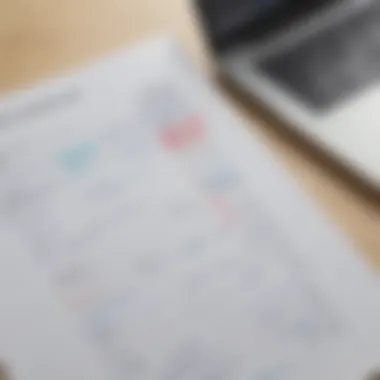

- Limited customer support options, which may cause delays in resolving issues.
- Advanced features like time tracking are only available in the paid version.
Software B: Features and Pros/Cons
Software B focuses on flexibility and integration capabilities. It supports the integration with various accounting software, allowing for better management of financial data. Additionally, it includes mobile access to manage payroll on the go.
Pros:
- Strong integration capabilities with popular accounting software like QuickBooks and Xero.
- Mobile application for convenient payroll management.
Cons:
- Free version provides limited functionalities compared to paid plans.
- The learning curve may be steep for new users without prior experience.
Software C: Features and Pros/Cons
Software C is known for its comprehensive reporting tools. This can assist small businesses in analyzing payroll data more effectively. Features include customizable reports and analytical tools that enhance decision-making.
Pros:
- Extensive reporting capabilities that provide insight into payroll expenses.
- Allows customization of reports based on specific business needs.
Cons:
- Initial setup can be time-consuming, requiring manual input for existing employees.
- Some users report occasional bugs in the software.
Software D: Features and Pros/Cons
Software D excels in simplicity and straightforward processes. Its main selling point is the minimal setup time required to start processing payroll. This can be beneficial for companies looking for immediacy.
Pros:
- Quick and easy setup with simple payroll processing.
- Clear guidance provided for new users.
Cons:
- Lacks advanced features that some growing businesses might need.
- Limited scalability as the company grows.
Software E: Features and Pros/Cons
Software E emphasizes compliance and tax features. It automatically updates tax rates and calculates deductions, helping small business owners maintain compliance without the hassle.
Pros:
- Automatic updates on tax regulations ensure compliance.
- Detailed records for each employee are maintained efficiently.
Cons:
- Can be overwhelming for users unfamiliar with payroll terms.
- Some features only available with premium plans.
"Choosing the right payroll software not only saves time but also minimizes the risk of costly errors in payroll processing."
Each payroll software brings unique features that could benefit small businesses. Understanding these options aids in aligning software choice with specific operational needs and compliance requirements.
Integrating Payroll Software with Other Business Tools
Integrating payroll software with other business tools can enhance efficiency and streamline operations for small businesses. This vertical alliance between applications allows for cohesive data flow, minimizing errors that often arise from manual data entry. When payroll software communicates effectively with systems such as accounting and human resource (HR) management tools, business owners can significantly reduce overhead and improve overall productivity.
There are several key elements to consider when thinking about integrations. Firstly, the compatibility of the software systems is crucial. Not all payroll solutions offer wide-ranging compatibility, potentially limiting a business, especially if they intend to scale or switch tools in the future. Secondly, the frequency and accuracy of data updates across systems become vital. Failing to keep different systems updated could lead to discrepancies that affect financial reporting and employee management. Lastly, evaluating the cost of integration is also necessary. Free software may lack built-in integrations that are usually found in paid options.
Common Integrations to Consider
Accounting Software
The role of accounting software in payroll integration is significant because it handles the financial records of a business. This software assists in tracking expenses, revenues, and payroll liabilities effectively. A notable characteristic of accounting software is its ability to generate comprehensive financial reports. This function is particularly beneficial in payroll processing, where accurate financial tracking is essential.
One unique feature of many accounting systems is the automation of financial data posting. For example, when payroll is processed, corresponding entries are automatically created and posted to the general ledger. This reduces the labor involved in manual entry, saving time. However, a disadvantage can sometimes be found in the learning curve associated with more sophisticated accounting software.'s higher complexity may overwhelm users unfamiliar with such tools.
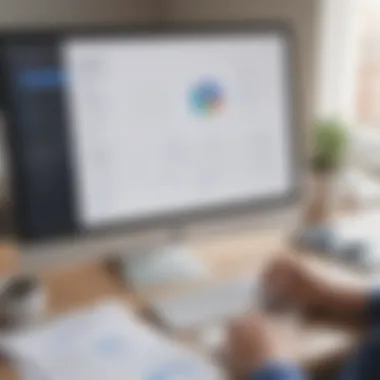

HR Management Systems
HR management systems represent another integral integration area with payroll software. These systems are indispensable in managing employee records and recruitment processes. One major benefit of integrating HR management systems with payroll software is streamlined onboarding processes. When a new employee is added to the HR system, their information can automatically flow into the payroll system, reducing administrative workload.
A particular unique aspect of HR management systems is their capability in performance tracking and employee benefits management. Managing these elements alongside payroll operations can provide businesses with holistic insight into employee management. Nevertheless, integration can also present challenges. Not all HR systems easily merge with payroll software, which could result in potential delays or interruptions in service before full integration is achieved.
Benefits of Integration
Having an integrated payroll system can offer several advantages:
- Enhanced Accuracy: With data flow between systems, errors related to data entry can be significantly reduced.
- Time Savings: Automated processes allow employees to focus on strategic tasks rather than manual input or crosschecking data.
- Informed Decision-Making: Comprehensive data allows business owners to analyze workforce costs and trends, thus making informed financial decisions.
- Scalability: A well-integrated system can grow with a business, easily adjusting to increased complexity as the workforce expands.
Ensuring Compliance with Payroll Regulations
Ensuring compliance with payroll regulations is essential for small businesses. This compliance helps prevent legal issues that could arise from inaccuracies in payroll processing and tax reporting. It also builds trust with employees and establishes a positive reputation within the business community. Companies that adhere to these regulations are less likely to face audits or penalties, which can be financially and reputationally damaging.
It is critical to be aware of multiple layers of legislation affecting payroll. This includes federal, state, and local laws related to taxes and labor regulations. Understanding these laws can provide clarity and guidance to small business owners when choosing payroll software.
Understanding Payroll Tax Regulations
Payroll tax regulations are detailed and frequently change, which makes them challenging to keep track of. Each state has its own requirements for withholding taxes. Furthermore, federal regulations dictate Social Security, Medicare, and unemployment taxes. Business owners must ensure their payroll software reflects these obligations accurately.
Failure to understand these regulations may result in incorrect withholdings or late payments. This can lead to penalties and interest charges levied by the IRS or state tax authorities. Choosing software that updates regularly for tax changes can benefit businesses significantly.
"Compliance is not just a legal obligation but a core aspect of maintaining operational integrity."
Maintaining Accurate Records
Maintaining accurate payroll records is vital for both compliance and operational efficiency. These records provide a clear trail of payments made to employees and taxes withheld. They also support human resources in managing wages, benefits, and employee-related inquiries.
By using payroll software, businesses can automate recordkeeping, reducing manual errors. Regular audits of these records are necessary to identify discrepancies or potential compliance issues before they escalate.
Consider the following elements in maintaining payroll records effectively:
- Document retention: Depending on jurisdiction, businesses must keep payroll records for a specific period. Being aware of these requirements helps in organizing and storing records appropriately.
- Tracking changes: Keep track of any employee changes, such as salary adjustments or benefit enrollments, to reflect accurate information.
- Backup: Regularly backup payroll data to prevent loss due to technical failures.
In summary, understanding payroll tax regulations and maintaining accurate records are foundational aspects of ensuring compliance with payroll regulations. These practices not only enhance operations but also safeguard against potential legal repercussions.
User Experience and Feedback
Understanding user experience and feedback is critical when evaluating payroll software. Small to medium-sized businesses often invest significant resources into these solutions. Therefore, comprehending how others perceive these tools can guide solid decision-making. The experiences of existing users can reveal performance issues, highlight crucial features, and uncover potential pitfalls that might not be apparent from product descriptions alone.
Gathering User Reviews
Collecting user reviews is a foundational step in assessing payroll software. Engaging with firsthand accounts provides insight into software performance in real-world contexts. User reviews can be found on various platforms, including business software review sites, forums, and social media channels.
- Review Aggregation: Websites such as Capterra, G2 Crowd, and Trustpilot specialize in software reviews. They offer a consolidated view of user experiences. This makes it easier for potential users to evaluate software solutions side by side.
- Diverse Perspectives: It is crucial to gather reviews from different types of businesses. Feedback from a retail company may not apply to a tech startup. Aim to read both positive and negative reviews for balanced insights.
- Direct Feedback: Engaging with existing users through networking events, online communities like Reddit, or even customer interviews can provide additional layers of understanding. This direct interaction enables potential users to ask specific questions and gain personalized answers.
Analyzing Common Feedback Themes
After gathering user reviews, analyzing common feedback themes becomes essential. This analysis helps to identify what elements of a payroll software are valued or criticized most.
- Feature Satisfaction: Users often comment on specific features such as employee management, documentation handling, or tax compliance. If many users highlight a particular feature as greatly beneficial, it can be considered a strong selling point.
- Usability: Frequent mentions of ease of use, intuitive design, and accessibility may indicate that the software is user-friendly. Conversely, if many reports cite a steep learning curve, this could be a significant red flag.
- Customer Service: Support is a common theme among reviews. Users frequently express satisfaction or dissatisfaction with the responsiveness and effectiveness of customer service. Pay attention to patterns, as troubles in this area can hinder business operations.
"User reviews serve as a reality check and a guide for businesses choosing payroll software, revealing what truly matters to users across various industries."
By carefully gathering and analyzing feedback, businesses can make informed choices. Proper consideration of user experience fosters a more strategic approach to selecting the right payroll software.
Culmination
Understanding the significance of selecting suitable payroll software is essential for small businesses. This article reviews various free payroll software options, emphasizing key aspects that aid in effective payroll management. The complexities of payroll can be daunting, but utilizing the right software can streamline processes, enhance accuracy, and save time.
Summary of Key Points
In this article, we discussed the following key points:
- Defining Payroll Software and Its Importance: We started by establishing what payroll software is and how it plays a vital role in managing payroll efficiently for small businesses.
- Criteria for Choosing Software: Selecting software involves understanding essential features like tax compliance, user experience, and the support available.
- Options for Free Software: A thorough analysis of several free payroll software solutions exposed their benefits and limitations.
- Integration Capabilities: Integrating payroll software with other tools is crucial for seamless operations. We examined common integrations with accounting and HR systems.
- Compliance with Regulations: The importance of understanding payroll tax regulations and record-keeping was also underscored.
- User Feedback and Experience: Gathering user reviews has proven to be beneficial in understanding how software performs in real-world situations.
Final Recommendations
After evaluating the various software options, here are the final recommendations for small business owners:
- Evaluate Your Needs: Assess your company’s specific requirements before selecting payroll software. Focus on features that best match your operational needs.
- Consider Scalability: Even if starting with free options, think about potential growth. Choose a solution that can be upgraded as your business expands.
- Take Advantage of Free Trials: Utilize trial periods to test functionalities and ensure the software aligns with your workflow.
- Look for Responsiveness in Support: Prioritize software that offers good customer support and resources. Efficient support can make a significant difference when issues arise.
Final thought: A well-informed decision on payroll software can streamline business operations and foster better compliance, ultimately benefiting your organization.



