Top Free Website Wireframe Tools for Designers


Intro
In today's fast-paced business environment, having a strong online presence is essential. Whether you're launching a startup or expanding an existing venture, effective web design can set the tone for your brand. One crucial step in this process is wireframing, which involves creating a blueprint for your website. This article aims to shed light on the best free wireframe tools available, helping small to medium-sized businesses and IT professionals streamline their web design processes.
Creating a wireframe allows you to visualize your website’s structure, layout, and functionality before diving into the more detailed design phases. It serves not just as a guide, but also as a communication tool among stakeholders, making it easier to align everyone’s vision. With an array of free tools at your disposal, selecting the right one may seem daunting. However, understanding the unique features and applications can help you make an informed choice that meets your specific requirements.
From simple drag-and-drop interfaces to tools that offer more advanced features, this guide explores various options on the market. We’ll discuss their advantages, usability, and how they can facilitate streamlined workflows and better design outcomes. Let's take a closer look at our first section, focusing on the software overview.
Software Overview
Purpose of the Software
Wireframe tools serve as a virtual canvas for designers and developers, allowing them to sketch out ideas and concepts for their websites. These tools enable the creation of layouts without the distractions of colors or graphics, emphasizing structure and functionality. For entrepreneurs and business professionals, utilizing wireframe software helps clarify ideas and gather feedback before investing resources into full-scale design and development.
Key Features
When considering which wireframe tool to use, look for features that enhance your design capabilities. Here are some common attributes to keep an eye on:
- Drag-and-Drop Interface: Most user-friendly tools offer this feature to ease the design process.
- Collaboration Tools: Facilitates real-time feedback from team members or clients, improving communication.
- Template Library: A selection of pre-made templates can kickstart your designs, saving time and effort.
- Export Options: The ability to export your wireframes in various formats (PDF, PNG, etc.) for easy sharing.
- Integration Capabilities: Tools that integrate with design and project management software can significantly enhance productivity.
These features not only facilitate the wireframing process but also help ensure that your final product is user-friendly and effective.
Comparison with Competitors
Feature-by-Feature Analysis
As we dive into the specific tools, it’s crucial to assess how they stack up against one another. Each tool offers a distinct blend of features tailored to different types of users. For instance, some may excel in ease of use, while others boast advanced capabilities that tech-savvy users crave.
When comparing operations, consider the following aspects:
- User Interface (UI) & User Experience (UX): A clean and intuitive UI can save time. Effective UX design greatly influences how easily users can navigate the tool.
- Customization Options: Explore how much you can tweak the template layouts and components.
- Accessibility: Tools that support cloud usage or mobile accessibility can be a plus for on-the-go entrepreneurs.
Pricing Comparison
While this guide focuses on the best free options available, it’s helpful to acknowledge their premium versions, which often come packed with additional features. Many free tools offer a freemium model, allowing users to explore basic functionalities while upgrading for advanced features. Here’s a quick look at how pricing might vary:
- Free: Tools like Figma or Wireframe.cc provide free versions with essential features.
- Freemium: Applications like Balsamiq and Moqups offer free trials or limited functionality without charge, with premium features available for purchase.
- Paid Plans: Some tools like Adobe XD require a subscription after a trial period for full functionality.
By understanding these comparisons, users can find a tool that not only fits their budget but also meets their wireframing needs effectively.
"Choosing the right wireframe tool can be the difference between a mediocre design and an outstanding user experience. Don’t underestimate the value of spending a little time evaluating your options."
As we proceed through our guide, we will delve deeper into individual tools, breaking down their specific features and applications, helping you make the best choice for your web design project.
Preamble to Wireframing
Understanding wireframing is akin to deciphering the blueprint of a building before the construction begins. In web design, it plays a pivotal role, providing a visual guide that dictates how information is arranged on a site. Think of wireframes as a skeletal version of a website; they outline the structure and functionality while leaving out the bells and whistles. This allows designers and stakeholders to focus on content arrangement rather than getting sidetracked by aesthetics right out of the gate.
Defining Wireframes
Wireframes are essentially blueprints or layouts that provide a visual representation of a web page’s components. They focus on essential elements like buttons, navigation menus, content areas, and how these elements should interact with each other. These can be as simple as hand-drawn sketches or sophisticated digital representations created with specialized wireframing tools. The critical factor is that they outline the user experience without diving into the complexities of design details.
In a wireframe, you won’t find color palettes, fonts, or images; rather, you see boxes, lines, and annotations. This stripped-down nature helps to establish a clear understanding among designers, developers, and clients about what the final product should include.
Importance of Wireframing in Web Design
The relevance of wireframing in the web design process can not be overstated.
- Clarity: Wireframes bring clarity to the design process. They help to communicate ideas, serving as a visual reference that keeps everyone on the same page.
- Time Efficiency: By determining the structure upfront, teams can identify potential issues early on. This saves time and resources later in the development stage. If you stumble upon problems in a wireframe, it’s much easier to alter a simple sketch than to redo entire pages of code.
- User-Centric Design: They allow for a focus on the user journey. Developers and designers can visualize how users will interact with the page, ensuring the layout is intuitive and functional. This deliberate planning is critical for creating a positive user experience.
It's noteworthy to consider that while wireframing is essential, it’s just one step in the broader design process. It lays the groundwork, but the real magic happens when designers layer visual elements on top of these foundational layouts. Without a wireframe, web design can easily devolve into chaos, missing the fundamental objectives of clarity and usability.
Understanding Free Wireframe Tools
Wireframe tools serve as essential instruments for web design, allowing designers to visualize the layout and functionality of a website before delving into the coding and development phase. Understanding the ecosystem of free wireframe tools can significantly optimize this initial phase, especially for small to medium-sized businesses and entrepreneurs. These tools empower users to sketch out their ideas without monetary constraints, paving the way for better communication and iterative design.


What Constitutes a Free Tool?
When we talk about free wireframe tools, it’s crucial to define what ‘free’ really means in this context. Some tools are completely free, offering all features without hidden fees or premium upgrades. Others might be freemium, where basic functionalities are free, but more advanced features come at a price. The choice of tool can deeply affect your workflow and budget, leading to potential long-term implications for project viability.
- Completely Free Tools: An example would be Pencil Project, which provides a full suite of wireframing capabilities without a cost.
- Freemium Tools: Like Figma, which gives you a limited number of projects for free but requires payment for additional storage or premium features.
It’s also worth noting that even free tools can come with limitations like watermarked designs or restricted access to certain templates. Carefully evaluating these aspects ensures you choose wisely based on the needs of your project and team.
Common Features of Free Wireframe Tools
Every wireframe tool has its own blend of features designed to entice new users and accommodate different design approaches. Understanding these features allows you to determine which tools align with your needs. Here are some common functionalities typically found in several of the best free options:
- Drag-and-Drop Interface: Simplifies the wireframing process and allows users to create layouts intuitively.
- Pre-Made Components: Tools like Mockflow provide libraries of customizable components like buttons and menus which save time and effort.
- Collaboration Capabilities: Many tools enable multiple users to collaborate in real-time, crucial for teams that might operate remotely.
- Export Options: Ability to export wireframes in different formats such as PDF, PNG, or even HTML, is often essential for presenting work to clients or stakeholders.
- Feedback Mechanisms: Some tools allow users to leave comments or suggestions right on the wireframe, streamlining the revision process.
"The right tools not only save time but can elevate the quality of your design, leading to more successful projects in the long run."
Evaluating the Best Free Wireframe Tools
Assessing free wireframe tools is crucial for those looking to streamline their design process. In a landscape filled with options, knowing what to look for can save time and enhance creativity. The right tools not only facilitate the initial sketching phase but also allow for refinements that can be shared with team members or clients. Different wireframing tools provide an assortment of functionalities that can cater to varied user needs, hence understanding the elements that distinguish one tool from another can empower a more informed choice.
Criteria for Selection
Choosing the best wireframe tool requires careful consideration of several factors:
- Ease of Use: A user-friendly interface is non-negotiable. If a tool has a steep learning curve, it can hinder productivity rather than enhance it.
- Features: The range of features, such as collaboration options, templates, and export capabilities, can greatly influence the tool's effectiveness. Some tools offer more robust features tailored for specific needs.
- Responsiveness: It’s important that the chosen wireframe tool performs smoothly across devices. Tools that are inherently flexible can adapt to team preferences, whether they work on desktop or tablet.
- Integration: The ability of the tool to work seamlessly with other applications like project management and design tools is vital. Integrations can make a workflow more efficient and organized.
- Support and Documentation: Reliable customer support and accessible documentation can ease any transition to a new tool, allowing users to troubleshoot issues quickly.
Comparative Analysis of Top Tools
Performing a comparative analysis of popular free wireframe tools can illuminate which options stand out:
- Figma: Not only is it straightforward but it also encourages collaboration through real-time editing. It sports a rich library of components, making design work as easy as pie.
- Wireframe.cc: This tool offers a minimalistic approach. With a clean interface, it enables users to sketch wireframes quickly, though some may find its limited features a dampener.
- Balsamiq Wireframes: Known for its hand-drawn style, Balsamiq can produce instant mockups that look less polished but tend to encourage feedback without getting caught up in the aesthetics. Some users may prefer this approach as it sparks early discussions about functionality over design.
- Moqups: Combining wireframing with usability testing, Moqups offers great versatility. The ability to switch between wireframes and prototypes gives it a well-rounded appeal.
By carefully analyzing these differing aspects of wireframe tools, users can pinpoint which will best serve their requirements. This thorough exploration goes beyond surface-level comparisons and delves into how these tools can enhance the web design process effectively.
Top Free Website Wireframe Tools
In the fast-paced world of web design, having the right tools at your disposal makes all the difference. Free website wireframe tools serve as the backbone for those who want to visualize their ideas before diving into the nitty-gritty of development. These tools not only streamline your design process but also enable you to communicate your vision effectively to clients and team members alike. The importance of selecting the right free wireframe tool cannot be overstated, as it can significantly impact both the efficiency of your workflow and the overall quality of your design outcomes.
Tool One: Overview and Features
One excellent option on the market is Figma. This web-based platform has gained a loyal following partially due to its intuitive interface and collaborative features. What sets Figma apart is its real-time collaboration capability, enabling multiple team members to work on the same project simultaneously, much like how Google Docs allows for concurrent editing.
Key features include:
- Drag-and-drop simplicity: Users can easily manipulate design elements without steep learning curves.
- Extensive plugin library: Figma users benefit from a plethora of plugins that can enhance functionality, such as accessibility checkers and automated design systems.
- Cross-platform support: You can design on any device, making it a versatile tool for designers who work across devices.
Tool Two: Overview and Features
Next on the list is Wireframe.cc, a tool designed specifically for simplicity and minimalism. Wireframe.cc strips away unnecessary features and focuses solely on creating wireframes. This no-frills approach sets it apart in a world where many tools can overwhelm users with choices.
Noteworthy aspects include:
- Minimalist interface: Users can get started quickly without any distractions, allowing for faster sketches and drafts.
- One-click sharing: You can share wireframes with a click, making feedback loops shorter and more effective.
- Integrated asset libraries: The software offers a selection of built-in components, saving time when building out your wireframes.
Tool Three: Overview and Features
Lastly, MockFlow deserves a mention for its wide range of features tailored to both beginners and advanced users. MockFlow combines wireframing with design elements that are especially useful for creating app prototypes and web designs.
Some features to highlight include:
- Cloud-based access: You can create and manage projects from anywhere, further increasing flexibility.
- Collaboration tools: Commenting and review features make it easy to gather input from team members or clients.
- Export options: Users can export their wireframes in various formats, allowing for seamless presentations or documentation.
"Choosing the right wireframe tool is not just about features; it's crucial for effective communication and smoother workflows."
In summary, these free wireframe tools bring a unique set of features and benefits. By understanding their strengths and how they align with project requirements, designers can enhance their workflow and ultimately deliver better web design outcomes.
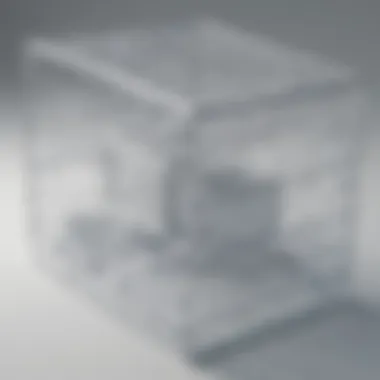

Usability Considerations
When delving into wireframing tools, usability is a cornerstone that shapes the user experience and ultimately dictates the success of any design project. It's not just about having the coolest features or the flashiest interface; it’s about how intuitive and efficient the tool is for its intended purpose. A well-designed wireframe tool can facilitate smoother collaboration, enhance clarity, and quicken the iterative process that is so common in web design.
User Interface and Experience
The user interface (UI) is the first point of contact for any user, and its design can greatly influence how effectively one can navigate a wireframing tool. For small to medium-sized businesses, the time spent learning a complex tool can take away from actual design work, something that’s not always viable when time is short. A simplified but functional UI can lead to a faster onboarding process, allowing users to hit the ground running.
When exploring various options, look for tools that offer a clear layout. Clean lines, straightforward navigation, and easily identifiable icons can significantly reduce the learning curve for users. For instance, a tool that employs standard design principles and labeling improves familiarity, meaning less time figuring out where everything is and more time focused on creating.
Useful Considerations:
- Drag-and-Drop functionality makes it easier to add elements without getting entangled in complicated menus.
- Reusable Components save time, allowing designers to use elements from previous projects, eliminating repetitive work.
- Preview Options enable users to visualize changes in real-time, keeping the design process fluid.
In a nutshell, a stellar UI not only beautifies the workspace; it's like a well-paved road, making the journey through the design process much more enjoyable.
Accessibility Features
Accessibility isn’t merely an add-on; it’s essential for ensuring every user can work efficiently, irrespective of their abilities or situations. When evaluating wireframing tools, take notice of how they accommodate diverse needs.
For example, some users may be colorblind or have low vision; tools that allow customization of color schemes or provide text-to-speech functionality become invaluable. Others might need keyboard navigation or assistive technology, and the best tools will have support for these requirements built-in.
“Design is not just what it looks like and feels like. Design is how it works.” – Steve Jobs
Including accessibility features can vastly widen the user base and not just aid those with disabilities but improve overall usability.
Key Features to Look For:
- Screen Reader Support for text clarity and to help navigate through menus.
- Keyboard Shortcuts that help users perform actions quickly and without a mouse, facilitating faster workflows.
- Color Contrast Settings to accommodate various visual impairments.
When wireframe tools prioritize accessibility, they not only comply with important regulations; they also enrich the user experience, making design an inclusive endeavor. This is critical in an era where businesses increasingly regard diverse voices and opinions.
Integration with Other Tools
When it comes to designing a user-friendly website, integration with other tools plays a critical role. Free wireframe tools often work hand-in-hand with various applications, enhancing their utility and streamlining the design process. These integrations can range from project management apps to graphic design software, making the flow of work smoother and more efficient.
How Wireframe Tools Fit Within the Design Workflow
Wireframe tools are not standalone solutions; they are a crucial part of the overall design workflow. Picture the design process as a well-oiled machine – each component needs to work in harmony for the output to be effective. A wireframe tool acts as the blueprint, visualizing the skeletal structure of your website. However, to truly capitalize on their potential, these tools must integrate seamlessly with other software in your toolkit.
For example, if a designer is using Figma for detailed design work, having a wireframe tool that easily exports designs into Figma means less time spent on manual tasks. Likewise, integration with project management platforms like Trello or Asana can help teams align their tasks better and track progress effectively. Ensuring that your wireframing tool can centralize communication via these platforms can eliminate confusion and redundancies.
Export and Collaboration Features
Another fundamental aspect of wireframing tools is their export and collaboration features. Imagine a scenario where multiple stakeholders – designers, developers, and clients – need to view or modify a wireframe. This is where robust export options come into play. The ability to export files in various formats (PNG, PDF, HTML) ensures that everyone can access the wireframe regardless of the tools they're using.
Additionally, collaboration features enrich the process. A wireframe tool that supports real-time editing or commenting allows team members to provide immediate feedback, which is vital for maintaining momentum in projects. The value of such collaboration cannot be overstated; it fosters a culture of teamwork and minimizes delays caused by miscommunication or lack of information.
To wrap it up, selecting a wireframing tool that integrates well with existing tools and offers strong export and collaboration features can significantly enhance your design workflow. The cumulative effect of these capabilities leads to far more refined and efficient project execution.
Case Studies
In showcasing the efficacy and practicality of free wireframe tools, case studies play a pivotal role. They provide real-world examples that demonstrate how various organizations utilized these tools to achieve significant design outcomes. By walking through the intricacies of these successful implementations, readers can grasp not just the operational benefits but also the strategic mindset behind making the right tool choices for their specific projects.
Successful Projects Using Free Wireframe Tools
Consider the case of a startup aiming to launch an online marketplace. They were tasked with developing a user-friendly platform that catered to both buyers and sellers. Using a free wireframing tool, they mapped out the user journey, showcasing key interactions between various stakeholders. This preliminary phase allowed them to identify potential pain points early on, ultimately guiding the development team in creating a more intuitive interface.
Another notable example involves a non-profit organization that aimed to revamp its website. With limited budget but high expectations, they turned to a free wireframing tool. Here, the organization created multiple layouts and iterated designs based on stakeholder feedback. The free tool's collaborative features made sharing and discussing design ideas seamless, leading to a successful launch that increased user engagement significantly.
These examples reflect the versatile application of wireframing tools across different sectors, validating their importance in the design process. What stands out in each project is how they emphasized user input, ensuring that the final design truly met user needs.
Lessons Learned from Implementation
Key takeaways from these case studies reveal essential insights about working with free wireframe tools.

- Focus on User-Centric Design: It’s crucial to keep the user in mind throughout the wireframing process. Tailoring designs to user preferences can lead to better engagement and satisfaction.
- Iterative Approach: Adapting an agile methodology while wireframing allows teams to make frequent adjustments based on feedback. This adaptability can often mean the difference between a successful outcome and a costly oversight.
- Communication is Key: The tools’ collaborative features were indispensable. Encouraging open dialogue between team members facilitated a smoother workflow and more cohesive results.
Challenges and Limitations
In any process, it’s wise to take stock of the potential hurdles lurking around the corner. When diving into the realm of free website wireframe tools, understanding the challenges and limitations is crucial. The world of wireframing is populated with a mix of options that sound appealing, yet carry their fair share of challenges. Without grappling with these, businesses might find themselves steering in the wrong direction.
Common Issues with Free Tools
Free wireframe tools are often enticing, showcasing a variety of features without the accompanying price tag. However, some common issues tend to rear their ugly heads:
- Limited Features: Many free tools skimp on advanced functionalities that might be needed for more robust projects. What’s available often feels like a mere scratch on the surface compared to paid alternatives.
- Watermarking: Users frequently encounter watermarks on their initial outputs, which can cheapen the look of otherwise professional designs. This can be a real eyesore, especially when sharing drafts with clients.
- Performance Issues: With some platforms, performance tends to lag, particularly with larger projects. This can be frustrating, demotivating users who require quick and seamless experiences.
- Lack of Support: Free tools seldom come with extensive support or detailed documentation. Navigating through issues can often lead to a time sink, challenging productivity when trying to resolve a problem alone.
One ought to be mindful of these hurdles, as they can impact the efficiency and quality of the wireframing process.
Understanding Trade-Offs in Tool Selection
Every choice carries trade-offs, and selecting the right wireframe tool is no exception. Small to medium-sized businesses need to weigh both the potential rewards and the drawbacks:
- Cost vs. Feature Set: While a free tool alleviates immediate financial stress, it may lack key features found in paid tools, such as user testing, advanced collaboration, or integrations with other software. This trade-off can hinder thorough project development.
- Flexibility vs. Complexity: Free options tend to be more straightforward, but this simplicity may come with limitations in customization. When businesses grow, their need to adapt and cater to complex requirements might suddenly render their chosen tool obsolete.
- Short-term Gains vs. Long-term Viability: Entrepreneurs might find a free tool effective for quick tasks, but transitioning to a paid tool later can be cumbersome. Shift costs – in time and training – can create friction when moving from a free to a more feature-rich environment.
When assessing these trade-offs, it's important to focus on long-term goals rather than just immediate benefits. Ultimately, balancing these considerations can steer businesses toward a tool that resonates not only with current needs, but also with future aspirations.
"Choosing the right wireframing tool is not just about what’s free now; it’s about what will enable growth later."
Understanding these limits ensures strategic planning when embarking on wireframing projects, empowering businesses to navigate the design world with a clearer vision.
Future Trends in Wireframing Tools
As the digital landscape keeps evolving, the world of wireframing tools is not stationary. Understanding upcoming trends in wireframing tools is essential for businesses that wish to keep pace with user demands and technological advancements. With user expectations constantly on the rise, having a grasp on these trends can be the linchpin for effective design strategies.
Evolution of Features and Capabilities
With each passing year, wireframing tools are undergoing significant enhancements in their feature sets. These tools are becoming more sophisticated—far from just simple sketching applications. Several key evolutions stand out:
- Greater interactivity: Modern wireframe tools allow for more dynamic mock-ups, enabling users to create prototypes that closely mirror finalized products. This interactivity fosters more fruitful user testing, allowing feedback to be gathered early in the design process.
- Responsive design capabilities: As more users access websites on mobile devices, the demand for responsive wireframes has surged. Tools now often offer features that allow designers to visualize how their layouts will adapt to different screen sizes.
- Integration with design systems: The trend toward modular design is pushing tools to better integrate with established design systems. This alignment lets users deploy pre-existing styles and components, vastly reducing the workload and ensuring consistency.
Emphasizing these features not only enhances productivity but also nurtures creativity. Designers can experiment with more advanced layouts and elements that align with current design trends.
Emerging Technologies in Wireframing
The realm of wireframing is also witnessing the impact of emerging technologies. Some of the notable advancements include:
- Artificial Intelligence: Tools incorporating AI can streamline the design process by recommending layout styles and automating repetitive tasks. This technology can analyze past projects and suggest optimal solutions, sparing designers from getting bogged down in the mundane.
- Augmented Reality and Virtual Reality: Wireframing is beginning to embrace AR and VR, allowing designers to visualize their projects in a three-dimensional space. This leap opens up new avenues for user experience design, facilitating a deeper understanding of spatial relationships within a given application.
- Collaboration features: In an age dominated by remote work, tools with enhanced collaboration features allow multiple users to work on a wireframe simultaneously. This is vital for teams spread across different geographies, ensuring that feedback and amendments occur in real-time.
With technology advancing at breakneck speeds, staying updated on these trends is crucial for anyone looking to fine-tune their design process. The right tools can certainly make a difference, helping teams keep their focus on creativity rather than getting mired in processes that can be automated or simplified.
"By keeping an eye on the trends, businesses can not just stay relevant but also push the boundaries of what is possible in design and user experience."
As we continue to witness these developments, both small and medium-sized businesses, along with entrepreneurs and IT professionals, can harness these advancements, ensuring their web design efforts cater to not only existing standards but also future expectations.
The End
The significance of wrapping up a comprehensive guide on wireframing tools cannot be understated. It serves as a final checkpoint where the essential findings condense into digestible insights. Through this guide, readers can appreciate the myriad of tools available, each offering unique features and functionalities that cater to varying needs and preferences. Right from understanding what wireframes are to evaluating the distinctive characteristics of free tools, every piece plays a role in equipping business professionals and entrepreneurs with informed decision-making capabilities.
Recap of Key Points
By navigating through this article, several pivotal elements emerged:
- Definition and Importance of Wireframing: First, grasping how wireframes function is crucial for effective web design. They act as the skeletal framework that shapes the journey of a webpage from mere concept to a fully realized product.
- Evaluating Free Wireframe Tools: Readers have learned the criteria essential for selecting a wireframing tool, emphasizing usability, functionality, and integration within an overall design workflow.
- Tool Comparison: Each free wireframe tool presented includes its unique benefits and trade-offs, allowing readers to match a tool’s strengths with their specific project needs.
- Challenges and Future Trends: The landscape of wireframing tools is ever-evolving, and by recognizing current challenges and anticipated advancements, readers are better positioned to adapt and evolve their approaches.
These key insights form the cornerstone of deciding the most suitable wireframe tool for any given project.
Final Thoughts on Choosing the Best Tool
When it boils down to selecting the ideal free wireframe tool, it's not merely about picking the one with the flashiest features. It's about aligning the tool's capabilities with the strategic goals of your project. Factors such as ease of use, collaboration features, and the ability to seamlessly integrate with current workflows can make or break the design process.
Furthermore, as yourself weigh options, consider not only the tool but also the longevity of its relevance. The digital landscape changes rapidly, and tools that adapt with emerging trends tend to offer more value.
In closing, take the time to explore available resources and analyze what fits your unique style and requirements. With the profusion of tools discussed, you'll undoubtedly find one that meets your criteria and enhances your design process.
"Choosing a tool is not just about current utility; it's about the path you pave for future innovation."



