Top Illustrator Alternatives: A Comprehensive Guide
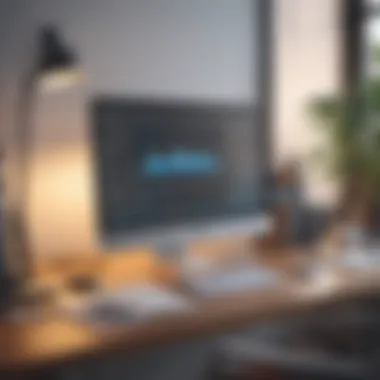

Intro
In the world of graphic design, Adobe Illustrator has long been viewed as a standard. However, the rise of diverse design needs and budget constraints has triggered a search for viable alternatives. The focus on effective and flexible design tools has become essential for small to medium-sized businesses, entrepreneurs, and IT professionals alike. This article delves into a myriad of options available today, emphasizing features, usability, and pricing. The aim is to guide readers in selecting software that best aligns with their creative objectives and operational requirements.
Software Overview
Purpose of the Software
Illustrator alternatives are designed to provide graphic designers and artists with various options that enable them to create stunning visuals without the hefty price tag associated with Adobe products. These tools aim to foster creativity and efficiency while addressing specific design needs, whether it is vector graphics, layout design, or animation. Knowing the purpose of each software helps users in making informed decisions suitable for their projects.
Key Features
Several core features define the functionality of design software. The best alternatives will often include:
- Vector Editing: Essential for creating scalable graphics.
- User-Friendly Interface: Simplifies the design process for beginners and seasoned professionals alike.
- Compatibility: Ability to work with various file formats, ensuring seamless integration with other design tools.
- Collaboration Tools: Features that support multi-user access and feedback processes.
- Extensive Libraries: Access to shapes, colors, and templates that can enhance the design workflow.
"Choosing the right design software can significantly impact creativity and productivity."
Comparison with Competitors
Feature-by-Feature Analysis
When assessing alternatives to Illustrator, a feature-by-feature comparison is crucial. Users should consider how each software stacks up regarding:
- Drawing Tools: Pen and shape tools vary in precision and usability.
- Color Management: This affects everything from branding to aesthetic appeal.
- Export Options: Different software offer varying levels of export quality and types, impacting final deliverables.
- Support Resources: Documentation, tutorial availability, and community engagement can differentiate options greatly.
Pricing Comparison
Another critical aspect is pricing. For many users, cost is a deciding factor. Options range from free software with limited features to subscription models with comprehensive tools. Here is a brief look at how various alternatives compare:
- Inkscape: Free with robust features for vector graphic design.
- CorelDRAW: A more affordable one-time purchase option compared to Illustrator.
- Affinity Designer: Typically offered at a lower one-time cost, with regular updates.
- Canva: Offers both free and premium tiers, targeting non-professional designers with user-friendly templates.
Each software presents its own pricing structure, and users should weigh the value against their specific needs.
Prolusion to Graphic Design Software
In today's digital age, graphic design software serves as a foundational element for creative professionals and small to medium-sized businesses alike. The importance of such tools cannot be overstated; they enable users to create stunning visuals, enhance branding, and effectively communicate messages. As demand for high-quality design increases, understanding the available software options is critical.
Graphic design software opens a world of possibilities. It ranges from simple applications that offer basic editing capabilities to comprehensive suites equipped with advanced features. Each tool comes with unique functionalities catering to varying levels of expertise and project requirements.
Defining Graphic Design Software
Graphic design software refers to programs that allow individuals to create visual content for digital and print media. This software enables users to manipulate graphics, photos, and text to produce anything from logos to marketing materials. Commonly found tools include Adobe Photoshop, CorelDRAW, and Adobe Illustrator, among others.
The features of graphic design software generally include vector illustration, bitmap editing, typography, color management, and layout capabilities. Users can also find tools for collaboration and sharing, essential for team projects or client feedback. Importantly, the choice of software can significantly affect workflow and project outcomes.
The Role of Adobe Illustrator
Adobe Illustrator has long been regarded as a leading tool in the graphic design industry, particularly for vector-based illustrations. It offers powerful features that allow for precise control over design elements, making it a preferred choice for professionals.
Illustrator provides tools that support intricate designs, scalability without loss of quality, and a vast library of fonts and graphics. However, while its capabilities are extensive, the software can have a steep learning curve for newcomers. Additionally, the subscription-based pricing model may not align well with budget constraints for all users.
In summary, while Adobe Illustrator holds a significant position in the landscape of graphic design software, it is essential to explore alternatives. Understanding the features and roles of various design tools helps users choose the right software to achieve their creative goals efficiently.
Criteria for Selecting Illustrator Alternatives
Selecting the right alternative to Adobe Illustrator requires careful consideration of several key criteria. This is crucial not only for individual creators but also for small to medium-sized businesses aiming to maximize their design capabilities without necessarily inflating their budgets. The criteria guide users in evaluating their options based on what features and experiences will best suit their specific design needs.
User Interface and Experience
User experience plays a vital role in any design software. An intuitive user interface can make a significant difference in overall productivity. Software that is easy to navigate allows users to focus more on creativity rather than struggling with complex settings.
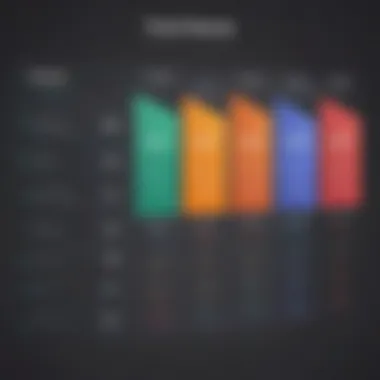

- A clean design layout can enhance learning and reduce frustration, making it easier for new users to adapt.
- Consistency in layout and functionality across different tools will help users to become proficient quickly.
- Customization options within the user interface give users control over their workspace.
Feature Set Comparison
Each design tool comes with its unique set of features. Therefore, it is essential to compare functionalities that are necessary for your projects. While Adobe Illustrator is known for its robust feature set, many alternatives can offer surprising capabilities.
- Tools like Inkscape provide powerful vector graphics editing at no cost, fostering creativity without financial constraints.
- Affinity Designer includes features optimized for various design processes, such as raster and vector editing.
- Data visualization functions may be more efficient in some alternatives, enabling users to create infographics with ease.
Pricing Models
Price is always a consideration when selecting software. Users should be aware of how different software companies structure their pricing.
- Free alternatives often provide adequate tools for beginners or casual users. However, they may lack advanced features that professionals require.
- Subscription models can appear attractive initially but may lead to higher costs in the long run. Evaluating upfront fees vs. ongoing payments is crucial.
- One-time purchase options, such as those offered by CorelDRAW, could be more beneficial for businesses that plan on using the software long-term.
Support and Community
Support available for any software, especially for new users, is essential. A lack of guidance can hinder the user experience. Communities often fill this gap, offering valuable resources and encouragement.
- Online forums and social media groups can help users exchange ideas and troubleshoot alongside others.
- Comprehensive official documentation can assist with common problems and onboarding.
- Support experiences vary, so it may benefit users to check reviews or user feedback before making a choice.
"Users should weigh their options carefully, focusing on factors that align with their individual or business needs."
Top Free Illustrator Alternatives
As users move away from Adobe Illustrator, they often seek free alternatives that deliver comparable functionality without the associated costs. Exploring free options is essential for small to medium-sized businesses or individual entrepreneurs who may not have the budget for extensive software subscriptions. Top free Illustrator alternatives present opportunities to achieve professional results while maintaining financial flexibility.
Choosing the right alternative can be a turning point in a designer's workflow. These options invite users to experiment without financial risk. Furthermore, they foster a diverse creative environment that encourages innovation. This section will dive into three notable free Illustrator alternatives, highlighting their key features, advantages, and ideal use cases for potential users.
Inkscape
Overview and Features
Inkscape is a powerful vector graphics editor that stands out due to its open-source nature. It offers a diverse range of tools for illustration, creating logos, and desktop publishing. One of its key characteristics is its comprehensive set of features, like path operations, drawing tools, and text handling. Users benefit from the community's constant updates and contributions, keeping the software relevant and packed with functionalities.
A unique feature of Inkscape is its SVG format support, allowing easy export and import without losing quality. However, the learning curve can be steeper compared to more intuitive design tools, which might deter some new users.
Pros and Cons
Inkscape comes with notable advantages, especially for users on a budget. It offers a robust feature set often comparable to premium software at zero cost. Additionally, being open-source allows customization according to user needs, which fosters a sense of community.
However, some drawbacks exist. The interface can feel confusing for newcomers, leading to frustration. Performance may also suffer on lower-end hardware, making it less appealing for users with limited resources.
Ideal Use Cases
Inkscape fits various scenarios, particularly for users who require extensive vector graphic capabilities. It's beneficial for artists who create intricate designs or illustrations. Additionally, those in need of printed materials may find its features suitable for their goals. However, its complexity may overwhelm casual users, making it less ideal for quick projects.
Vectr
Overview and Features
Vectr is a user-friendly vector graphic design software that balances simplicity and functionality. It offers real-time collaboration, making it appealing for teams working on design projects together. The key characteristic of Vectr is its web-based accessibility, allowing users to operate from any device with an internet connection.
One unique aspect of Vectr is its emphasis on ease of use. New users can quickly grasp the interface and start designing with minimal learning. However, more advanced users might find its features limiting as they scale their design complexity.
Pros and Cons
The primary advantage of Vectr is its straightforward interface, suitable for users of all skill levels. Additionally, real-time collaboration can enhance productivity within teams, as designs can be shared and edited simultaneously.
On the downside, Vectr shows some limitations in its feature set compared to more robust design programs. Users might find it lacking in advanced editing options and flexibility, constraining their creative process when tackling more sophisticated designs.
Collaboration Features
Vectr's collaboration features are its standout component. The ability to invite others to edit and comment on designs enhances teamwork. It creates an efficient workflow, particularly for remote teams. Such functionality allows for immediate feedback and real-time updates, essential for iterative design processes.


Gravit Designer
Overview and Features
Gravit Designer positions itself as a strong competitor in the realm of free design software. It combines a smooth user experience with a rich array of tools. Its browser-based platform is an advantage, providing flexibility for users on the move.
A notable characteristic is its intuitive interface. Users can easily access tools without feeling overwhelmed. This simplicity makes it attractive for newcomers. Despite this user-friendliness, Gravit Designer does not compromise on features, offering advanced vector editing tools and support for multiple platforms.
Pros and Cons
One main advantage of Gravit Designer is its versatility. It performs well on various operating systems, from Windows to macOS to Linux, right from a browser. The drag-and-drop functionality makes the design process quick and easy.
However, Gravit Designer has limitations in its free version. Some advanced features are locked behind a subscription model, which can hinder users looking for comprehensive capabilities without paying. Users may find themselves needing to upgrade if their design needs grow.
Paid Illustrator Alternatives
Paid alternatives to Adobe Illustrator are significant in the realm of graphic design. These tools often provide users with a range of features that may better suit diverse design needs. While Adobe Illustrator is a powerful and well-known option, the market offers several competitively priced programs. These alternatives can cater to different user preferences, budgets, and project requirements. Understanding the strengths and weaknesses of each choice aids users in making informed decisions.
Affinity Designer
Overview and Features
Affinity Designer stands out as a robust design tool that offers vector graphics editing alongside raster graphics functionality. Its interface is designed to be intuitive, combined with features like advanced grid systems and comprehensive layer management. This program is favored for its speed and responsiveness. Notably, it allows users to switch between vector and pixel modes seamlessly. The unique capability of working on both these formats offers versatile creative solutions to users. However, some may find its learning curve to be steeper when transitioning from Adobe Illustrator due to different workflows.
Price Point Analysis
The pricing model for Affinity Designer is another appealing aspect. With a one-time purchase fee, it provides excellent value compared to subscription-based services like Adobe. As of now, it is often available at a significantly lower price point, making it accessible for individuals and smaller businesses. This fixed cost model helps users better manage their budgets. Despite the initial affordability, the lack of subscription benefits, such as continuous updates, could be a drawback for some users who prefer regular enhancements.
Comparative Advantage Over Illustrator
Affinity Designer finds its comparative advantage mainly in performance and cost efficiency. Users often report that it runs faster than Adobe Illustrator, especially when handling complex projects. This performance boost makes it an attractive choice for professionals who need to optimize their workflow. Additionally, Affinity's one-time payment structure is financially advantageous compared to the ongoing monthly costs associated with Adobe. However, it lacks some of the integrations that Illustrator users might expect, which may limit its appeal for enterprise-level assignments.
CorelDRAW
Overview and Features
CorelDRAW is known for its user-friendly interface and powerful design features. It offers both vector and layout design capabilities, making it a favorable choice for graphic designers. With tools like the Page Layout, users can create multi-page designs seamlessly. A standout feature is the extensive font management and customization options. The software is well-suited for print designers looking to create intricate layouts. However, its performance with large files can sometimes be compromised, which may affect productivity.
Price Point Analysis
CorelDRAW's pricing model typically includes either a subscription or a one-time purchase option, giving users flexibility in how they wish to invest in software. Although the subscription can increase long-term costs, the one-time purchase provides a more predictable financial commitment. This program regularly runs promotional rates, making it an attractive option during sales events, yet the pricing can still be higher compared to Affinity and other alternatives. For users on a tight budget, evaluating the costs associated with updates and new features is essential.
Dedicated Use Cases
CorelDRAW excels in specific use cases, particularly in the fields of print design, signage, and illustration. The program's focus on printed outputs makes it ideal for users in the publishing industry or for businesses that frequently produce promotional materials. Its somewhat steep learning curve, however, can act as a barrier for beginners. As a result, those new to graphic design might spend additional time getting accustomed to its unique functions.
Sketch
Overview and Features
Sketch primarily targets digital designers and focuses on providing features that enhance user experience in user interface and experience (UI/UX) design. Its vector editing capability is strong with a variety of plugins that expand functionality. One of its notable offerings is the symbols feature, which allows for the reuse of design elements throughout projects, promoting consistency. This makes Sketch a powerful tool for mobile and web design projects. However, being macOS-exclusive can limit its accessibility for users on other operating systems.
Price Point Analysis
The pricing structure of Sketch operates on a subscription basis, which can pose a challenge for long-term budgeting. A service such as Sketch may not suit everyone due to this ongoing cost. However, Sketch regularly updates its software, ensuring users gain access to the latest features and improvements. This continuity of service can justify the recurring expense, especially for teams that rely on collaborative projects.
Target User Base
Sketch is geared primarily toward UI/UX designers and teams working on digital products. Its specialization creates a niche user base intrigued by its tailored aspects of design. The collaboration features allow teams to easily communicate and share updates on designs, which is vital in web and app development settings. However, beginners or general graphic designers may find its specific focus limiting compared to broader tools like Illustrator or CorelDRAW.
Specialized Design Software


In the realm of graphic design, specialized software plays a pivotal role for many users. Tools such as Canva and Figma offer unique functionalities that cater to specific design needs. As businesses and individual creators assess their options, understanding these specialized programs becomes crucial. Each tool brings distinct advantages and considerations that can significantly affect workflow and design outcomes.
Canva
Functionality Overview
Canva is well-known for its user-friendly interface, which enables users to create visually appealing designs without prior design experience. It features a drag-and-drop functionality that makes it accessible even to beginners. This ease of use is a key characteristic contributing to its popularity. Canva allows users to choose from thousands of templates which can save time in the design process. However, while Canva excels in quick, visually engaging presentations, it may not offer the same depth of vector editing capabilities as Adobe Illustrator.
Pricing Model
The pricing model of Canva is one of its strong points. It provides a free version, which includes a solid range of features. For further access to advanced functionalities, such as brand kits and additional storage, users can opt for Canva Pro at a monthly or annual subscription. This freemium structure makes it a beneficial option for startups and individual entrepreneurs who may not have large budgets for investing in design software.
Limitations Compared to Illustrator
Despite its strengths, Canva has limitations when set against Adobe Illustrator. One major aspect is the level of control over vector graphics. Illustrator provides advanced tools for creating intricate designs and precise editing. In contrast, Canva may lack certain features needed for professional-grade vector illustration. Users migrating from Illustrator may find these limitations frustrating, especially if their work demands high levels of customization and sophistication.
Figma
Functionality Overview
Figma is increasingly recognized for its collaborative design capabilities. This software is tailored for teams, allowing multiple users to work on the same project simultaneously. Its web-based nature enhances accessibility, making it easy for team members to provide feedback in real-time. The live collaboration feature is a strong draw, making it a popular choice for remote teams and organizations. However, Figma's focus on UI/UX design may not fulfill all the needs of those looking for extensive vector graphic options.
Pricing Model
Figma operates on a tiered pricing model. The free version includes core features, which is often sufficient for freelancers or small projects. As the requirements grow, users can opt for paid plans that unlock more advanced features such as shared libraries and enhanced team management tools. This structured pricing appeals to small to medium-sized businesses that wish for scalable solutions as they grow.
Collaborative Features
The collaborative features in Figma stand out significantly. Users can comment directly on designs, facilitating a more streamlined feedback process. This reduces channels of communication and enhances project workflow. Additionally, the ability to see changes in real-time caters well to team dynamics. Despite these advantages, the focus on collaboration may come at the cost of depth in other areas, such as complex vector artwork, which skilled illustrators might miss.
User Feedback and Review Summary
In the realm of graphic design software, the significance of user feedback cannot be overstated. This section underscores the necessity of understanding how different alternatives to Adobe Illustrator are perceived by their users. Feedback from actual users provides invaluable insight into the real-world application of these tools. It reflects their strengths, weaknesses, and overall effectiveness. For small to medium-sized businesses, entrepreneurs, and IT professionals, harnessing this knowledge can guide a more informed choice when selecting graphic design software.
Common User Experiences
User experiences often serve as a crucial barometer for assessing the quality of design software. Users frequently express their satisfaction or frustrations related to several key areas:
- Usability: Many users find certain programs more intuitive than Adobe Illustrator. For example, Gravit Designer's user-friendly interface is noted for allowing users to dive right in without extensive tutorials.
- Performance: Speed and stability are vital. Users reviewing Inkscape often mention its excellent performance for handling complex projects, although it can occasionally lag with very large files.
- Support: Support can range widely among different alternatives. Vectr users have positively noted its online community and resources, while some reported longer response times with tools like Affinity Designer.
User feedback reveals these common experiences, enhancing the potential buyer's understanding of what to expect from each software.
Comparative User Satisfaction
In analyzing user satisfaction, comparisons amongst various Illustrator alternatives reveal significant divergences:
- Affinity Designer: Many users report high satisfaction due to its affordability paired with powerful features. Users note it meets most of their needs for both digital and print design effectively.
- CorelDRAW: Users often praise its vector design capabilities. Many professionals prefer it for its advanced tools, but some feel overwhelmed by the steep learning curve.
- Figma: As a collaborative platform, Figma attracts positive feedback from design teams. Users appreciate how it facilitates real-time collaboration, making it a preferred choice in team settings.
Ultimately, comparative user satisfaction is critical as it provides potential users with a clearer image of which tools align best with their specific needs and workflows. Feedback serves not only as a recommendation but also as a caution, ensuring that users are aware of the strengths and limitations before committing to a choice.
The End
The discussion surrounding alternatives to Adobe Illustrator is increasingly relevant for designers and businesses alike. As more users consider the efficiency and cost-effectiveness of design software, understanding the strengths and weaknesses of various tools becomes essential. In this article, we have explored a broad array of options, from free solutions like Inkscape and Vectr to paid choices such as Affinity Designer and CorelDRAW.
Summary of Findings
Our investigation has revealed several key points regarding these alternatives to Illustrator:
- Diverse Offerings: Each alternative caters to different niches and design preferences. For example, Inkscape excels in vector graphics, while Canva is user-friendly for non-designers needing quick solutions.
- Unique Features: The various tools possess distinct functionalities. Some emphasize collaboration, like Figma, while others focus more on comprehensive design capabilities, such as CorelDRAW.
- Pricing Strategies: The pricing model varies significantly. Free options may lack advanced features, but they offer a viable entry point. Paid alternatives often justify their costs through specialized tools and support.
Overall, whether users are freelancers, small business owners, or large enterprises, there are numerous choices that satisfy different design requirements. The availability of these alternatives allows for more flexibility based on budget and functionality.
Final Recommendations
In light of the analysis presented, here are some recommendations:
- Assess Your Needs: Before selecting an alternative, clearly outline specific design requirements. This clarity will help narrow down options effectively.
- Try Before You Buy: Many paid solutions offer free trials. Taking advantage of these can provide deeper insights into a software's fit for your team's workflow.
- Engage With Communities: User forums or Reddit communities can offer insights into real-world experiences. Learning from the successes and challenges faced by others can inform your decision-making process.
In summary, exploring alternatives to Adobe Illustrator is not simply about finding a substitute. It involves critically evaluating tools that align well with your design ambitions and operational needs. By keeping these considerations in mind, creatives and decision-makers can navigate the dense landscape of graphic design software more effectively.



