Top Mac Backup Software: Comprehensive Analysis


Intro
Software Overview
Purpose of the Software
Backup software for Mac serves a fundamental role in data protection. It is designed to create copies of important files and system configurations. In the event of hardware failure, accidental deletion, or even cyber attacks, these backups provide a means of recovery. For small to medium-sized businesses, this can mean the difference between operational continuity and disruption.
Key Features
When evaluating backup software, there are several key features toconsider:
- Ease of Use: Intuitive interfaces reduce the learning curve for users.
- Automated Backups: Scheduling regular backups can ensure that data is always secure without manual intervention.
- Incremental Backups: This feature only saves changes since the last backup, saving time and storage space.
- Encryption Options: Strong encryption ensures that sensitive data remains secure.
- Cloud Storage Integration: Many businesses favor cloud solutions for off-site backup options.
Each software option will have distinct strengths in these areas that cater to different user needs.
Comparison with Competitors
Feature-by-Feature Analysis
To make informed decisions, let's look at how various backup software options compare across key features. For example, Carbon Copy Cloner is praised for its strong disk cloning capabilities, while Time Machine offers seamless integration with macOS for automatic backups.
- Carbon Copy Cloner: Great for cloning drives and real-time backups.
- Time Machine: Best for native macOS users looking for simplicity.
- Acronis True Image: Offers advanced features like anti-ransomware protection.
A detailed comparison highlights not only strengths but also potential weaknesses of each solution.
Pricing Comparison
Pricing can heavily influence the decision-making process. Here, software like Backblaze stands out with low, flat-rate pricing for unlimited backups. In contrast, others may charge based on the amount of data stored or specific features deployed. Pricing structures can include:
- Monthly subscriptions.
- One-time purchase fees.
- Tiered pricing based on data volume.
Evaluating cost against features will help ensure that businesses receive value for their investment.
"Selecting the right backup software is not solely about features; it is about finding the balance between usability, security, and cost-effectiveness for your business's needs."
Culmination
A good backup software choice enhances data security and accessibility. The analysis of available software highlights important elements that should inform a decision. By understanding these factors, business leaders will be better equipped to make choices that align with their operational requirements.
Prelims to Mac Backup Software
In today's digital age, data security is paramount. For Mac users, the right backup software can mean the difference between recovering lost data and enduring significant setbacks. The importance of this topic cannot be overstated. With various options available, understanding Mac backup software goes beyond mere terminology; it encapsulates features, usability, and the ability to safeguard crucial information. Mac users, particularly in small to medium-sized businesses, entrepreneurs, and IT professionals, must navigate these choices wisely.
When one thinks of backup software, several elements come to mind: ease of use, robust features, and cost-effectiveness. Each of these plays a significant role in a user's decision-making process. For instance, a user-friendly interface can streamline the backup process, making it accessible even for non-tech-savvy individuals. Furthermore, a focus on specific features—like incremental backups or cloud integration—ensures that the solution adapts to diverse needs.
Keeping this in mind, this article aims to explore the various dimensions of Mac backup solutions. It assists decision-makers in selecting the most appropriate tools for their requirements, ensuring both security and accessibility for their data.
Understanding the Importance of Backups
Data loss can occur due to numerous reasons: hardware failure, accidental deletions, or even cyber threats. The ramifications of such loss can be dire, especially for businesses that rely on data for operations and future planning. Backups act as a safety net, allowing users to restore their information to a previous state. This capability is crucial in maintaining workflow and minimizing downtime.
- Protection Against Data Loss: Regular backups provide peace of mind. Users know that even if an accident occurs, their data remains safe.
- Version Control: Backups can allow users to access previous versions of files. This is especially valuable for businesses that require tracking of changes.
- Disaster Recovery: In case of unexpected events, backups can facilitate a quick recovery process, ensuring continuity.

"Data backup is not just an option; it is a necessity for anyone who values their information."
Challenges Faced by Mac Users in Data Management
Despite the advantages of having backup solutions, Mac users often face unique challenges. Understanding these hurdles is essential for effective management of data.
- Complexity of Options: The market for Mac backup software is saturated with choices. This diversity can confuse users trying to determine which software best meets their needs.
- Integration Issues: Not all backup solutions seamlessly integrate with the Mac operating system. Choosing software that works well with existing workflows is critical, but can be challenging.
- Cost Considerations: While some solutions offer free versions, others come with a price tag. Defining value for money can be difficult in a landscape filled with both high-cost and free alternatives.
- User Resistance: Sometimes, the very act of implementing a backup routine faces resistance. Users might find it cumbersome or time-consuming to incorporate into their day-to-day tasks.
Addressing these challenges is vital for Mac users aiming to safeguard their data efficiently. By understanding the importance of backups and the specific obstacles faced, users can make informed decisions in their pursuit of optimal data security.
Criteria for Selecting Backup Software
Selecting the right backup software is essential for maintaining data integrity and ensuring recovery options are in place. The criteria outlined below focus not only on the functionality of the software but also on its overall user experience and financial implications. Poor selection can lead to inefficiencies and potential losses, making a thorough evaluation crucial for users and businesses alike.
Ease of Use and Interface Design
When evaluating backup software, the first aspect to consider is ease of use. A user-friendly interface simplifies the process of backing up and restoring data. Many professionals may lack extensive technical knowledge; thus, the software should offer intuitive navigation. The design should be clean, and elements should be easy to find.
A well-designed interface can significantly reduce the time taken to execute backups. For example, the presence of guided setup wizards is beneficial. Additionally, intuitive control panels can help users understand their options without extensive reading of manuals. The perception of ease of use does influence a user's confidence in the software, impacting long-term adoption and effectiveness.
Backup Features and Functionality
Next, one must assess the backup features and functionality specific to their needs. A comprehensive solution will often include various backup types, such as full, incremental, and differential backups. Assessing how each software handles these different backup forms is vital. Some solutions allow for scheduling backups, providing the convenience of automation, thus eliminating the need for manual intervention.
Furthermore, the ability to manage version histories is crucial. Should a file get corrupted or deleted, users need to revert to a previous version promptly. Many advanced tools also provide cloud storage options, which offer offsite backup capabilities. Integration with other applications is another aspect to consider, as this can add to the overall functionality and user experience.
Pricing Models and Value for Money
Lastly, examining pricing models and value for money is critical. Backup software can come in various forms — from one-time purchases to subscription-based models. Understanding the long-term cost associated with each will help determine if it fits within budget constraints.
It’s important to look beyond the sticker price. Some software might appear cheaper initially, but hidden costs, such as fees for additional storage or premium features, can inflate expenses. Reviews and user feedback often shed light on how these products perform in real-world circumstances, helping prospective buyers gauge the return on investment.
In summary, careful consideration of these criteria can lead to a more informed decision on backup software, ensuring that data management aligns properly with business objectives. This foundational knowledge is essential for making the best choice tailored to specific use cases.
Overview of Leading Mac Backup Software
In the realm of data management, selecting the right backup software is pivotal to safeguarding essential information. For Mac users, who may face unique challenges, understanding the landscape of available backup solutions becomes increasingly important. Thus, this section provides a detailed overview of several leading Mac backup software options, focusing on their specific attributes, benefits, and considerations. The insights here will assist professionals in identifying the software that aligns best with their needs and enhances data security.
Time Machine: Built-in Backup Solution
Time Machine stands as Apple’s native backup software. It is integrated into macOS, making it readily available with every Mac computer. Its primary function is to create incremental backups of the entire system, allowing users to restore their data from various points in time.
One notable feature of Time Machine is its user-friendly interface. Backups run automatically, and users can easily locate files or even entire systems using a simple timeline interface. This solution is particularly beneficial for those who prefer a set-and-forget approach. However, while Time Machine is efficient for local backups, it is limited by the availability of storage media and does not offer offsite backup capabilities.
Carbon Copy Cloner: A Cloning Specialist
Carbon Copy Cloner is a powerful, third-party tool known for its cloning capabilities. Unlike standard backup software, it creates a bootable clone of your Mac. This feature is crucial in cases where immediate system recovery is necessary, as users can continue working with minimal downtime.
The software offers advanced scheduling options, which allows users to set specific times for backups to occur. Additionally, it provides detailed logs of backup activities, giving users peace of mind that their backups are completed successfully. While Carbon Copy Cloner excels in functionality, some users may find it requires a slightly steeper learning curve.
SuperDuper!: A Reliable Cloning Tool
SuperDuper! is another excellent cloning tool for Mac users, rivaling Carbon Copy Cloner in its capabilities. It provides users with an easy method to create bootable backups. The software’s interface is straightforward, appealing to both novice and experienced users alike.


What sets SuperDuper! apart is its Smart Update feature, which only copies files that have changed since the last backup, thus saving both time and storage space. This efficient cloning method makes it an attractive option for users who regularly update their data. It should be noted, however, that it does not offer the same level of scheduling features as Carbon Copy Cloner.
Backblaze: Offsite Backup Service
Backblaze shines as an offsite backup service aimed at providing peace of mind for Mac users. This software automatically backs up files to the cloud, which helps ensure that data is safe from local disasters like theft or hardware failure. Its pricing model is notably competitive, offering unlimited storage for a flat fee.
Using Backblaze is straightforward and requires minimal user intervention once configured. Files are backed up continuously, and recovery options include both file restoration through the web and the ability to receive a physical hard drive with your data. While Backblaze offers excellent offsite protection, users must consider their internet bandwidth when dealing with large volumes of data uploaded.
ChronoSync: Advanced Synchronization Options
ChronoSync stands out for its versatility in data synchronization and backup. It allows users to sync files between devices seamlessly, which is particularly beneficial for business environments where multiple Macs may be involved. The software supports both local and cloud-based storage options, enabling users to tailor their backups according to their specific workflows.
ChronoSync offers a range of features including real-time synchronization, scheduling capabilities, and detailed reporting. Users can set up multiple synchronization tasks, ensuring their data remains updated across different platforms. However, the breadth of ChronoSync’s features may present a learning curve for users who are not familiar with synchronization concepts.
Comparative Analysis of Backup Software
In the digital era, data is an invaluable asset. For businesses, safeguarding this asset is crucial. The comparative analysis of backup software provides insights that help users select the right tools. This section emphasizes the importance of assessing different backup software options and understanding their unique features. Each software solution has its strengths and weaknesses. Evaluating these elements ensures that you choose a tool that aligns with your specific needs.
Benefits of Comparative Analysis
A comparative analysis offers several benefits:
- Informed Decision-Making: Rather than choosing a solution at random, a comparative approach allows users to weigh advantages and disadvantages. This ensures that the chosen software meets unique business requirements.
- Understanding Features: By comparing features, users can identify which software aligns better with their data management strategies. Features like encryption, version history, and recovery options are critical considerations.
- Cost Effectiveness: Not all backup solutions come at the same price. Evaluating different packages helps to identify which offers the best value for money.
This analysis is especially important for small to medium-sized businesses and IT professionals. They often operate within tight budgets while needing robust solutions.
Feature Comparison
When comparing backup software, features are essential to evaluate. Each tool caters to different user requirements. Here's a breakdown of common features to consider:
- Ease of Use: How intuitive is the user interface? A user-friendly design can ease the learning curve.
- Backup Options: Does the software support full disk images, file-level backups, or both?
- Syncing Capabilities: Look for solutions that provide real-time syncing for up-to-date backups.
- Data Compression and Deduplication: These features can save space and enhance backup efficiency.
This approach allows businesses to choose software tailored to their operational needs.
User Reviews and Satisfaction Ratings
User reviews are a valuable resource when evaluating backup software. They provide insights into real-world experiences, helping prospective buyers gauge the reliability and satisfaction levels of existing users. Consider these factors when examining reviews:
- Overall Satisfaction: Look at feedback regarding the general performance of the software. High satisfaction ratings often point to user-friendly interfaces and reliable functionality.
- Customer Support: Good support is paramount. Reviews that mention swift and effective customer service reflect a reputable brand.
- Long-Term Experiences: Pay attention to comments about long-term usage. High-rated software should maintain performance over time.
"User feedback reveals the practical benefits and pitfalls of using a particular backup software, often highlighting issues that might not be evident through official documentation."
Performance Metrics and Reliability Tests
Performance metrics are crucial when comparing different backup software. They reveal how well each tool performs under various conditions. Consider the following metrics:
- Backup Speed: Evaluate how quickly the software completes backup processes. Speed impacts operational efficiency.
- Restore Time: Equally important is how fast you can restore data when needed. A slow restore can lead to significant downtime.
- Data Integrity: Does the software maintain the integrity of files during the backup process? Ensuring that files remain uncorrupted is critical.
- Frequency of Errors: How often do users encounter errors during backup or restoration? Reliable software should minimize such occurrences.
By carefully analyzing performance metrics and user reviews, businesses can confidently select backup software that suits their operational needs, ensuring their data is secure and easily accessible.
Using Mac Backup Software in a Business Environment
In today's digital world, data is a critical asset for any business. For small to medium-sized enterprises, the preservation and protection of this data are not just operational tasks; they are essential components that contribute to business continuity. Utilizing Mac backup software efficiently can ensure that all essential files are secured, thus minimizing potential interruptions that could arise in instances of data loss.
Implementing backup solutions means businesses can not only protect against accidental deletions but also safeguard sensitive information against malware attacks and hardware failures. The loss of customer data, financial records, or intellectual property can lead to catastrophic results, including lost revenue and reputational damage. Therefore, choosing the right backup software covering the unique needs of each organization is paramount.
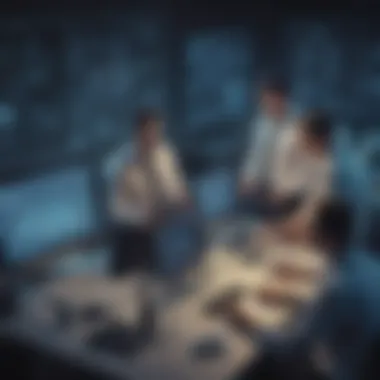

Implementation Strategies for Teams
Adopting a new backup system calls for structured implementation strategies to ensure that teams understand and follow necessary protocols. Here are several strategies to consider when implementing Mac backup software:
- Assess Needs: Identify the specific backup needs of different departments within the organization. Not all teams handle the same data, so tailored solutions can enhance efficiency.
- Pilot Program: Before full deployment, run a pilot program with one team to understand how the software performs in real-time scenarios. This will provide valuable feedback for broader implementation.
- Integrate with Existing Systems: Ensure the backup solution seamlessly fits within existing IT infrastructure. This minimizes disruptions while ensuring all critical systems are covered.
- Automate Backup Schedules: Set up automated backups to reduce the burden on team members who may forget to initiate manual backups regularly. Automation ensures consistency and reliability in data protection.
- Monitoring and Reporting: Implement monitoring tools that provide reports on backup status. This allows IT staff to identify issues promptly and ensures that data is consistently protected.
Training and User Adoption
Effective training is essential to maximize the benefits of the backup software. It is not enough to simply install the software; users vshould understand how to use it effectively. Here are some best practices for training and promoting user adoption:
- Comprehensive Training Sessions: Conduct training that covers all aspects of the software, focusing on unique features relevant to users' needs. Hands-on exercises can reinforce learning.
- Create User Guides: Develop clear and concise user manuals that team members can access easily. These guides should address common issues and provide step-by-step instructions for various functions.
- Promote Awareness About Data Security: Educate team members about the importance of data security and how backup solutions help mitigate risks. Increasing awareness can encourage more proactive usage of the software.
- Encourage Feedback: Foster an environment where users feel comfortable sharing feedback regarding the software and its usability. This can help the IT department to make necessary adjustments and improvements.
- Support System: Establish a support system, such as an internal help desk, where team members can seek assistance with issues related to the backup software. This enhances user confidence and ensures higher adoption rates.
Implementing proper strategies for backup software in business is not only about data safety; it’s about fostering a culture of security and responsibility within the organization.
Future Trends in Backup Solutions
The landscape of backup solutions is continually evolving, driven by technological advancements and changing user needs. Understanding these trends is vital for small to medium-sized businesses, entrepreneurs, and IT professionals who seek to secure their data effectively. Adapting to upcoming trends ensures that organizations are not only prepared for present challenges but also strategically positioned for future demands.
As more businesses rely on cloud services, it becomes essential to recognize changes within this space. Backup solutions must keep pace, integrating enhancements that align with the dynamic requirements of users. This leads to improved accessibility, scalability, and reliability of data management strategies.
Cloud Evolution and Enhancements
Cloud technology is reshaping how businesses approach data storage and backup. It offers several benefits that are transforming conventional methods:
- Accessibility: Cloud-based backup solutions allow remote access to data from anywhere with an internet connection. This facilitates ensuring business continuity, especially in a world where remote work has become the norm.
- Scalability: Organizations can easily adjust their storage capacity based on fluctuating needs. As companies grow or downsize, cloud services can adapt, providing a flexible backup solution.
- Collaboration: With cloud backups, teams can collaborate more seamlessly, working on shared files without the hassle of local storage limitations.
Furthermore, many providers are enhancing their offerings with features such as intelligent data management. Tools with built-in AI can analyze data patterns and automate backup processes, reducing manual intervention. These enhancements minimize the potential for human error, ensuring that backups are consistently performed according to the latest standards.
Security Enhancements in Backup Software
As cyber threats grow more sophisticated, security protocols in backup solutions require continuous enhancement. The future of backup software focuses heavily on protecting sensitive organizational data.
Key considerations include:
- Encryption: Data encryption during transfer and storage is becoming a standard feature. This protects against unauthorized access, ensuring that only authorized personnel can retrieve or view the data.
- Multi-Factor Authentication: Implementing multi-factor authentication adds an extra layer of security. By requiring users to verify their identity through multiple means, it significantly reduces the risk of data breaches.
- Regular Updates and Patches: Providers are emphasizing the importance of keeping software up-to-date. Regular updates can patch vulnerabilities, keeping systems resilient against emerging threats.
Data integrity is also a growing concern. Future backup solutions will likely include advanced mechanisms for verifying that backups remain intact and uncorrupted over time. This capability fosters trust in the backup process, ensuring that businesses can rely on their stored data whenever needed.
"In an era where data breaches can severely impact business reputation, robust security measures are no longer optional; they are essential."
By staying informed about these evolving trends, businesses can improve their backup strategies, enhancing data security and reliability. Aligning with these changes will not only protect sensitive information but also increase operational efficiency and pave the way for future success.
Epilogue
In a world where data has become a critical asset for individuals and organizations, having reliable backup solutions is not just a preference; it is a necessity. The conclusion of this article encapsulates the importance of selecting the right Mac backup software. With the evolving landscape of data management, companies can no longer afford to remain complacent. The need for structured, efficient, and comprehensive data backup strategies surfaces from the analysis in this article.
Summary of Key Findings
Throughout this examination, several key findings emerged regarding Mac backup software.
- Diverse Options: There is a variety of software available, each with unique features catering to specific needs. For instance, Time Machine is lauded for its built-in integration, while Backblaze stands out for its seamless offsite backup capabilities.
- User Experience: Ease of use is a common theme. The best software prioritizes a user-friendly interface, allowing users to initiate backups without requiring extensive technical knowledge.
- Cost-Effectiveness: Pricing models vary widely, and businesses must look for options that offer the most value without compromising performance. This requires careful assessment of features relative to the costs involved.
- Security Features: With rising cybersecurity threats, software that provides strong security measures is crucial. It is vital to choose solutions that offer encryption and secure storage practices.
The mentioned factors play a crucial role in ensuring that data remains safe, accessible, and recoverable, thus safeguarding the organization’s future.
Recommendations for Mac Users
For Mac users considering backup software, several recommendations arise from the findings of this article:
- Evaluate Needs: Assess your specific data backup requirements. Understand whether you need local backups, cloud services, or a combination of both.
- Research Tools: Review leading software options in detail. Look into features, user feedback, and any unique capabilities that may benefit your organization.
- Consider Scalability: As your business grows, your backup needs may evolve. Opt for software that can scale with your organization.
- Regular Updates: Ensure that the chosen software is regularly updated and supported by its developers. This ensures compatibility with your Mac's operating system and protects against vulnerabilities.
- Test Recovery Procedures: Invest time not only in backing up data but also in understanding recovery procedures. Regular testing of recovery processes can identify potential issues before they impact your operations.
By carefully considering these recommendations, Mac users can make informed decisions that enhance their data management strategies and mitigate risks associated with data loss.



