Top Mind Mapping Software for Professionals
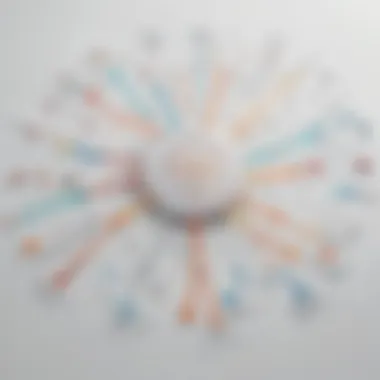

Intro
When contemplating the optimal mind map software for your professional endeavors, one must ponder the underlying purpose. Mind mapping is not just about drawing pretty circles and lines on a screen; it's about fostering a clearer understanding of complex ideas and concepts. For small to medium-sized businesses, entrepreneurs, and IT professionals, the right software can mean the difference between chaotic brainstorming sessions and focused, productive discussions.
By leveraging the power of mind mapping tools, teams can visualize thoughts and organization structures in ways that plain text simply cannot achieve. The capacity to elaborate on ideas, identify connections, and categorize tasks transforms a straightforward concept into a multifaceted framework that aids in decision-making and strategic planning.
It’s also worth noting that the volatility of the modern business environment requires tools that can adapt and integrate seamlessly into existing workflows. Therefore, selecting mind mapping software is not just a box-ticking exercise but an essential strategy for enhancing productivity and creativity in your team.
This guide aims to dissect various options available on the market, highlighting their key features and functionalities while tackling how they compare with one another. Each section will cover specific attributes like usability, pricing, and integration capabilities, allowing professionals to navigate their choices with clarity and precision.
"The right tools bring the best ideas to life."
Prepare to embark on a journey through the landscape of mind mapping tools that could potentially elevate your brainstorming sessions to new heights.
Intro to Mind Mapping Software
In the fast-paced world of small to medium-sized businesses, the ability to efficiently brainstorm, organize thoughts, and visualize ideas can be a game changer. This is where mind mapping software steps onto the stage. It provides professionals with the tools to create structured diagrams that delineate complex ideas. These diagrams not only clarify thoughts but also serve as visual aids during discussions, making them invaluable for entrepreneurs and IT specialists alike.
Mind mapping software is more than just a fancy way of jotting notes; it possesses the potential to streamline workflows and enhance collaboration. Companies that leverage these tools often find their team members working cohesively, with a clearer understanding of their objectives. Also, such platforms can cater to diverse needs—whether for a brainstorming session or a comprehensive project management overview. Hence, exploring mind mapping software becomes critical for those engaged in the decision-making process.
Definition and Purpose
At its core, mind mapping software serves as a digital platform to create mind maps. A mind map is a visual representation where ideas and tasks are laid out in a branching format. This makes information easier to digest and helps individuals form connections between different concepts.
The primary purpose of these tools is to foster creativity and assist with problem-solving. They can facilitate:
- Better organization of thoughts: No more scribbling on scraps of paper that inevitably get lost; mind maps help keep everything in one place.
- Enhanced cognitive memory: Visual aids can help consolidate knowledge, making complex information stick in our brains more easily.
- Collaboration: Many of these tools offer real-time editing, which means teams can work simultaneously regardless of their location.
Historical Context
Mind mapping has roots that go back several centuries, with early versions of it seen in the works of philosophers and educators. However, it was Tony Buzan, a British author, who popularized the concept in the 1970s, providing a structured approach to what we now deem mind mapping. His methods transformed fragments of thought into comprehensive visuals, allowing individuals to grasp the entirety of a subject at a glance.
As we moved into the digital age, the advent of computers gave rise to mind mapping software. Early adopters like MindManager and Freemind embarked on a journey that paved the way for a myriad of alternatives catering to various user needs. With the rise of collaborative tools in the workplace, the significance of mind mapping software has surged in recent years, making it a critical asset for today’s professionals.
Key Features of Mind Mapping Software
When it comes to selecting mind mapping software, understanding its key features can significantly influence your decision-making process. The right software not only aids in clarity but also enhances productivity, making it an indispensable tool for businesses today. Features can vary widely among different platforms, and knowing what to look for is crucial for maximizing your investment.
User Interface Design
A user-friendly interface is essential for mind mapping software. If the layout is cluttered or overly complicated, it can lead to frustration, ultimately affecting productivity. A good design should feel intuitive—allowing users to navigate effortlessly from one feature to another.
Consider how the software displays elements like branches and nodes.
- Visual appeal matters: Colors, shapes, and font choices can make a map visually stimulating, which, in turn, encourages creativity.
- Customization options: Look for software that allows you to adjust layouts or change color schemes. This can help in making associations or differentiating between topics.
- Template availability: Pre-designed templates can simplify the process for newcomers and save time for seasoned users. Templates act as blueprints, speeding up the central idea development.
Collaboration Tools
In today's fast-paced work environment, collaboration is non-negotiable. The best mind mapping software incorporates robust collaboration features, allowing teams to work together seamlessly, irrespective of their physical locations.
Here are some essential tools to look out for:
- Real-time editing: This feature enables multiple users to contribute to a mind map simultaneously. Seeing changes as they happen can spark quicker decision-making.
- Commenting capabilities: Users should be able to leave comments or suggestions. This helps in nurturing discussions without cluttering the visual map.
- Version control: Keeping track of changes can avoid confusion. Version control ensures that everyone is on the same page, safeguarding against miscommunication.
Integration Capabilities
Mind mapping software should integrate smoothly with other tools you might already be using. This is vital for workflows and efficiency, as disjointed tools can create gaps in processes.
Consider the following integrations:
- Cloud storage services: Being able to store and retrieve your mind maps from platforms like Google Drive or Dropbox ensures you're not limited to a single location.
- Project management tools: Software that integrates with systems such as Trello or Asana can streamline task management directly from your brainstorming sessions.
- Data import/export functionalities: The ability to import information from documents or export mind maps to different formats (like PDF or PNG) allows for easy sharing and presentation.
"Collaboration features are a game-changer for teams looking to foster innovation. In a world where ideas need to flow freely, software with stellar collaboration tools can be the difference between stagnation and success."
By looking for these key features, you can make a more informed choice about which mind mapping software will best serve your needs, enabling your team to brainstorm effectively, organize thoughts clearly, and align on ideas with ease.


Evaluating Mind Mapping Software
When navigating the sea of mind mapping software, choosing the right one may feel like searching for a needle in a haystack. Evaluating these tools thoroughly becomes crucial, especially for small to medium-sized businesses and IT professionals. This evaluation will not only influence how effectively teams brainstorm but also how they execute projects and manage information. Without a clear understanding of how each software performs across different criteria, users might run the risk of wasting both time and resources. They are often left fumbling in the dark, trying to pin down which features truly make a difference in their work processes.
Criteria for Comparison
Functionality
In the realm of mind mapping software, functionality stands as the cornerstone. The essence of this criterion lies in the software’s capacity to facilitate thought organization, making it easier to outline ideas visually. A key characteristic of functionality is the range of tools and features offered for creating mind maps. This includes customizable templates, the ability to add multimedia elements, and robust exporting options.
One of the campaigning virtues of solid functionality is the capacity to handle complex tasks. For example, can the software manage nested topics effectively? Does it allow real-time editing for collaborative sessions? All these features make certain tools shine brighter than others. However, it’s wise to remain cautious. Some users may find that more features can sometimes lead to a cluttered interface, which might be overwhelming for those who prefer simplicity.
Cost
Cost is another pivotal aspect that can make or break a decision. The pricing structure not only reflects the value offered by the software but also aligns closely with budget considerations typical of small businesses. A noteworthy characteristic of cost is the variety of subscription models available, ranging from free trials to monthly or yearly subscriptions. Free versions often lure new users, but these can come with limitations like watermarks on exports or restricted functionalities.
Moreover, paying upfront may sound feasible, but users need to assess whether the long-term benefits offset initial costs. A unique consideration here is the hidden costs. Sometimes, essential integrations or additional features might require extra payments, catching users off-guard. On the flip side, some software solutions provide extensive features at a low price, giving startups a fighting chance without breaking the bank.
Accessibility
Accessibility speaks volumes about a software’s usability. Is it available on multiple platforms? Can users collaborate seamlessly from different devices? With remote work becoming the norm, having cross-platform functionality is a key feature users prioritize. Good in-built accessibility features can enhance the overall experience, making it easier for teams to share ideas in real time.
One notable aspect of accessibility is cloud integration, which allows users to access their work from anywhere. Still, some might prefer to have offline capabilities as well. For instance, if the internet decides to play hide and seek, users need to ensure they can still work. It’s a balance between flexibility and reliability that makes a software package truly stand out.
Support
Support forms the backbone of any software tool. A reliable support system can make a world of difference when users encounter issues. The key feature in support evaluation is the availability of resources such as live chat, email support, and comprehensive FAQs or tutorial videos. This aspect is essential when everything is at stake, especially during critical deadlines.
In finding the right mind mapping software, users might discover that some providers offer advanced support options like one-on-one training sessions. This could be a real lifesaver for teams diving into the software together for the first time. Yet, a crucial point to mention is that not all support is equal. Some software providers may be lacking in responsive customer service, leaving users hanging when they need help the most.
Best Practices for Assessment
To truly assess which mind mapping software aligns best with your needs, keep the following in mind:
- Trial Versions: Take advantage of free trials to test various features hands-on.
- User Feedback: Reference community reviews on platforms like Reddit to hear genuine user experiences.
- Feature Alignment: Make a list of must-have features and see which software ticks the boxes.
- Prioritize Support: Investigate the support options beforehand to make sure help is readily available when needed.
Evaluating mind mapping software is not just about picking the best tools; it’s about finding the right fit for your specific business landscape.
By laying these foundations within your evaluation process, the pathway to selecting the ideal mind mapping software will begin to clear, guiding you closer to a solution that not only meets but exceeds expectations.
Top Mind Mapping Software Options
In the realm of productivity, mind mapping software stands out as a potent tool for visual organization of ideas. The significance of this section lies in shedding light on various software options that can cater to diverse professional needs and environments. Selecting the right mind mapping software can be likened to choosing the right toolkit for a complex job; the ideal tool can make the task at hand not only easier but also more enjoyable.
Software A Overview
Key Features
Software A emerges as a frontrunner for its intuitive design and user-friendly interface. It offers drag-and-drop functionality, which allows users to effortlessly rearrange nodes and connections. This flexibility is especially valuable when brainstorming, as it enables quick adjustments to the flow of ideas. A standout characteristic is its robust collaboration features that facilitate real-time editing, making it a popular choice among teams working on joint projects. However, some users may find the extensive features overwhelming at first, which could complicate the initial learning process.
Pricing Model
Regarding pricing, Software A utilizes a subscription-based model. This is appealing because it allows users to access updates and new features without a hefty upfront investment. Monthly plans are often cost-effective for small teams or freelancers. Nonetheless, long-term users could feel the pinch as accumulated monthly subscriptions can add up over the years, potentially straining budgets.
User Feedback
User feedback for Software A highlights its accessibility and smooth onboarding process, which most find beneficial. Many users praise its ability to produce visually appealing maps that enhance understanding and retention of information. Yet, some have pointed out that while it boasts extensive features, it may lack depth in certain advanced functionalities that specialized users might seek.
Software B Overview
Key Features
Software B is renowned for its minimalist approach, which appeals to users who prefer simplicity and focus. Its feature set prioritizes essential functions such as basic text editing, color coding, and the ability to add images. The key characteristic here is its streamlined interface designed to reduce distractions. This makes it an ideal choice for professionals who want to outline thoughts without being bogged down by excessive options. However, the trade-off is that power users may find it lacking in advanced features they require for intricate mind maps.
Pricing Model


The pricing model of Software B offers a one-time purchase option alongside subscription plans. This characteristic is beneficial as it provides flexibility depending on user preference and budget. Users can weigh the benefits of maintaining access to continual updates through subscriptions against the initial investment of a one-off payment. However, those who lean towards frequent updates may find the single purchase a less attractive option in the long run.
User Feedback
Feedback about Software B is generally positive; many appreciate the clean design that encourages productivity. Users often mention its ease of use, which is particularly favorable for beginners or those who might feel intimidated by complex software. However, some critiques indicate that its simplicity can be a double-edged sword, as it may not meet the needs of teams requiring advanced collaboration features or extensive customizations.
Software Overview
Key Features
Software C distinguishes itself with its advanced integration capabilities, including seamless connections with tools like Google Drive and Trello. This opens up avenues for a truly connected workflow and enhances project management capabilities. Its standout feature is the ability to link other documents and resources directly to the mind map, enriching context and detail without interrupting the thought process. Nevertheless, some users find that this breadth of integration can complicate the user experience if they only need a straightforward mind mapping tool.
Pricing Model
Software C operates on a tiered pricing model, offering various plans to cater to different business sizes. This is advantageous, as it allows small businesses to start with a lower-tier plan and scale their usage as they grow. Yet, users must be cautious, as higher tiers can become quite expensive when teams expand, possibly leading to budgetary strain without providing proportionate value.
User Feedback
The feedback for Software C emphasizes its robust integration and flexibility. Users enjoy the added power of linking tools but sometimes express frustration with the learning curve associated with its comprehensive features. This can be a hurdle for new users who may need to invest extra time before fully harnessing its capabilities.
Software Overview
Key Features
Software D is popular for its strong focus on aesthetics and presentation. It allows users to create visually stunning mind maps, incorporating themes, icons, and imagery to elevate the presentation of ideas. Its key trait is the diverse customization options available, compelling professionals who wish to present their thoughts engageably. However, this focus on visuals may distract from usability for some users more concerned with functionality over form.
Pricing Model
This software employs a freemium model, enabling basic features at no cost while charging for premium functionalities. This is beneficial, as it lowers barriers for entry and allows users to test the software before committing. However, some key features are locked behind paywalls, which can frustrate users looking to leverage the full potential of the software without additional costs.
User Feedback
User feedback on Software D often points to its impressive visual capabilities that enhance communication. Many users love how their mind maps look when shared, which can translate to increased collaboration effectiveness. Still, there are comments about its potential over-complication for users who might prefer a more straightforward design experience.
Use Cases for Mind Mapping Software
Mind mapping software presents a versatile approach to organizing thoughts, tasks, and projects. Understanding its various use cases is essential for professionals, especially in small to medium-sized businesses. These tools not only enhance creativity but also streamline workflows, making them indispensable in today's fast-paced work environments. Here’s how mind mapping software can be applied across different scenarios:
Brainstorming Sessions
When it comes to brainstorming, mind mapping software helps unleash creativity within teams. The visual nature of mind maps allows participants to jot down ideas rapidly and see connections between thoughts that might not be immediately apparent. Furthermore, everyone can contribute simultaneously, ensuring no idea slips through the cracks. For example, a marketing team using Miro for a new campaign might rapidly sketch ideas, categorizing themes like social media, events, and influencer outreach all on one interactive screen.
This fosters a collaborative atmosphere where spontaneity and creativity thrive. The end result is often a comprehensive collection of ideas that can be refined further without the clutter that comes from traditional note-taking.
Project Management
Mind mapping software excels in project management by offering a clear visual representation of tasks, timelines, and dependencies. Utilizing platforms like MindManager can assist project managers in breaking down complex projects into manageable parts. Each branch of the mind map can represent a different phase of the project, with tasks outlined beneath them. This method allows for easy tracking of progress and identification of potential bottlenecks before they become issues.
Moreover, team members can receive assigned tasks directly within the mind map. This not only clarifies responsibilities but also keeps all parties in the loop regarding project developments. With deadlines and milestones clearly displayed, it becomes much easier to keep everyone focused and on track.
Study and Note Taking
For students and professionals alike, mind mapping offers an effective technique for study and note-taking. Instead of linear notes, which can be dull and easily forgotten, a well-structured mind map makes information more digestible. Software such as XMind facilitates the creation of visually appealing maps that can highlight key concepts, dates, and connections between different topics. This technique can be particularly beneficial for complex subjects requiring deep understanding.
Additionally, the interactive nature of some mind mapping tools allows users to integrate multimedia elements, such as images and links, making the study material even richer. A student preparing for exams can extract key points from lectures and organize them efficiently, all while ensuring a clear visual hierarchy that aids memorization.
Strategic Planning
Strategic planning involves long-term thinking and encompassing many variables. Mind mapping software serves as a powerful ally in visualizing overarching goals alongside the steps necessary to achieve them. By employing tools such as Coggle, businesses can chart out their strategic initiatives, ensuring clarity as they navigate the often-complex landscape of market dynamics.
The branches can include market research, projections, resource allocation, and performance metrics. This visual mapping allows strategic discussions to stay focused, as all participants can see the entire strategy laid out before them. Important considerations are less likely to be neglected, leading to comprehensive planning that maximizes the likelihood of success.
Common Pitfalls and Challenges
When navigating the landscape of mind mapping software, it's crucial to be aware of the potential hurdles that can trip you up. This section highlights two common challenges: the learning curve associated with new tools and the tendency to overcomplicate your mind maps. Recognizing these pitfalls will empower users, particularly small to medium-sized businesses, entrepreneurs, and IT professionals, to make the most of their mind mapping endeavors.
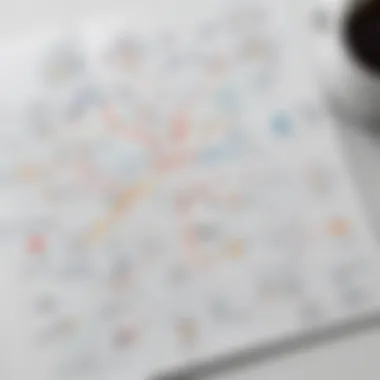

Learning Curve Issues
Getting acquainted with a new piece of software often feels like trying to learn a foreign language. Each platform comes with its own unique interface and set of functionalities, which can lead to frustration. For instance, a user accustomed to one mind mapping tool may struggle when switching to another because the layout is different and even the basic functionalities might vary.
It’s important for businesses to provide adequate training for employees to bridge this learning gap. A thorough onboarding process can significantly reduce the amount of time and resources wasted during the transition period. Consider hosting internal workshops or creating easy-to-follow guides tailored to the specific software being adopted. This approach not only eases the learning curve but also fosters a culture of collaboration.
Overcomplicating Mind Maps
In an attempt to capture every detail, users frequently fall into the trap of overcomplicating their mind maps. Rather than serving as visual aids, these overly intricate maps can become confusing and counterproductive. It's easy to get carried away with bells and whistles—different colors, fonts, and layouts—to the point where the original intention gets lost.
A clear and concise mind map should focus on the main ideas and relationships between them. Here are some tips to avoid overcomplication:
- Stick to Core Concepts: Focus on the main points of your topic rather than trying to map every thought.
- Use Simple Symbols: Employ universally recognized symbols or colors rather than creating new ones; it minimizes confusion.
- Limit Text: Use keywords or short phrases instead of lengthy descriptions, allowing for quick comprehension.
Utilizing a streamlined approach ensures that maps remain effective tools for enhancing clarity and productivity without overwhelming users. Remember, the ultimate goal of a mind map is to simplify thought processes, not to convolute them.
"Simplicity is the ultimate sophistication."
– Leonardo da Vinci
In sum, being conscious of these common pitfalls when using mind mapping software can help professionals optimize their processes and reap maximum benefits from their investment. With the right strategies to navigate the learning curve and avoid overcomplication, mind mapping can transform brainstorming and project management into a more efficient and enjoyable experience.
Future Trends in Mind Mapping Software
As the landscape of business continues to evolve, mind mapping software stands at the helm of innovation. Understanding the future trends in this realm is crucial for small to medium-sized businesses and entrepreneurs who wish to remain competitive. Advanced functionalities like AI integration and enhanced collaboration tools are now setting the stage for greater efficiency and user engagement. Those who recognize these trends will find themselves not only keeping pace but also capitalizing on new opportunities.
AI Integration
Artificial Intelligence is no longer a thing of the future in the world of mind mapping software; it’s becoming a reality. AI integration plays a pivotal role in streamlining thought processes and enhancing productivity. From automated suggestions to data analysis, AI features are transforming how users interact with mind mapping tools.
- Smart Suggestions: Imagine software that learns from your past projects. With AI, your mind mapping tool can suggest relevant topics or connections based on what you've worked on before, allowing more streamlined brainstorming sessions.
- Predictive Text: Features that predict what you might want to type next can save time and reduce cognitive load. Just start typing, and the software understands the context, offering suggestions to help develop your ideas further.
- Data Visualization: Some AI-powered tools analyze large datasets and create visual representations that highlight important relationships. This means fewer hours spent manually organizing information and a greater focus on actual critical thinking.
With these advanced features, businesses can boost their productivity while minimizing frustration. However, while integrating AI, companies should also be cautious about data privacy and ensure ethical use of information.
Enhanced Collaboration Features
In an increasingly remote work environment, the importance of collaboration cannot be underestimated. Mind mapping software is rising to the occasion with enhanced features that cater to teams working from different locations.
- Real-Time Editing: Imagine multiple team members contributing to a single mind map simultaneously. Now, edits can be made in real-time, allowing for instant feedback and brainstorming without the delays typical in traditional meetings.
- User Role Customization: This feature allows project managers to assign roles and permissions, streamlining team efforts while safeguarding sensitive information.
- Integration with Communication Platforms: Seamless integration with tools like Slack, Zoom, or Microsoft Teams enhances project coordination. Alerts or updates can be sent directly from the mind map tool to ensure that everyone is on the same page.
"In the business world, it's not about ideas. It's about making ideas happen."
— Scott Belsky
Enhanced collaboration features are particularly beneficial for remote teams. They foster a sense of community among team members and enhance creativity by reducing the barriers of isolation that remote work often brings.
Summary and Recommendations
In wrapping up this comprehensive guide on mind mapping software, it’s essential to distill the insights gathered into a format that guides professionals in making informed decisions. The landscape of mind mapping tools is both vast and nuanced, offering solutions that vary widely based on functionality, user interface, and cost. These distinctions are crucial, especially for small to medium-sized businesses, entrepreneurs, and IT professionals who aim to optimize their brainstorming and organizational processes.
One of the key takeaways from this article is the realization that not every solution fits all needs. Some software excel in collaboration features, while others might offer superior integration with existing business tools. Understanding your business needs is paramount.
Benefits of Mind Mapping Software:
- Enhanced Clarity: Mind mapping can help in visualizing complex concepts, making it easier to grasp and communicate ideas.
- Increased Productivity: It allows teams to collaborate efficiently, leveraging visual aids for better understanding.
- Flexible Planning: With various tools available, users can adjust their approach to suit different scenarios, from project management to studying.
When considering the right mind mapping software, here are some points to keep in mind:
- Look for usability. Software should support intuitive navigation to minimize the learning curve for users.
- Pay attention to the pricing model—some tools may offer free trials, while others might come with a hefty subscription fee. Finding value in what you choose is critical.
- Assess the support offered to users. Having customer support that is responsive can make a world of difference in times of need.
"Choosing the right software is not just about preferences; it's about making sure the tool aligns with your team’s workflow and enhances productivity."
Taking all these factors into account, it’s clear that a tailored approach toward selecting the best mind mapping software will yield positive outcomes in creativity and collaboration. Each business has its own set of requirements, and recognizing these not only optimizes processes but also fosters a more engaged team environment.
Final Thoughts on Mind Mapping Software
The journey through the diverse offerings of mind mapping software presents a unique perspective on enhancing productivity and creativity within a business. The efficacy of mind mapping lies not just in the complexity of features but in the artist’s ability to harness those features effectively. Therefore, investing time in understanding how these tools align with your objectives may lead to significant advantages.
Ultimately, the right software can accelerate growth through improved problem-solving and strategic thinking, contributing to a culture of innovation.
Tailoring Selection to Business Needs
Selecting mind mapping software should be a deliberate process. Businesses come in all shapes and sizes, and so do their needs.
- Identify Key Objectives: Before diving into specifics, outline what you need from software. Is it for brainstorming, project management, or perhaps strategic planning?
- Consider Team Size and Structure: Larger teams might benefit from features that support extensive collaboration, while smaller teams might focus more on individual productivity.
- Evaluate Integration Needs: If your team already uses tools like Slack, Google Workspace, or project management platforms, ensure the mind mapping software integrates seamlessly with them for a smoother workflow.
- Read User Reviews: A glance at community discussions—from platforms like Reddit—on user experiences can provide insights into how well a software performs in real-world applications.
By tailoring your selection process to specific business needs, the right mind mapping software will not just be a tool but a transformative component in your operations, paving the way for clarity, efficiency, and creativity.



