Top OCR Software of 2021: A Detailed Review


Intro
Optical Character Recognition (OCR) technology has evolved significantly over the years. In the fast-paced environment of 2021, businesses increasingly relied on digital solutions to convert printed or handwritten texts into machine-readable formats. This software enables efficient data entry, document management, and automates processes that promote workplace productivity. As companies sought to optimize their operations, identifying the right OCR software became essential.
This guide provides a detailed analysis of the best OCR software available in 2021. It will examine their features, usability, and pricing, catering specifically to the needs of small to medium-sized businesses, entrepreneurs, and IT professionals. The purpose is to facilitate well-informed decision-making to enhance operational efficiency.
Software Overview
Purpose of the Software
OCR software serves a crucial role in digitizing documents, allowing for easy editing, searching, and storage. It converts various forms of documents—from printed materials to handwritten notes—into usable digital formats. The primary audience includes businesses that handle large volumes of documents, helping streamline processes like data entry, archiving, and information retrieval.
Key Features
- Accuracy of Recognition: High-quality OCR software effectively distinguishes fonts, styles, and layouts, ensuring minimal errors.
- Multi-language Support: Many OCR tools cater to different languages, broadening their usability.
- Image Preprocessing: Features like skew correction and image enhancement improve recognition rates.
- Integration Capabilities: Compatibility with other software systems (like enterprise resource planning) boosts workflow efficiency.
- Export Options: The ability to save documents in various formats (PDF, Word, etc.) allows for greater flexibility.
Overall, the selection of OCR software is determined by the specific needs of a business, emphasizing functionality and efficiency in document handling.
Comparison with Competitors
Feature-by-Feature Analysis
Key players in the OCR market exhibited distinct features that set them apart. For instance, Adobe Acrobat offers robust editing features alongside its OCR capabilities, while ABBYY FineReader emphasizes accuracy and format preservation. Other contenders like Tesseract provide a free solution, supplementing its capabilities with a strong community support.
Pricing Comparison
Understanding the cost structure helps businesses align their budgets with the right software. Solutions range from subscription models to one-time purchase options.
- Adobe Acrobat: Monthly subscription starts at $14.99.
- ABBYY FineReader: A one-time purchase priced around $199.
- Tesseract: Completely free, open-source software.
Pricing is an essential factor, especially for small businesses with limited budgets.
"The right OCR software can notably enhance operational efficiency and reduce manual workload substantially."
The End
Preface to OCR Software
Optical Character Recognition (OCR) software has become an essential tool for businesses today. It offers immense benefits by converting various types of documents, such as scanned paper documents, PDFs, or images, into editable and searchable digital text. The growing reliance on digital processes in operations enhances the need for effective OCR software. This article aims to explore several software options, making it easier for businesses to make informed decisions on which solution fits their specific needs.
Defining Optical Character Recognition
Optical Character Recognition, or OCR, is a technology that translates different types of documents into machine-readable text. It uses sophisticated algorithms to identify and extract text from images or scanned documents. This technology bridges the gap between physical and digital documents, allowing users to edit, search, and archive information more effectively.
The workings of OCR involve multiple steps. First, the software scans the document, identifying characters by analyzing the visual shapes of letters and numbers. Then, the software processes this data through various recognition algorithms. Finally, users can manipulate the converted text for various applications, such as editing or searching within large document inventories. OCR technology has evolved significantly, benefiting from artificial intelligence and machine learning, enabling it to handle diverse fonts, layouts, and languages.
Importance of OCR in Business Operations
The importance of OCR in business operations cannot be overstated. By streamlining document management processes, businesses can achieve several key objectives:
- Increased Efficiency: Automating data entry and document processing saves time and reduces human error. Organizations can convert vast amounts of data quickly, freeing employees to focus on more critical tasks.
- Cost Savings: Reducing the need for physical storage space and paperwork translates into cost savings. Additionally, personnel hours saved in manual data entry can be redirected to value-adding activities.
- Improved Accessibility: Digitized documents are easier to share and access. Employees can search for information quickly, aiding effective collaboration and decision-making.
- Enhanced Compliance: Many industries are required to maintain records for legal and regulatory reasons. OCR helps in retaining important documents in a standardized, retrievable format, ensuring compliance with regulations.
"OCR technology is more than just a tool; it transforms how companies manage and utilize their data."
As businesses continue to adopt digital transformation strategies, leveraging OCR solutions becomes paramount. This understanding sets the foundation for evaluating and selecting the best OCR software tailored for unique business needs.
Criteria for Evaluating OCR Software
In the rapidly evolving digital landscape, selecting the right OCR software is crucial for businesses looking to streamline their processes. This section outlines the key criteria that should guide the evaluation of OCR software. \ Among these criteria, accuracy is paramount. Software must consistently convert scanned documents or images into editable and searchable formats without significant errors. Inaccuracies can lead to wasted time and potential data mismanagement, impacting overall productivity. \ \ Second, the user interface and overall experience play a significant role in adoption and usage. A user-friendly interface reduces the learning curve and encourages users to leverage the software to its full potential. \ \ Integration capabilities cannot be overlooked. Software that can seamlessly interface with existing systems and applications enhances operational efficiency and ensures a smoother transition for teams. Without good integration options, the effort of implementing an OCR solution can become counterproductive. \ \ Lastly, robust support and documentation are essential. Good documentation helps users troubleshoot issues independently, while responsive technical support ensures that help is available when needed. Each of these criteria contributes to the determination of which OCR software is best suited for an organization’s needs. \ \n### Accuracy of Text Recognition
Accuracy in text recognition is the cornerstone of effective OCR software. The primary purpose of OCR technology is to convert printed or handwritten text into machine-readable format.
- High accuracy is crucial for industries that rely heavily on data entry from documents.
- Errors in text recognition can result in misfiled documents which may lead to financial misunderstandings or lost time.
- It's essential to evaluate software based on its rated accuracy percentages and its ability to handle various fonts and handwritten text.
Real-world testing and user feedback are valuable in assessing accuracy. Software capable of understaanding complex documents or specialized terminology will serve businesses better than one that does not.
User Interface and Experience
The user interface (UI) of OCR software significantly influences user engagement and efficiency. An intuitive and aesthetically pleasing UI tends to result in better user satisfaction. \ \n* A clean design allows users to navigate through the software effortlessly.
- Features such as drag-and-drop functionality, customizable settings, and accessible help resources contribute to a positive experience.
- Software that prioritizes user experience often sees faster adaptation rates within organizations.
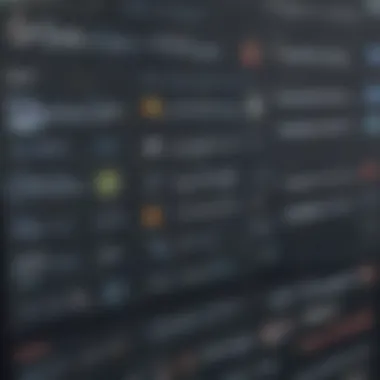

Thus, before deciding on an OCR solution, it may be beneficial to arrange a demo or trial period to evaluate the user friendliness directly.
Integration Capabilities
In an interconnected business world, the ability of OCR software to integrate with other systems is a crucial criterion. Integration capabilities cover several aspects: \
- APIs - The software should offer application programming interfaces for enhanced functionality.
- File Compatibility - Check if it supports various file formats like PDF, TIFF, and JPEG.
- Business Systems - It should fit into existing software environments, such as CRM software and document management systems.
One crucial advantage of good integration is the reduction of duplicate data entry, improving efficiency and accuracy. Studies show that businesses that invest in integrated solutions see a quicker return on their investment.
Support and Documentation
When evaluating OCR software, the availability of support and detailed documentation should not be neglected. Effective support will empower users to resolve issues quickly and minimize downtime. \ \
- Quality documentation includes setup guides, troubleshooting manuals, and FAQs.
- Good support can manifest through various channels such as live chat, email, or phone calls and should be readily accessible.
- Organizations should also consider community forums or user groups associated with the software.
Responsive support minimizes frustration, especially during the initial phases of software implementation or when unexpected issues arise. By ensuring that assistance is always within reach, businesses can enhance their OCR software experience.
Top OCR Software Solutions of
This section will provide an overview of the leading optical character recognition (OCR) software solutions available in 2021. OCR technology has become increasingly essential in various business processes, facilitating the digitization of documents and improving efficiency. Evaluating the best software is key for decision-makers who seek to streamline operations while ensuring accuracy and user-friendliness.
Adobe Acrobat
Key Features
Adobe Acrobat DC remains a prominent choice in the OCR landscape. It offers a comprehensive suite of tools for editing, converting, and managing PDF files. One of its key features is the ability to recognize and convert scanned documents into editable formats accurately. This feature enhances workflow by saving time and minimizing manual input. A unique aspect of Adobe Acrobat DC is its seamless integration with other Adobe products, enhancing collaboration. However, the learning curve can be steep for new users due to its extensive features.
Pricing Overview
Pricing for Adobe Acrobat DC can be seen as a reflection of its widespread adoption. The subscription model offers different tiers based on functionality, making it accessible. This pricing strategy helps in catering to various needs, from individual users to large enterprises. A downside is that continuous costs can accumulate, which may be a concern for some smaller businesses.
Target Audience
Adobe Acrobat DC primarily targets businesses and professionals who require robust document functionality. Its capabilities appeal to a range of users, from legal professionals to content creators. However, it may not be the most cost-effective solution for startups or very small businesses, given its pricing structure and feature set availability.
ABBYY FineReader
Key Features
ABBYY FineReader stands out for its high accuracy and rich feature set. The software supports various languages and formats, allowing users to convert, edit, and collaborate effectively. Its ability to maintain the formatting and layout of the original document is particularly valuable for users dealing with complex layouts. This reliability in output quality is a strong reason for its popularity; however, the initial setup can require time.
Pricing Overview
The pricing of ABBYY FineReader is competitive, offering one-time purchase and subscription options. This flexibility makes it appealing for various budgets, especially for medium to larger businesses requiring frequent use. On the other hand, long-term users may find the previous purchase model more economical than subscriptions.
Target Audience
ABBYY FineReader is ideal for professionals who need high-quality OCR and document management. Its features are tailored to sectors such as law, education, and finance, where document integrity is critical. While it has broad applications, small businesses may find it overly complex if they do not require extensive functionality.
Tesseract
Key Features
Tesseract is an open-source OCR engine that is highly regarded by developers and tech enthusiasts. It supports numerous languages and allows advanced users to customize it for specific applications. This flexibility is useful for organizations that have unique requirements. However, Tesseract doesn't have a graphical user interface, which can make it less approachable for casual users.
Pricing Overview
Being open-source, Tesseract is free, which is a considerable benefit for startups and small projects. It reduces barriers to accessibility, enabling any business to implement OCR technology. However, the absence of official support could be a downside for organizations that lack in-house technical expertise.
Technical Prerequisites
Tesseract requires certain technical skills to implement effectively. It is often utilized in combination with additional programming or scripting to fully exploit its capabilities. Organizations need to evaluate their internal resources to determine if they can use Tesseract effectively, as the setup can be complex.
Readiris
Key Features
Readiris is known for its user-friendly interface and powerful feature set. One significant feature is its ability to convert not just text but also images and tables into editable formats. This versatility can significantly enhance document management and workflow efficiency. However, its performance can vary depending on the user's operating system, which may limit its effectiveness across all devices.
Pricing Overview
Readiris operates under a straightforward pricing model, which includes various tiers with added features. This simplicity is appealing for users needing basic OCR capabilities without the complexities of more extensive software suites. However, the additional features can sometimes lead to an increase in pricing, which smaller businesses might find challenging to accommodate.
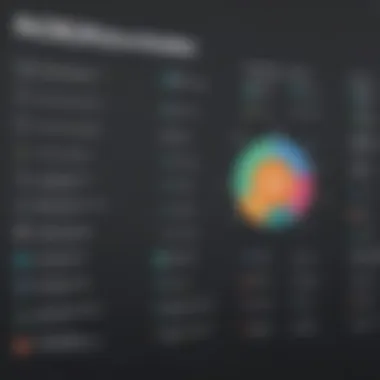

Target Audience
Readiris targets a broad audience, including students, educators, and professionals looking for reliable OCR capabilities. Its simplicity makes it accessible, although advanced features may not be fully utilized by all users.
OmniPage
Key Features
OmniPage is recognized for its enterprise-level OCR capabilities. It excels in processing large volumes of documents quickly and accurately. One notable feature is its automated workflow solution that integrates seamlessly with business processes, saving users considerable time. However, its extensive capabilities may be overwhelming for smaller users who need simpler solutions.
Pricing Overview
OmniPage's pricing reflects its enterprise focus, with packages designed to meet the needs of larger organizations. While this might be attractive for businesses with high processing requirements, it could be prohibitive for smaller entities. The pricing is a critical consideration for potential users who require a balance between cost and functionality.
Target Audience
OmniPage is tailored for businesses with significant document management needs. Its robust features are suitable for sectors such as healthcare and finance, where document accuracy is essential. However, small to medium enterprises may find it excessive if their document volumes are not high enough to justify the cost.
Comparative Analysis of Top OCR Software
The comparative analysis of top OCR software is key to understanding the options available in today's market. For small to medium-sized businesses, entrepreneurs, and IT professionals, selecting the right OCR solution involves detailed examination of various tools. This section will explain how this analysis helps reveal essential features, user experiences, pricing structures, and overall performance.
By comparing different software products, decision-makers gain insights into which solutions best meet operational needs. It also allows for a clearer understanding of the unique functionalities that each software brings to the table. In addition, analyzing strengths and weaknesses provides transparency regarding potential challenges and areas for improvement.
Overall, this analysis serves as a foundation for making educated decisions that can boost efficiency and productivity across various business operations.
Feature Comparison Chart
The feature comparison chart visually summarizes the essential aspects of each OCR software. It is an effective tool for quickly assessing how each solution stacks up against its competitors. Users should pay attention to criteria such as:
- Accuracy: How well the software converts images to text.
- Speed: Time taken to process documents.
- Supported Formats: Types of files that can be imported and exported.
- Integration: Compatibility with other tools and platforms.
- Usability: Ease of use and accessibility.
Here's a example representation of what a feature comparison chart might look like:
| Software | Accuracy | Supported Formats | Integration | Usability | | Adobe Acrobat DC | High | PDF, DOCX, JPG, TIFF | Excellent | User-friendly | | ABBYY FineReader | Very High| PDF, DOCX, XLS, HTML | Good | Intuitive | | Tesseract | Moderate | Various image formats | Limited | Requires setup | | Readiris | Good | PDF, DOC, XLS, JPG | Good | Moderate | | OmniPage | High | PDF, DOC, CSV | Excellent | User-friendly |
This representation helps users visualize key differences and similarities in capabilities. The chart acts as a snapshot for quick reference during the decision-making process.
Strengths and Weaknesses
Analyzing the strengths and weaknesses of each OCR solution provides a more nuanced understanding of what each product can offer. Here are some notable points:
Adobe Acrobat DC
Strengths:
- Strong recognition accuracy
- Robust feature set and integration capabilities
Weaknesses:
- Higher cost compared to competitors
- Some features can be complex to navigate
ABBYY FineReader
Strengths:
- High level of text recognition accuracy
- Versatile in terms of file formats
Weaknesses:
- Can require extensive system resources
- Pricing may be a barrier for smaller businesses
Tesseract
Strengths:
- Open-source and free to use
- Highly customizable
Weaknesses:
- Steeper learning curve for non-technical users
- Limited support options
Readiris
Strengths:
- Good balance of features for moderate price
- Easy to use for most document types
Weaknesses:
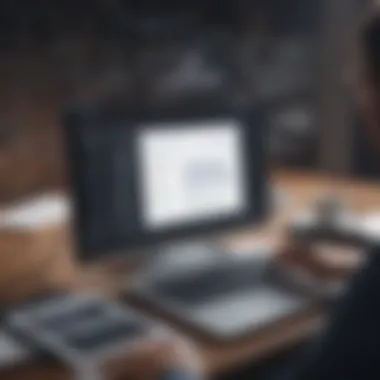

- May lack advanced features of higher-end solutions
OmniPage
Strengths:
- Excellent user interface with strong usability
- Good accuracy and processing speed
Weaknesses:
- Some advanced features are not as refined as competitors
By evaluating these strengths and weaknesses, businesses can pinpoint which software aligns best with their unique needs. This helps minimize risk and ensures that the chosen solution will provide satisfactory performance in daily operations.
Ultimately, the right OCR software can greatly enhance productivity and streamline workflows.
User Experiences and Reviews
User experiences and reviews serve as a critical component in understanding the effectiveness of OCR software. They provide real-world insights into how these tools perform in everyday business scenarios. Analyzing feedback from actual users allows potential buyers to gauge the practical applications, strengths, and drawbacks of different OCR solutions. This section will shed light on how user experiences can impact decision-making, as well as highlight specific cases illustrating these insights.
Insights from Business Users
Gathering feedback from business users can reveal much about the functionalities of OCR software. For instance, users often discuss how well the software integrates with existing systems and their overall satisfaction with the ease of use. Many small to medium-sized businesses find that solutions like Adobe Acrobat DC and ABBYY FineReader not only offer robust features but also enhance productivity by streamlining document workflows.
Real users often mention the accuracy of text recognition as a core aspect, with comments on how effectively these tools convert scanned documents into editable text. Users appreciate when software can handle various languages and fonts, something that Tesseract is often praised for. Moreover, the speed at which documents are converted plays a significant role in user satisfaction. A tool that performs quickly under a variety of load conditions tends to receive favorable feedback.
Case Studies
Case studies can provide an in-depth understanding of how different organizations leverage OCR software to solve specific problems. A notable example may include a mid-sized law firm that adopted Readiris for document management. The firm experienced significant improvements in efficiency after implementing this solution, notably reducing the time required to process and archive client documents.
Another illustrative case is an e-commerce platform that utilized OmniPage to digitize invoices and purchase orders. Their ability to quickly access information and reduce manual entry errors translated into faster order fulfillment and improved customer satisfaction.
When analyzing these cases, it becomes clear that the success of OCR software often hinges on its ability to align with the unique needs of a business. Factors such as scalability, user training, and technical support are pivotal. Companies that conducted thorough evaluations before purchasing reported more successful outcomes.
"Listening to user experiences allows providers to improve their software continuously and deliver what businesses genuinely need."
Future Trends in Optical Character Recognition
The landscape of Optical Character Recognition (OCR) is rapidly evolving. This section focuses on the future trends that will shape OCR technology, emphasizing its significance for businesses and practitioners alike. Understanding these trends is crucial for organizations looking to leverage OCR for improved efficiency and productivity. The emergence of new technologies and advancements in artificial intelligence are set to redefine how OCR is used across various sectors. Companies must recognize these trends to remain competitive and maximize the advantages that efficient data processing offers.
Emerging Technologies
New technologies in the realm of OCR are paving the way for superior text recognition capabilities. Innovation is driven by the need for speed and accuracy. One major advancement is the integration of cloud-based solutions. This allows for more scalable and flexible processing of documents.
Here are few noteworthy emerging technologies:
- Machine Learning: Many modern OCR applications employ machine learning algorithms. These algorithms improve the accuracy of text recognition over time by learning from user inputs and corrections.
- Natural Language Processing (NLP): NLP enhances how OCR processes text, enabling better understanding of context and semantics. This can lead to improved accuracy in text conversion and data extraction.
- Mobile OCR: The rise of smartphones has led to mobile OCR applications. These solutions enable users to scan and convert documents on-the-go, ensuring productivity is maintained regardless of location.
These technologies create opportunities for small to medium-sized businesses to enhance their operational capabilities without extensive investment.
Impact of AI on OCR
Artificial intelligence is transforming the capabilities of OCR systems significantly. AI technologies analyze patterns in data that manual processes could miss. The effect of AI on OCR includes enhancing recognition accuracy and enabling more sophisticated document analysis.
Key impacts include:
- Increased Accuracy: AI-driven systems can effectively correct errors in text recognition. This results in better output quality compared to traditional OCR systems.
- Smart Document Recognition: AI allows OCR technology to identify and classify different types of documents automatically. This capability reduces the need for manual sorting and processing.
- Enhanced Language Support: With AI, OCR systems can support multiple languages more effectively. This is vital for businesses operating in diverse regions.
- Real-time Processing: AI can facilitate real-time data conversion, which is crucial for industries requiring immediate insights from documents.
"The integration of AI in OCR is not just a trend, but a movement towards smarter document processing that can revolutionize how businesses operate."
In summary, the future of OCR is closely tied to technological advancements. Emerging technologies alongside the influence of AI play a critical role in shaping its development. Businesses that adopt these trends may find themselves at a significant advantage in efficiency and productivity.
The End and Recommendations
In this comprehensive examination of OCR software, we have delved into various solutions tailored for businesses seeking efficiency. The importance of selecting the right OCR software cannot be overstated. With a wide array of options available, having an informed decision-making process is essential. Businesses must consider how well each software meets their specific needs, particularly in terms of accuracy, usability, and integration capabilities.
Choosing the Right OCR Solution
When it comes to choosing the right OCR solution, businesses should start by assessing their needs. Each organization may have unique requirements based on the types of documents processed and the volume of data. Here are some critical factors to evaluate:
- Accuracy: The primary function of OCR software is to convert images of text into machine-encoded text. It is important to choose software known for its high levels of accuracy to minimize errors in data capture.
- User Interface: A user-friendly interface can drastically reduce the learning curve. If users find the software complicated, it can impede productivity.
- Integration: Verify that the OCR software integrates well with your existing systems. Compatibility ensures smoother workflows.
- Cost: Small to medium-sized businesses often operate on tight budgets. Analyze pricing plans and choose an option that offers the best value while fulfilling your essential needs.
By considering these elements, businesses can narrow down the options and find the OCR technology that best fits their operational framework.
Final Thoughts
As we look towards the future of optical character recognition, we must recognize that the technology is evolving. New advancements, such as the use of Artificial Intelligence, continue to enhance the capabilities of OCR software. Nevertheless, businesses must remain mindful of their current needs while also being open to future innovations. Investing in a capable OCR solution enhances not only productivity but also overall operational efficiency.
Selecting the most appropriate OCR software tailors a company’s documents for easy retrieval and analysis. It also plays a critical role in digital transformation and can eventually lead to better decision-making processes.
As a final note, organizations should conduct thorough trials whenever possible. Testing different solutions firsthand provides valuable insights that theoretical research may not cover.



