Top Online Note Taking Tools for Enhanced Productivity


Intro
In a world where information flows like water, keeping your thoughts organized can feel like a daunting task. Whether you’re an entrepreneur crafting the next big idea, an IT professional juggling multiple projects, or part of a small business aiming for streamlined operations, the right online note-taking software can be the wind beneath your wings. This guide aims to cut through the noise, providing you with a detailed exploration of various tools that can aid in your quest for organization and productivity.
Software Overview
Purpose of the Software
The primary purpose of online note-taking software is to create a virtual space where thoughts, ideas, and important information can be captured, organized, and retrieved with ease. Unlike traditional methods of note-taking that may lead to cluttered notebooks or forgotten scribbles, these digital solutions provide sophisticated functionalities that cater to various user needs. They are designed to enhance productivity by allowing users to jot down notes quickly, whether during a meeting, a brainstorming session, or while doing background research.
Key Features
Different software options come packed with various features, each tailored to enhance the user experience:
- Cross-Platform Syncing: Access your notes from any device, ensuring you never miss a beat.
- Collaboration Tools: Share notes and collaborate in real time with teammates, making group projects less of a hassle.
- Search Functionality: Advanced search options to locate information swiftly without sifting through piles of notes.
- Templates and Formatting Options: Pre-designed templates to aid in organizing materials or brainstorming effectively.
- Integration with Other Software: Smooth interoperability with tools like Google Drive and project management applications to keep everything in one ecosystem.
Choosing the right online note-taking software is pivotal in enabling effective communication and streamlining workflow processes for both individuals and teams alike.
Comparison with Competitors
Feature-by-Feature Analysis
Navigating through the plethora of options available can feel like wandering in a maze. Here’s how some leading note-taking applications stack up against one another:
- Evernote: Known for its robust organizational capabilities and multi-device support. Offers powerful search tools, but might require a premium subscription for advanced features.
- Microsoft OneNote: Integrates seamlessly with the Office suite, making it a go-to for many business users. It offers a free version that’s quite feature-rich but lacks real-time collaboration tools.
- Notion: A rising star in the note-taking arena, known for its flexibility and user-friendly interface. It can handle everything from simple notes to complex databases.
Pricing Comparison
Understanding the costs linked to each software can also help in decision-making. Different software has varying pricing models:
- Evernote: Basic plan is free, but Premium starts around $7.99/month.
- Microsoft OneNote: Free with Microsoft account, with additional features through Office 365 subscriptions.
- Notion: Free for personal use, with team plans starting at $8/user/month.
"Choosing a note-taking tool can set the stage for how effectively you capture and organize knowledge, shaping your productivity path."
The right choice can dramatically influence how efficiently you note down ideas or manage projects, ultimately affecting your business growth and personal effectiveness.
Preface to Note Taking Software
Understanding the landscape of note-taking software is essential in a world increasingly leaning on digital solutions. Whether you're a small business owner scrambling between meetings or an IT professional supporting a team, the right tool can make a significant difference in how information is captured and organized. Digital note-taking is not just about jotting things down; it's an invitation to efficiency, connectivity, and productivity.
The Importance of Digital Note Taking
Digital note-taking platforms revolutionize how we gather, store, and manage information. Gone are the days of frantically searching through piles of sticky notes or paper notebooks. With digital software, users can access their notes anytime, anywhere, straight from their devices. This convenience is a game-changer, especially for professionals who juggle multiple tasks every day.
Digital notes often come with advanced features like tagging, cloud storage, and synchronization across multiple devices, allowing users to organize thoughts intuitively. Thus, the importance of these tools goes beyond mere convenience; it's about cultivating an environment where ideas flourish and are readily at one’s fingertips.
Key Features to Consider
When selecting the ideal online note-taking software, several key features stand out. Each offers unique benefits that cater to various user needs. Let's delve into some of the most important ones:
User Interface
A well-designed user interface makes a world of difference in user experience. A clean, intuitive layout not only reduces stress but also contributes to productivity. Think of the chaos one feels when facing clutter and complexity. This is where an effective user interface shines. It allows users to navigate effortlessly, ensuring that capturing or retrieving notes is a breeze. Key characteristics include logical categorization of tools, a simple navigation bar, and aesthetically pleasing design.
The unique benefit here is how such arrangements promote a focused writing environment. This simplicity helps avoid distraction; users can channel their energy into what matters the most—their notes. Yet, one should be wary of overly minimalistic designs, which may strip away helpful features, leaving users wanting.
Integration Capabilities
Integration capabilities are another crucial aspect. The ability to seamlessly connect with other applications enhances the functionality of note-taking software significantly. Imagine a scenario where your note-taking software integrates with project management tools like Trello or communication platforms like Slack. This means users can pull relevant information without needing to switch apps constantly. The key characteristic is the software’s ability to talk to other tools, creating a cohesive digital workspace.
A standout feature would be the capacity to automate actions, such as creating tasks or reminders based on notes taken. However, there’s a downside. If not designed well, integrations can lead to performance issues or, worse, data syncing problems. Finding a balance is crucial here.
Collaboration Tools
In today's collaborative work environment, having robust collaboration tools is a must. There's a fundamental difference when individuals can work together on notes in real-time, share feedback, or brainstorm as a team, and online note-taking software should enable that effortlessly. Platforms with built-in commenting features, shared notebooks, and collaborative editing set themselves apart.
One unique feature is the ability to track changes made by different users, helping teams stay accountable. However, one must consider that collaboration can complicate personal notes, particularly when users frequently intermingle personal and professional information. Organizing shared vs. personal workspaces becomes essential here.
Search Functionality
Effective search functionality is a necessity for anyone who has ever lost track of an important note. The ability to search through notes by keywords, tags, or even voice commands cuts down on wasted time. When users can quickly find information, they can refocus on their tasks.
A key characteristic here is the speed and accuracy of search results. Some platforms employ advanced algorithms to enhance this process, enabling searches within images or handwriting as well. As incredible as that sounds, the reliance on technology means occasional misfires can occur, resulting in lost time when the search yields no relevant results or, conversely, too many items.
Ultimately, understanding and evaluating these features can greatly influence one’s choice of note-taking software. Each part plays a role in crafting a comprehensive tool that serves users well, enhancing not only their productivity but also their overall organization.
Market Overview of Note Taking Software
When it comes to navigating through the digital age, note-taking software has become as essential as a coffee cup in a bustling office. Small to medium-sized businesses, entrepreneurs, and IT professionals all benefit from a well-structured, organized approach to note management. This section sheds light on the current market landscape of note-taking tools, which helps users grasp not only the vast options available but also the critical trends shaping their evolution.
Trends in Note Taking
The landscape of note-taking software is continuously changing. Here are some noteworthy trends:
- Increased Focus on Collaboration: As remote work gains traction, many note-taking tools prioritize collaboration. They allow multiple users to work simultaneously, whether brainstorming in real-time or critiquing a project.
- Artificial Intelligence Integration: AI is becoming prominent in organizing notes more effectively. Tools are starting to suggest tags or even summarize content, which makes searching for information faster and easier.
- Cross-Platform Compatibility: Many software solutions are now designed to function seamlessly across various devices, be it a tablet, smartphone, or desktop. This ensures notes are accessible anytime, anywhere.
- Integration with Other Tools: In an era where productivity depends largely on how well apps interact with each other, note-taking software is prioritizing integration. Users can connect their notes with calendars, project management tools, and email clients to streamline workflows.
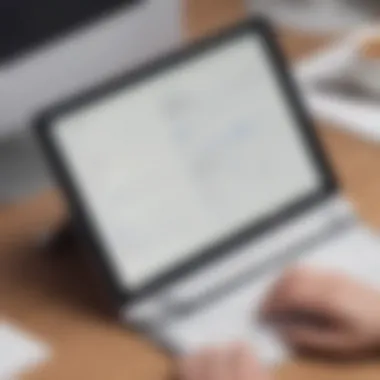

These trends indicate a shift towards enhancing user experience while promoting efficiency. It's not just about jotting down notes anymore; it's about creating an ecosystem that allows ideas to flourish.
Comparison of Popular Software
Navigating through different note-taking software can feel like being a kid in a candy store with all the choices available. But not all sweets are created equal. Comparing the popular choices helps demystify the process, allowing business owners and professionals to find tools tailored to their needs. Here are some key contenders:
- Evernote: Known for its versatility, it offers a robust range of features, including notebooks, tags, and collaboration tools. Ideal for those who appreciate a rich set of functionalities.
- Notion: A rising star in the field, Notion combines note-taking with database capabilities. This all-in-one workspace is perfect for team projects that require intricate organization.
- Microsoft OneNote: This software stands out for its familiar interface, especially for those already using Microsoft products. It's particularly advantageous for teams already entrenched in the Microsoft ecosystem.
- Google Keep: A champion of simplicity, Google Keep is perfect for straightforward note-taking and quick reminders, easily integrating with other Google services.
- Simplenote: As the name suggests, Simplenote is all about minimalism, providing an uncluttered experience without unnecessary fluff.
In evaluating these options, consider your specific needs. Each platform comes with its pros and cons, making it imperative to align your choice with your workflow requirements and collaborative needs. >
"Choosing the right note-taking software is akin to picking the right tool for a job; the right fit makes all the difference."
In summary, understanding the trends within the note-taking software market and comparing popular options allows users to make informed decisions—leading to better productivity and enhanced organizational capabilities in their professional undertakings.
Top Online Note Taking Software
In today's fast-paced digital landscape, the ability to take effective notes is paramount. This section will delve into the leading online note-taking software that not only caters to individual users but also meets the demands of teams and businesses alike. While each tool has its distinct features and benefits, understanding their compatibility with various workflows is essential for optimal productivity.
Evernote
Features
Evernote is renowned for its versatility and robust features. One standout aspect is its organizational capabilities, allowing users to create notebooks and tags for categorization. This feature essentially transforms one’s chaotic thoughts into a structured format. Another key characteristic is the web clipping tool, enabling users to save snippets from the internet seamlessly. This makes it particularly beneficial for research-oriented tasks.
One unique feature of Evernote is the ability to scan handwritten notes into digital form. This advantage means you can capture ideas on-the-go without losing them. However, users should note that the app can feel overwhelming for beginners due to its extensive functionalities.
Benefits
When it comes to gaining clarity in thoughts, Evernote shines. Its organizational structure is advantageous for professionals managing multiple projects. Furthermore, Evernote allows for cross-platform access, syncing notes across devices. This means you’re never out of reach of your important information.
Despite its crowded feature set, the core benefit remains: enhanced productivity. Users can focus on creating rather than searching for notes. However, some users might find the learning curve steep at first, which can detract from the experience.
Pricing
Evernote offers a freemium model, which is appealing for individuals just starting with digital note-taking. The free tier provides basic features, while a subscription unlocks premium tools, including offline access and increased storage.
For small to medium enterprises, the business plans bring collaborative features that enrich team productivity, albeit at a higher cost. The main downside? As you increase the subscription level, the pricing can add up quickly, especially for large teams.
Notion
Features
Notion stands out with its all-in-one workspace philosophy, merging note-taking with task management. This flexibility allows users to create customized databases, wikis, and boards. A key characteristic is the drag-and-drop interface, which simplifies content rearrangement without the fuss.
Uniquely, Notion enables users to embed various multimedia elements, enhancing the note-taking process. However, this extensive customization can be overwhelming, especially for users who want straightforward note-taking.
Benefits
Notion’s primary benefit lies in its adaptability. Users can mold it to their needs, whether for project management or simple note-taking. The collaborative features foster teamwork by allowing shared workspaces.
The downside might be its performance—some users report lag when dealing with larger databases. Nonetheless, the workflow integration often compensates for this speed bump, making it a strong contender in the note-taking software scene.
Pricing
Notion provides a tiered pricing structure. The free version is sufficiently functional for individual use, while professional and team plans come with advanced features. For businesses, the per-user pricing may seem appealing, yet it can become pricey with larger teams. Many find it a worthwhile investment given the features it offers.
Microsoft OneNote
Features
Microsoft OneNote excels in integrating with other Microsoft Office products. Its notebook structure mimics physical notebooks, featuring sections and pages that make organization intuitive. A significant characteristic is its free-form canvas, allowing users to place content wherever they like.
OneNote’s unique ability to capture audio notes adds another layer to traditional note-taking. This is particularly useful during lectures or meetings. However, the rich feature set may bog down performance on older devices.
Benefits
Primarily, OneNote’s close ties with Office yields seamless workflows. Users who are already familiar with Word or Excel find OneNote easy to slip into. Additionally, the ability to use stylus and write directly on the screen is invaluable to those who prefer handwritten notes.
On the flip side, the synchronization process can be glitchy at times, leading to frustration. Still, its notable integration and robust feature set often outweigh such concerns for most users.
Pricing
Microsoft OneNote is free to use, which is a significant advantage for those on a budget. For businesses using Microsoft 365, OneNote is included, so there are no extra costs associated. While this is great, it also means that some users might miss out on advanced note-taking features available in other software, even if they don't necessarily need them.
Google Keep
Features
Google Keep simplifies the note-taking process, focusing on quick and easy capturing of ideas. One of its strong points is the use of color-coded notes and labels, which aids organization in a visually appealing manner. This immediacy is crucial for users looking to jot down thoughts on the fly.
While Keep's minimalist design is a boon for speed, the lack of extensive features might disappoint those seeking robust tools. Users may feel restricted if they are used to software with greater capabilities.
Benefits
The ease of access is one of Google Keep's standout advantages. Since it's integrated with Google services, users can access notes from any device without logging in multiple times.


However, with all the simplicity, some users may long for richer text editing options. Yet for quick, informal note-taking, Google Keep fits the bill perfectly.
Pricing
Google Keep is completely free, making it an excellent choice for individuals or businesses on a tight budget. With no hidden costs, users can capture notes without concern about quotas. The only downside to this freedom is that features often depend on the broader Google ecosystem, which might not satisfy everyone’s requirements.
Simplenote
Features
True to its name, Simplenote presents a no-frills approach to note-taking. It offers essential features without the complex add-ons that can bog users down. Its clean interface facilitates distraction-free writing, making it appealing to those focused on productivity.
A unique feature is its version history, allowing users to see past versions of their notes. This can be a lifesaver in scenarios where noting changes is imperative. However, it lacks some advanced functionalities that users of other software might expect.
Benefits
The primary benefit of Simplenote lies in its simplicity. Users can quickly jot down ideas without the learning curve seen with more complex software. The seamless synchronization across devices provides peace of mind.
Nevertheless, the simplicity also poses disadvantages. For users requiring rich formatting or multimedia integration, Simplenote may feel limiting. Users should consider their needs carefully before committing.
Pricing
As a completely free service, Simplenote is a great choice for those new to digital note-taking. There are no paid tiers or upselling, allowing users to explore notes without constraints. The trade-off is that users miss out on advanced features found in premium software, which they may need as they evolve in their note-taking journey.
Specialized Note Taking Software
In a world overflowing with information, specialized note-taking software emerges as a beacon tailored for distinct audiences. These tools, designed with specific user needs in mind, take note-taking beyond simple text entry by incorporating features that enhance productivity and organization. For students slogging through lectures or researchers buried under reams of data, these applications can convert chaos into clarity. Not only do they streamline workflows, but they can boost comprehension and retention — critical components in both academic and professional settings.
Academic Note Taking Solutions
Tools for Students
When it comes to note-taking, students often feel overwhelmed by the sheer volume of information they need to digest. Tools for Students are crafted precisely for this demographic, simplifying the note-taking process to maximize learning outcomes. A key characteristic that sets these tools apart is their emphasis on multimedia integration, allowing learners to add images, audio snippets, and even scanned documents to their notes. This multifunctional aspect caters to diverse learning styles, proving beneficial to a broad range of students.
For instance, a software like Microsoft OneNote excels in this area. One standout feature is its ability to create notebooks that can be categorized by subject or semester. This facilitates organized study sessions, enabling students to locate relevant notes quickly. However, it’s worth mentioning that the steep learning curve can deter some users. While sophisticated in its features, a newbie might find the interface rather daunting at first.
Research-Focused Software
For those involved in serious research, Research-Focused Software serves not just as a way to jot down insights but as a comprehensive ecosystem for managing an entire research project. These solutions often feature advanced citation tools and data organization systems that cater to the more meticulous needs of researchers.
Take Mendeley, for example. It stands out for its robust reference management capabilities, which allow users to organize references and collaborate easily with peers. The unique integration of a digital library aids researchers in pulling together all necessary resources seamlessly. On the flip side, while it excels in organization, some might argue that its heavy focus on citations can feel overwhelming for those looking for a straightforward note-taking experience.
Business-Focused Note Taking
Meeting Management Tools
In the corporate realm, the line between effective decision-making and chaotic meetings is often razor-thin. Meeting Management Tools are tailored specifically to address this challenge by helping users organize meeting agendas, record key points, and assign follow-up tasks efficiently. The ability to integrate these notes directly into project management tools is a distinct advantage, resulting in seamless communication across teams.
A prime example is Notion, known for its clean interface and flexibility. The platform allows users to build custom templates for meetings, which can significantly contribute to focused discussions. However, customized setups might require time upfront, which could pose a drawback for time-strapped professionals.
Project Coordination Solutions
Finally, Project Coordination Solutions take note-taking and collaboration a step further by intertwining the note-taking software directly with project management functionalities. These tools ensure that all team members are on the same page, making it easier to track project timelines and deliverables while gathering feedback.
Asana comes to mind as a robust option here. Its unique feature of tying notes to tasks helps maintain focus, ensuring that nothing falls through the cracks. Still, one disadvantage could be its complexity; for organizations that are less familiar with digital tools, the extensive functionalities might lead to confusion.
"Specialized note-taking tools transform chaos into order, making them invaluable for students and professionals alike."
Integration and Compatibility
When it comes to choosing the right online note-taking software, Integration and Compatibility become pivotal factors. These elements dictate how well the software can merge with existing tools and systems a user employs regularly. The smoother the interaction between different platforms, the less hassle users face while managing their tasks. This common understanding of integration isn't just a mere convenience; it's a crucial component that can significantly enhance productivity in small to medium-sized businesses, among entrepreneurs, and even within IT circles.
Connecting with Other Applications
Integrating note-taking tools with other applications streamlines workflows and improves efficiency. Imagine a scenario where every time you jot down an idea in your note-taking app, it automatically syncs with your project management tool. For instance, apps like Notion and Evernote offer integration with popular platforms such as Slack or Trello. This means you can turn a note into a task with just a click, reducing the chance of something slipping through the cracks. Here are a few benefits of such integration:
- Seamless Workflow: Transitioning from one task to another becomes a breeze without unnecessary interruptions.
- Centralized Information: Gather all your information in one place, which assists in keeping your projects organized without digging through multiple applications.
- Enhanced Collaboration: Real-time updates ensure that team members are always on the same page, avoiding miscommunication and enabling better teamwork.
While customizing settings might be required to make the various tools work harmoniously, the upfront time spent can pay dividends down the road.
Cross-Platform Availability
With our lifestyles becoming increasingly mobile, cross-platform availability no longer remains a luxury but a necessity. Users expect to access their notes whether they are at a desktop, on a tablet, or using their smartphone. This is especially important for entrepreneurs always on the go, or businesses that operate with remote teams.
Many renowned note-taking applications like Microsoft OneNote and Google Keep provide apps for multiple devices and operating systems. This ensures that users can jot down thoughts anywhere, anytime. Here are some key advantages of effective cross-platform availability:
- Flexibility: Having the freedom to choose the device that fits the situation enhances comfort and productivity.
- Consistent User Experience: Familiar interfaces across devices reduce the learning curve when switching devices, allowing for immediate use without losing focus on work.
- Automatic Syncing: Most online note-taking platforms automatically sync content across devices, so the latest version of notes is always close at hand.
"In today’s fast-paced world, a note shouldn’t just be confined to your desk; it should be available wherever your thoughts take you."
User Experience and Accessibility
In today's fast-paced digital landscape, user experience and accessibility play a critical role in determining the success of online note-taking software. For small to medium-sized businesses, entrepreneurs, and IT professionals, having intuitive tools at their fingertips significantly impacts productivity and efficiency. The essence of effective note-taking solutions lies not just in the features they provide, but also in how easily users can navigate and utilize these tools according to their own preferences and needs.
A smoothly designed interface can make all the difference in enhancing user satisfaction. If the software is cluttered and hard to understand, it’s often the case that potential users will look elsewhere. Similarly, a system that prioritizes accessibility ensures that every user—regardless of ability—can engage with and benefit from the software. This inclusivity is especially relevant in collaborative settings where individuals may have varying levels of technical proficiency.


"An intuitive interface and robust accessibility are the foundation for effective digital note-taking, ensuring users won't just adopt the tool, but thrive with it."
This section discusses the essential components that contribute to a positive user experience, as well as necessary considerations to keep in mind, such as compatibility across devices, responsive design, and support for various user needs.
Interface Design Principles
The design of a user interface can significantly influence how users interact with note-taking software. Key interface design principles encompass clarity, consistency, and feedback.
- Clarity: Users should be able to quickly discern the main features of the software. Clear icons, well-organized menus, and readable fonts all contribute to a seamless experience.
- Consistency: The design should maintain a uniform look and feel across different screens and functionalities. This eliminates confusion and aids in building familiarity with the software.
- Feedback: When users perform actions—like saving a note or creating a new folder—immediate feedback, like animation or messages, enhances user confidence and encourages continued engagement with the platform.
Additionally, color choices, spacing, and typography should not be overlooked. Research indicates that high contrast improves readability, making it easier for users to read and understand content without straining their eyes.
Mobile and Desktop Applications
The flexibility to access note-taking software on various devices is vital. Users often need to jot down thoughts quickly on mobile while having deeper functionalities available on desktop. Hence, a well-optimized note-taking application should seamlessly synchronize between mobile and desktop environments.
- Responsive Design: The mobile application must retain key features of the desktop version while adapting to smaller screens. Touch gestures should replace mouse interactions for a more fluid user experience.
- Offline Access: While many users might be accustomed to working online, it is crucial that these applications allow offline usability. Users can continue working without interruption even when internet connectivity drops.
- Cross-Device Synchronization: Changes made on one device should instantly reflect on another. This not only saves time but also mitigates risks of data loss, which can disrupt workflows.
In summary, user experience and accessibility in online note-taking software are essential for individuals looking to optimize their productivity. By adhering to sound interface design principles and ensuring robust mobile and desktop capabilities, software providers can delight users and meet a broad range of needs.
Pricing Models of Note Taking Software
Navigating the world of note-taking software can feel like finding your way through a labyrinth. Understanding the pricing models is a crucial component that can significantly influence your choice of tool. Selecting the right pricing model is not just about finding something that fits your budget. It's about aligning the software with your specific needs and workflow, especially for small to medium-sized businesses, entrepreneurs, and IT professionals.
Free vs. Paid Solutions
In the realm of note-taking applications, the divide between free and paid solutions is prominent. Free solutions often offer a limited set of features, which may suffice for casual users or students. However, these tools frequently impose restrictions that can hamper usability, such as storage limits, restricted collaboration capabilities, or a lack of advanced features like text recognition or offline access.
On the other hand, paid solutions generally provide a broader range of functionalities and superior user support. These tools often include enhanced performance, additional storage, and features designed to support teamwork and integration with other applications. Investing in a paid note-taking solution can be worthwhile for businesses looking to boost productivity and streamline their workflow.
For instance, applications like Evernote and Notion offer free versions, but their premium versions unlock a wealth of capabilities that can significantly improve the user experience. It’s important for users to weigh the benefits against the costs to determine what aligns best with their objectives.
Subscription Plans Analysis
When considering subscription plans for note-taking software, the landscape can be quite varied. Many providers adopt a monthly or annual subscription model, which can offer flexibility in budgeting.
Common models include:
- Monthly Subscription: Ideal for those who prefer short-term commitments or are testing the waters with the software. This model allows users to change or cancel subscriptions without facing long-term penalties.
- Annual Subscription: Typically, opting for a yearly plan results in a discount compared to monthly payments. This setup can be beneficial for users who are confident in their choice of software and want to save some money in the long run.
When analyzing subscription plans, consider the following factors:
- Features Included: Examine what features are available under each plan. Sometimes, the basic plan may not include essential tools that your business needs.
- User Limits: Some plans restrict the number of users. If you're in a collaborative environment, ensure that your chosen plan accommodates your team size.
- Customer Support: Look for plans that offer dependable customer support. Solid support can make a world of difference when you run into technical difficulties.
- Upgrading/Downgrading Flexibility: Find out how easy it is to switch plans as your needs evolve.
"Investing in the right pricing model can often determine the value you derive from note-taking software, bridging the gap between needs and capabilities."
In summary, evaluating pricing models when selecting note-taking software requires careful consideration. Understanding the distinctions between free and paid solutions, as well as the nuances of subscription plans, equips users to make an informed decision, ultimately maximizing their productivity and efficiency with the tools they choose.
User Reviews and Feedback
When it comes to selecting the best online note-taking software, understanding user reviews and feedback plays a vital role. In a world brimming with choices, these reviews shed light on real-world experiences, allowing potential buyers to navigate the vast options available. They provide a window into the usability, efficiency, and shortcomings of various software. With insights gathered from different user perspectives, individuals and businesses can make more informed decisions that meet their specific needs.
Encouragingly, the importance of user feedback isn't limited to just evaluating software features. It also encompasses how well these tools integrate into daily routines. Each review often highlights what aspects users appreciate or wish could be improved. Thus, leveraging this collective knowledge can enhance not only the selection process but also overall productivity and satisfaction with the chosen note-taking tool.
"User reviews often reflect real-time application of software, better than any marketing material can.”
Analyzing User Experiences
Delving into user experiences offers critical insights into how different software performs in practical settings. Many reviews touch upon aspects like intuitiveness, learning curve, and overall reliability. For instance, one might find users praising Notion for its adaptable interface and exceptional customization options, while others might criticize Evernote for its occasional loading issues.
Analyzing these experiences also helps point out certain patterns—such as frequent mentions of particular features that endear a software to its users. A standout comment could reveal that Google Keep’s ease of access via multiple devices is a game-changer for professionals constantly on the move. Likewise, evaluating negative feedback can shed light on potential hiccups that might arise, such as Microsoft OneNote's limitations regarding syncing across older devices.
What Users Value Most
When users speak, the insights they share often reflect their core values and priorities. Reviews typically focus on features that enhance productivity, such as collaborative functions in Notion or the efficient tagging system in Simplenote. Specifically, the ability to share notes and engage with team members can elevate a tool from simply functional to indispensable.
Moreover, users frequently prioritize cost-effectiveness. Many compare whether a note-taking software offers great value through its features against its pricing. For instance, while some premium features in Microsoft OneNote might appeal to a niche segment of users, others might find more satisfaction in using a free option like Google Keep.
This iterative process of assessing value underscores the importance of user reviews and feedback. They reveal not just what tools do well but also which solutions may inherently align with the users' expectations of flexibility, accessibility, and integration.
Closure
As we wrap up this exploration of note-taking software, it’s vital to highlight the significance of choosing the right tools for your needs. With the myriad of options available today, selecting the best online note-taking software can be a game changer for productivity. Whether you’re a student, a professional, or an entrepreneur, the right software can streamline your workflow, enhance your organization, and improve collaboration efforts.
Choosing the Right Software
When it comes down to selecting the right note-taking software, consider your unique needs and habits. Ask yourself what you truly need. For instance, do you desire a clean and simple interface, or do you require integrations with other applications like Google Docs or Trello? Here are some essential factors to think about:
- Purpose: Identify your main aim. Is it for personal use, project management, or academic needs?
- User Interface: A well-structured, intuitive interface makes all the difference. A confusing layout can deter you from using the software effectively.
- Collaboration Features: In today’s interconnected world, sharing notes with colleagues or classmates is often essential. Look for robust collaboration tools.
- Pricing: Most software offers free and paid versions. Evaluate whether the extra features in a paid plan are worth the investment based on your usage.
By analyzing these aspects, you’ll be better placed to make a choice. Many tools also offer free trials, so make the most of that to experiment before committing the dollar.
Future of Note Taking Software
The landscape of note-taking is evolving at a breakneck pace influenced by technological advancements. Expect to see features like AI-driven insights in your notes, automatic categorization of ideas, and perhaps even voice-activated functionality. It’s conceivable that in the very near future, software will seamlessly integrate with other tools to create a unified workspace. Moreover, the demand for remote collaboration will continue to push software developers to enhance their offerings.
"The future of note-taking isn’t just about capture; it’s about understanding and enhancing how we think and create collectively."
Moreover, as cloud technology becomes more dominant, accessibility from any device will become the norm, allowing users to sync across devices without a hitch. Look out for platforms emphasizing data security and user privacy, as these will only gain importance in the foreseeable future.
The future promises exciting innovations, making the journey of finding the best online note-taking software not just a step for now, but a leap towards smarter, more efficient ways to keep track of our thoughts and tasks.



