Top Presentation Platforms: Features & Pricing Insights


Intro
In the ever-evolving landscape of digital communication, presentation platforms play a crucial role for business professionals. As more organizations transition to remote and hybrid work models, the need for effective presentation tools becomes increasingly significant. This segment of the article aims to provide an understanding of the best presentation platforms available. It guides users through various features, usability options, and pricing structures, making it a vital resource for small to medium-sized business owners, entrepreneurs, and IT professionals.
With numerous tools on the market, the challenge lies in determining which platform fulfills specific needs. This analysis will illuminate key offerings, thereby assisting users in making informed decisions. The examination considers not just functionality but also user experience and cost-effectiveness. To facilitate optimal choices, it is necessary to dissect the available options comprehensively.
Understanding Presentation Platforms
Understanding presentation platforms is crucial for anyone involved in professional communication. In today's fast-paced business environment, effective communication can significantly impact success. Presentation tools serve as the backbone of this communication, enabling users to convey ideas clearly and persuasively.
The role of presentation platforms extends beyond simply displaying information. They are essential for engaging an audience through visual storytelling, which can enhance understanding and retention of complex concepts. As many professionals navigate hybrid work environments, the ability to deliver compelling presentations remotely has become increasingly important.
Definition and Purpose
A presentation platform refers to software that allows users to create visual representations of information. This can include slide presentations, infographics, and interactive designs. The primary purpose of these platforms is to facilitate the sharing of ideas and information in a structured manner. Users can integrate text, images, charts, and videos to support their narratives, thereby making their presentations more impactful.
In essence, these tools not only structure content but also help in presenting it effectively. Features may vary, but the goal remains the same: to aid users in making their messages more engaging and memorable.
Importance in Business Communication
In the realm of business communication, presentation platforms hold immense value. They enhance the ability to deliver information efficiently, which is vital in meetings, pitches, and training sessions. Clarity and engagement are paramount in these scenarios. Presentation tools promote interaction and discussion, allowing for more dynamic exchanges between presenters and their audiences.
"Clear communication using presentation tools leads to better decision-making and aligns teams toward the same goals."
Additionally, these platforms support collaboration among teams, especially when working on joint projects or reports. By simplifying the creation and sharing process, presentation tools foster a culture of teamwork and inclusivity. This shared experience enhances the overall effectiveness of business communication, ultimately driving better results.
Key Features of Effective Presentation Platforms
When assessing presentation platforms, the emphasis on certain key features can greatly influence their effectiveness in a business environment. The ability to convey messages clearly and persuasively hinges on the functionality of the tools available, making it vital to choose a platform that aligns with the specific needs of users. The effective integration of user experience, customization, collaboration, and analytics can determine the overall success of a presentation.
User Interface and User Experience
The user interface (UI) of a presentation platform is the first interaction a user has with the software. A clean, intuitive UI enhances user experience (UX) significantly. When users can navigate easily without unnecessary complications, they can focus on crafting their presentations rather than troubleshooting the platform itself. Features such as drag-and-drop functionality and template availability simplify the process of creating professional presentations. Users appreciate platforms that offer seamless access to tools and options, enabling them to execute their vision effectively. The importance of an approachable UI cannot be overstated, especially for those who may not be particularly tech-savvy.
Customization and Flexibility
Presentation platforms must provide ample customization options to cater to diverse user needs. This flexibility allows businesses to tailor presentations according to their specific branding and messaging strategies. Users can adjust themes, colors, and fonts or even import their visuals and media. Moreover, the capacity for templates that can be adapted creates an efficient workflow for repeated use cases. Such features support professional image consistency and enhance audience engagement. A platform that restricts creativity due to limited choices may hinder effective communication.
Collaboration Tools
In today's interconnected workplace, collaboration tools are a fundamental aspect of effective presentation platforms. The ability to work with team members in real-time can streamline the development of presentations and enhance overall productivity. Platforms that integrate commenting features, version control, and simultaneous editing are invaluable for teams spread across different locations. This functionality ensures that feedback can be incorporated swiftly and that everyone is aware of the latest changes. Thus, businesses looking to foster teamwork will benefit greatly from these collaborative capabilities.
Analytics and Reporting Capabilities
Measurement and analysis of presentation effectiveness are increasingly important. Platforms with built-in analytics offer insights into audience engagement, enabling users to refine their approach based on data. For example, understanding which slides held the audience's attention can directly inform future presentations. Additionally, features that track viewer behavior, such as time spent on each slide or interactions with content, are beneficial. These analytic tools enhance strategic decision-making regarding presentation styles, formats, and content emphasis. As presentations become more data-driven, this feature will become essential for business communications.
Popular Presentation Platforms Overview
In the realm of professional communication, presentation platforms serve as vital tools for conveying ideas clearly and engagingly. Understanding the landscape of these platforms helps users make informed decisions tailored to their specific needs. The significance of exploring popular presentation platforms lies not only in their functionalities but also in their usability, accessibility, and features that cater to various audiences.
An overview of leading platforms provides insights into their distinct characteristics, which can vary significantly based on business requirements, audience expectations, and budget constraints. This section examines four prominent presentation tools—Microsoft PowerPoint, Google Slides, Prezi, and Canva—detailing their features, target markets, and pricing structures. By doing so, professionals can identify which platform aligns with their objectives and enhances their presentation capabilities.
Microsoft PowerPoint

Features and Capabilities
Microsoft PowerPoint stands as one of the most recognized presentation software in the world. Its robust features come with a diverse set of tools that enables users to create visually appealing slideshows. Key characteristics include an extensive library of templates, animations, and transition effects that contribute to a dynamic presentation style.
Moreover, PowerPoint offers unique functionalities such as SmartArt for visual data representation, which organizes complex information into digestible formats. However, some users find PowerPoint’s overwhelming options can be a disadvantage, leading to a steep learning curve for those unfamiliar with the software.
Target Audience
PowerPoint appeals to a wide array of users ranging from corporate professionals to educators and students. Its versatility is beneficial for various presentation contexts, such as business meetings and academic lectures. Nevertheless, its complexity may be a drawback for casual users who need simpler alternatives. The majority of businesses choose PowerPoint due to its familiar interface and comprehensive capabilities.
Pricing Structure
PowerPoint is part of the Microsoft 365 subscription, which offers various pricing tiers ranging from personal to enterprise usage. Users can opt for one-time purchases as well, though these do not include regular updates. The ongoing subscription might benefit businesses that require access to the latest features but can be viewed as a disadvantage for those who prefer once-off payments.
Google Slides
Collaboration Features
Google Slides is distinguished in its emphasis on collaborative capabilities. It allows multiple users to edit and provide feedback in real-time, which is crucial for teams working remotely. The seamless integration of comments and suggestions enhances the collaborative process, making it a popular choice among teams and organizations.
Its cloud-based structure ensures access from any device, removing concerns about software compatibility. However, the dependence on an internet connection can be a drawback, particularly in areas with inconsistent connectivity.
Integration with Google Workspace
As a part of Google Workspace, Google Slides integrates exceptionally well with other Google applications like Docs, Sheets, and Drive. This interconnectivity enables users to incorporate data from various sources easily, promoting a cohesive workflow. The ease of use complements the platform's intuitive design, making it an attractive option for those already using Google services.
Cost Analysis
Google Slides is available free of charge for individual users, providing access to a substantial selection of features. For businesses that require enhanced functionalities, Google Workspace subscription plans are available at competitive prices, ensuring budget-friendly options. Its free version is a considerable advantage for startups and small teams.
Prezi
Dynamic Presentation Style
Prezi diverges from traditional slide-based formats, offering a zoomable canvas that enhances storytelling. This unique presentation style can captivate audiences by creating a more engaging experience through spatial relationships within the content. The dynamic transitions can significantly enhance retention of the presented material.
However, users may face challenges in adapting to this non-linear format which requires a different approach to design and presentation than conventional slide decks.
Target Market
Prezi primarily targets creative professionals, educators, and marketers seeking innovative ways to present information. It is a favored tool for pitching ideas and engaging potential clients or stakeholders. Despite its innovative approach, the learning curve may deter users who prefer the straightforward nature of traditional presentation tools.
Pricing Options
Prezi offers various pricing plans, including a free basic version with limited features. For teams and businesses seeking access to advanced tools and analytics, premium options are available. While the pricing is considered competitive, small businesses might find the fees steep relative to traditional options like PowerPoint.
Canva
Design Flexibility
Canva is renowned for its design flexibility, allowing users to create visually striking presentations even without extensive design experience. Its drag-and-drop interface and an extensive library of graphics, fonts, and templates make custom design achievable for everyone. This visual appeal can substantially improve the quality of presentations.
Yet, reliance on templates might limit originality, as many may end up using similar designs unless creativity is employed strategically.
Audience Suitability
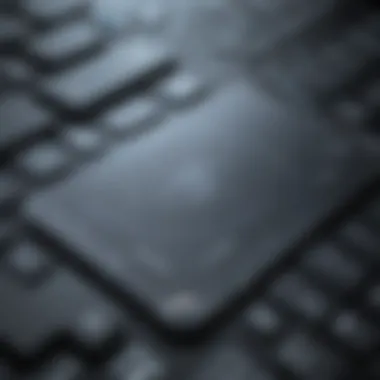

Canva suits a diverse audience, from small business owners to educators and social media managers. Its versatility makes it viable for those who need quick yet impressive presentations. Nevertheless, professionals in highly technical or formal sectors might prefer more traditional options, where depth and complexity are prioritized.
Cost Factors
Canva offers a freemium model, allowing access to many features for free, while its Pro version unlocks additional design elements and tools for a monthly fee. This price accessibility positions Canva as a favorable option for startups and small enterprises looking for cost-effective presentation solutions. However, some users may find the need for advanced features leads to increased costs over time.
Understanding these platforms provides a substantial basis for selecting the right tools that fit professionals' diverse needs. The varying features, audience suitability, and pricing structures highlighted will guide users towards making informed decisions.
Comparative Analysis of Leading Platforms
In a landscape filled with numerous presentation platforms, conducting a comparative analysis becomes crucial for selecting the one that best fits specific needs. Each platform brings unique features, advantages, and potential pitfalls. By evaluating these elements, users can better understand how each tool aligns with their business goals and presentation styles.
This comparative analysis focuses on several specific areas: features, usability, and pricing. Assessing these criteria allows professionals to make informed decisions, enhancing their effectiveness in business communication. Furthermore, this section will aid in identifying which platforms provide the best value relative to the required functionalities.
Feature Comparison
When assessing presentation platforms, feature comparison serves as a foundational element. Users need to determine which functionalities align with their specific presentation requirements. For example, Microsoft PowerPoint offers extensive templates and design tools, while Google Slides excels in collaborative capabilities.
- Key Features to Consider:
- Template Variety: The range of pre-made templates available to expedite presentation creation.
- Multimedia Integration: The ability to seamlessly incorporate videos, images, and sound.
- Interactive Elements: Features that allow audience interaction during the presentation.
- Export Options: The variety of formats into which the presentation can be exported.
By mapping out these features, users can weigh the importance against their specific requirements, which is vital for effective presentations.
Usability Assessment
Usability is another critical factor in the comparative analysis of presentation platforms. A tool’s ease of use can significantly affect both the speed of creating presentations and the overall user experience. Assessing usability includes understanding the learning curve and how intuitive the interface is.
- Considerations for Usability:
- User Interface Design: Is the layout logical and user-friendly?
- Accessibility: How easy is it to access features frequently used?
- Learning Resources: Are there tutorials or help documentation available for new users?
A platform that excels in usability can lead to productive outcomes, making it easier for presenters to focus on their content rather than struggle with the software.
Pricing Evaluation
Evaluating pricing structures is essential in any comparative analysis. Different platforms employ varying pricing models ranging from free tiers to subscription-based models. Understanding these aspects enables professionals to find a platform that meets their budgetary constraints while still delivering necessary functionalities.
- Pricing Elements to Analyze:
- Free vs. Paid Versions: The differences in capabilities between free and paid plans.
- Subscription Flexibility: Monthly versus annual subscriptions and any associated discounts.
- Value for Features: Evaluating the cost against the features available.
By carefully analyzing the pricing, businesses can avoid overspending while still obtaining valuable tools for their presentation needs.
"The right presentation platform bridges the gap between ideas and visual communication, making careful comparison essential for success."
Choosing the Right Presentation Platform for Your Needs
Selecting a presentation platform is a crucial step for any professional. The right tool can enhance audience engagement and effectively convey ideas. The process of choosing a platform requires careful consideration of several factors. Knowing your business requirements, understanding your audience, and planning your budget are key elements to making an informed decision.
Identifying Business Requirements
It is essential to begin by defining the specific needs of your organization. Each business has its own goals and challenges, influencing the choice of presentation software. Questions to consider include:


- What type of presentations will be created?
- Do you require templates or design assistance?
- Will your team need collaboration tools?
Identifying these requirements helps narrow down options. For instance, businesses focused on sales may benefit from platforms that offer strong visual customization and analytics. Others might prioritize simplicity and ease of use for quick team meetings. Understanding the scope of your presentations will guide you to the right features, ensuring that you select a platform that aligns well with your operational objectives.
Evaluating Audience Needs
Audience engagement is a vital aspect of effective presentations. Knowing who will view the presentation is crucial. Factors such as the audience's familiarity with technology and their preferences impact platform choice. Deliberate on the following:
- Are your viewers primarily technical or non-technical?
- What devices will they use to access the presentation?
- Will the presentation need to reach a global audience?
By assessing these factors, the selected platform can be suitable for the intended viewers. For example, Google Slides may be preferable for teams that value real-time collaboration, while Prezi appeals to those who prefer dynamic, visual storytelling. Understanding your audience is key to making presentations that resonate and maintain interest.
Budget Considerations
Budget plays an important role in the decision-making process. With various platforms available at differing price points, it’s necessary to evaluate what you are willing to spend. Considerations include:
- Is there a one-time fee or subscription cost?
- Are there additional charges for premium features?
- What is the total cost of ownership over time?
Before committing to a platform, create a cost-benefit analysis. Reflect on the tools and features your team needs versus the cost incurred. For instance, while Microsoft PowerPoint might have a higher upfront cost, its robust features could lead to greater efficiency over time. Properly aligning your budget with your needs ensures you maximize return on investment.
Choosing the right platform can make a significant difference in your presentation effectiveness. It enhances not just visuals, but overall clarity and audience retention.
In summary, selecting a presentation platform is not just about picking a tool. It involves understanding your business requirements, recognizing your audience's needs, and evaluating your budget carefully. By doing so, you can make an informed choice that supports your company's goals and enhances communication.
Future Trends in Presentation Platforms
As the landscape of business communication evolves, it becomes crucial to stay informed about the future trends in presentation platforms. The rise of digital tools has fundamentally changed how messages are conveyed. Companies must adapt to these shifts to remain competitive. This section explores significant trends that are shaping presentation platforms today and what that means for various professionals, especially small to medium-sized businesses and IT professionals.
Impact of AI and Automation
Artificial Intelligence (AI) is influencing many sectors, and presentation platforms are no exception. With the introduction of AI-driven features, users can enhance their presentations remarkably. For instance, AI can analyze audience engagement in real-time, allowing presenters to adjust their approach based on live feedback. This capability leads to more interactive and effective presentations.
Another important role of AI is through automation. Tasks such as slide creation, content recommendations, and data visualization can be automated. This not only saves time but also ensures high-quality presentations with minimal effort. Some platforms now offer design suggestions based on input content, which is particularly beneficial for users without a design background. This trend is likely to gain traction, making creation processes smoother.
“The integration of AI can lead to smarter workflows and more persuasive presentations.”
Emerging Features to Watch
As technology progresses, several emerging features are drawing attention in presentation platforms:
- Virtual Reality (VR) and Augmented Reality (AR): These technologies are beginning to integrate into presentation tools, allowing for immersive experiences. Audience interactions with 3D models can significantly enhance understanding of complex ideas.
- Mobile Optimization: As more users operate from mobile devices, platforms are focusing on mobile-friendly designs. Features that allow seamless transitions between desktop and mobile can enhance flexibility for users.
- Enhanced Collaboration Tools: Real-time collaboration continues to be a priority. Features that allow multiple users to edit simultaneously are being refined, and integration with project management tools is emerging as an important capability.
- Data Integration: The power of data analytics is being folded into presentations. Users can now pull in real-time data from multiple sources, assisting in crafting more relevant and timely presentations.
In summary, staying aware of these trends is essential for businesses aiming to leverage presentation platforms effectively. The shift towards AI, the rise of VR and AR, and ongoing improvements in collaboration reflect the dynamic nature of this field. These advancements provide a clearer path towards creating engaging and impactful presentations, catering to the needs of an evolving audience.
Finale
In the realm of business communication, selecting the right presentation platform is crucial. This article has laid out a comprehensive exploration of various tools available for professionals, addressing their key features, usability, and pricing structure. Not only does it highlight specific strengths and weaknesses of each platform, but it also emphasizes the importance of aligning these tools with unique business needs and audience preferences.
Summary of Key Insights
The evaluation of presentation platforms revealed several key insights:
- Diversity of Choices: There are numerous tools catering to diverse needs, from Microsoft PowerPoint's established reliability to Google Slides’ seamless collaboration capabilities.
- Feature Richness: Effective platforms provide features like customization, analytics, and effective collaboration tools, which are vital for engaging presentations.
- Usability Matters: User experience significantly impacts the effectiveness of a presentation tool. Intuitive designs lead to increased productivity and make it easier to create captivating content.
- Pricing Structures: Understanding pricing options is essential. There are free tools as well as premium options that offer extensive features. Assessing the right fit for the budget is necessary for maximizing resources.
"The most effective presentations are those that resonate with the audience, relying not solely on slick designs but on tools that facilitate interaction and clarity."
Final Recommendations
- Identify Specific Needs: Clearly define the requirements based on the type of presentations frequently created and the audience’s expectations. Include considerations for collaboration and remote access when applicable.
- Test Multiple Options: Before finalizing a choice, take advantage of free trials offered by many platforms. This hands-on experience can illuminate nuances that affect decision-making.
- Stay Updated on Trends: As technology evolves, so do presentation tools. Keeping abreast of emerging features, such as AI integrations, can give businesses a competitive edge.
- Focus on Integration: Ensure the selected platform integrates well with existing tools within the business, such as CRM systems and design software. This can streamline workflows and enhance productivity.
Ultimately, the right presentation platform can not only elevate the quality of business communication but also foster innovation and collaboration throughout the organization.



