Top Software Choices for Creating Presentations


Intro
In today's fast-paced business environment, effective communication is critical. Presentations serve as a vital tool for conveying ideas, strategies, and results- whether to a small team or a large audience. The right software can enhance this experience by providing features that streamline the creation and presentation process. The purpose of this guide is to dive deeply into the best software options available for making presentations. The goal is to simplify the selection process for business professionals, entrepreneurs, and decision-makers by analyzing key aspects of each software solution.
Software Overview
Purpose of the Software
The primary objective of presentation software is to support users in creating visually appealing and informative presentations. This software enables users to organize their content effectively, making information easy to digest for the audience. From educational settings to corporate boardrooms, various sectors benefit from well-designed presentations.
Key Features
When evaluating presentation software, several features stand out:
- User-Friendly Interface: An intuitive interface allows for rapid learning and enhances efficiency.
- Customizable Templates: The availability of diverse templates can streamline the design process, catering to various themes and styles.
- Multimedia Support: Incorporating videos, images, and audio can make presentations more engaging and interactive.
- Collaboration Tools: Real-time editing and sharing features enabled users to work together, regardless of their location.
- Data Visualization: Tools that facilitate the creation of charts and graphs help present data clearly and effectively.
These features are crucial for professionals who need to deliver presentations that capture and maintain the audience's attention.
Comparison with Competitors
Feature-by-Feature Analysis
When comparing software options, it’s essential to examine how various solutions stack against each other in terms of specific functionalities. For instance, Microsoft PowerPoint offers a rich set of features and is widely recognized, while Google Slides provides easy sharing capabilities and real-time collaboration. Prezi stands out due to its non-linear presentation style, allowing for dynamic navigation. Each software has its strengths, making tailored choices important.
Pricing Comparison
Pricing varies significantly across different presentation software, impacting their accessibility. Here is a brief comparison of some popular options:
- Microsoft PowerPoint: Often bundled with Microsoft Office subscriptions, prices typically range from $69.99/year or a one-time payment of $139.99.
- Google Slides: Free for individual users with a Google account, but may incur costs for businesses via Google Workspace, ranging from $6/month.
- Prezi: Offers a free basic plan, with premium options starting around $7/month.
Understanding the pricing models helps users determine which tool fits their budget without compromising on quality.
Choosing the right presentation software involves careful consideration of features, compatibility, and pricing. Assess the needs of your work environment to make an informed decision.
Prelims to Presentation Software
In the landscape of modern communication, the significance of effective presentations cannot be overstated. Presentation software serves as a vital tool for creating engaging and informative visual aids, essential for various contexts, from corporate meetings to educational lectures. With the proliferation of digital platforms, the choice of software has grown considerably, impacting how ideas are conveyed.
Choosing the right presentation software not only enhances the clarity of the message but also influences the perception of professionalism. An efficient presentation can capture attention, foster engagement, and facilitate retention of information. Thus, understanding the nuances of available software can lead to more impactful communication. From ease of use to integrating multimedia elements, different tools cater to varied needs and audiences.
Key factors that shape the selection of presentation software encompass user experience, collaboration capabilities, and pricing structures. Businesses benefit from tools that allow seamless teamwork, particularly in hybrid working environments. Therefore, this guide aims to dissect the core aspects of popular presentation software, offering insights into their unique features and suitability for diverse user profiles.
The Importance of Effective Presentations
Effective presentations are the backbone of persuasive communication, especially in business. A strong presentation can articulate ideas in a coherent manner, clarify complex concepts, and motivate changes in perception or behavior. Researchers indicate that visuals can enhance audience comprehension by up to 90%, illustrating the essential role of presentation software. Furthermore, a thoughtfully designed presentation captures attention, guiding the audience through a narrative.
Moreover, the rise of remote work has made virtual presentations a staple of professional interaction. The ability to convey information remotely requires tools that support not only aesthetics but also functionality. Solutions offering collaborative features are increasingly critical, as they bolster teamwork, even when participants are not in the same location.
Criteria for Selecting Presentation Software
When evaluating presentation software, several criteria come into play:
- Usability: The software should be intuitive, allowing users to create presentations efficiently without steep learning curves. An interface that supports easy access to tools enhances productivity.
- Collaboration Features: In today's work environment, the ability to work on presentations as a team is essential. Look for software that allows multiple users to co-edit in real-time, ensuring input from diverse perspectives.
- Integration: The ideal software should seamlessly integrate with other tools used in the workspace, such as cloud storage services and project management applications. This integration aids in maintaining an organized workflow.
- Pricing Models: Understanding the cost implications is crucial. Some software offers flexible pricing structures, including freemium models, while others might require a higher upfront investment.
- Customization Options: The flexibility to customize templates and designs ensures that presentations are not only professional but also aligned with brand identity.
Consideration of these aspects can significantly influence the effectiveness of presentations. By prioritizing tools that align with specific presentation goals, users can select software that truly elevates their communication.
Overview of Popular Presentation Software
The selection of presentation software plays a critical role in effective communication for professionals. Understanding the various tools available allows users to make educated choices tailored to their specific needs. Each software option offers unique capabilities, from robust technical features to seamless collaboration tools. As businesses increasingly rely on visual communication, knowing the popular choices and their functionalities has become essential.
Key Players in the Market
In the landscape of presentation software, several key players dominate. These include Microsoft PowerPoint, Google Slides, Prezi, Keynote, Canva, Slidebean, and Visme. Each platform has distinct advantages and addresses different user needs.
- Microsoft PowerPoint: Known for its comprehensive feature set, PowerPoint is a staple in many business environments. Its robust editing capabilities and extensive template options make it a favorite for traditional presentations.
- Google Slides: This tool shines through its collaborative features. Users can easily work together in real-time, enhancing teamwork and efficiency.
- Prezi: Using a unique zooming interface, Prezi allows for dynamic storytelling. It stands out for its ability to create non-linear presentations that engage audiences.
- Keynote: Specifically for macOS users, Keynote offers a polished interface and advanced graphics features. This suite is visually appealing and provides seamless integration with other Apple products.
- Canva: While primarily a design tool, Canva's presentation capabilities support users looking to create visually striking slides with ease.
- Slidebean: Known for its automated presentation creation, Slidebean targets startups and professionals who seek efficiency in their design process.
- Visme: This tool focuses on visual content and interactivity. With options for infographics and various templates, Visme stands out in appealing design.
Identifying the right tool among these players depends on specific requirements such as team collaboration, presentation type, and desired aesthetic.
Emerging Technologies in Presentation Tools
With the rapid advance of technology, presentation software is evolving. Several emerging trends worth noting include the integration of artificial intelligence, enhanced user interfaces, and interactive features.
- Artificial Intelligence: Some platforms are beginning to integrate AI to help users design slides more effectively. This can lead to better layouts and suggestions based on content.
- Augmented Reality and Virtual Reality: These technologies offer immersive experiences, allowing presenters to engage their audiences in novel ways.
- Interactive presentations: Tools that enable audience interaction, such as live polls and Q&A features, are gaining popularity. This trend enhances engagement and keeps audiences invested.
- Cloud-based systems: Moving to online platforms ensures access from any location. This is critical for remote teams and businesses with a global presence.
As these technologies develop, they promise to transform how presentations are created and delivered, making them more effective and tailored to audience needs. Incorporating the latest developments will be crucial for professionals aiming to maintain a competitive edge in communication.
Microsoft PowerPoint
Microsoft PowerPoint is often regarded as the gold standard for presentation software. Its longstanding presence in the market and versatility make it an essential tool for professionals across various sectors, including education, business, and marketing. PowerPoint enables users to create visually engaging presentations that can effectively convey information to an audience.
Features and Capabilities
PowerPoint boasts numerous features designed to meet the needs of diverse users:
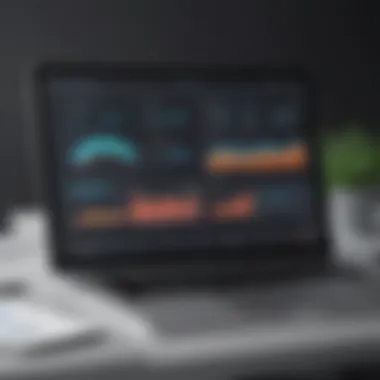

- Wide range of templates: Users can choose from numerous pre-designed templates, providing a strong foundation for any presentation.
- Multimedia integration: The ability to easily embed videos, audio files, and images helps in creating a richer experience.
- Animation and transition effects: These features add a dynamic touch to presentations, allowing for smooth transitions that keep the audience engaged.
- Collaboration tools: Recent updates have incorporated features that enable real-time collaboration, making it easier for teams to work together.
- Accessibility features: PowerPoint includes options to add alt text to images, ensuring that presentations are usable by individuals with visual impairments.
Pricing Structure
Microsoft PowerPoint is available through various purchasing options:
- Microsoft 365 Subscription: This is the most common way to access PowerPoint. It includes additional cloud services and features. The pricing varies depending on the selected plan. Individuals and families can choose from monthly or annual subscriptions, while business plans offer additional functionalities.
- One-time Purchase: For those not interested in subscriptions, a one-time purchase option is available for Microsoft Office, which includes PowerPoint. However, this may limit access to updates and cloud features.
Usability and Accessibility
Usability is a crucial factor for any software, and PowerPoint excels in this area. Its interface is intuitive, allowing users to navigate through various features with ease. Many people, regardless of technical proficiency, can quickly learn to create effective presentations using this software.
Accessibility is another priority for Microsoft. PowerPoint offers several features to ensure that presentations are inclusive:
- Screen reader compatibility: This allows visually impaired users to access content efficiently.
- Speaker notes feature: This enables presenters to add notes that only they can see, aiding effective delivery without cluttering slides.
Overall, PowerPoint remains a significant contender in the presentation software landscape. Its combination of powerful features, flexible pricing, and focus on usability makes it an appealing choice for small to medium-sized businesses and entrepreneurs seeking to enhance their presentation skills.
"Microsoft PowerPoint sets the bar high with its robust capabilities for creating diverse and innovative presentations."
Google Slides
Google Slides stands out as a compelling option for presentation software. It caters to users seeking a solution that combines ease of use with powerful collaborative capabilities. Its design is particularly beneficial for teams operating in dynamic work environments. Such environments demand constant input and interaction among members. Therefore, exploring Google Slides adds significant value to understanding available presentation tools.
Collaborative Features
The collaborative aspects of Google Slides are its most noteworthy attribute. Users can simultaneously work on the same presentation. This real-time collaboration fosters seamless communication among team members. Comments and suggestions can be added directly on the slides. This system not only streamlines feedback but also enhances overall productivity. Such a feature is crucial for small to medium-sized businesses that rely on teamwork. Google Slides allows users to see edit histories, ensuring transparency in the editing process.
Integration with Other Google Workspace Apps
Another essential element of Google Slides is its integration with other applications in the Google Workspace suite. Users can easily link data from Google Sheets, images from Google Drive, and documents from Google Docs. This integration minimizes switching between different applications, saving time and reducing errors. For businesses looking to unify their workflow, this aspect is critical. It creates a cohesive environment where all tools work in harmony, simplifying the process of creating impactful presentations.
Cost Implications for Businesses
When it comes to pricing, Google Slides offers significant advantages for budget-conscious organizations. The software is available for free, making it an attractive option for startups and small businesses. While there is a premium version available through Google Workspace, many features are accessible at no cost. This freemium model allows businesses to evaluate the tool before committing any financial resources. Given the economic constraints faced by many entrepreneurs, this is a considerable benefit in the software market.
"Cost-effectiveness combined with robust functionality makes Google Slides a leading contender for teams aiming to enhance their presentation methodologies."
Prezi
Prezi stands out in the presentation software landscape for its distinctive approach to presentations. Unlike traditional slide-based formats, Prezi utilizes a canvas where users can create non-linear, dynamic presentations. This unique selling point attracts businesses and individuals looking to present information in an engaging manner. Prezi enhances storytelling by allowing presentations to flow between concepts seamlessly. The visualization capabilities make complex ideas more accessible. For small to medium-sized businesses, this tool offers a competitive edge in capturing audience attention and maintaining engagement, which is essential in today's fast-paced environment.
Unique Selling Points
Prezi offers several unique features that differentiate it from standard presentation tools:
- Zooming Interface: The ability to zoom in and out of topics adds a visual layer that traditional slide presentations lack. This can create an immersive experience for viewers.
- Templates and Customization: Przzi provides a library of templates that are visually striking and allow for customization. Users can modify the layout to suit their brand or message.
- Cloud-Based Collaboration: This feature enables teams to work together in real-time, regardless of their location. This is particularly beneficial for teams that may be remote or distributed.
These characteristics make Prezi a noteworthy option for those needing depth in presentations while still being user-friendly.
Learning Curve and User Experience
The user experience with Prezi can vary between individuals. Those familiar with conventional presentation tools may need time to adjust to its unique functionality. However, the platform offers tutorials to ease the transition. Users generally find the drag-and-drop functionality quite intuitive.
Despite this, some may perceive the non-linear structure as challenging to navigate initially. Ensuring smooth transitions between topics is sometimes tricky. For entrepreneurs and professionals, mastering Prezi can result in a significant improvement in presentation quality, while also saving time in the long run.
Analyzing Cost versus Benefit
While Prezi offers a free version, the full suite of features comes at a price. Organizations must consider whether the cost aligns with their presentation needs. Here are some points for consideration:
- Subscription Plans: The pricing structure includes various tiers, suited for individual users or teams. Higher-tier plans unlock advanced features such as analytics and private presentations.
- Return on Investment: Assessing the potential return on engagement is crucial. If Prezi helps in closing deals or impressing stakeholders, the investment may be justified.
Keynote
Keynote is a powerful presentation software developed by Apple, primarily designed for macOS users. Its importance in this article comes from its unique features and strong integration within the Apple ecosystem. For users who rely on Apple devices, Keynote offers a sophisticated approach to creating visually appealing presentations with a level of ease that can enhance productivity.
Features Exclusive to macOS Users
Keynote provides several features tailored for macOS users that differentiate it from other presentation software. Some key elements include:
- Real-time Collaboration: This feature allows multiple users to work on a presentation simultaneously. Changes are updated in real time, making remote teamwork more efficient.
- Seamless Integration: Keynote integrates smoothly with other Apple applications like Pages and Numbers, allowing users to import charts, graphs, and text easily. The consistency within Apple's ecosystem enhances user experience.
- Polished Themes and Templates: Users can choose from a variety of high-quality templates designed specifically for Keynote. These templates help in maintaining a professional appearance with minimal effort.
- Native Support for Apple Pencil: For users with iPads, the Apple Pencil support enables a new level of interaction. Users can sketch ideas and annotate their presentations directly on the device.
These features collectively provide a refined experience for macOS users, making Keynote a favorable option for those within the Apple ecosystem.
Comparison with Other Software Options
When evaluating Keynote against other presentation software like Microsoft PowerPoint or Google Slides, several factors come into consideration:
- User Interface: Keynote’s interface is often regarded as more intuitive and visually appealing compared to PowerPoint. It emphasizes simplicity and design, which can help users focus on content rather than struggle with formatting.
- Capability of Visual Effects: Keynote is recognized for its sophisticated animations and transitions. This allows for more dynamic presentations, which can capture audience attention more effectively than standard options provided by many other tools.
- Platform Dependency: One major downside of Keynote is its limitation to Apple products. While Microsoft PowerPoint is available across multiple platforms, Keynote remains exclusive to macOS users, which can be a significant consideration for teams using diverse systems.
Canva
Canva has emerged as a significant tool in the realm of presentation software. Its user-centric design allows individuals and businesses to create visually appealing presentations with ease. For small to medium-sized businesses and entrepreneurs, Canva serves as an accessible option that balances functionality with aesthetic design. In a competitive market where first impressions are crucial, the capability of Canva to produce high-quality visuals can not be underestimated.
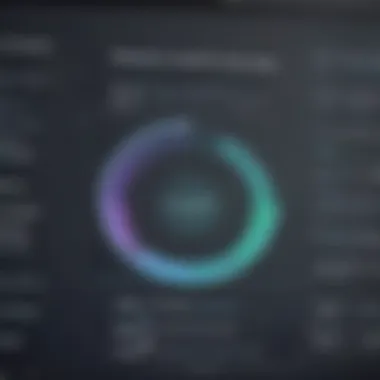

Design Capabilities
Design is a core strength of Canva. It offers a variety of templates that cater to different presentation styles. Users can choose from countless layouts that fit their content needs, whether they aim for a formal corporate look or a more casual, creative style. The drag-and-drop interface simplifies the process of adding images, text, and graphics. This ease of use streamlines the creation process, allowing users to focus on their messaging instead of getting bogged down in technical details. Moreover, Canva supports the integration of various media types, allowing users to import videos and audio to enhance their presentations further.
User-Friendly Interface
A straightforward user interface is one of the hallmarks of Canva. The layout is intuitive, making it easy even for those without design backgrounds to navigate. Features like grid lines and alignment tools help ensure precise placement of elements on slides. This efficient navigation minimizes frustration, encouraging increased productivity. In addition, the availability of extensive online resources and tutorials assists new users in becoming familiar with the platform quickly. Consequently, this user-friendly aspect makes Canva an attractive option for busy professionals who may not have time for extensive training.
Freemium Model and Paid Plans
Canva utilizes a freemium model, making it accessible to a broad audience. The free version provides substantial features that are more than sufficient for many users. However, there are limits on certain elements, such as premium templates and some images. For teams needing advanced functionality or brand management features, the paid plans are worth considering. These plans offer additional collaborative tools that are particularly beneficial for businesses. The tiered pricing structure allows companies of different sizes to choose plans that align with their specific needs and budget constraints. This flexibility can be crucial for small businesses that want to utilize high-quality presentation tools without a significant financial investment.
"A well-crafted presentation can distinguish between a memorable pitch and a forgettable one."
Slidebean
Slidebean stands out in the realm of presentation software due to its unique focus on automation and ease of use. This platform caters to professionals who need to create powerful presentations quickly, without sacrificing quality. For small to medium-sized businesses and entrepreneurs, Slidebean provides a solution that simplifies the presentation design process. The emphasis here is on allowing users to concentrate on content while the software handles design.
Automated Presentation Creation
One of the most compelling features of Slidebean is its automated presentation creation capability. Users simply input their content, and the software organizes and formats it into a visually appealing presentation. This is particularly beneficial for individuals who may not have a strong design background. They can achieve a polished product in a fraction of the time it would take with traditional tools. The automated aspect does not just speed up the process; it also enhances consistency in design elements.
Benefits of Automated Creation:
- Time efficiency: Professionals can create presentations in minutes rather than hours.
- Design consistency: The software applies a coherent style throughout, reducing visual clutter.
- Focus on content: Users can dedicate more time to research and presentation delivery rather than design challenges.
Target Audience and Use Cases
Slidebean is best suited for a variety of users, including entrepreneurs, startups, and small business owners. These groups often seek to make strong impressions with limited resources. By using Slidebean, they can create engaging presentations that attract investors or communicate ideas effectively.
Typical use cases include:
- Pitch decks: Startups can utilize Slidebean for creating compelling pitch decks that enhance their chances of securing funding.
- Sales presentations: Sales teams can craft visually appealing materials that aid in customer engagement.
- Educational purposes: Educators and trainers can use the platform to present information clearly and engagingly.
Slidebean’s automated features aligned with its target audience makes it a powerful tool in the competitive landscape of presentation software. As the business world continues to demand efficiency and clarity, Slidebean aims to meet those needs effectively.
Visme
Visme stands out as an impactful tool for users who prioritize visual storytelling in their presentations. In today's dynamic business environment, the ability to convey information visually can enhance understanding and retention significantly. Visme's flexible design capabilities make it particularly appealing for small to medium-sized businesses and entrepreneurs who may not have extensive graphic design experience but still want their presentations to be professional and engaging.
Strong Focus on Visual Content
Visme’s primary strength lies in its emphasis on rich visual content. With a range of customizable templates, infographics, and animations, users can create presentations that draw attention. This aspect is crucial when aiming to captivate an audience’s interest quickly. The platform provides an abundance of assets, including icons, images, and charts, allowing presenters to illustrate complex data or concepts clearly. By leveraging these visual components, businesses can craft memorable presentations that promote their message effectively.
Users can easily transform static data into visually compelling narratives. Visme’s drag-and-drop interface simplifies the creation process, making it accessible for users with varied skill levels. This opens the door for entrepreneurs to represent their ideas in unique ways that resonate more with viewers, thus enhancing communication and engagement.
Interactivity Options
Interactivity is another significant feature that sets Visme apart. Presenters can incorporate clickable elements, polls, and quizzes right into their slides. This function invites audience participation, fostering a dynamic experience rather than a passive viewing. Such interactive components can be especially useful during webinars and workshops, where engagement is essential.
The ability to include hyperlinks is valuable as well. Users can direct viewers to additional resources or related content with ease. This can help audiences dive deeper into topics of interest, promoting a more thorough understanding. Furthermore, Visme allows users to share presentations online, offering opportunities for real-time feedback and collaboration.
Pricing and Accessibility
Visme operates on a freemium model, which means basic features are available for free, but advanced functionalities require a subscription. The pricing structure is tiered, catering to different needs and budgets. For small businesses, this is an attractive feature, as they can start without financial commitment and scale up as their requirements grow.
The basic plan includes limited templates and assets, while the premium plans unlock additional features such as brand management tools and advanced analytics. These options can be appealing for businesses looking to ensure consistency in branding across all presentations. Additionally, the platform is web-based, making it accessible from various devices without needing installation.
In summary, Visme provides a powerful blend of visual engagement and interactivity, appealing especially to audiences that value clear communication. Its scalable pricing and intuitive design make it an excellent choice for any business aiming to elevate their presentation game.
Comparison of Software Options
In the realm of presentation software, making an informed choice is critical. The diverse range of tools available can be remarkable. Each offers unique features that cater to different user needs. Therefore, a careful comparison of these options can help professionals make decisions aligned with their objectives.
First, it is important to assess how well each software meets specific requirements. For instance, some tools are highly collaborative, allowing teams to work in unison from various locations. Others might excel in design capabilities, offering more sophisticated templates and visual elements. In a business context, these differences can impact productivity and presentation quality significantly.
Another key factor is usability. The user experience varies between platforms. A tool that is intuitive and easy to navigate can save time, whereas a steep learning curve may hinder efficiency. Consideration of demographic factors, such as the tech-savviness of the intended audience, is also essential.
Moreover, it is necessary to evaluate pricing structures. Some software offers free versions with limitations while others require subscriptions or one-time payments. The financial implications can be a deciding factor, especially for small and medium-sized businesses that often operate under budget constraints.
"A thorough comparison of software options not only saves time but enhances the quality of presentations, ensuring that users can communicate effectively and professionally."
Ultimately, the best comparison balances features, usability, and cost. This ensures that the selected software aligns with user needs and organizational goals, making the presentation process as effective as possible.
Side-by-Side Analysis
To facilitate a deeper understanding, a side-by-side analysis of popular presentation software can be beneficial. This method provides a clear visual representation of strengths and weaknesses in various applications. For instance:
- Microsoft PowerPoint: Industry standard, rich in features but can be expensive for full functionality.
- Google Slides: Excellent for collaboration, free to start but may lack advanced design options.
- Prezi: Unique presentation styles but can be confusing for new users.
- Keynote: Sleek on macOS but limited to Apple users.
- Canva: Intuitive layout, strong design capabilities but more suited for graphic-focused presentations.
Such comparisons allow users to determine which software is best for their particular needs and preferences while highlighting critical functionalities.
Feature Set Comparisons


Comparing feature sets among different presentation software reveals distinct advantages.
- Collaboration Tools: Google Slides shines here, as it allows real-time editing and sharing.
- Design Templates: Canva stands out for its creative templates.
- Offline Accessibility: Microsoft PowerPoint provides robust offline features that Google Slides cannot match.
- Integrations: Tools like Prezi offer seamless integrations with various social media platforms for easy sharing.
By analyzing these features, users will be better equipped to select the software that aligns with their specific working conditions and presentation goals. Understanding what each platform offers in terms of essential tools can lead to a more effective presentation workflow.
User Reviews and Ratings
User reviews and ratings play a critical role in the landscape of presentation software. They provide real-world insights into user experiences that go beyond the marketing claims of software providers. Understanding what users think about specific software can inform potential purchasers, allowing them to make informed decisions. Those who encounter various software options often seek feedback from others who have used them previously. This feedback acts as a bridge between initial curiosity and final decision-making.
Understanding User Experience
User experience is subjective and multi-faceted. It encompasses ease of use, feature accessibility, and overall satisfaction with the software. A software’s interface can significantly affect productivity. Many users prioritize simplicity and intuitive navigation when choosing presentation tools. For instance, positive reviews often highlight features such as drag-and-drop interfaces, customizable templates, and availability of tutorials. Seek feedback on usability factors like performance on different devices, responsiveness, and the effectiveness of customer support. Analyzing ratings can help illuminate patterns in user experience. A consistently high rating implies reliability, whereas significant discrepancies in feedback may suggest potential issues.
Analyzing Feedback and Common Issues
Feedback analysis reveals frequently encountered problems and challenges. Users often discuss common bugs, difficult-to-use features, or limitations within the software. This information can prepare potential customers for any unexpected obstacles they might face.
"Thoroughly reading user reviews allows us to become aware of issues before committing to a software solution."
Additionally, recurring themes in reviews can provide insight into updates or enhancements made over time. For example, if numerous reviews mention recent improvements in collaborative features, it indicates that the software provider is committed to evolving its product based on user demands. Ultimately, engaging with user feedback not only aids in recognizing potential problems but also fosters a deeper understanding of the overall value of the software in real-world scenarios, allowing users to tailor their selections to their specific needs.
Best Practices for Creating Presentations
Effective presentations are critical in various contexts, especially for small to medium-sized businesses and entrepreneurs. Knowing how to create presentations that connect with an audience can significantly enhance communication. This section will outline best practices that should be followed to ensure that presentations are not only informative but also engaging and effective.
Design Principles
Good design is at the heart of an impactful presentation. Each element must serve a purpose and contribute to the message being communicated. Here are several key design principles:
- Simplicity: Avoid clutter. Each slide should present one idea clearly. Too much text can overwhelm the audience.
- Contrast: Use color and contrast to highlight important information. Dark text on a light background, or vice versa, improves readability.
- Consistency: Use the same fonts, colors, and styles throughout the presentation to create a unified look.
- Visual Hierarchy: Organize content to guide the audience’s focus. Use headings, bullet points, and images strategically to lead the viewer's eye.
- Appropriate Use of Images: Visuals can enhance understanding. Graphics, charts, and pictures should be relevant to the content and not distract from it.
Implementing these design principles can significantly improve the effectiveness of any presentation. When the visual elements align with the message, the audience is more likely to engage with the content.
Tips for Effective Communication
While design is crucial, the way content is communicated is equally important. Here are steps to ensure effective communication in presentations:
- Know Your Audience: Understand who your audience is, what they expect, and what information is relevant to them. Tailor your content accordingly.
- Clarity: Use clear and concise language. Avoid jargon unless it is widely understood by your audience. This helps in ensuring that the message is conveyed accurately.
- Engagement: Ask questions or include interactive elements to keep the audience engaged. This can spark discussions and feedback.
- Pacing: Be mindful of your speaking speed. Take pauses to give the audience time to absorb information.
- Practice: Rehearse your presentation multiple times. Familiarity with the content will boost confidence and smooth delivery.
By adopting these communication tips, presenters can enhance their ability to engage and inform their audience effectively.
"The essence of effective presentations lies in their ability to communicate clearly and capture the audience's attention."
In summary, focusing on design principles and communication strategies greatly increases the likelihood of delivering successful presentations. These best practices will assist in developing a presence that resonates with the audience, ensuring that the key messages are not only understood but also remembered.
Future Trends in Presentation Software
The landscape of presentation software is in a constant state of evolution. As audiences become more discerning, the requirement for engaging and informative presentations continues to grow. This section explores two significant future trends in presentation software that are shaping how professionals communicate and deliver their ideas.
Integration of Artificial Intelligence
Artificial intelligence is rapidly transforming the way we create and deliver presentations. The incorporation of AI-driven features is not only enhancing design capabilities but also improving the overall user experience.
One prominent aspect is automated content generation. By analyzing existing data and generating slide content, AI reduces the time spent on creating presentations. Tools such as Beautiful.ai and Design.ai utilize machine learning algorithms to offer layout suggestions and content ideas that align with the user’s theme.
Another important feature is the introduction of AI-assisted design tools. These tools can suggest color schemes, font pairings, and design layouts based on the information provided. This leads to more visually appealing slides, which can captivate the audience. Furthermore, AI can analyze viewer engagement and provide insights that enable users to refine their presentations over time, ensuring that future communications are impactful.
Evolving User Requirements
The expectations of users regarding presentation software have changed significantly in recent years. Increasingly, small to medium-sized businesses, entrepreneurs, and IT professionals are seeking tools that cater to diverse collaboration needs and specific functionalities.
- Accessibility Across Devices: Users expect seamless access across various devices. Presentation software must function effectively on desktops, tablets, and smartphones. The rise of remote work has made ensuring compatibility on all platforms crucial for effective collaboration.
- Enhanced Collaboration Features: Teams nowadays need to work together in real time. Therefore, software that incorporates synchronous editing and feedback capabilities is becoming a staple. Features such as comment threads, version histories, and task assignments are essential for improving teamwork efficiency.
- Customizability: Users are also favoring tools that allow for personalized design options. This ranges from brand-customized templates to bespoke animations. Software that provides such levels of personalization assists businesses in maintaining their brand identity during presentations.
- Ease of Use: Finally, despite advancements in technology, the usability of software remains a critical factor. Users demand intuitive interfaces that do not require extensive training. Simplicity, combined with powerful features, is now a standard expectation.
"The future of presentation software lies in its ability to adapt to the diverse needs of its users while embracing technological advancements like AI."
These trends illustrate the ongoing transformation within presentation software. Understanding them equips users to adapt and utilize tools effectively, enhancing overall communication and presentation quality.
End
The conclusion serves as a critical part of this article. It brings together all the information discussed about the various presentation software options available today. By the end of the analysis, readers need to understand how to choose the most suitable tools for their specific needs.
Key points highlighted in the various sections include distinct functionalities, usability, pricing considerations, and how each software can serve different user requirements. Whether you are a small business owner, an entrepreneur, or an IT professional, having this knowledge is valuable.
Benefits of Concluding Remarks:
- Informed Decision Making: The article aids in making choices by summarizing relevant features to consider when selecting presentation software.
- Strategic Selection: Users get an idea of which software meets their organizational needs and budget constraints.
- Future-Proofing Tools: Understanding trends and future developments in presentation software ensures all users remain competitive and adaptable.
In summary, a well-crafted conclusion synthesizes all aspects discussed throughout the article. It leaves readers with a clear understanding of the landscape of presentation software and how these tools can significantly enhance communication in any business context.
Summarizing Key Takeaways
At this stage, it is essential to reiterate the critical information presented. Here are the main takeaways:
- Diversity of Options: There is a range of software available, each offering unique features that cater to various aspects of creating effective presentations. Different users may have distinct preferences based on their workflow.
- User-Centric Design: Many of these applications place a strong focus on user-friendliness, ensuring quick learning curves and ease of use. This means that professionals can create engaging content without extensive prior experience.
- Cost Considerations: Pricing structures vary significantly across platforms, making it crucial for users to evaluate whether a free version suffices or if enhanced features justify the expense.
- Future Trends: Anticipating developments in presentation tools, such as the integration of AI, can better prepare users to leverage these advancements for their benefit.
Final Recommendations
To maximize the impact of your presentations, consider the following recommendations:
- Experiment with Free Trials: Many software options provide trial periods. Take advantage of these to assess usability and features before committing financially.
- Evaluate Collaboration Features: In a business environment, collaborative tools can greatly streamline the presentation development process. Select a software solution that enhances team efforts effectively.
- Think Long-Term: Choose a platform that can grow with your needs. As your presentation demands evolve, you want software that can accommodate new requirements without needing frequent switches.
- Stay Updated: Keep an eye on emerging technologies in the sphere of presentation software. Continuous learning and adaptation ensure that you remain at the forefront of presentation excellence.



