Exploring Bitwarden Personal: A Thoughtful Password Manager


Intro
In a world where digital threats loom larger than the size of your average elephant, the importance of managing passwords cannot be overstated. Each day, countless individuals and businesses rely on a barrage of online services, landing them in a tight spot if they skimp on their password protocols. That's where password managers come into play, and one name that stands out in the realm is Bitwarden Personal. With it, you’re not just saving your passwords; you’re gaining a fortress for your most sensitive information.
Let's take a closer look at what Bitwarden Personal brings to the table. The platform epitomizes a blend of security sophistication and ease-of-use tailored to fit both tech-savvy individuals and those just dipping their toes into the digital management pool. This article will unravel the nuances of Bitwarden Personal, illuminating its key functionalities, unique features, and how it holds up against the competition.
By diving deep into its offerings, we aim to clear the fog around password management solutions and help you make astute choices that align with your specific needs.
Amid online threats and a myriad of services, the act of safeguarding one’s credentials becomes an indispensable task that no one can afford to overlook. So, if you are a small business owner, an entrepreneur grappling with numerous accounts, or an IT professional managing sensitive corporate data, read on to find out why Bitwarden could be your next best decision.
Intro to Password Management
In our increasingly digital world, the significance of effective password management cannot be overstated. Each day, we engage with countless online services, from banking to social media, all of which require the creation and maintenance of multiple passwords. Without a robust strategy, these passwords can quickly become a tangled web, leading to confusion, security breaches, and lost access to vital accounts. This article seeks to dissect the landscape of password management, focusing particularly on Bitwarden Personal, a tool that merges advanced security with user-friendly features.
Understanding the Necessity of Password Management
Imagine trying to walk through an open door, only to find it locked with a different key every time. Password management is that keyring, designed to simplify and secure your access. In today’s environment, where cyber threats are rampant, protecting personal information is paramount. The necessity of password management lies in its ability to mitigate risks associated with weak, reused, or easily decipherable passwords. When individuals or small businesses become victims of data breaches, the ramifications can be catastrophic—identity theft, financial loss, and irreversible damage to reputation can stem from careless password habits.
Moreover, effective password management is not just about security; it’s also about productivity. Time spent resetting forgotten passwords or trying to remember which variation of ‘Password123’ was used can stall workflows and frustrate teams. By centralizing and securing password storage, users ensure that their focus stays where it belongs—on achieving their goals, rather than fumbling through forgotten credentials.
The Evolution of Password Management Solutions
Historically, password management began as a straightforward practice of keeping a list of passwords, often scribbled on sticky notes or stored in an insecure text file. However, as technology has evolved, so have the strategies for safeguarding sensitive information. Today’s password management solutions blend powerful encryption with user-friendly interfaces.
Over the years, we have seen a shift from basic software that merely stores passwords to comprehensive platforms that generate complex passwords, offer secure sharing capabilities, and even provide insights into password strength. As data breaches increasingly dominate headlines, the need for a solution that emphasizes both multifaceted security and user convenience has never been more critical. Password management solutions like Bitwarden Personal are a response to this evolving landscape, designed to empower users with tools that enhance both security and efficiency.
While certain solutions are stacked with features, others might sacrifice usability for complexity. Understanding your specific needs—whether it be as a small business or an individual user—can guide your choice in implementing the right password management solution, preventing you from becoming the next statistic in a growing realm of cyber threats.
What is Bitwarden Personal?
In an age where the digital world is constantly expanding, the importance of a solid password management solution cannot be understated. Bitwarden Personal stands out not just as another password manager but as a thoughtful approach to securing sensitive information. This section seeks to unpack what Bitwarden Personal is, alongside its essential features and benefits.
Overview of Bitwarden
Bitwarden began its journey in 2016, propelled by the need for a reliable, open-source solution for password management. At its core, it aims to simplify how individuals and organizations store and manage passwords effectively. Bitwarden’s code is publicly accessible, meaning that anyone can inspect it for vulnerabilities, making it a preferred choice for security-conscious users.
It allows seamless generation and storage of complex passwords, shifting the burden from users to the software. With Bitwarden Personal, you can grab a secure password in a snap, one that you don’t even need to remember. This is a huge leap forward when it comes to defending against breaches and maintaining privacy.
A notable feature is its ability to automatically fill in passwords across devices and browsers, an everyday convenience that enhances the user experience significantly. Think of it as the friendly guardian of your digital castle, ensuring no unwelcome visitors can breach your gates.
Target Audience and Use Cases
Bitwarden Personal isn't just for tech-savvy experts; it caters to a wide audience. Small to medium-sized businesses, entrepreneurs, and IT professionals can all benefit from this comprehensive tool.
Here are some key target audiences:
- Small to Medium-Sized Businesses: Companies that routinely deal with sensitive data can leverage Bitwarden to maintain operational security. Sharing access to sensitive accounts among team members becomes effortless and secure.
- Entrepreneurs: For self-starters juggling numerous projects, Bitwarden aids in managing multiple logins without the headache of forgetting credentials. This means more time can be devoted to innovation rather than lost passwords.
- IT Professionals: They can find great utility in Bitwarden’s open-source nature, allowing them to customize their usage as needed. The program supports various protocols in cybersecurity, catering to a professional audience keen on safeguarding networks and systems.
"In cyber security, convenience should never come at the expense of security. Bitwarden bridges that gap perfectly."
Key Features of Bitwarden Personal
Bitwarden Personal stands out in the bustling world of digital password managers, thanks to its impressive array of features designed to enhance security and usability. As cyber threats loom larger, the key features of Bitwarden are not just beneficial; they are essential for anyone looking to safeguard their online identity. This section explores what makes Bitwarden an intelligent choice, focusing on aspects that cater specifically to small to medium-sized businesses, entrepreneurs, and IT professionals.
Password Generation and Storage
Creating strong, unique passwords for every account can be a daunting task. Bitwarden simplifies this through its robust password generation tool. With just a click, users can create complex, randomized passwords tailored to their preferences. This is particularly useful for individuals and teams juggling multiple logins.
Storage is where Bitwarden shines as well. Its vault securely holds not just passwords but also notes, identities, and credit card information. Users can rest easy knowing their sensitive information is encrypted and accessible only to them. Moreover, the user interface is clean and intuitive—navigating through your vault feels seamless.


Cross-Platform Access and Synchronization
In today’s fast-paced environment, flexibility is non-negotiable. Bitwarden understands this, providing cross-platform support that allows you to access your passwords anywhere, anytime. Whether you're on a desktop at work, browsing on your phone, or managing your credentials on a tablet, Bitwarden keeps everything in sync.
This synchronization occurs effortlessly in real-time, ensuring that any updates made on one device reflect immediately on others. It's like having a personal assistant that never sleeps, keeping your security in check across all platforms—be it Windows, macOS, iOS, or Android. Users can also access their vault via web browsers, lending extra convenience for users who may not want to install an app on every device.
Secure Sharing Options
Bitwarden embraces the idea that collaboration should not come at the expense of security. Its secure sharing options are genuinely impressive. Individuals can share passwords safely with team members or family, allowing for cooperative management of accounts relevant to shared projects or subscriptions. This feature is beneficial for small to medium-sized businesses where team reliance on shared accounts is crucial.
Sharing occurs using links that can be revoked or configured to expire, giving users complete control over their shared information. This flexibility prevents potential security breaches that can arise from less secure sharing methods, such as sending passwords via email or messaging platforms.
Advanced Security Measures
Security is the bedrock upon which Bitwarden builds its reputation. Advanced security measures, such as end-to-end encryption, ensure that data is secure from the moment it leaves your device until it’s accessed again. Only you hold the key to your vault, making unauthorized access nearly impossible.
Additionally, Bitwarden supports two-factor authentication, adding another layer of protection. This means that even if someone managed to gather your master password, they would still need access to your secondary authentication method. Users can choose from various 2FA methods, such as authenticator apps, hardware tokens, or even SMS.
In summary, the key features of Bitwarden Personal not only meet but also exceed the expectations of users seeking dependable password management solutions. The combination of secure password storage, seamless cross-platform access, effortless sharing, and robust security creates an ecosystem that caters to both personal and professional needs. As individuals assess their password management choices, these features stand out as critical elements in promoting a secure online experience.
Privacy and Security Aspects
In today’s digital world, the stakes for protecting personal information are higher than ever. With data breaches reported almost weekly, understanding privacy and security becomes crucial when considering any password management tool. The privacy and security aspects of Bitwarden Personal define its reliability, instilling confidence in users who entrust it with their sensitive information. By focusing on elements such as encryption, architectural design, and authentication methods, Bitwarden stands out as a thoughtful choice for those serious about safeguarding their credentials.
End-to-End Encryption Explained
End-to-end encryption is often touted as a core pillar of digital security, and rightly so. This process ensures that data is encrypted on the user's device before it ever makes its way to the cloud. Essentially, the only people who can read the stored passwords are those who have the decryption keys—namely, the users themselves.
When data is in transit, it remains encrypted, adding another layer of protection against potential hackers. It’s a bit like sending a letter in an unbreakable safe rather than just a plain envelope. Even if someone intercepts the letter, they can’t get to the content inside. Thus, if Bitwarden's servers were to be breached, attackers would find themselves with nothing but unreadable gibberish. This system not only protects individual credentials but fosters a greater trust in the overall password management ecosystem.
Zero-Knowledge Architecture
The term zero-knowledge architecture might sound a bit complicated, but its implication is straightforward. Bitwarden does not have access to your master password or the data contained in your vault. This means they can’t see your passwords, recovery information, or anything else you store. This design philosophy further enhances user privacy.
A zero-knowledge system enhances peace of mind. You are the only one who knows your master password, and because Bitwarden cannot access or decrypt your information, even in the event of a legal inquiry or request, they cannot turn over your data. This method ensures that your privacy remains intact, even in a world where data is often considered the new oil.
"Your data is your own, and Bitwarden ensures that it stays that way. Their commitment to a zero-knowledge principle is not just a feature; it’s a foundational belief."
Two-Factor Authentication Implementation
Implementing two-factor authentication (2FA) is like adding an extra lock to your door. Even if someone manages to acquire your password, they wouldn't be able to access your account without the second form of verification. Bitwarden offers multiple 2FA options, including an authenticator app, email, and hardware tokens, enhancing security tremendously.
This multifaceted approach to security spearheads user protection. For example, a user could set up their Bitwarden account to require 2FA every time they log in from a new device. While some might see this as a hassle, it serves as a formidable barrier against unauthorized access.
The benefit is clear: with 2FA in the mix, you can rest easy knowing that your passwords are backed by not just one, but two layers of protection, reinforcing the utmost security in your password management strategy.
With these aspects combined, users of Bitwarden Personal can feel secure in the knowledge that their passwords are safe from prying eyes. By prioritizing privacy and security, Bitwarden proves itself to be a thoughtful and trustworthy choice in the realm of password management.
Pricing Structure of Bitwarden Personal
Understanding the pricing structure of Bitwarden Personal is crucial for any individual or business looking to optimize their password management. Given the increasing frequency of data breaches and cyber threats, ensuring that your password manager is both effective and financially viable can significantly influence your decision-making process.
Free Tier vs. Premium Features
Bitwarden offers a strong free tier that covers the essentials of password management without requiring payment. This free version allows users to store an unlimited number of passwords, access Bitwarden on multiple devices, and use the integrated password generator. For many, this may be sufficient to fulfill their basic needs. However, for those looking for added security features and functionalities, the Premium subscription comes into play.
Here’s a breakdown of some notable features exclusive to the premium version:
- Advanced Two-Factor Authentication Options: Beyond the standard methods, premium users can access additional options like hardware keys.
- 1GB of Encrypted File Storage: This is particularly useful for businesses or individuals who need to store sensitive documents securely.
- Priority Support: Users in the premium tier receive prioritized responses from support, which can be invaluable when facing critical issues.
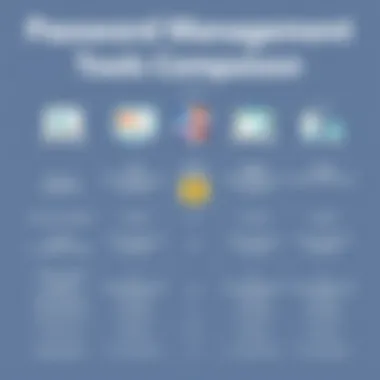
For users deliberating between the free and premium versions, it often comes down to weighing these enhanced features against the modest annual fee of ten dollars. In the grand scheme of security investment, this fee can be seen as a small price to pay for enhanced protection and usability.
Value Proposition for Businesses and Individuals
The pricing model of Bitwarden Personal serves as a compelling value proposition for both individuals and small to medium-sized businesses. By providing a functional free version, they allow users to test the waters before making a financial commitment.
For individuals, especially those who are not tech-savvy, having a straightforward and budget-friendly entry point is crucial. This encourages users to adopt better password practices without sinking money into tools they may not fully utilize. It’s a gateway for users to understand the necessity of password management in today’s digital realm.
For entrepreneurs and businesses, investing in the premium tier can streamline operations. Employees can share passwords securely, ensuring that sensitive access points remain confidential while promoting collaboration. Additionally, with features like robust two-factor authentication and encrypted storage, businesses can significantly mitigate risks associated with data loss or theft.
In essence, choosing Bitwarden as your password manager isn't just about finding a software tool; it's about embracing a more secure future. The value extends beyond mere pricing when you consider the potential costs associated with data breaches and the peace of mind that comes from knowing your sensitive information is safe.
"In a world where data breaches and cyber threats loom large, having a reliable password manager can be a game changer."
Comparative Analysis with Competitors
Understanding how Bitwarden stacks up against its rivals is crucial for users and businesses alike. Today's digital landscape is riddled with password safety concerns, making it essential to choose the right password management tool. This section aims to provide an in-depth comparative analysis of Bitwarden against other leading solutions such as LastPass, 1Password, and Dashlane, highlighting their features, pricing, and user experience. By examining these elements, potential users can weigh the pros and cons, helping them make a well-informed decision.
Bitwarden vs. LastPass
In the realm of password management, LastPass has long been a staple. However, Bitwarden has emerged as a formidable contender. Both platforms offer robust security features, but they diverge significantly when it comes to usability and pricing.
LastPass, known for its sleek user interface, has a free tier that includes essential features for casual users. However, many of its advanced functionalities, such as item sharing and biometric login, are locked behind a paywall. Bitwarden, on the other hand, provides virtually all essential features in its free version, encouraging users to maximize security without immediately opening their wallets.
In terms of security architecture, both services provide strong encryption. Yet, Bitwarden's commitment to transparent, open-source code represents a significant edge. Users who appreciate knowing the inner workings of their tools might find that an important consideration. Additionally, Bitwarden's simple, no-nonsense approach and fewer distractions can be more appealing compared to the sometimes cluttered dashboards of LastPass.
Bitwarden vs. 1Password
The competition doesn't stop there; 1Password is another key player in the realm of password management. Renowned for its intuitive design and user experience, 1Password offers a well-rounded package for those who prioritize aesthetics. However, that appeal comes at a cost. Like LastPass, 1Password’s pricing model leans heavily on subscription fees, which can be steep for individual users and small businesses.
While 1Password boasts features like travel mode and a built-in two-factor authentication generator, Bitwarden frequently matches or exceeds these with its own comprehensive offerings without extra fees. The zero-knowledge security model of Bitwarden gives users peace of mind, knowing their data is safeguarded without the risk of being viewed by the service. Furthermore, Bitwarden's cross-platform synchronization capabilities ensure that your data is accessible anywhere without the heavy constraints found in 1Password.
Bitwarden vs. Dashlane
Now, let’s turn our attention to Dashlane, often touted for its outstanding customer service and dark web monitoring features. At first glance, Dashlane sounds enticing, especially for those concerned about identity theft. However, the free version is limited in scope, forcing users into annual subscriptions sooner than they may be comfortable with.
In comparison, Bitwarden is straightforward and transparent about its pricing structure, presenting solid value for small to medium-sized businesses. Users can thrive on the knowledge that they have a choice—an essential part of empowered password management.
Another aspect worth noting is user experience. Dashlane's beautiful interfaces and comprehensive features can be overshadowed by their lack of flexibility in the free version, causing potential customers to think twice. Bitwarden doesn't skimp on usability either; its straightforward design makes it easy to navigate, giving users clarity when managing a myriad of passwords.
In summary, Bitwarden stands as a formidable alternative to LastPass, 1Password, and Dashlane, offering security, transparency, and affordability. For individuals and businesses looking for reliable password management that doesn’t compromise on features or value, Bitwarden certainly makes a noteworthy choice.
User Experience and Interface Design
In today’s fast-paced digital world, user experience and interface design are not just afterthoughts; they are crucial to the functionality of any software. This stands true for Bitwarden Personal, where the design aesthetics and user interaction play pivotal roles in ensuring that users can effectively manage their passwords without unnecessary hassle. A well-crafted user interface can make a complex task seem easy and straightforward, which is essential for both beginners and experienced users alike.
Navigational Ease and Practicality
Navigational ease in Bitwarden is a breath of fresh air, especially when one considers the sometimes tangled web of menu options in other password managers. The layout is intuitive, allowing users to find settings, features, and stored credentials with minimal clicks. Icons are thoughtfully placed; for example, the vault is just a click away on the home screen, making it easy for users to access their passwords quickly.
Moreover, the option to search through saved items with a keyword simplifies what could otherwise be a monotonous task. Users also benefit from categorizing their credentials into folders, which can be a game-changer. Overall, practical navigation turns what could be a cumbersome experience into a seamless flow.
"A good interface is like a road sign; it guides effortlessly without attracting undue attention."
Mobile Application Experience
In an era where mobility is king, it’s vital that any password management solution is adaptable to smartphones and tablets. The Bitwarden mobile app proves to be a thoughtful extension of its desktop counterpart. It retains the same simplicity in design while offering additional functionality tailored for the mobile experience. The fingerprint authentication feature allows users to access their vaults swiftly without the need to type in long passwords.
The app's layout makes it easy to navigate through saved credentials and offers a handy shortcut for copying passwords directly from the vault to clipboard, reducing the number of steps it takes to log in.
While some users may argue that mobile app experiences can be less robust than desktop experiences, Bitwarden manages to bridge this gap, ensuring that users do not feel like they are compromising on security features while on the go.
Implementation and Setup Process


Setting up a password manager like Bitwarden isn’t just a technical task; it’s a crucial first step in enhancing one’s digital security. The Implementation and Setup Process is essential for ensuring a seamless transition into more secure password management. For small to medium-sized businesses, entrepreneurs, and IT professionals, having a reliable system in place means protecting sensitive information while improving efficiency. The act of moving away from chaotic methods of tracking passwords—like sticky notes or spreadsheets—paves the way for streamlined security practices.
Creating a Bitwarden Account
Creating a Bitwarden account is straightforward but holds significance beyond mere registration. This is where your journey towards robust password management begins. By signing up, users are granted access to Bitwarden’s features which are designed to make handling passwords a breeze. To create an account, head over to the Bitwarden homepage, where you simply click on the Sign Up button. You’ll need an email address and a strong master password—this password is critical since it serves as the lone key to all your stored information.
When devising that master password, consider making it complicated yet memorable. A combination of spaces and characters can add that extra layer of security, which is paramount in today’s precarious cyber landscape. Just ensure that it’s something you won’t forget. The crucial thing to remember is the importance of keeping this master password private. Here’s a quick checklist for the account setup:
- Navigate to the Bitwarden website.
- Choose ‘Sign Up’ and enter your email address.
- Create a strong master password.
- Verify your email address.
"Your master password is not stored anywhere but is essential to accessing your vault. Keep it secure and memorable."
Once this initial setup is complete, you’ll gain access to your vault where all your passwords will live securely. But that’s not the end of the story; you’ll want to import any existing passwords to make the transition smoother.
Importing Existing Passwords
After establishing your Bitwarden account, the next logical step is importing existing passwords. For many, jumping into a new system can feel daunting without the comfort of their familiar data. Luckily, Bitwarden makes this process quite user-friendly. This feature supports various file formats, including CSV, which is commonly used by other password managers.
To get started, you’ll want to collect your passwords from whatever current password management system you are using. Most likely, you’ll export them in a CSV format. Bitwarden allows you to import these files directly into your vault. Here’s a brief rundown on how to do this:
- Log into your Bitwarden account.
- Go to Account Settings.
- Find the Import tab.
- Select your previous password manager.
- Upload the CSV file.
This process not only saves time but dramatically reduces risks associated with forgetting passwords or setting up new ones anew. Ensuring all your passwords live in one secure location adds a level of control and security previously lacking. By having your passwords migrated, you can focus on customizing your security settings without worrying about lost credentials.
The initial implementation phase can significantly impact how effective Bitwarden will be for both businesses and individuals. Taking these steps seriously ensures a solid foundation for a secure digital environment.
Long-Term Considerations
When it comes to password management, looking ahead is just as crucial as addressing the present. Users often get caught up in setting up their password managers and forget that the digital landscape is always shifting. Long-term considerations involve not only the initial setup of tools like Bitwarden Personal but also understanding how to adapt their usage to evolving needs and emerging threats over time.
Updating Security Practices Over Time
The digital threats that users face aren't static. They evolve just as swiftly as technology does—sometimes even faster. Therefore, it's essential for users to consistently update their security practices. This doesn’t just mean changing passwords periodically or using new features from Bitwarden. It entails understanding the wider context of cybersecurity.
Consider subscribing to updates on cybersecurity trends or threats. Knowledge is power, especially in the realm of online security. Bitwarden regularly adds features and enhancements designed to counteract new risks. For instance, their continuous improvements in two-factor authentication and the advanced security alerts can provide real-time updates to users. Being aware of these developments allows individuals and businesses to adjust their password practices accordingly.
Another benefit of reviewing security practices is that it allows users to contemplate their current usage of password managers. Perhaps an automiated password generation feature you've never used could save you time or even lead to stronger security. Over time, assessing your interaction with Bitwarden will enhance your overall security methods.
Evaluating Changes in Needs
In a fast-paced business environment, needs can shift almost overnight. That’s true for entrepreneurs and IT professionals alike. Whether it’s an entirely new team of employees or a change in the type of data you manage, assessing how these alterations impact your existing password management practices is vital.
For example, if you're running a small startup and you've recently expanded, you might find that your previous password practices no longer adequately address your requirements. Bitwarden’s structure supports scalable use, making it easier to adapt as your demands change. With the ability to manage shared access with a few clicks, you can adjust team permissions or add new users without hassle.
Considering factors like data sensitivity or user roles becomes crucial here. Creating specific vaults for certain projects can keep matters organized and secure, ensuring that sensitive information is only accessible to those who truly need it. Regularly evaluating such needs ensures you’re utilizing Bitwarden to its fullest potential, keeping your business secure as it grows and transforms.
Remember, proactive management of password security isn’t merely about reacting; it’s about anticipating future needs and securing your data accordingly.
In summary, thinking long-term about password management with Bitwarden Personal involves two primary elements: updating security practices as threats evolve and being vigilant about changing necessities. Both aspects contribute to a more secure, efficient, and user-friendly experience, ultimately leading to better management of sensitive data.
The End
In this article, we’ve traversed the landscape of password management with an emphasis on Bitwarden Personal. As we wrap things up, it becomes essential to underscore why this topic bears significant weight, especially in the current technological era. The importance of effective password management can’t be overstated—it's the linchpin that keeps critical digital assets safe from prying eyes and cyber threats.
Final Thoughts on Bitwarden Personal
Bitwarden Personal distinguishes itself in a sea of password managers. It's not merely a tool; it's a comprehensive solution designed with the user in mind. Here’s a breakdown of a few key points:
- Robust Security Framework: With its zero-knowledge architecture and end-to-end encryption, your passwords remain just that—yours. Not even Bitwarden can see them, which is a refreshing viewpoint in an age where privacy concerns loom large.
- User-Centric Features: The platform offers quirky yet practical elements like password generation and secure sharing, making both personal and collaborative tasks seamless. This is crucial for small to medium-sized businesses where team collaboration is often key to success.
- Scalability and Adaptability: Bitwarden accommodates various needs, from solo entrepreneurs to growing teams, making it a versatile choice. As businesses evolve, so do their security needs, and Bitwarden’s adaptability ensures it stays relevant.
- Cost-Effective Solutions: The pricing structure is attractive, especially for startups and smaller enterprises. Offering a robust free tier alongside premium features strikes a balance between value and functionality—an essential consideration for budget-conscious users.
Ultimately, Bitwarden Personal not only safeguards your data but also reinforces best practices for password management as a whole. When contemplating the digital security of your business or personal life, Bitwarden emerges as a thoughtful and reliable ally.
"Good security starts with good habits, and Bitwarden Personal fosters those habits effectively."
For anyone at the helm of decision-making in a small to medium-sized business, considering tools like Bitwarden is not just an option but a necessity.



