Bluebeam for Construction: A Detailed Guide
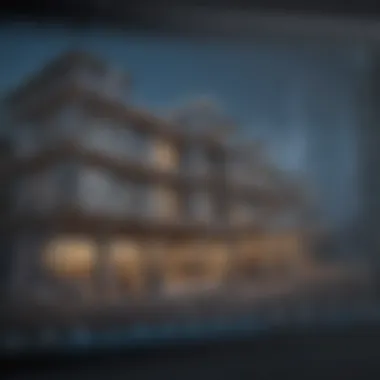

Intro
In the modern construction landscape, the utilization of advanced software solutions can significantly influence project outcomes. Bluebeam is a prominent tool tailored for construction professionals, facilitating better management and collaboration. Through this article, we will explore the core aspects of Bluebeam, illustrating its impact on productivity and operational efficiency in construction projects.
Software Overview
Purpose of the Software
Bluebeam is designed expressly for construction and architecture sectors, serving as a digital collaboration platform. Its primary aim is to simplify document management, enhance communication, and streamline workflows. By offering a centralized hub for project information, Bluebeam empowers stakeholders to access data easily and make informed decisions throughout the construction lifecycle.
Key Features
Bluebeam incorporates a variety of features, each aimed at addressing specific needs in construction. Some of the most notable features include:
- PDF Markup and Editing: Users can create, edit, and annotate PDFs directly. This ensures that all project documents are up-to-date and easily accessible.
- Collaboration Tools: Real-time collaboration allows teams to work together regardless of location, enhancing efficiency and reducing the risk of miscommunication.
- Document Management: Bluebeam's file management system helps keep all project documents organized and searchable, making retrieval straightforward.
- Quantity Takeoffs: Estimators can quickly quantify materials needed by using the measurement tools within the software, promoting accuracy in budgeting.
- Integrations: Bluebeam integrates seamlessly with other construction software, such as Procore and Autodesk, allowing data to flow effortlessly between platforms.
"Utilizing Bluebeam not only enhances productivity but also fosters a collaborative work environment among construction teams."
Comparison with Competitors
When evaluating software options for construction, it is essential to consider how Bluebeam stacks up against its competitors in the market.
Feature-by-Feature Analysis
While many software products offer similar functionalities, Bluebeam's distinctive features set it apart. For instance, the intuitive user interface simplifies navigation, allowing users to employ its robust tools without extensive training. Comparatively, other software solutions may require longer adjustment periods.
- Asite: Known for its document management, but lacks the depth of collaboration features found in Bluebeam.
- PlanGrid: Offers strong field mobility features but often falls short in comprehensive quantity takeoffs.
Pricing Comparison
Understanding the cost implications helps in making an informed decision. Bluebeam operates through a subscription model, making it accessible for companies of varying sizes. Pricing levels are typically broken down into:
- Bluebeam Revu Standard
- Bluebeam Revu CAD
- Bluebeam Revu eXtreme
Each tier provides different features, catering to the needs of small to medium-sized businesses and larger enterprises. In comparison, some competitors may present lower upfront costs but could incur additional fees for essential features that Bluebeam provides out-of-the-box.
Evaluating these features and pricing models will aid decision-makers in choosing the right software for their construction projects, ensuring they maximize productivity and collaboration throughout the process.
Prelude to Bluebeam
In the ever-evolving landscape of construction management, having the right tools is crucial for success. Bluebeam stands out as a robust software solution tailored specifically for construction professionals. It aids in project visualization, documentation, and collaboration, aligning with the demands of modern construction practices. This section will explore the significance of Bluebeam, its core functionalities, and its relevance within the construction sector.
Overview of Bluebeam Software
Bluebeam software is designed to enhance productivity in the construction field. It allows users to create, mark up, collaborate, and manage documents efficiently. With its intuitive interface, the software simplifies workflows, enabling teams to access project information easily. Key features include:
- PDF Creation and Editing: Users can generate high-quality PDFs from various file formats. This is essential for maintaining uniformity across project documents.
- Markup Tools: Bluebeam offers an extensive range of markup tools, allowing users to annotate and comment on drawings directly. This fosters better communication among team members.
- Document Organization: Users can organize documents in a centralized location, ensuring easy access and retrieval at any time.
- Collaboration Features: Real-time collaboration tools help stakeholders stay updated regardless of location. This reduces delays and miscommunications.
With these features, Bluebeam proves to be invaluable for construction firms aiming to streamline their processes and improve overall efficiency.
Historical Context and Development
Bluebeam was founded in 2002 with a clear objective: to enhance the construction workflow through innovative digital tools. Over the years, it has consistently evolved, reflecting the changing needs of the construction industry. The initial focus was on PDF technology, but the software has expanded to include numerous functionalities that facilitate collaboration and project management.
As technology advanced, Bluebeam responded by integrating cloud capabilities, enabling teams to collaborate seamlessly across geographic boundaries. This adaptability has solidified its position in the market. Today, Bluebeam is recognized as a leader in digital construction solutions, serving small to medium-sized businesses, entrepreneurs, and IT professionals. Its commitment to improving construction productivity remains evident in every software update and feature added.
"The evolution of Bluebeam reflects its commitment to meeting the needs of the construction industry. Continuous improvement is its core principle."
As we delve further into the specifics of Bluebeam, it is important to recognize its essential role within the construction space, fostering communication, clarity, and collaboration.
Core Features of Bluebeam
Understanding the core features of Bluebeam is crucial for construction professionals seeking to enhance their project management processes. These functionalities are designed to address the unique challenges found in construction projects. Key elements include document management, collaboration tools, markup capabilities, and integration options. Each feature contributes to improved efficiency, communication, and overall productivity in the field.
Document Management


Bluebeam's document management system is an essential tool for construction teams handling numerous documents daily. This feature allows users to organize, store, and retrieve files effortlessly, eliminating lost paperwork and ensuring that everyone has access to the latest project information.
Users can upload documents such as blueprints, reports, and specifications directly into the platform. The software provides robust search functions, making it easy to find what you need quickly. Additionally, version control ensures that all team members are working from the most current documents. This minimizes confusion and helps maintain project timelines by ensuring that every stakeholder is on the same page.
Collaboration Tools
Collaboration is at the heart of successful construction projects. Bluebeam excels in providing tools that facilitate seamless communication among team members. The software allows for real-time collaboration, meaning that professionals can work on the same document simultaneously, regardless of their physical location.
Features such as comments, markup tools, and clouds enable teams to provide immediate feedback on designs or issues found in documents. This kind of interaction fosters an environment where problems can be addressed quickly, reducing delays and improving the quality of work. The software also includes options for managing permissions, allowing project leaders to control who can access or modify specific documents, thus protecting sensitive information.
Markup and Annotation Functions
Markup and annotation tools are among Bluebeam's standout features. These functionalities enable users to add notes, highlight specific areas, and provide feedback directly on drawings and documents. This significantly decreases the possibility of misunderstandings when it comes to design intent.
Users can choose from a variety of markup options, including text boxes, callouts, and arrows. Furthermore, the ability to customize colors and styles allows for organization and prioritization based on project needs. Enhanced markup tools also offer predefined symbols which represent construction elements or issues, speeding up the marking process and contributing to more effective communication.
Integration Capabilities
Finally, Bluebeam's integration capabilities set it apart in the construction software landscape. The software can be integrated with a range of third-party applications, which enhances its functionality and allows users to utilize familiar tools alongside Bluebeam.
For instance, compatibility with software like Microsoft Project, AutoCAD, and various cost management tools ensures that project managers can keep their existing workflows while benefitting from Bluebeam’s unique features. This seamless integration minimizes the need for duplication of efforts and fosters a more streamlined approach to project management.
The features of Bluebeam position it as a powerful ally in the pursuit of construction efficiency and productivity.
By equipping construction professionals with effective document management, collaboration tools, markup functions, and integration capabilities, Bluebeam addresses key operational challenges faced in the industry, paving the way for successful project completion.
Benefits of Using Bluebeam in Construction
Bluebeam has become a significant player in the construction software landscape. Its benefits greatly impact not only project management but also day-to-day operations on construction sites. Understanding these advantages is crucial for any firm looking to adopt advanced tools for their projects. The use of Bluebeam facilitates a seamless flow of information and reduces potential delays caused by miscommunication or inefficiencies. Here are some key benefits of using Bluebeam in construction.
Increased Efficiency
One of the primary benefits of Bluebeam is increased efficiency in project execution. The software provides powerful tools that simplify complex processes. For instance, the ability to manage documents electronically eliminates the need for physical paperwork. This helps in saving time that would otherwise be spent on printing, distributing, and filing documents.
Moreover, Bluebeam allows for quick access to documents, enabling team members to make informed decisions rapidly. The integration of project-related information means that all stakeholders work from the same data sets, minimizing discrepancies. Construction teams can prioritize tasks better and ensure that deadlines are met. By using Bluebeam, many organizations report reductions in project turnaround times.
Improved Communication
Effective communication is vital in any construction project, and Bluebeam significantly enhances it. The platform allows for real-time comments and annotations directly on project documents. This means that instead of sending multiple emails or holding frequent phone calls, team members can comment directly on the digital plans. The visibility of these comments ensures that all updates are tracked and incorporated, leading to a more cohesive workflow.
Additionally, Bluebeam facilitates communication across different teams, whether they are on-site or remote. The cloud-based features allow instant sharing of plans and updates, ensuring everyone is on the same page. This type of improved communication also helps in tackling issues as they arise, rather than waiting for scheduled meetings.
Streamlined Workflows
Another essential benefit of Bluebeam is its ability to streamline workflows. The software provides various tools that automate repetitive tasks. For example, Bluebeam’s batch processing feature can handle multiple files at once, saving significant time on administrative tasks. This automation reduces the manual input of data, decreasing the risk of errors.
Furthermore, the customizable toolsets in Bluebeam enable users to create workflows tailored to their project's specific needs. This adaptability means that organizations can implement the software in a way that complements their existing processes rather than disrupting them. Teams can visualize their workflows, identify bottlenecks, and optimize their operations accordingly.
Enhanced Accuracy
Accuracy in construction documentation is non-negotiable. Bluebeam enhances accuracy through its precise markup tools and digital workflows. Users can highlight areas needing attention, add detailed notes, or even measure dimensions directly on the plans. These features eliminate much of the guesswork associated with interpreting physical documents.
Furthermore, Bluebeam minimizes the potential for costly mistakes. By allowing for easy revisions and updates, it ensures that the latest information is always at hand. The ability to create version control means users can track changes and always revert to previous versions if necessary. This tracking is crucial in avoiding confusion over project changes and maintaining high-quality standards.
"Using Bluebeam significantly reduced our project errors. Everything is clear and documented, which helps us finish projects without rework."
Application of Bluebeam in Construction Projects
The application of Bluebeam in construction projects is not merely a convenience; it is a critical factor for success. In an industry often characterized by tight deadlines and complex project requirements, the ability to leverage effective tools like Bluebeam can enhance precision, coordination, and overall productivity. This section delves into the various applications of Bluebeam, highlighting how it serves different stages of construction projects.
Project Planning and Execution
Effective project planning is essential for achieving desired outcomes in construction. Bluebeam’s powerful tools assist in laying out project objectives, timelines, and resources. With its real-time collaboration features, teams can incorporate input from various stakeholders seamlessly.
Key functionalities include:
- Document sharing: All team members can access plans and specifications at any time.
- Version control: Bluebeam ensures that everyone is working from the latest project documents.
- Task tracking: Managers can assign and monitor tasks, streamlining execution.
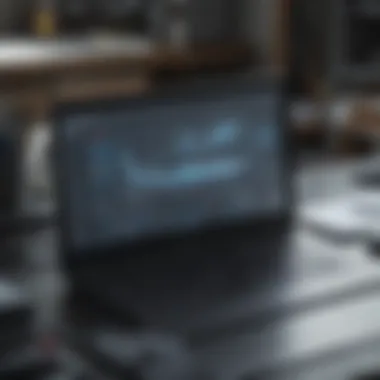

During the execution phase, Bluebeam aids in tracking progress against the established plan. Teams can create annotations directly on the drawings, making it clear what changes or follow-ups are necessary.
Field Reporting
Field reporting is another crucial use of Bluebeam in construction projects. This tool allows professionals in the field to document issues, changes, and job site conditions in real-time. Customizable templates ensure that reports capture necessary information, such as:
- Daily logs
- Safety inspections
- Equipment usage
By utilizing tablets or smartphones, field workers can mark up PDFs and upload them to the project’s centralized repository immediately. This capability minimizes delays in information dissemination and reduces the likelihood of errors occurring due to miscommunication.
Quality Assurance and Control
In construction, maintaining quality standards is vital. Bluebeam facilitates a structured approach to quality assurance and control. Users can conduct inspections, log defects, and manage corrective actions easily. Features such as:
- Checklists allow users to ensure all aspects meet the required standards.
- Photos and annotations can be added directly onto the documents, clarifying issues.
By systematically applying these practices, teams can significantly reduce rework and maintain the integrity of the project deliverables.
Project Closeout Procedures
Project closeout procedures can be complex, but Bluebeam offers tools to simplify this process. From resolving punch list items to compiling as-built documents, users have a streamlined way to finalize projects. This phase involves:
- Gathering documentation: All relevant documents, like warranties and manuals, can be organized within Bluebeam.
- Reviewing project metrics: Teams can analyze time and cost data against initial estimates, providing valuable insights for future projects.
"Using Bluebeam has transformed how we handle documentation and collaboration. We have seen a marked improvement in efficiency and clarity across our projects." - Project Manager
By understanding the array of applications that Bluebeam provides, businesses can leverage its features to enhance their construction projects dramatically.
Pricing and Licensing Options
Understanding the pricing and licensing options for Bluebeam is crucial for construction firms contemplating its adoption. The cost structure not only influences the initial decision to invest but also impacts long-term financial planning. A clear knowledge of what Bluebeam offers, alongside its pricing strategies, can aid decision-makers in obtaining the maximum value from their investments.
Cost Structure Explanation
The cost structure of Bluebeam is multifaceted, reflecting the varied licensing models available. Bluebeam primarily offers two types of licenses: perpetual and subscription.
- Perpetual License: Users pay a one-time fee, which grants them unlimited access to the software version purchased. However, this model may require additional fees for major updates or support after a defined period.
- Subscription License: This model usually involves a recurring fee, typically charged annually or monthly. The subscription grants users access to all updates and customer support during the subscription period.
This flexibility allows firms to choose a model that aligns with their financial strategies and usage patterns. Businesses should carefully evaluate which option best suits their operational requirements and cash flow capabilities.
Comparison with Competitors
When evaluating Bluebeam's pricing, it is essential to consider how it stacks up against its competitors. In the construction software market, other notable products include Adobe Acrobat, PlanGrid, and Procore. Each of these platforms presents distinct pricing strategies:
- Adobe Acrobat: Generally offers a variety of plans, often perceived as more versatile but may lack some construction-specific functionalities compared to Bluebeam.
- PlanGrid: Focuses on construction management, providing robust field collaboration features, but can become costly for larger teams.
- Procore: Marketed more as a full construction management tool, Procore's pricing reflects its comprehensive suite, attracting larger enterprises but potentially overwhelming small to medium-sized businesses.
While Bluebeam’s pricing can be viewed as competitive, particularly with its strong feature set specifically designed for construction-related tasks, companies must analyze which solution offers the best return on investment according to their unique needs.
"Choosing the right software involves balancing features, pricing, and potential long-term benefits. The ideal solution should enhance workflow without financial strain."
In sum, understanding Bluebeam’s pricing models and comparing them against those of competitors allows organizations to make informed choices that will serve them effectively in managing their construction projects.
User Experiences and Case Studies
User experiences and case studies are crucial for understanding how Bluebeam functions in the real world, especially within the construction sector. These elements provide insights into both the advantages and drawbacks of adopting the software in various project scenarios. They reveal practical implications and allow potential users to assess the effectiveness of Bluebeam for their own needs.
Through testimonials and case studies, stakeholders can also identify patterns of usage, discover best practices, and recognize possible pitfalls. These insights make it easier for small to medium-sized businesses and IT professionals to make informed choices about integrating Bluebeam into their workflow.
Positive Testimonials
Numerous users have shared positive feedback regarding Bluebeam's impact on their construction projects. Many highlight its intuitive interface, which streamlines the process of reviewing and marking up documents. For instance, project managers often note how the software enhances teamwork, allowing for seamless communication among all project participants, from architects to contractors.
Some specific testimonials include:
- Increased Productivity: Users claim that they can now complete tasks more quickly due to the efficiency of Bluebeam's tools.
- Enhanced Collaboration: Teams report better coordination, which leads to fewer mistakes and miscommunications during projects.
- Less Paperwork: Many users appreciate the ability to digitize their workflows, reducing the amount of physical paperwork and storage needs.


These testimonials not only provide encouragement to new users but also solidify Bluebeam's reputation as a valuable tool in the industry.
Challenges Faced by Users
While the positive feedback is significant, it is important to acknowledge the challenges some users encounter with Bluebeam. Some of these challenges can arise from varying levels of technical expertise among team members. As not all users may be familiar with digital tools, the learning curve can pose initial difficulties.
Users have reported:
- Initial Setup Hurdles: Configuring the software according to specific project requirements may take time and effort.
- Software Updates: Some updates can lead to temporary instability or bugs that hinder workflow until they are resolved.
- Cost Considerations: The pricing structure can be a concern for smaller organizations, which may feel the financial strain when adopting new software.
Acknowledging these challenges is essential for understanding the full scope of user experiences with Bluebeam. Having a balanced view can help future users better prepare for integration and troubleshooting.
Comparative Analysis with Other Software Solutions
In an increasingly competitive landscape, effective tools are essential for construction project success. A comparative analysis helps to identify how Bluebeam interacts within this ecosystem of construction software. Evaluating these options reveals not just functionalities but also provides insights into real-world effectiveness.
When exploring software solutions, several factors should be regarded:
- Feature Set: Different software have unique features tailored for specific tasks. Knowing what each tool offers clarifies which fits best.
- User Experience: The ease of use significantly impacts team adoption. If the interface is complicated, it could lessen productivity, regardless of features.
- Integration: Seamless integration with existing workflows and systems can save time and reduce errors. Understanding this is crucial in making an informed decision.
- Cost-effectiveness: Budget constraints are common. Comparing pricing models ensures that companies select what provides value within their financial limits.
Through this analysis, it becomes apparent that understanding these elements is key to optimizing performance and achieving project milestones efficiently.
Direct Comparisons with Similar Software
Direct comparisons with software like Autodesk Revit and PlanGrid unveil the competitive landscape clearly. Each product presents strengths and weaknesses that can be crucial for the construction process.
- Autodesk Revit focuses primarily on Building Information Modeling (BIM), which is essential for design phases but might not suffice for all project management needs.
- PlanGrid offers straightforward field collaboration but lacks the depth in document management that Bluebeam provides.
By evaluating these aspects, Bluebeam's functionality becomes clearer, showcasing its strengths, particularly in markup capabilities and document assembly.
"Understanding the nuances between different software functionalities ensures the best choice for specific needs."
Distinctive Features of Bluebeam
Bluebeam stands apart in various ways:
- Robust Markup Tools: It provides a comprehensive suite of markup tools that allow users to annotate plans directly, facilitating clearer communication in teams.
- Document Management: The ability to handle extensive project documents efficiently is notable. Users can create, manage, and share PDFs with ease.
- Customizable Workflows: Bluebeam allows for tailored workflows, accommodating the diverse requirements of construction projects.
- Collaboration Features: Real-time collaboration is a standout ability. Teams can work simultaneously on the same document, ensuring speedy updates and reducing overall project time.
These characteristics underline Bluebeam's position in the marketplace, supporting its adoption in numerous construction projects. In short, a detailed comparative analysis not only highlights Bluebeam's advantages but also aids in strategic planning for project management.
Future Trends in Construction Software
As the construction industry evolves, it becomes essential to keep an eye on future trends in construction software. This section will explore the significance of these trends, their relevance to Bluebeam, and how they can enhance project outcomes for small to medium-sized businesses, entrepreneurs, and IT professionals. Understanding these trends can assist decision-makers in adopting software that meets the future needs of the industry.
Emerging Technologies
Emerging technologies are shaping the future of construction software. Technologies such as artificial intelligence, machine learning, and the Internet of Things (IoT) are not just buzzwords; they offer real benefits to businesses. With AI, for example, project management can become more automated. Tasks such as scheduling and resource allocation can be optimized based on predictive analytics.
- Artificial Intelligence: Helps in predicting project delays and provides solutions to mitigate risks.
- Machine Learning: Analyzes past project data to enhance decision-making processes.
- IoT: Connects multiple devices on site, thereby increasing real-time monitoring and data collection, improving safety and efficiency.
Bluebeam, with its focus on document management and collaboration, can seamlessly integrate with these technologies, potentially offering users more powerful tools for project management.
Industry Forecasts
Industry forecasts indicate an increasing reliance on advanced software solutions. According to various reports, the global construction software market is expected to grow significantly in the coming years. Key aspects to consider include:
- Growth Rate: The annual growth rate is projected to be higher than previous years, highlighting the increasing demand.
- User Adoption: Small to medium-sized construction firms are increasingly adopting software due to competition and the need for efficiency.
- Integration Capabilities: Future software solutions will prioritize seamless integrations with existing tools, allowing users to maximize their investment in technology.
"With the increasing complexity of projects, construction software that can adapt to technological advancements will be critical for success."
Final Thoughts on Bluebeam for Construction
Bluebeam is becoming integral for the construction sector. Its array of features streamlines processes associated with document handling, team collaboration, and project execution. As companies look for ways to enhance productivity and reduce errors, tools like Bluebeam provide critical advantages. The importance of this software lies in its ability to integrate seamlessly into existing workflows, thereby not just promoting efficiency but also delivering accuracy in project outcomes.
Key Takeaways
- Versatile Document Management: Bluebeam offers powerful capabilities in managing construction documents effectively. The software allows users to create, modify, and organize PDF files. Moreover, this enhances access to necessary documents, which is crucial for construction projects that depend on drawing updates and revisions.
- Streamlined Communication: With real-time collaboration tools, teams can communicate effortlessly, reducing miscommunication which is often a cause of delays.
- Improved Workflow Efficiency: Automating repetitive tasks can significantly improve workflows. Bluebeam’s features enable teams to prioritize the essential activities that drive project success.
- Robust Integration Options: This software integrates well with other tools commonly used in the construction industry. Users can leverage existing technology without having to switch between various platforms frequently.
- Helpful User Support and Resources: The support and training materials available for Bluebeam users play a crucial role in helping teams adapt and utilize the software effectively. Guides and community forums provide invaluable insights and advice for overcoming challenges.
Recommendations for Prospective Users
- Assess Business Needs: Before implementing Bluebeam, evaluate your specific needs. Understand how its features align with your operational requirements.
- Consider Training: Do not overlook the learning curve associated with any software. Investing time in training can maximize the software’s utility and return on investment.
- Leverage Community Resources: Engage with the Bluebeam community on platforms like Reddit to tap into real-world experiences and best practices.
- Monitor Updates and Features: Stay informed about updates to Bluebeam. Regularly utilizing new features can provide competitive advantages and streamline processes further.
- Request a Demo: If unsure, consider requesting a demonstration. This allows for a firsthand look at how Bluebeam can benefit your business context specifically.
"Understanding how to utilize Bluebeam is essential in today’s competitive construction landscape. It can be the difference between project delays and on-time delivery."



