Comprehensive Guide to Bluebeam Revu 2020 Features
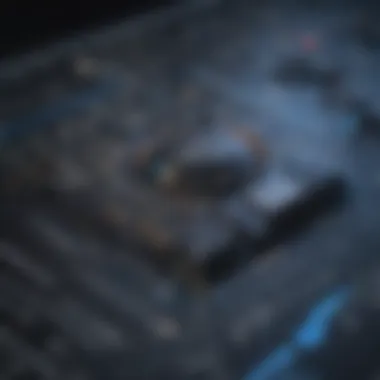

Intro
In the bustling realms of architecture, engineering, and construction, efficiency isn't just a nice-to-have; it’s a necessity. Bluebeam Revu 2020 provides an essential toolkit that professionals have come to rely on for managing PDF documents, streamlining workflows, and fostering collaboration across teams. This deep dive into Bluebeam Revu seeks to unravel the layers of this multifaceted software, exploring its purpose, features, and its competitive stance in the market. For decision-makers and entrepreneurs alike, understanding how to leverage this tool can turn a good day at the office into a great one.
Software Overview
Purpose of the Software
Bluebeam Revu 2020 is crafted to cater to the Documentation needs typical of industry-focused projects. Unlike generic PDF editors, it’s keenly tuned for use in sectors where visual fidelity and accurate documentation are paramount. Its primary objective revolves around simplifying the complex intricacies of project documentation, making it accessible for teams working from various locations.
With the push towards remote work, having a reliable tool like Bluebeam enables teams to keep communication fluid and effective. By integrating markup tools, collaborative features, and robust file management, the software stands as a cornerstone within many organization’s operational landscapes.
Key Features
Bluebeam Revu 2020 boasts a host of features that streamline the document workflow:
- Markup Tools: This is where Revu shines. The software offers a plethora of markup styles—think highlighting, callouts, clouds—allowing users to annotate documents with precision.
- Collaboration Tools: It enables real-time collaboration among teams, whether they're in the same office or spread across continents. The Studio feature facilitates seamless sharing and collaborative review.
- Document Management: The tool allows for effective organization of files, with options to create custom folders and utilize tagging systems for easier retrieval.
- Measurement Capabilities: With built-in measurement tools, users can accurately gauge distances and areas, circumventing the need for additional software.
- Integration Options: Bluebeam plays nicely with other applications. It can integrate with systems like Microsoft SharePoint and AutoCAD, enhancing its functionality further.
These features collectively enhance the working experience, significantly cutting down on the time spent sifting through documents and facilitating a more interactive approach to project workflows.
Comparison with Competitors
Feature-by-Feature Analysis
When assessing Bluebeam Revu 2020 against competitors such as Adobe Acrobat or Nitro PDF, the differences become apparent. While Adobe offers comprehensive PDF editing, it does not match Bluebeam's construction-centric tools. Nitro PDF shines in simplicity and affordability, but it lacks the extensive collaboration features that Bluebeam provides for project-heavy teams.
- Annotation and Markup: Bluebeam is often favored for its advanced markup capabilities compared to the more traditional offerings of Adobe.
- PDF Creation: Both Bluebeam and Adobe excel in this area, but Bluebeam's integration with CAD tools gives it a slight edge in construction and architectural disciplines.
- Collaboration: Bluebeam’s cloud-based sharing features are specifically designed for project work, setting it apart in collaborative environments.
Pricing Comparison
When it comes to pricing, Bluebeam operates on a subscription model. It offers different tiers that cater to various business sizes and requirements. While it may appear pricier upfront than some alternatives, the return on investment often justifies the cost, especially when considering the efficiency gains. In contrast, Adobe Acrobat offers a free trial, but its subscription can accumulate costs due to the vast array of features that smaller firms may never utilize fully. Nitro PDF, while generally less expensive, could mean compromising on features crucial for specific industries.
In summary, each software presents a unique package, but Bluebeam Revu stands strong, especially for professionals wanting to elevate their documentation management in architecture, engineering, and construction domains. In the constant push towards streamlined workflows, choosing a valuable tool like Bluebeam might just be the ace up a professional's sleeve.
Prolusion to Bluebeam Revu
In the fast-paced world of architecture, engineering, and construction, where every detail holds significance, the tools you utilize can make or break a project. Bluebeam Revu 2020 is one such tool that has gained traction among professionals looking to streamline their workflows. It's not just another PDF editor; it’s a comprehensive platform designed specifically to cater to the unique demands of these industries. From fostering collaboration to enhancing document management, this software has carved out a niche for itself, making it an essential asset in today’s digital landscape.
Overview of Bluebeam Revu
Bluebeam Revu 2020 stands tall as a versatile PDF creation and editing solution. It brings a robust suite of features tailored for technical documentation associated with construction projects. With Bluebeam, users can effortlessly create, edit, and collaborate on PDFs, ensuring that all changes and notes are integrated seamlessly. This process isn’t only about convenience; it also fosters a collaborative atmosphere that’s vital for success in today’s complex projects.
For instance, imagine a construction team spread across several locations. With Bluebeam, architects and engineers can mark up plans in real-time, ensuring everyone is on the same page—even if they are miles apart. This level of synchronization can significantly reduce the back-and-forth emails that typically slow down progress.
Target Audience and Industries
The primary stakeholders who benefit from Bluebeam Revu 2020 are professionals within the architecture, engineering, and construction industries. These sectors are characterized by intricate designs and the necessity for synergy among teams that hold vastly different expertise.
Key User Profiles
- Architects are pivotal players who rely on precise visual representations of their designs. Bluebeam's tools allow for a higher degree of detail and precision in their documentation.
- Engineers, whether structural or electrical, require tools that can manage complex drawings. Bluebeam supports various file formats, ensuring that they can work with their preferred design software effortlessly.
- Contractors and subcontractors benefit immensely from having accurate and up-to-date documentation. The software enables them to access important files and collaborate with multiple parties, which is crucial in large-scale projects.
This software finds a home in many other sectors as well, like facility management and construction management, showcasing its adaptability. The growth of small to medium-sized businesses in these areas has driven demand for accessible and effective collaboration tools, making Bluebeam relevant beyond just established firms.
Ultimately, Bluebeam Revu 2020 stands as a testament to how technology can enhance traditional practices, making processes smoother and much more efficient.
Key Features of Bluebeam Revu
When discussing Bluebeam Revu 2020, it's essential to emphasize the key features that amplify its utility for professionals in architecture, engineering, and construction. This software isn't just about PDF manipulation; it stands as a comprehensive tool that redefines collaboration, precision, and productivity for teams. By diving deeper into its specific elements, we can better understand how these offerings translate into tangible benefits for small to medium-sized businesses and entrepreneurs.
PDF Creation and Editing
Bluebeam Revu 2020 excels in its PDF creation and editing capabilities, allowing users to generate high-quality PDFs from a variety of formats. The straightforward interface simplifies the process, meaning even those who aren't tech-savvy can manage it with relative ease. It's vital for documentation in fields like construction, where details matter immensely.
One standout feature is the ability to create PDFs from scanned documents. This transforms old blueprints or paper-based texts into editable digital formats, freeing teams from hefty stacks of paper, making storage and retrieval a breeze.
Collaboration Tools
Collaboration is at the heart of any successful project. Bluebeam Revu 2020 provides robust collaboration tools, making it easier for teams—even those in different locations—to work together seamlessly. This software includes real-time cloud collaboration, so multiple users can view and edit files simultaneously. What sets this apart is the integrated functionality for assigning tasks, making comments, and tracking changes—a godsend for keeping everyone on the same page.
Moreover, the Sharepoint integration allows users to store their files in one central location while still enjoying easy access and editing capabilities. This is not just a nice-to-have; it drives efficiency in workflows typical in construction environments.
Markup and Annotation Capabilities
The markup and annotation features in Bluebeam Revu 2020 are noteworthy. Users can highlight, underline or strikethrough text with just a few clicks. Why does this matter? Because construction documents often require precise comments and adjustments that must be communicated clearly. The user can draw or add stamps to convey specific messages. This diminishes the risk of miscommunication, which can easily derail a project.
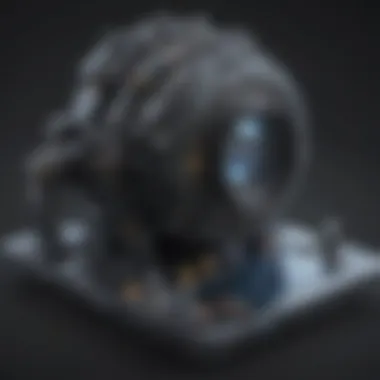

Available tools allow for creating customizable markups, and the ability to save commonly used annotations as tool sets cuts down on repeated efforts, streamlining the process.
Measurement Tools
One of the more impressive aspects of Bluebeam Revu is its measurement tools. Accuracy is exceptionally critical in the architecture and construction business. With tools that facilitate measuring lengths, areas, and volumes directly on the PDF, professionals can calculate with confidence.
The dynamic measuring capabilities support various units of measurement, ensuring adaptability based on project needs. This reduces the time spent calculating on graph paper and allows for quicker revisions.
Integration with Other Software
Integration is another cornerstone of Bluebeam Revu’s functionality. It seamlessly connects with other software solutions that construction teams often use, such as Microsoft Project or AutoCAD. This interoperability is crucial for maintaining fluid workflows across different platforms.
For example, if a team uses AutoCAD for design purposes, they can easily import these files into Bluebeam for further collaboration and annotation. Such integrations enable teams to maintain a cohesive operation without the hassle of exporting and importing data repeatedly, making everything function like a well-oiled machine.
"With Bluebeam Revu, teams experience a transformative leap in productivity, enabling smoother transitions between tasks within the construction project lifecycle."
By highlighting these features, it becomes evident that Bluebeam Revu 2020 is not merely a PDF tool but a comprehensive software tailored to support the rigorous demands of its core audience in the construction and engineering sectors.
User Interface Enhancements
In the realm of software applications, the user interface (UI) is akin to the front door of a house—it’s the first thing users see and interact with, defining their overall experience. Bluebeam Revu 2020 places a strong emphasis on user interface enhancements, which not only improve ease of use but also significantly boost efficiency for its core audience of architects, engineers, and construction professionals.
An intuitive UI makes it easier for users to accomplish tasks without the constant need for reference materials or tutorials, an often frustrating experience in other software. With the latest octane updates, Bluebeam Revu 2020 aims to strike the balance between functionality and simplicity, ensuring that users can navigate seamlessly through PDF documents without feeling overwhelmed.
Design Philosophy of Revu
The design philosophy of Bluebeam Revu 2020 centers on user-centricity. Developed with direct feedback from industry professionals, the UI aims to reflect a streamlined workflow that mirrors the daily tasks of its users. For instance, the software embraces a clean aesthetic that facilitates focus. Key tools and settings are strategically positioned for easy access, minimizing distractions.
One notable element of this design philosophy is the thoughtful arrangement of the toolbars and palettes. Users can locate essential functions like markup tools or collaboration features right where they expect to find them, avoiding lengthy searches.
A simplified color palette and increased contrast between interface elements have also been introduced, rendering essential options easily distinguishable. This thoughtful approach helps users operate effectively, even in high-pressure environments, making the software adaptable to various working styles.
Navigation Improvements
Navigating through large PDF documents can be likened to searching for a needle in a haystack—unless you have a magnet. Recognizing the importance of efficient navigation, Bluebeam Revu 2020 has implemented several improvements that allow users to zip through documents like a hot knife through butter.
Key Enhancements:
- Enhanced Tab Management: Users can now open multiple tabs and switch between them without losing focus on their current task. This is useful for comparing different documents side-by-side.
- Search Bar Optimization: The search functionality has been fine-tuned. Users can effortlessly locate specific terms or sections within documents, even in extensive sets.
- Easier File Navigation: Bookmarking frequently accessed pages or sections has been simplified, allowing users to jump directly to critical information without scrolling endlessly.
These thoughtful changes reduce the time spent searching for tools and information. When time is money, every second counts.
Customization Options
Customization is not just a luxury; it’s a necessity for professionals who require a tailored experience to fit their workflows. Bluebeam Revu 2020 recognizes this need, offering an array of customization options that enable users to make the interface truly their own.
The software allows users to customize toolbars based on their preferences. For example, an architect might want quick access to specific markup tools, while an engineer may prioritize measurement functionalities. Users can drag and drop tools onto their toolbar, arranging them in an order that works best for them.
Additionally, UI themes can be adjusted. Light or dark modes are available, catering to user preferences and reducing eye strain.
"A tailored environment not only enhances productivity but also helps professionals feel at home with the tools they use daily."
These customization features create a sense of ownership over the tool, allowing professionals to work in an environment that feels natural and fluid for their particular needs.
In summary, Bluebeam Revu 2020's user interface enhancements are not mere aesthetic upgrades; they represent a meaningful commitment to improving the user experience through thoughtful design, intuitive navigation, and robust customization options. These changes make it easier for users across various industries to fully harness the software’s capabilities, improving productivity and satisfaction.
Performance and Stability
Performance and stability are the backbone of any software, especially for tools like Bluebeam Revu 2020, where professionals rely heavily on efficiency and reliability to complete their projects. When discussing Performance and Stability, it's not just about how fast the application runs but also about how it maintains that speed over prolonged use and how well it integrates with various systems without faltering. In the competitive landscape of architecture, engineering, and construction industries, where time is often equivalent to money, these aspects become downright crucial for small to medium-sized businesses and IT professionals alike.
System Requirements for Optimal Use
Understanding system requirements is like knowing the playbook before the big game. Bluebeam Revu 2020 operates best on a solid foundation of hardware and software specifications. Here are the key elements that will contribute to seamless performance:
- Operating System: Windows 10 (64-bit) is the minimum requirement, considering that it harnesses the full capabilities of the software.
- Processor: A multi-core processor is important. A good recommendation is an Intel i5 or equivalent.
- RAM: Call it the workspace; 8GB is enough for basic tasks, but 16GB will mean smoother sailing for more complex projects.
- Graphics: A dedicated graphics card can improve the rendering of graphics in PDF documents significantly. Look for anything from NVIDIA or AMD.
- Storage: Solid State Drives (SSD) drive the speed of loading files and applications, so having at least 1GB of available space is essential.
With the appropriate system, Bluebeam Revu 2020 can run like a well-oiled machine, preventing frustrating lags and crashes that can come from underwhelming hardware.
Speed and Efficiency
When it comes to software performance, speed and efficiency aren't just luxuries they are necessities. Fast file load times mean quick project evaluations. Efficient tools allow for bulk modifications without the hold-up typical of slower systems. Bluebeam Revu 2020 has made strides in these areas:
- File Handling: Large PDFs shouldn’t make the application stutter. Revu 2020 can handle extensive documents without significant slowdown.
- Cloud Collaboration: The ability to collaborate in real-time brings teams together without expending precious time on back-and-forth emails.
- Processing Speed: Users have observed that actions like marking up or editing documents occur swiftly, giving professionals more time to focus on critical analyses rather than waiting for the software to catch up.
"When you can trust that your software won't slow you down, confidence grows in the quality of your output."


The combined effect of optimized resources and snappy execution creates an environment where users can maintain productivity and meet deadlines without the nagging worry that their tools will let them down. These enhancements not only bolster user satisfaction but also contribute positively to project outcomes, aligning perfectly with the strategic goals of businesses operating in fast-paced industries.
Use Cases and Applications
Understanding how a software tool like Bluebeam Revu 2020 fits into real-world scenarios is key to grasping its value. Its applications are sprawling but particularly resonate in industries like construction and engineering where precision and collaboration are non-negotiable. By outlining these specific use cases, businesses can determine how integrating Bluebeam could streamline their workflow, enhance team communication, and ultimately boost efficiency.
Project Management in Construction
When it comes to managing a construction project, Bluebeam Revu 2020 acts like a Swiss Army knife. The software supports project managers in orchestrating intricate details—from initial planning to execution. Through its robust PDF editing features, professionals can share blueprints and site plans seamlessly, ensuring that every party is on the same page.
The collaborative tools allow for real-time markups, which means a construction manager can lay out changes directly for the team to see. This immediacy reduces the back-and-forth that often slows projects down. Moreover, being able to track revisions is crucial. It not only keeps everyone in the loop but also serves as reference points for future phases.
- Enhanced Communication: No more misinterpretations; clarity is ensured.
- Time Management: Quick access to the latest documents reduces delays.
- Documentation Control: All amendments are easily traceable, which is vital for audits.
"Collaboration in real-time can shave hours off project timelines—it's game-changing for the industry."
Design Reviews and Approvals
In the design phase, Bluebeam Revu 2020 shines brightly. Reviewing designs and gaining approvals can be monumental tasks that, if managed poorly, lead to costly delays. The software allows teams to annotate designs directly on PDFs, facilitating a streamlined review process. For architects and engineers, having the ability to provide visual feedback makes discussions vastly more effective.
With versions tracked and easy sharing capabilities, getting approvals becomes less of a headache. Decision-makers can access the latest renditions without sifting through stacks of printed papers. This kind of accessibility is invaluable for maintaining the project's flow.
- Streamlined Feedback Loops: Quick turnaround on reviews saves time.
- Visual Annotations: Clear feedback leads to fewer misunderstandings.
- Digital Signatures: Simplifies the approval process significantly.
Maintenance and Facility Management
Facility managers, too, benefit immensely from Bluebeam Revu 2020. In managing facilities, having precise documentation of existing infrastructure is critical. This software allows for the easy organization of maintenance logs, facility plans, and inspection reports. Everything can at their fingertips, significantly easing the management of day-to-day operations.
The measurement tools help in assessing spaces accurately, which is essential for any renovation or facility upgrade. By integrating all these functionalities, Bluebeam becomes a one-stop solution for managing both ongoing maintenance and strategic future projects.
- Centralized Documentation: Easily find what you need with less hassle.
- Efficient Reporting: Quick generation of maintenance reports keeps stakeholders informed.
- Planning for Future Needs: Insight from data gathered can drive long-term strategies.
Understanding these applications in practice reveals just how valuable Bluebeam Revu 2020 is for small to medium-sized businesses looking to enhance workflow efficiency and communication. The software's adaptability across various scenarios continues to make it a preferred choice among professionals.
Comparison with Competing Solutions
When it comes to choosing software for PDF editing and collaboration, understanding how Bluebeam Revu 2020 stacks up against other options is crucial. This section sheds light on the landscape of available solutions, assessing how Bluebeam fits into the ecosystem of PDF tools. Making an informed decision entails weighing various aspects such as functionality, ease of use, customer support, and compatibility with existing workflows.
A competent comparison can lead businesses to not just adopt a tool but to select the most fitting one for their specific needs.
Evaluating Alternatives
In a sea of options, alternatives to Bluebeam Revu range from established names like Adobe Acrobat to rising stars like Nitro PDF and lesser-known tools. Each offers unique features that might catch your eye or better align with your workflow.
- Adobe Acrobat Pro DC: Known for its extensive features, including advanced editing and e-signature capabilities. However, it may lack some specialized tools tailored for construction documentation.
- Nitro PDF Pro: Attractive for its user-friendly interface and strong integration with systems like Microsoft Office, but some users report limitations in collaboration tools compared to Bluebeam.
- Foxit PhantomPDF: Praised for its speed and lightweight nature, this software can pose challenges in construction-centric features.
Sometimes, the best software is one that fits seamlessly into your current operations and has a learning curve that doesn’t slow down productivity. Consider not just the features but also how intuitive the user experience is, because, frankly, no one wants to spend hours deciphering how to do simple tasks.
Strengths of Bluebeam Revu
Bluebeam stands out in various ways that resonate with professionals in architecture, engineering, and construction.
- Robust Collaboration Tools: Bluebeam's real-time collaboration features allow multiple users to work simultaneously on documents. Such capabilities enable teams to communicate changes instantly.
- Industry-Specific Features: Bluebeam includes specialized markup and measurement tools that cater specifically to construction documents. For example, the ability to extract quantity takeoffs directly from PDFs is unrivaled.
- Customizable Interface: Users can tailor the interface to their liking, giving them quick access to features they use most often. This level of customization can enhance user comfort and efficiency.
Those strengths are not mere bells and whistles; they are real functional advantages that can translate into saved time and project cost reductions when used effectively.
Limitations and Considerations
Despite its strengths, Bluebeam isn't without limitations. Some users may encounter drawbacks that they find significant in their unique scenarios.
- Cost Considerations: While the pricing can be justified by the features offered, small businesses might find it a stretch, especially compared to lower-cost alternatives.
- Learning Curve: For users unfamiliar with sophisticated PDF tools, the breadth of features may seem overwhelming. Proper training can mitigate this but comes at an additional resource expense.
- Integration Challenges: Sometimes, integrating Bluebeam with existing systems or software might present challenges, especially if the other tools lack support for it.
In assessing these limitations, businesses should consider whether the potential productivity gains outweigh the initial hurdles. Each environment is unique, thus, understanding how these factors play into your day-to-day operations is paramount.
"Choosing software isn't just about the tool; it's about how well it meshes with your existing processes and your team's skill level."
User Feedback and Reviews
User feedback serves as a crucial cornerstone for understanding the real-life implications of any software, and Bluebeam Revu 2020 is no exception. In an industry that revolves around precision, collaboration, and efficiency, insights from actual users are priceless. They provide a glimpse into how this tool performs under daily pressures and varied workflows in architecture, engineering, and construction. Collectively, these sentiments shape the perceptions of potential users and help businesses weigh their options.
When discerning usage patterns and preferences, it is vital to pay attention to user experiences. Positive feedback can highlight strengths, while criticism can bring light to potential blind spots in the software's capabilities. A nuanced understanding can significantly assist decision-makers as they delve into performance indicators, usability, and the potential for integration into existing operational frameworks.
Community Insights
The community surrounding Bluebeam Revu 2020 proves to be an integral part of the software's evolution. Users often engage in forums, like those on Reddit or specialized social media groups, to discuss tips, tricks, and workarounds. Interestingly, many users utilize platforms like Facebook groups to voice their experiences and support one another, creating a vast repository of collective knowledge.
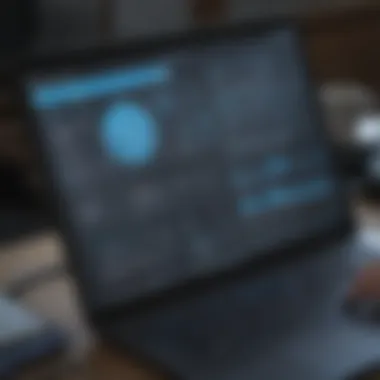

Here are several recurring themes identified from community conversations:
- Ease of Use: Many users praise the intuitive interface, noting how quickly they could adapt to the software, even if they didn't have extensive experience in PDF editing tools.
- Collaboration Frequencies: Users often discuss the seamless experience when working with teams. The ability to markup and annotate in real-time has made collaboration less of a bottleneck and more of a fluid process.
- Customization Factors: There are countless accounts of how users tailor the software to meet their particular needs, which not only enhances productivity but also reflects personal workflow styles.
On the flip side, users often express frustrations with the learning curve associated with more advanced features. Forums also highlight ongoing issues regarding customer support, including the wait times for responses and the effectiveness of solutions proposed.
"The community is a treasure trove of information. I often find solutions to my problems before even reaching out to support. But I do wish they’d improve their response times for direct inquiries."
— A seasoned Bluebeam user from a construction firm.
Expert Assessments
Expert reviews of Bluebeam Revu 2020 are another layer of scrutiny that cannot be overlooked. Professionals in the field provide analyses based on rigorous testing, often assessing compatibility, performance, and general usability in a structured manner. This includes evaluation from reputable technology reviewers and industry experts, who share in-depth insights on the software's capabilities in the workplace.
Some key elements that experts focus on include:
- Performance under Load: Reviews often factor in how well the software holds up under demanding conditions, particularly with large files that are characteristic of construction projects.
- Integration with Other Tools: Experts consider how well Bluebeam Revu meshes with other popular software used in the industry, shedding light on its flexibility and adaptability.
- Comparison with Competitors: Many assessments evaluate Bluebeam Revu against other software, revealing unique features or shortcomings. This comparative analysis helps industry professionals gauge the software’s standing in relation to its peers.
Thus, expert assessments often serve as a litmus test for potential buyers, providing not only facts but candid perspectives that resonate within the market landscape. Ultimately, both community insights and expert assessments converge to create a realistic portrayal of Bluebeam Revu 2020, guiding businesses in making informed decisions that align with their operational needs.
Pricing and Licensing Options
Pricing and licensing represent significant factors when considering the integration of Bluebeam Revu 2020 into any business's operational framework. Understanding how these elements interplay can mean the difference between seamless project management and unnecessary complications. Not only do these aspects influence the overall cost of ownership, but they also affect workflow, user access, and long-term sustainability of using the software. To make an informed decision, businesses should grasp the nuances of what is offered and how it aligns with specific needs.
Understanding Pricing Structure
The pricing structure of Bluebeam Revu 2020 entails various models designed to cater to different user requirements. Generally, the options are divided into two main categories: perpetual licenses and subscription plans.
- Perpetual License: This type permits users to pay a one-time fee for the software, granting indefinite use. While the initial cost may be higher, it can be cost-effective over time for organizations looking for long-term solutions.
- Subscription Plans: These plans usually come with monthly or annual fees, allowing for flexibility. Businesses may find this appealing as it enables them to adjust the number of licenses according to changing project demands.
For users who frequently require the latest features, the subscription model could provide better value through continuous updates. Furthermore, every pricing option includes different support levels, which can greatly affect how readily available help is during critical project phases.
Comparative Analysis of Plans
Bluebeam offers different plans that are tailored to various user needs. Here is a detailed breakdown to help decision-makers navigate the options available:
- Standard Plan: Ideal for small teams focusing on fundamental tasks, such as PDF creation and basic markup. This plan tends to be the most affordable and is a great entry point for businesses new to Bluebeam.
- CAD Solutions Plan: Tailored for those who deal in complex design projects, this plan includes advanced markup features and tools specifically for CAD users. It is designed for users who need more than basic functionalities and demand specialized tools.
- Revu for Windows / Mac: Both platforms offer advantages based on user preferences and operational needs. While Revu for Windows tends to have more robust features, Mac versions cater well to users comfortable within Apple's ecosystem.
- Custom Licensing: This option allows businesses to tailor their package according to specific needs, which can be particularly advantageous for mid-sized organizations facing unique challenges.
Ultimately, selecting the right plan involves considering future growth and the specific capabilities needed. Bluebeam's pricing structure, with its flexibility and scalability, positions it as a suitable choice for various business sizes and sectors.
"Choosing the right plan is not just about immediate costs; it’s about aligning the software capabilities with future objectives."
Future Outlook for Bluebeam Revu
The future direction of Bluebeam Revu remains a critical conversation. As the landscape of architecture, engineering, and construction evolves, so too must the tools that professionals rely on. Keeping an eye on future developments ensures businesses can remain competitive and efficient. Today’s fast-paced environments demand that software not only meet current needs but anticipate future challenges.
Innovations and Updates in the Pipeline
Bluebeam continues to innovate, aiming to improve its already impressive arsenal of features. For instance, the upcoming updates are set to enhance interoperability with cloud storage solutions, making it seamless to access files anywhere. Users can expect:
- Advanced Collaboration Features: As remote work takes center stage, Bluebeam is focusing on tools that facilitate real-time discussions on documents, enabling teams to work from wherever they are.
- Automation Tools: Innovations are also steering towards automating repetitive tasks. This means fewer headaches when reviewing, marking up, or approving documents.
- Enhanced Mobile Capabilities: The solution will prioritize mobile optimization, allowing users to review and annotate on-the-go effectively without losing functionality.
- Integrating AI: Potential use of machine learning to help predict user needs or suggest actions based on past behavior could revolutionize user experience. Imagine an assistant that learns your preferences and tailors features to your workflow.
These innovations not only promise to streamline operations but can also leverage data analytics for smarter decision-making.
Industry Trends Influencing Development
Several industry trends are impacting how Bluebeam develops its software. It’s crucial to recognize how these changes shape future updates. Some of the key trends include:
- Rise of Cloud-Based Solutions: The shift towards cloud computing is all but unavoidable. Secure access to project files anytime, from any device, boosts productivity enormously.
- Increased Focus on Sustainable Practices: With a growing emphasis on green building and sustainability, the need for tools that can assist in tracking energy efficiency and compliance will guide software enhancements.
- Growing Need for Integration: As businesses adapt to various digital tools, creating a software ecosystem that communicates smoothly will be paramount. Bluebeam’s efforts to integrate with popular software platforms align well with this trend.
- Demand for Enhanced Security: Concerns over data protection are peaking. Bluebeam is likely to develop stronger security protocols to safeguard sensitive project information, addressing a crucial pain point for users.
"In the coming years, it’s not just about being a better tool; it’s about being an indispensable part of the workflow that evolves alongside the industry."
Ending
The conclusion serves as the critical capstone of this exploration of Bluebeam Revu 2020. In wrapping up the findings of this article, it’s vital to underscore the software’s multifaceted role in enhancing day-to-day operations within the architecture, engineering, and construction sectors. Not anyone can toss into this arena and stride boldly without a solid strategy behind them.
Bluebeam Revu 2020 is not just a mere tool but rather a comprehensive solution that intricately weaves together various functionalities. By meticulously examining its features—from seamless PDF creation and clever markup options to collaborative tools that make teamwork smoother than butter on a hot skillet—we see how it meets the contemporary needs of professionals. Considerations such as system performance and integration capabilities also play pivotal roles in this assessment. The thoughtful incorporation of these aspects fuels efficiency, making projects flow more like a well-oiled machine.
Summary of Findings
In sum, Bluebeam Revu 2020 stands out for its robust capabilities tailored for professionals. Key insights established throughout this article include:
- User-Centric Design: The interface has been designed with usability in mind, ensuring that learning curves are kept at a minimum.
- High-Level Collaboration: Tools for real-time collaboration empower teams to work together no matter where they are. Feedback loops are shortened significantly.
- Advanced Measurement Tools: Features for accurate measurement cater to the technical requirements of the industry, simplifying planning and cost estimation.
- Integration Ease: Compatibility with various software enhances its utility, offering a bridge between different platforms, which smooths out processes and data exchange.
These findings reveal not merely surface-level benefits but rather deeper insights into how Bluebeam Revu 2020 catalyzes efficiency and effectiveness in workflows.
Recommendations for Businesses
For small to medium-sized businesses considering integrating Bluebeam Revu 2020 into their processes, strategic steps are paramount:
- Invest in Training: Ensure that team members are well-versed in using the diverse features Bluebeam Revu offers. Proper training can make a world of difference in maximizing its potential.
- Custom Create Workflows: Utilize the flexibility of Bluebeam Revu to carve out workflows that align specifically with your business operations, paying special attention to how different teams interact.
- Seek Feedback Regularly: Engage users to collect insights about their experiences with the software. This feedback will be crucial for continual improvement of how Bluebeam is utilized.
- Monitor Updates and Innovations: As technology evolves, so does Bluebeam. Keeping abreast of updates ensures that the software is harnessed fully.
- Leverage User Community: Use resources like forums and community discussions on platforms like Reddit to tap into collective knowledge and troubleshoot any challenges.
By focusing on these recommendations, businesses can enhance not only their immediate workflows but also position themselves favorably for future challenges, ensuring sustained growth and adaptability in an ever-evolving market.



