Exploring Bomgar Virtual Appliance: Features & Uses


Intro
In an increasingly digital landscape, the importance of secure remote support cannot be overstated. Organizations require reliable tools that facilitate seamless connections between technicians and users. Bomgar Virtual Appliance emerges in this context as a pivotal solution. This article aims to dissect the capabilities and applications of this software, providing critical insights that can aid decision-making for small to medium-sized businesses, entrepreneurs, and IT professionals.
Software Overview
Purpose of the Software
Bomgar Virtual Appliance serves as a remote support tool designed to help organizations address technical issues swiftly and securely. Its primary goal is to enable technicians to assist users without being physically present. This kind of support is essential in today’s world where remote work is more common. The appliance ensures that support can be delivered efficiently while safeguarding user data.
Key Features
Bomgar packs a variety of features that enhance its utility in corporate environments:
- Secure Remote Access: The software allows technicians to access devices remotely while ensuring a high level of security.
- Session Recording: To maintain compliance and enhance security, all sessions can be recorded for auditing purposes.
- Multi-Platform Support: Bomgar works across various devices and operating systems, making it versatile in diverse environments.
- Integration Capabilities: The appliance integrates easily with existing ticketing and IT systems, streamlining the support process.
- Customizable Interface: Users can tailor the interface to suit their preferences, offering a personalized experience.
Comparison with Competitors
Feature-by-Feature Analysis
When comparing Bomgar to other remote support solutions like TeamViewer and LogMeIn, several key differences emerge:
- Security Protocols: Bomgar's focus on security features is more pronounced than many alternatives. Its encryption and compliance measures are designed for industries that require robust security.
- User Management: Bomgar provides advanced user management tools that help administrators control who can access what, which is particularly valuable in larger organizations.
- Support for Collaborative Work: Unlike some competitors, Bomgar enables collaborative sessions where multiple technicians can assist during a single session.
Pricing Comparison
Pricing can be a significant factor when evaluating software solutions. Bomgar's pricing model varies, typically based on the number of concurrent users and unique features selected:
- Enterprise License: Offers extensive features and supports a large user base.
- Small Business Package: Tailored for smaller operations, often with limited but essential features.
Competitors often have simpler pricing tiers, but Bomgar’s structure ensures companies can tailor their purchases to meet specific needs. For more information, you can visit their official site for detailed pricing.
"The Bomgar Virtual Appliance is not just a tool for remote support; it is a comprehensive solution that enhances operational efficiency while prioritizing security."
Prologue to Bomgar Virtual Appliance
The Bomgar Virtual Appliance holds a significant place in modern IT environments where remote support is vital. As businesses increasingly rely on technology, the need for effective and secure remote access solutions rises. Organizations seek tools that deliver efficiency, security, and user-friendliness. Bomgar stands out by offering a robust platform designed to meet these needs.
One of the primary advantages of the Bomgar Virtual Appliance is its ability to facilitate remote support sessions securely. With cybersecurity concerns growing, many businesses focus on protecting sensitive data during online interactions. Bomgar's advanced security features ensure both the support technician and the end-user can engage without compromising their information. This is a critical consideration for IT professionals and entrepreneurs who need to maintain compliance with regulations while offering effective support.
Additionally, the flexibility of deployment options adds to its appeal. Organizations can choose to deploy Bomgar either on-premises or in the cloud. This adaptability accommodates different business needs and operational preferences while allowing seamless integration into existing IT infrastructures.
The user interface is another vital aspect of Bomgar's design. A clean, intuitive interface ensures that users can navigate the platform with ease. This practical focus reduces the learning curve for new users and enhances overall productivity in support operations.
"In a world where remote work is becoming the norm, having a reliable remote support solution like Bomgar Virtual Appliance is not just essential — it's crucial for business success."
The Bomgar Virtual Appliance truly embodies a critical tool for small to medium-sized businesses, entrepreneurs, and IT professionals alike. By understanding its capabilities and applications, stakeholders can make informed decisions about integrating or upgrading their remote support systems. As this article unfolds, it will elucidate the various elements that make Bomgar Virtual Appliance a compelling choice for organizations looking to streamline their remote support tasks.
Overview of Virtual Appliances
Virtual appliances have become crucial in the modern IT landscape, particularly for organizations looking to optimize their operations. These preconfigured software packages run on virtual machines, providing a streamlined approach to deploying applications in a resource-efficient manner. The significance of this topic lies not only in the inherent convenience it offers but also in its ability to enhance flexibility and manageability for IT administrators.
In this section, we aim to clarify the definitions, roles, and advantages of virtual appliances, especially in relation to Bomgar's offerings. Understanding the core concept of virtual appliances sets the stage for deeper insights into Bomgar's virtual appliance capabilities.
Definition and Importance
A virtual appliance is a virtual machine image that encapsulates one or more applications, along with their operating system, libraries, and supporting services. This bundling simplifies deployments since multiple components required to run an application are packaged together.
The importance of virtual appliances stems from their ability to facilitate rapid deployment and reduce overhead costs associated with hardware. Small to medium-sized businesses benefit significantly since they can leverage existing infrastructure without investing in extensive hardware setups. Additionally, virtual appliances enhance software testing and updates, allowing customers to roll out new features or patches with minimal downtime. Thus, they address key operational needs while maintaining a competitive edge.
Comparative Analysis with Traditional Software
When comparing virtual appliances to traditional software installations, several key distinctions emerge.
- Deployment Time: Traditional installations often require multiple steps, including server configuration, software installation, and testing. Virtual appliances can be deployed in a fraction of the time, enabling businesses to respond to operational demands swiftly.
- Resource Efficiency: Traditional software setups may demand tailored hardware. In contrast, virtual appliances allow for multiple instances to run on a single physical server, optimizing resource usage.
- Scalability: With traditional software, scaling often involves a complex evaluation of hardware needs. Virtual appliances allow for easier scaling, enabling businesses to adapt more readily to changing demands.
- Maintenance and Updates: Maintaining traditional software can be cumbersome. Virtual appliances typically reduce this burden by facilitating automated updates and simplified maintenance routines, providing a better experience for IT teams.
In summary, while traditional software remains significant in various contexts, virtual appliances provide a modern solution addressing the current challenges enterprise face. Recognizing these advantages can help decision-makers identify the best tools for their operational needs.
Bomgar's Position in the Software Market
In the landscape of software solutions, especially in remote support, Bomgar has carved a notable niche. Understanding Bomgar's position in the software market is vital for assessing its impact and relevance to businesses today. Companies increasingly rely on remote support, making the performance and features of such tools crucial. Bomgar not only provides remote access but integrates security and ease of use, setting itself apart from other solutions.
Market Competition
The competition in the remote support sector is intense, with several players offering similar functionalities. Major competitors include TeamViewer, LogMeIn, and Cisco WebEx. Despite the presence of these formidable alternatives, Bomgar maintains a competitive edge through its focus on security and compliance. A significant number of businesses, particularly in healthcare and finance, are bound by regulatory requirements. Bomgar addresses these needs with robust security measures, which helps it stand out in a crowded market.
Moreover, Bomgar's ability to deliver fast and efficient support is another factor contributing to its competitive positioning. While some competitors struggle with latency and performance during peak load times, Bomgar's architecture ensures that it can handle multiple sessions simultaneously without compromising on speed.
Unique Selling Propositions
Bomgar's unique selling propositions (USPs) play a crucial role in its appeal to customers. The following elements illustrate why businesses choose Bomgar over other options:
- Robust Security Features: Bomgar emphasizes security, offering end-to-end encryption and secure connections. This dedication to data protection resonates with companies that prioritize compliance.
- Comprehensive Remote Support Functions: Besides screen sharing, Bomgar allows session recording and multi-user support. These features enhance the overall support experience and yield better outcomes during troubleshooting.
- Customization and Integration Options: The software integrates seamlessly with various third-party applications, which increases its adaptability. This means businesses can tailor Bomgar to fit their specific needs.
- User Training and Support: Bomgar provides extensive training resources, ensuring that users can effectively harness the tool's full potential. Quality customer service further enhances the user experience, which is often crucial during implementation.
Technical Architecture of Bomgar Virtual Appliance
Understanding the technical architecture of the Bomgar Virtual Appliance is crucial for grasping its functionality and the benefits it brings to businesses. The architecture defines how the system operates, integrates, and evolves in response to user demands and security challenges. The technical architecture encompasses essential elements like core components, deployment options, and clarity in how these components interact within the system framework. Such understanding allows users to make informed decisions regarding deployment, management, and utilization, thus enhancing operational efficiency and support capabilities.
Core Components
The core components of the Bomgar Virtual Appliance are the building blocks that provide its fundamental capabilities. These components include the management interface, session handling modules, and user authentication mechanisms. The management interface serves as the administrator's dashboard, offering control over user permissions and monitoring system performance.
The session handling modules are critical for initiating and maintaining remote support sessions. They ensure that sessions are secure and effective, providing stable connectivity for technicians and users alike. User authentication mechanisms add an essential layer of security, ensuring that only authorized personnel can access sensitive data and services. Combined, these components work synergistically to create a reliable support environment that small to medium-sized businesses require for efficient daily operations.
Deployment Options
Deployment options for the Bomgar Virtual Appliance play a significant role in how organizations implement the system to best suit their operational needs. Bomgar provides flexibility with two primary options: On-Premises Deployment and Cloud Deployment.
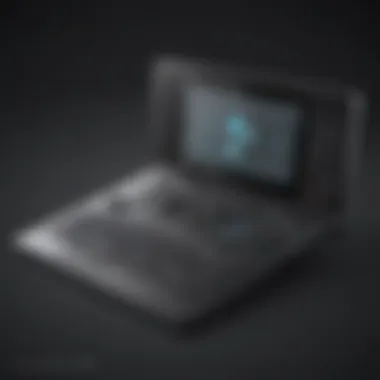

On-Premises Deployment
On-Premises Deployment is characterized by the installation of the Bomgar Virtual Appliance directly on the organization’s hardware. This deployment method allows companies to maintain full control over the system, including data storage, security policies, and infrastructure management. This is particularly beneficial for industries with stringent compliance requirements.
A key characteristic of On-Premises Deployment is the enhanced security it offers. Organizations can implement their own firewalls and security measures, creating a tailored security environment that aligns closely with their policies.
However, the unique feature of this deployment is also its requirement for dedicated IT resources. Companies must manage hardware, perform updates, and ensure system uptime, which can be a disadvantage for smaller teams or those looking to minimize overhead costs.
Cloud Deployment
Cloud Deployment, contrastingly, refers to hosting the Bomgar Virtual Appliance on a cloud service provider's infrastructure. This option provides scalability and ease of access. Organizations can rapidly deploy the solution without the need for extensive hardware investments, which can be a significant advantage for startups and growing businesses.
A major highlight of Cloud Deployment is its convenience and reduced maintenance requirements. The cloud service provider typically manages updates and system health, allowing internal teams to focus on their core business objectives. This method of deployment also allows for easier remote access, which is essential for globally distributed teams.
However, a unique challenge of using Cloud Deployment is the reliance on internet connectivity. Any network disruptions can affect service availability, impacting user support. Additionally, companies must assess their comfort level with data being stored externally, which can vary significantly based on organizational policies and industry regulations.
In summary, both On-Premises and Cloud Deployment options of Bomgar each carry specific benefits and challenges. Understanding these deployment paths helps businesses effectively align their support requirements with the appropriate architecture choice.
User Experience and Interface
User Experience (UX) and Interface design play crucial roles in the Bomgar Virtual Appliance. In today’s fast-paced digital environment, software must not only be functional but also user-friendly. A well-designed interface minimizes the learning curve for new users, enabling them to navigate tools effortlessly and improving their overall satisfaction. Good UX design translates to higher efficiency and productivity, especially for small to medium-sized businesses that may not have extensive IT resources.
Effective user interface features enhance the experience by providing intuitive navigation. They allow users to quickly find options needed for various tasks, which reduces frustration and streamlines workflow. Thus, investing in a robust interface can directly impact a business’s bottom line by improving employee satisfaction and reducing errors.
The relevance of analyzing UI/UX extends beyond aesthetics. For users who rely on remote support, such as IT professionals and entrepreneurs, the interface must cater to functional demands without overwhelming complexity. Moreover, as remote work continues to grow, the importance of a seamless UI/UX escalates.
User Interface Features
The Bomgar Virtual Appliance offers several user interface features designed to optimize the user experience. These include:
- Intuitive Navigation: The layout is structured for easy access to different functions. Users can find tools quickly without hunting through complicated menus.
- Customizable Dashboard: Users can rearrange widgets based on personal preference. This flexibility allows individuals to tailor their view, helping them focus on the most relevant features.
- Visual Feedback: When users perform actions, the system provides immediate visual feedback. This confirmation reduces uncertainty about whether commands were correctly executed.
- Accessibility Options: The interface includes features for users with disabilities, such as screen readers and high-contrast modes, ensuring inclusivity.
These design elements reflect a commitment to improving usability in the Bomgar ecosystem. They can significantly enhance the speed of operations, which is critical for users managing multiple support sessions.
Ease of Use Analysis
Assessing the ease of use within the Bomgar Virtual Appliance reveals that the software is designed with the end-user in mind. New users often experience a gentle learning curve. Most functions can be understood after a brief introduction, allowing for quicker adoption.
Key factors contributing to this ease of use include:
- Comprehensive onboarding: The Bomgar Virtual Appliance includes guided tutorials. Users can follow step-by-step instructions to learn features efficiently.
- Contextual Help: Built-in help resources provide additional information when needed without leaving the interface. This functionality empowers users to resolve issues or learn new applications on-demand.
Ease of use is not just about having a clean interface; it’s about creating an environment where users can obtain support as they explore.
The combination of intuitive interface features and ease of use not only enhances productivity but also improves the overall perception of Bomgar among users in diverse sectors. By focusing on these aspects, Bomgar positions itself as a viable option for businesses prioritizing effective remote support solutions.
Security Overview of Bomgar
The importance of security in the Bomgar Virtual Appliance cannot be overstated. As remote support becomes more integral to business operations, ensuring the safety and integrity of data transfers and user sessions is paramount. Bomgar employs comprehensive security measures that bolster its capacity to facilitate secure remote access while preventing unauthorized entry. This section delves into the core aspects of Bomgar's security framework, specifically focusing on encryption protocols and access control mechanisms.
Encryption Protocols
Bomgar is committed to safeguarding user data through advanced encryption protocols. These protocols are essential for protecting sensitive information during remote sessions. By utilizing strong encryption standards, such as TLS (Transport Layer Security), Bomgar ensures that all data transmitted between support technicians and end-users remains confidential.
Encryption protects against eavesdropping and ensures data integrity. This means that any information exchanged is visible only to authorized participants. Without proper encryption, data can be intercepted, leading to potential compromises. Thus, Bomgar's emphasis on encryption represents a vital line of defense in an increasingly cyber-threatening landscape.
"In today’s digital age, encryption is not just a feature; it is a necessity for maintaining trust in remote support systems."
Additionally, Bomgar allows customization of encryption settings, enabling organizations to adhere to specific compliance requirements relevant to their industry, such as HIPAA or GDPR. This adaptability further enhances its appeal, particularly for businesses subjected to stringent data protection regulations.
Access Control Mechanisms
Access control mechanisms in Bomgar play a crucial role in maintaining the security posture of remote sessions. These mechanisms ensure that only authorized users have the ability to initiate support sessions or access sensitive data. Bomgar provides robust features such as role-based access control, allowing administrators to define various levels of permissions. This fine-grained control is vital as it limits exposure to risk by ensuring that users only have access necessary for their roles.
Authentication measures also form a critical component of Bomgar's security architecture. The incorporation of multi-factor authentication (MFA) adds an additional layer of security. By requiring users to provide multiple forms of verification, organizations significantly reduce the likelihood of unauthorized access due to compromised credentials.
Smart features like session expiration and automatic logging out after periods of inactivity foster continuous security vigilance. As new threats arise, maintaining control over who can access what information becomes even more essential. Bomgar’s attention to access control represents a forward-thinking approach to modern security challenges.
In summary, the security overview of Bomgar addresses vital components that enhance its robustness as a remote support solution. From enforcing end-to-end encryption to utilizing stringent access control mechanisms, Bomgar serves as a reliable tool for organizations aiming for security amid operational demands.
Integration Capabilities
Integration capabilities are essential for any software, and the Bomgar Virtual Appliance is no exception. The ability to connect with other software solutions enhances its functionality, making it more valuable to businesses. In this context, integration refers to how easily Bomgar can interact with other tools or systems that a business may already be using.
By supporting integration with third-party software, Bomgar allows for seamless workflows. It helps businesses to streamline their operations and improve efficiency. Companies do not have to abandon existing systems; they can integrate Bomgar into their current environment. This flexibility can be particularly beneficial for small to medium-sized businesses that often operate with limited resources.
Additionally, the integration capabilities of Bomgar can facilitate better data sharing and communication between systems. This can lead to improved decision-making processes and enhances the overall user experience.
"The success of any software implementation heavily relies on its ability to integrate with existing business operations."
Third-Party Software Integration
Bomgar offers extensive support for third-party software integration. This means that businesses can connect their Bomgar system with platforms they are already using, such as ticketing systems, customer relationship management software, and other IT management tools.
Integration with popular platforms like ServiceNow or Zendesk can streamline IT support processes. For example, when a support ticket is created in Zendesk, a technician can use Bomgar to access the affected system directly, all managed from within the ticketing interface. This minimizes context switching and speeds up resolution times.
Furthermore, Bomgar’s partnerships and collaborations with many leading software vendors emphasize its commitment to interoperability. By leveraging pre-built connectors and APIs, businesses can sidestep the complexity often associated with custom integrations. This ultimately reduces the time and costs associated with deployment.
API Support
API support is another integral part of Bomgar’s integration capabilities. By providing robust application programming interfaces, Bomgar allows developers to create custom solutions tailored to their specific business needs. API enables businesses to automate processes between Bomgar and other applications.
For instance, a business could use Bomgar's API to create automated workflows that initiate remote support sessions based on specific triggers in other systems. This level of automation can significantly enhance operational efficiency.
Moreover, the availability of documentation and support for these APIs makes it easier for IT professionals to implement and maintain integrations. By utilizing API support, organizations can ensure that Bomgar remains a critical part of their IT ecosystem, adapting to their evolving requirements.
Practical Use Cases of Bomgar
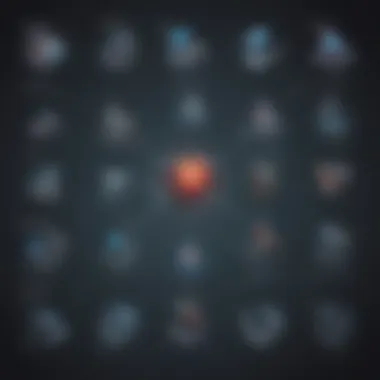

The Bomgar Virtual Appliance plays a pivotal role in modern tech environments, especially concerning practical applications in various business contexts. Understanding its use cases is crucial for organizations looking to improve their operational efficiency, enhance support capabilities, and provide secure remote assistance.
Implementing Bomgar influences not just support interactions but overall organizational agility. It not only empowers IT teams but also elevates customer relationships. With the increasing reliance on remote work, the importance of effective virtual appliances is undeniable. Here, we delve into two primary use cases for Bomgar: IT support operations and remote customer support.
IT Support Operations
In the realm of IT support, Bomgar serves as an integral asset that enables professionals to manage troubleshooting and technical assistance efficiently. This tool allows support technicians to access systems securely without needing to be on-site.
Key advantages include:
- Remote Access: Technicians can remotely control devices, reducing downtime and increasing response speed.
- Session Recording: All sessions can be recorded, providing valuable documentation for future reference or training purposes.
- Multi-Session Handling: Bomgar supports multiple concurrent sessions, allowing technicians to manage various issues at once.
This functionality is beneficial for organizations that have large IT departments or teams working across different locations. The ability to resolve issues remotely helps minimize disruptions and ensures a quick response to IT incidents.
Considerations when deploying Bomgar for IT support operations include appropriate training for personnel and establishing clear protocols for remote access. Keeping security measures updated is also essential to maintain system integrity and confidentiality.
Remote Customer Support
The capabilities of Bomgar extend significantly into remote customer support. In today's digital climate, customers expect quick and effective resolutions. Bomgar enhances this experience by offering tools that facilitate seamless interaction between support teams and clients.
Essential features of Bomgar in this context include:
- File Transfer Options: Support agents can transfer files easily to and from customer devices—this reduces the lag during troubleshooting.
- Cross-Platform Functionality: Whether a customer's device is running Windows, Mac, or even mobile, Bomgar can provide support across platforms.
- Real-Time Collaboration: Agents can collaborate with customers in real-time, leading to more effective problem-solving with a personal touch.
For small to medium-sized businesses, leveraging Bomgar for remote customer support can result in enhanced customer satisfaction. By providing timely assistance, organizations can build trust and loyalty among clients. Additionally, effective use of Bomgar allows businesses to handle more inquiries without sacrificing service quality.
"Utilizing Bomgar improves the overall customer service experience. It allows companies to respond to issues faster and more efficiently."
Performance Metrics
Performance metrics play a crucial role in evaluating any software solution's effectiveness. In the context of the Bomgar Virtual Appliance, understanding performance metrics helps businesses measure the reliability and capability of this tool. Key elements in assessing performance include speed, efficiency, and scalability. These factors significantly impact user experience, overall satisfaction, and the ability to handle growing demands in a business environment.
Measuring performance accurately can lead to informed decisions about deployments and optimizations. It helps identify bottlenecks and enhances service delivery, ensuring that remote support remains seamless and responsive. In today’s complex IT landscape, where reliable and swift support can make or break customer relationships, knowing how to assess these metrics is vital.
Speed and Efficiency Evaluations
Speed and efficiency are fundamental to the Bomgar Virtual Appliance. They directly influence the speed at which IT support tickets are resolved and customers' issues are addressed. A fast and efficient solution ensures that professionals can provide timely assistance, essential in minimizing downtime for businesses. Evaluating speed involves analyzing response times and processing capabilities.
Factors to consider during speed evaluations include:
- Connection Latency: The time it takes for data to travel between the user and the server.
- Session Establishment: How quickly a remote support session can be initiated and established without significant delays.
- Data Transfer Rates: The efficiency with which data can be uploaded and downloaded during support sessions.
Evaluating frequency enables businesses to optimize configurations to enhance speed. Slow response or lag can lead to frustration among support staff and customers alike, ultimately impacting overall satisfaction with service delivery.
Scalability Assessment
Scalability refers to the ability of the Bomgar Virtual Appliance to grow and adapt based on the organization's needs. As businesses expand, their requirements for remote support can change drastically. A well-designed appliance should accommodate increased loads without sacrificing performance. Assessing scalability involves examining several key aspects.
Key considerations include:
- User Load Capacity: How many simultaneous remote sessions can be managed without degradation in service.
- Resource Utilization: The efficiency with which system resources, such as CPU and memory, are allocated during high-demand periods.
- Licensing Flexibility: The ease with which an organization can increase or decrease the number of licenses as needed, depending on fluctuating user requirements.
Employing tools to measure these factors helps organizations to prepare for growth, ensuring that as user numbers climb or demand increases, they can continue to deliver high-quality support. Monitoring these metrics continuously is not only wise but necessary in an era where digital demand is ever-evolving.
**"A robust scalability assessment ensures that the Bomgar Virtual Appliance not only meets current needs but is also prepared for future growth."
In summary, performance metrics are not merely statistics; they are the bedrock of an effective IT support strategy. By focusing on speed, efficiency, and scalability, organizations can derive substantial benefits from implementing the Bomgar Virtual Appliance.
Advantages of Utilizing Bomgar
The Bomgar Virtual Appliance offers significant advantages for businesses seeking to enhance their remote support capabilities. As organizations increasingly rely on cloud technology and remote solutions, it becomes essential to evaluate tools like Bomgar for their potential to streamline operations and improve service delivery. The advantages of utilizing Bomgar delve into its cost-effectiveness as well as the user feedback and overall satisfaction it generates among its clientele.
Cost-Effectiveness
Cost-efficiency stands as a primary consideration for any technology investment. Bomgar provides a way for small to medium-sized businesses to manage remote support without breaking the bank. By employing a virtual appliance, organizations can eliminate the need for extensive hardware, thus reducing initial outlay. Additionally, the operational costs remain low due to the efficient management of resources and support staff.
Consider the following advantages:
- Reduced Training Costs: Bomgar’s intuitive user interface means that training time is minimal, allowing IT professionals to get up to speed quickly.
- Lower Support Costs: With easy access to remote sessions, businesses can resolve issues faster, minimizing the time and cost associated with traditional support methods.
- Flexible Pricing Models: Bomgar offers several pricing plans that are scalable to fit specific business needs, making it a viable choice for startups and expanding companies.
The combination of these factors leads to a significant return on investment (ROI) for businesses that adopt Bomgar. The inherent adaptability ensures it can evolve with an organization’s growth while still maintaining budgetary control.
User Feedback and Satisfaction
The feedback from users who have implemented Bomgar in their operations is overwhelmingly positive. Many IT professionals report enhanced productivity and improved customer interactions. This satisfaction stems from several key aspects:
- Performance Reliability: Users consistently praise the dependable performance of Bomgar, which ensures that sessions are secure and function without interruption.
- User-Friendly Interface: The interface is designed with the end user in mind, making it accessible for both IT staff and remote clients. This ease of use often leads to higher customer satisfaction ratings.
- Support and Resources: Bomgar provides extensive documentation and user support, which are crucial in maintaining a positive user experience. Resources like community forums help foster a supportive network for troubleshooting and sharing best practices.
"Effective remote support solutions significantly impact our customer satisfaction rates," notes an IT manager who has successfully integrated Bomgar into their workflow.
Limitations and Challenges
Understanding the limitations and challenges associated with the Bomgar Virtual Appliance is essential for any organization considering its adoption. Acknowledging these factors helps businesses make informed choices that align with their operational needs.
Technical Limitations
Despite its robust features, the Bomgar Virtual Appliance is not without technical constraints. One primary limitation is the dependency on reliable internet connectivity. If the network is unstable or slow, it can severely impact the quality of remote support provided. Users may experience lag, leading to inefficient resolution of issues. Furthermore, some advanced features may require specific hardware specifications that a business might currently not possess.
Additionally, compatibility issues can arise when integrating with outdated systems or certain third-party applications. Organizations using legacy software or hardware might find it challenging to fully leverage Bomgar's capabilities without significant upgrades or changes. This necessity can lead to additional costs and resource allocation that small to medium-sized businesses may not be prepared for.
Market Competition Challenges
The market for remote support solutions is highly competitive. As new players enter the field regularly, keeping Bomgar relevant is a constant challenge. Emerging solutions might offer attractive pricing models or innovative features that can entice potential customers away from established products like Bomgar.
Moreover, the rapid pace of technological advancement means that features in demand today might become obsolete tomorrow. Bomgar must continuously innovate to maintain its competitive advantage. For instance, while Bomgar offers exceptional encryption and security protocols, competitors might enhance their offerings with AI-driven support features or more intuitive interfaces, potentially swaying customers.
It is also notable that users have varied expectations regarding support tools. Some might prioritize cost-saving measures over comprehensive tools, which complicates Bomgar's position. Thus, understanding market trends and customer preferences is critical for sustained success in this ever-evolving landscape.


"Staying competitive is not just about maintaining current technology; it's about envisioning and adapting to future needs."
Future Developments in Bomgar
Future developments in Bomgar are critical for organizations that rely on its services for secure remote support. As technology evolves, businesses must adapt to maintain a competitive advantage. This section evaluates upcoming features and industry trends that play a significant role in shaping Bomgar’s trajectory.
Upcoming Features
Ongoing enhancements are a hallmark of any successful software tool, and Bomgar is no exception. The introduction of new features is essential to meet changing user needs and expectations. Among the planned updates are improvements in user interface design. A more streamlined and intuitive interface can enhance the user experience, making it easier for IT professionals and end-users to utilize the software effectively.
In addition to UI improvements, Bomgar is expected to integrate advanced AI capabilities for enhanced automation. This would streamline support processes and reduce response times, allowing IT teams to allocate resources more efficiently. Furthermore, native integrations with other business tools, such as Salesforce and ServiceNow, could vastly improve workflows. With these upcoming features, Bomgar aims to remain relevant in a rapidly changing technological landscape.
"Continuous development is key for staying competitive in the software market."
Industry Trends Impacting Development
Several industry trends significantly impact the future of Bomgar. The shift toward remote work has accelerated the demand for robust remote support solutions. Organizations increasingly seek tools that offer seamless interaction and user satisfaction. As a result, Bomgar must prioritize customer feedback to innovate continuously.
Moreover, the rise of cybersecurity threats necessitates a more stringent focus on security measures. Continuous updates to encryption protocols and access controls will be vital to maintain trust among users. This trend emphasizes the need for Bomgar to align closely with best practices in cybersecurity.
Cloud computing also remains a driving force behind the evolution of virtual appliances. Businesses are moving their operations online, which makes compatibility with cloud platforms essential. By supporting various cloud environments, Bomgar can reach a broader market and address diverse operational needs.
As we look ahead, staying ahead of these trends will be crucial for Bomgar’s future success.
Comparative Solutions to Bomgar Virtual Appliance
The relevance of comparative solutions to Bomgar Virtual Appliance lies in the necessity for informed decision-making among businesses. Understanding the competitive landscape helps organizations recognize how Bomgar stands against its peers. This section aims to elucidate the importance of recognizing alternative solutions while evaluating the capabilities, cost-effectiveness, and overall value of Bomgar. By analyzing other offerings, business professionals can make more strategic choices, ensuring that the technology they invest in aligns with their operational needs and future growth plans.
Competitor Analysis
Analyzing competitors of the Bomgar Virtual Appliance requires an understanding of market dynamics and how similar products function. Key players in the field include TeamViewer, LogMeIn, and Cisco WebEx. Each of these solutions has unique traits that set it apart.
- TeamViewer offers a highly user-friendly interface, making it accessible to non-technical users. It features cross-platform compatibility and instant remote support capabilities.
- LogMeIn is known for robust remote access solutions aimed at business users, integrating various function like file transfer and centralized management.
- Cisco WebEx combines video conferencing capabilities with remote support options. It features strong security protocols, crucial for IT compliance.
Understanding these distinctions enables companies to appreciate Bomgar's position. Bomgar provides a more security-focused approach, with advanced landscape encryption and user access controls that are tailored to organizations needing stringent security measures.
Businesses must weigh these comparisons carefully, focusing on their specific needs. What is vital for a small business may differ remarkably from the requirements of a large enterprise.
Feature Comparison
A feature comparison between Bomgar and its competitors unveils critical insights into functionality and usability. Here are some noteworthy aspects to consider:
- Remote Access: Bomgar excels in providing secure remote access tailored for IT support, integrating seamlessly with existing infrastructures. Its comprehensive security measures surpass those offered by TeamViewer and LogMeIn.
- User Management: Bomgar's user management capabilities allow businesses to define access levels easily. This ensures sensitive information is protected while providing necessary access to authorized personnel.
- Integration Options: Compared to its competitors, Bomgar provides extensive integration options, particularly with IT service management tools, enhancing workflow efficiency.
- Pricing Structure: While Bomgar may appear pricier, its focus on enterprise-level security could potentially justify the investment, especially for organizations operating in risk-sensitive environments.
Ultimately, choosing a solution involves more than just a superficial check of features. It’s about aligning those features with business goals, scalability, and available resources.
"A thorough evaluation of competitors allows for a more nuanced understanding of market offerings, ensuring that businesses do not overlook essential factors that align with their strategic goals."
Case Studies of Bomgar Implementation
Analyzing real-world applications of the Bomgar Virtual Appliance provides valuable insights into its practical benefits and overall effectiveness. Case studies serve as essential learning tools for businesses contemplating the adoption of this solution. By reviewing how others have successfully deployed Bomgar, IT professionals can gain a clearer understanding of best practices, potential obstacles, and the impact on operational efficiency. Evaluating these implementations can help decision-makers assess their own needs in relation to what Bomgar offers and foster informed discussions within their organizations.
Successful Deployments
The success stories associated with Bomgar deployment underscore its capabilities in various business environments. One notable case involved a mid-sized IT company facing challenges with remote support and customer engagement. By implementing Bomgar, they improved response times significantly.
Key aspects of this case include:
- Streamlined Communication: Bomgar's remote access tools allowed for seamless interaction between support staff and customers, reducing downtime.
- Enhanced Security: Utilizing Bomgar's strong encryption, the company assured clients of secure data handling, increasing trust in their services.
- Scalability: As the company expanded, Bomgar facilitated easy scaling up of operations without requiring a significant overhaul of existing infrastructure.
Other companies have reported similar enhancements. For instance, a healthcare provider used Bomgar to offer remote diagnosis without compromising patient confidentiality. The deployment resulted in improved patient care and operational efficiency.
Lessons Learned from Implementations
While many implementations have been successful, each comes with its own set of challenges and lessons. Reviewing failures is just as crucial as focusing on successes. Businesses adopting Bomgar can learn from previous implementations in the following ways:
- Ensure Comprehensive Training: Many organizations underestimated the importance of training end-users and support staff on the Bomgar platform. Adequate training programs lead to better utilization of features and reduce potential user errors.
- Evaluate System Requirements: Technical limitations sometimes hinder performance. Firms should conduct thorough assessments of their current IT environments before deploying Bomgar to ensure readiness.
- User Feedback is Vital: Continuous feedback from users after deployment helps in fine-tuning processes and resolving issues faster. Organizations must remain open to suggestions from both support teams and clients to optimize their operations.
"Understanding what has worked and what has not in others' experiences can guide future Bomgar implementations to be more effective and result-driven."
In summary, case studies of Bomgar implementations provide comprehensive insights that cut across various industries. They not only illustrate possibilities for operational improvement but also serve as foundational tools for understanding practical applications. By analyzing both successful deployments and the challenges faced, potential users of Bomgar can approach their own implementations with a well-rounded view, paving the way for enhanced efficiency and effectiveness in remote support.
Finale
The conclusion of this article emphasizes the significance of the Bomgar Virtual Appliance in today's fast-paced business environment. As organizations adopt more remote solutions, the demand for secure and efficient remote support tools is increasing. The Bomgar Virtual Appliance stands out due to its unique capabilities, allowing IT teams to provide immediate assistance while maintaining strong security measures.
Highlighting the main aspects discussed, the Bomgar Virtual Appliance integrates ease of use with robust technical architecture. It simplifies many processes, validating its importance for small to medium-sized businesses and IT professionals seeking reliable support solutions. Moreover, the performance metrics discussed show that its efficiency can lead to reduced operational costs.
It is crucial to consider this tool not only for its present capabilities but also for its adaptability to future industry trends. As remote operations expand, having a versatile and secure tool like Bomgar will be essential to meet evolving demands.
Resources for Further Exploration
Exploring the capabilities of the Bomgar Virtual Appliance does not conclude with its understanding and practical applications. Thorough and accessible resources play a vital role for business professionals looking to implement or enhance their remote support systems. Knowledge is key in today’s technology-driven landscape, and utilizing available resources can significantly impact the effective use of the software.
Documentation and Support
Documentation is an invaluable asset for users. Bomgar offers extensive documentation that covers a plethora of essential areas.
- Installation Guides: Step-by-step manuals assist in the initial setup of the virtual appliance. Clear instructions help minimize setup time and potential errors related to misconfigurations.
- User Manuals: Detailed user manuals equip users with information on how to operate all features efficiently. This resource ensures that teams can leverage the software to its fullest potential.
- Troubleshooting Guides: Addressing potential issues can be daunting without proper direction. Documentation focuses on common troubleshooting steps that can assist in resolving problems swiftly.
Support options are also critical. Bomgar provides avenues for direct support which include:
- Email Support: For inquiries that are not urgent but require attention, users can reach out via email to clarify their doubts.
- Phone Support: Immediate assistance can be critical during operational downtime. Bomgar’s support line helps to resolve urgent issues quickly.
Community Forums
Community forums are another crucial element in the vast ecosystem of Bomgar resources. These forums allow users to engage with peers, discuss issues, and share experiences. The benefits of actively participating in these communities include:
- Knowledge Sharing: Community forums host a variety of discussions where users can gain insights from each other’s experiences and solutions.
- Best Practices: Regular interactions often lead to the identification and dissemination of best practices for using the Bomgar Virtual Appliance effectively. Members can learn from both successes and failures of implementations.
- Updates and Innovations: Staying informed about product updates and new innovations is essential. Members often discuss the latest features and their practical usage, fostering an environment of continuous learning.
Engagement in community forums can enhance your understanding and use of Bomgar, often leading to finding unique solutions that may not be documented officially.
In summary, embracing these resources is crucial for any organization looking to maximize the benefits of the Bomgar Virtual Appliance. Proper documentation and vibrant community support can transform a basic understanding into masterful utilization of the software, ensuring that businesses can fully capitalize on its functionalities.



