Understanding the Boomerang Free Trial and Its Benefits
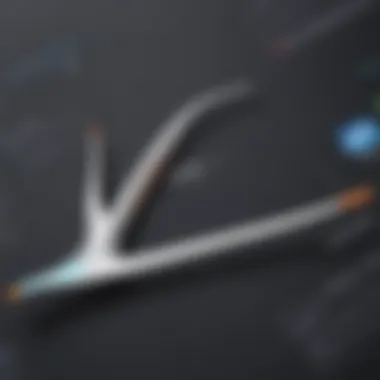

Intro
In the bustling realm of productivity tools, the Boomerang free trial stands out as an enticing proposition for users seeking efficiency in their communication practices. Whether for small businesses, budding entrepreneurs, or tech-savvy IT professionals, navigating the myriad of software options can be daunting. The Boomerang free trial not only offers a glimpse into the capabilities of this tool, but also empowers users to assess its relevance to their specific needs before fully committing.
What makes Boomerang particularly noteworthy is its laser focus on enhancing email productivity, streamlining workflows, and simplifying users’ interactions with their inboxes. This article will dissect the full offering of the Boomerang free trial, including its core features, how it stacks up against competitors, and the practical benefits it promises to potential users.
As we journey through this examination, we aim to equip you with actionable insights and a thorough understanding of whether Boomerang aligns with your objectives in improving overall productivity.
Software Overview
Purpose of the Software
Boomerang is designed with a singular purpose in mind: to enhance email management for professionals. By allowing users to schedule emails, set reminders, and track responses, it creates a well-rounded email experience that aids in maintaining communication momentum without the usual clutter and distraction of a crowded inbox. With its intuitive interface, the software appeals to a diverse user base, from managers handling multiple projects to entrepreneurs looking to optimize their outreach processes.
Key Features
The Boomerang free trial includes several key features that make it a potent tool for email productivity:
- Email Scheduling: Users can compose emails and schedule them to be sent at optimal times. This is useful for reaching recipients in different time zones, ensuring that messages arrive exactly when intended.
- Response Tracking: Boomerang alerts you when you receive a response to an email, helping users keep tabs on long threads or high-priority conversations.
- Follow-Up Reminders: This feature allows users to set reminders for following up on emails that have not received a response, critical for maintaining professional relationships.
- Inbox Pause: For those times when you need to focus, this feature temporarily suspends incoming email notifications, allowing for uninterrupted work periods.
These features, along with a user-friendly interface, make Boomerang a contender in the competitive landscape of productivity tools. But does it truly outperform others?
Comparison with Competitors
Feature-by-Feature Analysis
Understanding how Boomerang fairs against other similar tools—like Yesware, FollowUpThen, and HubSpot—will help clarify its unique value proposition. Here's a snapshot comparing these tools:
- Boomerang
- Yesware
- FollowUpThen
- Email scheduling: Yes
- Response tracking: Yes
- Follow-up reminders: Yes
- Inbox pause: Yes
- Email scheduling: Yes
- Response tracking: Yes
- Follow-up reminders: No
- Inbox pause: No
- Email scheduling: No
- Response tracking: No
- Follow-up reminders: Yes
- Inbox pause: No
From this comparison, it's clear Boomerang's comprehensive features allow for greater flexibility and control in managing email communication.
Pricing Comparison
When it comes to pricing, Boomerang is notably competitive. The free trial gives users a taste of what’s on offer without financial commitment. Here’s a brief overview:
- Boomerang: Free (limited features during trial), paid plans starting at $4.99/month.
- Yesware: Free trial for 28 days, then $15/month.
- FollowUpThen: Pricing starts at $5/month, with limited features for free.
While Yesware may present a larger initial cost, the features it offers might appeal to teams needing advanced tools. Boomerang, on the other hand, creates value for individual users and smaller teams who require efficient management without the need for extensive features.
"Emerging tools like Boomerang create distinct advantages by combining simplicity with robust functionalities, tailored to meet the real-world needs of today's professionals."
In the following sections, we will delve deeper into user experiences with Boomerang’s free trial and evaluate its effectiveness in improving overall productivity, helping users make informed decisions about its utilization.
Overview of Boomerang
In the fast-paced world of business, staying organized amidst a deluge of emails can feel akin to trying to catch a runaway train. This is where Boomerang steps in. Understanding the functionality and benefits of Boomerang is paramount for those keen on improving email management efficiency. Small to medium-sized businesses, entrepreneurs, and IT professionals stand to gain significantly from what Boomerang has to offer.
With its robust set of features, the tool not only promises to streamline communication but also aids in enhancing productivity. Dive deeper into the characteristics that make this tool indispensable—be it tracking, scheduling, or reminders. Grasping these aspects enables users to determine how Boomerang can integrate into their existing workflows, maintaining a balance between management and time efficiency.
Importance in the Article
This section sets the stage for a thorough exploration of Boomerang. The relevance resonates through its ability to facilitate smoother communication while ensuring users remain on top of their professional duties. As we journey through the details of this software, the focus will remain on practical applications that directly impact user productivity. Understanding Boomerang isn’t just about knowing how it works—it’s about recognizing how it can revolutionize your interaction with email, transforming it from a source of overwhelm to a powerful tool for management.
Defining the Free Trial
Understanding the free trial concept is crucial for anyone considering Boomerang. A free trial serves not just as a gateway to the software but as a litmus test for its utility in a real-world context. It's not just about checking features; it's about assessing how those features fit within your workflows. The merits of a free trial period significantly outweigh the drawbacks, especially for small to medium-sized businesses and entrepreneurs.
In essence, a free trial lays the groundwork for informed decision-making. It permits potential users to explore without committing financially, giving them the chance to evaluate whether the tool aligns with their needs and productivity goals.
Purpose of free trials
The purpose of free trials can be multi-faceted, catering to various stakeholders in the business ecosystem. For users, the most apparent benefit is the opportunity to experience the software risk-free. Users can witness firsthand how the features translate into daily operational efficiencies. For example, imagine a marketing agency keen to streamline their communications; they could benefit immensely by understanding how Boomerang's scheduling features work without any upfront costs. This direct experience can illuminate the potential gains in productivity and help the agency make an informed commitment to the tool.
From the company's perspective, offering a free trial serves as a powerful marketing strategy. It builds trust with prospective users. Users are more inclined to try out software that doesn't demand an upfront investment. Additionally, the captured data from trial users can provide invaluable insights that help refine both the product and its marketing, ensuring it meets the needs of the target audience.
Here are a few notable purposes for free trials:
- Risk Mitigation: Users get a hands-on feel without worrying about immediate costs.
- Product Familiarization: Allows users to explore various functionalities before making a commitment.
- Feedback Loop: Provides companies with user feedback, leading to better product iterations.
How Boomerang's free trial works
Boomerang’s free trial is designed to be user-friendly and straightforward. Upon signing up, users typically get immediate access to the software’s core functionalities. The process is seamless, allowing new users to jump right in without unnecessary hurdles. There's often a guided onboarding process to ease the transition, primarily to make sure individuals know how to navigate the tool from the get-go.
Once users are in, they can experiment with features like email tracking, scheduling, and reminders. During the trial, here’s what users generally experience:
- Full Access to Features: Users can explore the complete range of Boomerang functionalities, which helps them gauge which features will be most beneficial to their workflows.
- User Support: There’s usually support available to assist with any questions or technicalities, enhancing the overall experience.
- Limited Duration: The trial typically has a set period, often lasting around 14 days, nudging users to make the most of every moment and encouraging a timely assessment of the software’s value.
- No Financial Commitment: Users don't need to provide payment information upfront, which fosters a sense of security.
"Once you dive into a free trial, you’re wielding the tool without any strings attached, allowing you to see how it can reshape your daily grind. This is not just testing but a genuine experience."
With Boomerang’s free trial, not only do users get to familiar themselves with the software, but they also have the flexibility to decide whether it truly fits within their long-term strategies. This sort of hands-on experience is invaluable and can significantly influence the ultimate decision to transition to a paid plan.
User Experience During the Free Trial


When diving into software, the user experience can make or break the deal. During the Boomerang free trial, it’s not just about trying out features; it’s about how those features mesh with the user’s needs and workflows. An easy onboarding process and intuitive navigation can significantly enhance the trial experience, enabling users to quickly explore what Boomerang has to offer without feeling overwhelmed or lost.
By focusing on user experience during the trial, businesses can assess whether the tool will blend seamlessly into their existing systems and improve overall communication efficiency. A well-designed trial interface allows users to test capabilities fully, evaluate performance, and determine if the software solves pain points in their daily operations. The less friction there is, the more likely users are to see the value and feel confident about subscribing.
Onboarding process
The onboarding process serves as the first impression. It’s the welcome mat for new users stepping into the Boomerang world. An efficient onboarding experience walks the user through setup effortlessly, ensuring they are not just left to their own devices. Boomerang's onboarding includes guided tours, tutorials, and tips that help demystify its features. This approach is critical, especially for users who may not be tech-savvy or are attempting to juggle multiple responsibilities.
Consider this example: a user excitedly signs up for their free trial, ready to explore. If they are greeted with a series of straightforward prompts and actionable insights, chances are they will be more inclined to stick around. In contrast, a confusing or lengthy setup could lead to frustration, resulting in potential users abandoning ship before they even get to truly navigate the program. A streamlined onboarding experience minimizes these risks and ensures users hit the ground running.
User interface and navigation
Once onboard, the importance of a clean user interface and easy navigation cannot be overstated. Boomerang has designed its interface with the end user in mind, prioritizing simplicity and clarity. This is particularly beneficial during the trial where users may feel pressure to quickly assess whether a tool is right for them. A cluttered interface can create confusion, making it hard for users to grasp the functionalities that could serve their needs.
Navigating through Boomerang should feel as natural as breathing. The layout is intuitive, with primary features easily accessible. Users can swiftly move between email scheduling, tracking, and reminders without diving into a maze of menus. This ease of access allows for quicker evaluations and deeper exploration of the platform’s capabilities.
Key Features of Boomerang
Boomerang stands out in the crowded field of email management tools primarily due to its unique features that cater specifically to the needs of small to medium-sized businesses, entrepreneurs, and IT professionals. Understanding these key functionalities is crucial for users seeking to enhance their communication efficiency. The features provided by Boomerang not only improve job performance but also integrate seamlessly into users' existing workflows. Let's explore some of these notable elements in detail.
Email tracking capabilities
Email tracking is a fundamental feature that can significantly transform the way communication is handled. With Boomerang, users can monitor when their emails are opened. This not only provides insights into recipient engagement but helps in determining the best follow-up strategies. For example, if a user sends a proposal and notices that it hasn't been opened after three days, they may decide to send a gentle reminder. This tracking can be incredibly beneficial for sales teams or anyone involved in client relations, as they can tailor their approach based on how their communication is being received.
Benefits of email tracking:
- Informed Decision Making: Knowing the recipient's engagement helps in prioritizing follow-ups.
- Improved Customer Relations: Users can adjust their communication style based on recipient responses.
- Data-Driven Strategy: Provides metrics that can refine sales or outreach strategies over time.
"With tools like Boomerang, we shift from guesswork to data-driven decisions, which can really change the game for business communication."
Scheduling emails effectively
Scheduling emails is another standout feature that helps users manage their time more efficiently. Boomerang allows you to compose messages in advance and send them at an optimal time. This can be particularly useful for professionals with busy schedules. Imagine crafting an email on a Friday but wanting it to arrive in your recipient's inbox on Monday morning – Boomerang makes that possible.
This strategic timing can enhance the likelihood of getting a prompt reply, as emails sent at the right moment have higher visibility. Additionally, this feature supports maintaining a work-life balance because individuals can set up their communications without the need to be online at all times.
Highlights of scheduling emails:
- Increased Responsiveness: Sending emails when recipients are most likely to engage increases the chance of a quick response.
- Flexibility in Planning: Users can plan their communications ahead of time, reducing stress.
- Enhanced Productivity: Frees up time to focus on other important tasks without constant email monitoring.
Reminders and follow-ups
One of the greatest challenges in professional communication is ensuring that important tasks are not overlooked. Boomerang's reminders and follow-up feature addresses this directly. Users can set reminders for themselves about emails that need a response or require follow-ups, ensuring nothing slips through the cracks.
For instance, you might send an inquiry about a partnership deal and want to follow up after a week if no response is received. Boomerang sends notifications at the specified times, keeping users organized and proactive in their email management. This feature not only aids in personal organization but can also enhance business relationships by demonstrating a commitment to ongoing communication.
Key aspects of reminders and follow-ups:
- Organizational Efficiency: Encourages timely responses and accountability.
- Relationship Management: Proactive follow-ups show professionalism and dedication to client relationships.
- Customization: Users can tailor reminders based on their preferences and specific communication needs.
Understanding these features is vital for making the most of Boomerang's capabilities. By leveraging email tracking, scheduling, and reminders, users can improve their communication strategies, create better relationships, and ultimately drive productivity.
Pricing after the Free Trial
Understanding the pricing structure following the Boomerang free trial is crucial for users contemplating the transition from trial to subscription. It helps demystify the financial commitment involved and lays out the landscape upon which business decisions are made. Cost can be a significant factor for small to medium-sized businesses and entrepreneurs who often watch their budgets like hawks, and the implications of long-term software investment can shape not just immediate workflows but overall business strategy.
Cost structure and plans
Boomerang presents a tiered pricing model that caters to various user needs, from individuals to teams of varying sizes. Each plan is designed to adapt to different workflows and budgets, providing flexibility that can often be a game-changer for users exploring email management solutions.
- Basic Plan: Ideal for solo professionals, this plan often includes essential functionalities, like email tracking and scheduling, making it a fit for freelancers or small business owners. The cost associated is typically on the lower end, which helps in easing into the software without breaking the bank.
- Pro Plan: This plan usually introduces advanced features such as reminder setups and priority support. It's aimed at more serious users who need additional capabilities to manage their time effectively. The price point is moderate to reflect the enhanced service that users receive.
- Business Plan: Designed for teams and larger organizations, this tier may offer comprehensive features, including collaborative tools and in-depth analytics. Such plans come with a price that reflects their scale and the increased value they provide.
When evaluating these cost structures, it’s wise to think about what features will serve the business best over time. If a company sees a distinct advantage, like improved response rates or better tracking of client interactions, the investment in a higher-tier plan might pay off handsomely.
Value assessment compared to competitors
When assessing the value Boomerang offers against other similar tools, users would find that price alone does not give a full rundown of its worth. Competitors like Mailtrack and Yesware provide similar features but at varying price points, and the functionalities may not fully align. Here are some considerations:
- Comparative Features: Always look at the features offered in relation to those required for your specific needs. Sometimes, a cheaper alternative might lack critical functionality that Boomerang excels in, like seamless integration with other platforms or user-friendly interfaces.
- Customer Support: Another value factor is the quality of customer support. Value isn’t just about what’s on the price tag; it’s also about how well a company stands behind its product. Boomerang typically offers robust support that can be a significant advantage in maintaining workflows.
- Feedback from Peers: Users might gain insights from communities that discuss tools on platforms like Reddit, where real-life feedback can unearth advantages and drawbacks not immediately apparent in marketing pitches. Using this kind of resource when deciding can help identify areas Boomerang shines that others don’t.
"A tool might save you $10 per month, but if it costs you time and effort that could be better spent elsewhere, is it really saving you money?"
In hindsight, careful deliberation when evaluating post-trial costs and comparing them against competitors is paramount. The overall experience and value derived from a tool like Boomerang can heavily depend on how well it integrates into existing systems and enhances productivity in the long run.
Benefits of Using Boomerang
In today's fast-paced business environment, tools that streamline operations and enhance productivity hold significant value. For small to medium-sized businesses and entrepreneurs, utilizing effective software can mean the difference between thriving or just surviving. Boomerang, with its robust features, offers a variety of benefits that can prove instrumental for users. The following sections will elucidate how Boomerang stands out in promoting efficiency within communication workflows.
Enhancing productivity
Boomerang facilitates productivity not just as a plugin for Gmail or Outlook, but as a complete ecosystem for managing time and tasks better. Businesses often juggle numerous priorities, and the ability to control one's time can lead to impactful outcomes.
Using Boomerang means that professionals can schedule emails to send at optimal times, reducing the guesswork involved in when to hit "send". For instance, a well-timed follow-up email on a Friday afternoon or first thing Monday morning can significantly enhance response rates.
Moreover, its email tracking functionalities inform users when their emails are opened, allowing them to prioritize their follow-up strategies effectively. This way, maintaining engagement without falling through the cracks becomes an organized endeavor. Productivity doesn’t simply hinge on working harder; it’s often about working smarter.
Saving time in communication
Time in communication is often eaten away with back-and-forth exchanges, bombarding individuals with follow-ups that may or may not be necessary. Boomerang helps mitigate that through its reminder and scheduling features.
Users can set reminders for emails they’ve sent, ensuring that they don’t forget to follow up. Consider a situation where you’re waiting on a response but don't want to bombard your contact every other day. With Boomerang, you can create a set reminder without checking your inbox incessantly. This makes the communication process seamless and, more importantly, respectful of everyone’s time.
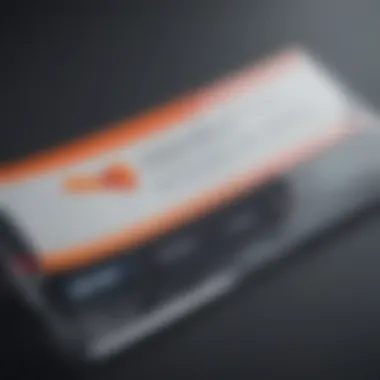

For the busy entrepreneur or the IT professional juggling multiple projects, eliminating wasted time is paramount. A few clicks to schedule follow-ups can potentially equate to hours saved.
Improving follow-up practices
Effective follow-up practices are often a game changer in business relationships. The difference between a lost deal and a successful contract can hinge on follow-up timing and persistence. Boomerang's tools support nuanced follow-ups that can help avoid the awkwardness of checking back.
Setting specific follow-ups using the platform’s capabilities allows users to tailor their messaging better. Instead of generic check-ins, users can craft contextual responses based on previous interactions, thereby improving the likelihood of a favorable reply.
Just imagine, instead of sending a one-size-fits-all follow-up, you send a highly personalized one that references the last points discussed. This type of engagement fosters trust and showcases attentiveness, enhancing the user’s credibility and rapport with clients or stakeholders.
"A well-timed and properly pitched follow-up can often make the difference in gaining a client’s trust and business."
In summary, the benefits of using Boomerang resonate well beyond its simple function as an email scheduler. Instead, it transforms how small businesses manage their communication, enhancing productivity, saving precious time, and refining follow-up practices. This makes it an indispensable tool for anyone looking to enhance their professional interactions.
Potential Drawbacks
Exploring the potential drawbacks of Boomerang's free trial is crucial for users seeking to make a well-informed decision. Although the free trial offers a taste of what the software can do, there are several considerations that one must weigh before diving in wholeheartedly. Understanding these drawbacks not only prepares users for what to expect but also ensures they can approach the trial with realistic expectations. This section will discuss limitations during the trial period and the complexities around premium features, providing a balanced overview of what can be both beneficial and limiting about the experience.
Limitations during the trial period
Engaging with Boomerang's free trial can sometimes feel like a double-edged sword. While it provides a no-strings-attached opportunity to experience the software, it also comes with certain limitations. Users often find that not all features are accessible during the trial, which might lead to frustrations.
For example, functionalities like advanced email tracking or the ability to schedule recurring emails may be locked behind a paywall. This makes it challenging for users to truly gauge the software’s full capabilities. When businesses are evaluating a tool, it's essential they can test all the features they'll actually need. Imagine a small business trying to streamline its communication but unable to assess critical features like integrated reminders or analytics. This can skew their judgment about the product's efficacy in their specific context.
Moreover, the temporary nature of the trial can create a rushed experience. Users might find themselves under pressure to assess the software within a limited time frame, causing them to overlook nuances that can ultimately impact their workflow once they decide to subscribe. It’s like driving a car around the block without really getting a feel for how it handles at higher speeds.
Understanding premium features
One of the most significant aspects that can lead to discontent during the trial is the interplay between free access and premium features. Users often enter the trial with lofty expectations, only to discover that many of the features they were interested in require a subscription for full functionality. This can be particularly disappointing for small to medium-sized businesses that are working with tight budgets.
Premium features may include enhanced reporting tools, integrations with third-party applications, or even advanced security options. Without access to these aspects, the trial can feel incomplete.
Additionally, when users invest time learning how to use certain functionalities, only to find out they can't access them after the trial ends, it can lead to dissatisfaction. This scenario makes it vital for users to evaluate which features are pivotal for their needs before committing to the trial.
Users may benefit from reaching out to customer support for clarification about premium offerings prior to commencing the trial. This way, they can align their expectations with what’s realistically available during the trial period.
Comparative Analysis with Similar Tools
In today's competitive landscape, having the right tools to manage emails effectively can make or break productivity. Conducting a comprehensive comparative analysis with other similar tools sheds light on what sets Boomerang apart and ensures users choose solutions that align closely with their unique business needs. This section delves into the importance of understanding competitor strengths and weaknesses as well as the features that can directly impact efficiency.
Competitors in the email management space
The realm of email management is populated with various players, each offering unique functionalities and advantages. Some noteworthy competitors to Boomerang are:
- Mailtrack: Primarily focused on email tracking, it provides an easy-to-use interface for users wanting basic tracking features without the added complexities.
- FollowUp.cc: This tool emphasizes reminders and tracking; however, it is less robust in email scheduling capabilities compared to Boomerang.
- Yesware: A full-fledged sales tool with email tracking, templates, and reports, it caters predominantly to sales teams, which may limit its appeal for more general use.
- Gmail’s built-in functions: While Gmail has recently rolled out certain features, it lacks the depth of functionality that dedicated tools like Boomerang offer.
When assessing these competitors, one must consider the varied needs of industry types, user preferences, and the specific functionalities each tool offers. It's not just about who has the most bells and whistles, but how these features contribute to streamlining workflow and enhancing communication.
Feature-wise comparison
Understanding how Boomerang matches up feature-by-feature gives users a clearer picture of what they can expect. Below are some core comparisons:
- Email Scheduling: Boomerang allows users to schedule emails for later delivery with ease. Competitors like Mailtrack offer limited scheduling but do not rival the complete feature set of Boomerang.
- Follow-Ups & Reminders: While all tools provide reminders, Boomerang’s intuitive interface allows for customizable follow-up sequences tailored to specific emails, something most competitors lack.
- Tracking and Reporting: Boomerang shines with its tracking data, providing insights on open rates and response times. Tools like Yesware offer similar reporting but often cater narrowly to sales purposes, not holistic email management.
- Usability: User experience is paramount. Boomerang integrates seamlessly into Gmail, creating a cohesive workflow. In contrast, some competitors may require additional steps to integrate effectively, which can lead to user frustration.
To synthesize the above, the choice of an email management tool largely hinges on specific features that meet unique business requirements. This comparative layer not only helps potential users gauge the value proposition of Boomerang but also ensures informed decision-making, especially for those seeking to optimize productivity and maintain sharp communication channels within teams.
"Choosing the right tool is about aligning features with business needs. Don’t be swayed just by popular choices; consider what truly works for you!"
Ultimately, the analysis reveals that diligence in exploring and comparing tools can confer significant advantages, allowing businesses to tailor their operational strategies more effectively.
User Feedback and Reviews
User feedback and reviews play a crucial role in understanding the overall effectiveness of Boomerang's free trial. For prospective users, hearing from those who have walked the path before can offer invaluable insights. Feedback reveals not just general satisfaction but specific experiences that highlight strengths and weaknesses of the tool.
User opinions can greatly influence the decision-making process for small and medium-sized businesses, entrepreneurs, and IT professionals. Knowing what others think can steer one away from potential pitfalls, while also illuminating features one might find highly beneficial.
Analyzing user testimonials
Testimonials can serve as both a guiding light and a cautionary tale. For instance, many users point out the intuitive design of the dashboard. A quote from a business owner captures this well:
"Using Boomerang felt like breathing fresh air with how easy it was to navigate through my emails." Harnessing this positivity, the testimonials also spotlight how automated reminders have transformed time management. It’s not just about convenience; saving time equates to improved productivity, and users are quick to showcase that benefit.
However, it’s essential to consider contrasting views. Some users have mentioned challenges with syncing issues between the tool and their existing email systems. These insights are golden nuggets for those contemplating the free trial, as they set realistic expectations and enhance financial decision-making.
Trends in user satisfaction
Diving into trends can provide a panoramic view of the user's journey:
- Overall Satisfaction: Many survey results suggest that satisfaction rates hover around the 80% mark. This is significant in a tool like Boomerang, mainly due to its functionalities that simplify email management.
- Feature Utilization: Features like email tracking and scheduling consistently show high approval ratings. Users frequently express how these features ease tasks that were once seen as cumbersome.
- Support Responsiveness: Feedback also highlights the importance of customer support, especially during the trial. When users feel supported, their overall experience improves markedly.
While many users express satisfaction, some trends reveal areas that may need addressing. For example, a noticeable amount of feedback indicates that the onboarding process could be more user-friendly. Some testimonials suggest adding more guided tutorials could alleviate frustration for new users.
In summary, user testimonials and trends in satisfaction are vital to gauging the efficacy of the Boomerang free trial. They offer a reality check, blending positivity with constructive criticism, thus enabling future users to make a well-informed decision.
Best Practices for Maximizing the Free Trial
When diving into the Boomerang free trial, it’s important to remember that, much like navigating through a maze, having a solid approach can lead you to a rewarding experience. Users seeking to leverage the full potential of the trial should consider strategies that not only enhance their understanding of the tool but also align the software’s features with their specific needs. Here are some essential practices to ensure effectiveness during this trial period.
Creating a structured trial experience
Creating a structured experience during the free trial is crucial. Without a plan, one might wander through the features, missing out on valuable insights. Think of it like planning a road trip: you wouldn’t set off without a route. Set specific goals for what you want to achieve with Boomerang in mind.
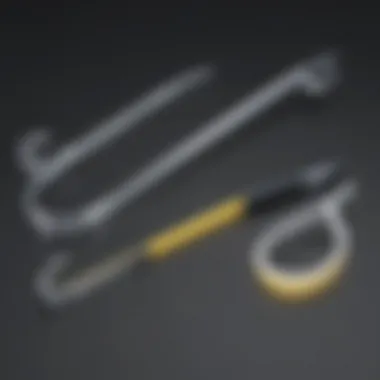

- Identify Key Use Cases: Before diving in, list down specific tasks you want to accomplish with Boomerang. This could include tracking emails to measure response rates or scheduling messages for optimal timing.
- Schedule Time Blocks: Just as you would reserve time for important meetings, allocate dedicated time to explore different functionalities. Aim to spend focused periods testing out features like the email tracking capabilities and setting reminders. This intentional approach helps to make the most of the trial.
- Record Observations: As you navigate through the platform, take notes on what works seamlessly and where you face challenges. Jotting down such observations can guide future usage and inform decisions about the tool's applicability.
Creating structure instills a sense of direction, ensuring users are not just experimenting but actively tailoring the tool to fit their workflow.
Using all available features effectively
Maximizing the Boomerang free trial isn't just about scratching the surface. It beckons users to delve into its various capabilities. To take full advantage of the features:
- Dive into Tutorials: Boomerang often provides tutorials or walkthroughs. Familiarize yourself with these resources to quickly get accustomed to the interface and options available. Learning how to use each feature properly right from the start will save time later.
- Experiment with Use Cases: Don’t just stick to routine tasks. Test out different scenarios, such as using email scheduling for different time zones or evaluating follow-up strategies. This can highlight unique benefits that align with your objectives.
- Leverage Integrations: If you use other tools, see how Boomerang plays with them. For instance, syncing Boomerang with your Google Calendar can streamline your schedule, making it easier to manage email engagements across platforms.
- Engage Customer Support: If you get stuck or unsure how a feature works, don’t hesitate to reach out for support. Engaging with customer service can not only resolve issues but may also yield tips that you hadn’t considered.
Using features effectively means taking the plunge into every capability, enabling you to determine what value it can bring to your operations. This thorough examination can pave the way for a confident decision post-trial.
The Role of Customer Support
When diving into the Boomerang free trial experience, the importance of customer support often comes up. In today's fast-paced digital world, especially for small to medium-sized businesses or entrepreneurs, having reliable support during a trial can make or break the user experience. Customer support is not just about resolving issues; it shapes how users perceive the software. If the support is responsive and helpful, users are likely to explore the tool's features fully and utilize its capabilities to the max. On the flip side, if support is lacking, users might find themselves frustrated and unable to effectively implement the solution into their workflow.
Support resources during trial
During the trial period, users encounter various challenges and questions. Understanding that customers will likely need assistance, Boomerang provides an array of support resources to help users get up and running.
- Knowledge Base: The first line of defense is usually a comprehensive online knowledge base where users can find answers to common questions. Everything from installation steps to advanced feature utilization is usually covered in well-organized articles.
- Tutorial Videos: For those who prefer visual aids, Boomerang might include a selection of tutorial videos that walk users through various functionalities of the tool. This can be particularly useful for those who learn better by seeing rather than by reading.
- Community Forums: Engaging with a community can offer practical insights. Forums may allow users to ask questions directly to experienced members or Boomerang staff. It creates an avenue to share tips, tricks, and even pitfalls to avoid while using the tool.
With these resources at their disposal, users can troubleshoot issues independently, which often leads to a more satisfying trial experience.
Importance of accessible customer service
Accessible customer service is crucial, particularly when users are trying out a new platform. The assurance that help is at hand gives users the confidence to explore features that they may be hesitant to use otherwise.
- Quick Responses: In the digital age, users aren't keen on long wait times. When they reach out for help, they appreciate prompt responses. This enhances their overall impression of Boomerang and could strengthen their decision to transition into a paid plan.
- Personal Touch: Few things make a user feel more valued than personalized assistance. When support representatives take the time to understand individual user needs, it can transform a mundane interaction into a meaningful conversation.
"Customer service is not a department; it's everyone's job."
Ultimately, the role of customer support during the Boomerang free trial should not be underestimated. It can serve as a beacon of guidance, leading users through various features and helping them navigate any roadblocks securely. With the right support systems in place, the transition from trial to full usage becomes a smoother, more positive experience.
Integrating Boomerang with Existing Systems
Integrating Boomerang into your existing workflows is a crucial step for businesses looking to enhance their email management and productivity tools. In a world where efficiency translates directly into profitability, ensuring that your chosen software aligns with current systems can lead to a more streamlined operation. The integration of Boomerang serves not only to enhance capabilities but also to bridge gaps between different platforms your business may be utilizing.
Compatibility with popular email clients
Boomerang is designed to be compatible with well-known email clients, particularly Gmail and Outlook. This adaptability means that many users can incorporate Boomerang into their daily routine without switching to different platforms or learning new systems from scratch.
- Easy Installation: For Gmail users, installation is as simple as adding an extension via the Chrome Web Store. Outlook boasts a similar situation with its add-in, allowing smooth integration.
- Maintaining Familiarity: By being compatible with these widely used email platforms, Boomerang allows users to continue their email management practices without forcing them to acclimate to unfamiliar interfaces. This familiarity can foster quicker adoption and better overall satisfaction.
Additionally, using Boomerang in conjunction with popular email clients means that users can expect reliable performance. The alignment with industry standards helps mitigate compatibility issues that may arise with newer or less common software solutions. Integrating these systems effectively provides a seamless experience—users can schedule emails, track responses, and set reminders without jumping through hoops.
Syncing with project management tools
Another vital aspect of effectively integrating Boomerang involves its ability to sync with various project management tools. In today's fast-paced business environment, project management applications like Trello, Asana, and Monday.com play a significant role in keeping teams organized and focused.
Here are some benefits of utilizing Boomerang alongside these tools:
- Enhanced Collaboration: Syncing Boomerang with project management software allows for better communication within teams. For example, you can set reminders in Boomerang that align with deadlines or milestones in your project management tool, keeping everyone on the same page.
- Centralized Updates: Instead of constantly switching between applications, teams can receive notifications and follow-ups directly through their email platform. This centralization reduces friction and helps maintain clarity across tasks and responsibilities.
- Streamlined Workflow: Effective syncing allows users to manage their tasks more efficiently, isolating tasks that require urgent attention or are dependent on email responses. This harmonization helps eliminate the risk of tasks slipping through the cracks.
In summary, the integration of Boomerang with existing systems is not merely a matter of convenience; it enhances productivity and ensures that your email management practices align with the broader goals of your organization. By utilizing its compatibility with popular email clients and its ability to sync with project management tools, businesses can optimize their email processes, ensuring they stay ahead of the competition.
"Integrating tools in harmony can transform chaos into coordination, making collaboration and productivity seamless."
Evaluating Long-Term Necessities Post-Trial
When the trial period comes to an end, it’s often a pivotal moment for any user. Understanding whether to continue using Boomerang or seek alternative solutions becomes crucial. This phase isn’t merely about evaluating a piece of software; it’s about assessing an integral component of your workflow. Decisions made at this juncture can impact productivity and efficiency in the long run.
Deciding whether to continue
Choosing to stick with Boomerang after the free trial involves a blend of subjective assessment and objective analysis. It's essential to review not just the features you used, but how those features integrated into your daily tasks. Consider the following elements:
- Feature Satisfaction: Did the key functionalities of Boomerang genuinely enhance your email management? Were you consistently able to track, schedule, and follow-up with ease?
- Time Savings: Perhaps the most critical factor. Did using Boomerang free up your schedule? If you find yourself spending less time on email, that’s a strong indicator that you ought to continue.
- User Experience: Reflect on your overall experience. Was the interface intuitive? Did you encounter any issues with features that weren’t addressed during the trial?
- Cost-Effectiveness: At the end of the day, is the pricing structure of Boomerang justified based on the value it brought to your workflow?
Evaluating these aspects not only makes the decision easier but also helps to articulate your thoughts when discussing this with team members or stakeholders.
Considering alternative solutions
It's healthy to contemplate alternatives regardless of whether your experience with Boomerang was stellar. Exploring other tools could provide insights or features that might better serve your needs. Here are a few factors to consider:
- Market Landscape: The email management space is crowded. Tools like Yesware, Streak, and Mailtrack each have unique strengths. Diving into these options might reveal something that sparks interest.
- Scalability: As your business grows, so do your needs. Will Boomerang match your demands a year from now? Evaluate whether the tool can scale with your requirements.
- Feature Set Comparison: List down the essential features you valued in Boomerang and compare them with what alternatives offer. Some tools might include integrated CRM functionalities or enhanced analytics that could further support your operational needs.
- User Communities and Support: Seek out user reviews and forums on platforms like Reddit or specialized groups on Facebook. The insights gathered from other users can shed light on potential pitfalls you might not have encountered during your trial.
Ultimately, the decision to continue with Boomerang, or pivot to another solution, hinges on a myriad of factors that intertwine your experience, feedback from peers, and the evolving landscape of your business needs. This process not only imbues confidence in your choice but also fortifies your operational effectiveness—an essential element in today's fast-paced digital realm.
Final Thoughts and Recommendations
In any assessment of software tools, particularly one like Boomerang, which aims to enhance productivity through email management, it’s crucial to synthesize insights gathered throughout the exploration. This section wraps up our analysis with key reflections on how to best leverage the Boomerang free trial and what factors to weigh when considering a long-term commitment.
Summarizing key takeaways
When evaluating Boomerang, several pivotal points emerge:
- User Experience: From onboarding to navigation, the interface provides a user-friendly experience that many users find intuitive, ensuring a smoother adoption process.
- Efficiency Boost: Key features such as email tracking and scheduling directly contribute to enhanced productivity. Users report reduced time spent on managing emails, allowing them to focus on more strategic tasks.
- Varied Feedback: Reviews indicate a generally positive reception, yet individual experiences vary. Considering user testimonials critically is essential while making decisions.
- Strategic Implementation: For businesses, understanding how to integrate Boomerang efficiently can lead to significant time savings and improved communication workflows.
Thus, Boomerang’s free trial emerges as a valuable opportunity for users to get a taste of these benefits before making a financial commitment.
Best industries for Boomerang utilization
Boomerang's features resonate well across various sectors, especially those relying heavily on email communication. Here are some of the best-suited industries for utilizing this tool:
- Small to Medium-Sized Enterprises (SMEs): SMEs can greatly benefit from the scheduling and tracking features that allow them to maintain organized correspondence and agility in communication.
- E-commerce: Businesses in this sector often have numerous customer interactions. Boomerang can help manage follow-ups efficiently and track customer engagement through email.
- Consulting Firms: For consultants, timely follow-ups are key. Utilizing Boomerang’s reminders and tracking can ensure no opportunities slip through the cracks.
- Freelancers and Entrepreneurs: Individuals managing multiple projects may find the scheduling and reminder functions particularly useful as they juggle numerous client communications.
Ultimately, it all boils down to identifying specific needs. Understanding how Boomerang fits within your workflow and the unique demands of your industry can be a game-changer. Integrating such a tool effectively could lead to transformative improvements in productivity.



