Navigating Business Chat Software: Key Insights


Intro
In the fast-paced world of modern business, communication tools have transformed how teams converse and collaborate. Particularly, chat software has gained traction as a primary means for organizations to streamline communication. As small to medium-sized businesses seek efficient alternatives to email and traditional meetings, understanding the landscape of available chat software becomes essential. This article aims to dissect various chat applications, focusing not just on features but also on real-world usage, cost implications, and integration capabilities. For decision-makers, entrepreneurs, and IT professionals, this exploration serves as a guide to help align the right communication tools with their operational strategies.
Software Overview
Purpose of the Software
Chat software provides a platform where colleagues can instantly exchange messages, share files, and collaborate seamlessly without the hindrances of physical barriers. The primary purpose is to enhance productivity, fostering a culture of continuous communication. It enables teams to react quicky to queries and challenges, ensuring that project momentum is maintained. Businesses that leverage chat solutions enjoy not only improved team dynamics but also a reduction in time-consuming back-and-forth emails—often a drain on resources.
Key Features
While examining chat software, it is vital to take stock of the essential features that distinguish one platform from another. Here are some key aspects that businesses should consider:
- Real-time Messaging: Instant messaging allows for quick exchanges, essential for fast-paced environments.
- File Sharing: This feature promotes collaboration by enabling users to share documents and media directly within the chat interface.
- Integration Capabilities: Compatibility with other tools such as project management software can significantly enhance workflow efficiency.
- Search Functionality: The ability to quickly locate past conversations or shared files can save time and prevent communication breakdowns.
- User Management: Admin features that allow for easy onboarding and offboarding of employees strengthen security.
Comparison with Competitors
Feature-by-Feature Analysis
When evaluating chat software, comparing the features across different platforms is a prudent approach. For example, Slack and Microsoft Teams both offer similar functionalities but target slightly distinct user bases. While Slack emphasizes its user-friendly interface and extensive app integrations, Microsoft Teams enhances its communication offerings within the Microsoft 365 ecosystem.
"Different tools serve unique purposes; understanding these nuances can make or break the technology experience for businesses."
Pricing Comparison
It's not just about features; the total cost of ownership is equally important. Some platforms like Slack can become expensive at scale, while others such as Google Chat may offer competitive pricing models that align better with budget-conscious SMBs. Different plans often come with varying feature sets, leading businesses to carefully assess which plan delivers the most value relative to their communication needs.
Understanding these dynamics arms organizations with the knowledge needed to make informed decisions when selecting chat software. With a plethora of options available, weighing the unique offerings of each platform ensures that businesses can pave the way for improved collaboration and communication effectiveness.
Intro to Chat Software
In today’s fast-paced business environment, communication stands as the bedrock of organizational success. The rise of digital platforms has transformed how we engage with colleagues, clients, and stakeholders. This segment delves into the pivotal role of chat software in facilitating seamless communication within companies. Understanding its significance not only helps in the effective operation of teams but also shapes the overall culture of the organization.
The Role of Communication in Business
Effective communication is often said to be the lifeblood of any organization. Poor communication can lead to misunderstandings, misalignments, and ultimately, missed opportunities. When teams communicate effectively, they foster collaboration and innovation.
Moreover, in this connected age, where remote and hybrid work models are becoming increasingly common, the need for instantaneous communication tools has never been greater. Chat software bridges the gap across various geographical locations, allowing businesses to maintain a steady flow of information. It allows for quick decision-making, enhances team cohesion, and supports a proactive work culture.
- Fostering Collaboration: Chat applications enable real-time brainstorming sessions. Teams can share ideas and files instantly, creating a more dynamic environment.
- Enhancing Productivity: With tools that streamline tasks, employees spend less time digging for information and can instead focus on their primary responsibilities.
- Building Relationships: Informal chat options can foster a sense of community among employees, building rapport that might otherwise be hard to establish in a remote setting.
Understanding Chat Software
The term "chat software" encompasses a variety of applications that provide instant messaging features for individuals and teams. These tools range widely in functionality and complexity, catering to the unique needs of every business. They come equipped with various features—ranging from simple messaging capabilities to comprehensive integrations with other business tools.
When delving into chat software, it’s crucial to consider what capabilities will best serve your specific needs. Below are common features that define successful chat software:
- Real-Time Messaging: Enables immediate communication, which is essential for rapid decision-making.
- File Sharing Capabilities: Allows users to exchange files swiftly, fostering better collaboration.
- Integration with Other Tools: Enhances functionality by connecting with project management or email tools.
- Customization Options: Provides flexibility to tailor the experience to fit the team’s workflow.
In understanding chat software, one must evaluate both current and future needs. The right software can evolve as your business grows, adapting to new challenges and fostering enhanced communication pathways.
"Software should be like a conversation with a close friend—easy, engaging, and insightful."
In sum, chat software is not just about instant messaging; it’s about creating an ecosystem where communication flows effortlessly. The ability to share thoughts and ideas in real time builds a strong foundation for any organization.
Key Features of Chat Software
The significance of chat software in modern business management cannot be overstated. With the rapid acceleration of technology, effective communication channels have become vital. The features of chat software directly impact collaboration, efficiency, and overall productivity in a workspace. Understanding these key features is essential for businesses to select a tool that not only fits their immediate needs but also supports future growth and adaption in communication practices.
Real-Time Messaging
Real-time messaging serves as the backbone of chat software, allowing team members to communicate instantly. This feature breaks down geographical barriers, enabling seamless interactions. When a question arises or a piece of feedback is needed, waiting for an email response can hinder workflow. In contrast, real-time messaging enables quick exchanges that can keep projects on track. Moreover, when you think about urgency, the difference in response time can be the difference between seizing an opportunity or missing the boat.
In a practical sense, apps like Slack and Microsoft Teams have taken this concept to heart, allowing cross-team messaging and ensuring that crucial updates reach everyone involved without delay. Chat windows open up not just a line of communication, but also a channel for brainstorming and idea sharing, spurring collaboration even in remote environments.
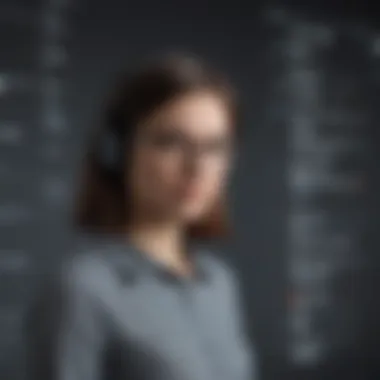

File Sharing Capabilities
Effective collaboration often hinges on the ability to share and manage files with ease. Chat software that boasts robust file sharing capabilities simplifies this process. Whether it’s a presentation, a document draft, or even graphics, being able to send files directly through the chat can significantly streamline workflow.
Imagine this scenario: a team working on a marketing campaign needs last-minute adjustments to a presentation. If they can share and edit the file in real-time within a chat application, it saves precious time, fostering a more dynamic working environment. With file sharing integration, tools like Google Chat allow users to attach files either from local storage or cloud services directly in the chat interface. This not only enhances productivity but also ensures that everyone is working with the most recent version of a document, minimizing miscommunication.
Integration with Other Tools
Integration capabilities with other tools are crucial when it comes to maximizing the potential of chat software. In today’s heavily digital landscape, businesses rely on multiple applications to meet various operational needs—Project management, CRM systems, or document editing tools, to name a few. The ability of chat software to integrate seamlessly with these tools can save time and enhance productivity.
For instance, if a team utilizes project management software like Asana or Trello, they can receive updates or assign tasks directly through their chat platform without having to switch to another application. This not only keeps conversations organized but also minimizes the need for context-switching, which is often cited as a significant productivity drain. Thus, choosing a chat software that supports ample integrations can lead to a more synchronized work environment.
Customization Options
Customization options in chat software allow businesses to tailor the platform to suit their specific needs. This feature can range from personalized notifications, custom emojis, to even specific layouts that fit organizational preferences. Having the ability to customize not only enhances user experience but also fosters a sense of ownership among team members.
For instance, a marketing team might benefit from customized channels dedicated to specific campaigns, while the development team may prefer integrations that cater more to code sharing and tech discussions. By giving team members opportunities to personalize their experience, businesses can improve engagement, leading to a more motivated workforce
Evaluating Popular Chat Software
Evaluating popular chat software is crucial in today’s fast-paced business environment. With numerous options available, companies must consider various elements that impact their communication efficiency and overall productivity. Different tools come with unique features, pricing structures, and integrations. Understanding these aspects helps businesses choose a solution that aligns with their operation needs.
Key benefits of evaluating chat software include:
- Understanding Software Capabilities: Identifying what each platform offers can help in selecting the right one that meets organizational requirements.
- Streamlining Communication: A suitable tool can enhance team interaction, minimize miscommunication, and foster collaboration among staff members.
- Cost Management: Different chat solutions have varying pricing models. By evaluating these options, businesses can find a balance between functionality and cost-effectiveness.
- User Experience: Software with a good user interface can boost employee productivity and adoption rates.
Similarly, there are considerations such as security features and integration capabilities that may impact the overall decision. With that in mind, let’s take a closer look at some popular chat solutions that might be on your radar.
Slack: A Deep Dive
Slack stands as one of the frontrunners in the realm of chat software. This platform relies on channels to organize conversations, aiding teams in focusing on specific projects or topics. What makes Slack appealing?
- Customizable Notifications: Users can tailor their notification settings, ensuring they are alerted only to the important threads.
- Third-party Integrations: Slack seamlessly integrates with numerous apps like Google Drive and Trello, enhancing overall workflow.
- Search Functionality: An advanced search option allows users to retrieve earlier conversations and shared files, saving time.
Despite its advantages, businesses should be mindful of the information overload that can arise due to constant notifications.
Microsoft Teams: Features and Usability
Microsoft Teams, part of the Microsoft 365 suite, combines chat, video conferencing, and file sharing into one ecosystem, making it a convenient choice for many businesses. Its key features are:
- Integrated with Office Apps: Users can access Word, Excel, and PowerPoint directly within Teams, streamlining collaboration.
- Meeting Scheduling: Teams simplifies setting up meetings through calendar integrations, making organization easier.
- Rich Media Support: The ability to share multimedia content enriches conversations and presentations.
However, Teams might feel overwhelming for new users, especially those unfamiliar with Microsoft’s ecosystem. The learning curve can be steep.
Zoom Chat: Merging Video with Messaging
Zoom Chat gained momentum due to its video conferencing capabilities. While it’s known primarily as a video tool, its chat features are equally notable. Noteworthy aspects include:
- Instant Messaging and File Sharing: Users can switch from chat to video seamlessly, making it easy for groups to communicate in real time.
- Channel Organization: Similar to Slack, Zoom allows teams to create channels for targeted discussions.
While Zoom excels in video calls, some users find its chat interface less robust compared to dedicated chat software. It’s important for businesses to weigh these strengths and weaknesses carefully.
Google Chat: Integration with G Suite
Google Chat seamlessly integrates with G Suite, providing a familiar user interface for those already accustomed to Google’s platforms. Some prominent features are:
- Collaboration in Real-Time: The integration with Google Docs encourages real-time updates and feedback on shared projects.
- Smart Replies: Google’s AI-driven suggestions help speed up conversation flow.
On the flip side, organizations relying heavily on other software outside of the Google ecosystem might find limitations in integration options.
Benefits of Using Chat Software
In today’s fast-paced business landscape, leveraging chat software can significantly enhance operational efficiency. It’s not just about sending messages; it’s about transforming the communication culture within organizations. When we dig deeper into the nitty-gritty of chat tools, several key benefits stand out that unify teams, drive progress, and promote cost-efficiency.
Enhanced Collaboration


One of the foremost advantages of using chat software is enhanced collaboration among team members. With tools like Slack or Microsoft Teams, colleagues can seamlessly share ideas, files, and updates in real time. This immediate access diminishes the barriers that often plague email exchanges. No longer do teams have to wait for a response that might drift into the void of unread emails.
Imagine a situation where marketing and sales need to collaborate on a campaign. By utilizing a chat application, they can discuss the project directly, share relevant documents, and brainstorm as if they were in the same room. This immediacy can lead to more creative solutions and synergies that would be hard to achieve otherwise.
"Effective communication is the backbone of any successful project; chat software makes that communication instantaneous."
Improved Response Times
In business, timing is everything. Chat software fosters improved response times, pushing conversations forward without the typical lags associated with emails or formal meetings. Businesses thrive on prompt decisions and rapid problem-solving. An employee facing an issue can tap out a quick message and receive guidance almost instantly.
Consider a tech support scenario—when customers report issues, using chat software enables support teams to respond immediately, offering solutions quickly. This not only enhances customer satisfaction but also cultivates a reputation for dependability.
Moreover, various chat tools equip users with features like tagging colleagues or using emojis to convey urgency, streamlining decision-making processes.
Cost-Effective Communication
Let’s face it; everyone is keen on cost savings. Chat software can be remarkably cost-effective. By reducing the reliance on traditional communication tools—think paper, printouts, phone calls—companies can save on both operational costs and time.
Using chat software can minimize or even eliminate long-distance communication charges. Remote teams, especially in small to medium-sized businesses, benefit immensely as they can connect easily without incurring high costs.
- Reduction in email overload leads to increased productivity.
- Frees up resources that are better spent elsewhere in the business.
- A single platform can replace multiple tools, decreasing subscription fees.
This means not only can businesses operate more efficiently, but they also do it without breaking the bank. Taken together, these benefits paint a picture of chat software as an indispensable asset in modern business communication.
Challenges and Considerations
In the realm of chat software for businesses, addressing challenges and considerations often stands the test of time against a seemingly simple interface. The convenience of instant messaging can be a double-edged sword. On one hand, it promotes real-time communication, but on the other, it raises significant questions around information management, security, and employee behavior. Thus, let’s delve into three critical areas that any organization must grapple with when implementing chat solutions.
Information Overload
With numerous conversations buzzing simultaneously, it’s easy for team members to feel swamped. This phenomenon, often termed information overload, occurs when the volume of messages surpasses an individual’s ability to process them effectively. For example, think about a busy team handling multiple projects: if team members engage in non-stop chats, it can drown out essential updates and important discussions.
To tackle this issue, companies can encourage employees to leverage features like conversation threads or dedicated channels for specific projects. This helps to create clarity in noisy conversations. Additionally, training sessions addressing effective communication strategies can guide employees on managing their notifications and setting boundaries around after-hours messaging.
Security and Privacy Concerns
Security should never be treated as an afterthought. Consider this: businesses often deal with sensitive information daily. Chats can easily become a target for cyberattacks if proper protocols aren’t established. One major concern is the potential for unauthorized access to sensitive conversations. If an employee’s device is compromised, it may lay bare company secrets.
It’s crucial for organizations to implement strong security measures, including end-to-end encryption, regular updates, and user authentication controls. Remember, educating your employees about safeguarding their credentials can make a world of difference.
"The best way to predict the future is to create it."
Fostering a culture of security awareness mitigates risks while enhancing your chat platform's safety.
Maintaining Professional Boundaries
In today’s fast-paced world, where the line between work and personal life often blurs, maintaining professional boundaries within chat applications is paramount. Employees might be tempted to engage in casual chats outside of work hours or share personal opinions that may not align with the company’s values.
Organizations should set clear expectations around chat usage. Creating protocols that delineate when it is acceptable to communicate, the medium for professional discussions, and what kinds of information should remain confidential can help ensure everyone is on the same page.
Moreover, encouraging a culture that respects personal space can significantly enhance overall team morale. Employees should feel empowered to disconnect outside of working hours without fear of missing critical updates. This not only improves job satisfaction but can lead to increased productivity when they return to work fresh.
In summary, businesses venturing into chat software must tread carefully around these challenges. By strategically addressing information overload, safeguarding security, and maintaining professional boundaries, companies can foster a productive and respectful environment conducive to effective communication.
Best Practices for Implementing Chat Software
When a business decides to implement chat software, it’s not just about picking the latest trendy app. The real work lies in maximizing its potential for improved communication. Adopting best practices during this process is critical. By focusing on a few essential strategies, organizations not only streamline their communication but also create an environment where team members feel empowered to engage.
Training Employees
First and foremost, training employees on how to properly use the chat software is a necessity. Even the most intuitive interface can bewilder users who aren’t familiar with it. A well-designed training program can sow the seeds for effective adoption.
Training can include:
- Hands-on Workshops: Conducting practical sessions where employees can practice using the software.
- Guidelines and Resources: Providing access to video tutorials or written guides can help staff navigate the software with ease.
- Role-Playing Scenarios: Simulating real workplace situations can solidify understanding and boost confidence.


The goal is to ensure everyone is on the same page. The better trained your team is, the more productive they become, ultimately leading to enhanced collaboration.
Defining Clear Communication Protocols
Next up, defining clear communication protocols cannot be overlooked. By establishing guidelines on how and when to use chat software, businesses can set clear expectations for team interactions. This minimizes misunderstandings and keeps conversations streamlined.
Consider implementing the following:
- Response Time Expectations: Setting a standard for how quickly team members should respond to messages ensures accountability.
- Channel Guidelines: Specifying which topics should be discussed in which channels helps keep conversations organized. For instance, project-related discussions might belong in specific channels, while casual chats could be relegated to others.
- Escalation Process: Having a process in place for urgent or complex matters directs the flow of communication, making sure critical issues are addressed promptly.
By having these protocols established, employees will feel more confident in their communications, reducing confusion and frustration.
Regular Evaluation and Updates
Lastly, it’s essential to conduct regular evaluations and updates of the chat software. Technology doesn’t stand still, and neither should your tools. By revisiting your software’s performance and usability, businesses can ensure they remain aligned with their changing needs.
What to consider during evaluations:
- User Feedback: Gathering feedback from team members can unearth insights about any pain points and areas for improvement.
- Performance Metrics: Looking at response times, usage rates, and engagement levels can help gauge the software's effectiveness.
- Feature Set Updates: Keeping abreast of new features or improvements ensures your team can benefit from any enhancements available.
Ensuring regular updates not only works to improve the user experience but also reminds team members that their communication needs are taken seriously.
"By investing in training, defining protocols, and evaluating regularly, businesses create a communication ecosystem that promotes productivity and engagement."
In summary, following these best practices lays a solid foundation for chat software implementation. This equips businesses with the robust communication needed in today’s fast-paced environment, ultimately driving success.
Future Trends in Chat Software
As the digital landscape evolves, the role of chat software in businesses continues to adapt, reflecting both user needs and technological advancements. Understanding future trends in chat software is vital for businesses looking to stay ahead of the curve. Deploying tools that integrate with daily operations and enhance workflow can directly influence productivity and overall success. In this section, we will discuss key elements that promise to shape the next generation of chat platforms, touching upon artificial intelligence, user experience, and cross-platform compatibility.
Increased AI Integration
The integration of artificial intelligence into chat software is not just a trend; it’s becoming a cornerstone of modern communication tools. AI can significantly enhance user experience in various ways. For instance, chatbots equipped with natural language processing can facilitate instant responses to common inquiries, thus freeing up human resources for more complex tasks. This is particularly beneficial for small to medium-sized businesses that may not have the manpower to handle every customer query.
Moreover, AI can analyze conversation data to offer insights into user behavior and preferences. Such data-driven approaches enable companies to tailor their communication strategies better, ensuring they resonate more with their audience. However, it is crucial to maintain a balance; relying too heavily on automation can create a sense of detachment. The human touch should never be underestimated.
"AI doesn’t replace human interaction; it enhances it by allowing humans to focus on what they do best."
Focus on User Experience
User experience stands at the heart of any successful chat software. As more organizations adopt these tools, developers are focusing on creating platforms that are not only functional but also intuitive and pleasant to use. Frustration from clunky interfaces or convoluted processes can lead to a lack of engagement from employees and clients alike.
Developments are happening in personalization, where users can customize their chat environments to suit their preferences. This includes everything from themes and layouts to notification settings. In addition, streamlined onboarding processes equip users with the skills they need without overwhelming them. The emphasis on user-centric design means that businesses are more likely to see the benefits of increased communication and collaboration.
Expansion of Cross-Platform Compatibility
In our increasingly mobile world, the expectation for cross-platform compatibility is growing. Employees work from various devices—desktops, laptops, tablets, and smartphones. Therefore, chat software should seamlessly integrate across these platforms. This flexibility allows teams to communicate and collaborate effectively, regardless of where they are, leading to increased efficiency.
Furthermore, the integration of chat tools with other applications—like project management, CRM systems, and email—is becoming the standard expectation rather than the exception. Such integration fosters a more cohesive workflow where information is easily accessible, thus reducing the need to switch between multiple tools.
In summary, keeping an eye on these future trends—AI integration, an emphasis on user experience, and the need for cross-platform compatibility—can provide small to medium-sized businesses a competitive edge. The decision-makers in these organizations should embrace these developments to create a more adaptable and effective communication environment. The success of their operations can often hinge on the tools they choose to implement.
Ending
In wrapping up the discussion on chat software for businesses, it's crucial to reflect on not just the features and benefits these tools bring, but the broader implications they have on the modern work environment. As companies strive for more efficient and effective communication methods, the right chat software can serve as a cornerstone for operational success. The increasing reliance on digital communication tools underscores the necessity for businesses to adapt and optimize their communication strategies.
Summarizing Key Insights
To encapsulate the insights shared throughout this article:
- Market Landscape: The variety of chat applications available today reflects diverse user needs. From Slack’s robust integrations to Microsoft Teams’ seamless collaboration with Office 365, options vary significantly.
- Core Features: Chat software commonly provides real-time messaging, file-sharing capabilities, and integration with numerous other tools. Each feature plays a vital role in enhancing team productivity and communication.
- Benefits and Challenges: While chat software can enhance collaboration and make communication cost-effective, issues such as information overload and security risks shouldn't be overlooked. Businesses must strike a balance between leveraging these tools and maintaining efficiency.
- Future Trends: With advancements like increased AI integration and a stronger focus on user experience on the horizon, businesses need to keep their finger on the pulse of evolving technologies.
Research suggests that organizations adopting such digital tools witness a marked improvement in teamwork and time management. It’s clear these software solutions do not just help with messaging; they reimagine how teams interact and collaborate.
Guidelines for Selecting the Right Tool
Choosing the right chat software isn’t a one-size-fits-all scenario. Here are several key guidelines to consider:
- Assess Specific Needs: Understand your unique operational requirements. Does your team need video features, or is text-based communication sufficient? Knowing this can narrow choices significantly.
- Evaluate Integration Compatibility: Look for software that plays nice with existing tools your team uses, like project management apps or calendar systems. Compatibility can often streamline workflows and reduce friction.
- Consider User Experience: A tool may have every feature under the sun, but if it’s frustrating to use, it won’t get adopted. Test usability with a small group before rolling it out company-wide.
- Cost Factors: Pay attention to the pricing structure. Many chat software solutions offer free plans, but often they come with limitations. Identify what fits your budget while also offering necessary features.
- Security Measures: With data security being paramount, ensure the chosen software has robust security features in place. Evaluate encryption, access controls, and compliance guidelines.
By keeping these elements in mind, businesses can choose a chat tool that not only meets their current demands but also evolves with them as their communication needs grow and change.



