Business Password Management Software Guide
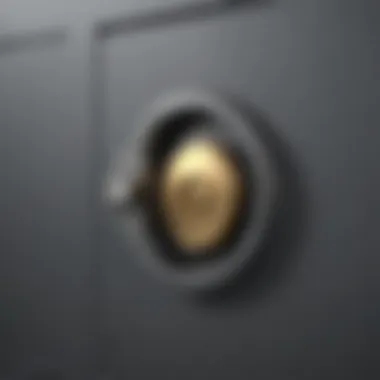

Intro
In today’s digital landscape, the importance of robust security measures within businesses cannot be overstated. As cyber threats continue to evolve, effective password management has emerged as a fundamental strategy for protecting sensitive information. Business password management software plays a crucial role in this strategy. This guide delves into its features, benefits, and various aspects that organizations must consider when investing in such a solution.
Software Overview
Purpose of the Software
The primary aim of business password management software is to store, generate, and organize passwords securely. This prevents unauthorized access and enhances operational efficiency. By centralizing password storage, employees can retrieve passwords easily without risking security through simple solutions like sticky notes or reused passwords. Moreover, these programs often include features that promote complex, unique passwords necessary for safeguarding sensitive information.
Key Features
Key features of password management software often include:
- Password Generation and Storage: Automatically creates strong passwords and securely stores them.
- Encryption: Protects stored passwords using advanced encryption techniques.
- Multi-Factor Authentication: Adds an extra layer of security beyond just passwords.
- Access Controls: Allows administrators to specify who can access certain passwords.
- Audit Logs: Provides detailed activity logs for tracking password access and usage.
These features collectively enhance an organization’s security posture while simplifying processes for employees.
Comparison with Competitors
Feature-by-Feature Analysis
Assessing different software options requires a close look at features. For example, companies like LastPass, 1Password, and Dashlane provide robust solutions, but they may vary significantly in capabilities.
- LastPass: Known for its user-friendly interface and excellent collaboration tools.
- 1Password: Stands out in terms of integration with different platforms, making it versatile.
- Dashlane: Offers exceptional dark web monitoring features to keep companies informed about potential breaches.
Pricing Comparison
When evaluating password management software, pricing is often a critical factor. Here is a brief overview of typical pricing structures:
- LastPass: Offers a free version with limited functionality, while premium plans start around $3 per user per month.
- 1Password: Charges approximately $7 per user per month for its full suite of features.
- Dashlane: Has a personal plan beginning at $4.99 per month, with business plans that are more expensive based on additional features.
Doing a side-by-side comparison helps businesses decide which solution aligns with their specific needs and budget.
"Password management solutions are not just a luxury; in the modern business environment, they are a necessity to protect sensitive information and maintain compliance."
In summary, as businesses face increasing risks to their digital infrastructure, investing in effective password management software is essential. By examining the features, benefits, and market options, organizations can make informed decisions that bolster security and streamline operations.
Understanding Password Management Software
Password management software is increasingly essential in today’s digital age where cybersecurity threats are rampant. This section aims to clarify the concept of password management software while also highlighting its significance in modern business environments. Such understanding is crucial as it lays the foundation for selecting the right tools to improve security and efficiency within an organization.
Definition of Password Management Software
Password management software refers to applications designed to store and manage passwords and other sensitive information securely. These tools encrypt passwords and store them in a centralized vault. Users only need to remember a single master password to gain access to the stored credentials. Most modern password managers also offer features like automated password generation and secure sharing, which provide an added layer of security and convenience. With the rise of remote work, the reliance on such software has surged as businesses need reliable ways to protect sensitive information.
Importance in Business Environment
In a business context, the importance of password management software cannot be overstated. Firstly, it significantly enhances security. With countless data breaches reported, organizations must prioritize safeguarding user credentials. A password manager promotes strong password practices by generating complex passwords that are difficult for cyber attackers to crack.
Moreover, this software also helps in complying with organizational security policies and industry regulations. Many standards require companies to implement secure password practices, and using password management software can assist in meeting compliance requirements.
Efficiency is another critical factor. Many employees use the same password across various platforms, which poses a potential risk if one account is compromised. Password management tools help individuals track multiple passwords, thus reducing the cognitive load associated with remembering numerous access keys.
Additionally, research shows that implementing a password manager can result in reduced IT support costs. With employees making fewer password-related calls to the helpdesk, IT resources can be reallocated to other business-critical tasks. By understanding and utilizing password management software, businesses can create a safer and more efficient work environment, positively impacting their overall performance.
Key Features of Business Password Management Software
The significance of key features in business password management software cannot be overstated. These features are not just technical specifications; they form the backbone of security protocols that protect sensitive information. In today’s digital age, data breaches can lead to catastrophic consequences for businesses of all sizes. Thus, understanding these features helps organizations to minimize risks and maximize productivity.
Centralized Password Repository


A centralized password repository is a crucial feature of password management software. This system stores all passwords in a single, secure location. For small to medium-sized businesses, this centralization simplifies the process of password management. It enables teams to access necessary credentials without having to remember each password, which often leads to stronger security practices. Additionally, having a centralized repository supports access control. Admins can grant and revoke access as needed, ensuring that only authorized personnel can retrieve sensitive information. This is particularly important during employee transitions when access rights must be swiftly managed.
Automated Password Generation
The capability of automated password generation is another essential feature. Creating strong passwords manually can be challenging, and many individuals tend to use simpler passwords for ease. Automated password generation eliminates this risk by producing complex passwords that meet security criteria. These generated passwords can include a mix of letters, numbers, and special characters, heightening security defenses against hacking attempts. Implementing this feature can mitigate the chances of password-related security incidents significantly. Furthermore, it encourages good password practices across the organization, fostering an overall culture of security awareness.
Secure Sharing of Credentials
Secure sharing of credentials allows teams to collaborate without sacrificing security. Password management software offers methods to share these credentials safely. For example, instead of emailing sensitive login information, which could be intercepted by malicious actors, these tools enable users to share passwords directly within the software. This minimizes the risk of exposure while maintaining necessary access to tools and platforms essential for business operations. Additionally, many solutions offer features like expiring access or creating temporary passwords for short-term collaborations, adding layers of security for businesses.
Compliance and Audit Trails
Compliance with industry regulations is essential for businesses, particularly those handling sensitive data, such as financial services or healthcare organizations. Password management software often includes compliance features that help organizations align with required standards. The audit trails feature provides insight into password usage and access patterns. This transparency not only enhances security but also assists in identifying potential areas of concern proactively. By tracking who accessed what and when, companies can address any suspicious activities quickly, safeguarding sensitive data while adhering to regulations.
Benefits of Implementing Password Management Software
Implementing password management software brings multiple advantages for businesses of all sizes. The ever-increasing threats to data security necessitate robust security measures. Businesses can greatly enhance their security posture while also improving operational efficiency. Understanding these benefits is crucial when choosing a password management solution.
Enhanced Security Posture
Password security goes beyond simple password complexity. Enhanced security posture with password management software encompasses multiple layers of protection. This includes encryption, audit trails, and access controls. A centralized system reduces the risk of credentials being stored in insecure locations, like spreadsheets or personal notes. Moreover, built-in features like two-factor authentication add a significant layer of security. These measures help prevent unauthorized access while ensuring that only approved personnel can retrieve sensitive data. With clearer oversight and regular updates, the risk of data breaches declines substantially.
Increased Productivity
Business teams often encounter delays when password recovery is required. Employees waste time resetting passwords or trying to remember them. By implementing password management software, you centralize information securely while providing easy access to authorized users. This streamlined access increases productivity significantly. Teams can focus on their core tasks without frequent interruptions associated with password management. Moreover, automated password generation means that the burden of remembering complex passwords is lifted. Employees can work more efficiently knowing that their credentials are both secure and readily available when needed.
Reduced IT Support Costs
Managing passwords demands substantial time and resources from IT departments. Frequently addressing password resets and access issues can drain budget and manpower. Password management software minimizes these tasks by offering self-service options for users. Consequently, the frequency of password-related IT queries diminishes. This reduction allows IT personnel to concentrate on critical projects rather than routine issues. The savings from lowered support costs can then be reinvested into further technology improvements.
Streamlined Onboarding for New Employees
New employees often face hurdles when integrating into a company's systems. Acquiring the necessary login credentials can delay their productivity. Password management solutions simplify this process immensely. Organizations can provide new hires with immediate access to required accounts and systems. It eliminates the traditional bottleneck of waiting for IT to set up access properly. This efficiency not only enhances the onboarding experience but also ensures that the new team members hit the ground running, contributing to the business sooner.
Implementing password management software not only secures sensitive data but also enhances overall operational efficiency.
Choosing the Right Password Management Software
Selecting the appropriate password management software is crucial for any organization today. When businesses think about security, efficiency, and compliance, the choice of software can either support or hinder those goals. Thus, it is imperative to consider several key factors when making this decision.
Assessing Business Needs
Every business has unique requirements based on its size, industry, and security profile. Before choosing a password management solution, it is essential to assess specific business needs. Determine the number of users, types of sensitive data being managed, and existing security protocols. Also, consider whether the software must integrate with other systems already in place.
Key points to evaluate include:
- User Count: Understand how many employees will need access to the software.
- Data Sensitivity: Identify the levels of sensitivity required for different types of data.
- Compliance Needs: Different industries have contrasting standards and regulations regarding data security. For example, healthcare must follow HIPAA guidelines.
A thorough assessment ensures a tailored solution that meets current needs while allowing for future scalability.
Evaluating Security Features
Security is the main purpose of password management software. When evaluating options, examine the features designed to protect sensitive information. Look for solutions with strong encryption methods, advanced authentication processes, and recovery options. Furthermore, consider whether the software is regularly updated to address new security threats.
Key security features to look for:
- End-to-End Encryption: Ensure that everything from password creation to storage is encrypted.
- Multi-Factor Authentication: This adds an additional layer of security during logins.
- Regular Security Audits: Providers should regularly conduct audits to identify vulnerabilities and improve system integrity.
By focusing on robust security features, businesses can protect themselves from potential breaches.
Considering User Experience

User experience significantly impacts the adoption and effective use of password management software. The solution should have an intuitive interface that makes it easy for employees to adopt, thereby reducing resistance to change. A user-friendly experience fosters quicker onboarding and overall satisfaction within the workplace.
Consider these factors:
- Simplicity of Use: A clutter-free interface with straightforward navigation can enhance user experience.
- Accessibility: The software should be accessible across multiple platforms, such as desktop, mobile, or web versions.
- Support and Help Resources: Quality customer support and educational materials can help users feel more comfortable using the software.
A positive user experience encourages employees to engage with the software effectively.
Pricing Models Explained
Understanding the pricing models associated with password management software is crucial for making an informed decision. Different solutions offer a variety of pricing strategies that can affect overall cost based on business needs.
Common pricing models include:
- Subscription-Based Pricing: This model charges a recurring fee based on the number of users or features selected.
- One-Time Purchase: Some solutions may require a single upfront payment for perpetual software licenses, but does this provide value over time?
- Freemium Models: Basic services may be offered free of charge with options to purchase advanced features. It is important to assess whether the free version meets necessary security requirements.
Analyze all costs associated with the software beyond initial pricing. Being aware of hidden fees such as upgrade costs or additional user fees can prevent budgeting issues later.
By carefully considering business needs, security features, user experience, and pricing models, organizations can make informed decisions. The right password management software will align with operational requirements while enhancing security and compliance.
Popular Business Password Management Solutions
In the contemporary business environment, utilizing password management solutions is increasingly seen as essential. These solutions do not merely simplify password organization; they safeguard sensitive information. Businesses face theft, data loss, and severe compliance violations if they neglect effective password management. Therefore, assessing various business password management solutions becomes vital. Organizations must evaluate the tools that best suit their structure, workflow, and security needs.
Overview of Leading Software Options
Numerous password management tools flood the market, each offering unique attributes to address varied corporate requirements. Popular options include LastPass, Dashlane, 1Password, and Bitwarden. Each of these software solutions comes with distinctive features that cater to diverse needs.
- LastPass: Known for its intuitive interface, LastPass offers easy setup and strong customer support. It includes features like password sharing and dark web monitoring.
- Dashlane: Dashlane combines security with a user-friendly interface. It offers a VPN service alongside its password management capabilities, providing a layer of privacy.
- 1Password: Widely appreciated for its security features, 1Password integrates seamlessly with numerous applications. Its unique travel mode ensures safe access to sensitive credentials while on the move.
- Bitwarden: As an open-source solution, Bitwarden is sought after for its transparency and community-driven improvements. It maintains cost-effectiveness without compromising robust features.
Each option has its strengths. Businesses should list criteria before initiating a search for a password management solution. Key factors might include budget constraints, necessary features, and anticipated scalability.
Comparative Analysis of Features
When selecting a password management solution, comparing features among different software options is crucial. Here are essential elements to consider:
- Security Features: Look for end-to-end encryption, two-factor authentication, and regular security updates. These aspects are fundamental for safeguarding passwords.
- User Interface: An intuitive interface facilitates easier adoption by employees, reducing the learning curve associated with new software.
- Cross-Platform Compatibility: Ensure that the solution works seamlessly across devices—desktops, tablets, and smartphones—to enhance accessibility.
- Password Sharing Capabilities: Consider how software allows secure sharing of passwords among team members. Ideal solutions allow admin control over shared credentials.
- Compliance Support: If operating in regulated industries, select software that facilitates compliance with standards such as GDPR or HIPAA.
"Choosing the right password management software is a critical component of an effective cybersecurity strategy. It fosters a secure environment while enabling seamless collaboration among team members."
By prioritizing informed choices about password management solutions, businesses can effectively protect their assets and maintain a competitive edge.
Implementation Strategies for Password Management Software
Implementing password management software is a crucial step toward enhancing security and streamlining operations in any business. As organizations increasingly face cyber threats, the selection and deployment of effective password management solutions cannot be understated. The strategies employed during the implementation phase can significantly influence the success of the software adoption, determining how well the solution integrates into the existing business infrastructure and whether employees can utilize it effectively.
Planning the Rollout
Before rolling out the chosen password management software, businesses must take time to plan the introduction carefully. A well-thought-out rollout plan includes defining clear objectives, timelines, and resources required for implementation. Key considerations during planning include the compatibility of the software with current systems and the overall business environment. A clear communication strategy should be established, ensuring all stakeholders are informed of the upcoming changes.
Establishing a phased rollout can reduce the risk of disruptions. Start with a pilot program involving a selection of users who can test the software in a controlled setting. This approach allows the team to gather insights and make any adjustments before a wider deployment.
Training Employees
Once the software is rolled out, training employees is essential for ensuring competent use. Employees must understand not only how to use the software but also why it is necessary for overall security. Training can take various forms, including hands-on workshops, instructional videos, or informative documentation. Involving staff in the training process can generate valuable feedback and foster a collaborative atmosphere.
Effective training programs should focus on best practices. Employees should learn how to create complex passwords, understand how to store and share credentials securely, and grasp the importance of regular updates. Providing continuous learning opportunities, such as refresher courses and advanced training, helps maintain high standards of password hygiene and keeps security in focus.
Monitoring and Maintenance
Effective implementation does not conclude with the deployment and training phases; ongoing monitoring and maintenance are critical. Regular audits of password usage can identify vulnerabilities and ensure compliance with security policies. Organizations should create a schedule for periodic reviews to assess whether the password management software continues to meet evolving security needs.
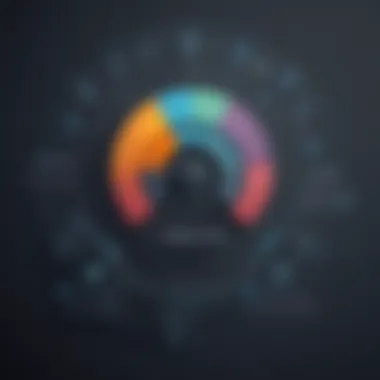

In addition, monitoring analytics within the software can provide insights into user behaviors and any potential discrepancies. Understanding how employees interact with the software helps to identify areas needing improvement, whether through additional training or software adjustments. Businesses should also ensure timely updates of the software to embrace the latest security features, as cyber threats evolve constantly.
A proactive approach to monitoring and maintenance can drastically reduce the risk of security breaches associated with poor password management.
By focusing on these implementation strategies, businesses can maximize the benefits of a password management solution, which enhances security and supports operational efficiency.
Best Practices for Using Password Management Software
The application of password management software is crucial for modern businesses, but merely installing the software is not enough. Adopting best practices in using this type of software can enhance security, boost efficiency, and foster a culture of good password hygiene across the organization. This section elaborates on essential practices that companies should consider when leveraging password management tools, ensuring that they maximize potential benefits while minimizing risks.
Keeping Passwords Updated
Maintaining current passwords is essential for safeguarding sensitive data. Password management software can simplify this process by providing reminders or alerts when passwords need to be changed. It is advisable to set a regular schedule for updates—such as every three to six months—depending on the sensitivity of the information being protected. Additionally, incorporating automatic password regeneration features within the software allows businesses to easily create complex passwords, ensuring that they are less susceptible to breaches. Employees must be educated on the importance of updating passwords frequently and how to utilize the features of the software effectively to automate this task.
Regular Security Audits
Conducting regular security audits is vital for identifying vulnerabilities in the password management system. Audits assess the strength of stored passwords and check for patterns that could endanger security. Companies should schedule these audits at least semi-annually. During these evaluations, it might be beneficial to engage third-party security experts who can provide an objective view of the system's integrity. Additionally, insights gained from audits can guide further enhancements in security protocols and user training. Regularly auditing not only strengthens security but also reinforces the importance of password hygiene among staff.
Encouraging Strong Password Habits
Developing a culture centered around strong password habits is paramount for any organization. Employees should be encouraged to create complex passwords, ideally a combination of uppercase and lowercase letters, numbers, and symbols. Password management software often has built-in tools that can generate strong passwords, which should be utilized consistently.
To support this initiative, offering regular training sessions can be beneficial. These sessions can highlight the latest security threats and reinforce the importance of adhering to best practices. Additionally, sharing resources about the significance of strong passwords and the risks associated with poor practices can be enlightning for the workforce.
"An organization’s security is only as strong as its weakest password."
Addressing Common Misconceptions About Password Management Software
The topic of misconceptions surrounding password management software is significant in understanding its role in modern business environments. Many businesses, particularly small to medium-sized enterprises, often operate under misunderstandings of how these tools function and their security implications. Addressing these misconceptions is crucial, as it informs decision-makers about the reliability and necessity of incorporating password managers into their security strategy. By clarifying these myths, organizations can make informed choices that enhance their overall security posture and operational efficiency.
Myth: Password Managers are Unsecure
One of the most prevalent myths regarding password management software is the belief that these tools are inherently insecure. This stems from a fundamental misunderstanding of how password managers actually safeguard information. In reality, reputable password managers employ robust encryption protocols to protect user data. For example, they usually use AES-256 encryption, which is virtually unbreakable under current technological capabilities. This level of security is often superior to individual password practices that rely on memory or less secure methods such as spreadsheets.
Furthermore, password managers also include features such as multi-factor authentication, making unauthorized access exceedingly difficult. This shifts the responsibility of maintaining security from users to technology designed specifically for that purpose. The notion that password managers are unsecured risks not embracing a tool that can significantly enhance security measures in a business setting.
Myth: Password Managers are Not Necessary
The second myth is the belief that password managers are unnecessary, particularly for smaller organizations or those with a limited number of passwords. This misconception overlooks the evolving threat landscape where cyberattacks are increasingly sophisticated. As businesses grow and digital interactions expand, the number of credentials managed typically increases. Relying on basic methods of password management without a dedicated tool can lead to vulnerabilities.
Utilizing a password management tool is not just a matter of convenience; it has now become a critical component of comprehensive security strategy. Without proper management, employees may resort to using easily guessable passwords or reusing them across multiple accounts, exposing businesses to higher risk of breaches. By implementing password managers, companies can ensure that they are not only keeping their data safe but also fostering a culture of security awareness among their employees.
In summary, dispelling these myths about password management software can lead to a more informed approach to cybersecurity in businesses.
It is vital to consider that embracing sound security practices today creates a more secure tomorrow. With potential risks looming, organizations have much to gain from adopting a password management solution.
The Future of Password Management Software
The evolution of password management software is crucial as cybersecurity threats become more sophisticated. With the increasing number of data breaches, businesses face pressure to safeguard their sensitive information. Understanding the future trajectory of password management tools is imperative for small to medium-sized businesses, entrepreneurs, and IT professionals who seek effective strategies to combat security risks. This section explores significant elements and benefits that will shape password management solutions in the coming years.
Emerging Trends in Password Security
In recent years, several trends have emerged that influence password security. These include:
- Passwordless Authentication: Many companies are shifting from traditional password systems to biometric or multi-factor authentication methods. These alternatives enhance security by leveraging fingerprints, facial recognition, or devices as authentication mechanisms.
- Behavioral Biometrics: This is a technique that analyzes user behavior patterns, such as typing speed and mouse movement. It helps organizations verify a user's identity beyond just login credentials, making it harder for unauthorized users to gain access.
- Artificial Intelligence: AI technologies are increasingly used to monitor suspicious activities and predict potential breaches. Password management tools that integrate AI can provide real-time alerts and adaptive security measures, enhancing overall protection for businesses.
- Zero Trust Security Models: The philosophy of "never trust, always verify" is gaining traction. In this model, all users, even those within the organization's network, must verify their identity, limiting access to only what is required. This approach reinforces the security framework around password management.
The implications of these trends are far-reaching. They will necessitate businesses to continually adapt and invest in advanced password management solutions to remain secure.
Integration with Other Security Solutions
Integration is key in today’s cybersecurity landscape. Password management software should not exist in isolation. Instead, it must seamlessly work with various security solutions. Here are some crucial aspects regarding this integration:
- Unified Security Platforms: Password management tools are increasingly being integrated into broader security platforms. This allows for centralized management of different security measures, simplifying oversight and enhancing response capabilities.
- Cloud Access Security Brokers: As businesses adopt cloud services, it is essential to integrate password management software with cloud access security brokers. This ensures that access control and monitoring extend beyond local environments to cloud services.
- Single Sign-On (SSO): Many enterprises are looking for ways to simplify user access while maintaining security. By integrating SSO with password management tools, businesses can provide a user-friendly approach without compromising security. This solution allows users to access multiple applications with one set of credentials.
- Incident Response Tools: Effective password management should also incorporate incident response measures. Integration with these tools enables rapid responses to potential breaches, thereby minimizing damage.
As technology evolves, the future of password management software will depend greatly on its ability to integrate with other security solutions. This synergy will enhance security postures and operational efficiencies.
By understanding these emerging trends and integration strategies, businesses can better prepare for the evolving landscape of cybersecurity, ensuring that their password management systems are robust and future-ready.



